Are you struggling to find quality subtitles for your favorite shows and movies? OpenSubtitles is one of the most popular platforms for downloading subtitles. In this article, we’ll guide you through how to use OpenSubtitles for hassle-free subtitle downloads and explore some alternatives for even more options. You’ll gain all the knowledge you need for seamless subtitle access.
Part 1: Opensubtitles Full Review in 4 Aspects
OpenSubtitles is a widely recognized website, offering a vast collection of subtitles for movies and TV series in multiple languages. With its user-friendly interface, you can quickly search for and download subtitles. Whether you're watching a foreign film or just want clearer dialogue, OpenSubtitles ensures you won't miss any crucial details with subtitle files.
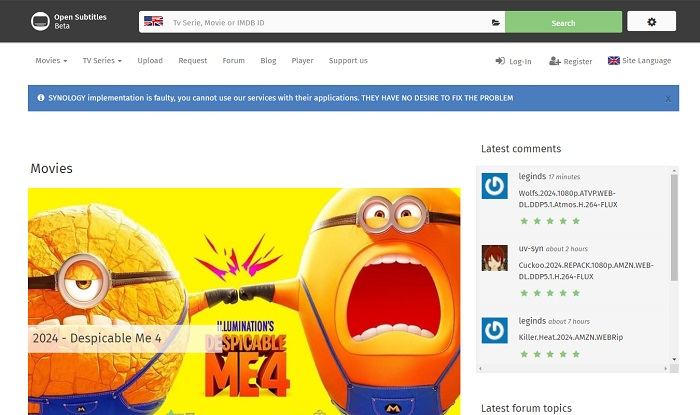
OpenSubtitles Feature List
- Its large subtitle library has millions of subtitles, all in multiple languages.
- Community platform based on user-generated content.
- Compatible with popular media players like VLC and Kodi.
- Support batch subtitle downloading.
- Subtitles are available in various formats like SRT, VTT, and TXT.
- Regularly updated with newly released subtitles.
Opensubtitles has been providing free and VIP memberships.
- Free Membership: Full access to the library of subtitles but with limitations on daily downloads and Ads.
- VIP Membership: Ads-free browsing, unlimited downloads, faster subtitle access, and first in line for support. Start from $5/500 Credits.
OpenSubtitles Pros & Cons
Pros
- A large collection of available subtitles in many languages.
- User-friendly search-and-download functionality
- Compatible with a wide variety of media players
- Regularly updated with new subtitle releases
Cons
- Free version has limitations
- Occasional inaccuracies in subtitle synchronization
- Some subtitles may be of low quality, since they were uploaded by users.
How Does Opensubtitles Work?
Open subtitles org is run as a community: users upload and share subtitles for movies and TV series in any language, and others can download them for free. It scans the database for you in a few moments and displays a list of available subtitle files when searching for a title. You can easily find the subtitle file that matches your video. And these subtitle files can be integrated into media player.
Part 2: How to Download and Use Opensubtitles
-
Can You Download Opensubtitles?
Opensubtitles does not require downloading additional software because it is an online website. You can access and download subtitles from Opensubtitles in your browser regardless of the device you use. Of course, if you want a smooth experience, you can also integrate Opensubtitles with your media player (such as VLC, Kodi).
-
How to Use Opensubtitles to Download Subtitles?
It is super easy to download subtitles from Opensubtitles. Here are the steps that will help you:
1. Visit the Website: Just go to opensubtitles.com or opensubtitles.org website.
2. Search for Subtitles: You can use the search option to search for your favorite movie or serial. You will see the movie info with two options.
"All subtitles for this movie" will show search results for subtitle files in different languages, while "All subtitles for this movie in this language" will show subtitles in the original language only.

3. Choose Your Subtitle: Scroll down and go through the search results and choose the best subtitle file according to your choice of language, rating, and download count.
4. Download the Subtitle: Click on the download button to download the file on your device.

Part 3: Opensubtitles Alternatives for Downloading Subtitles
If you can not find the subtitle file you want in Opensubtitles or the website does not work for you, here are some Opensubtitles alternatives you can consider:
-
1. Edimakor
HitPaw Edimakor is the first Opensubtitles alternative for downloading subtitles, but it does more than that. Edimakor is a powerful AI video editing tool that offers subtitle generation and downloading. It's known for its accuracy and ability to handle different file formats, making it a versatile choice for subtitle enthusiasts. You can learn more with the following features:
Feature List
- Support subtitle generation and translation in different languages.
- Auto-subtitling for any video and audio accurately.
- Allow editing and customizing the generated subtitles.
- Support downloading subtitle files in SRT, TXT, ASS, and VTT formats.
- Provide an easily operated interface for quick access.
Now let’s see how to download subtitles from videos with Edimakor:
-
Step 1: Download and install Edimakor on your computer. Run the program and click on Create a Video. Import a video into Edimakor.

-
Step 3: In the Subtitles section, click on Auto Subtitling to generate subtitles, which will show in the timeline in a few seconds.

-
Step 4: Select the subtitle track, and in the right panel, you can edit the subtitles. With everything perfect, click on the Export button to save the subtitle file.

-
Step 5: You can also save the movie with embedded subtitles by clicking on the Export button.

2. Downsub
While Opensubtitles has a more extensive subtitle library, Downsub focuses on the function of downloading subtitles directly from online videos by entering the URLs. Downsub is a website designed to easily download subtitles directly from video hosts like YouTube, Viki, and Dailymotion. With this utility, downloading subtitles is at your fingertips in various formats and languages.
- Support a variety of video platforms.
- No software installation is needed.
- Download subtitles in SRT, VTT and TXT formats.
- Easy and fast downloading of subtitles.

3. Subdl
Opensubtitles and Subdl are alike, though the amount of subtitles in Subdl is a bit lower. But it is also a reliable choice. Subdl provides a wide range of movie and series subtitles for free download. It is user-friendly and multilingual.
- Huge database of subtitles in many languages.
- Managing search is easy.
- Free to use, no registration required.
- Compatible with a wide range of media players.

4. a4kSubtitles
Another Opensubtitles alternative is a4kSubtitles. a4kSubtitles is a Kodi add-on intended to find and download subtitles directly onto the media player. Since it targets Kodi users, if you're into Kodi, downloading subtitles will be easier with this add-on.
- Directly integrate with Kodi.
- Support multiple subtitle providers.
- Offer multi-language subtitles.
- Easy-to-use interface that makes access fast and easy.

5. SubSource
SubSource is another subtitle download site for a wide range of movies and series. It's known for its highly organized library and website, which is very easy to use. Although SubSource has fewer collections, compared with Opensubtitles, it can be a good alternative if you need a site with a neat layout and friendly user experience.
- Diverse subtitle options for many languages.
- Well-organized and fully updated library.
- An easy-to-use search function

Part 4: FAQs on Opensubtitles
-
Q1. What is the download limit of OpenSubtitles?
A1: According to its website, OpenSubtitles is limited to 1 IP/max 10 subtitles/24 hours. Premium accounts enjoy unlimited downloads.
-
Q2. How do I add OpenSubtitles to VLC?
A2: Open the VLC application and click on Tools > Preferences. Click on "All" at the bottom left side, go to Input / Codecs > Subtitles > Opensubtitles. Enter your username and password. Make sure to click Save and restart VLC. Afterwards, when playing videos, you could download subtitles in VLC with View > Download Subtitles.
-
Q3. Is OpenSubtitles safe and legal?
A3: Opensubtitles is safe and legal, yes. It provides subtitles that are user-generated and often protected under fair use, but always check legal issues regarding subtitle use.
-
Q4. What is the difference between Opensubtitles.com and Opensubtitles.org?
A4: In short, opensubtitles.com is a rebuilt version of opensubtitles.org. opensubtitles.com has changed the layout of the entire website, making it more user-friendly and with more new features.
Conclusion
Opensubtitles is a useful website for finding and downloading subtitles of any movie or show. By the end of this article, you'll have a better understanding of its features. We've also included several alternatives to OpenSubtitles for your consideration. For a more user-friendly and flexible option, consider HitPaw Edimakor.
Home > Subtitle Tips > Opensubtitles Download, Review & Alternatives 2026
Leave a Comment
Create your review for HitPaw articles
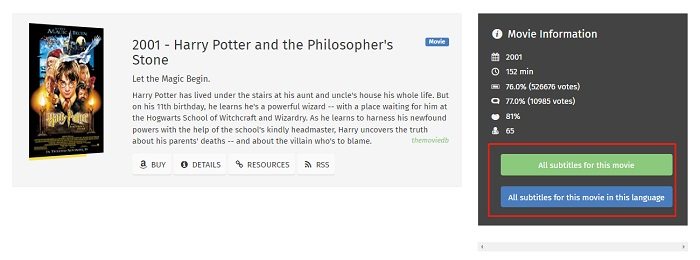
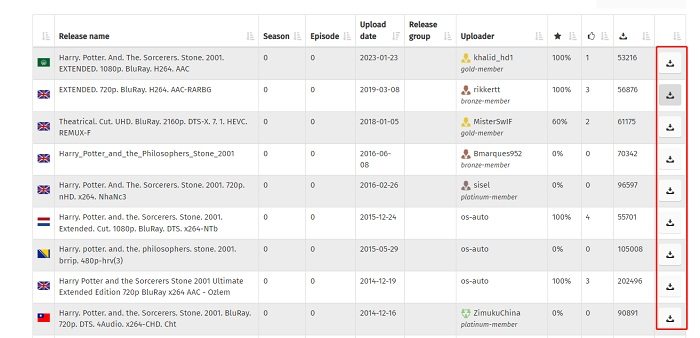





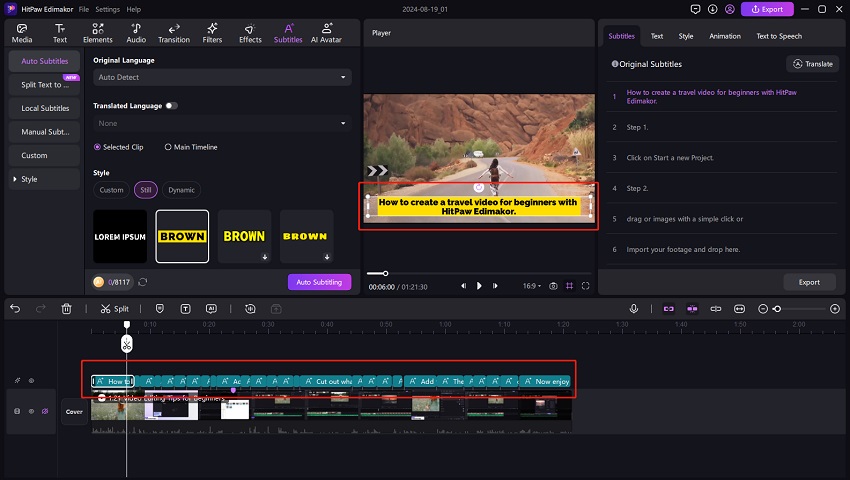
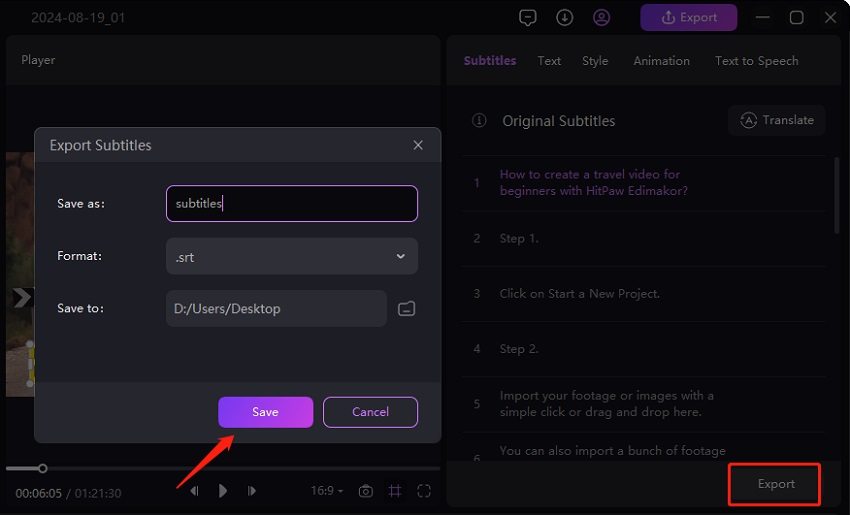
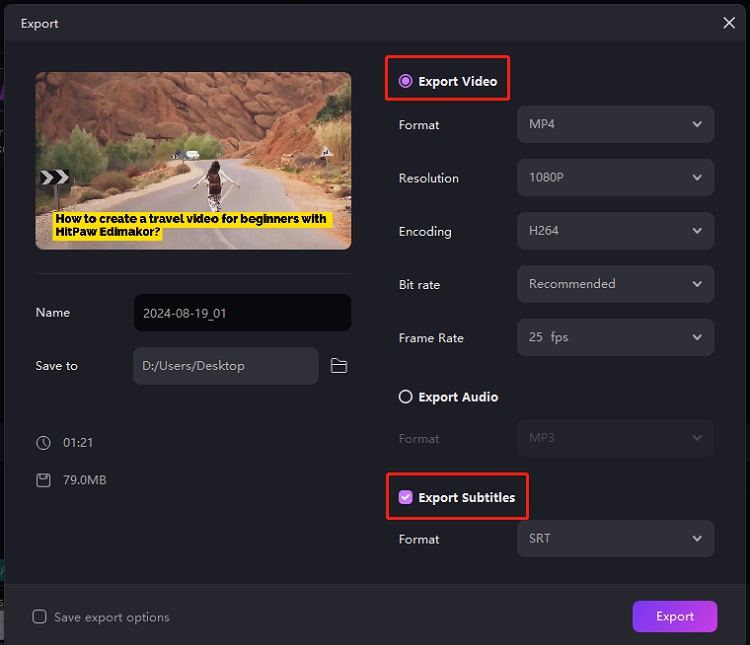
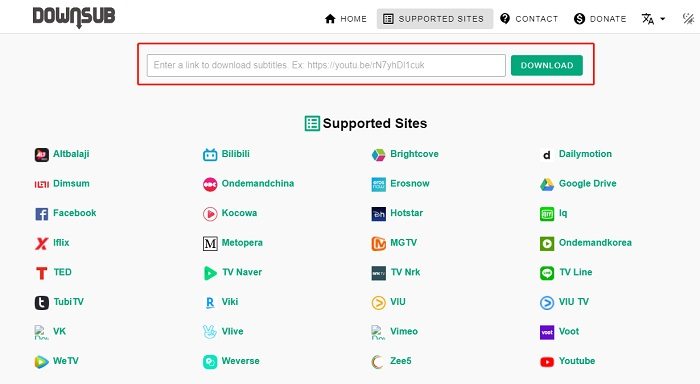
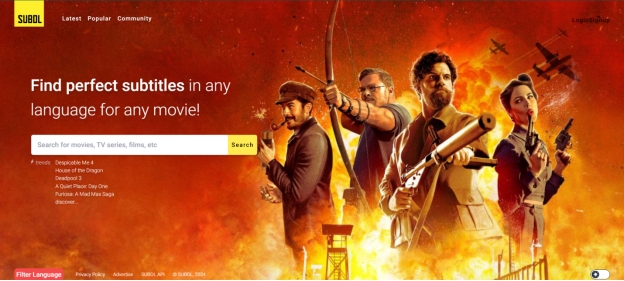

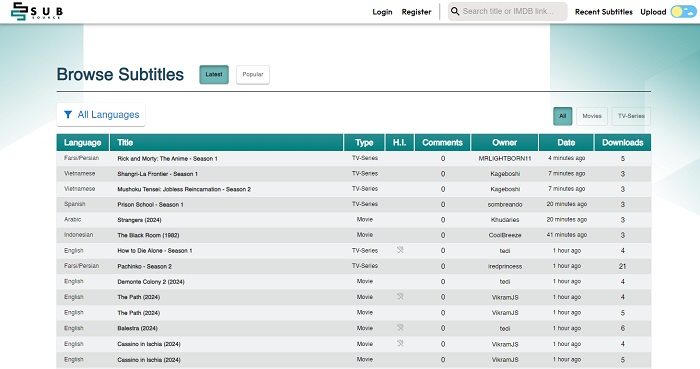

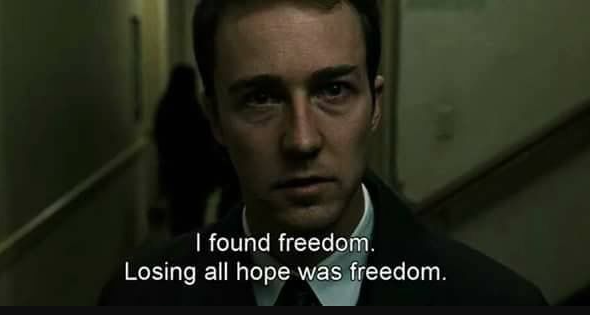
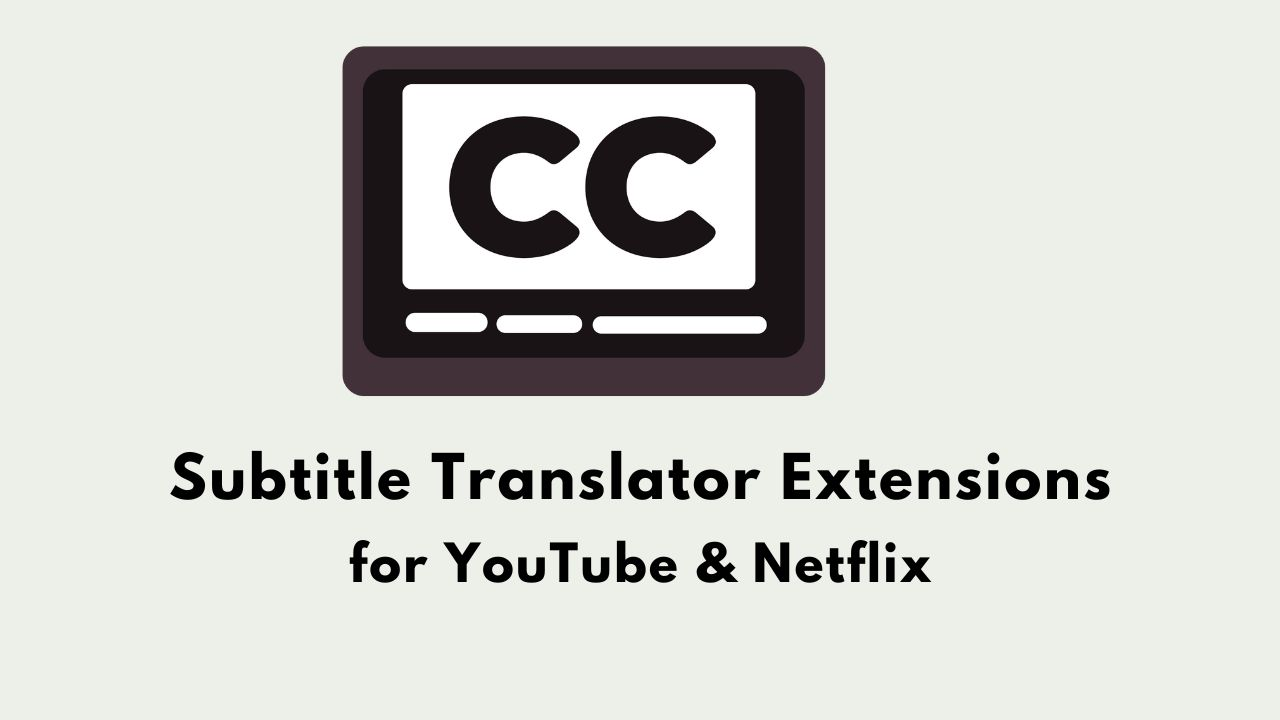

Yuraq Wambli
Editor-in-Chief
Yuraq Wambli is the Editor-in-Chief of Edimakor, dedicated to the art and science of video editing. With a passion for visual storytelling, Yuraq oversees the creation of high-quality content that offers expert tips, in-depth tutorials, and the latest trends in video production.
(Click to rate this post)