VLC has been used to watch all kinds of movies, shows, cartoons, and its ability to play almost all kinds of media formats is outstanding. We know that we can add more than one subtitle tracks when watching a film on VLC and we can toggle between the different subtitles. However, what people have been asking about is that can VLC auto translate subtitles. While this is an intense topic, we understand the need for this discussion. In this article, we’ll talk about if VLC translate subtitles is possible, if so how to do it and if there is any other way of achieving the same goal.
Part 1: Can VLC Generate and Translate Subtitles Automatically
Sadly, unlike the new AI subtitling software that are raving in the market right now, VLC is old school and doesn’t have the ability to accomplish VLC translate subtitles on its own.
However, what VLC does offer is a way through its extensions’ system that can help generate and translate subtitles automatically.
Part 2: How to Translate Subtitles in VLC [Complex]
While many people use VLSub to download subtitles in VLC, LUA extension is used a lot for translation in this case. Using extensions on VLC is a daunting task and not everyone gets the hang of it. It can be a difficult task. Anyway, here’s how you would use LUA extensions to translate subtitles in VLC.
- Search Google for VLC extensions LUA extensions and open the link for GitHub.
- Follow the GitHub directions carefully step by step so that you don’t mess up.
- Enjoy using the LUA extension to easily translate subtitles to your desired language.
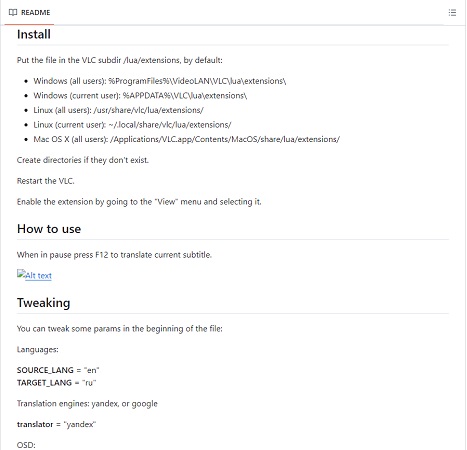
If you’re a normal user who just simply wants the movie translated (either the audio or the subtitles), using VLC media player might not be the right option. What we can do here is refer entry-level personnel to easier tools like HitPaw Edimakor and leave using extensions like LUA extensions for the professionals.
Part 3: VLC Translate Subtitles Alternative - Edimakor [Easy with AI]
Many people prefer using an all-in-one tool that gets multiple things done at the same time. Incorporating AI into different software has made it possible very easily. HitPaw Edimakor, the AI video editor has all that one would need to elevate their normal video, while also providing tools besides video editing like the auto subtitling feature that can translate your subtitles in another language at the same time.
You can use Edimakor in place of VLC and the following reasons tell us why:
- VLC can’t auto translate the subtitles in your videos, while Edimakor can generatenew subtitles and translate them at the same time.
- Subtitles can be hardcoded into the video as well.
- The main purpose of VLC is video But you can also watch the videos in the player section of Edimakorwith subtitles.
- You can edit your videos in Edimakor quite easily. Doing the same on VLC is very difficult and many editing tools are absent in VLC.
Let’s see how we can use HitPaw Edimakor to translate subtitles in our movies now:
Step 1: First of all, install Edimakor on your PC and then click on Translate Subtitles.

Step 2:Import your movie or video to Edimakor and drag and drop it onto the main timeline.
Step 3: Now look for the Subtitles option on the top toolbar. Go to Translate Subtitles > Choose your preferred language in Translate Subtitles.

Step 4: Click on Auto Subtitling, and you willsee the added subtitles in your original and translated language in a few seconds.

Step 5: With subtitles of two different languages have been added, you can edit them into different styles to set them apart if you want.
Step 6: Click on the Export button in the subtitles box to save your newly translated subtitles.

Step 7: Once the translation of your subtitles is done, click on the Export button in the top right corner to save your video project.

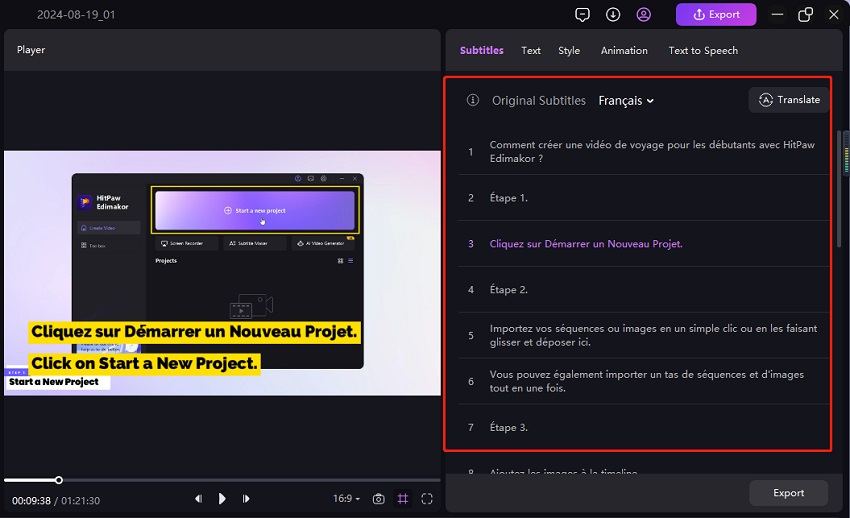
Conclusion
VLC has always been the go-to application when you want to watch something, may it be on your computer, your phone or tablet, VLC is there for you. However, you can only search and play the subtitles in VLC. It can’t automatically generate or translate them. So the answer to can VLC translate subtitles is No. That’s where HitPaw Edimakor comes in. Having the ability to not just automatically generate the subtitles but also translate them makes Edimakor much more useful in this scenario.
Home > Subtitle Tips > Can VLC Translate Subtitles and How
Leave a Comment
Create your review for HitPaw articles




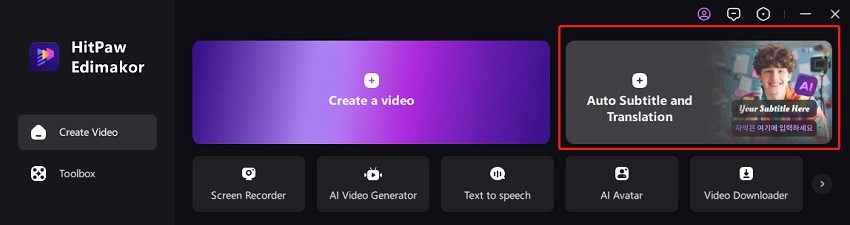

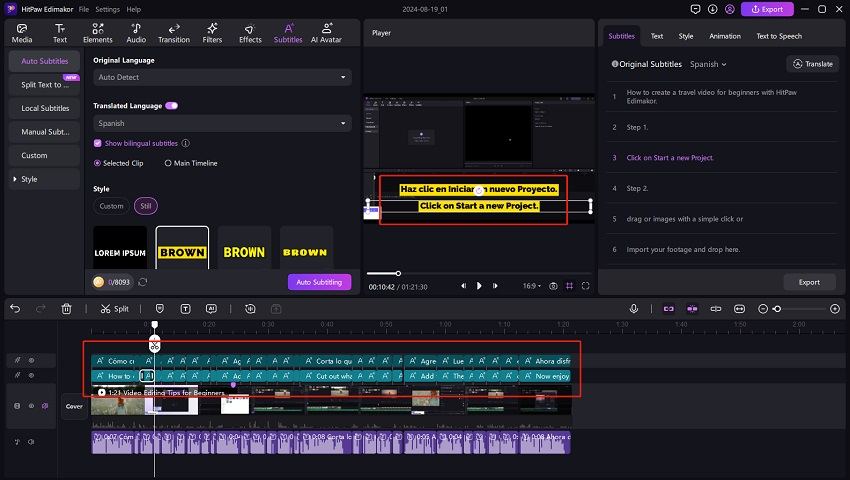
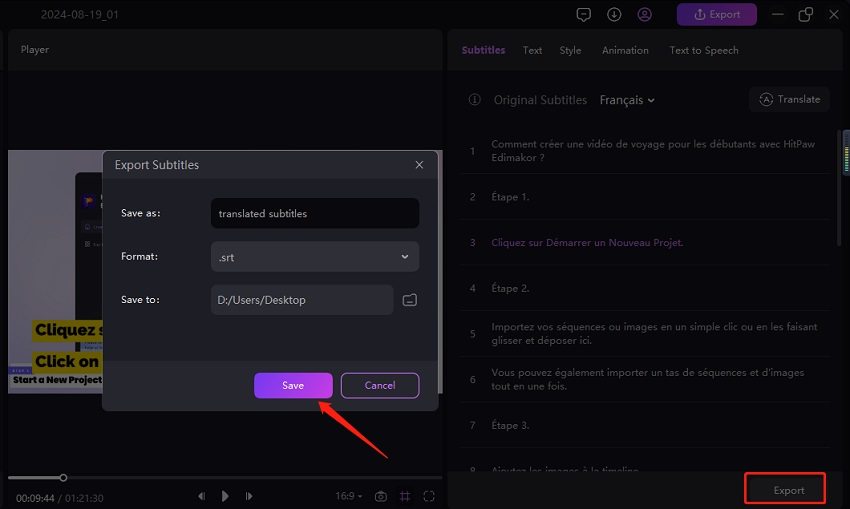
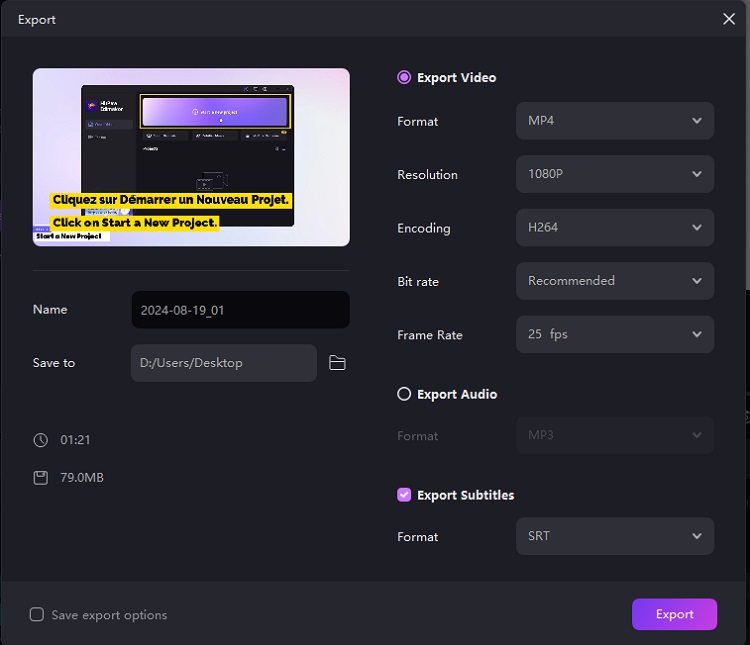




Yuraq Wambli
Editor-in-Chief
Yuraq Wambli is the Editor-in-Chief of Edimakor, dedicated to the art and science of video editing. With a passion for visual storytelling, Yuraq oversees the creation of high-quality content that offers expert tips, in-depth tutorials, and the latest trends in video production.
(Click to rate this post)