Finding a reliable subtitle download website is fundamental for an improved viewing experience. Explore the best 5 free subtitle websites for downloading excellent subtitles in 2024.

Part 1: 5 Best Free Subtitle Download Websites
When watching movies or TV episodes that are in a language you are not familiar with, subtitles are a crucial tool for improving the viewing experience. Since Subscene is down, you may want to know subtitle downloads site like Subscene. Here are the 5 best subtitle websites that you can choose to download subtitles of all kinds in no time:
VideoProc Converter
YIFY Subtitles
OpenSubtitles
iTubeGo
Subs4free
Another multipurpose program that does more than just download subtitles is VideoProc Converter. A full range of video processing features, such as editing, compression, and conversion, are available with this software. Subtitles from a variety of sources are simple to locate and download with VideoProc Converter. The tool lets you search for and download subtitles straight from the program, and it connects with well-known subtitle databases.
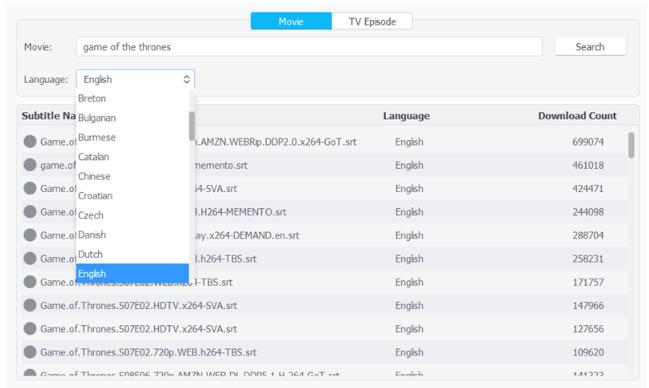
A well-known and the best subtitles website with a large library of subtitles available in several languages is YIFY Subtitles. Although it offers a large selection of subtitles for various movies and TV shows, its main support is for YIFY movie torrents. Based on the title of the film or television program, the year of release, and the language, users may easily and quickly locate the subtitles they require thanks to the clear and simple user interface.

One of the biggest and most comprehensive websites for downloading subtitles that is currently accessible is OpenSubtitles. It serves a global audience with its vast collection of subtitles in many languages. Users can filter subtitles by language, movie title, release date, and even individual phrases within the subtitles using the website's robust search tool.
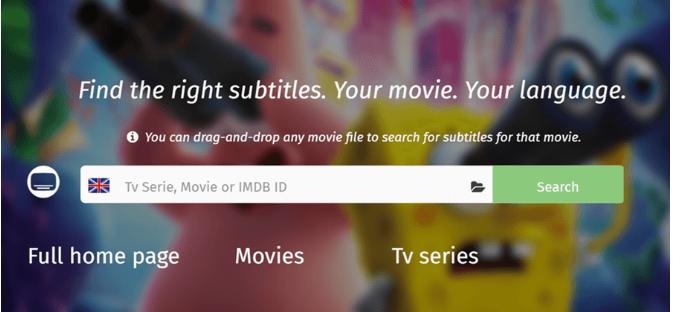
The main use of iTubeGo is as a video downloader, capable of downloading content from YouTube, Facebook, Instagram, and other sites. On the other hand, it also allows you to download subtitles. From the iTubeGo software, users can get multilingual subtitles for videos on websites like YouTube.
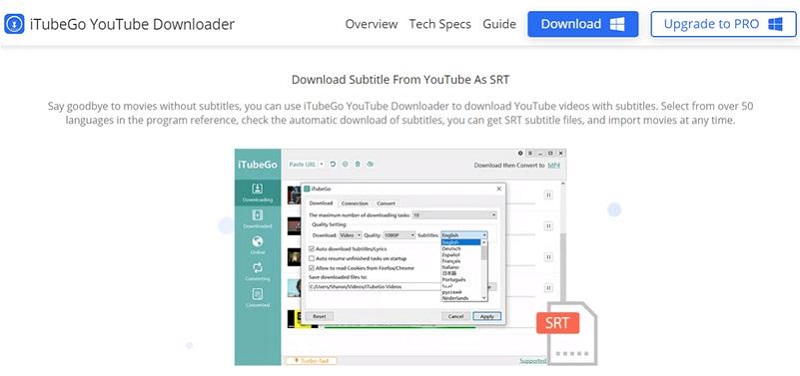
A subtitle download website devoted to downloading subtitles, Subs4free offers high-quality subtitles for a variety of films and TV series. The website is compatible with the majority of media players and provides subtitles in multiple languages and formats. Subs4free is renowned for its large library and quick updates, particularly for well-liked and recently published content.
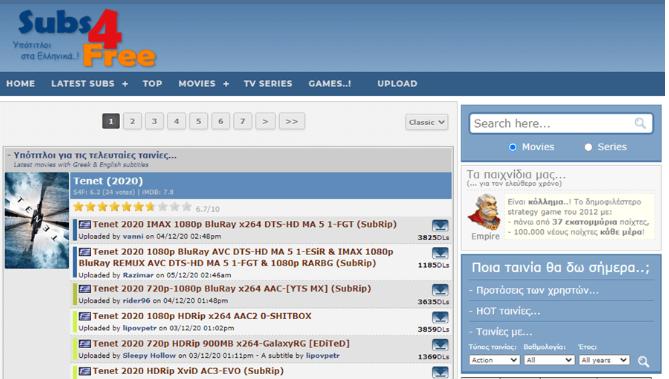
Part 2: Best Way to Download Subtitles for Any Movies
If the above 5 subtitle download sites do not meet your requirements. Here, we are going to discuss the best way of downloading subtitles that will make your viewing experience more enhanced, that is Edimakor. Now follow the steps to download subtitles using HitPaw Edimakor.
Step 1: Open HitPaw Edimakor (Video Editor)
Step 2: Import Your Film
Step 3: Utilize the Auto Subtitle Function
Step 4: Customize the Subtitles
Step 5: Export the Complete Film
Launch HitPaw Edimakor on your PC to get started. When it loads completely, go to the main interface. This is where the Create a Video option is clearly visible. Select this option to start working on your video editing project and begin including subtitles to your film.
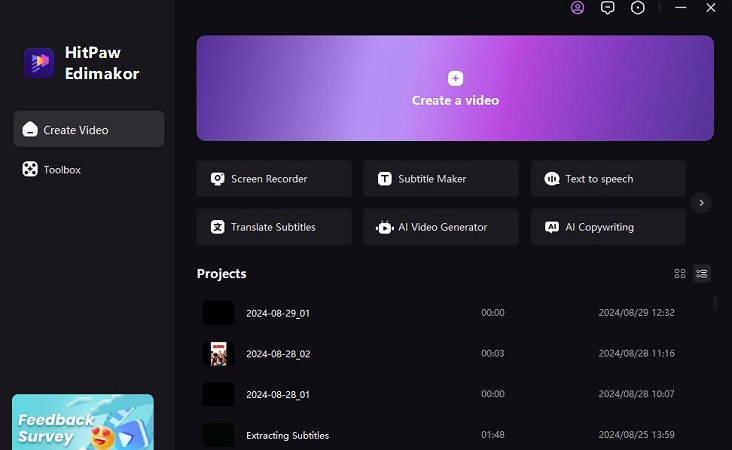
Importing the movie file you want to edit is the next step. Navigate to the Media tab in the menu bar at the top. You will see an Import option on the side menu. To explore your computer and choose the movie file you wish to work with, click here. You may now import the movie into HitPaw Edimakor for editing by following this procedure.
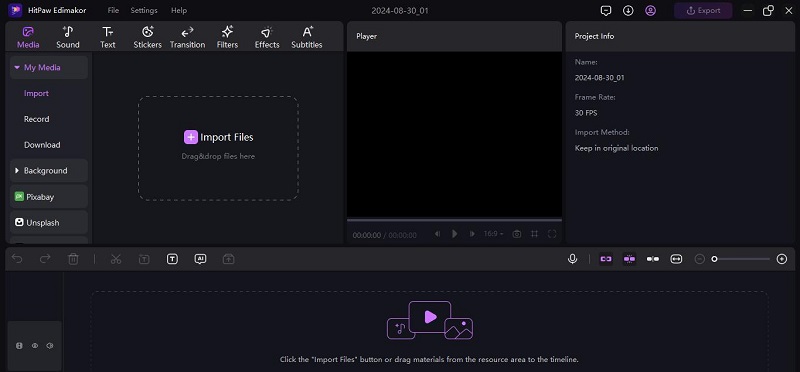
Once your video file has loaded, navigate to the Subtitles tab by glancing up at the top bar. You have three choices to add subtitles to your video here. Select the Auto Subtitles option to have subtitles created for you based solely on the audio. When asked to choose a language, click English to start creating English subtitles for your film.
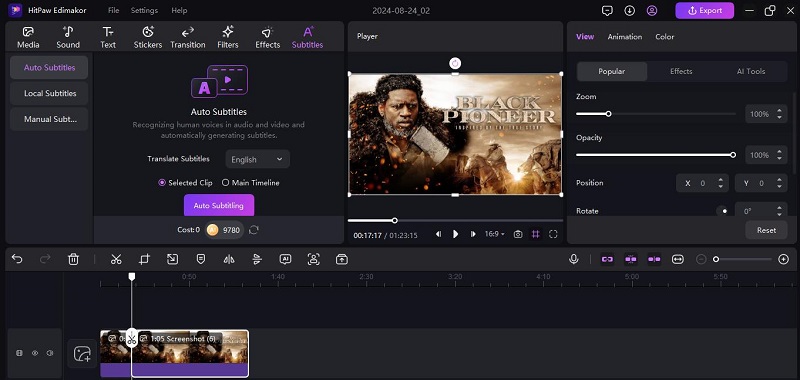
You can alter the subtitle's appearance to improve the movie's accessibility and viewing experience. This includes altering their size, color, font style, and placement on the screen. With these modifications, you may be confident that the subtitles are aesthetically pleasing and easy to read.
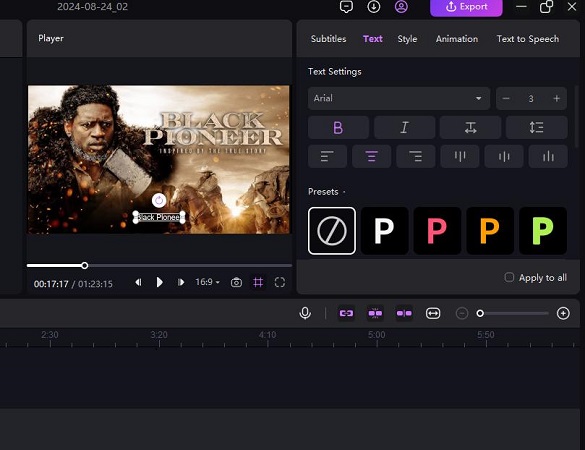
Now that your subtitles have been adjusted and checked, export the altered video. A new window with export settings will open when you click the Export button. You can tweak a few things here to get the best possible video output. After you're happy with your choices, export the film and save the finished, subtitled version to your computer. This is how you can use this website for downloading subtitles.
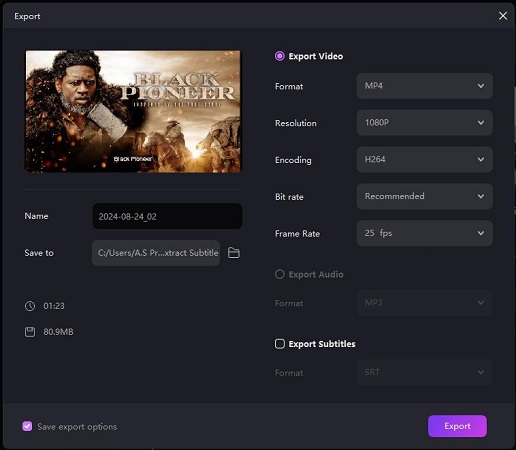
Final Words
Getting to the right subtitles download website can fundamentally improve your comprehension and enjoyment of movies and TV shows. These six free choices for 2024 give a different determination of subtitles that guarantee a more extravagant experience for all audiences. It is suggested that you access HitPaw Edimakor (Video Editor) to download subtitles.
HitPaw Edimakor (Video Editor)
- Create effortlessly with our AI-powered video editing suite, no experience needed.
- Add auto subtitles and lifelike voiceovers to videos with our AI.
- Convert scripts to videos with our AI script generator.
- Explore a rich library of effects, stickers, videos, audios, music, images, and sounds.

Home > Subtitle Tips > 5 Best Subtitle Download Sites for Movies, Anime 2025
Leave a Comment
Create your review for HitPaw articles






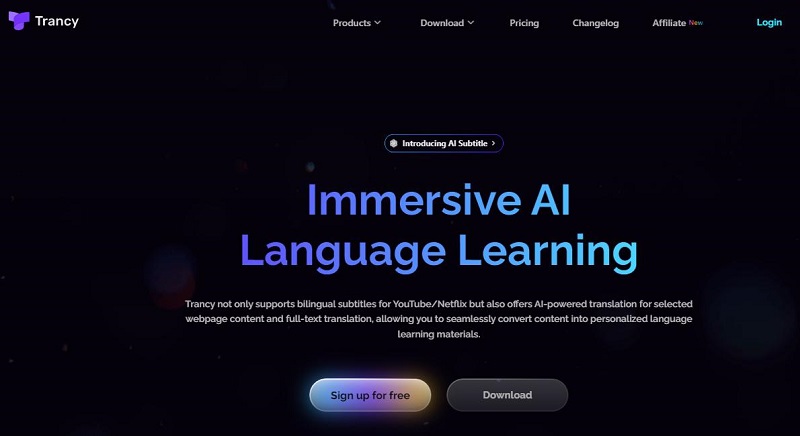

Yuraq Wambli
Editor-in-Chief
Yuraq Wambli is the Editor-in-Chief of Edimakor, dedicated to the art and science of video editing. With a passion for visual storytelling, Yuraq oversees the creation of high-quality content that offers expert tips, in-depth tutorials, and the latest trends in video production.
(Click to rate this post)