Do subtitles and translations bother you? Finding the right tools for translation and subtitling can really be hard sometimes. Thanks to Trancy AI, these tasks can be a lot easier.
In this article, we are going to review Trancy tool from its features, pricing, pros, and cons, devices with which the extension is executed.You will learn further how to use Trancy AI to add bilingual subtitles on YouTube and translate online web pages at a fast speed. So, so let's get started.
Part 1: What You Should Know About Trancy AI
Trancy AI is a helpful tool to learn new languages. It has bilingual subtitles and AI translations. With Trancy, you can watch your favorite shows on platforms like YouTube and Netflix while improving your language skills. It is a multi-lingual supportive tool that allows viewing subtitles in two languages simultaneously, which helps in understanding and learning new words.
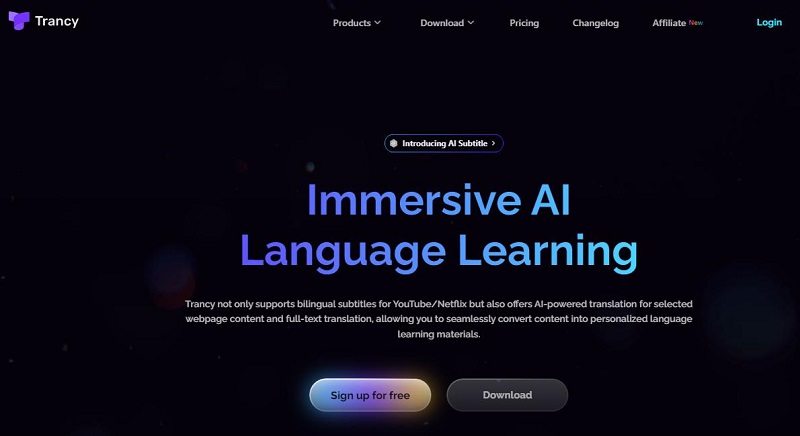
Trancy Features:
- Bilingual Subtitles: Show subtitles in two languages on YouTube/Netflix while watching videos for easier understanding and
- AI Translation: Offerreal-time translations of videos and websites.
- Interactive Learning: Provide full interaction with the content to remember things.
- Multi-Platform Support: Workon web browsers, Chrome, iOS, and Android.
Trancy Pricing
Trancy Pros & Cons
- Easy to use, ideal for language learners.
- Support multiple languages and platforms.
- Real-time translations can make learning fun and not boring.
- It has sufficient features on the free plan for beginners.
- Not all of the advanced features are available if you don't have a paid plan for them.
- The extension can be buggy or require updates from time to time.
- Highly rely on Internet connection.
Trancy Compatibility
Trancy has a lot to offer: you can use it completely free, or pay for something more. The free plan will give you an opportunity to have some basic functions such as bilingual subtitles on YouTube and Netflix, unlimited translations of words, sentences, and downloading video subtitles.
The premium, meanwhile, costs $27.99 for a yearly subscription and will give extended features like unlimited word and sentence collections with AI Speaking Practice support.
Pros:
Cons:
Trancy has a very friendly interface and is available on different platforms, so there should be no problem working with it. You can install the Trancy extension in Chrome, Edge, Firefox and even Safari. You can also download the app for iOS devices. It means that when you're at home or even on the go, you can learn languages while watching videos.
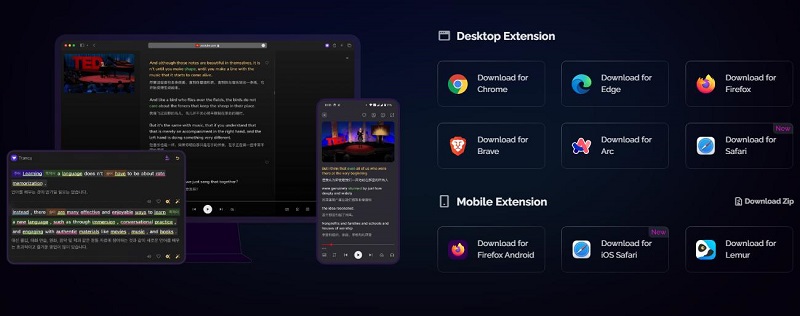
Part 2: How to Use Trancy for Subtitling and Translation
Now let’s see how we can use Trancy AI for subtitling and translation. We will explain how to enable bilingual subtitles while watching YouTube.
1. Install the Trancy extension from the Chrome Web Store or other browser extension store.
2. Open a video on YouTube and play it.
3. Click on the Trancy extension icon and enable it. Select the languages for the subtitles.
4. Enjoy bilingual subtitles on YouTube.
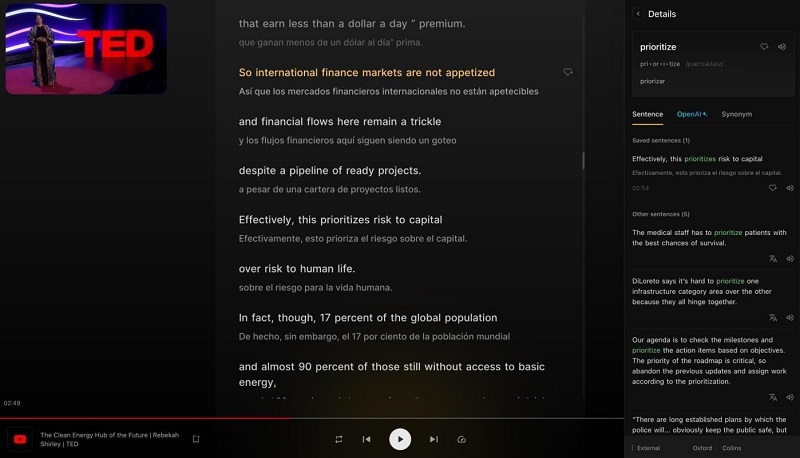
Part 3: Trancy AI User Reviews
Users have praised Trancy AI for its effectiveness in assisting with language learning through bilingual subtitles. The subtitles are soft and easy to read with a convenient toggle option. Many users also find Trancy’s practice mode beneficial, which includes speaking and listening activities, making the learning process more interactive.
However, there have been some minor problems, such as subtitles are sometimes incorrect or encounter bugs when using the extension on non-standard browsers.
Despite these issues, most users find the overall experience positive. We have collected some user reviews for you to know more.
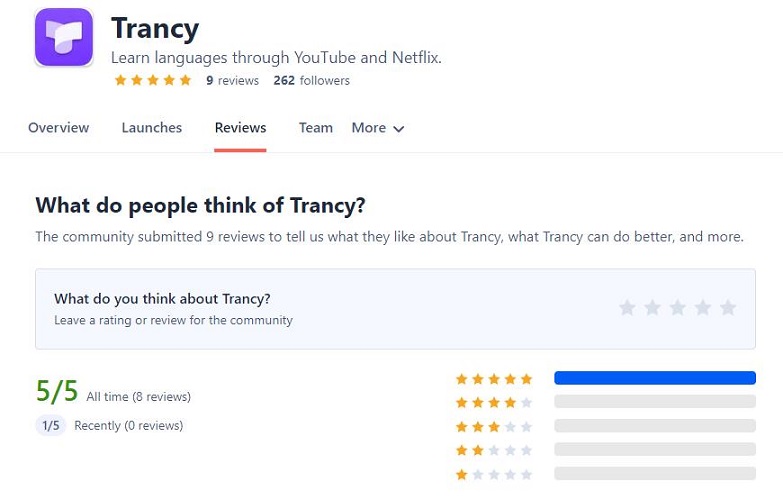
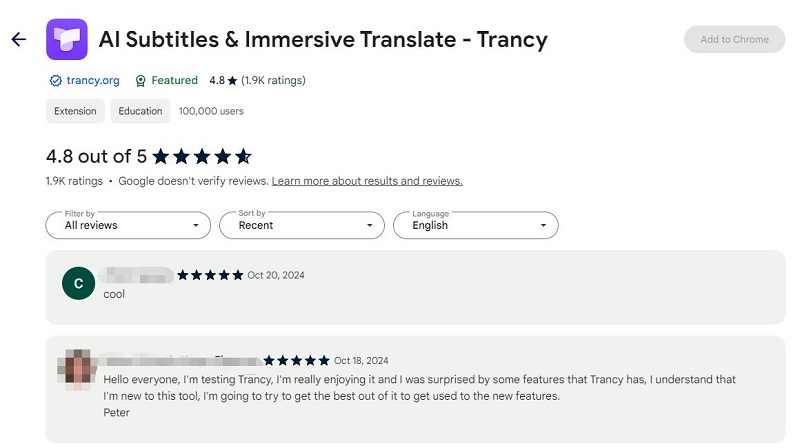
Part 4: Best Trancy AI Subtitling and Translation Alternatives
If you’re looking for an alternative to Trancy AI that goes beyond real-time subtitle translation and offers enhanced content creation features, Edimakor is an excellent option. Designed for content creators, Edimakor provides a robust suite of tools for video editing, AI translation, and subtitle generation.
Subtitling Features:
- AI Translation: Translate videos into numerous languages quickly and accurately while video creation.
- Automatic Subtitles: Automatically generate subtitles using AI, reducing the need for manual transcription work and saving a lot of time.
- Bilingual Subtitles: Add subtitles in two languages simultaneously for better understanding by bilingual audiences or viewers from different language backgrounds.
- AI Dubbing: Translate and voice-over your video content into different languages with natural-sounding AI voiceovers.
- Subtitle Customization: Customize subtitles, adjust font size, color, and positioning, add subtitle style and etc.
- Subtitle File Export: After you translate bilingual subtitles, you can additionally save subtitle files in multiple formats such as .SRT.
Comparison: Edimakor vs. Trancy AI
While Trancy focuses on real-time subtitle translation for viewers, Edimakor provides a comprehensive set of video editing features to add subtitling and dubbing directly into their video projects.
| Edimakor | Trancy | |
|---|---|---|
| Focus | Video creation | Language learning |
| Primary use | Video Editing with subtitle translation features | Real-time subtitle translation online |
| Software Type | Desktop software | Extension and iOS app |
| Installation | Require installation | No need to install |
How to Add Bilingual Subtitles with Edimakor
Step 1: Import Your Video
Step 2: Translate Subtitles
Step 3: Edit and Customize Subtitles
Step 4: Save Video with Subtitles and Export Subtitle Files
Open Edimakor and click "Auto Subtitles for Video." Select and upload the video to which you want to add subtitles.
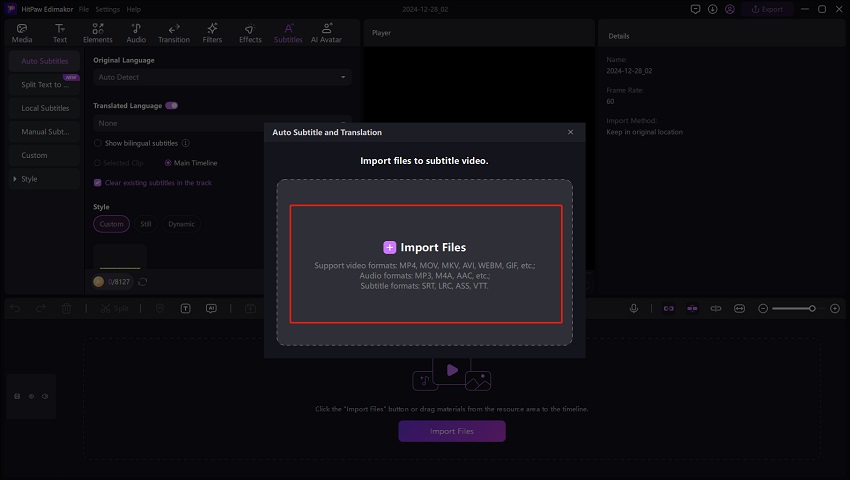
In the section 'Auto Subtitles', Choose, from the dropdown list, your target language in which to translate. Check Show bilingual subtitles. Next, click "Auto Subtitling".

You will see the original and translated subtitle tracks generated in the timeline.
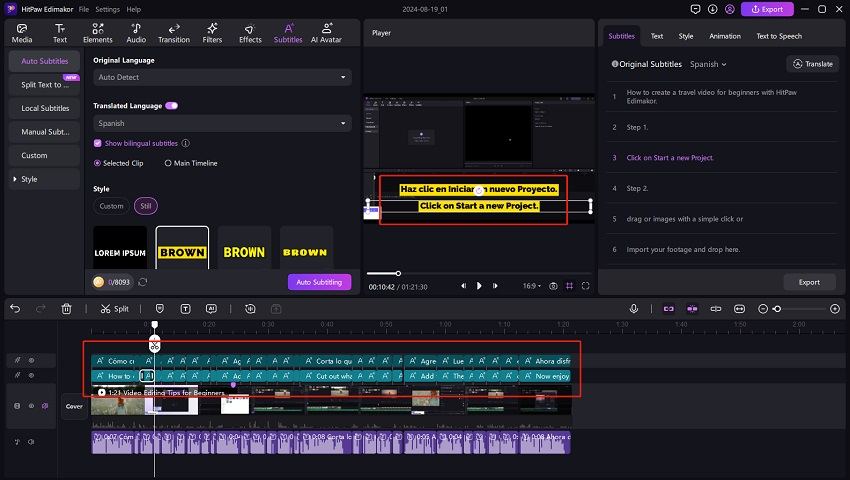
Edit subtitles by proofreading each line for its correctness, or change the font, size, color, and add animation.
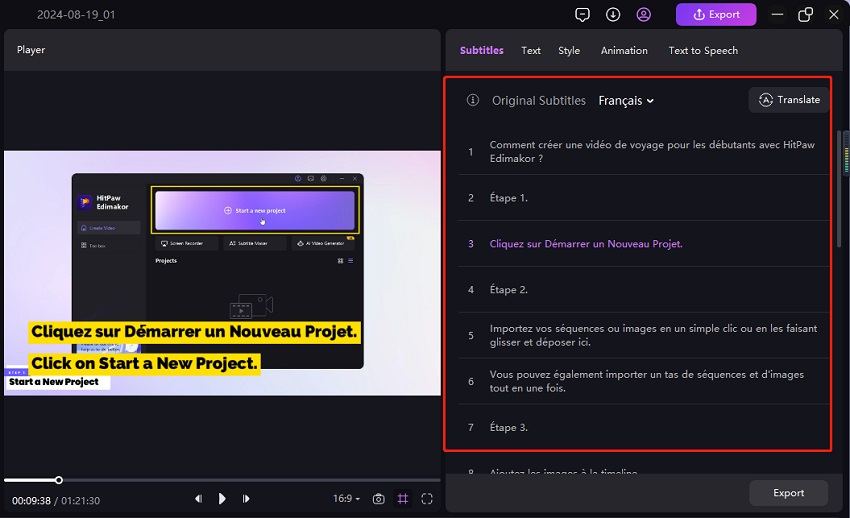
Click the "Export" button to save your video with bilingual subtitles. You can also check Export subtitles to saving the bilingual subtitle file.
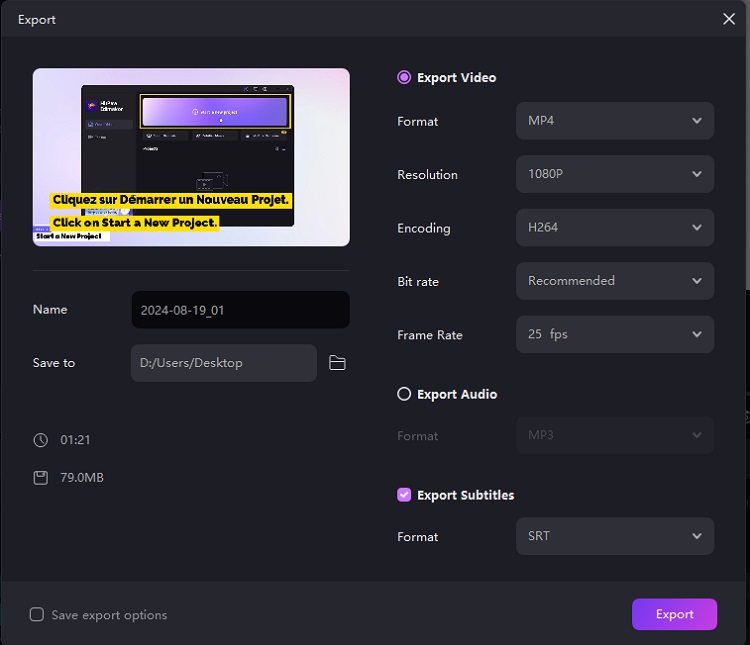
Part 5: FAQs on Trancy AI
-
Q1. Does Trancy have a free trial?
A1. Yes, Trancy does have a free version, but it is limited in some features. You could upgrade to paid plan to unlock premium features.
-
Q2. How to Use Trancy on Netflix?
A2. Install the Trancy Chrome extension on one of its supported websites, then play any Netflix video. It will automatically show bilingual subtitles for you to watch.
-
Q3. Is there any other bilingual subtitle extension like Trancy?
A3. Subtitle translation extensions like Language Reactor, Subtly and Video CC translator can be used as Trancy alternatives to provide subtitle translation function.
-
Q4. Is it safe to use Trancy?
A4. Yes, Trancy is safe to use if it is downloaded from its official website or from a trusted source such as the Chrome Web Store.
Conclusion Part
In conclusion, Trancy AI is a helpful tool for adding bilingual subtitles and translating videos, making it great for people who want to learn new languages or watch videos with subtitles. Its usage is pretty easy, especially in YouTube or Netflix-like streaming platforms. If one is looking for an alternative, then Edimakor would be strong. It's actually perfect for video makers wanting quick, proper subtitles and translations while editing videos.
HitPaw Edimakor (Video Editor)
- Create effortlessly with our AI-powered video editing suite, no experience needed.
- Add auto subtitles and lifelike voiceovers to videos with our AI.
- Convert scripts to videos with our AI script generator.
- Explore a rich library of effects, stickers, videos, audios, music, images, and sounds.

Home > AI Video Tools > AI Subtitling and Translation with Trancy AI & Alternatives
Leave a Comment
Create your review for HitPaw articles





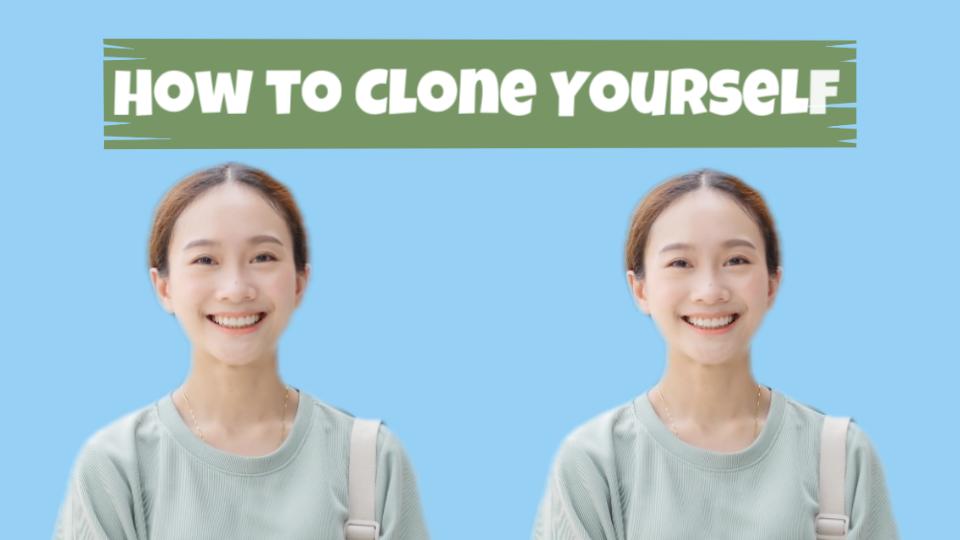
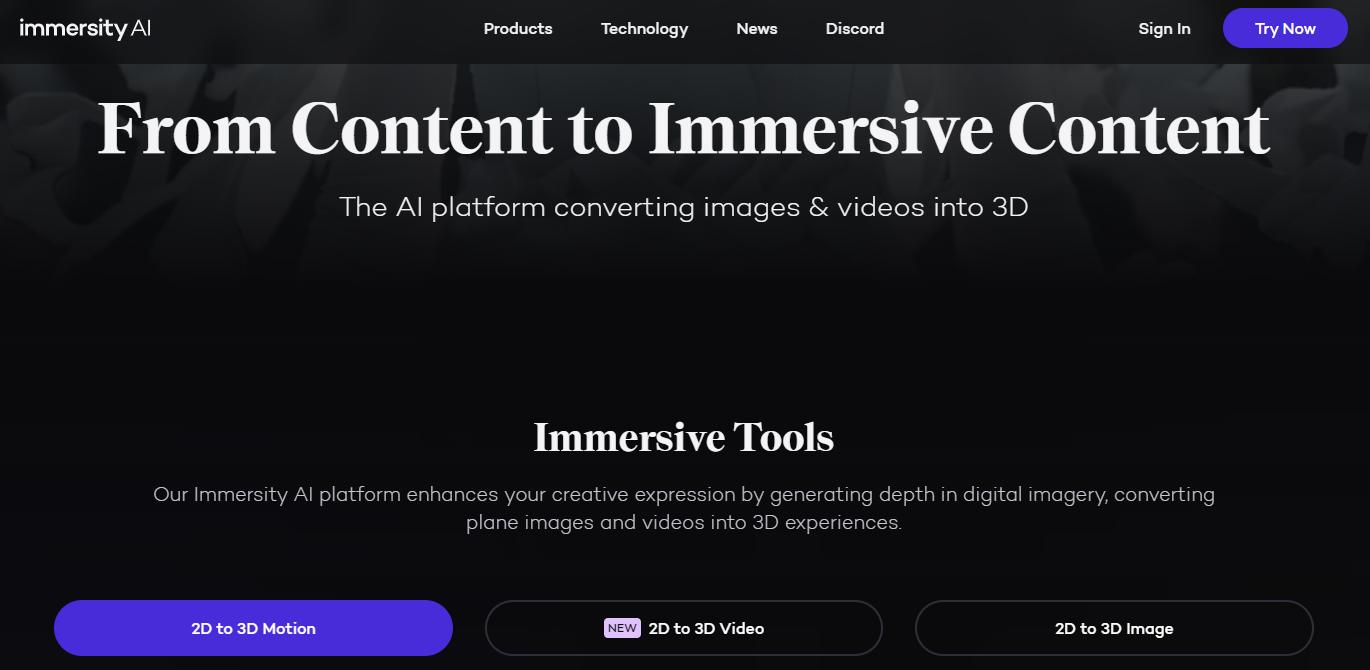
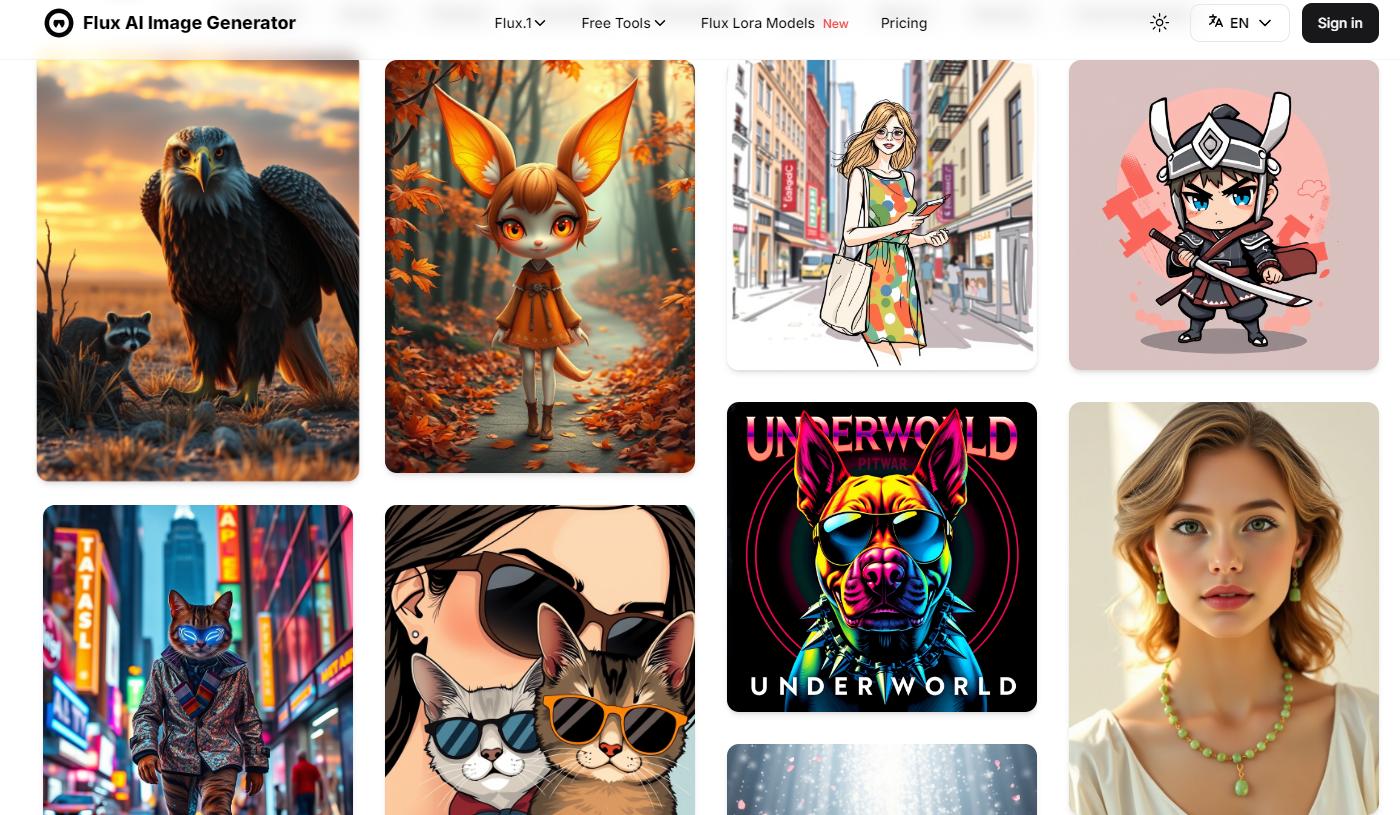
Yuraq Wambli
Editor-in-Chief
Yuraq Wambli is the Editor-in-Chief of Edimakor, dedicated to the art and science of video editing. With a passion for visual storytelling, Yuraq oversees the creation of high-quality content that offers expert tips, in-depth tutorials, and the latest trends in video production.
(Click to rate this post)