The Super Bowl, held every January or February, is one the biggest game in the United States. More than just a sporting event, the Super Bowl is a cultural phenomenon that brings people of all ages together. With millions of fans tuning in every year to watch the Super Bowl game and the spectacular halftime show, the Super Bowl creates unforgettable memories etched in time.
With Super Bowl LIX just around the corner, it seems fitting to create a Super Bowl highlight video. In this article, we’ll guide you through making a Super Bowl highlight video while reliving some classic Super Bowl memories. We’ll discuss everything from gathering the right clips to choosing the best editing software.
Part 1: 6 Classic Super Bowl Highlights: A Look Back
While different people have their own choices about the best Super Bowl match in history, we agree that some Super Bowl finals just hold superiority over others. 6 famous and classic Super Bowl highlights have been enlisted below. How many of them do you remember? Have a look:
-
1. The Catch 1982
In the 1982 NFC Championship game, the San Francisco 49ers quarterback Joe Montana executed an iconic play and connected with Dwight Clark in the end zone, resulting in a game winning touchdown reception. This play was forever called as the “The Catch”, leading to the beginning of the 49ers’ 1980 dynasty.

-
2. Malcolm Butler’s Interception 2015
In 2015’s Super Bowl, Super Bowl XLIX, the Seattle Seahawks made a last ditch effort to snatch the game from the hands of the New England Patriots. However, all their efforts were in vain as Malcom Butler, the cornerback for New England Patriots intercepted a pass at goal line with mere seconds remaining, securing the Patriots 28-24 victory.

-
3. New England Patriots vs. Atlanta Falcons 2017
Comebacks are always special. The Super Bowl LI is remembered because of one of the greatest comebacks in Super Bowl history, when the New England Patriots overcame a 28-3 deficit against the Atlanta Falcons in overtime, with the final score of 34-28. Tom Brady immaculate performance and Edelman’s catch were highlights in this Super Bowl.

-
4. Philly Special 2018
The Philadelphia Eagles caused an upset in the Super Bowl LII, thanks to their “Philly Special”. This was a trick play where the quarterback Nick Foles caught a touchdown pass from tight end Trey Burton. This bold and daring move helped the Eagles secure their first ever Super Bowl victory, leaving the Patriots stunned.

-
5. Tom Brady's Seventh Super Bowl Win 2021
The Super Bowl LV saw Tom Brady lead the Tampa Bay Buccaneers to an almost one sided victory against the Kansas City Chiefs, with the final score of 31-9. Tom Brady is one of the greatest quarterbacks in the NFL history, and this win saw his seventh Super Bowl ring.

-
6. Kansas City Chiefs vs San Francisco 49ers 2024
The Super Bowl LVII was a dramatic showdown between the San Francisco 49ers and Kansas City Chiefs. Thanks to Patrick Mahome’s end game heroics which included a pivotal 3 yard touchdown pass to Mecole Hardman in overtime, the Chiefs rallied to beat the 49ers, becoming the 9th repeat Super Bowl champs in NFL’s history.

Part 2: Tips Before Making Super Bowl Highlight Videos
Before you create the most amazing Super Bowl highlight video, there are a few things you should remember, such as:
-
Gather all of the Super Bowl clips you need before editing. Collect all of your Super Bowl clips from reputable sources in the best possible video quality.
-
Select an efficient video editing software. HitPaw Edimakor, introduced below, enables you to create the most amazing Super Bowl highlight videos.
-
Optimize your video for different social media platforms to ensure maximum reach and engagement. While Instagram reels, TikToks and Facebook reels prefer a vertical video, platforms like Twitch and YouTube need a horizontal 16:9 video.
Part 3: How to Make a Super Bowl Highlight Video
With the above tips in mind, let's dive into creating Super Bowl highlight videos. HitPaw Edimakor is the perfect video editing tool for this project, packed with features to make your video truly stand out. Lightweight and compatible with both Windows and Mac, Edimakor is an excellent choice. Here's why it’s ideal for crafting Super Bowl highlight videos:
Edimakor Features
- Comprehensive Editing Tools: Trim, crop, adjust the aspect ratio, add filters, transitions, color corrections, and even chroma keying.
- Stock Media Library: Access thousands of high-quality images, videos, and audio to enhance your video.
- AI-Powered Features: Utilize auto subtitling, AI video generator, AI copywriting, AI audio editor, AI avatars, and more.
- Flexible Export Options: Save your Super Bowl video in various formats for any social media platform.
Let’s now make our Super Bowl highlight video. The following steps shall guide you on how to do it:
-
1. Plan Your Highlights
Collect all the clips that you want to include in your highlight video. Download them to your computer. Next, open Edimakor, start a new project and upload all your Super Bowl clips into the editor.

-
2. Edit the Footage
Next is the editing process. Highlight videos should focus on the key moments, so trim any unnecessary footage. Then, organize the clips in the planned sequence.

Add transitions and effects between different clips. This helps bring about a smooth transition. In the toolbar at the top, you can see a section for transitions, effects and others.

-
3. Add Music and Commentary
Also add music to the video. You can download from Edimakor’s stock library or import your own music. Go to the Audio tab in the menu at the top.

For commentary, you can record audio in real-time while editing videos, or use TTS to convert text into speech . Subtitles can also be generated automatically.
-
4. Export and Share
After completing the editing process and previewing your changes, it’s time to export the video. Click on the Export button in the top right corner to save it on your computer. Then share your Super Bowl highlight video to different platforms.

Part 4: FAQs About Super Bowl Highlight Videos
-
Q1. Where can I watch the highlights of the Super Bowl?
A1: You can watch the Super Bowl highlights on YouTube, different sports networks, official NFL platforms and authorized streaming services.
-
Q2. When and Where is Super Bowl 2025?
A2: Super Bowl 2025, also known as Super Bowl LIX will take place on 9th of February 2025 in New Orleans, Louisiana at the Caesars Superdome. The kick off is scheduled for 6:30 PM ET.
-
Q3. How long should Super Bowl highlight videos be?
A3: Although you can make the highlight videos as long as you want, it is better to keep the video around 5-10 minutes in length, with only key moments. This ensures viewer engagement.
-
Q4. Can I use official Super Bowl footage?
A4: If you want to use official Super Bowl footage, obtain consent of NFL films to avoid copyright infringement. You can also choose to use royalty free clips to avoid any legal issues.
Conclusion
The Super Bowl is one of the most thrilling events. To make a Super Bowl highlight video is indeed an amazing idea, and in this article, we’ve not only covered all of the nostalgic Super Bowl moments but also provided you with great tips and tricks to make a mesmerizing Super Bowl highlight video. With the help of HitPaw Edimakor, you can create a masterpiece, sparking the love of the game in millions of Americans.
HitPaw Edimakor (Video Editor)
- Create effortlessly with our AI-powered video editing suite, no experience needed.
- Add auto subtitles and lifelike voiceovers to videos with our AI.
- Convert scripts to videos with our AI script generator.
- Explore a rich library of effects, stickers, videos, audios, music, images, and sounds.

Home > Video Editing Tips > How to Make Super Bowl Highlight Videos 2026 and Classic Super Bowl Highlights
Leave a Comment
Create your review for HitPaw articles
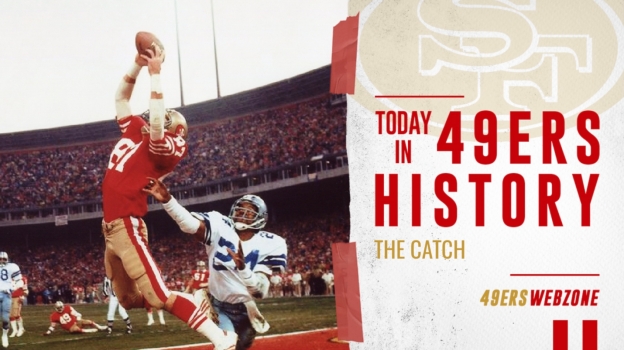

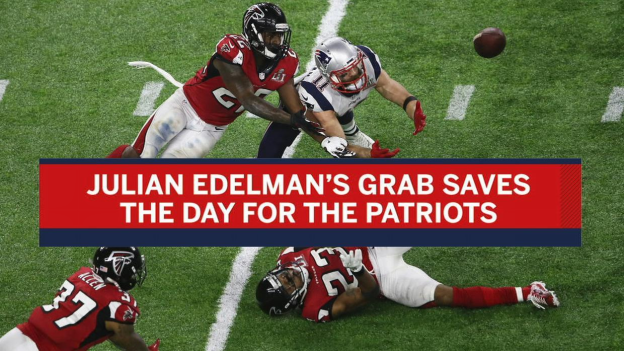







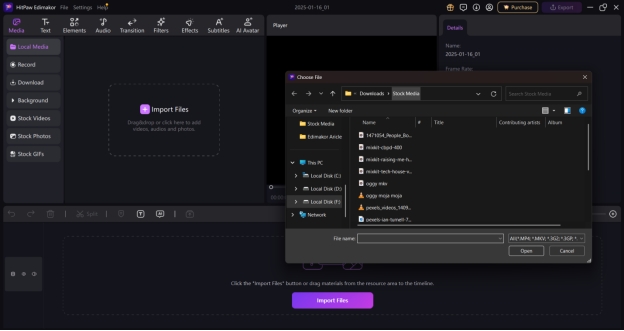
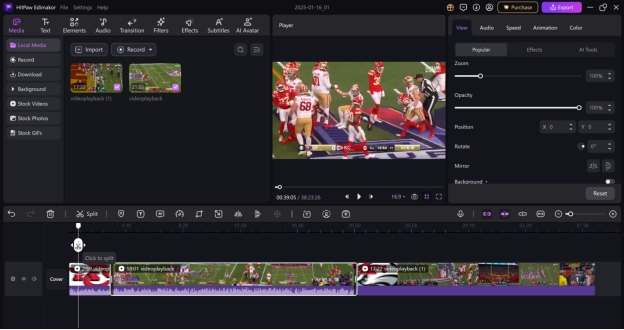
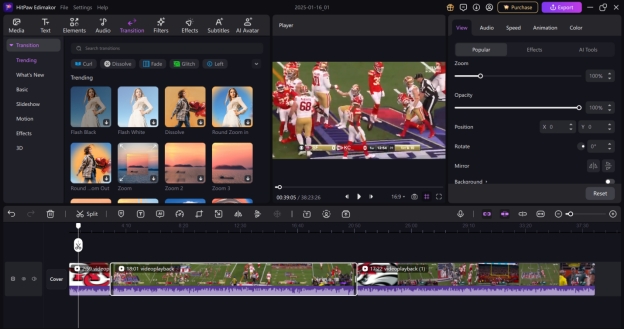
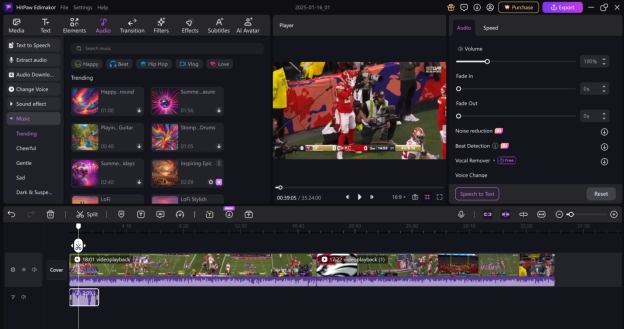
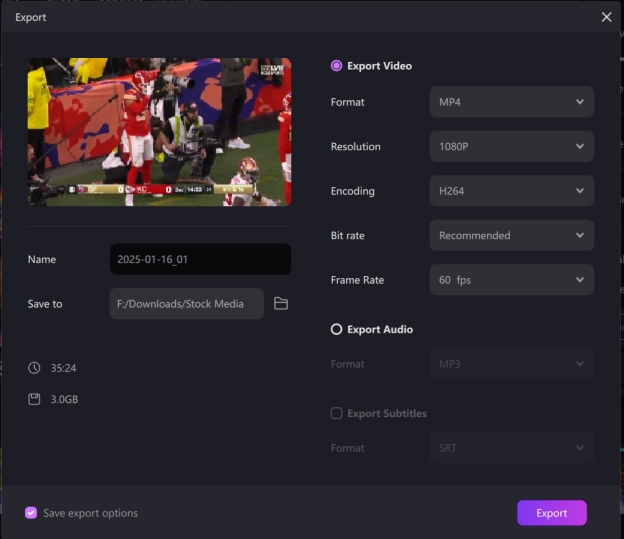

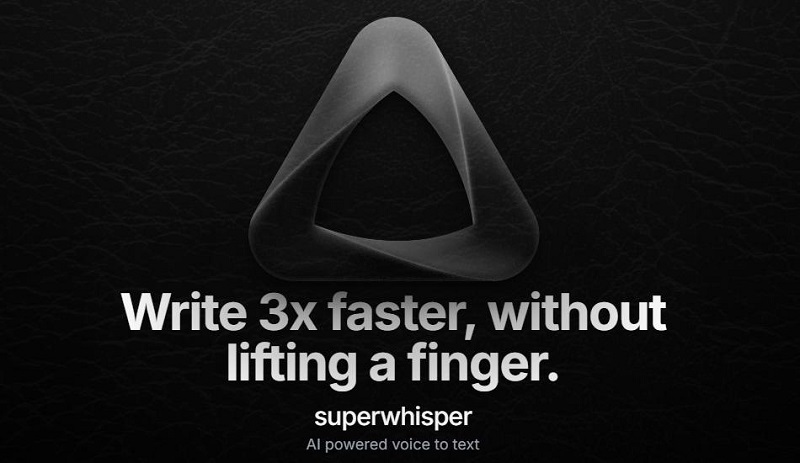

Yuraq Wambli
Editor-in-Chief
Yuraq Wambli is the Editor-in-Chief of Edimakor, dedicated to the art and science of video editing. With a passion for visual storytelling, Yuraq oversees the creation of high-quality content that offers expert tips, in-depth tutorials, and the latest trends in video production.
(Click to rate this post)