Discover the capabilities of Genmo AI, a text-to-image generation tool that allows you to create visuals with a few clicks. Unlock the world of creative possibilities with Genmo AI free trial.

Part 1: What is Genmo AI?
Genmo AI is an advanced artificial intelligence-powered image generation platform that transforms text prompts into remarkable, high-quality images. With its intuitive interface and robust features, Genmo AI empowers users to unleash their creativity and bring their ideas to life.
Part 2: Key Features & Use Cases of Genmo AI
Genmo AI image generator is a versatile AI tool with a range of features, primarily focused on Genmo AI text to image creation and editing. Here are some of its key features:
-
1. Text-to-Image Generation: Genmo AI examples core functionality allows you to generate unique images from simple text prompts, making it a powerful tool for content creators, designers, and visually-oriented professionals.
-
2. Customizable Image Styles: Adjust various parameters like artistic style, color palette, and composition to achieve your desired aesthetic.
-
3. Batch Processing: Quickly create multiple variations of an image from a single prompt, saving time and effort.
-
4. Seamless Integration: Genmo AI seamlessly integrates with popular design tools and platforms, enabling a streamlined creative workflow.

Part 3: Pros and Cons of Genmo AI
It's important to use Genmo AI responsibly and ethically, considering the potential benefits and drawbacks. Here are some pros and cons of Genmo AI:
Pros:
-
Highly intuitive and user-friendly interface.
-
Impressive image quality and realism.
-
Vast creative possibilities with customizable settings.
-
Efficient batch processing capabilities.
-
Integrates well with other design tools.
Cons:
-
Limited free trial period.
-
Potential for biased or inappropriate image generation.
-
May require a learning curve for beginners.
Part 4: How to Use Genmo AI
Here's a step-by-step of how to use Genmo AI:
-
1. Sign up for a Genmo AI account and access the platform.

-
2. Enter your desired text prompt in the image generation tool.

-
3. Customize the image settings to achieve your desired style and composition.

-
4. Generate the image and preview the results.

-
5. Save, export, or share the generated image as needed.
Part 5: Genmo AI Pricing
Genmo AI price offers a free trial period, allowing users to explore the platform's capabilities before committing to a paid subscription. The paid plans are structured based on the number of image generations and various advanced features, catering to the needs of individual users and teams.
Part 6: Genmo AI Alternatives
Here's a few Genmo AI alternatives:
-
Text-to-Video AI Tools:
-
Synthesia: Known for its realistic AI avatars and professional-grade video production capabilities.
-
HeyGen: Offers a user-friendly interface and a wide range of AI avatars to choose from.
-
D-ID: Provides advanced AI-powered video generation with customizable avatars and voiceovers.
-
Colossyan: Focuses on creating engaging explainer videos and presentations.
-
HourOne: AI-powered video creation tool for training videos, explainer videos, and marketing content.
-
-
Video Editing and Animation Tools with AI Capabilities:
-
Edimakor AI Video Editing: Automates video editing tasks, including script generation, scene detection, and visual effects.
-
Edimakor Subtitles and Translator: Automatically generates and translates subtitles into multiple languages.
-
Edimakor AI Avatars and Lip-Sync: Creates realistic AI avatars and synchronizes their lip movements with audio.
-
Edimakor Text to Speech and Speech to Text: Converts text to realistic speech and transcribes audio to text.
-
Edimakor Background and Noise Removal: Removes video backgrounds and background noise with AI.
-
Edimakor Video Stabilization: Corrects shaky footage for smooth and stable videos.
-
-
AI Art and Image Generation Tools:
-
Midjourney: Generates high-quality images from text descriptions.
-
Stable Diffusion: Open-source text-to-image model for creating diverse images.
-
DALL-E 2: Advanced AI image generation model from OpenAI.
-
Part 7: How to Make Images Generated by Genmo AI a Talking Photo
Want more fun on images generated by Genmo AI into taking photos?You can make it a talking photo that adds a fun and engaging dimension to your visuals! It allows you to bring your creations to life, enhancing storytelling and capturing attention. Whether for social media, presentations, or personal projects, animated talking photos can create a memorable impact and boost viewer interaction!
Here’s a full guide on how to make an image a talking photo:
Part 8: FAQs on Genmo AI
-
Q1. Is Genmo AI safe?
A1: Genmo AI is generally considered safe to use, but like any AI tool, it has potential risks. For example, AI-generated content can spread misinformation if not used responsibly.
-
Q2. What are the limitations of Genmo AI?
A2: While Genmo AI is a powerful tool, it has some limitations, such as:
1. Dependency on Training Data.
2. Lack of Understanding of Context.
3. Potential for Factual Inaccuracies.
4. Limited Creative Control.
-
Q3. What are the ethical considerations of using Genmo AI?
A3: Here are some of the ethical considerations of using Genmo AI:
AI models like Genmo learn from the data they are trained on. If this data is biased, the AI may generate biased and discriminatory content.
AI-generated content can be used to spread false information or propaganda.
Using Genmo may involve sharing personal information, which could be misused or leaked.
-
Q4. Can I use Genmo AI for commercial use?
A4: Yes, but you'll need to purchase a commercial plan to unlock features like watermark removal and full commercial rights.
Part 9: Best Reviews on Genmo AI
Here are some screenshots of Genmo User Reviews from different sources:
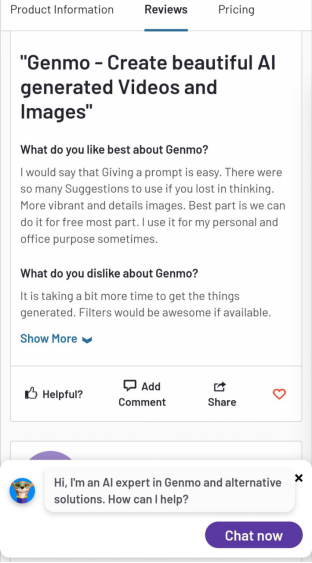
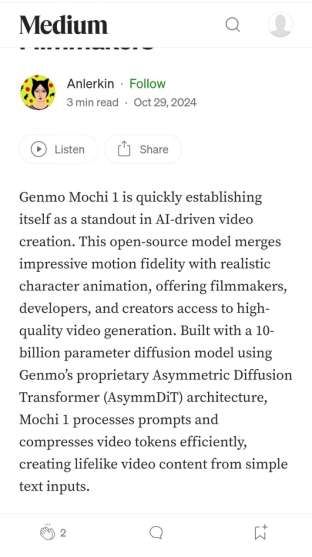
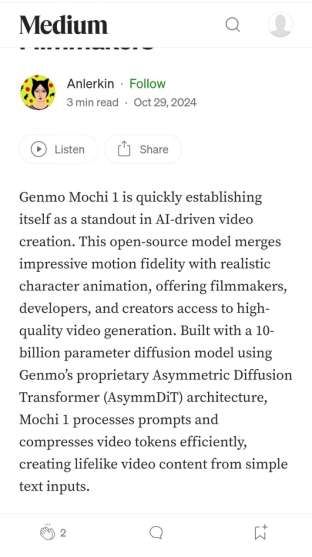
Conclusion:
Genmo AI is a game-changing AI-powered image generation tool that empowers users to bring their creative visions to life. With its impressive capabilities, customizable features, and seamless integration, Genmo AI is a must-try for content creators. The Hitpaw Edimakor can make images created by Genmo AI funny.
HitPaw Edimakor (Video Editor)
- Create effortlessly with our AI-powered video editing suite, no experience needed.
- Add auto subtitles and lifelike voiceovers to videos with our AI.
- Convert scripts to videos with our AI script generator.
- Explore a rich library of effects, stickers, videos, audios, music, images, and sounds.

Home > AI Video Tools > What is Genmo AI? How to Use Genmo AI? [2026]
Leave a Comment
Create your review for HitPaw articles

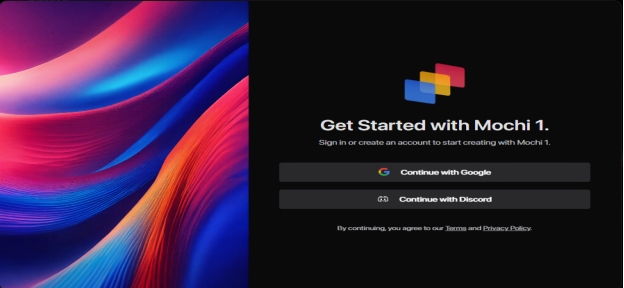
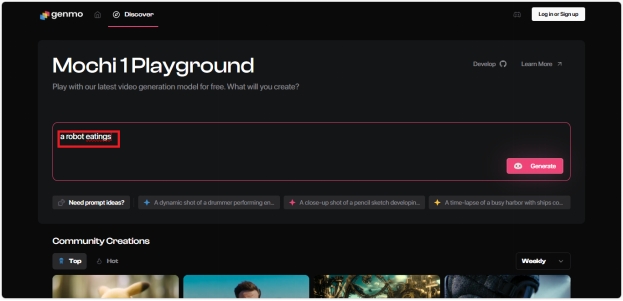

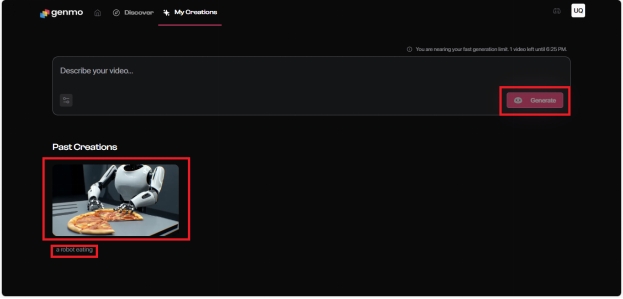







Yuraq Wambli
Editor-in-Chief
Yuraq Wambli is the Editor-in-Chief of Edimakor, dedicated to the art and science of video editing. With a passion for visual storytelling, Yuraq oversees the creation of high-quality content that offers expert tips, in-depth tutorials, and the latest trends in video production.
(Click to rate this post)