It's been almost half a decade since the Korean movie Parasite became quite famous among movie lovers. With incredible plot twists and realistic acting, viewers found the film entertaining and attention-grabbing. This cinematic experience, with an engaging narrative and theme despite being in the Korean language, has broken all barriers.
The movie has been made accessible for non-native movie lovers by adding English subtitles to it. If you have yet to watch this masterpiece, read this article to learn how to watch Parasite English subtitles.
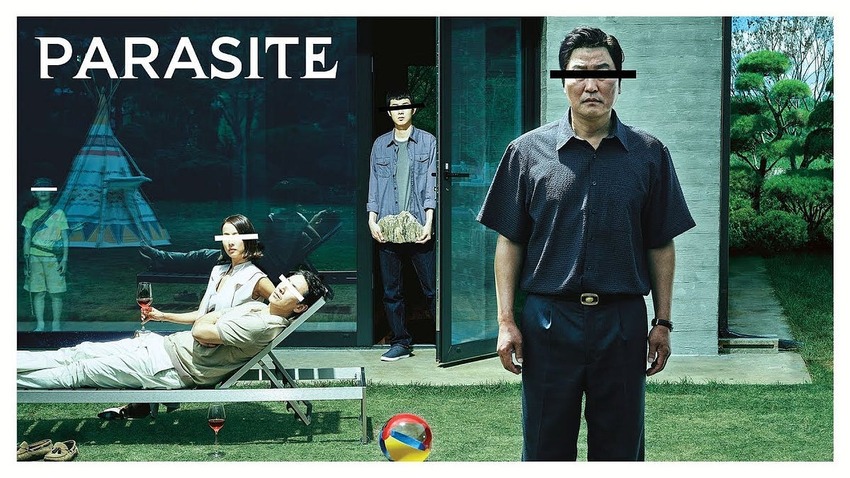
Part 1. How to Watch Parasite Dubbed in English Subtitle
Whether you are a K-movie lover or a casual thriller fan, watching this movie will surely give you a dose of enjoyment. Let us explore where you can watch this movie with captions to understand the language and story of the film.
1. Amazon Prime
Amazon Prime is a great platform through which you can watch the latest movies and TV shows on your devices. The subscribers are provided with an extensive library of content, making sure all the content is neatly distinguished in genres and languages. The service also promises to offer premium quality content, all in the HD and Ultra HD formats.
Whether you love watching drama and action, comedy, or even documentaries, Prime Video has a variety of movies and TV shows to watch. To watch the Parasite full movie Eng sub on this streaming platform, follow the steps mentioned next:
Step 1: Access the Amazon Prime platform on your TV or computer device and enter your credentials to log in to the platform. Now, browse through the categories, or simply type Parasite in the search bar to search for the movie.
Step 2: Once the movie is found, press the Play icon to start watching the movie. To watch the film with English subtitles, select the Subtitles and Audio icon available on the corner of the screen and select English under the Subtitles sections. You can also modify the subtitles size by selecting the Subtitles Settings option available on the same small window.
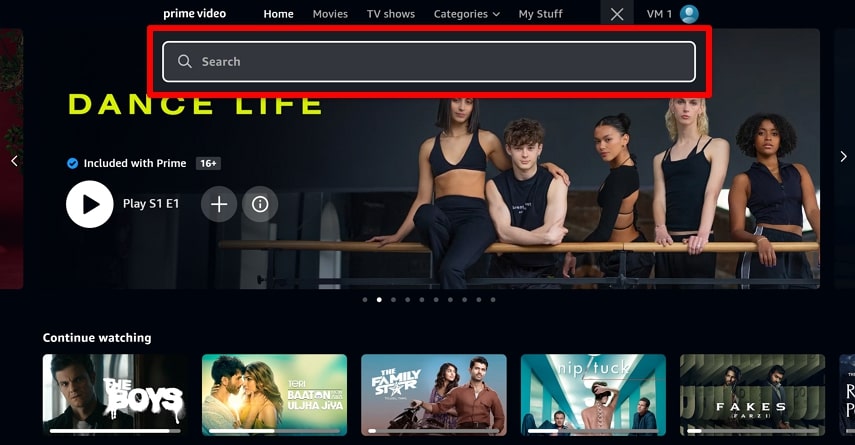
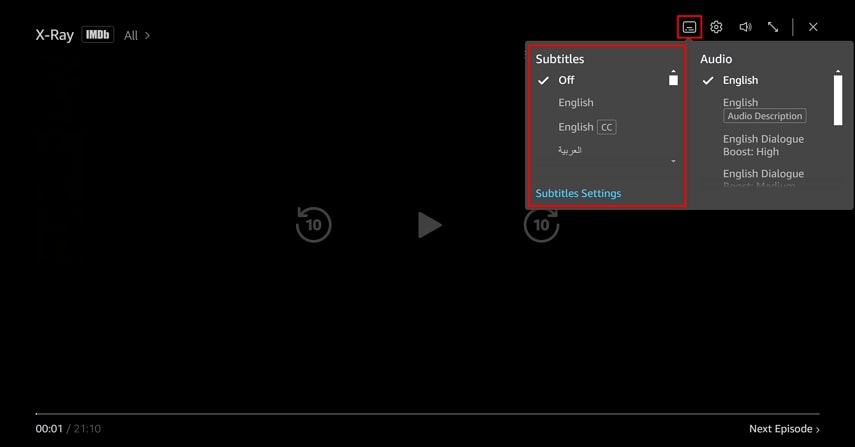
2. HitPaw Edimakor
If you are unable to watch the Parasite movie online for free English subtitles on Prime Video, you can watch it offline by simply adding subtitles. With HitPaw Edimakor, you can accurately add subtitles to your movies and other videos to increase accessibility. This extensive editor provides various features to generate and edit high-quality content. Users can translate numerous audio, videos, and movies utilizing the intuitive interface of this software.
Along with various advanced AI features, Edimakor provides the ability to generate automated subtitles for your movies. With multiple customization options, you can add comprehensive captions to your videos according to your preferences.
Provided next are the detailed steps to add subtitles to your videos using this extensive video editor:
Step 1. Download Edimakor to Start the Subtitling Process
Step 2. Choose the Auto Subtitling Option
Step 3. Edit Your Subtitles And Save The Video
Click the following download botton to install Edimakor. On the tool's main interface, select the Create a video button to begin the captioning process. Import your film to the product and it will be downloaded and will appear in the same media window, which needs to be dragged to the editing timeline to begin the process.
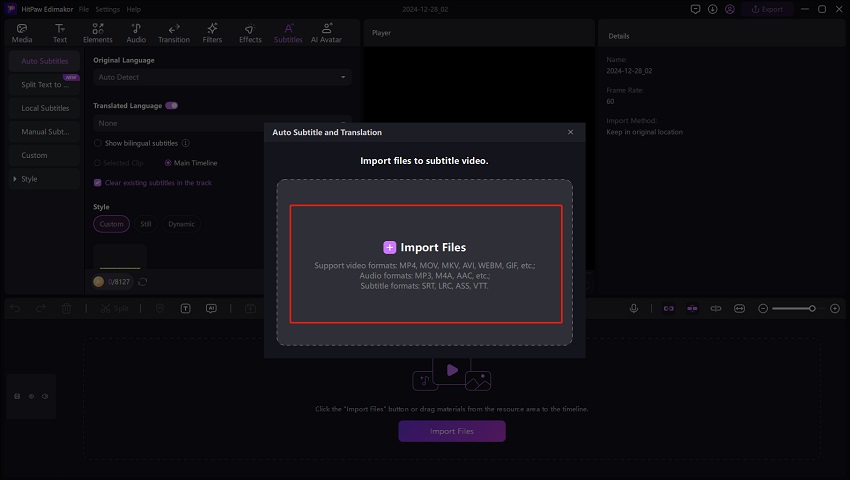
To add Parasite Eng subs, head to the Subtitles menu on the toolbar and expand the Auto Subtitles section. Here, click on the Auto Subtitling button to begin the process. Once the automated subtitles are generated, they will appear in the form of a text track on the editing timeline.
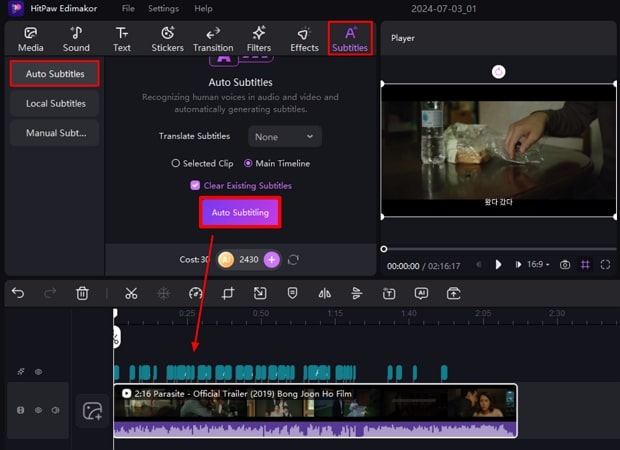
After the successful generation of automated subtitles, you can change the appearance of the caption text by accessing the Text window on the right side of the interface. Here, you can modify the font style, size, and position according to your preferences from the Text Settings section. Finally, head to the top right corner of the window and click on the Export button to save your subtitled movie to your computer device.
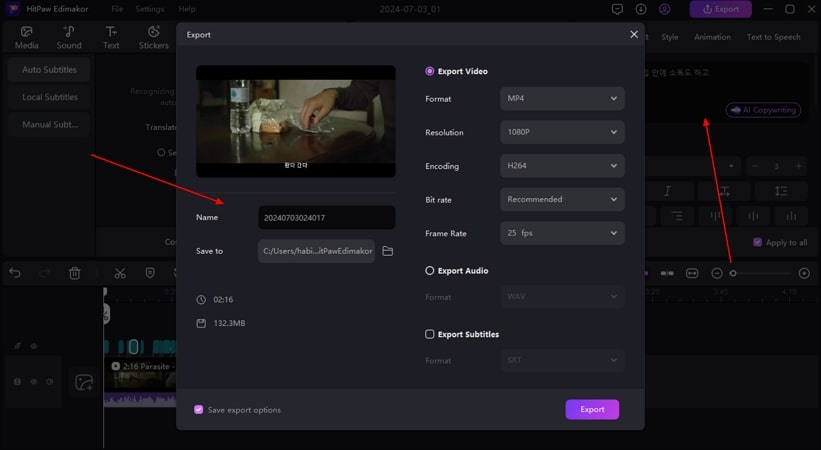
Part 2. How to Watch Parasite with Subtitles in Different Languages
To watch Parasite English subtitles in different languages, you can utilize the AI translation utility offered by HitPaw Edimakor. The tool provides accurate translation of your videos into 35+ languages using the power of artificial intelligence. Let us discover the steps to translate your movie into different languages using this extensive video editor:
Step 1: Once you have successfully generated the subtitles using HitPaw Edimakor, click on the text track of the captions on the editing timeline to enable the Subtitles window. Here, press the Translate button to translate your video into different languages.
Step 2: Moving forward, select the Target Language for your generated output from the drop-down menu and click on the Start Translate button. If you want to display the original and translated captions simultaneously on the screen, mark the Bilingual Subtitles checkbox and press Add. Once captions are added in different languages, click on the Export option to save it to your device for an uninterrupted watching experience.
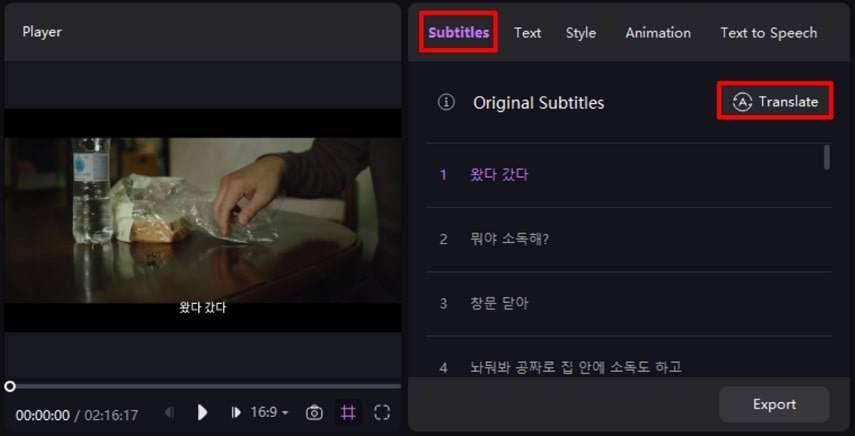
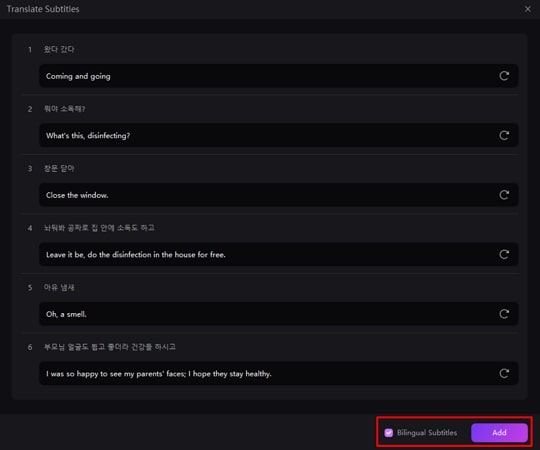
Part 3. FAQs on Watching Parasite
-
Q1. Can you watch Parasite with English subtitles?
A1. Although the movie is in Korean language, you can watch it with subtitles to have a complete understanding of the dialogue. However, if you are unable to find Parasite subtitles in English, you can generate automated subtitles for your movies using HitPaw Edimakor.
-
Q2. Is there an English version of Parasite?
A2. There is no official platform that offers the English version of this movie. However, you can watch it on Amazon Prime Videos with English subtitles. To add subtitles on your own, you can utilize HitPaw Edimakor's AI ability to generate and translate captions instantly.
-
Q3. Where else can I watch the Bullet Train?
A3. This Brad Pitt-starrer movie is available on Amazon Prime for subscribers to stream uninterruptedly with English subtitles. You can also watch the film by renting or buying a physical copy, such as Blu-ray and DVD.
Conclusion
To conclude, the movie Parasite Eng sub allows the viewers to enjoy the movie as it prevents them from missing any details while watching. This is because of the presence of subtitles, which enables viewers to understand what is happening in the movie at a particular moment.
However, if you cannot find subtitles for your favorite movies, you can generate automated subtitles with HitPaw Edimakor. This video editor not only generates but also translates your subtitles into multiple languages.
HitPaw Edimakor (Video Editor)
- Create effortlessly with our AI-powered video editing suite, no experience needed.
- Add auto subtitles and lifelike voiceovers to videos with our AI.
- Convert scripts to videos with our AI script generator.
- Explore a rich library of effects, stickers, videos, audios, music, images, and sounds.

Home > Subtitle Tips > Discover Perfect Parasite in English Subtitles (2026)
Leave a Comment
Create your review for HitPaw articles






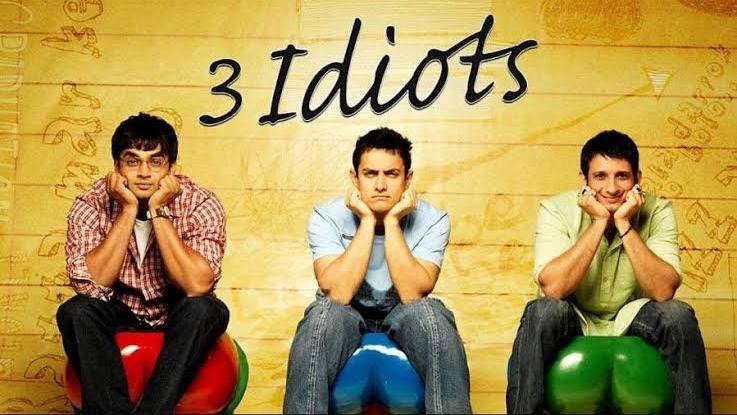
Yuraq Wambli
Editor-in-Chief
Yuraq Wambli is the Editor-in-Chief of Edimakor, dedicated to the art and science of video editing. With a passion for visual storytelling, Yuraq oversees the creation of high-quality content that offers expert tips, in-depth tutorials, and the latest trends in video production.
(Click to rate this post)