Creating a cartoon character like Tube Sensei has become more accessible with AI-powered tools and animation software. By using an authentic and reliable platform, you can design, rig, and animate your character with impressive realism. Here's a step-by-step guide to get you started.
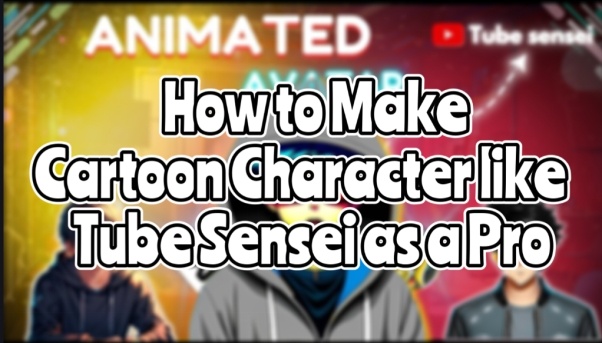
Everything About Tube Sensei and Its Channel
Let us know everything about Tube Sensei and his YouTube channel:
-
What Is Tube Sensei?
Tube Sensei is a well-known YouTube channel recognized for crafting engaging animated characters featuring a distinctive, appealing style. The channel emphasizes animation lessons, character creation, and narrative development, especially for budding creators aiming to improve their animation abilities.
Tube Sensei is well-known for its unique method of character development and animation, making it popular with both newcomers and experienced animators.
-
Can I Earn Money with Faceless Videos by Following His Tutorials?
Indeed, you might be able to make money by utilizing Tube Sensei's guides. By mastering the methods demonstrated on the channel, you can develop your own animated characters and content to earn money on platforms such as YouTube, TikTok, or various freelance sites.
Tube Sensei's tutorials offer valuable tips on producing captivating content that draws in viewers and assists you in building an effective animation channel or enterprise.

-
What Does Tube Sensei Channel Focus On
Tube Sensei focuses on delivering top-notch tutorials and useful content designed to assist viewers in mastering the craft of producing professional-level animations. The channel employs a holistic strategy that includes character design and storytelling, utilizing sophisticated AI tools to improve the animation workflow. Let’s examine the key areas of emphasis more closely:
Character Design Tutorials
Tube Sensei provides in-depth tutorials for creating distinctive and attractive characters from the ground up. These guides frequently offer detailed directions on drawing and perfecting facial attributes, creating realistic or stylised body forms, and formulating expressive stances that express feelings and character. Audiences also discover how to incorporate elements like clothing, hairstyles, and accessories, improving the overall attractiveness of their characters.
Animation Techniques
Producing smooth and engaging animations is another key emphasis of the channel. Tube Sensei offers comprehensive tutorials on character rigging and animation employing different software and tools. These lessons address key elements of animation, including creating fluid motion, syncing lips for speech, frame-by-frame animation, and advanced methods like camera motion and background blending.
Enhancing Visual Appeal
The quality of visuals is essential for drawing in and keeping viewers engaged. Tube Sensei provides useful advice and techniques designed to enhance the visual attractiveness of animations. The channel instructs creators on improving their work by implementing various effects, incorporating vibrant backgrounds, and using color palettes that match their characters and environments.
AI Animation Tools
As artificial intelligence becomes increasingly popular in animation, Tube Sensei showcases how AI tools can be effectively employed to streamline and improve the creative workflow. Tutorials explain how to integrate AI-powered functionalities such as automated character design, real-time animation rendering, background extraction, and automatic lip-syncing.
How to Make a Character Video Like Tube Sensei With AI
Creating high-quality AI avatar videos like Tube Sensei is easier than ever with Edimakor. This AI-powered tool allows you to generate engaging, lip-synced videos featuring realistic avatars. Here’s a step-by-step guide to help you create Tube Sensei character:
Step 1: Install and Launch HitPaw Edimakor (Video Editor)
Step 2: Generate Voice
Step 3: Customize or Select an Avatar
Step 4: Generate Lip-Sync Video
Step 5: Preview and Export the Video
Download and install Edimakor from the official website. Open the software, and you’ll be greeted by a user-friendly interface. From the main interface, hit the AI Avatar feature to get started. Then you can import or select a character for your video.
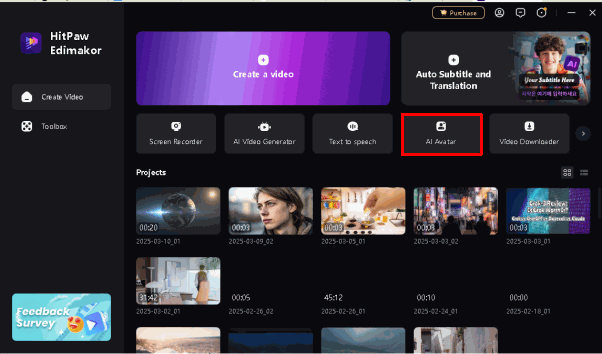

Edimakor offers three methods to generate the voice for your AI avatar video:
Text-to-Speech
Input the text you want your avatar to say. Use the AI Copywriting tool if you need help creating a script. Choose from a variety of voices with different accents, genders, and speaking styles. Listen to samples to ensure the voice fits your needs.
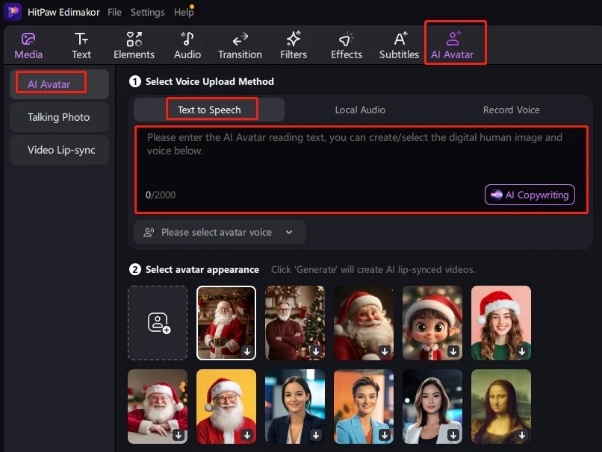
Local Audio
Upload pre-recorded audio files from your device. Edimakor will automatically match the audio with the selected AI avatar for perfect synchronization.
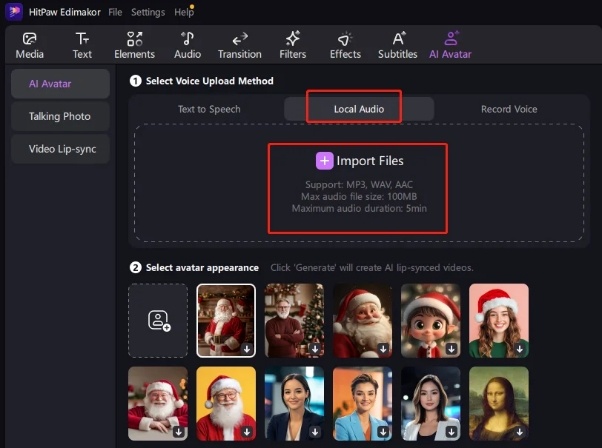
Record Voice
Record your voice directly through Edimakor’s built-in tool. The AI avatar will lip-sync with your voice in real time.
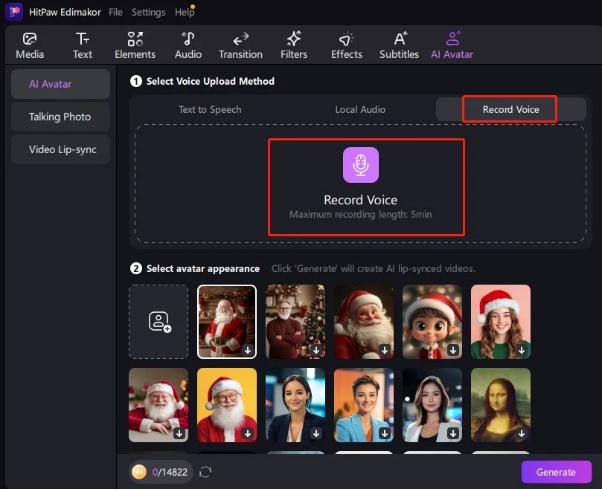
Edimakor offers a comprehensive library of avatars. You can browse and select an avatar from the available options that best suits your content. You can even upload your own custom avatar image.
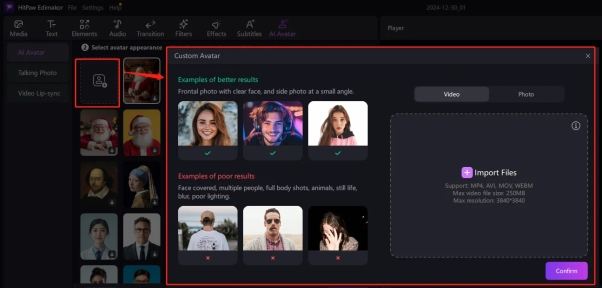
Once you have selected your avatar and generated the voice, click the Generate button. Edimakor will automatically sync the avatar’s lip movements with the generated or uploaded voice. The completed video will be saved to the Result section.
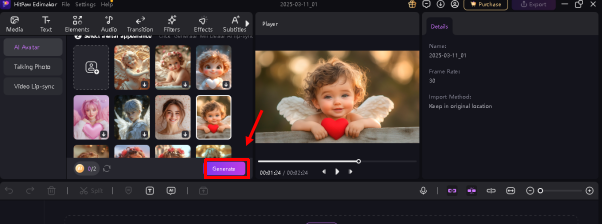
Click the saved video in the Result section to preview it. Ensure the lip-sync and voice match your expectations. Enhance the video by adding music or stickers or adjusting its attributes if needed. Once satisfied, click the Export button to save the video to your device.
How to Translate Tube Sensei's Tutorials to English From Thai
If you’re a fan of Tube Sensei’s tutorials but struggle to understand Thai, Edimakor AI Video Translator offers a straightforward way to translate and enjoy the content in English. Here’s a step-by-step guide to help you through the process:
Step 1: Open HitPaw Edimakor (Video Editor)
Step 2: Import the Tube Sensei Tutorial
Step 3: Use the Auto Subtitle Feature
Step 4: Use the Text-to-Speech Feature
Step 5: Preview and Export the Tutorial
Download and install HitPaw Edimakor from the official website if you haven't done so already. Launch the software and click on the Create New Video option to begin.
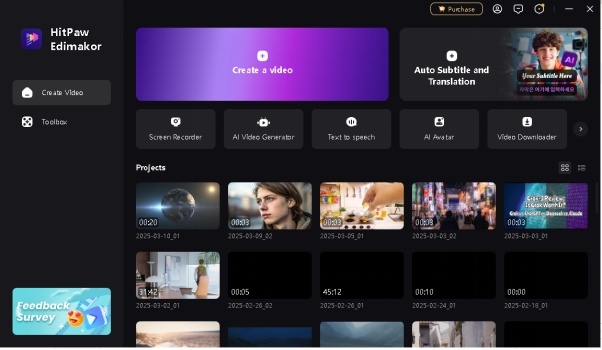
Click on the Media tab, local media button, and select the Tube Sensei tutorial video you wish to translate. Ensure the video is uploaded to the timeline for editing and processing.
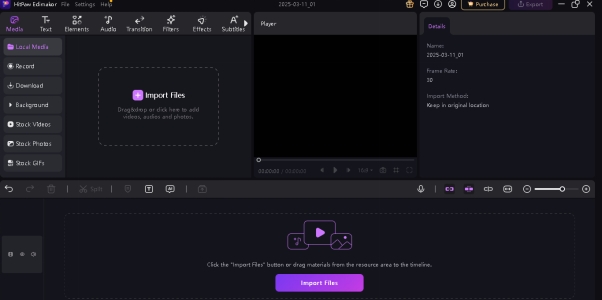
From the toolbar, click on the Subtitles or AI Subtitle Generator option. Choose English as the target language. Click on Auto Subtitling to automatically generate English subtitles from the original Thai speech. Review the subtitles to ensure accuracy and make adjustments if necessary.
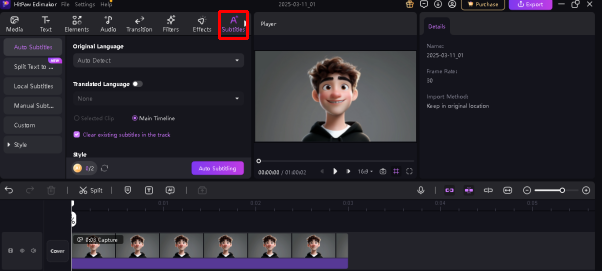
If you prefer a voice-over translation, select the Text-to-Speech tool from the right menu. Choose an English-speaking voice that suits your needs. Generate the audio and sync it with the video for a complete translation.
Once the subtitles and audio are synchronized, click on the Preview button to ensure everything is perfect. Make any final adjustments if necessary. Click on Export and save your translated tutorial to your device.
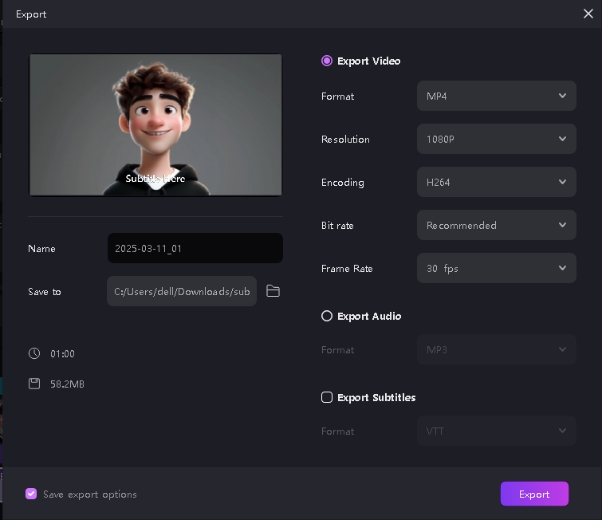
Final Thoughts
Developing a cartoon character like Tube Sensei can be an exciting and rewarding journey, especially when you have the right tools at your disposal. With AI-powered tools like HitPaw Edimakor (Video Editor) , the process of creating and enhancing your animations becomes incredibly efficient and enjoyable. These advanced tools provide features like AI-driven animation, auto lip-sync, voice generation, and subtitle generation.
HitPaw Edimakor (Video Editor)
- Create effortlessly with our AI-powered video editing suite, no experience needed.
- Add auto subtitles and lifelike voiceovers to videos with our AI.
- Convert scripts to videos with our AI script generator.
- Explore a rich library of effects, stickers, videos, audios, music, images, and sounds.

Home > Video Editing Tips > How to Make Cartoon Character like Tube Sensei as a Pro 2026
Leave a Comment
Create your review for HitPaw articles
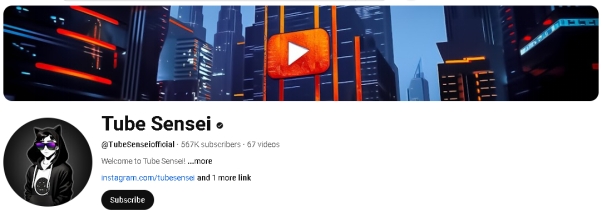






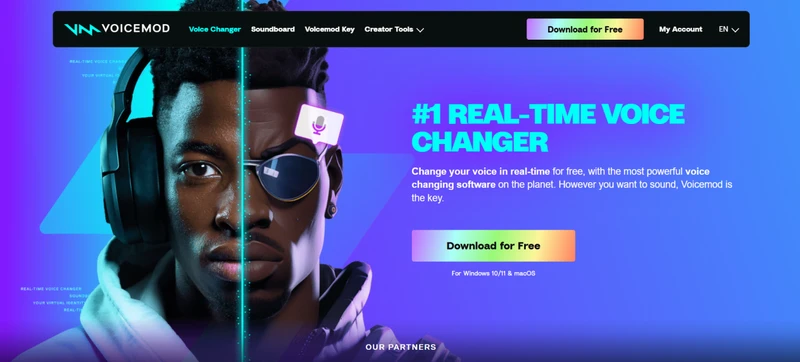
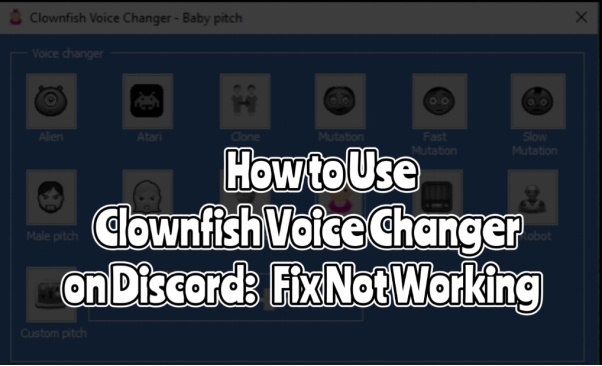
Yuraq Wambli
Editor-in-Chief
Yuraq Wambli is the Editor-in-Chief of Edimakor, dedicated to the art and science of video editing. With a passion for visual storytelling, Yuraq oversees the creation of high-quality content that offers expert tips, in-depth tutorials, and the latest trends in video production.
(Click to rate this post)