The correct soundtrack enhances the experience of making interesting videos with iMovie. A good video can become a great one with the right soundtrack. The top 9 websites that provide free music for iMovie to improve your projects will be examined in this article.

Part 1: Top 3 Free Music Libraries for iMovie
If you are searching for free music clips for iMovie then these music libraries are going to be a perfect helping hand for you.
-
1. Bensound
A well-known website that provides a huge selection of excellent, royalty-free music to iMovie is Bensound. You can quickly search and filter tracks by genre, mood, and duration thanks to its intuitive interface. Bensound meets a variety of creative needs, from lively pop songs to dramatic symphonic soundtracks.
Licensing
The Creative Commons Attribution license governs the majority of the songs on Bensound. This implies that you can freely incorporate their music into your iMovie productions as long as you give the artist credit in the description of your film.

-
2. Incompetech
Another well-liked option for musicians looking for free iMovie music is Incompetech. A wide variety of musical styles, such as rock, jazz, electronic, and world music, are included in its vast catalogue. You can easily locate the ideal track to go with your iMovie production thanks to the platform's user-friendly search feature.
Licensing
Music by Incompetech is typically licensed under a Creative Commons license, which frequently calls for attribution. It is crucial to verify the license for each music, though, as some can have more stringent conditions.

-
3. MusOpen
A special website devoted to offering free theme music for iMovie is called MusOpen. It provides a huge selection of classical compositions in the public domain, spanning from Baroque to modern pieces. For filmmakers, YouTubers, and other content producers who wish to give their iMovie creations a dash of sophistication and elegance, MusOpen is a great tool.
Licensing
MusOpen's music is in the public domain, so you can use it in your iMovie projects without having to give credit or obtain a license.

HitPaw Edimakor (Video Editor)
- Create effortlessly with our AI-powered video editing suite, no experience needed.
- Add auto subtitles and lifelike voiceovers to videos with our AI.
- Convert scripts to videos with our AI script generator.
- Explore a rich library of effects, stickers, videos, audios, music, images, and sounds.

Part 2: Top 2 Soundcloud-Based iMovie Music Resources
While Soundcloud itself is a vast platform for user-uploaded audio, it's not always straightforward to find royalty free music for iMovie for commercial use. However, several platforms leverage Soundcloud's extensive library to offer curated collections of licensed music for your iMovie projects.
-
1. Soundcloud
A wealth of inexpensive music for iMovie free may be found on Soundcloud. Use keywords such as Creative Commons or free music for videos to find tunes. Filter results to include music designated for reuse or ask the artist directly for permission to confirm legality. You can use a third-party tool to download music from Soundcloud, or you can see if the artist has a download option.

-
2. Audioblocks
A huge collection of royalty-free audio ideal for iMovie projects is available from Audioblocks. Its subscription approach gives you unrestricted access to excellent music across a variety of genres. To select the perfect tempo for your video, use the search filters. Audioblocks is a great resource for both personal and professional content because of its license, which permits you to use music without worrying about issues of copyright free music for iMovie.

Part 3: Top 2 YouTube-Based iMovie Music Sources
Here are the top 2 YouTube based sources for background music for imovie free:
-
1. YouTube Audio Library
One excellent resource for royalty-free music that is free to use is the YouTube Audio Library. It is perfect for iMovie projects because it provides a large collection of free background music for imovie. Download your chosen track directly from the Audio Library. Drag the file into your iMovie timeline, align it with your video, and adjust the volume or timing for a polished final product.
Benefits
- No cost, fully accessible to YouTube creators.
- Tracks are easy to download and filter by specific needs.
Drawbacks
- Limited high-quality tracks compared to paid services.

-
2. Epidemic Sound
With a membership, Epidemic Sound, a YouTube-friendly platform, provides excellent iMovie background music free. It has an extensive collection of professionally produced songs and sound effects. Once you’ve downloaded your desired track from Epidemic Sound, import it into iMovie. Add the music to your timeline and adjust the length, transitions, and fade-ins for seamless integration.
Benefits
- Wide variety of music with fresh, high-quality options.
- Tracks are pre-cleared for YouTube use, avoiding copyright claims.
Drawbacks
- Tracks are only licensed for use during an active subscription.

Part 4: How to Download Free Background Music
If you want to download free background music for iMovie then you can go ahead with HitPaw Edimakor. Here are the steps to use it:
-
Step 1. Launch HitPaw Edimakor (Video Editor)
To begin, start HitPaw Edimakor on your PC. Download the program from the official HitPaw website and follow the installation instructions if you have not already.

-
Step 2. Select the Audio Tab
Locate and select the Audio tab once the application has opened. You may quickly add and modify background music in this section. It offers audio tuning tools.

-
Step 3. Add the Background Music
Here you will see multiple music options to choose from as background music. Look for the one that suits your taste, wait until is loaded and then hit the plus button to add the music to the timeline.

-
Step 4. Modify the Audio to Meet Your Needs
To alter the music, use the editing tools included in the Audio tab. You can blend it with other tracks, change the volume, or even shorten its duration. This stage guarantees that the background music is a perfect fit for your project.

-
Step 5. Export the Audio File After Editing
Click the Export option to save the audio after you are happy with the changes. Before completing the export, select the format, and quality options that you want and select Export Audio. The background music has been altered and is now prepared for usage in presentations, videos, and other creative endeavours.

Conclusion
It is easy to discover the ideal soundtrack for your iMovie productions with these outstanding platforms. You can go ahead with any of the above-mentioned platforms to find the perfect imovie free music. When necessary, give credit to creators and abide by licensing requirements. For downloading free background music, HitPaw Edimakor (Video Editor) has a very user-friendly interface.
HitPaw Edimakor (Video Editor)
- Create effortlessly with our AI-powered video editing suite, no experience needed.
- Add auto subtitles and lifelike voiceovers to videos with our AI.
- Convert scripts to videos with our AI script generator.
- Explore a rich library of effects, stickers, videos, audios, music, images, and sounds.

Home > Video Editing Tips > Best 7 iMovie Free Music Sources | Royalty Free[2026]
Leave a Comment
Create your review for HitPaw articles
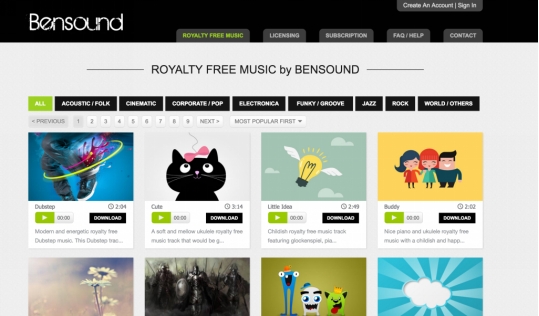
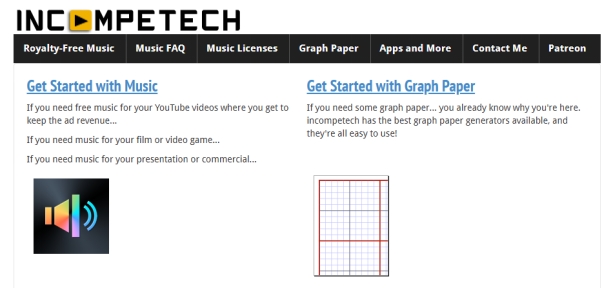
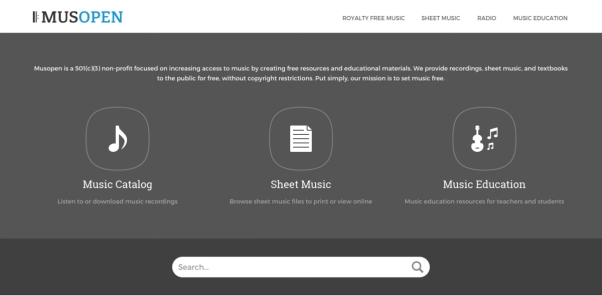




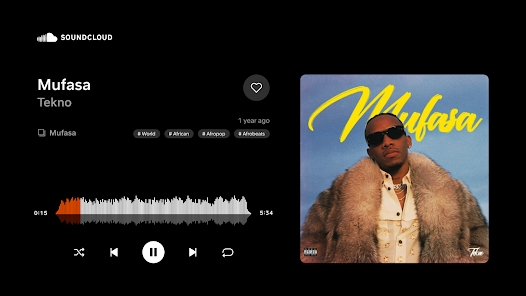
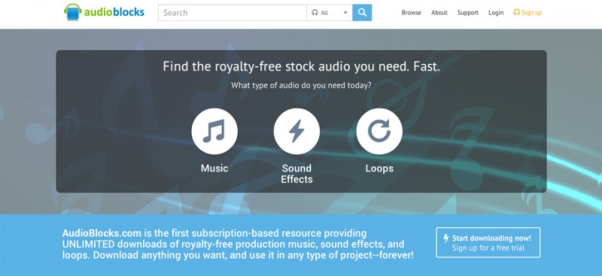
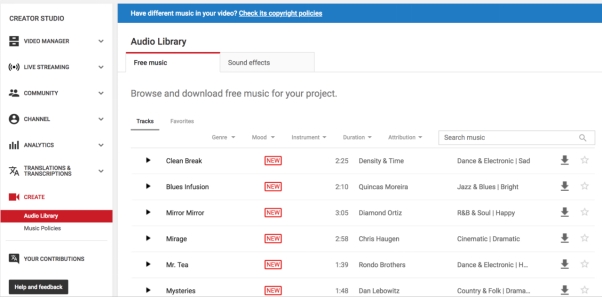
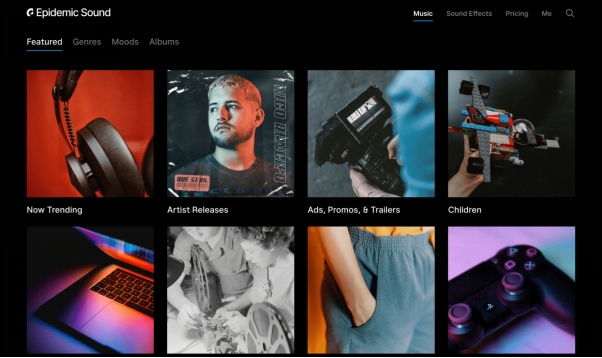
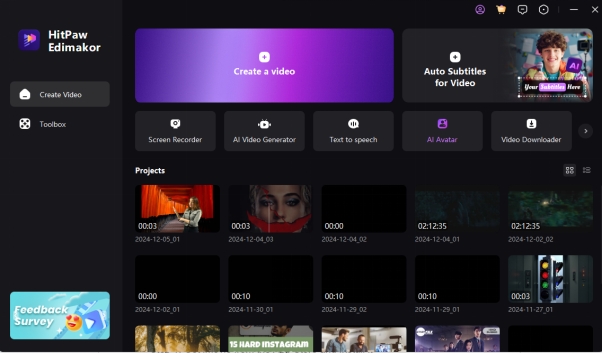
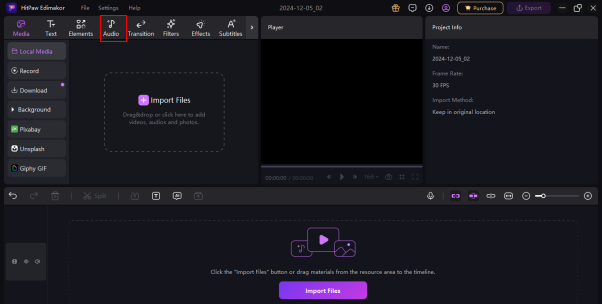
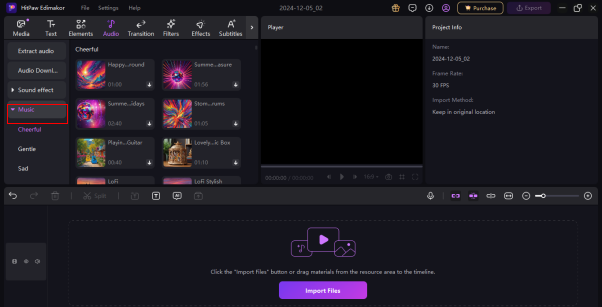
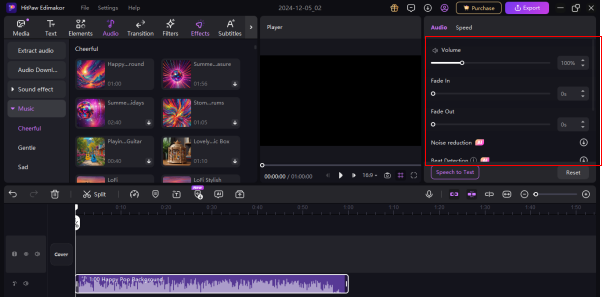
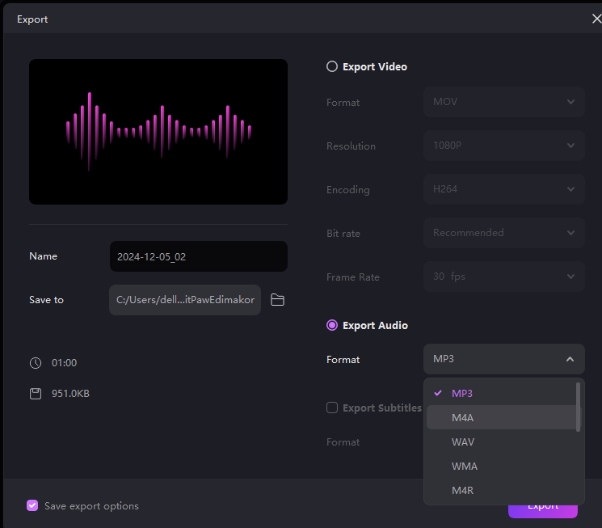


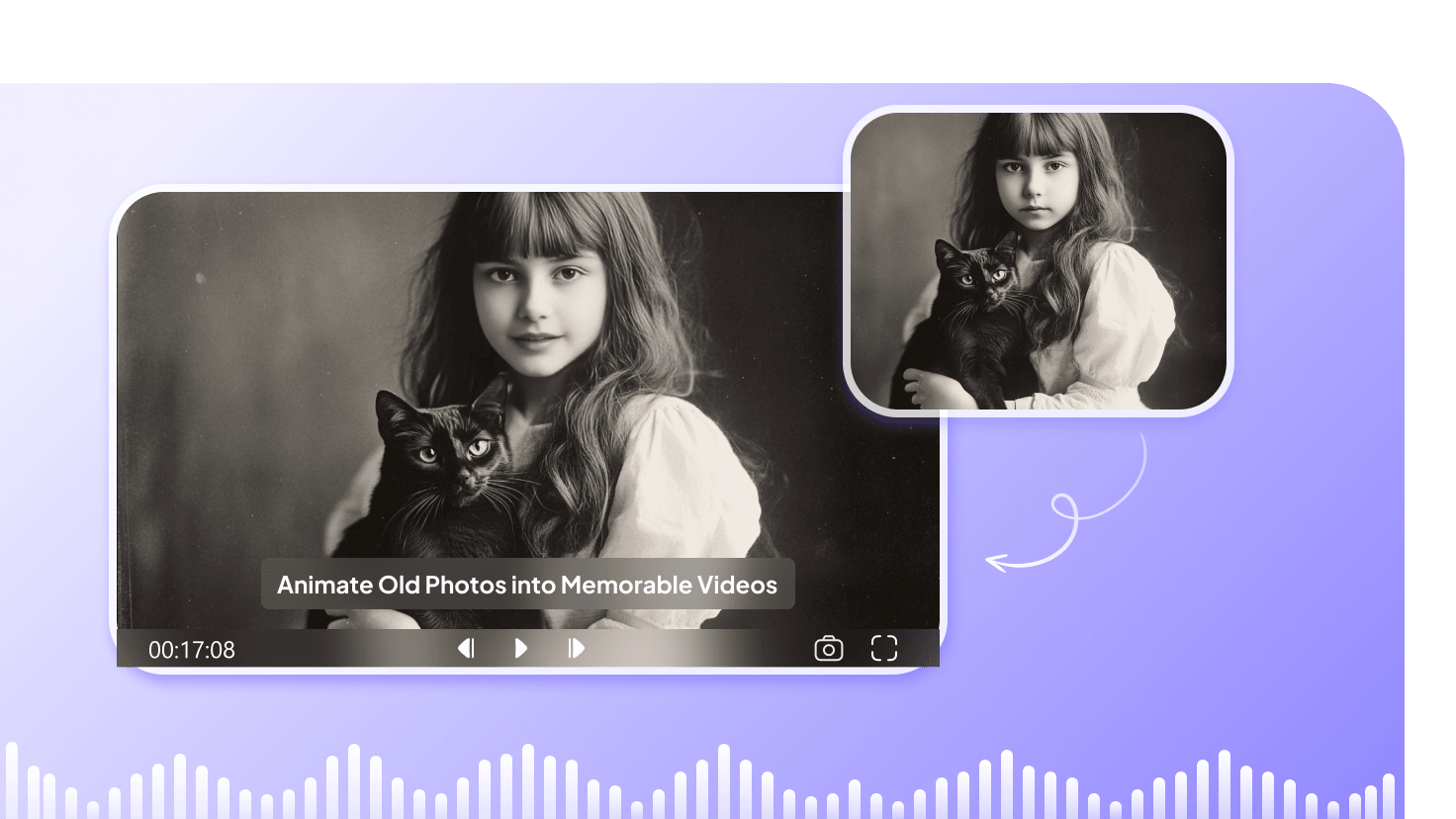
Yuraq Wambli
Editor-in-Chief
Yuraq Wambli is the Editor-in-Chief of Edimakor, dedicated to the art and science of video editing. With a passion for visual storytelling, Yuraq oversees the creation of high-quality content that offers expert tips, in-depth tutorials, and the latest trends in video production.
(Click to rate this post)