Memes, pet lover communities, and social media feeds have all been overtaken by animal face swap technologies. These AI platforms are the go-to option for creativity and enjoyment, whether you want to swap with your cat, put your face on a lion, or make amusing animal-human hybrids.

Part 1: 5 Best Animal Face Swap AI
Whether you're aiming for funny animal face swap, pet-to-human transformations, or meme-worthy animal face swaps, here are the top 5 platforms that do it best.
-
1. HitPaw Edimakor AI Face Swap
Platform:
Mac/PC
HitPaw Edimakor is a powerful AI-powered video editor that is much more than just an animal face swap AI free software. Users may produce excellent animal face swap images and videos with HitPaw Edimakor, which includes facial upgrades, transitions, and cinematic effects. Because of the software's ability to precisely manage lighting, mixing, and facial positioning, the finished product is remarkably lifelike.
Quality:
High-end, studio-quality face swaps.
Full Video Tutorial on Ediamkor AIFace Swap:
Steps to Use HitPaw Edimakor for Animal Face Swap
Here are the steps that you can follow to create animal head swap videos using HitPaw Edimakor:
-
Open Edimakor and Access the Face Swapper Tool
To get started, start Edimakor on your Mac or PC. You will see the main dashboard as soon as the app opens. You may find a variety of video editing tools and features here. Find the Face Swap function. It is featured under AI tools in the Toolbox, but you may also click on it straight from the homepage.

-
Start a New Face Swap Project
A dedicated editing panel will appear after you enter the Face Swap module. All swap operations take place in this workspace. There are three distinct swap modes available in Edimakor. Photo Face Swap allows you to quickly swap out images; Video Face Swap turns a full video into an entertaining animal-themed clip; and Multiple Face Swap allows you to work with multiple people or animals in a single scene.

-
Import Your Video File
A file browser will open once you have chosen your swap type. From your device, select the video you wish to modify. This might be a pet film, a reaction video, a personal vlog, or even a recording that would make a meme. The application will ask you to launch Facial Recognition when the file has been imported.

-
Select the Face to Replace with an Animal Face
All faces that have been identified will be highlighted in the video once facial detection is finished. Your target face is the face you want to replace; click on it. After choosing it, glance at the screen's lower-right corner, where the replacement face will show up. The animal face you wish to utilize must now be uploaded.

-
Preview, Edit, and Export Your Animal Face Swap Video
Drag the altered video clip to the timeline for last-minute edits after doing the face swap. You can preview the entire movie, edit it frame by frame, remove parts that are not needed, apply filters, and even add sound effects and music for added impact. After you are satisfied with the appearance of your animal face swap, download the video by clicking the Export icon in the upper-right corner.
Reminder:
This guide is for informational purposes only and does not constitute legal advice. Before using the relevant features, please make sure to:
- Consult a qualified legal professional in your jurisdiction to evaluate any legal risks that may apply;
- Carefully read and fully understand the Edimakor Terms of Service and Edimakor Privacy Policy;
- Ensure that all generated content complies with applicable local, state, and federal laws and regulations, particularly those related to synthetic media and deepfake technologies.)
-
-
2. Petswitch
Platform:
Online
With the help of the straightforward yet effective web application PetSwitch, you may replace your face with those of a wide range of animals, including dogs, cats, lions, and even exotic species. It is perfect for novices and casual users because of its user-friendly drag-and-drop interface. The site is popular for creating animal face swap online because it is free to use and does not require any sophisticated editing abilities.
Quality:
High-resolution swaps with realistic blending

-
3. PIXLR
Platform:
Online/App
In addition to basic editing features, Pixlr is a feature-rich online picture editor. With the use of its animal face swap video functionality, users may put their faces on various animals or, for a fun or imaginative impact, switch animal faces onto people. Pixlr is perfect for those who desire freedom and creative control because it has built-in filters, modification tools, and mobile compatibility.
Quality:
Medium to high, depending on image resolution

-
4. FaceSwapOnline
Platform:
Online
Users can easily get templates and examples with animal themes by using the Animals tag section on FaceSwapOnline. With just a few clicks, users can create amusing animal head, pet face swap filter and even animal-human hybrids. Short video clips and static picture swaps are supported by the platform.
Quality:
Moderate but great for meme and quick social media edits.

-
5. AIEASE
Platform:
Online/PC
AIEase is a cutting-edge AI-powered platform that creates realistic, high-quality animal face swap meme and images using deep learning algorithms and facial recognition. It is unique in that it can handle numerous faces in a single frame, making intricate group photos or entertaining pet-family swaps possible.
Quality:
Professional-level AI rendering

FAQs on Animal Face Swap
-
Q1. Is Face Swapper Safe?
A1: Yes, in order to preserve user privacy and data, the majority of AI face swap programs, including those on this list, process your photos locally or over secure cloud servers.
-
Q2. What Is the Most Realistic AI Face Swap?
A2: At the moment, Edimakor provides the most lifelike face swap outcomes. For both picture and video swaps, they guarantee excellent precision and natural blending through the application of sophisticated deep learning algorithms and facial mapping.
-
Q3. What Is the App That Turns Your Face Into an Animal?
A3: You can replace your human face with that of an animal, such as a dog, cat, lion, or even exotic creatures, using apps like PetSwitch and Pixlr. Memes, social media posts, and simply having fun with friends and pets are all made possible by these technologies.
-
Q4. Is There a Dog Face Swap AI?
A4: Features specifically designed for face exchanging with dogs are available on PetSwitch and FaceSwapOnline. You may either place your face on a dog or replace your pet's face with your own to produce amusing and occasionally startlingly lifelike effects.
-
Q5. Is There a Cat Face Swap AI
A5: One of the most well-liked and frequently utilized templates is the cat face swap. For customized exchanges, websites such as Pixlr and FaceSwapOnline let you submit your own cat photographs or use pre-set filters.
-
Q6. What Is the App That Turns Your Face Into a Dog?
A6: The greatest free online tool for turning your face into a dog's is PetSwitch. It is ideal for humorous pet content, TikToks, or themed profile images because it comes in a variety of breeds and expressions.
Final Thoughts
The above mentioned AI platforms are the best in 2025, whether you are using your pet's photo for fun, creating a viral animal face swap meme, or experimenting with animal-human face swaps. Flexible, user-friendly, and incredibly realistic tools, many of which are free, are provided by HitPaw Edimakor (Video Editor) , PetSwitch, and Pixlr. So, you can go ahead and make your pet a movie star or give yourself a tiger's snarl.
HitPaw Edimakor (Video Editor)
- Create effortlessly with our AI-powered video editing suite, no experience needed.
- Add auto subtitles and lifelike voiceovers to videos with our AI.
- Convert scripts to videos with our AI script generator.
- Explore a rich library of effects, stickers, videos, audios, music, images, and sounds.

Home > AI Video Tools > Best 5 Animal Face Swap AI Online 2026
Leave a Comment
Create your review for HitPaw articles




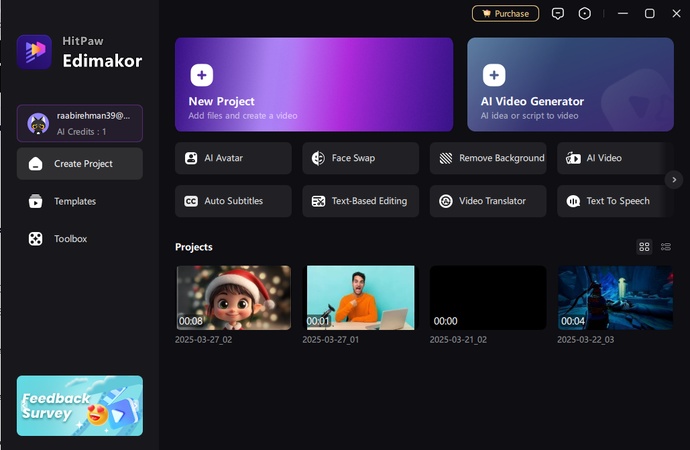
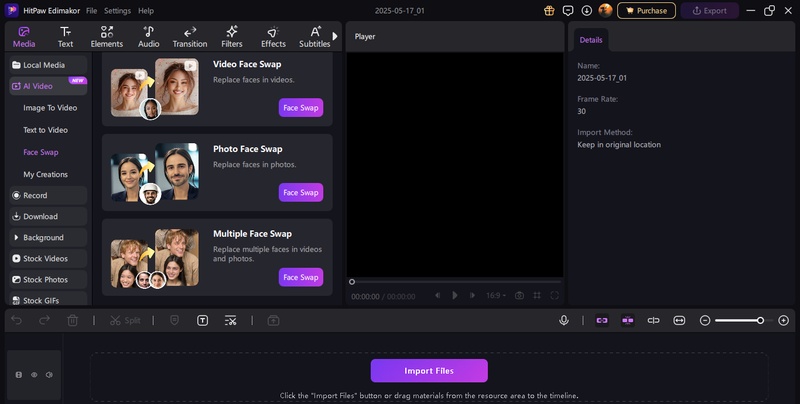
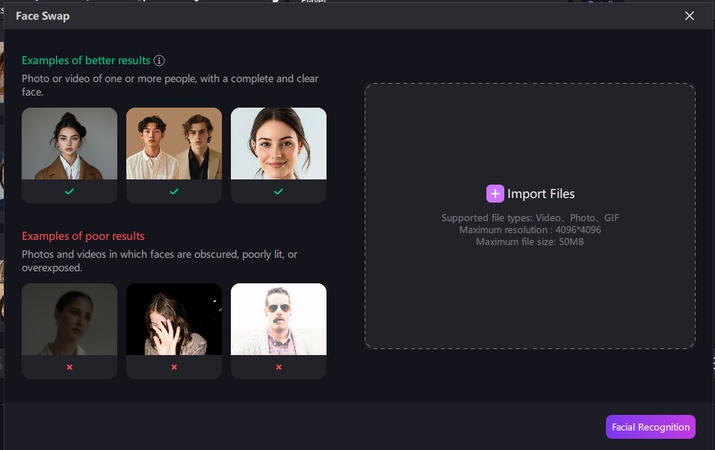
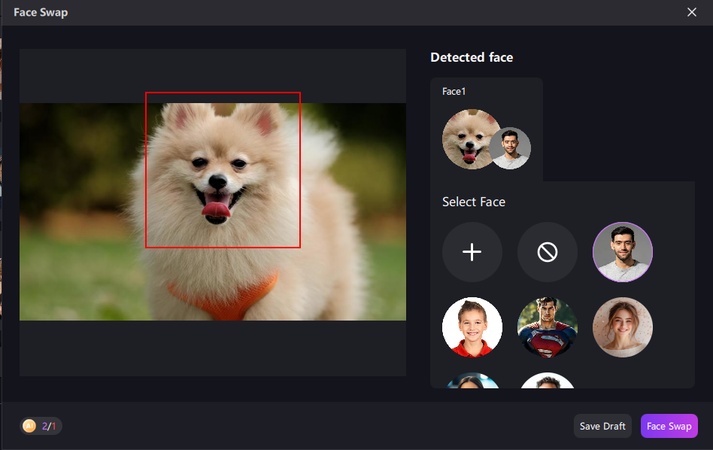
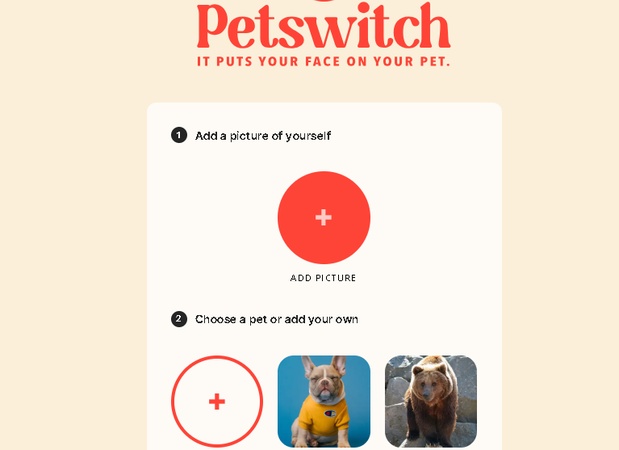
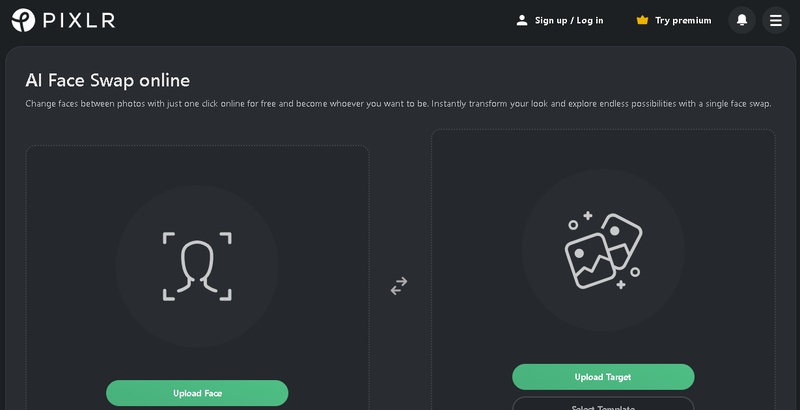

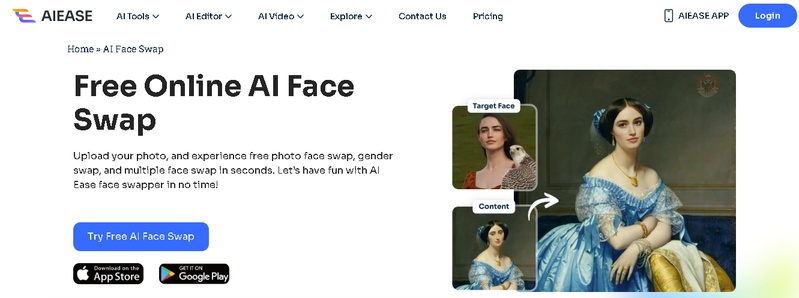




Yuraq Wambli
Editor-in-Chief
Yuraq Wambli is the Editor-in-Chief of Edimakor, dedicated to the art and science of video editing. With a passion for visual storytelling, Yuraq oversees the creation of high-quality content that offers expert tips, in-depth tutorials, and the latest trends in video production.
(Click to rate this post)