HeyGen allows users to create photorealistic avatars, either by uploading their own photos and videos or by using pre-made avatars. Users can input text scripts, choose an AI-generated voice and pair it with a chosen avatar to generate a video. HeyGen also offers AI voice cloning. Let's review heygen AI.

Part 1: Everything
HeyGen AI translator is a powerful AI video generation tool that provides a streamlined and cost-effective solution for creating professional-quality videos with realistic talking avatars.
-
What is HeyGen?
Heygen AI video generator is a leading generative artificial intelligence company that specializes in making video creation easy and scalable by generating realistic talking avatars and AI-driven videos from text input. Founded in 2020 by Joshua Xu and Wayne Liang, its core mission is to empower businesses, marketers, educators, and content creators to produce professional-quality video content without the need for traditional filming equipment, actors, or complex editing software.
Key Features of HeyGen:
- High-Quality and Realistic Avatars: HeyGen is recognized for its impressive avatars that aim for human-like gestures, expressions, and lip-syncing.
- Multilingual Support: It supports over 170 languages and dialects, making it an excellent tool for global communication and localization of content.
- Time and Cost Efficiency: By automating video production, HeyGen significantly reduces the time, resources, and costs typically associated with creating videos.
- User-Friendly Interface: The platform is web-based and designed to be intuitive, making it accessible even for users without video editing experience.
- Extensive Template Library: HeyGen provides a wide range of customizable video templates for various use cases like marketing, training, e-learning, and social media.
- Brand Consistency: Users can establish brand kits within HeyGen to ensure consistent voice, style, and pronunciation across all their generated videos.
- Collaboration Tools: Features like shared workspaces and role-based access facilitate team collaboration on video projects.
- Personalized Video Creation: HeyGen can generate personalized videos by automatically inserting custom data (like names or company details) from CRM integrations, enhancing engagement.
- Video Translation: It can translate existing videos into other languages with realistic voice dubbing and accurate lip-sync.
-
HeyGen Company
▪ Founded: 2020
▪ Founders: Joshua Xu (CEO) and Wayne Liang (CPO). Joshua Xu previously held key engineering leadership roles at Snapchat, focusing on areas like advertising platforms, recommendation systems, machine learning platforms, and AI camera technology.
▪ Mission and Vision: HeyGen's core mission is to make visual storytelling accessible to all. They aim to empower businesses and individuals to create high-quality, professional-looking videos without the traditional barriers of high costs, complex equipment, and lengthy production times. They believe that you shouldn't need fancy equipment or infinite resources to share your best ideas.
-
HeyGen Logo

-
HeyGen AI Github:
HeyGen, as a commercial AI video generation platform, maintains an official presence on GitHub primarily to provide resources for developers who want to integrate with their services. They are not an entirely open-source project in the way some other AI models might be, but they do offer public repositories that are crucial for their API and SDK users.
-
HeyGen Affiliate Program:
HeyGen offers an Affiliate Program that allows individuals and businesses to earn commissions by promoting their AI video generation platform. It's a straightforward way to partner with HeyGen and benefit from their growing popularity in the AI content creation space.
Part 2: HeyGen Pricing and Discounts
HeyGen definitely has various pricing plans and offers discounts, especially for annual commitments. Here's a comparison table for HeyGen's basic pricing plans:
| PLAN | PRICE | FEATURES |
|---|---|---|
| Free | $0/month | 3 Avatar IV videos, videos up to 3 minutes, 720p export, standard processing, 1 custom video avatar, 500+ stock avatars, 30+ languages |
| Creator | $29/month | Unlimited videos, up to 30-minute duration, 1080p export, fast processing, 5 minutes/month of Avatar IV, voice cloning, watermark removal, brand kit |
| Team | $39/seat/month | Unlimited videos, up to 30-minute duration, 4K export, faster processing, 5 minutes/month of Avatar IV, workspace collaboration, team management |
| Enterprise | Custom pricing | Unlimited videos, no duration limit, 4K export, fastest processing, enterprise-grade security, priority support, dedicated customer success manager |
Here's a table of HeyGen discounts collected over the past year, including festival and promotional coupons:
| Festival/Events | Save% | Discount Code |
|---|---|---|
| New Year Sale | 30% | WELCOME30 |
| Summer Promo | 20% | ROCHA20 |
| Holiday Special | 20% | TUBE20 |
| Black Friday | 30% | 30OFF |
| Bootcamp Offer | 20% | EASYBOOTCAMP |
| Yearly Plan Discount | 22% | No code required |
Part 3: HeyGen vs. Alternatives
HeyGen has established itself as a strong player in the AI video generation market, but it's not alone. Several alternatives offer similar or specialized functionalities, each with its own strengths and weaknesses. The best choice often depends on your specific needs, budget, and desired level of customization. Here's a comparison table of HeyGen against some of its notable alternatives:
| Features | HeyGen | ChatGPT | Edimakor | Writesonic | Jasper | Copy.ai | Anyword |
|---|---|---|---|---|---|---|---|
| Text AI | Limited (script generation for videos) | Advanced (GPT-powered conversational AI) | AI script generator, Speech to text | AI writing assistant | AI-powered content creation | AI copywriting | AI predictive writing |
| Image AI | AI avatars & talking photos | AI-generated images | AI animation & AI Image Generator | / | / | / | No image generation |
| Audio AI | AI voice cloning & text-to-speech | AI voice mode | AI vocie clone & dubbing, text to speech | AI-generated voiceovers | AI voice customization | AI-generated voiceovers | AI-generated voice optimization |
| Video AI | AI video generation & avatars | / | AI image to video, Text to video, Video back ground remover | No video generation | / | / | / |
| Quality | High-resolution AI avatars & videos | High-quality text generation | HD AI video editing | High-quality AI text generation | High-quality AI writing | High-quality AI copywriting | AI-enhanced content optimization |
| Duration | Up to 30-minute videos | Unlimited text responses | Short-form & long-form video editing | Unlimited text generation | Unlimited text generation | Unlimited text generation | Unlimited text generation |
| Ease of Use | User-friendly interface | Intuitive chatbot | Beginner-friendly video editing | Simple AI writing tool | Easy-to-use AI writing assistant | Straightforward AI copywriting | Predictive AI writing assistant |
HitPaw Edimakor (Video Editor)
- Create effortlessly with our AI-powered video editing suite, no experience needed.
- Add auto subtitles and lifelike voiceovers to videos with our AI.
- Convert scripts to videos with our AI script generator.
- Explore a rich library of effects, stickers, videos, audios, music, images, and sounds.

Part 4:How to Use HeyGen for Content Creation
HeyGen is a transformative tool for content creation, dramatically streamlining the video production process using artificial intelligence. It empowers individuals, small businesses, and large enterprises to produce professional-quality video content quickly, affordably, and at scale, without needing traditional film crews, expensive equipment, or extensive editing skills. Here's a detailed look at how HeyGen is used for content creation:
-
How to Write Blog Posts or Articles With HeyGen
HeyGen is an AI video generation platform that turns text into video, using AI avatars and voices. Therefore, HeyGen does not write blog posts or articles.
However, it can be an incredibly powerful tool to enhance your blog posts and articles, making them more engaging, accessible, and comprehensive.
This is because it allows you to transform key points, summaries, or demonstrations from your written content into dynamic video segments.
-
How to Translate Videos With HeyGen AI
You can translate videos using HeyGen AI by following these steps:
-
Open HeyGen and click "Get Started for free". Sign up and Choose "Translate a Video".

-
Click on “Browse local files” to upload a video.

-
Select the target language for translation and scroll down to click on “Translate”.

-
Preview the translated version and make adjustments if you have subscription. Click on the “Download” button to save and share.

User reviews for this feature:

-
-
How to Turn Text/Image to Video in HeyGen
You can turn text or images into videos using HeyGen AI by following these steps:
-
Visit HeyGen official website and log in to your account.
-
Select "Photo to Avatar".

-
Click on “Select photos” to upload a photo and scroll down to click on “Upload”.

-
After upload is complete, click on “Continue” to fill out preferred information about what you want from your avatar and click the “Continue” button.

-
Pick from 300+ AI avatars and 175+ voices to match your video style.

-
You can add motion by clicking on the three dots and waiting for the AI to generate your video.

-
Preview your video and click on the three dots to download and Save your video.

User reviews for this feature:




-
-
How to Remove Background with HeyGen
You can remove the background from a video using HeyGen AI by following these steps:
-
Log in to your HeyGen account.
-
Click "Create your Avatar," click on “Get Started," click on “Next” and click on “Browse local files” to upload a video.

-
After uploading your video, click on “Next” .

-
Now, turn on cam and record a video of yourself reading the consent prompt.

-
Read the prompt as directed and click on “Finish recording”.

-
Click “Next” and click on “Submit” to create your avatar.

User reviews for this feature:

-
FAQs on HeyGen
-
Q1. Is the HeyGen app safe?
A1: HeyGen clearly states its deep care for user privacy, safety, and trust. Their Privacy Policy details how they collect, use, and disclose personal information.
-
Q2. Is HeyGen a Chinese company?
A2: No, HeyGen is a U.S. based company. While its founders, Joshua Xu (CEO) and Wayne Liang (CPO), are of Chinese origin and initially founded the company (then named Surreal) in Shenzhen in December 2020, they later moved its headquarters to Los Angeles, California, in 2022.
-
Q3. How accurate is HeyGen?
A3: HeyGen has made significant strides in the accuracy and realism of its AI-generated videos, particularly with its latest models like Avatar 3.0 and Avatar IV. Many users and reviewers praise HeyGen for its ability to produce highly realistic and engaging video content, often surpassing older AI video tools.
However, it's important to understand "accuracy" in the context of AI video generation and recognize that while impressive, it's not yet indistinguishable from real human footage in all scenarios.
-
Q4. What are the limitations of HeyGen?
A4: Here are the key limitations of HeyGen: 1. Nuances in avatar realism and expressiveness. 2. Lack of advanced video editing features. 3. Customization restrictions (beyond core avatar). 4. Credit-based usage and cost model. 5. Localization and language nuances. 6. No real-time preview. 7. Customer support challenges. 8. Platform updates and learning curve and . 9. Limited collaboration features (compared to enterprise tools.).
Conclusion
HeyGen stands out for its user-friendliness, highly realistic avatars, and efficiency in producing marketing and social media content. There are several alternatives to HeyGen, the best way to choose is to leverage the free trials offered by most of these platforms to directly compare their avatar quality, ease of use, feature sets, and how well they meet your specific video creation goals. The Edimakor AI is easy to use, has quality output and is cost effective.
HitPaw Edimakor (Video Editor)
- Create effortlessly with our AI-powered video editing suite, no experience needed.
- Add auto subtitles and lifelike voiceovers to videos with our AI.
- Convert scripts to videos with our AI script generator.
- Explore a rich library of effects, stickers, videos, audios, music, images, and sounds.

Home > AI Video Tools > HeyGen Review: Unsponsored and Honest Test and Tutorial 2026
Leave a Comment
Create your review for HitPaw articles





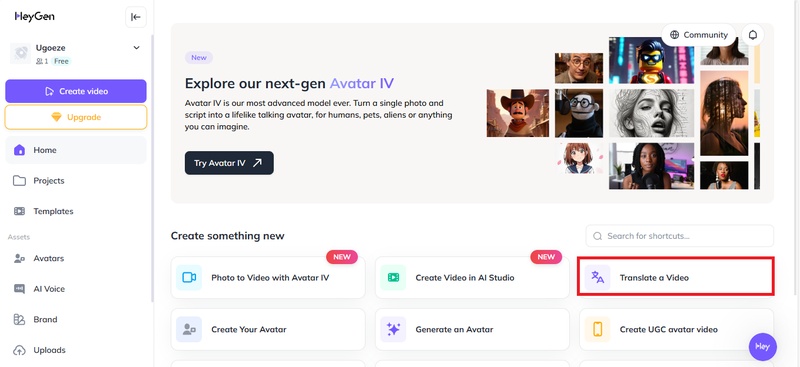
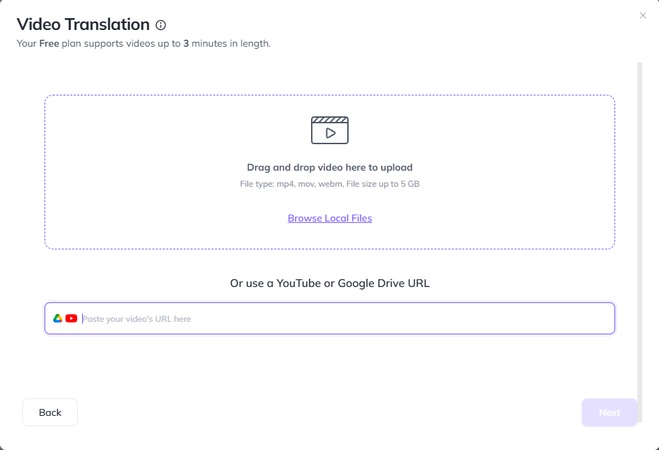
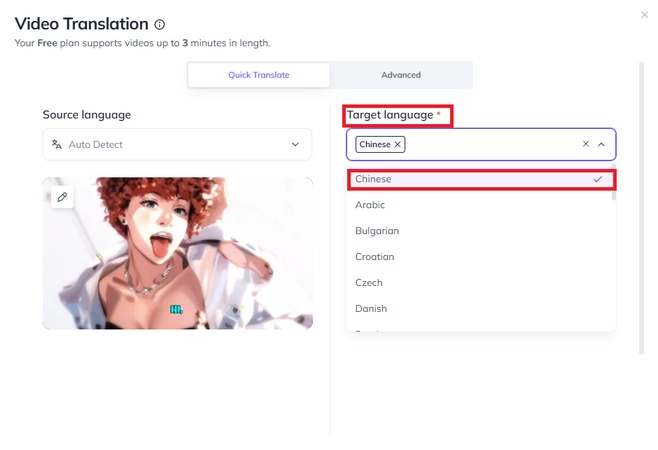
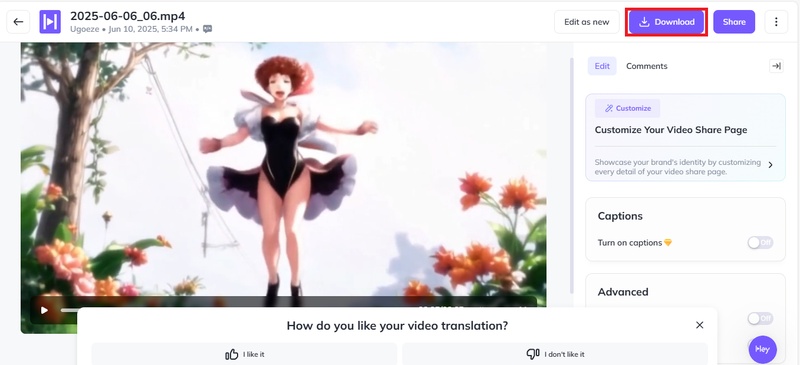
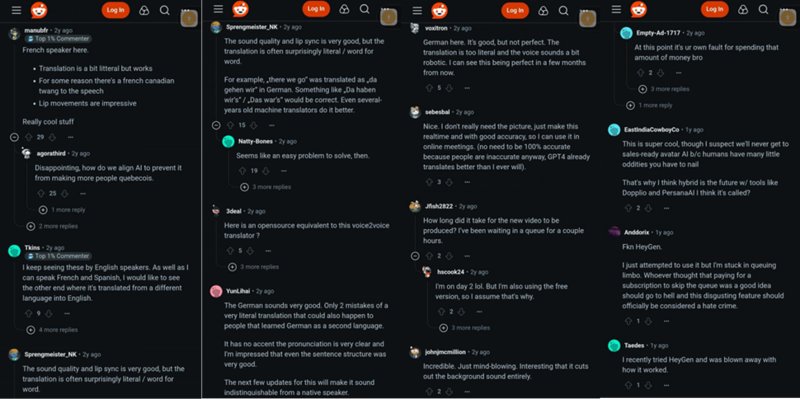
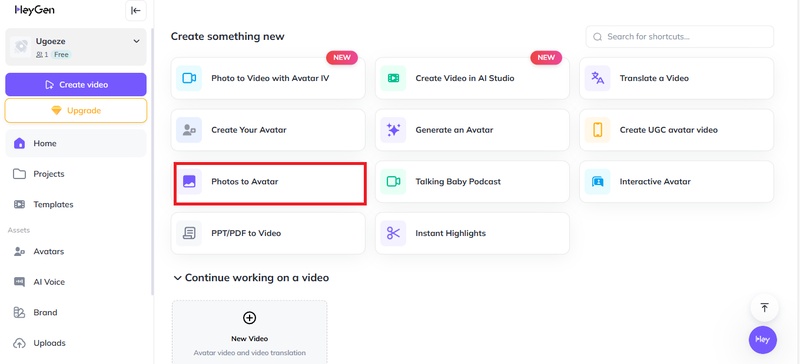
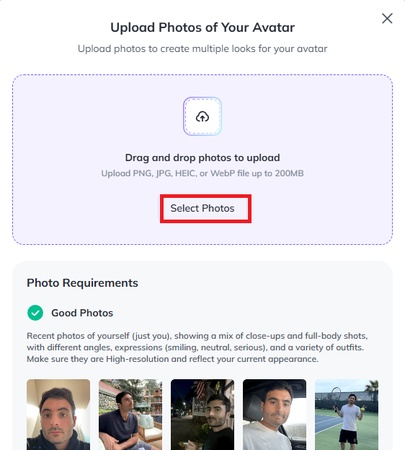
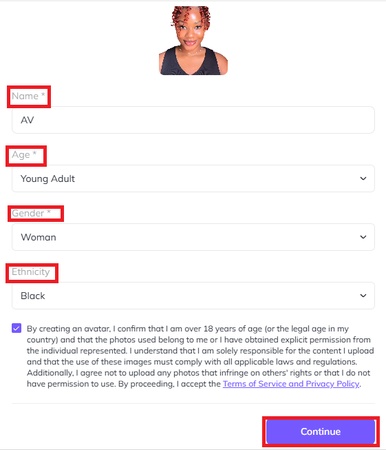
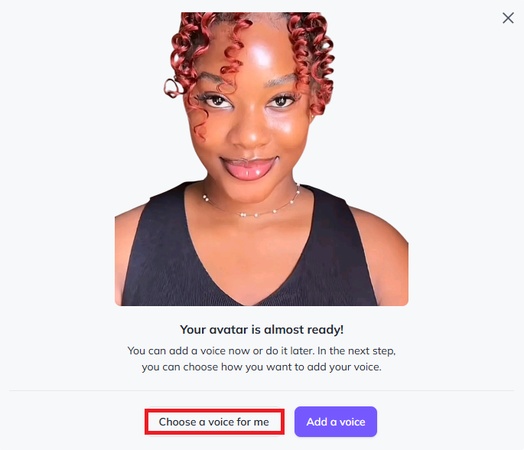
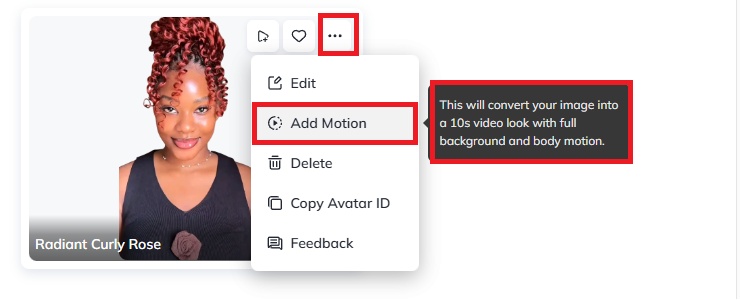
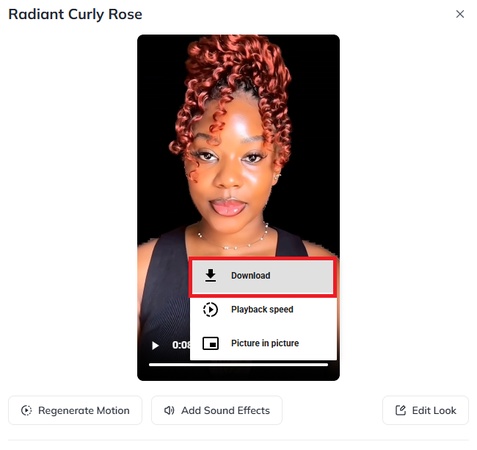
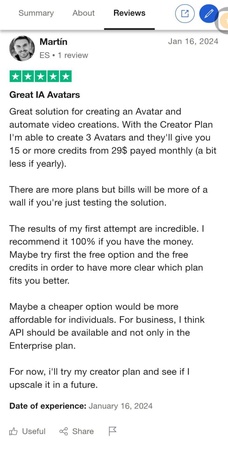
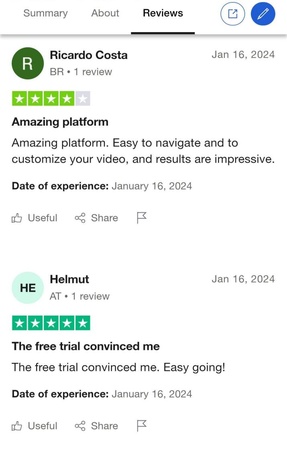

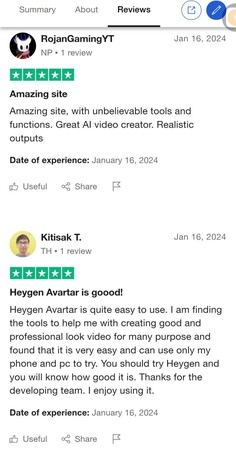
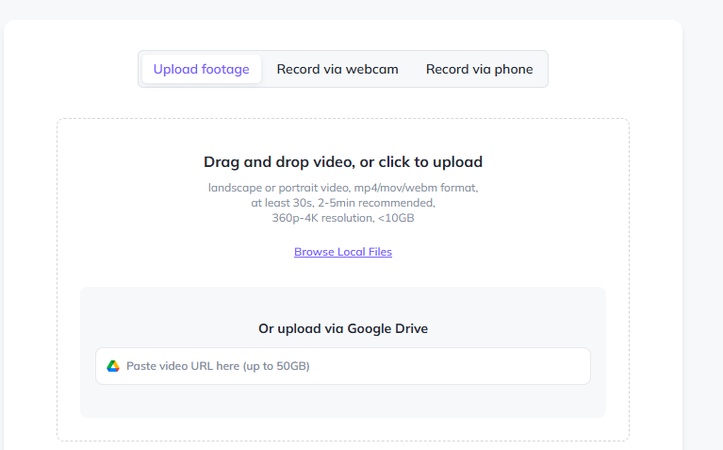
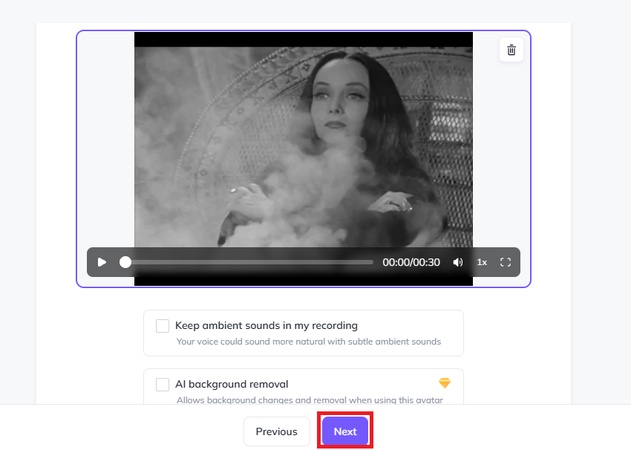
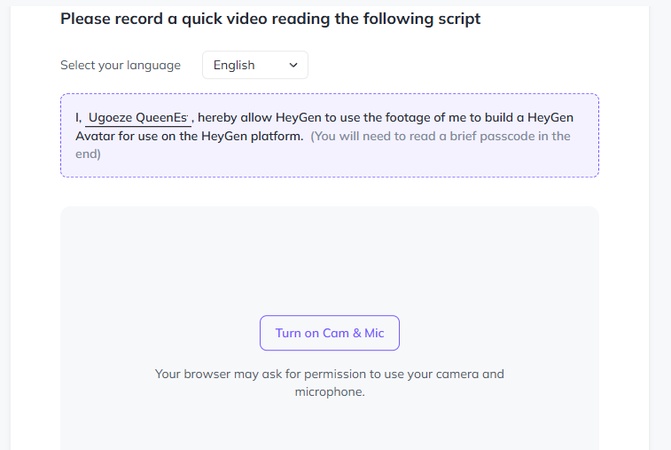
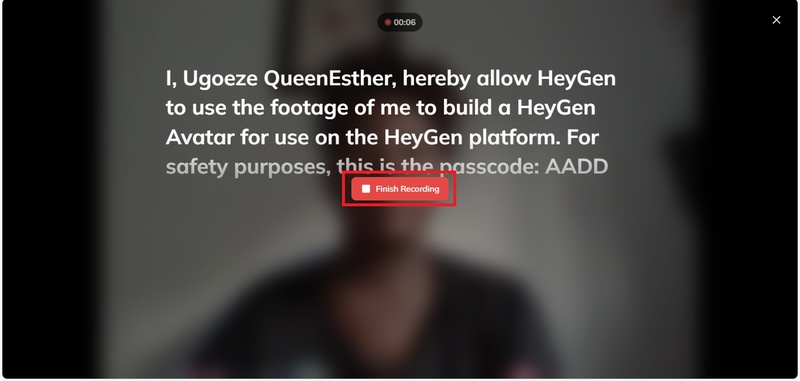
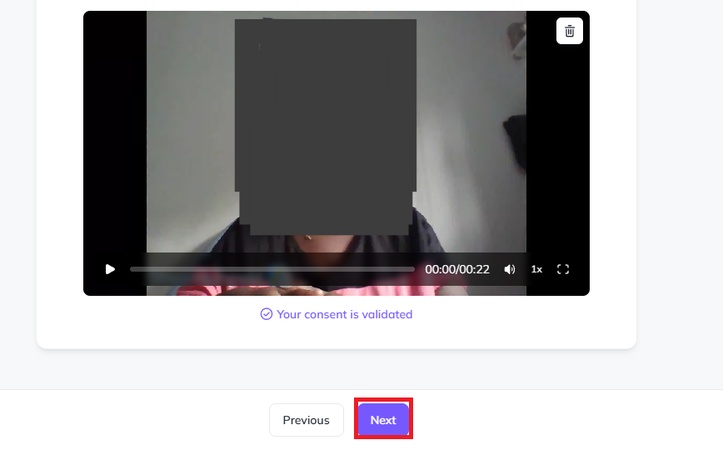
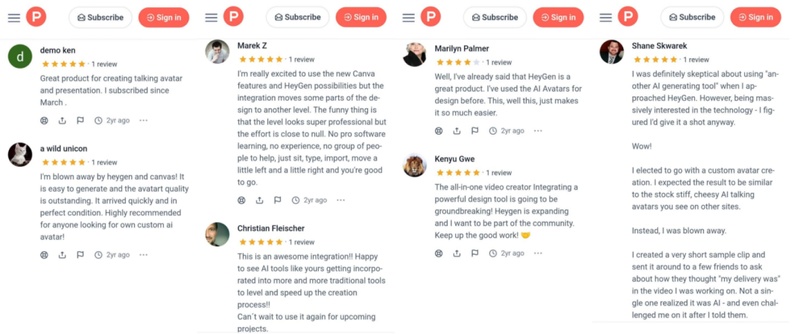


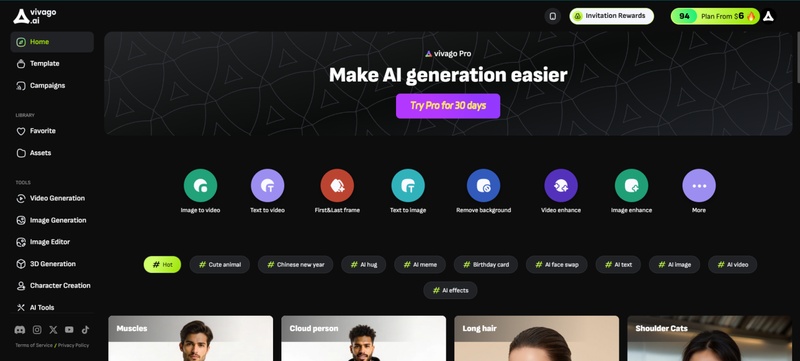
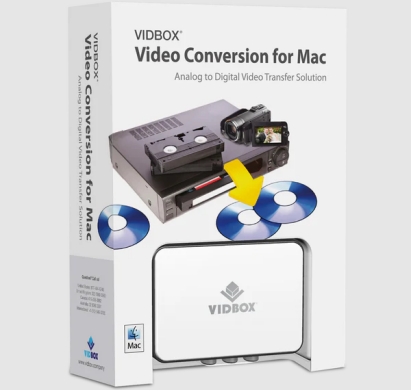
Yuraq Wambli
Editor-in-Chief
Yuraq Wambli is the Editor-in-Chief of Edimakor, dedicated to the art and science of video editing. With a passion for visual storytelling, Yuraq oversees the creation of high-quality content that offers expert tips, in-depth tutorials, and the latest trends in video production.
(Click to rate this post)