Subtitles have become the requirement for making the video more accessible and understandable. Out of all the most often used tools to add subtitles to videos, there is one called Amara Subtitles, a friendly user service where a person can easily create subtitles, edit them, and even translate them. This article will explore the Amara features, pricing, pros, and cons , along with introducing a wonderful alternative tool.
Part 1: What is Amara Subtitling
Amara is an online platform that helps users create, edit, and translate subtitles for videos. It helps people with hearing disabilities or those speaking other languages to try to reach a larger audience. Amara offers a collaborative features so that several users can contribute to the creation and translation of subtitles for one video. Therefore, it makes video subtitling accessible and collaborative.
Key Features of Amara:
- Collaborative Subtitling: Users can work together in real-time to create and edit subtitles.
- Multilingual Support: Amara supports subtitling in multiple languages.
- Subtitling Services: You can send your video to the Amara team and ask them to do subtitling for you.
- Integration with Video Platforms: Amara integrates with YouTube, Vimeo, and other video hosting platforms.
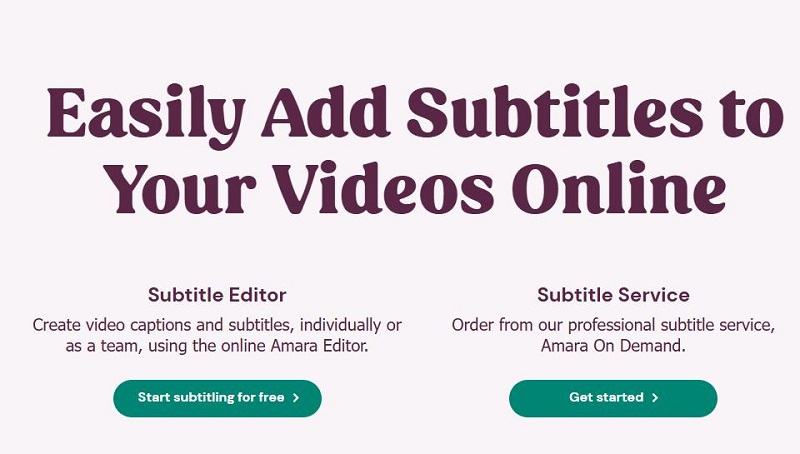
Amara Pricing:
- Free Plan: Suitable for personal use or small projects, this plan offers basic subtitling tools.
- Plus Version: This paid plan starts at $24 per month and offers features such as advanced customization options, priority support, and the ability to handle multiple video projects simultaneously.
- Amara Enterprise: Ideal for businesses, this paid plan supports team collaboration and offers advanced security. Pricing is set according to the requirements of the organization.
Amara Pros & Cons:
- Easy interface for even first-time users.
- Support various types of video formats.
- Group collaboration that several individuals can work on a single video file.
- A free version ideal for personal projects or non-commercial content.
- Provide video translation.
- The free version lacks features and might be too simplistic.
- The speed and user experience on the platform could be enhanced.
- Video editing tools are less.
Amara offers free and premium plans for individuals, teams, and organizations. Here is a breakdown:
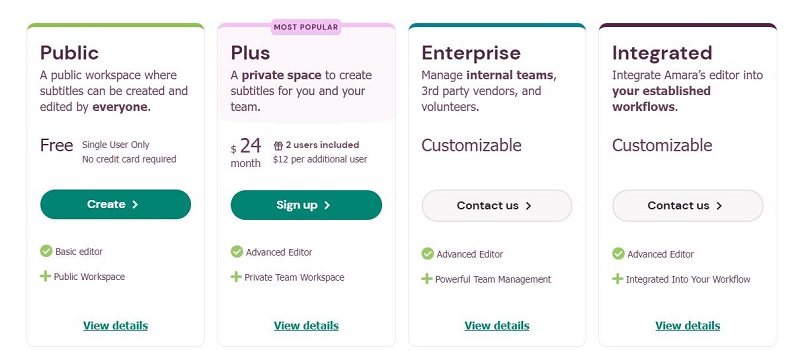
Pros
Cons
Part 2: How to Create and Translate Subtitles with Amara
Amara’s simple and intuitive interface makes adding subtitles super easy, whether you’re doing it for the first time or the thousandth time. Here is a straightforward and step-by-step way of getting started.
1. Go to the Amara website at amara.org and log in or sign up if you have an account already.
2. You can upload a video directly to Amara or add a link to a video on some hosting platforms like YouTube or Vimeo. It will fetch the video.
3. Once your video is loaded, click on the Add Subtitle button. Entering words and syncing them up with the timeline of the video.
4. If you'd like to translate subtitles for other languages, just choose Translate, and you will be given the choice for the target language.
5. After creating and translating your subtitles, preview your video to ensure everything looks perfect. Once satisfied, click Save to make your subtitles available.
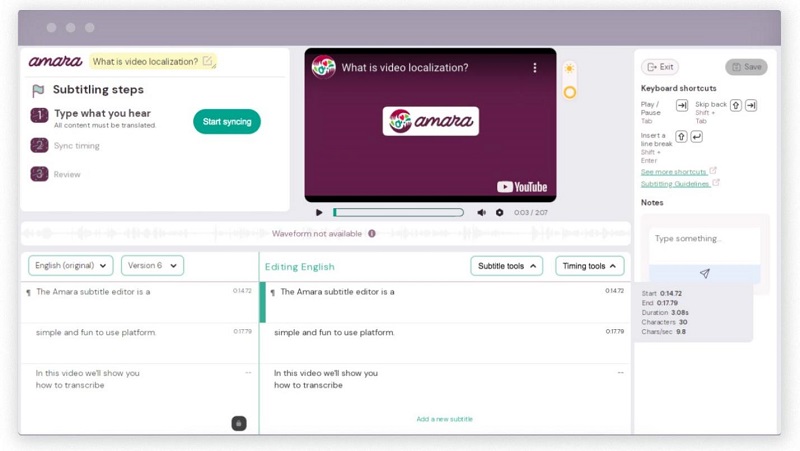
Part 3: The Best Alternative to Amara for Subtitling
Amara works well for subtitling but its features are limited. As for alternative, HitPaw Edimakor is a professional video editing and subtitling tool that ensures comprehensive video translation and subtitling. The whole process is done by AI and all you have to do is a few clicks. Manual adjustment and customization is also supported. Edimakor supports various video formats and offers easy-to-use interfaces for subtitling.
Edimakor Subtitling Feature
- Auto subtitling, translation and dubbing with the help of AI.
- Video/audio to text transcription.
- Multiple language (35+) and format (various video, audio and subtitle formats) support.
- Lots of customization options including presets, templates, font styles, color and animation that make your subtitles highly outstanding.
Step 1: Download and install Edimakor on your computer. It is compatible with both Windows and Mac computers. Open Edimakor and click on Auto Subtitle and Translation.
Step 2: Import the video file to the timeline. Now click on Auto Subtitling. If you need translation, choose the translation language before subtitling.
Step 3: Edimakor will automatically generate and sync the subtitles with your video. Preview the video to ensure the subtitles appear correctly. You can make further edits.
Step 4: To export the file, click Export to save the video embedded with subtitles on your computer.
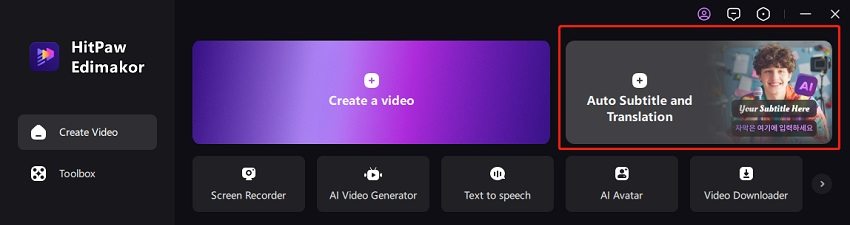
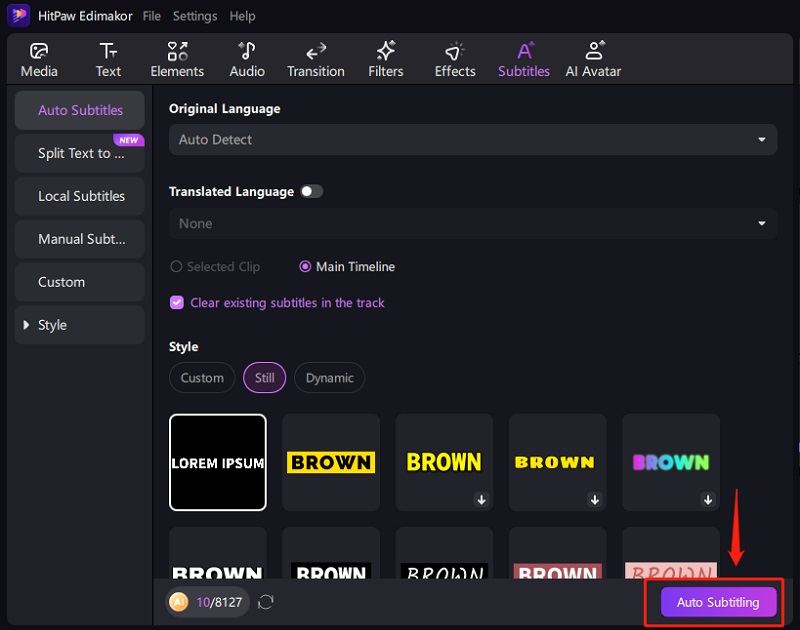
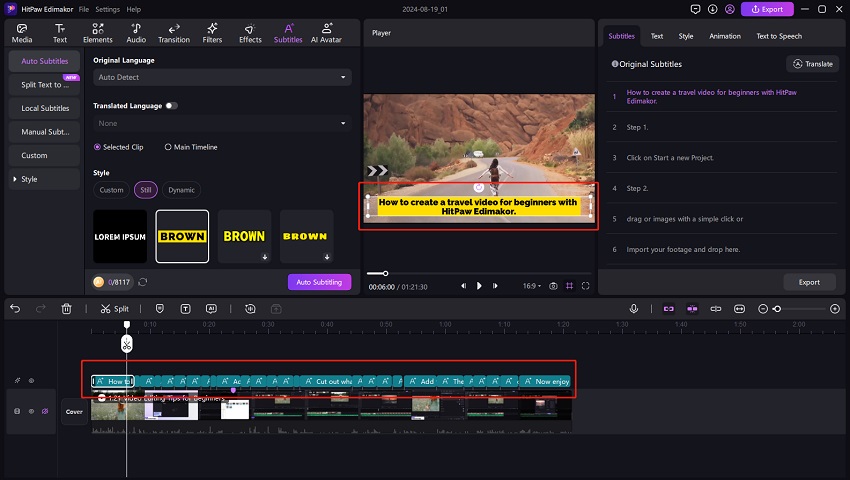
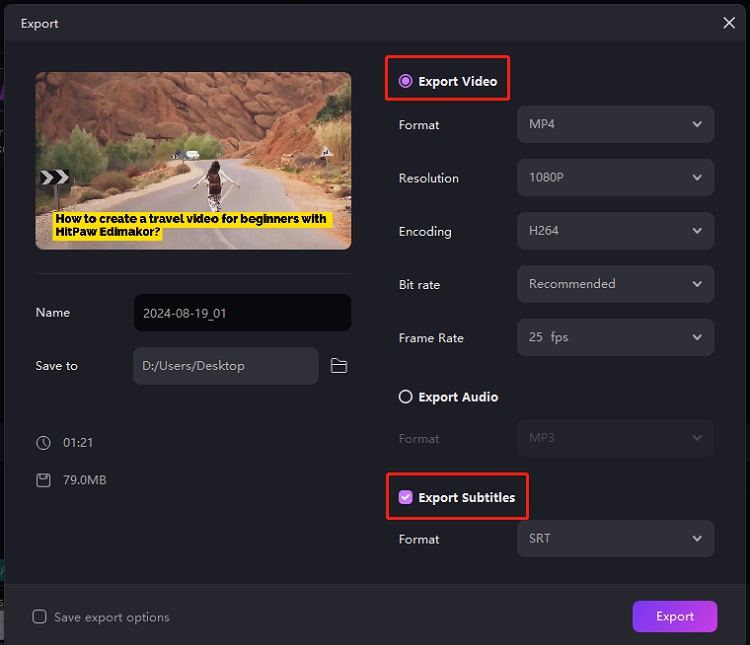
Part 4: FAQs on Amara Subtitles
-
Q1. How much does Amara subtitling pay?
A1. You can try Amara for free and it also offers payment options starting from $24 a month. For more services, you can contact them for pricing and details.
-
Q2. Can I download Amara Subtitling?
A2. Amara is a cloud-based online subtitling tool, and you do not have to download it for using. After you add subtitles in Amara, you can download subtitles in SRT and VTT formats.
-
Q3. What is the best subtitling software?
A3. There are many subtitling software such as Amara and Edimakor. The choice depends on your needs. One of the best choice is Edimakor AI Video Editor that offers video subtitling, translation and dubbing with multiple editing and customization options.
Conclusion
Amara Subtitles is a powerful tool when it comes to adding subtitles and translations to videos. Being user-friendly with collaborative features and different types of pricing plans, it suits non-profits, educators, and content creators. But with a need to be highly customized and automated, HitPaw Edimakor will offer a great AI video subtitle generation and translation feature.
HitPaw Edimakor (Video Editor)
- Create effortlessly with our AI-powered video editing suite, no experience needed.
- Add auto subtitles and lifelike voiceovers to videos with our AI.
- Convert scripts to videos with our AI script generator.
- Explore a rich library of effects, stickers, videos, audios, music, images, and sounds.

Home > Subtitle Tips > Amara Subtitles: Comprehensive Review and Top Alternatives for Creating Subtitles
Leave a Comment
Create your review for HitPaw articles







Yuraq Wambli
Editor-in-Chief
Yuraq Wambli is the Editor-in-Chief of Edimakor, dedicated to the art and science of video editing. With a passion for visual storytelling, Yuraq oversees the creation of high-quality content that offers expert tips, in-depth tutorials, and the latest trends in video production.
(Click to rate this post)