Media accessibility is greatly aided by subtitles especially for those who are hard of hearing. Both SDH Subtitles and Forced Subtitles (cc) have special advantages. Selecting the best selection for your viewing requirements is made easier when you are aware of their distinctions.
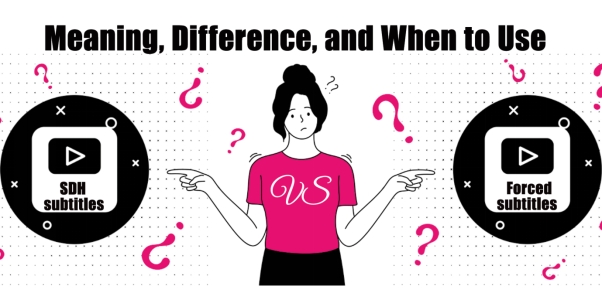
Part 1. What is SDH Subtitles and Forced Subtitles (cc)
The SDH meaning in text is Subtitles for the Deaf and Hard of Hearing. These subtitles are designed to provide a complete viewing experience for individuals with hearing impairments. In addition to knowing what is SDH in subtitles, you can know that SDH subtitles also describe non-verbal audio elements such as sound effects, background music, and speaker identification.
Forced subtitles (CC) are subtitles that appear on screen only when a foreign language is spoken or when there is essential dialogue that needs translation for the viewer to understand the plot. Unlike standard subtitles, which are always visible, forced subtitles are triggered by specific moments, such as characters speaking a different language or important text that isn't immediately understandable.
Part 2. Difference of SDH Subtitles vs. Forced Subtitles (cc)
A vital component of contemporary media, subtitles translate or transcribe sound effects and conversation to make content accessible to a wider audience. SDH subtitles and forced subtitles (CC) are two of the different kinds of subtitles, and they have different functions.
-
SDH Subtitles

SDH subtitles offer a complete viewing experience for the deaf and hard of hearing, including not just dialogue, but also sound effects, music, and speaker identification to provide full context.
-
1. Purpose
SDH (Subtitles for the Deaf and Hard of Hearing) subtitles are specifically designed to assist individuals with hearing impairments. They go beyond just translating spoken dialogue by also incorporating descriptions of sound effects, and music, and even identifying who is speaking.
-
2. Content
SDH subtitles contain not only spoken dialogue but also convey sounds that help set the tone, such as background noises, footsteps, doors closing, and musical cues.
- 3. Use Case
SDH subtitles are used throughout the entirety of a film or show, ensuring that viewers who are deaf or hard of hearing have access to all aspects of the content.
-
1. Purpose
-
Forced Subtitles (CC)

Forced subtitles appear only during foreign language dialogue or crucial text, providing translations or essential information without covering background sounds or music, and typically only when necessary for understanding the plot.
-
1. Purpose
Forced subtitles (Closed Captions, CC) serve a specific function, providing translations for foreign language dialogue or essential text to ensure viewers understand crucial parts of the plot.
-
2. Content
Usually brief, forced subtitles only show up when there is significant on-screen text or when speaking in a foreign language. Unlike SDH subtitles, they do not cover non-verbal sounds like music or sound effects.
- 3. Use Case:
Forced subtitles appear only in situations where other languages are spoken or when specific information, like a sign or vital message, is displayed. They are utilized infrequently throughout a show or film.
-
1. Purpose
Part 3. When to Use SDH Subtitles and Forced Subtitles (cc)
-
When to Use SDH Subtitles
1. Viewers with Hearing Impairments:
SDH subtitles offer a thorough comprehension of both spoken and non-verbal cues and should be used when the main audience consists of people who are deaf or hard of hearing.
2. When describing non-verbal sounds
Make sure the audience does not miss any vital atmospheric components by using SDH subtitles for movies or TV shows that have soundtracks or sound effects that are crucial to the story.
3. For Complete Accessibility:
By providing conversation and environmental context throughout the whole video, SDH subtitles are perfect for guaranteeing full accessibility in media and enabling a comprehensive, inclusive viewing experience.
-
When to Use Forced Subtitles (CC)
1. When Foreign Language Speech Is Present:
When characters utilize a foreign language, forced subtitles should be used so that viewers can grasp the translation of crucial speech for understanding the plot.
2. When Essential Text Is Shown:
When text that is important to comprehending the story—such as letters, signs, or any other text that affects the plot—is shown on screen, use forced subtitles.
3. For Certain Scenes or Moments:
Forced subtitles work best in scenes where speech in a foreign language or important text briefly occurs; they provide translation just when necessary and do not play continuously throughout the film.
Part 4. Examples of SDH Subtitles and Forced Subtitles (cc)
-
Examples of SDH
Subtitles Sound Effects:
In addition to displaying conversation, SDH subtitles describe significant sound effects. The observer is better able to comprehend the scene's atmosphere thanks to these nuances.
Music Cues:
SDH subtitles frequently use music cues to express tone and mood in addition to conveying dialogue.

Speaker Identification:
To make it easier for viewers to follow who is speaking, SDH subtitles also identify the speaker, particularly in sequences with numerous characters.
-
Forced Subtitles (CC) Examples
Conversation in a Foreign Language:
Characters speaking in a foreign language usually have forced subtitles. This guarantees that viewers can still follow the discussion even if they do not understand the language.
Crucial Text:
Forcible subtitles are occasionally used to show crucial text on the screen, such as a sign or a passage of text. When a sign is displayed, for instance, a subtitle might read Emergency Exit to make sure that viewers who might not be able to read the text get the message.
Important Audio Cues:
Forced subtitles can also appear to translate non-verbal audio elements that are essential to the plot, like Phone ringing or Loud explosions, especially when these sounds influence the storyline or the characters reactions.

Part 5. How to Free Download SDH Subtitles and Forced Subtitles (cc)
This program offers a simple way to create and download the required subtitle files and also describe English SDH vs English subtitles, whether you need them for accessibility or to translate dialogue from other languages.
-
1. Open HitPaw Edimakor (Video Editor)
Start by starting the Hitpaw Edimakor program on your PC. Make sure to obtain the most recent version from the official website if you have not already installed it. A straightforward user interface will appear when it is opened, assisting you in adding subtitles to your media files.

-
2. Import Media
Importing the video or movie file to which you wish to add subtitles is the first step. On the main screen, click the "Import Media" button. Choose the video file, whether it is in an MP4, AVI, MKV, or another supported format from the storage on your device. Your video will be prepared for subtitle creation after it has been imported.

-
3. Use Auto Subtitle Feature
The Auto Subtitle option, which is a potent function that automatically recognizes speech in the video and creates subtitles appropriately, is then selected. Depending on your demands, the software will process the audio to produce either forced subtitles, CC or SDH, Subtitles for the Deaf and Hard of Hearing.

-
4. Download Subtitles as SRT File
Once the subtitles have been adjusted as needed, it is time to download them. You can save the subtitles as an SRT file with Hitpaw Edimakor, which is a commonly used format that works with a variety of media devices. To save the SRT file to your PC, just click the Export button, select the Subtitles option and choose SRT as a format.

Part 6. How to Add SDH Subtitles and Forced Subtitles (cc)
By following these steps, you can easily add accurate SDH and forced subtitles to your videos using Hitpaw Edimakor, improving accessibility and ensuring the content is comprehensible to all viewers.
-
Step 1: Open HitPaw Edimakor (Video Editor)
Start by launching your device's Hitpaw Edimakor program. Make sure to download the most recent version from the official website if you have not already. When it launches, you will see an easy-to-use interface that will walk you through adding subtitles.

-
Step 2: Import Video
To begin, choose and upload the video file to which you wish to add SDH or forced subtitles by clicking the Import Video button. AVI, MKV, MP4, and more video formats are supported by Hitpaw Edimakor. The video will show up in the software's primary workspace after you select it.

-
Step 3: Use Auto Subtitlte Feature
To automatically create subtitles after importing the video, use the Auto Subtitle option. After analyzing the audio in the video, this program will produce forced subtitles, CC or SDH, Subtitles for the Deaf and Hard of Hearing.

-
Step 4: Export Video
Check the timing and accuracy of the subtitles after they have been added. Once you are satisfied that everything seems as it should, click Export to save your video with the revised subtitles. You can export the video from Hitpaw Edimakor in a variety of formats, guaranteeing that it will work with the majority of media players.

Sum Up
Forced subtitles, CC and SDH subtitles both improve the watching experience, although they have different functions. By incorporating dialogue, sound effects, music cues, and speaker identification, SDH subtitles offer a complete solution for viewers with hearing impairments, providing complete context for the material. You can use HitPaw Edimakor (Video Editor) for adding and downloading SDH and CC subtitles.
HitPaw Edimakor (Video Editor)
- Create effortlessly with our AI-powered video editing suite, no experience needed.
- Add auto subtitles and lifelike voiceovers to videos with our AI.
- Convert scripts to videos with our AI script generator.
- Explore a rich library of effects, stickers, videos, audios, music, images, and sounds.

Home > Subtitle Tips > SDH Subtitles vs. Forced Subtitles (cc) | Meaning, Difference, and When to Use
Leave a Comment
Create your review for HitPaw articles


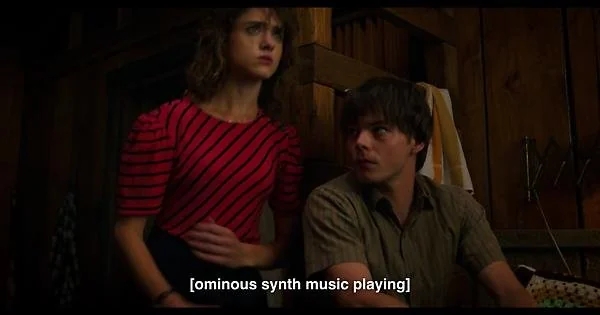





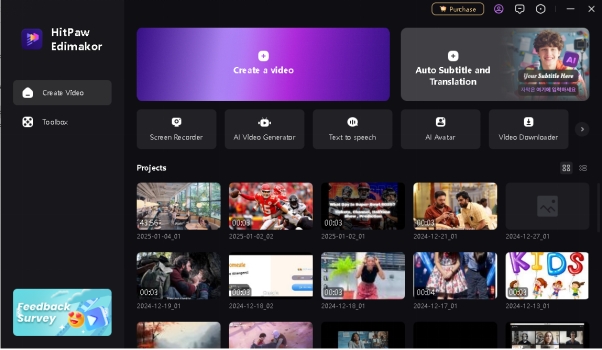
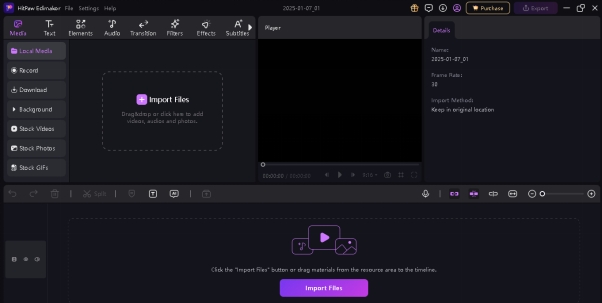
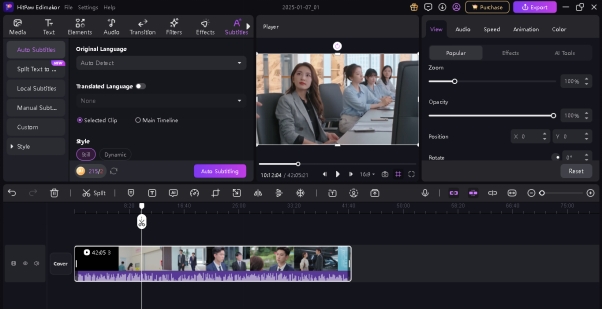
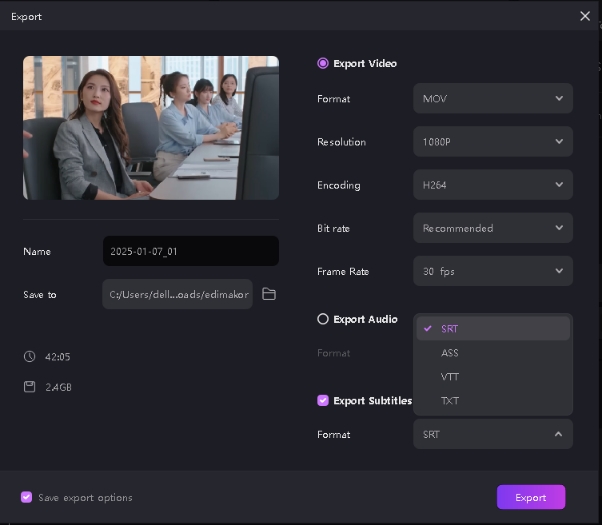
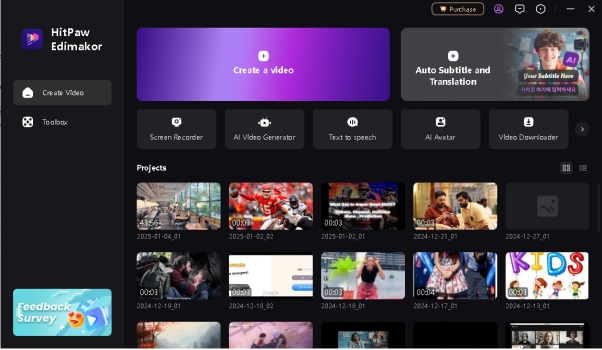
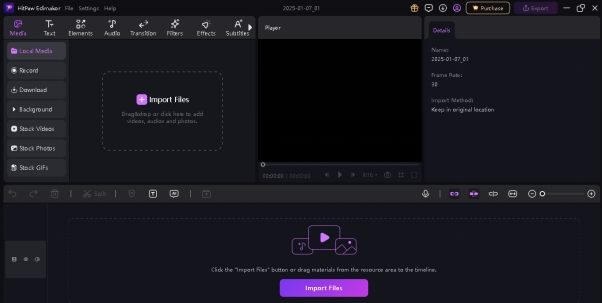
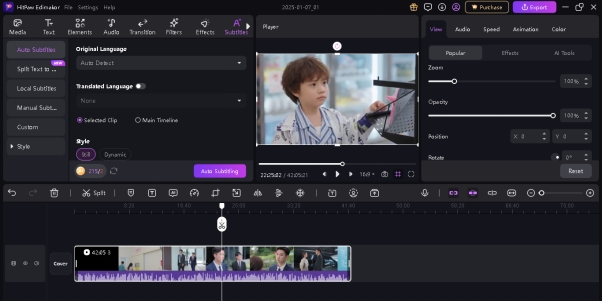
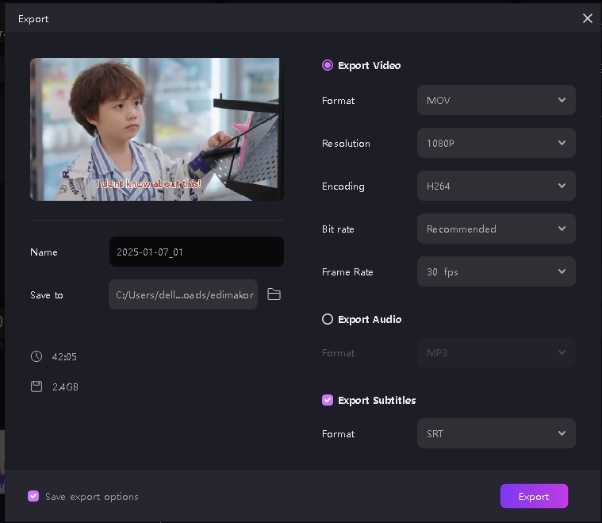

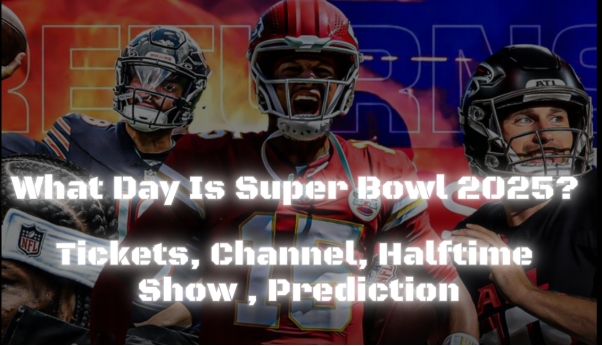

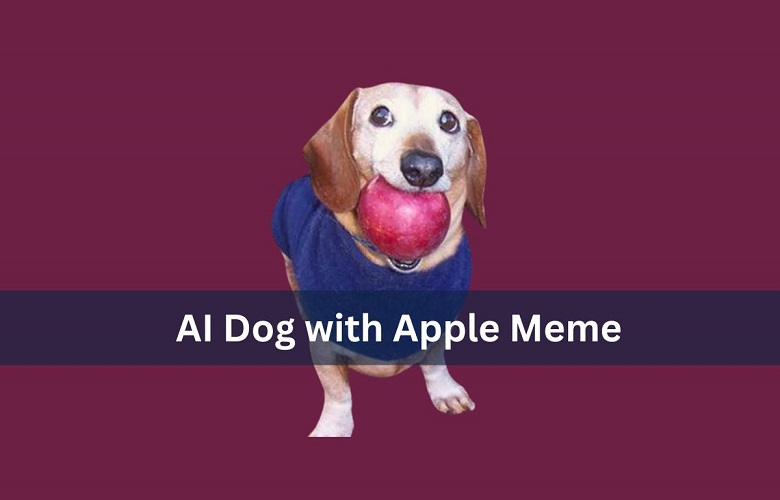
Yuraq Wambli
Editor-in-Chief
Yuraq Wambli is the Editor-in-Chief of Edimakor, dedicated to the art and science of video editing. With a passion for visual storytelling, Yuraq oversees the creation of high-quality content that offers expert tips, in-depth tutorials, and the latest trends in video production.
(Click to rate this post)