The internet is always booming with trends. One latest trend that has been attracting crowds worldwide is the dog with apple meme. You can join a great viral trend, thus building your own unique take. In this guide, we will plunge into the Dog with apple memes, tell you why you would love it, and take you step by step through creating such content. We will also talk about how you can use AI tools to make funny dog videos to capture attention.
Part 1: What is Dog with Apple Meme and Why Does It Go Viral
The dog with apple meme is an internet craze in which dogs are humorously interacting with apples. It could be videos of real dogs eating on apples or highly edited and AI generated with dogs and apples. Think about a dog rearranging apples, talking to them, or even wearing one as a hat!
This meme has captured the hearts of millions. But what makes it so viral on platforms like TikTok, Instagram Reels, and YouTube Shorts? People enjoy content that they can relate to their interest. Everyone loves dogs, and their natural tricks usually become comedy gold. Short funny videos are more likely to captivate attention on social media. And memes are easily shareable.
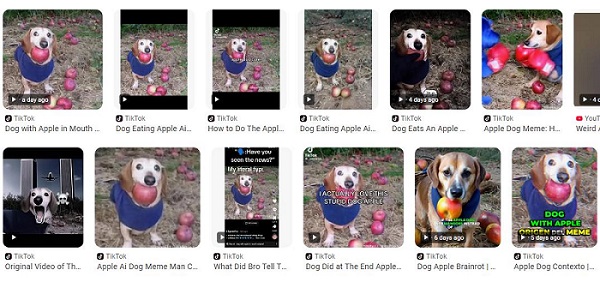
Part 2: How to Make Dog with Apple Memes
The trend has humor, creativity, and adorable dogs all over the place. It's not that hard to make your own dog with apple memes! You can make use of AI tools, video editing software, or capture real-life moments. Let's examine three ways to create your dog with apple videos.
1. Use AI Image/Video Generators
2. Use Edimakor Video Editor
AI video and image generators are changing the way content gets created. For the AI dog with apple memes, you can take advantage of these tools to create an animation wherein a dog playing with an apple, apples floating around the dog, or a dog eating an apple in its mouth. Popular AI tools such as HeyGen, Runway and LensGo can turn your ideas into original visuals. For example, the following image of a dog holding an apple is generated by ChatGPT.

Edimakor Video Editor is a powerful video editing tool that enables you to create highly creative dog with apple memes and videos. With its user-friendly interface, you'll easily search for dog and apple footage, combine them together, change the video background to an interesting one, and enhance your videos with fun effects. Here's how to get to work for your dog with apple memes.
Step 1: Upload and choose dog and apple videos
Step 2: Edit the video, ig, add funny text, stickers and elements
Step 3: Export the video and share on social media
Launch HitPaw Edimakor and select "Create a Video" to access the editing interface.
Import the video you want to edit like dog and apple videos and drag it to the timeline. You can also search for photos and videos from Edimakor free stock library.
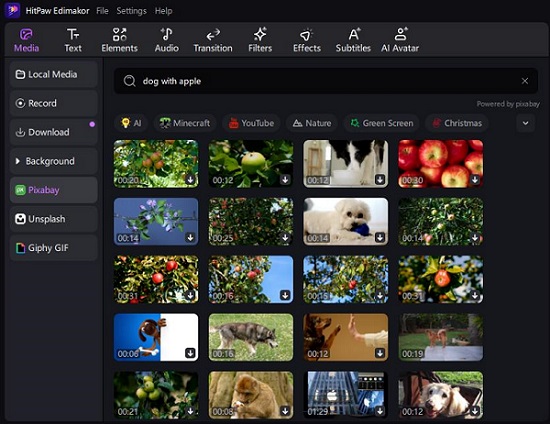
Now start editing. You can combine the clips together. To make the video more engaging, choose what you like from a large collection of assets. Add them to your videos.
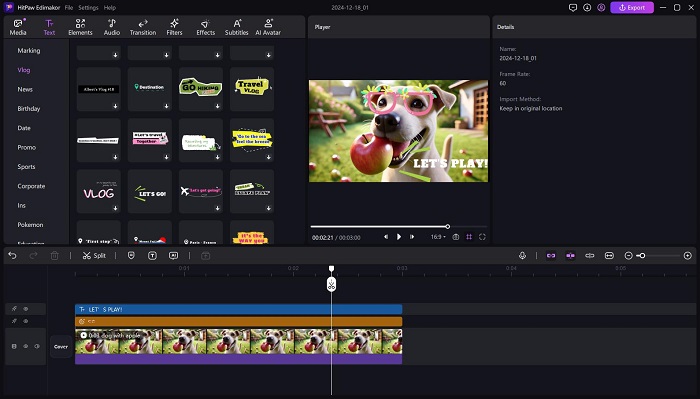
Once all edits are completed, click the Export button located in the top-right corner. Export the video and post on your TikTok, Ins, YouTube or other platforms.
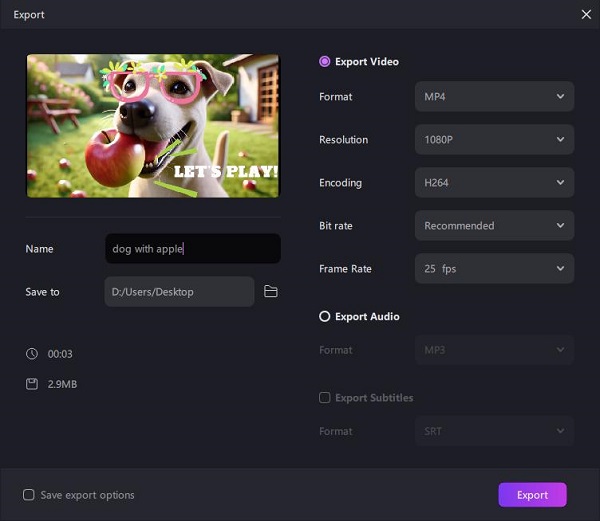
3. Directly Take Dog Eating Apple Videos
How about simply filming your dog interacting with an apple. Capture their curious sniffs, playful antics, or passionate eating. These natural moments often resonate with audiences because they feel authentic and relatable.
You can still use Edimakor to polish the video. Trim any dull parts, adjust the lighting, and overlay effects like slow motion or funny soundtracks to make the video more entertaining.

Part 3: How to Make Funny Dog Videos?
In addition to dog eating apple memes, funny dog videos is also an excellent way to entertain an audience and display your pet's funny little quirks. Using the right approach, edit tools, and a little bit of creativity, you'll be able to turn ordinary moments into shareable, laugh-out-loud clips.
1. Capture funny dog moments
2. Video editing makes videos more engaging
Begin with recording your dog's behavior when they do unexpected and funny things. Dogs are by nature playful and curious. Be ready to catch those moments through the camera, whether it's the chase of their tail, silly face, or reaction to a new toy.
The best thing to turn raw dog footages to amazing content is adding humorous elements such as stickers, captions, music, or effects to make people laugh along with your clips. And this can be simply achieved if you use Edimakor Video Editor. Download and try it for free to show your creativity.
Step 1: Add video to the track. Import your dog videos into Edimakor and drag it to the main track in the timeline to start editing.
Step 2: Edit the video. Make it fun by adding text, effects, or animations to highlight your dog's adorable moments.
Step 3: Add music and voiceover. Add a cheerful tune or record a voiceover to narrate your dog's story.
Step 4: Export the video for sharing. Save your video in high quality and share it with friends and audiences on social media.
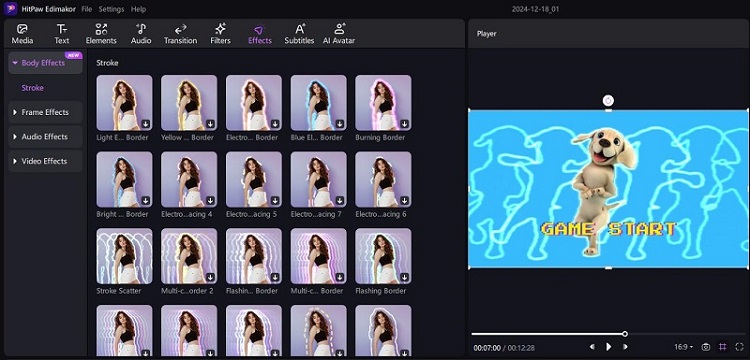
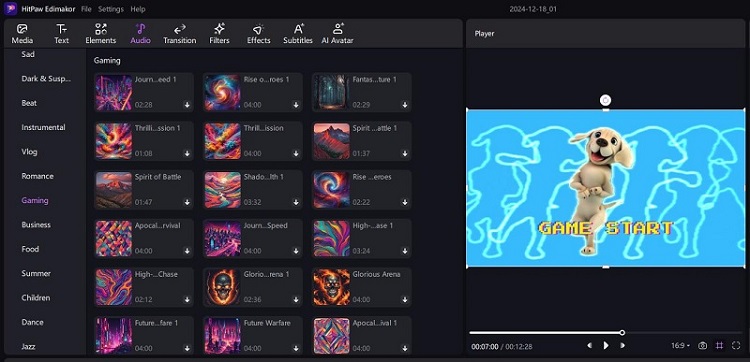
If you want to make your dog talking, learn more about video lip sync.
3. Share to Social Media
Once your video is edited, share it to the world. Upload on the platforms of TikTok, Instagram, and YouTube Shorts to reach out to more people. Make interesting captions and use popular hashtags such as #FunnyDogVideos, #DogMemes, and #ViralPets to enhance the views.
Conclusion
The dog with apple meme has run wild on the internet recently on TikTok and YouTube, proving that even the most basic concepts can capture millions of hearts. Understanding what makes this trend so popular and using tools like HitPaw Edimakor, you can create your own entertaining dog videos that will surely entertain audiences. So grab your camera, experiment with editing, and share your creations with the world. Who knows—your next video might just be the internet’s next viral hit!
HitPaw Edimakor (Video Editor)
- Create effortlessly with our AI-powered video editing suite, no experience needed.
- Add auto subtitles and lifelike voiceovers to videos with our AI.
- Convert scripts to videos with our AI script generator.
- Explore a rich library of effects, stickers, videos, audios, music, images, and sounds.

Home > Video Editing Tips > What is Dog with Apple Meme and How to Make Funny Dog Videos [AI Supported]
Leave a Comment
Create your review for HitPaw articles







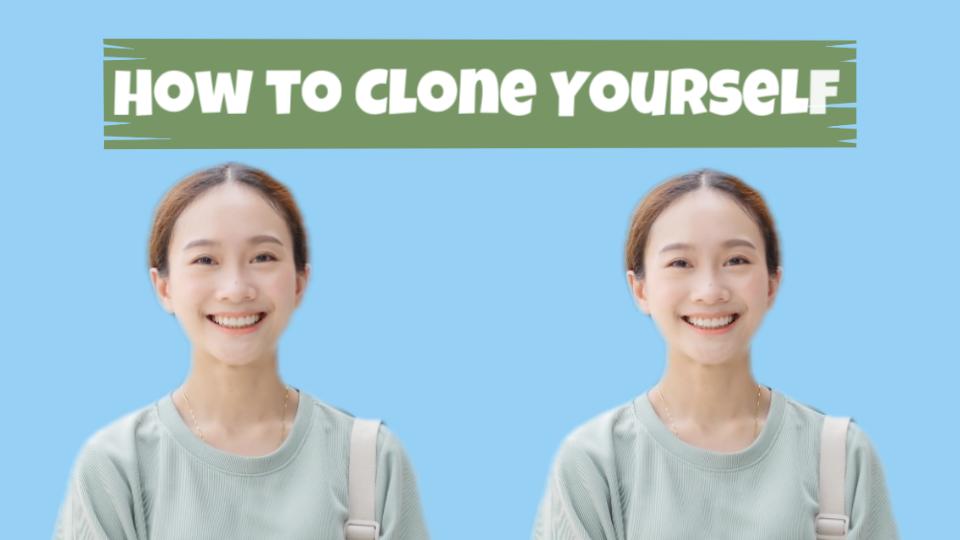
Yuraq Wambli
Editor-in-Chief
Yuraq Wambli is the Editor-in-Chief of Edimakor, dedicated to the art and science of video editing. With a passion for visual storytelling, Yuraq oversees the creation of high-quality content that offers expert tips, in-depth tutorials, and the latest trends in video production.
(Click to rate this post)