Sonic the Hedgehog has gained a considerable global following over the past few years due to his supersonic speed and delightful combination of human-like qualities. Since his initial launch, Sonic the Hedgehog has turned out to be a staple of cinema and animation. His courageous attitude and distinct look are integral to the identity of his character, but the unique way he speaks makes him stand out. Hence, it is not a surprise why Sonic text to speech generator tools are so widely available and famous among people who want to re-create the iconic voice.
Part 1. Who is the Voice of Sonic the Hedgehog?
Before moving to Sonic AI voice generator, let us know about the actual voice of Sonic. Jaleel "Urkel" White is the main voice of Cartoon Sonic!. In Sonic Underground, White was substituted as the singing voice by Samuel Vincent in the music videos for Sonic. On the other hand, in the Sonic the Hedgehog TV series and Adventures of Sonic the Hedgehog, White actually sang in his Sonic voice. In the 2020 feature film, Ben Schwartz voiced Sonic and reprised his role for its 2022 sequel. Deven Mack, the Canadian actor, voices Sonic in the Sonic Prime animated series.

Part 2. Best Sonic Text to Speech Website to Generate Sonic AI Voice
1. Uberduck.ai
2. Fakeyou.com
UberDuck.ai is one of the most popular Sonic the Hedgehog font generator tools available out there. With this software, users can create AI voiceovers and vocals with more than 5000 expressive voices. It also enables users to build audio apps with its APIs and launch your tools online. Users can also synthesize themselves with your personalized voice clone. The tool is also rich in features. Users get features such as AI-generated rap and text-to-speech. Users can also chat with their favorite voices over WhatsApp and access royalty-free voices for their content.

Follow the below steps to know how to use this Sonic text-to-speech generator.
1. Visit official website of the tool. Sign up with all your details to get access to this website.
2. Verify your email address by confirming the email you receive. Once confirmed, users can login with their email in to their account.
3. Choose the Sonic voice and add your text. Tap the Synthesize option after selecting and adding text input.
4. Users can play and download as well as share their speech from this Sonic the Hedgehog text to speech.
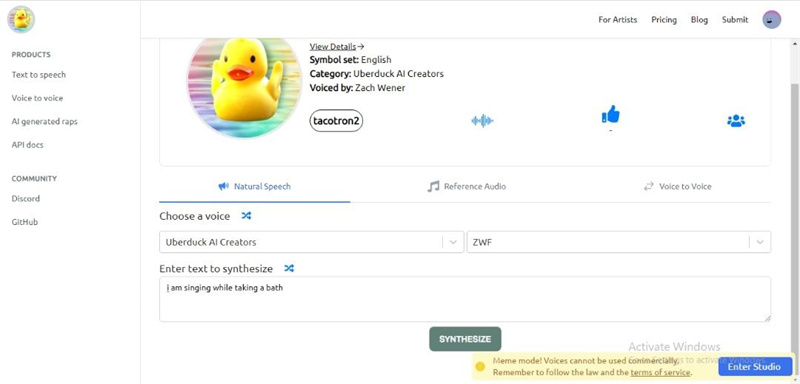
Fakeyou is a popular online Sonic voice text to speech generator that enables users to say something inspiring, funny, or even sing using Sonic voice. Users can paste or type any text to create high-quality voices and generate hilarious chats. Users can also adjust the pitch, speed, and volume of the sound as per their needs. The Sonic text to speech generator is ideal for making short audio clips such as jokes, greetings, memes, or quotes. Users can also use it to prank their family or friends or to surprise them with gifts or special messages. For example, users can use the voice of Sonic to record a birthday greeting.

1. Visit this Sonic text to speech website and create an account.
2. Choose the Sonic voice from the list of available options.
3. Add the text you wish to be converted into speech.
4. Personalize the voice settings. Create and download the audio file.
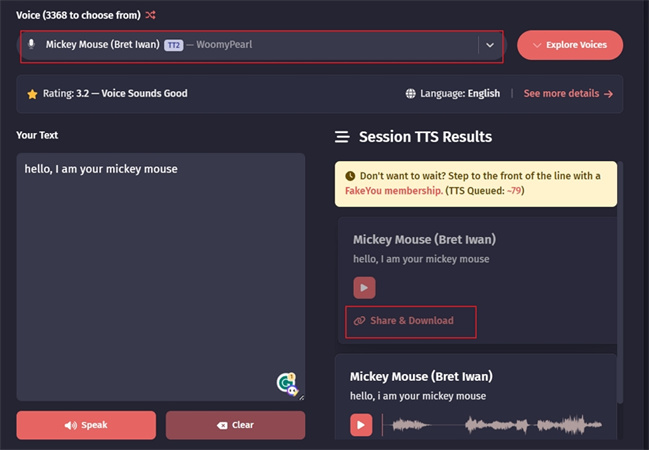
Part 3. Best Sonic Text to Speech to Generate Sonic AI Voice on PC
HitPaw Edimakor is a Sonic voice generator that users can use to create Sonic voice easily. Unlike other tools, HitPaw has more capabilities, features, and convenience to use it without internet connectivity. HitPaw is a go-to solution for users who wish to create multiple voiceovers with the most realistic human-akin voice. Apart from this, users can also add pleasant effects such as Sonic TTS, robotic voices, Darth Vader, and different cartoon characters.
Features:
- Improve the audio quality of recordings by using different voice filter
- Apply voice transformations in real-time during gaming, live streams, or other media.
- Easily edit audios by cutting, splitting, and trimming clips.
- Supports converting audio files and uses the TTS feature with different voiceovers.
- Save your edited files in different formats that are simple to use.
HitPaw is the best Sonic font generator to convert your text into an audio format. Follow the below steps to know how to use this Sonic AI voice generator.
Step 1. Download, install, and launch HitPaw on your device.
Step 2. Select the Subtitles at the media panel and you will find there is a "Text to Speech" on the right corner.
Step 3. You can preview your text to speech with 100+ languages and different voices from different countries.
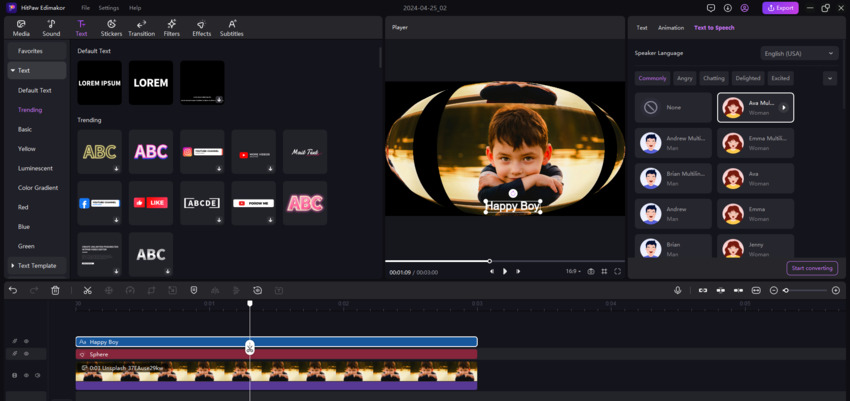
Part 4. Best Sonic Voice Generator Apps for Mobile Phones
This section talks about some of the best Sonic voice generator text to speech apps that users can use. Keep reading to know more.
1. Soundboard for Hedgehog
- Funny sounds to prank friends or have fun online
- Simple to use on android tablets and mobile phones
- User-friendly interface with multiple options
- Available for almost all android devices
2. VoiceTooner
- Simple to use
- Over 20 sound effects
- Tweak your voice to Sonic and other cartoons characters
- Easily save your changed recordings
Soundboard is a great Sonic voice generator app available to all android devices. The app can also be used on PC with an android emulator.
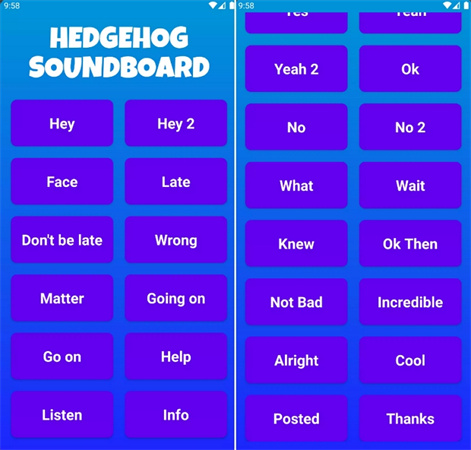
VoiceTooner is another Sonic voice changer app that users can use on their mobile phone and use different sound effects and features.
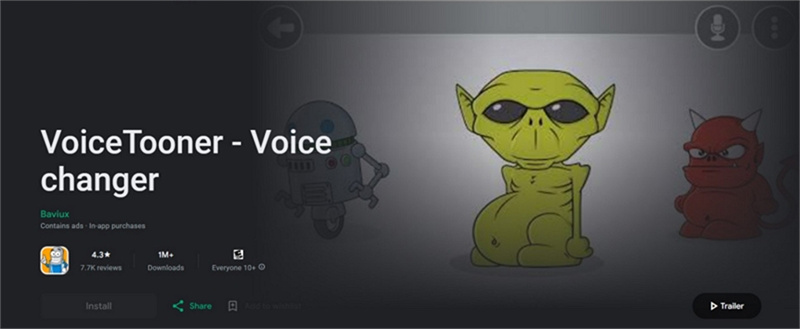
Conclusion
With that being said, we just had a look at different Sonic text to speech generator tools. Even though there are tons of apps and online tools available the best option is to use HitPaw Edimakor which can create Sonic voice easily. This tool is free to download and has more capabilities, features, and convenience to use it without internet connectivity.
HitPaw Edimakor (Video Editor)
- Create effortlessly with our AI-powered video editing suite, no experience needed.
- Add auto subtitles and lifelike voiceovers to videos with our AI.
- Convert scripts to videos with our AI script generator.
- Explore a rich library of effects, stickers, videos, audios, music, images, and sounds.

Home > Subtitle Tips > Sonic Text to Speech Generator to Sound like Sonic the Hedgehog
Leave a Comment
Create your review for HitPaw articles





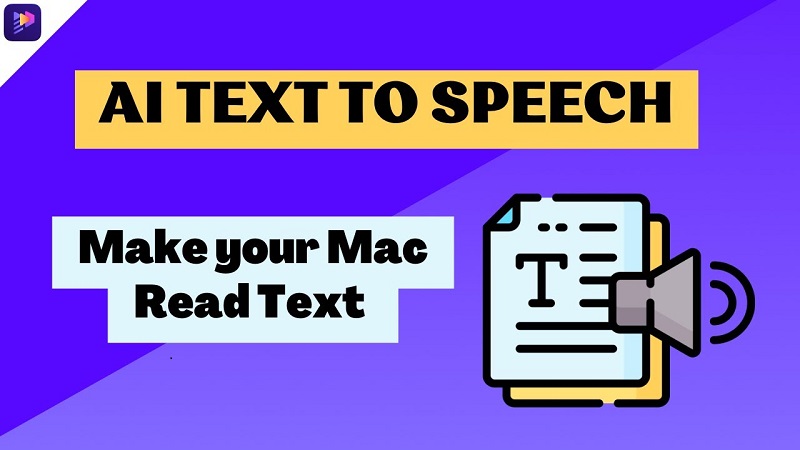

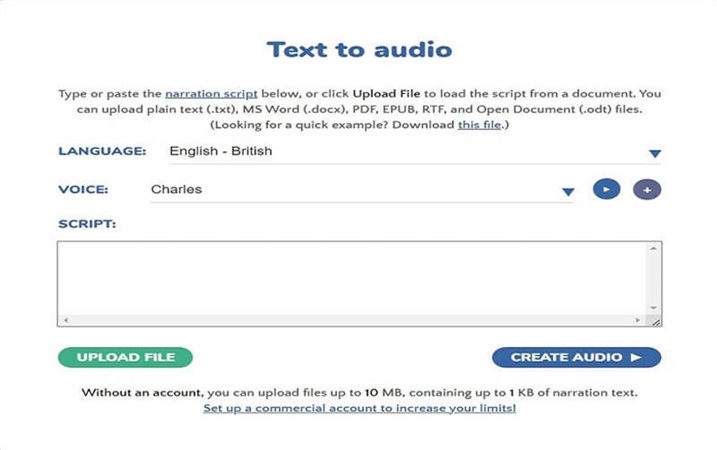
Yuraq Wambli
Editor-in-Chief
Yuraq Wambli is the Editor-in-Chief of Edimakor, dedicated to the art and science of video editing. With a passion for visual storytelling, Yuraq oversees the creation of high-quality content that offers expert tips, in-depth tutorials, and the latest trends in video production.
(Click to rate this post)