Clear communication requires an understanding of the distinction between translated vs transcribed. This guide explains how each functions and identifies the top resources to improve the efficiency of your text or audio production.
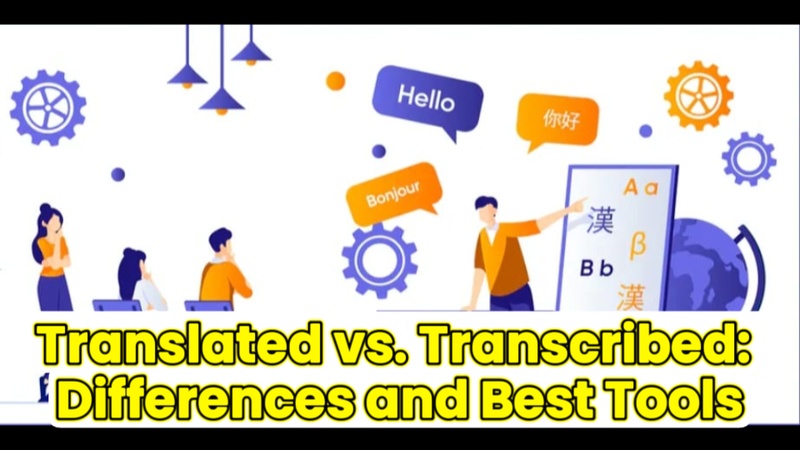
Part 1: What is "Translation vs. Transcription"? Key Differences
Knowing the difference between transcribe vs translate is crucial, whether you are studying biology or working with multimedia information. Despite their frequent interchangeability, these phrases have different meanings depending on the situation.
-
General Definition
What are Transcription vs Translation
Generally speaking, transcription is the process of putting spoken words into written form, such as creating subtitles or captions from audio from a video or conference. Converting text from one language to another, such as translating English subtitles into Spanish, is known as translation.
When to Translate and Transcribe Video
When you require precise, searchable text for a video, you should transcribe it. This will help with accessibility, SEO, and subtitles. When you wish to turn the transcribed text into many languages to reach a larger, multilingual audience, translation comes next.
What are the Differences between transcription vs translation?
Features Transcription Translation Input Audio or video Written text Output Text in the same language Text in a different language Purpose Accessibility, searchability Multilingual reach, comprehension Example Converting a lecture to subtitles Changing English subs to French 
-
Biology Definition
What are Transcribed vs Translated DNA?
In molecular biology, transcribe vs translate biology describe two major steps in gene expression. The process of copying a DNA sequence into messenger RNA (mRNA) is called transcription. Decoding that mRNA to create a protein is called translation.
What are the Differences between transcribe vs translate DNA?
Features Transcription Translation Input DNA mRNA Output mRNA Protein Primary Gene Codon sequence on mRNA Enzyme RNA Polymerase Ribosome Location Nucleus Cytoplasm Purpose To create a usable RNA copy of DNA To synthesize proteins for cell function 
Part 2: Combining Translation and Transcription | Edimakor AI Translator
Your films' impact and reach can be significantly increased if you can both translate and transcribe them. Combining these two methods enhances accessibility and increases worldwide involvement, whether posting entertainment clips, interviews, or tutorials. These days, content creators may complete these duties with ease on a single user-friendly platform thanks to contemporary AI solutions like HitPaw Edimakor.
-
Edimakor AI Translator : Auto Transcribe and Translate Video
Videos may be instantaneously transcribed and translated into several languages with stylish subtitles using Edimakor AI Translator. This makes material accessible worldwide, extremely engaging, and ideal for creators who want to reach multilingual audiences.
Step 1: Open HitPaw Edimakor
Start by installing HitPaw Edimakor on your Mac or PC after getting it from the official website. To access the editing workspace, click the large purple New Project button on the main dashboard.

Step 2: Import Your Video
To upload a video from your device, navigate to the Media tab in the editor and select Local Media from the menu on the left. As an alternative, Edimakor can automatically download a video for you if you paste the link.

Step 3: Select the Subtitles Tab, Choose Language and Style
Select the Subtitles tab from the top toolbar. Choose Auto Subtitle from the menu on the left. Next, select the source language and the language you would like subtitles to be translated into. Adjust the font, color, size, and placement of the subtitles to fit the overall tone of your work.

Step 4: Preview and Export the Video
To view the results, click Preview. To render your video with embedded multilingual captions that are compatible with YouTube, TikTok, and Instagram, click Export once you are happy with the synced and styled subtitles.

-
Changing Videos by Editing the Text
Perfect for content creators that require quick, accurate, and intelligent video edits, Edimakor's Text-Based Editing tool allows you to edit video by changing its transcript. You can swiftly clip sequences, eliminate silence, and polish dialogues.
Step 1: Open Edimakor and Select Text-Based Editing
To start editing your video using its generated script rather than timeline cuts, return to the main screen and select Text-Based Editing.

Step 2: Import the Video
You can either use a direct link or your local storage to upload the chosen video.

Step 3: Review and Navigate the Generated Transcript
The complete video transcript will be processed and shown by Edimakor after it has been posted. To locate particular words or moments, which are automatically highlighted per the movie timeline, use the integrated search box.

Step 4: Delete Silence Automatically
To make your material cleaner, turn on the Silence Detection feature automatically. All identified gaps are highlighted by this option. To immediately eliminate them from the audio and video timeline, just click Delete Silence.

Step 5: Export the video
Click Export to preserve your edited video, which is now more audience-friendly, interesting, and short.

Part 3: Best Tools For Translation and Transcription
The industry offers everything from fast machine-powered solutions to hybrid accuracy-driven platforms, ranging from real-time AI processing to human-verified transcribe vs translate language. The top tools are categorised below according to file formats, languages supported, accuracy, cost, and use cases.
-
Machine Translation (AI-Powered) Comparison
AI translation systems are quick, widely available, and excellent for informal business or personal content. Although they handle a variety of formats, they could have trouble with technical accuracy or context.
Tool Languages File Types Accuracy Best For Pricing DeepL 30+ Text, DOCX, PDF Very High Business, Docs $8.74/month Google Translate 100+ Text, Website, OCR Medium–High General Use Free Amazon Translate 75+ Text High SaaS/Developers Free Amazon Transcribe 30+ Audio, Video High Developers, APIs 60 minutes free/month -
AI Transcription (Audio/Video to Text) Comparison
Transcribing with AI is now more accurate and less expensive than before. For professionals, academics, and producers who require understandable, editable text from audio or video sources, these solutions are ideal.
Tool Languages File Types Accuracy Best For Pricing Edimakor AI 120+ Video, Audio, Link Very High Creators, Editing $19.95/month Otter.ai 10+ Audio, Meetings High Teams, Meetings $8.33/month Descript 20+ Audio, Video High Podcasts, Editing $16/month Sonix 40+ Audio, Video High Journalists, Teams $16/month$16/month -
Hybrid (AI + Human Service) Comparison
Hybrid services combine machine speed and human review when you need accurate transcription or translation, particularly for academic, legal, or medical information.
Tool Languages File Types Accuracy Best For Pricing Rev 30+ Audio, Video 99% Legal, Academic $9.99/month Scribie 30+ Audio 95–99% Personal, Blogs $0.80/min GoTranscript 60+ Audio, Video 99% Corporates $1.80/min TranscribeMe 100+ Audio 98–99% Tech, Business $0.79 per minute
In a Nutshell
Selecting the appropriate technology is essential, whether you are translating speech to writing or overcoming linguistic obstacles. HitPaw Edimakor (Video Editor) provides multilingual support, robust transcription, and subtitle production in an easy-to-use editor for video creators. It is a great option for managing both translated vs transcribed content in contemporary content development workflows because of its AI-based features.
HitPaw Edimakor (Video Editor)
- Create effortlessly with our AI-powered video editing suite, no experience needed.
- Add auto subtitles and lifelike voiceovers to videos with our AI.
- Convert scripts to videos with our AI script generator.
- Explore a rich library of effects, stickers, videos, audios, music, images, and sounds.

Home > Subtitle Tips > Translated vs. Transcribed: Differences and Best Tools
Leave a Comment
Create your review for HitPaw articles
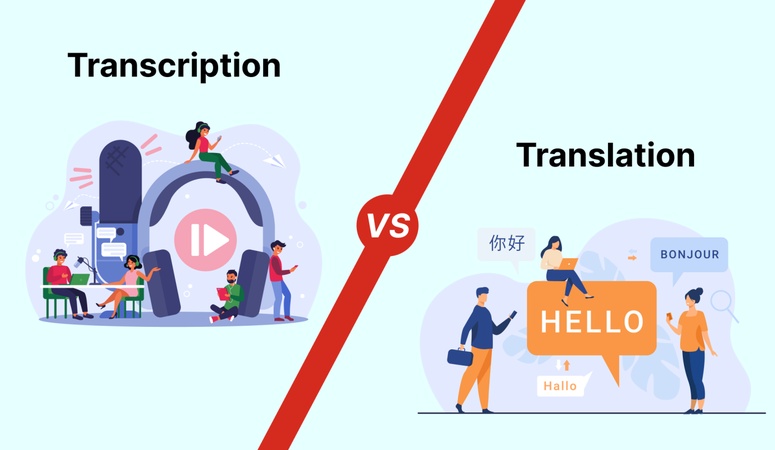
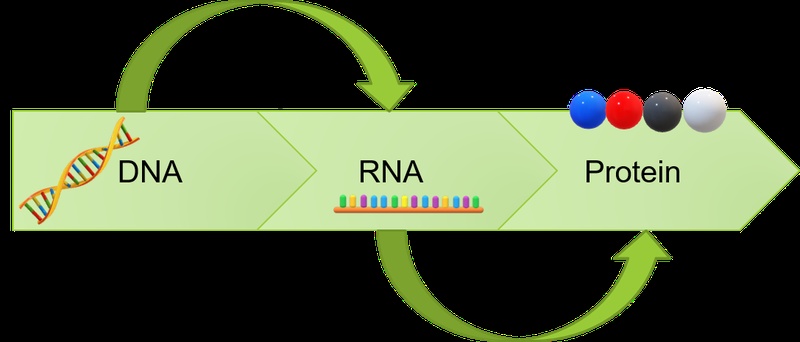




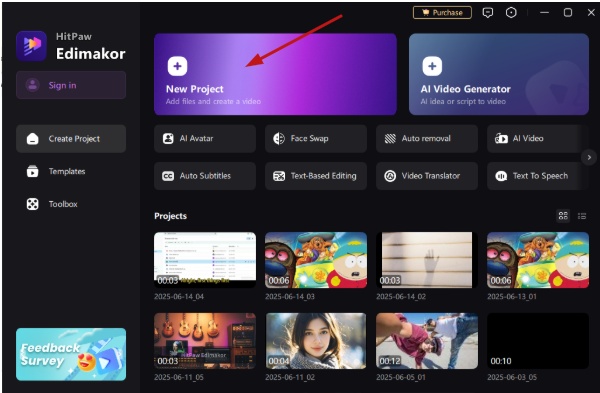
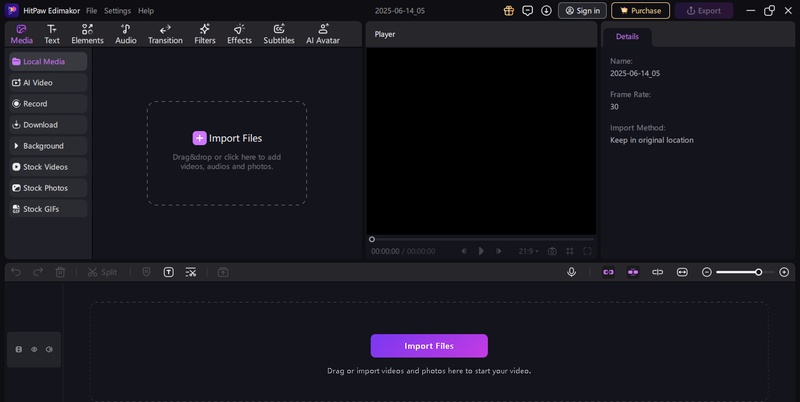
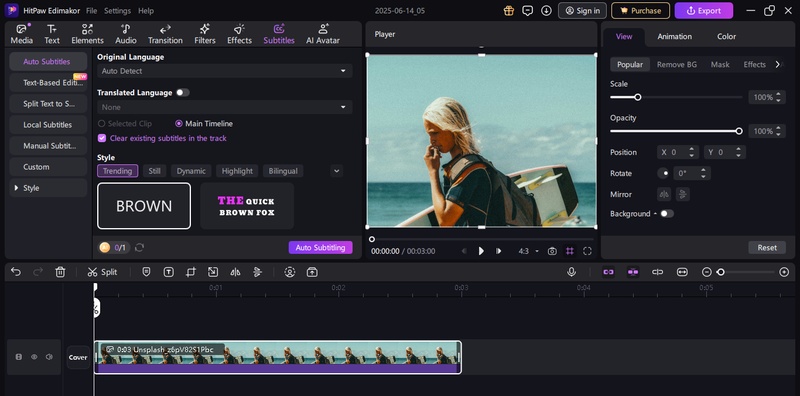
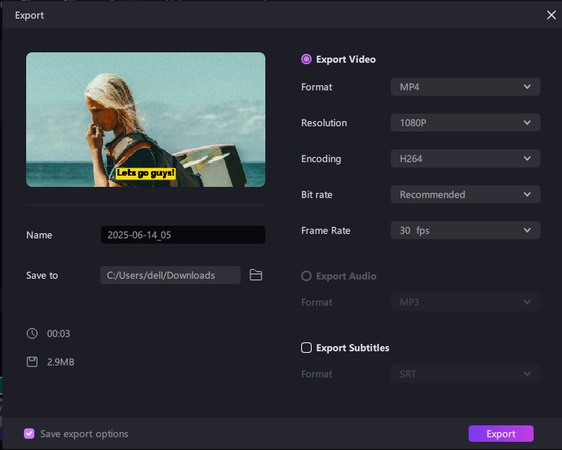
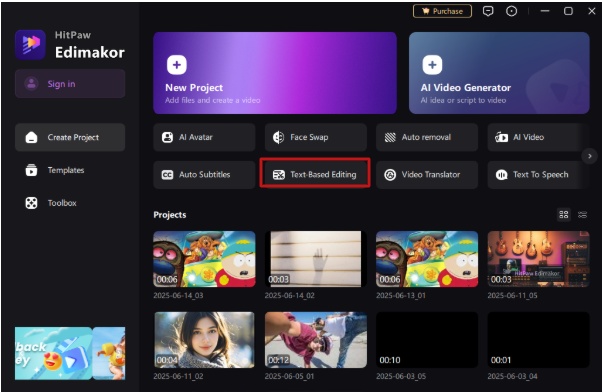
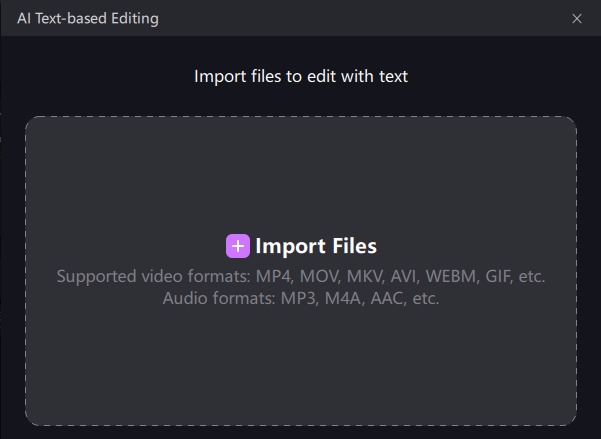
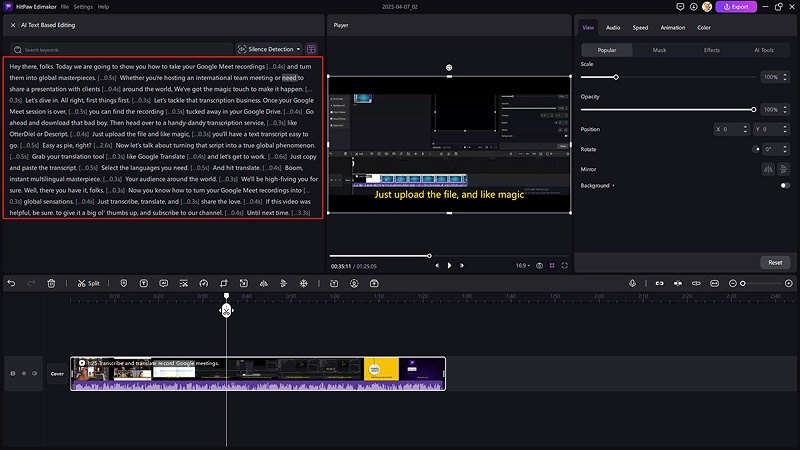
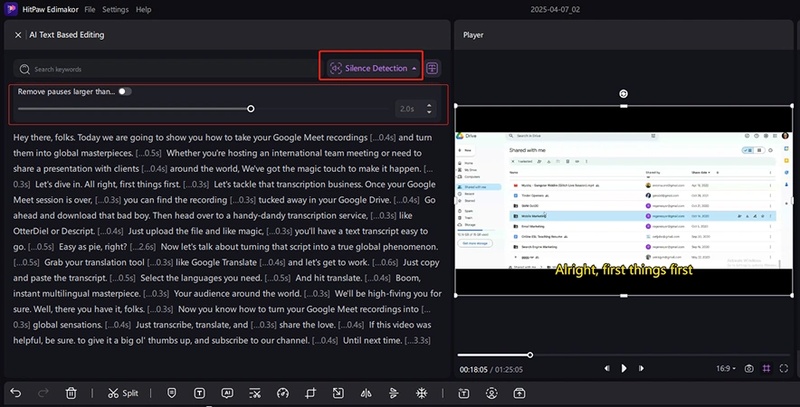
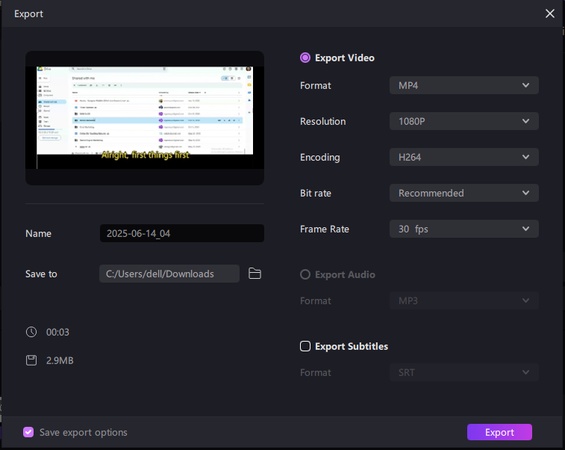




Yuraq Wambli
Editor-in-Chief
Yuraq Wambli is the Editor-in-Chief of Edimakor, dedicated to the art and science of video editing. With a passion for visual storytelling, Yuraq oversees the creation of high-quality content that offers expert tips, in-depth tutorials, and the latest trends in video production.
(Click to rate this post)