With a video metadata editor, a video content creator can maintain control over the video metadata to ensure effective distribution, enhance discoverability, and facilitate analytics This detailed guide will examine the leading video metadata editing tools accessible in 2024 for users of both Mac and PC. You will uncover the features, pricing, and practical applications of these robust metadata management solutions.
Part 1: Best 2 Batch Video Metadata Editors For Mac & Windows.
-
Exiftool

Exiftool metadata video editor is robust, efficient, and highly customizable. It accommodates a wide variety of file formats.
It is capable of reading and writing maker notes from numerous digital cameras, which enhances its acceptance and accessibility.
Users can delete metadata either individually, in batches, or entirely, based on their preferences.
Additionally, it automatically creates a backup of the original image during the writing process.
-
MetaX

MetaX serves as a MP4 metadata editor specifically designed for MP4 and QuickTime movie files. It leverages resources such as Amazon, tagChimp, IMDB, and Yahoo to retrieve the necessary metadata for tagging purposes.
Users can establish a predefined set of tags for consistent application, particularly useful for television series.
The application features a user-friendly interface, organized within a single window. At the top, a menu toolbar provides options for adding, removing, and tagging files. On the middle left, a search box allows users to locate movies by title.
Part 2: Best Video Meta Editors For Linux
-
MediaInfo

The MediaInfo data presentation encompasses the following elements:
- Container: This includes the format, profile, commercial designation of the format, duration, overall bit rate, writing application and library, title, author, director, album, track number, and date.
- Video: This section details the format, codec identifier, aspect ratio, frame rate, bit rate, color space, chroma subsampling, bit depth, scan type, and scan order.
- Audio: This segment provides information on the format, codec identifier, sample rate, number of channels, bit depth, language, and bit rate.
- Text: This includes the format, codec identifier, and language of the subtitle.
- Chapters: This section lists the total number of chapters and provides a list of the chapters.
Part 3: Best 2 Video Metadata Editors Free Online
-
Online-Metadata
Online-Metadata serves as a reliable platform for utilizing the MP4 Video Metadata Editor Online. It is a contemporary video creation tool designed to assist teams in producing high-quality content more efficiently. It simplifies the video production workflow for teams, consolidating it within a single content hub.
By leveraging AI tools and templates, users can automate repetitive tasks, monitor project progress, and provide real-time feedback.

-
Metadata2Go
Metadata2Go.com is a complimentary online resource that enables users to uncover the concealed EXIF and metadata associated with their files.
Simply drag and drop or upload an image, document, video, audio, or even an e-book file. We will reveal all the metadata embedded within the file!
Regardless of whether it pertains to image metadata, document details, or video EXIF, we will examine your file for you!

Part 4: 2 Best Free Video Metadata Editors For Android
-
VLC media player
VLC media player is an essential consideration when discussing free video metadata editors.
VLC, originally known as the VideoLAN Client, is a free and open-source media player and streaming media server developed by the VideoLAN project.
This versatile software is compatible with various desktop operating systems and mobile platforms, including Android, iOS, and iPadOS.

-
Metadata Editor
The Metadata Editor is an exceptional free tool for editing video metadata.
Effortlessly modify the EXIF metadata of your files and images using this complimentary online metadata editing solution. You can easily add, edit, or delete metadata as needed. This editor allows for the adjustment of all existing EXIF, IPTC, and XMP tags associated with your images.

Bonus Tips: Best AI Video Editor for Easy and Powerful Video Editing
Edimakor(Video Editor) is user-friendly and equipped with remarkable functionalities, including:
- Effortlessly edit videos, audio tracks, music, stickers, and images through a simple drag-and-drop mechanism.
- Split, cut, trim, or crop your video and media files with just a single click.
- Transition between scenes and merge videos seamlessly with innovative effects.
- Easily incorporate text using a variety of fonts and animations to enhance your videos.
- A robust resource library that provides a diverse selection of entertaining stickers, videos, images, and sounds.
Conclusion
Enhancing your video metadata is an essential process for making your content easily discoverable, shareable, and compliant with the specific requirements of various platforms.
The tools highlighted in this guide provide a variety of features, pricing structures, and compatibility with different platforms and they can combine with Edimakor (Video Editor) to meet the diverse needs of video creators, filmmakers, and social media marketers.
HitPaw Edimakor (Video Editor)
- Create effortlessly with our AI-powered video editing suite, no experience needed.
- Add auto subtitles and lifelike voiceovers to videos with our AI.
- Convert scripts to videos with our AI script generator.
- Explore a rich library of effects, stickers, videos, audios, music, images, and sounds.

Home > Video Editing Tips > 7 Best Free Video Meta Editors For Mac, PC, Linux, Online and Android
Leave a Comment
Create your review for HitPaw articles
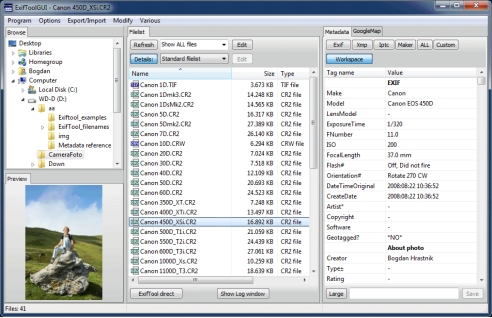
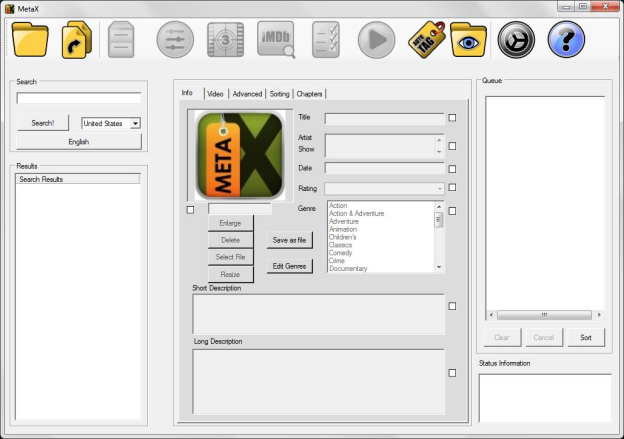
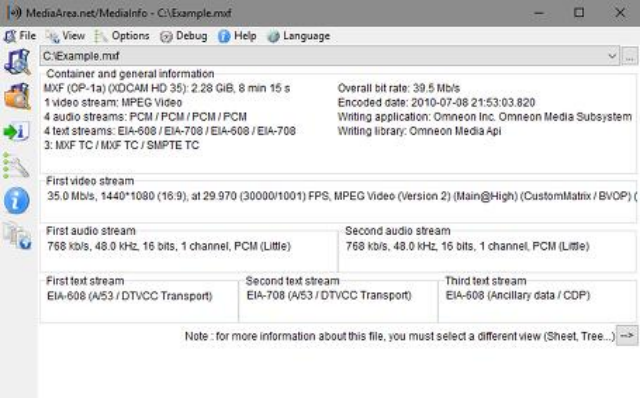
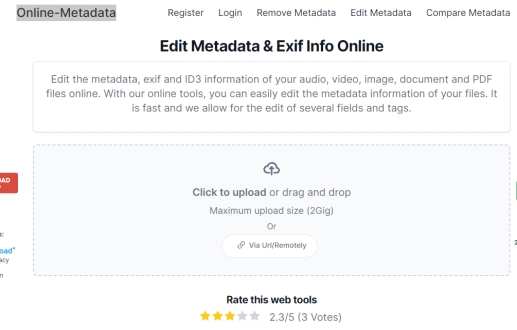
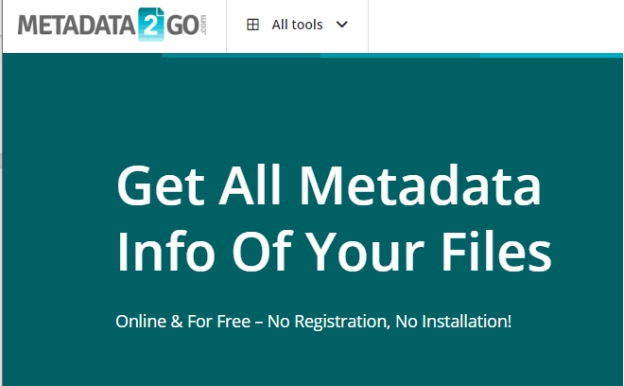
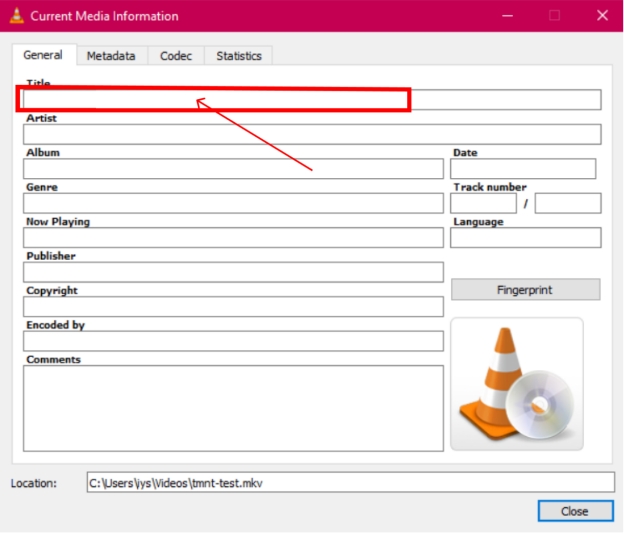
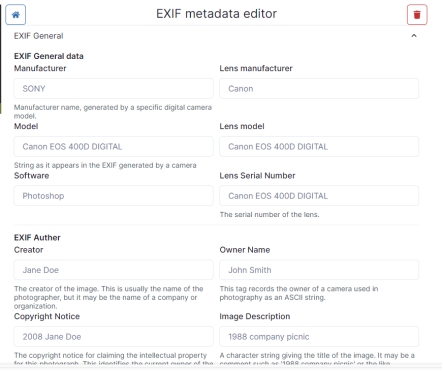






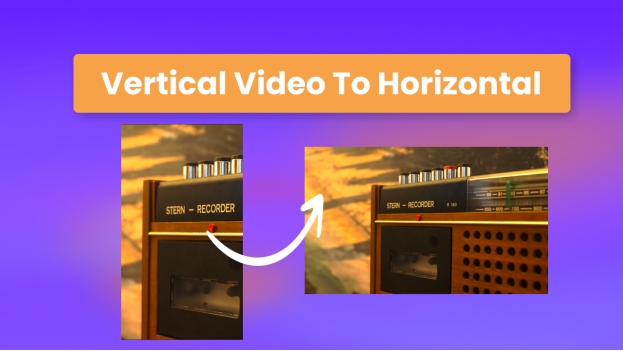
Yuraq Wambli
Editor-in-Chief
Yuraq Wambli is the Editor-in-Chief of Edimakor, dedicated to the art and science of video editing. With a passion for visual storytelling, Yuraq oversees the creation of high-quality content that offers expert tips, in-depth tutorials, and the latest trends in video production.
(Click to rate this post)