YouTube is among the largest learning and entertainment platforms. With that number of videos, it is sometimes difficult to locate a certain segment without watching them. That is where YouTube transcripts come in handy. They allow you to read what the video is saying and searching for words or phrases helps easily locate what you want. In this tutorial, we will demonstrate how to locate and search YouTube transcripts.
Part 1: Can You Search YouTube Videos by Transcript
YouTube allows you to search YouTube transcripts for most videos. Transcripts convert what people say into words, making it simple to follow. You can enter particular words to search a YouTube video by transcript and instantly find the most relevant parts. If you are watching a tutorial, an interview, or a lesson, transcripts assist you in easily getting crucial information without having to watch the entire video.
Part 2: How to Search Transcripts on YouTube
YouTube allows you to find transcript. The transcripts display words as text from the spoken word, so you can easily keep track. You may also search for words so you can instantly access key areas of the video. Here are easy steps to search YouTube transcripts on web and mobile devices.
1. Access YouTube web on your desktop or mobile and log in to your account. Search for videos that need to be transcribed.
2. Tap "More" in the description column below the video. Scroll down to the bottom. If the video has a transcript, the Show transcript button appears under the text.
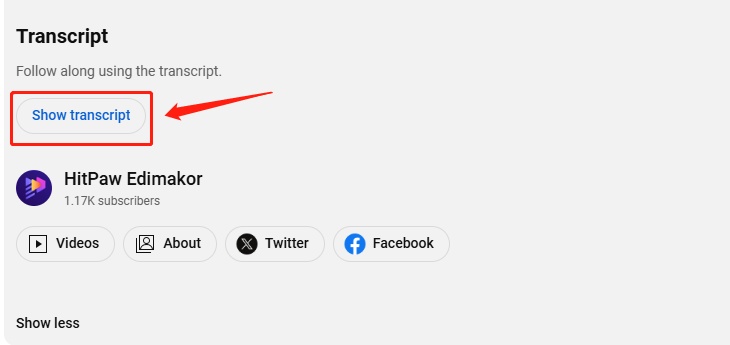
3. On the right of the video, the transcript box highlights text and timestamps to match the audio playback. To download scripts, copy and paste text into text editors and save it.
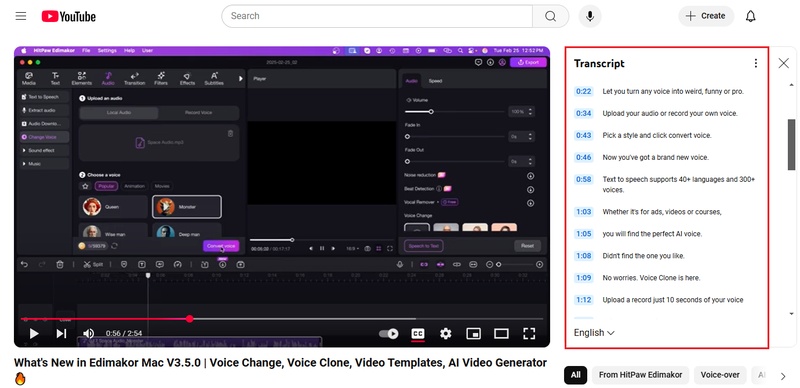
4. On YouTube mobile app, the steps are similar. Open the YouTube app and play the video. Tap on the down arrow or "More" below the video title. Scroll down and tap "Show transcript." The transcript will appear.
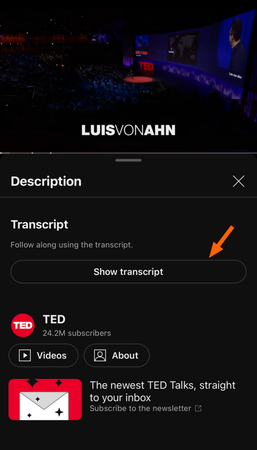
Part 3: How to Get Video Transcripts with Edimakor
HitPaw Edimakor is a handy and easy-to-use video editing tool that is also capable of searching and showing video transcripts efficiently. It allows you to transcribe and save transcripts. You are able to convert speech to text, and even translate transcripts into another language. You can store your transcripts and use them whenever you want.
-
Step 1: Download and Launch Edimakor. Download Edimakor and launch the program on your computer. Click Create a Video to go on.

-
Step 2: Import Videos. You can import any video from your local storage. Edimakor support most of the video and audio formats.

-
Step 3: Transcribe and Translate Videos. Add the video to the timeline. Right click the video track and select Speech to Text to show the transcript. You can make edits as you want.

-
Step 4: Show and Save Transcripts. Click Export, choose format and settings, then save your transcription file.

Part 4: FAQs about YouTube Transcript Search
-
Q1. How to find YouTube Transcript on iPhone and Android?
A1: You can view transcripts on mobile by clicking Show transcript under the video description. However, not every video has available transcripts.
-
Q2. Can you search YouTube CC?
A2: Yes, in case a video contains closed caption, you are able to see and search them by toggling on subtitles and applying the transcript function. And you can easily download the captions by copying and pasting.
-
Q3. Can you search for a word in YouTube comments?
A3: No, YouTube does not have an embedded search capability on comments, yet you may still search loaded comments using Ctrl + F on Windows or Cmd + F on a Mac.
-
Q4. Can you search a YouTube video by captions?
A4: Yes, using transcripts or third-party products such as Edimakor, it's possible to search captions and pinpoint specific words from a video.
Conclusion
Search YouTube transcripts is an easy method of discovering information without viewing a whole video. Transcripts are time-saving and simplify video searches. YouTube offers in-built functionality to view transcripts. HitPaw Edimakor assists by enabling you to download, translate, show and save transcripts of videos.
HitPaw Edimakor (Video Editor)
- Create effortlessly with our AI-powered video editing suite, no experience needed.
- Add auto subtitles and lifelike voiceovers to videos with our AI.
- Convert scripts to videos with our AI script generator.
- Explore a rich library of effects, stickers, videos, audios, music, images, and sounds.

Home > Video Editing Tips > How to Find and Search YouTube Transcripts 2026
Leave a Comment
Create your review for HitPaw articles





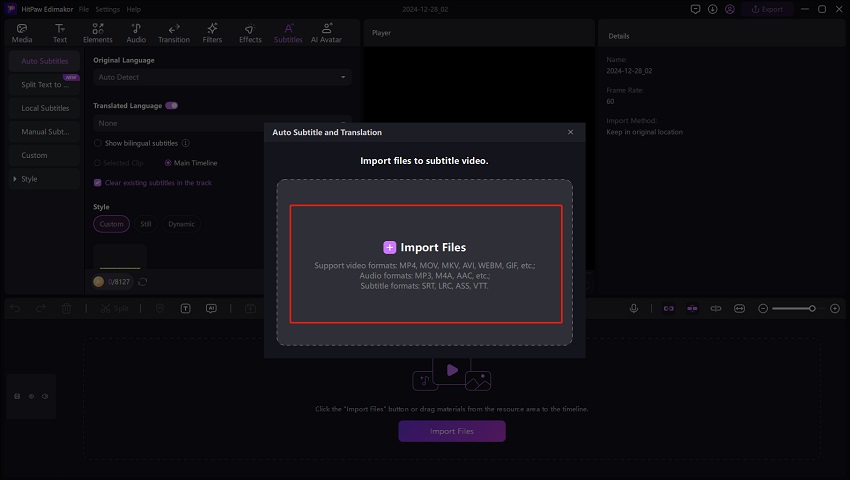

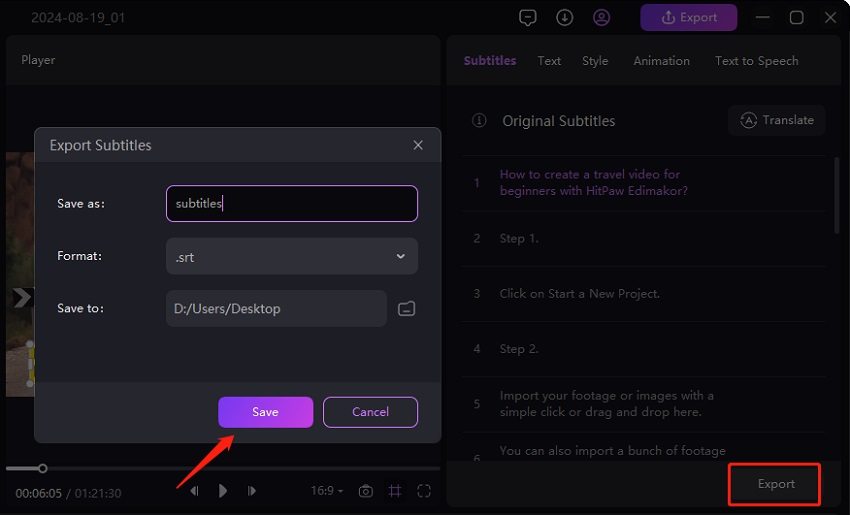

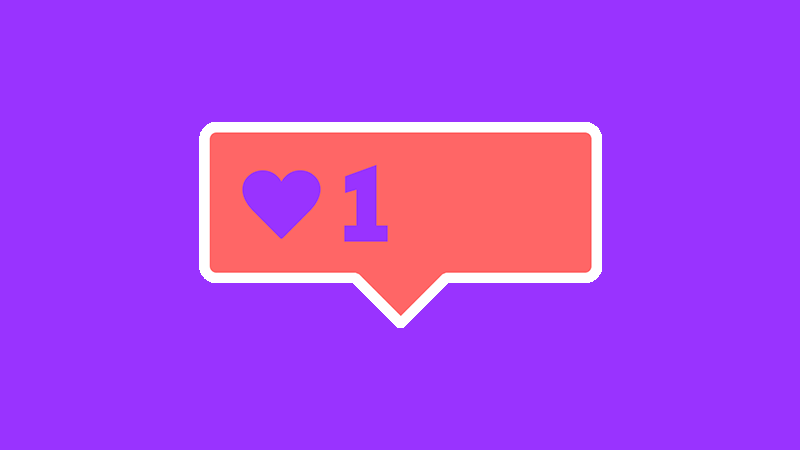

Yuraq Wambli
Editor-in-Chief
Yuraq Wambli is the Editor-in-Chief of Edimakor, dedicated to the art and science of video editing. With a passion for visual storytelling, Yuraq oversees the creation of high-quality content that offers expert tips, in-depth tutorials, and the latest trends in video production.
(Click to rate this post)