Online platforms are dominated by video content in the digital age. Transcripts must be included with videos, though, to optimise accessibility and reach. In addition to helping the deaf, video transcripts improve SEO by increasing the discoverability of material. This guide explores what is video transcript, value of video transcripts, their composition, and effective production techniques.
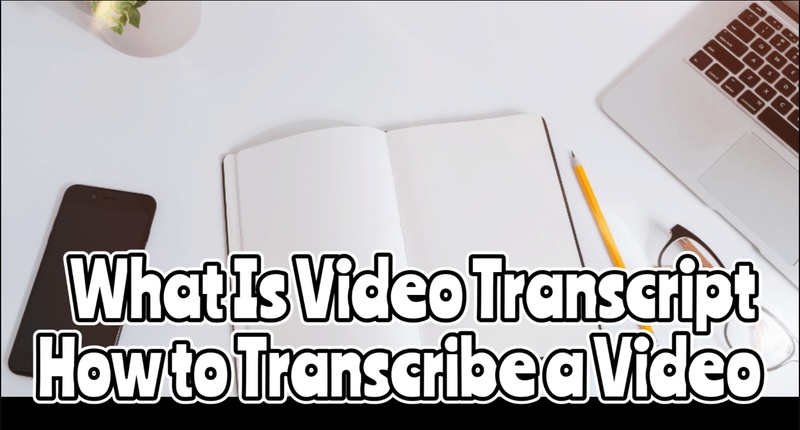
Part 1: What Is Video Transcript
The spoken content in a video is represented in text form by a video transcript. It provides a readable version of the audio portion of the video by recording conversations, monologues, and any pertinent audio cues. Those who prefer reading to listening or who are in noisy surroundings would especially benefit from this.
-
What Is a Video Transcript?
The act of turning spoken words from a video into written text is known as video transcription. A transcriptionist can accomplish this manually, or speech recognition software can do it automatically. The final transcript can be utilized for a number of things, such as improving content accessibility, optimizing SEO, and producing subtitles.
-
What Is Video Transcription Service?
Professional help in turning video and audio into text is provided by video transcription services. These services may be powered by AI, humans, or a mix of the two. They serve a range of sectors by providing timely and reliable transcripts for podcasts, business meetings, instructional materials, and more.
-
What Is a Video Transcript Job?
An expert who listens to video information and accurately converts spoken words into text is known as a video transcriptionist. They make sure the transcript conveys the main ideas of the conversation and is properly punctuated and grammatically correct. Their knowledge is essential for sectors that need accurate documentation.
-
What Is a YouTube Video Transcript?
YouTube has a function called automatic transcription that uses speech recognition technology to create captions for videos. The person who uploaded the video can update these transcripts to fix any errors. Having a transcript on YouTube makes videos more accessible and enables users to look for particular topics.
-
What Is a Music Video Script Called?
HitPaw Edimakor (Video Editor)
- Create effortlessly with our AI-powered video editing suite, no experience needed.
- Add auto subtitles and lifelike voiceovers to videos with our AI.
- Convert scripts to videos with our AI script generator.
- Explore a rich library of effects, stickers, videos, audios, music, images, and sounds.

Part 2:What Does a Video Transcript Look Like
A video transcript usually looks like this:
(00:01)
Speaker 1: Um, yeah… that’s, like, exactly what I meant, you know?
Speaker 2: Right. Uh, so basically, what you’re saying is, it’s all included?
(00:10)
Speaker 1: Yep. Every single word. Even the “uhs” and pauses.
A video transcript typically includes:
-
Speaker Label
Identifying who is speaking, especially in interviews or multi-speaker scenarios.
-
Time Stamps
Indicating when a particular dialogue occurs, useful for syncing subtitles.
-
Dialogue
The verbatim or edited version of what's spoken in the video.
-
Non-verbal Cues
Descriptions of significant sounds or actions, e.g., [laughter], [music playing].
Part 3: How to Transcribe a Video in Video Editing
Transcribing a video during editing is quick and efficient with modern tools like HitPaw Edimakor, a powerful yet beginner-friendly video editor packed with smart AI features. It simplifies subtitle generation and supports multiple languages. Here’s a step-by-step guide to learn how to get a video transcript easily:
-
Step 1: Access HitPaw Edimakor (Video Editor)
Open HitPaw Edimakor and select Video Translator from the main interface. With only a few clicks, you can use this feature to translate and transcribe videos automatically.

-
Step 2: Import Your Video
Drag the desired video into the editor or use the file browser to upload it. HitPaw Edimakor supports numerous video formats.

-
Step 3: Customise the Settings
Select your preferred subtitle style, the original language used in the video, and your target translation language if necessary. This step makes your transcript more readable by personalising it.

-
Step 4: Export the Subtitles
Press Export. Choose the xport Subtitles, pick the preferred subtitle format, and then click Export to save your transcription on the new export settings screen.

A video tutorial on Transcribing a video/music:
Part 4: How to Transcribe a YouTube Video
Transcribing a YouTube video can be done in several ways. The main ways to learn how to write a video transcript are:
-
Method 1
YouTube makes it super easy to access a video’s transcript if captions are enabled by the uploader.
1. Go to the video you wish to transcribe by opening YouTube in your browser.
2. Select the three-dot menu in the video player's lower-right corner.

3. Select Show transcript from the dropdown menu. On the right side of the screen, a complete transcript of the video will now show up, frequently complete with timestamps.

-
Method 2
If there’s no transcript available, you can use Google Docs to convert audio into text. This method is perfect for longer videos or when automated captions aren’t accurate enough.
1. Open Google Docs and select the Blank page option to begin a new document.
2. Click Tools from the top menu, and then choose Voice typing from the drop-down menu. Your document's left side will display a microphone icon.

3. In a different tab or browser window, open the YouTube video that you wish to transcribe.
4. To begin recording and transcribing, click the microphone icon in Google Docs after selecting the Play button on the YouTube video.

5. As Google Docs types down what it hears in real time, let the video finish. After finishing, you will get a draft transcript that can be edited.

-
Method 3
For a more polished and automated experience, Notta is a reliable tool that can transcribe YouTube videos in real time. It's especially useful for professionals who need speed and accuracy.
1. Launch your Notta Dashboard in a new tab after opening the YouTube video you wish to transcribe. Ensure that both tabs are open simultaneously or within easy reach.

2. Select Record an Audio from your Notta Dashboard. Notta is instructed to start listening for speech via this.

3. Start the YouTube video by pressing play. Notta will start automatically and instantly turn the spoken input into text.
4. Click Stop in Notta after the video has completed playing. You can examine, modify, or download your transcript as soon as it is generated.

FAQS on Video Transcript
-
Q1. Why Should You Add Transcripts for Your Videos?
A1: Adding transcripts boosts accessibility, enhances SEO, improves viewer comprehension, and allows content repurposing. It also benefits hearing-impaired audiences and increases watch time through searchable, skimmable video content.
-
Q2. What Is Transcription in Video Editing
A2: Transcription in video editing involves converting spoken audio into text. Editors use transcripts for subtitles, captions, and content planning. It streamlines editing, ensures clarity, and improves audience understanding and engagement.
Conclusion
Incorporating video transcripts is no longer optional in 2025; it's a necessity. They improve SEO, increase accessibility, and offer opportunities for content repurposing. Whether you are a business professional, educator, or content creator, knowing what is video transcript and how to use video transcription can greatly increase the impact and reach of your work. HitPaw Edimakor (Video Editor) is a perfect tool for video transcription that not only saves your time but also your efforts.
HitPaw Edimakor (Video Editor)
- Create effortlessly with our AI-powered video editing suite, no experience needed.
- Add auto subtitles and lifelike voiceovers to videos with our AI.
- Convert scripts to videos with our AI script generator.
- Explore a rich library of effects, stickers, videos, audios, music, images, and sounds.

Home > AI Translation > What Is Video Transcript, How to Transcribe a Video 2026
Leave a Comment
Create your review for HitPaw articles




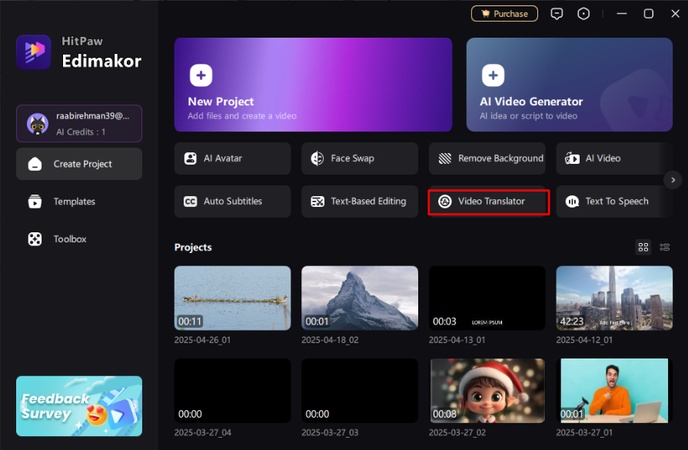
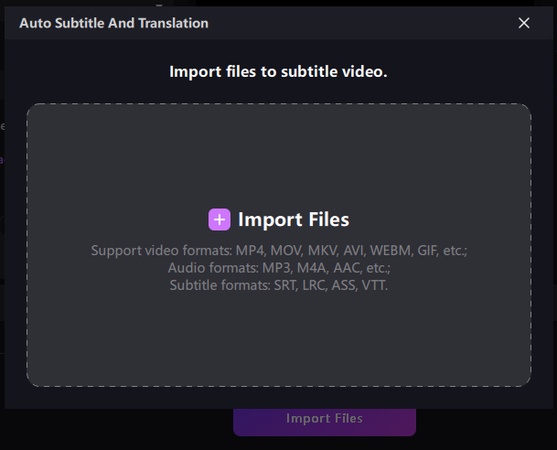
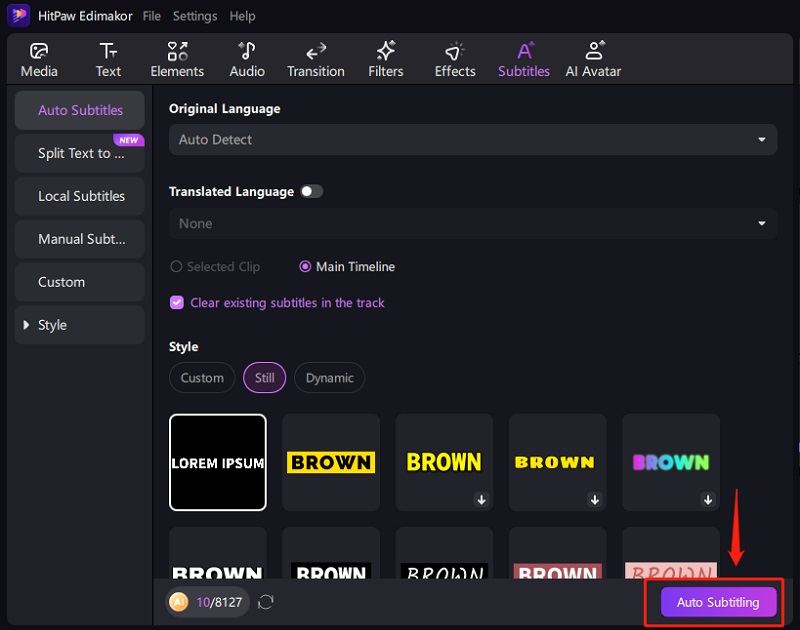
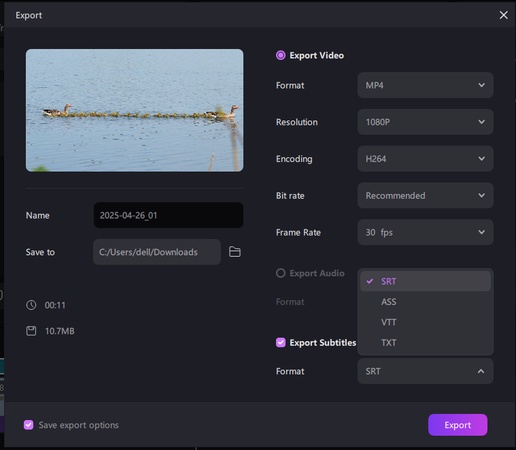
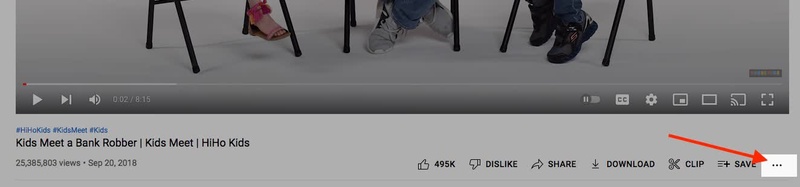
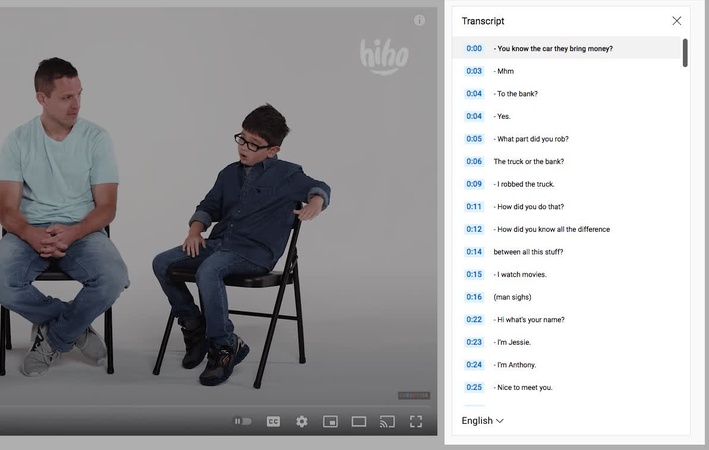
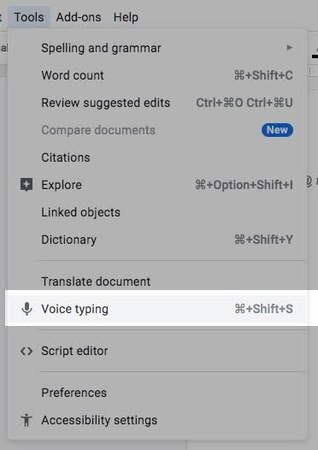
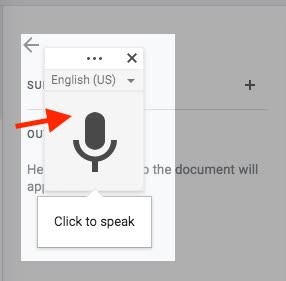
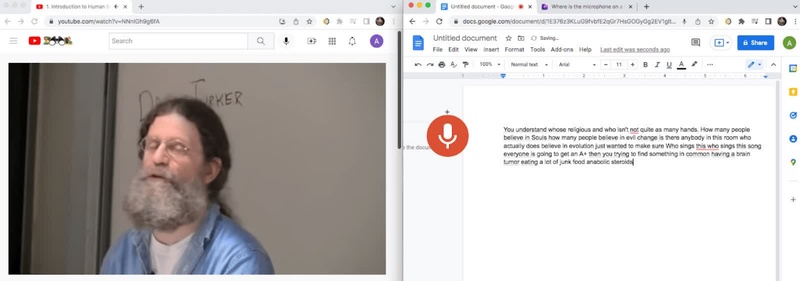
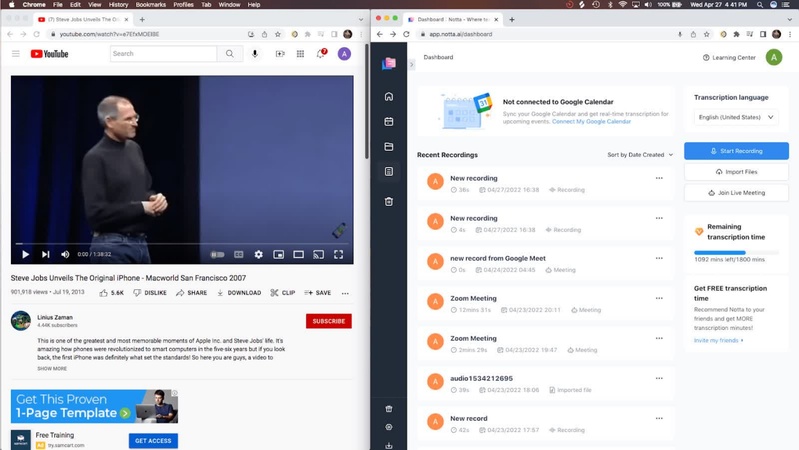
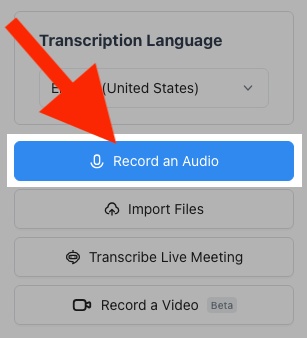
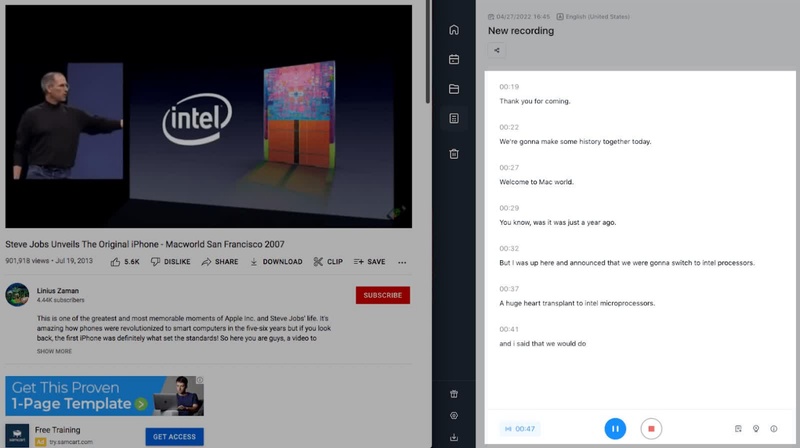

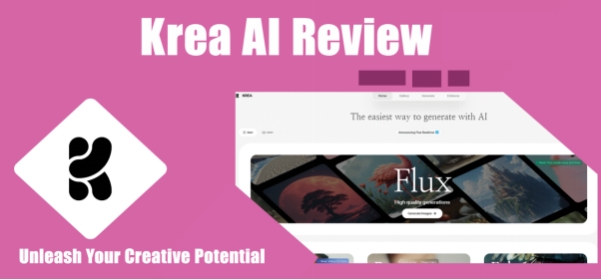
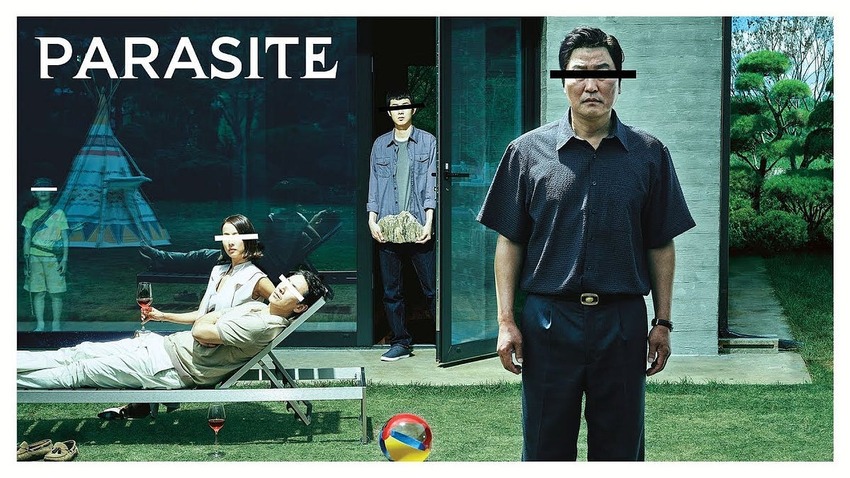
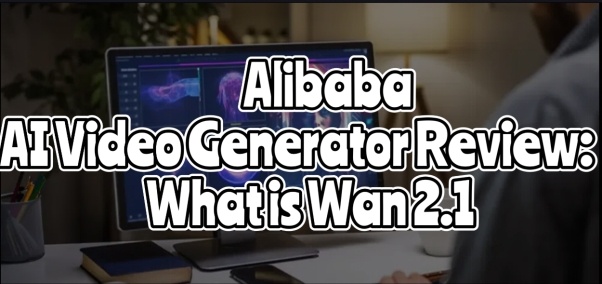
Yuraq Wambli
Editor-in-Chief
Yuraq Wambli is the Editor-in-Chief of Edimakor, dedicated to the art and science of video editing. With a passion for visual storytelling, Yuraq oversees the creation of high-quality content that offers expert tips, in-depth tutorials, and the latest trends in video production.
(Click to rate this post)