Ghostface voice changers are a fun and spooky way to change your voice, whether you are playing pranks on friends or making eerie sound effects for videos. In this guide, we will go over the top 11 Ghostface voice changers available, outlining their main features, costs, and potential alternatives to help you find the best tool for your needs.
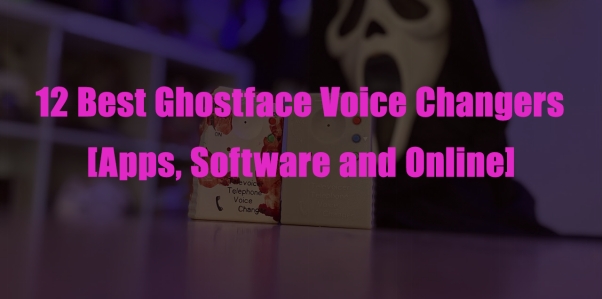
Part 1: 3 Best Ghostface Voice Changer for Mac and PC
For those on Mac or PC, these two Ghostface voice changers provide realistic and fun ways to transform your voice into the iconic Scream character for pranks and videos.
-
Edimakor AI Voice Changer
When it comes to achieving the perfect ghostface voice changer text-to-speech alteration on Mac and PC, Edimakor AI Voice Changer stands out as a top choice. This powerful software offers advanced voice morphing capabilities, allowing users to create highly realistic and custom Ghostface effects. Using AI technology, Edimakor provides professional-level voice modification like voice morphing technology to manipulate your voice with precision.
Key features
- Clone ghost voice for free.
- Voice effects library offered.
- Audio voice changer and text to speech in cloned voice and voice changer effects.
How to Use Edimakor for Ultimate Ghostface Voice Changer:
Step 1: Download and Install HitPaw Edimakor (Video Editor)
Step 2: Launch the AI Voice Changer Tool
Step 3: Upload Audio File/ Record Voice
Step 4: Choose Your Voice Effect
Step 5: Export and Share Your Voice
To get started, download and install HitPaw Edimakor on your PC or Mac. Visit the official website, select the appropriate version for your operating system, and follow the on-screen instructions to complete the installation.

After opening Edimakor, navigate to the AI Voice Changer Tool section. This feature allows you to alter voices with precision, providing a variety of effects to enhance or completely change the voice. Click on the tool to start the voice transformation process.

You can either upload an existing audio file that you want to modify or use Edimakor’s built-in voice recorder to create a new recording. If you choose to record, simply press the record button and speak into your microphone. If you’re uploading, select the file from your device and load it into the software.

Once the audio is ready, explore the wide range of voice effects available. Whether you’re looking to make the voice sound robotic, humorous, ghostly, or like a famous character, Edimakor offers multiple customization options. Select the effect that best fits your needs and click on the Start button to begin transforming the voice.

Or, clone the Ghost voice you like.

Once the voice transformation is complete, you can export the new file in various formats. Edimakor also lets you share the transformed voice directly on social media or with others, making it easy to incorporate the new voice into projects, videos, or fun conversations.

Here is the guide on how to add scary Ghostface voice to videos:
-
Voicemod
Voicemod is one of the most popular and versatile scream Ghostface voice changer available, featuring a large library of sound effects, including the famous Ghostface filter. It allows users to change their voice in real-time, offering high-quality audio for both fun and professional use. Voicemod’s integration with streaming platforms also makes it a great choice for those who want to add a spooky twist to their streams or social media content.
Key Features
- Real-time voice changing, with seamless integration for live streams
- Wide selection of voice filters, including a variety of horror-themed voices
- Easy integration with streaming platforms and content creation tools for enhanced use.

-
Voice.ai
Voice.ai is a versatile video editing tool that includes a voice changer Ghostface that allows user to easily add spooky effects to their voice recordings. This software is perfect for both beginners and professionals, offering a simple interface combined with powerful features. With Voice.ai, you can not only change your voice to sound like Ghostface but also apply various audio enhancements and synchronize it with your video.

Key Features
- Utilizes advanced artificial intelligence to produce high-quality, natural-sounding voice transformations.
- Adjust pitch, tone, and modulation for creative audio effects.
Part 2: Top 2 Ghostface Voice Changer Apps for iOS
If you're looking to imitate the iconic voice of Ghostface from Scream, these top-rated apps for iOS provide excellent voice-changing options. Whether for prank calls, themed parties, or just having some spooky fun, these apps will help you achieve the perfect Ghostface tone. Here’s a closer look at three of the best options to try.
-
Resemble.ai
Resemble.ai is a cutting-edge Ghostface voice changer that leverages AI technology to offer highly realistic and dynamic voice transformations. It allows you to generate voices with incredible accuracy, making it an ideal tool for creating a convincing Ghostface effect. Not only does it offer a variety of voice modulations, but it also allows you to customize voices based on various emotions or styles.
Key Features
- AI-powered voice synthesis, producing highly realistic voice changes
- Custom voice creation with adjustable tones and emotions
- High-quality audio output suitable for professional or casual use

-
Fineshare
Designed specifically for horror enthusiasts, the Fineshare app offers a range of spooky voice effects, including a chilling Ghostface filter. It allows users to change their voice in real-time, providing a fun and interactive experience. This ghostface voice changer app is ideal for those who want to make their voice sound eerie and unsettling for pranks or creative content.
Key Features
- Real-time voice modulation, offering instant voice transformation
- Variety of creepy sound effects, including Ghostface and other horror voices
- User-friendly interface, making it easy for anyone to use and enjoy

Part 3: Top 3 Free Online Ghostface Voice Generators
Transform your voice into the chilling tone of Ghostface with these free online tools. Each tool offers unique features, accessibility, and customization for an eerie experience.
-
LingoJam
LingoJam is a versatile online ghostface voice changer tool that allows you to easily modify your voice to sound like Ghostface. With an intuitive interface, you can adjust pitch, speed, and tone, making it a quick and accessible option for those looking to create spooky effects without downloading software.

-
MagicVox Voice Changer
MagicVox Voice Changer offers a simple web-based platform that provides various voice effects, including the signature Ghostface sound. The real ghostface voice changer easy-to-use interface lets users tweak settings like modulation and pitch, ensuring your voice transformation is both accurate and terrifying.

-
Demon Voice Changer
Demon Voice Changer is an instant Ghostface voice transformation with a focus on ease of use and high-quality audio output. This free ghostface voice changer tool offers customization options such as pitch and tone adjustments, ensuring a creepy and realistic experience. Accessible through your browser, Demon Voice Changer is a great option for quick voice changes.

Part 4: Top 3 Ghostface Voice Changers for Live
Use the greatest tools for live broadcasting or gaming to instantly change your voice into Ghostface's eerie tones. These top choices guarantee captivating encounters and excellent sound modulation.
-
Voicemod Soundboard
Voicemod Soundboard is a unique ghostface voice changer spirit halloween that is perfect for gaming and live streaming. It enables users to easily create spine-tingling effects with a special Ghostface preset. It is ideal for interactive sessions because of its user-friendly interface, which allows for real-time voice adjustments. Furthermore, Voicemod is compatible with both Windows and macOS, guaranteeing smooth interaction with well-known websites like Twitch and Discord.

-
Jigsaw Voice Changer
Professional-grade voice changer Jigsaw is renowned for its high-quality output and adaptable sound effects. This spirit halloween ghostface voice changer preset gives live interactions a terrifying element that makes it ideal for building tense scenes in live performances or video games. Jigsaw is perfect for people looking for accuracy and efficiency because of its sophisticated audio filters and low system requirements.

-
Clownfish Voice Changer
A simple and cost-free way to produce speech effects reminiscent of Ghostface is with Clownfish speech Changer. This ghostface costume voice changer is made for system-wide integration and integrates easily with well-known programs like Steam, Skype, and Discord. To create a distinctive live experience, users can play with pitch, modulation, and sound effects using the software.

To Sum Up
Ghostface voice changers provide an excellent opportunity for users to dive into the world of voice manipulation, whether for fun, pranks, or creative projects. By understanding the hostface voice changer features, pricing, and available alternatives, you can make an informed decision about which tool is best suited for your needs. For advanced voice modulation and video editing, HitPaw Edimakor (Video Editor) offers excellent features to enhance your creative projects further.
HitPaw Edimakor (Video Editor)
- Create effortlessly with our AI-powered video editing suite, no experience needed.
- Add auto subtitles and lifelike voiceovers to videos with our AI.
- Convert scripts to videos with our AI script generator.
- Explore a rich library of effects, stickers, videos, audios, music, images, and sounds.

Home > AI Video Tools > 11 Best Ghostface Voice Changers, Apps, Software and Online
Leave a Comment
Create your review for HitPaw articles
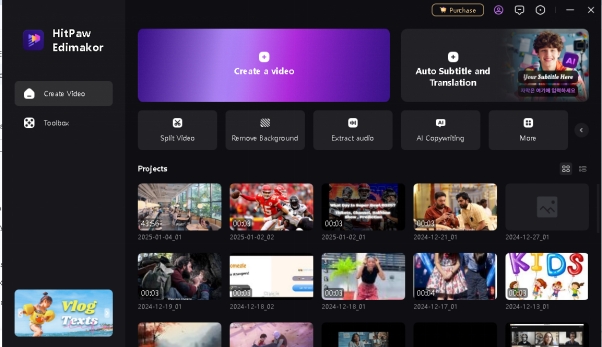
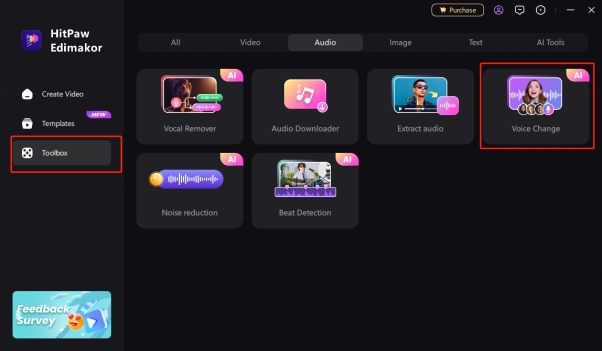
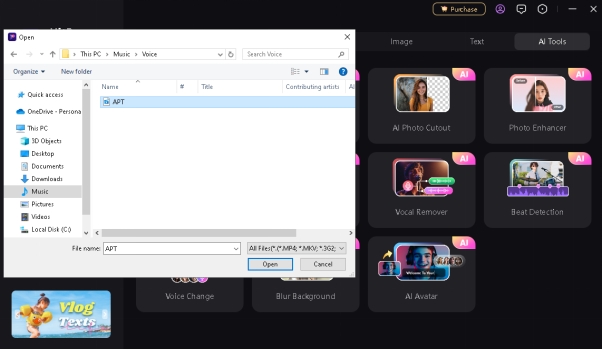
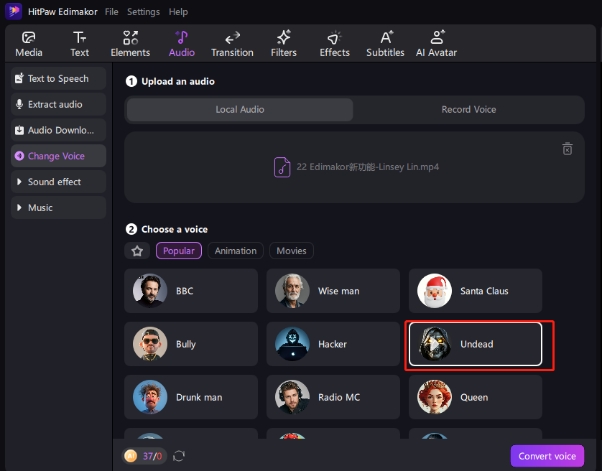
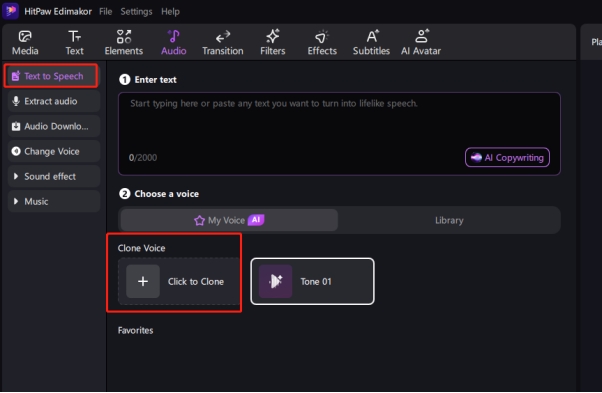
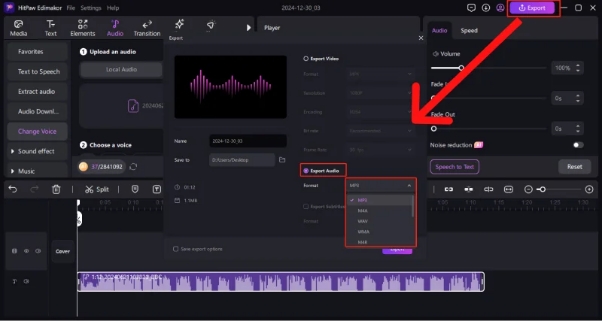




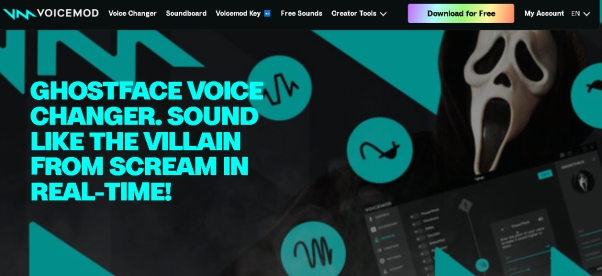

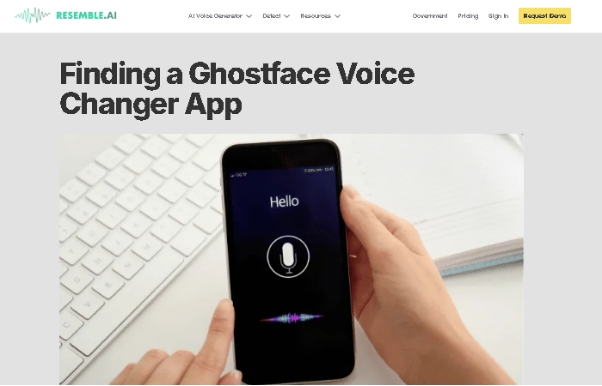
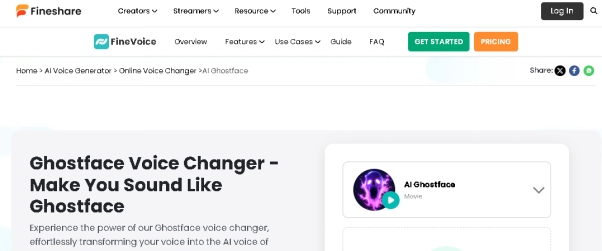
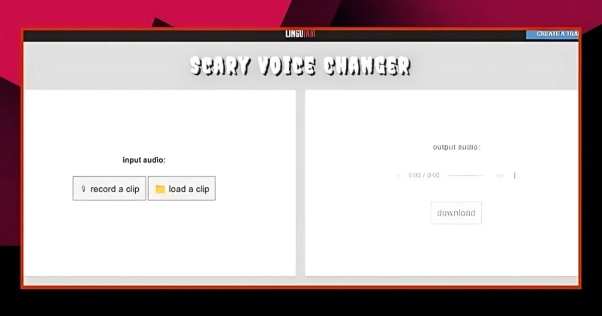
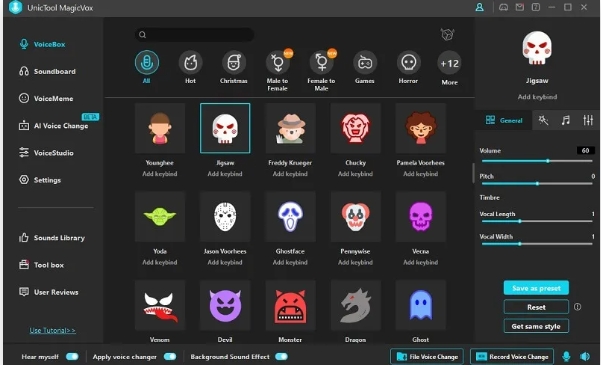
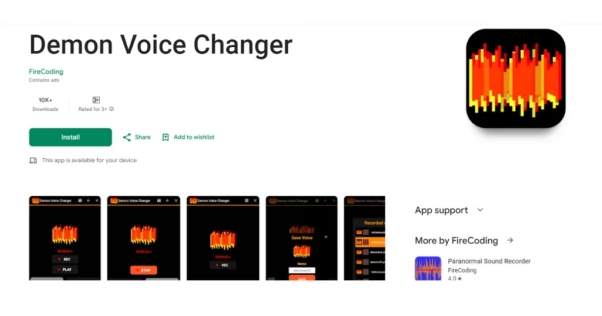
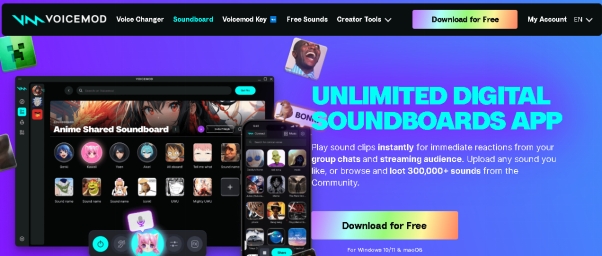

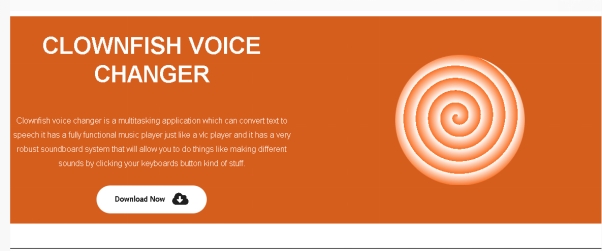




Yuraq Wambli
Editor-in-Chief
Yuraq Wambli is the Editor-in-Chief of Edimakor, dedicated to the art and science of video editing. With a passion for visual storytelling, Yuraq oversees the creation of high-quality content that offers expert tips, in-depth tutorials, and the latest trends in video production.
(Click to rate this post)