Speechma provides a convenient and accessible way to generate realistic-sounding speech from text for free, thanks to its broad range of voices and easy-to-use interface. It is the aim of this article to show you how to use Speechma text to speech for free and how to make money with it.

Part 1: How to Use Speechma Text to Speech
Speechma offers a large selection of over 300 different AI voices spanning various languages, accents, and tones. This allows users to find a voice that suits their specific needs and target audience. Here's a step by step how to use Speechma text to speech:
-
Open your web browser and navigate to the Speechma website

-
You'll see a large text box on the homepage. Type or paste the text you want to convert into speech into this box. Keep in mind that there might be a character limit per generation (around 2,000 characters). For longer texts, you'll need to generate the audio in segments.

-
Before generating the audio, you'll need to complete a captcha verification to prove you are a human user. Follow the instructions provided by the captcha system.

-
Browse the available AI voices. Speechma offers a wide variety of voices with different languages, accents, and genders. Use the language and country filters (if available) to narrow down your options. You can usually preview a voice by clicking a play icon next to it.

-
Once you've selected a voice, click the "Generate Audio" button (or a similar button like "Speak" or "Convert").

-
After a short processing time, a playback option will appear. Listen to the generated audio to ensure it meets your expectations. If you're satisfied, click the "Download" button to save the audio file to your device. The audio file is typically stored in your browser's cache for immediate use.

HitPaw Edimakor (Video Editor)
- Create effortlessly with our AI-powered video editing suite, no experience needed.
- Add auto subtitles and lifelike Text-to-Speech to videos with our AI.
- Convert scripts to videos with our AI script generator.
- Explore a rich library of effects, stickers, videos, audios, music, images, and sounds.

Part 2: Is Speechma Text to Speech Free
Based on the information available as of today, Speechma Text to Speech is advertised as a completely free online tool.
Multiple sources confirm that Speechma offers unlimited text-to-speech conversion without requiring any payment or account registration. It's designed to be a completely free tool for generating natural-sounding audio from text.
While some other text-to-speech services have free tiers with limitations, Speechma stands out by providing full access to its features and a vast library of voices (over 300) without speechma pricing. The primary limitation mentioned is a character limit of around 2,000 characters per conversion.
Part 3: How to Make Money With Speechma Text to Speech
You can potentially make money using Speechma Text to Speech in various ways, leveraging its free access and commercial use allowance. Here are some ideas:

1.Content Creation:
-
YouTube Voiceovers: Create faceless YouTube channels on various topics (e.g., explainers, tutorials, listicles, news summaries) and use Speechma for the voiceovers. Monetize your channel through ads (once you meet YouTube's requirements), affiliate marketing, merchandise, or sponsorships.
-
Podcast Production: Produce podcasts without needing your own voice or hiring a voice actor. Use Speechma to generate narration and dialogue. Monetize through ads, sponsorships, premium content, or selling related products.
-
Social Media Content: Create engaging short-form videos for platforms like TikTok and Instagram Reels with AI-generated voiceovers. This can help you save time and maintain consistency. You can earn through platform monetization (if available), brand partnerships, or by driving traffic to other income streams.
-
Audiobooks: Convert written books (your own or public domain works) into audiobooks using Speechma. While the free version might have character limitations, you could generate audio in segments. Sell your audiobooks on platforms like Audible, Amazon, or your own website.
-
E-learning Materials: Create audio narration for online courses, tutorials, and presentations. Offer your services to educators or create and sell your own educational content on platforms like Udemy or Skillshare.
2.Freelancing Services:
-
Voiceover Services: Offer your services on freelance platforms (e.g., Fiverr, Upwork) to create voiceovers for clients who need them for videos, presentations, commercials, etc. While you'll be using AI, your service lies in prompt engineering, voice selection, timing, and ensuring the final output meets the client's needs. Be transparent about using AI.
-
Accessibility Services: Help businesses and individuals make their content more accessible by converting written text into audio for people with visual impairments or learning disabilities.
3.Other Potential Avenues:
-
Integrate with Apps or Websites (if an API becomes available): If Speechma develops an API in the future, you could integrate its text-to-speech capabilities into your own applications or websites and potentially monetize those platforms.
-
Custom Voice Solutions (if Speechma offers this): If Speechma allows for voice customization or cloning in the future, you could potentially create and sell unique AI voices to businesses or individuals for branding or specific applications.
Part 4: How to Use the Best Speechma Alternative
HitPaw Edimakor is an AI-powered video editing software that includes a Text to Speech (TTS) feature. Here's an overview of its TTS capabilities:
Key Feature:
- Converts Text to Lifelike AI Voices: Allows you to transform written text into natural-sounding spoken audio.
- AI Talking Photo with Vivid Look: Bring photos to life with natural lip-sync, expressive facial movements, and instant animation—just upload, add audio, and watch the magic happen!
- Wide Language Support: Supports over 50 languages, including major ones like English, Spanish, French, German, Portuguese, Arabic, Korean, Chinese, Japanese, Turkish, and Indonesian, with local dialects.
- Extensive Voice Library: Offers a library of 400+ AI voices, including various male and female options with different tones. This helps you find a voice that matches your video's style and brand.
- Voice Style Options: Provides 12 unique voice styles to convey different emotions and suit various video needs like vlogs, explanations, tutorials, promotions, and social media content.
- Customizable Voice Settings: You can typically adjust the volume, speed, and tone of the generated voice.
- Integration with Video Editing: The TTS feature is integrated directly into the video editing workflow. You can add text to your video and then convert it to speech to create instant voiceovers.
- Easy to Use: The process is designed to be straightforward: input text, choose language and voice, and generate the audio.
- Commercial Use: The generated audio can be used for both personal and commercial projects.
-
How to Use Edimakor Text to Speech
Here's a step by step how to use Text to Speech in HitPaw Edimakor:
-
Launch the Edimakor software on your computer and select “ Text to Speech. ”

-
You can either type or paste or generate text with the AI.

-
Choose an AI voice and hit “Generate.”

-
The AI automatically generates the speech and saves it in your computer. You can choose to play it or view in folder or advanced editing.

-
Optional: to continue editing, hit the “Advanced Editing” button. This will take you to the main editing interface, where you can edit your content. You can adjust volume and make changes are you please.

-
Hit ‘Export” when satisfied to export and use as desired.

-
FAQs on Speechma Text to Speech
-
Q1. Is Speechma Hindi Free?
A1: Yes, it appears that Speechma offers Hindi voices for free.
-
Q2. How Does Speechma Text to Speech Count?
A2: Speechma Text to Speech counts primarily by characters per input.
-
Q3. Is Speechma Text to Speech Free Commercial Use?
A3: Yes, Speechma Text to Speech is stated to be free for commercial use.
-
Q4. Is Speechma Free Download?
A4: Speechma Text to Speech is primarily an online service and does not offer a downloadable application in the traditional sense.
Conclusion
Speechma's free and commercially usable text-to-speech capabilities provide a solid foundation for various monetization strategies in content creation and freelancing. By combining it with your skills and creativity, you can explore different avenues to earn money. The best alternative for Speechma Text to Speech remains the Hitpaw Edimakor . Edimakor has speed and ease of use.
HitPaw Edimakor (Video Editor)
- Create effortlessly with our AI-powered video editing suite, no experience needed.
- Add auto subtitles and lifelike voiceovers to videos with our AI.
- Convert scripts to videos with our AI script generator.
- Explore a rich library of effects, stickers, videos, audios, music, images, and sounds.

Home > AI Video Tools > How to Make Money With Speechma Text to Speech in 2026
Leave a Comment
Create your review for HitPaw articles
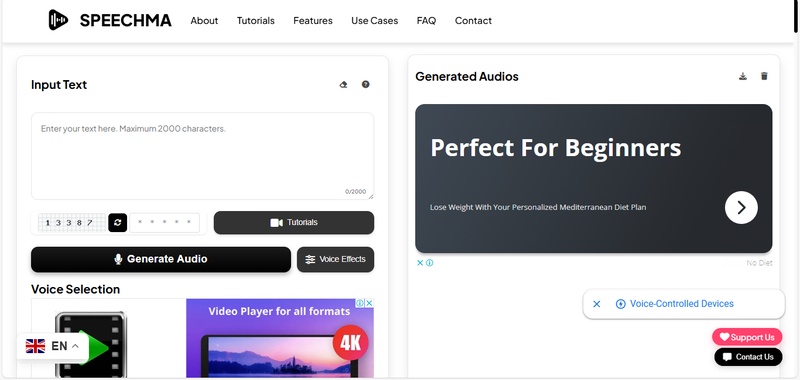
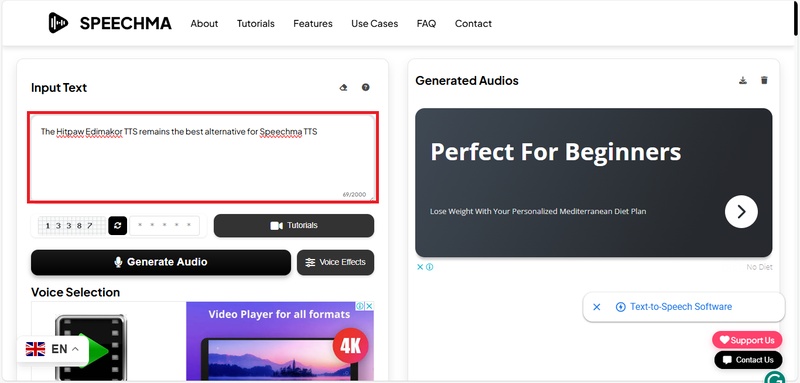
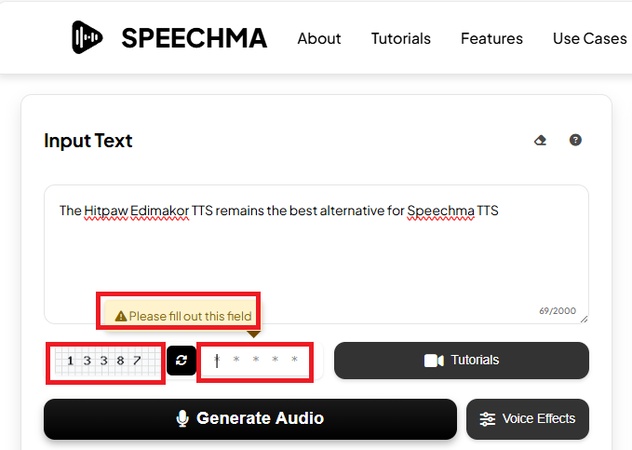
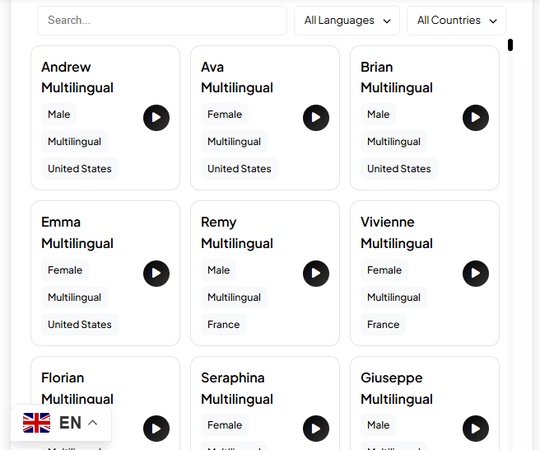
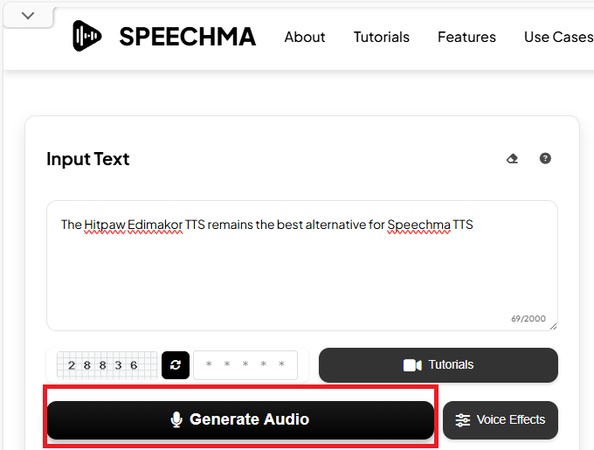
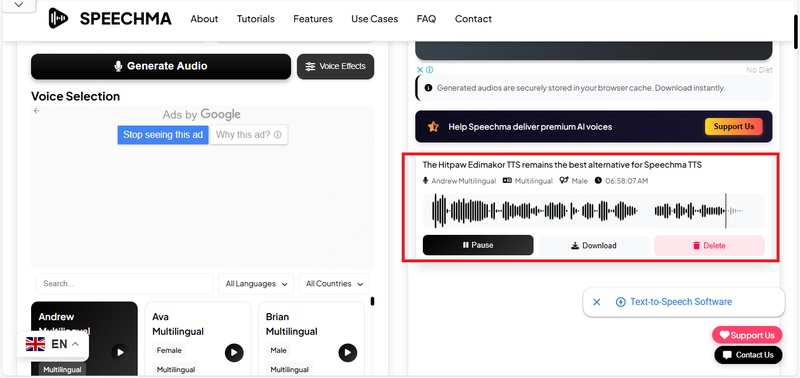




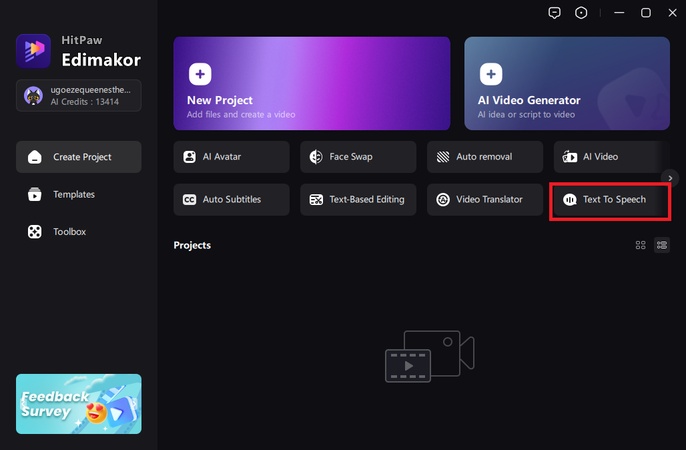
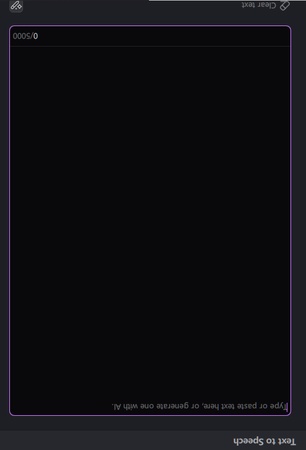
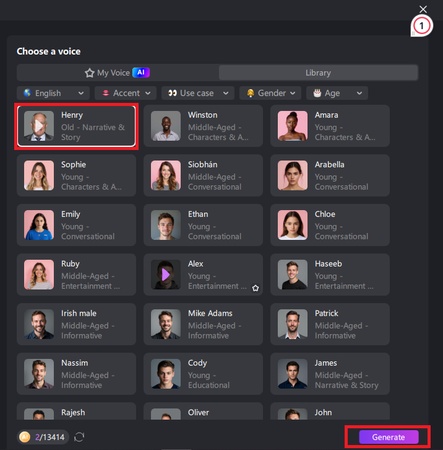
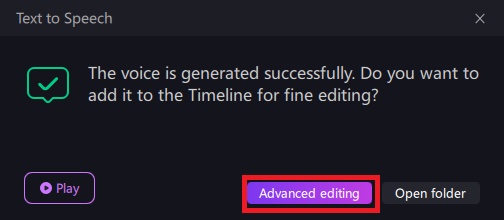
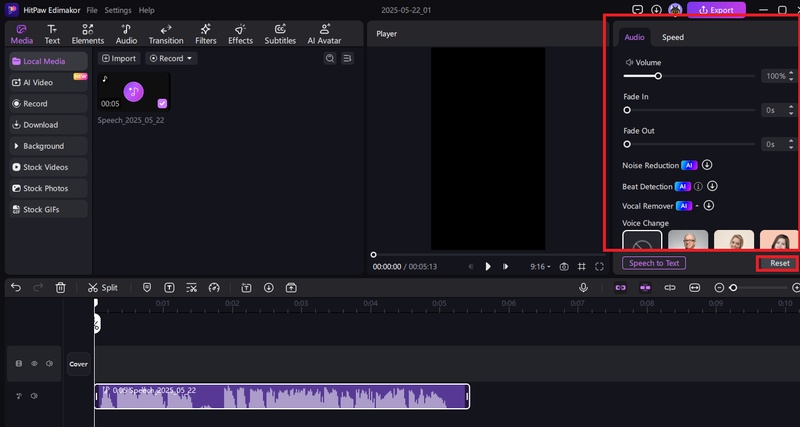
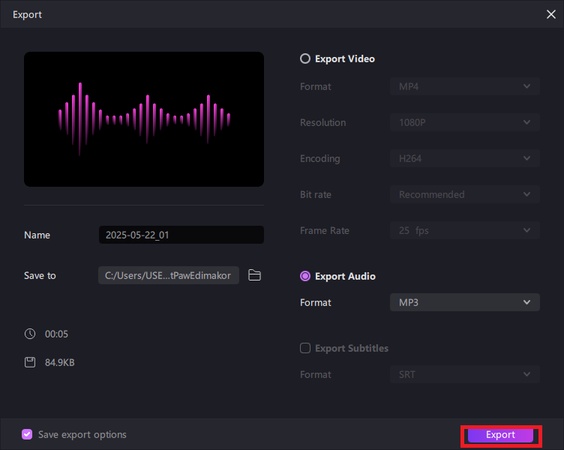

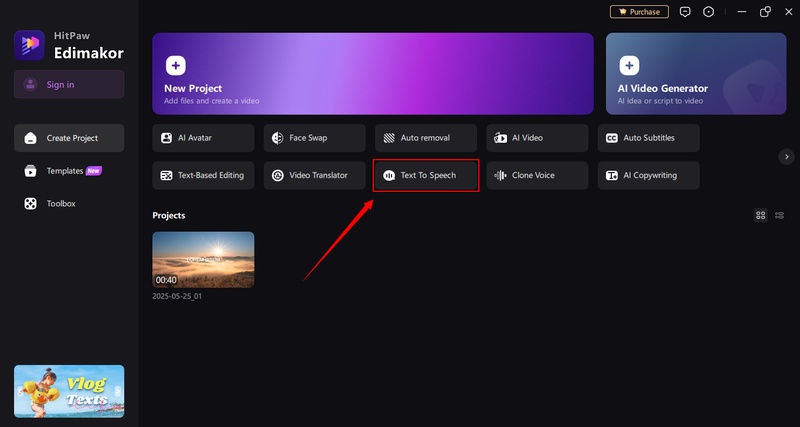

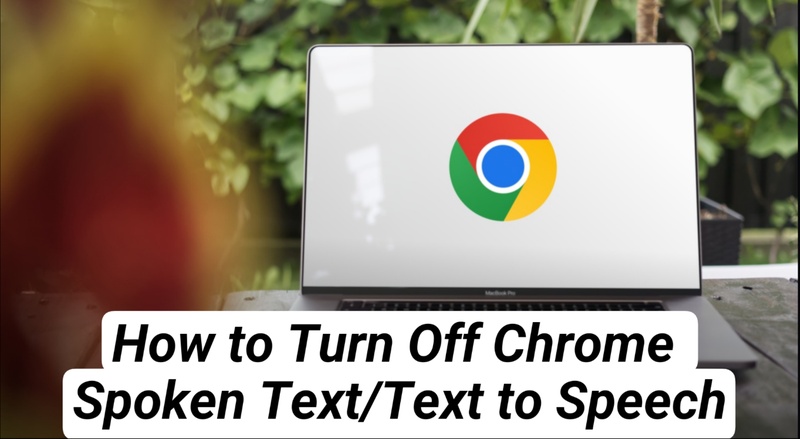
Yuraq Wambli
Editor-in-Chief
Yuraq Wambli is the Editor-in-Chief of Edimakor, dedicated to the art and science of video editing. With a passion for visual storytelling, Yuraq oversees the creation of high-quality content that offers expert tips, in-depth tutorials, and the latest trends in video production.
(Click to rate this post)