In this comprehensive review, we'll explore the key features, use cases, and pricing of Subtitle Workshop free trial, as well as compare it to the top alternatives on the market.
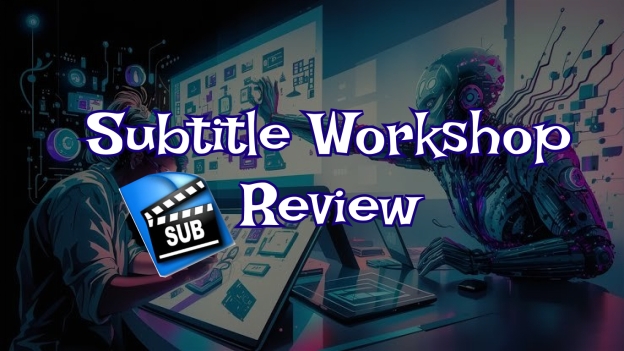
Part 1: What is Subtitle Workshop
Subtitle Workshop is a powerful subtitle and caption creation tool that allows you to easily add text overlays to your videos. Whether you're creating content for multilingual audiences, improving accessibility, or enhancing your video productions, Subtitle Workshop offers a range of features to streamline the process.
Part 2: Key Features & Use Cases of Subtitle Workshop
Knowing the key features and use cases of Subtitle Workshop empowers users to create, edit, and synchronize subtitles effortlessly. It’s perfect for filmmakers, video editors, and enthusiasts looking to enhance accessibility and viewer engagement!
-
Subtitle Workshop features:
-
Wide Format Support.
-
User-Friendly Interface.
-
Text Editing.
-
Timing Adjustments.
-
Style Editing.
-
Batch Processing.
-
Use cases:
-
Creating Subtitles for Personal Videos.
-
Editing Existing Subtitles.
-
Translating Subtitles.
-
Learning Languages.
HitPaw Edimakor (AI Subtitle Editor)
- Create effortlessly with our AI-powered video editing suite, no experience needed.
- Add auto subtitles and lifelike voiceovers to videos with our AI.
- Convert scripts to videos with our AI script generator.
- Explore a rich library of effects, stickers, videos, audios, music, images, and sounds.

-
-
Part 3: Pros and Cons of Subtitle Workshop
While Subtitle Workshop may not be as feature-rich as some commercial software, it offers a solid set of features and is a great choice for both casual users and professionals. Here's Subtitle Workshop’s review:
Pros of Subtitle Workshop:
-
Free and Open-Source.
-
Wide Format Support.
-
User-Friendly Interface.
-
Precise Timing Control.
-
Customizable Styles.
-
Spell Checking.
Cons of Subtitle Workshop:
-
Steep Learning Curve for Advanced Features.
-
Limited Video Editing Capabilities.
-
Potential Compatibility Issues.
-
Can Be Resource-Intensive.
-
Limited Community Support.
Part 4: How to Use Subtitle Workshop
Subtitle Workshop is a powerful tool for creating, editing, and synchronizing subtitles. Here’s step-by-step Subtitle Workshop how to:
-
Subtitle Workshop tutorial for PC:
-
1. Download and Install:

-
2. Create a New Subtitle File: Open Subtitle Workshop. Go to File > New Subtitle to create a new subtitle file.

-
3. Load Your Video: Click on Movie > Open and select the video file you want to add subtitles to.

-
4. Add Subtitles: In the middle section, you can start adding your text to the video .

-
5. Edit Subtitles: Adjust the timing by dragging the start and end markers or by entering the times manually.

-
6. Save Your Work: Once you’re satisfied with your subtitles, go to File > Save As and choose the desired subtitle format (e.g., SubRip .srt).

-
7. Preview and Finalize: Save the final version of your subtitle file.

-
-
How to Use Subtitle Workshop for Android:
Subtitle Workshop is primarily designed for Windows, and there isn’t an official Android version. However, you can use alternative subtitle editing apps on Android. Here's a popular option:
Captions for talking video: allows you to create, edit, and sync subtitles with your videos. It supports various subtitle formats like SRT, SUB, and SSA. Here’s how to use it:
-
1. Download and open the app:

-
2. Register and click on create to import your video:

-
3. Choose a translation language and click on “proceed”:

-
4. Wait as the process completes. You can export your video with subtitles.
-
-
How to Use Subtitle Workshop Online:
Unfortunately, Subtitle Workshop is a desktop application and doesn’t have an online version. However, you can use online subtitle editors as alternatives.
-
How to Use Subtitle Workshop for Mac:
Unfortunately, Subtitle Workshop is designed for Windows and Mobile, but you can try Edimakor to edit subtitle instead.
-
Step 1: Install Edimakor Subtitle Editor

-
Step 2: Add manual and auto subtitles to videos

-
Step 3: Add text animation

-
Step 4: Export video with subtitles and subtitles files

-
Part 5: Subtitle Workshop Pricing
Subtitle Workshop pricing offers a range of pricing options to suit different needs:
-
Subtitle Workshop free version with limited features.
-
Pro version starting at $39.95 for a single-user license.
-
Enterprise and site-wide licenses available for businesses and organizations.
Part 6: Cheaper Subtitle Workshop Alternatives HitPaw Edimakor: is a perfect Subtitle Workshop alternatives. It is an AI-powered video editing software designed to simplify the video editing process. It offers a range of powerful subtitling features designed to make the process of adding and editing subtitles easy and efficient. Here are some of the key features:
AI Subtitle Generator :
-
Automatic Subtitles: Automatically generate subtitles by recognizing human voices in audio and video files.
-
Multiple Languages: Supports subtitle generation and translation in over 120 languages.
-
Text-to-Subtitles: Convert plain text into subtitles, which can be split into individual lines and added to the video.
Subtitle Customization:
-
Fonts and Styles: Choose from a variety of fonts, sizes, colors, and styles to customize your subtitles.
-
Animations: Add animated subtitles to make your videos more engaging.
-
Adjustments: Easily adjust the timing and position of subtitles to ensure they sync perfectly with the video.
Import and Export Subtitles:
-
Subtitle Formats: Import and export subtitles in various formats, including SRT, LRC, ASS, VTT, and TXT.
-
Manual Editing: Manually add and edit subtitles line by line for precise control.
AI Translation:
-
Subtitle Translation: Translate subtitles into different languages with just a few clicks.
-
Real-Time Preview: Preview the translated subtitles in real-time to ensure accuracy.
Part 7: Subtitle Workshop User Reviews
Let’s read some user reviews on Subtitle Workshop now. The user reviews may help you understand the tool's strengths and weaknesses from real users. It provides reliable and real insights into usability, features, and performance, helping you make an informed decision.
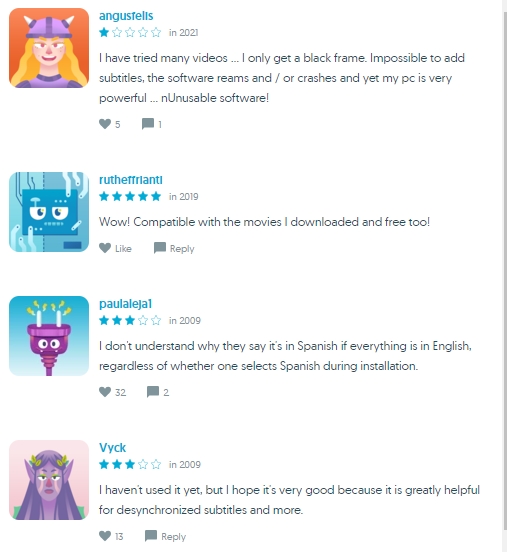
Part 8: FAQs on Subtitle Workshop
-
Q1. How to fix Subtitle Workshop not showing video?
A1: Ensure you are using the latest version of Subtitle Workshop. Older versions might have compatibility issues with newer video formats.
-
Q2. How to fix Subtitle Workshop not a valid video file?
A2: Subtitle Workshop relies on external codecs to play videos. Installing a comprehensive codec pack like the K-Lite Codec Pack can resolve many playback issues.
-
Q3. How to get Subtitle Workshop free download?
A3: You can download Subtitle Workshop for free from Subtitle Workshop official website. You can choose between the installer and the portable version.
-
Q4. What is Subtitle Workshop xe?
A4: Subtitle Workshop XE is a version of the popular Subtitle Workshop software, designed to offer enhanced features and compatibility.
-
Q5. Where to download subtitle workshop classic?
A5: You can download Subtitle Workshop Classic from several reliable sources. Here are a few options:
SourceForge.
FileCR.
Conclusion:
Subtitle Workshop is a powerful and user-friendly tool that can significantly enhance your video content. With its robust feature set, seamless integration, and affordable pricing, it's an excellent choice for content creators. The HitPaw Edimakor is the perfect alternative for Subtitle Workshop.
HitPaw Edimakor (Video Editor)
- Create effortlessly with our AI-powered video editing suite, no experience needed.
- Add auto subtitles and lifelike voiceovers to videos with our AI.
- Convert scripts to videos with our AI script generator.
- Download subtitle files in SRT, LRC, ASS, VTT, and TXT after generating.

Home > AI Video Tools > What is Subtitle Workshop? How to Use Subtitle Workshop? [2026]
Leave a Comment
Create your review for HitPaw articles




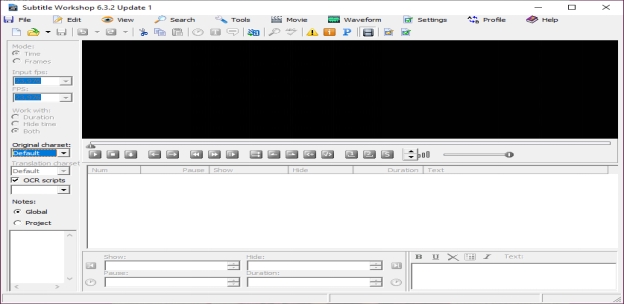
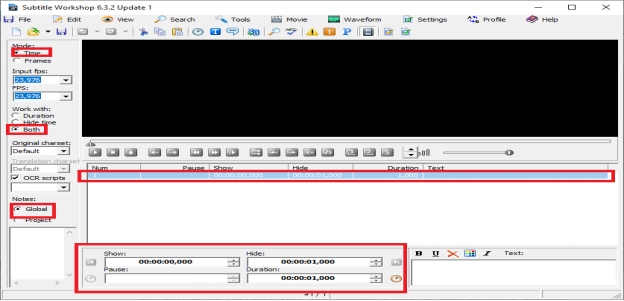
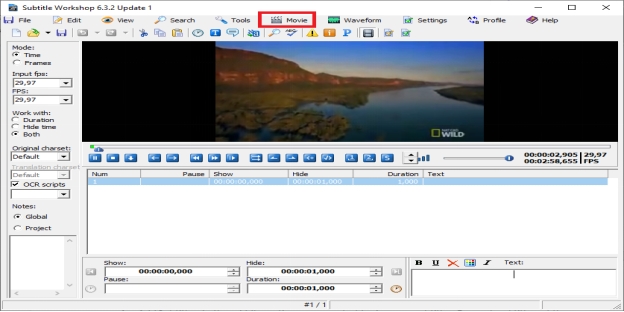
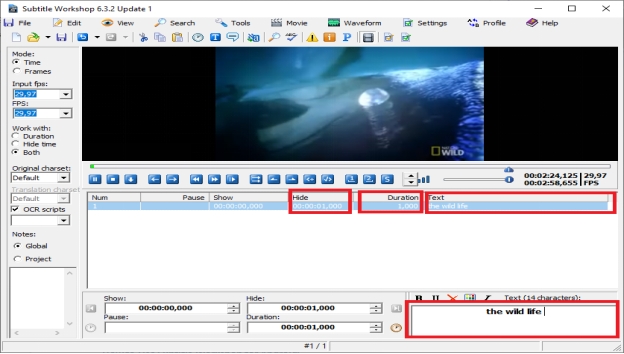
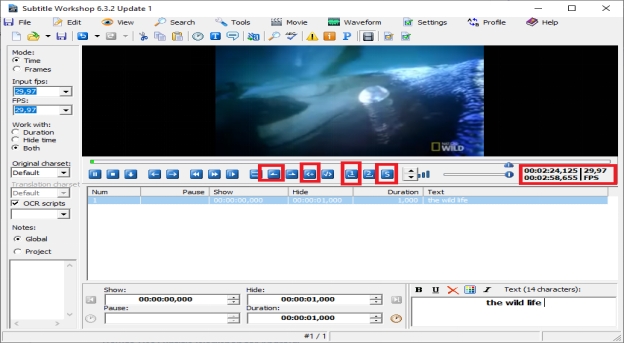
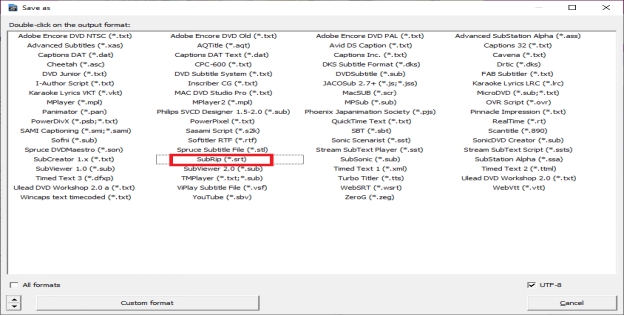
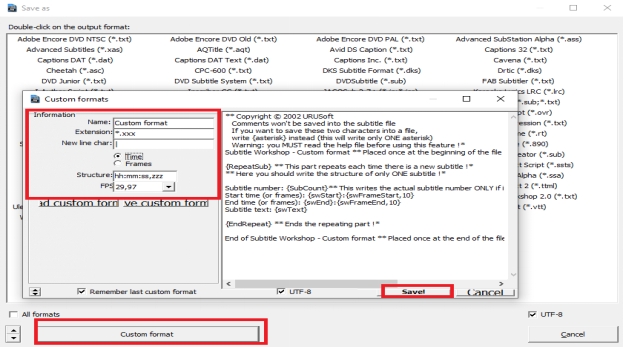
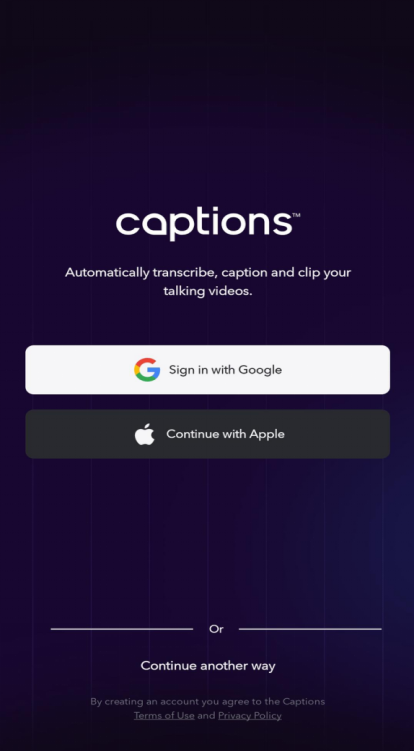
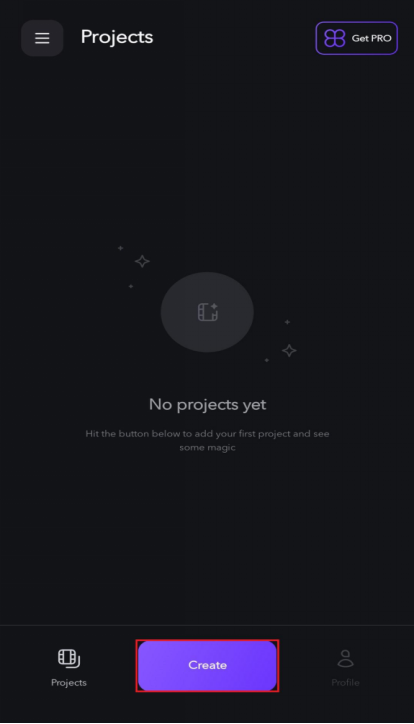
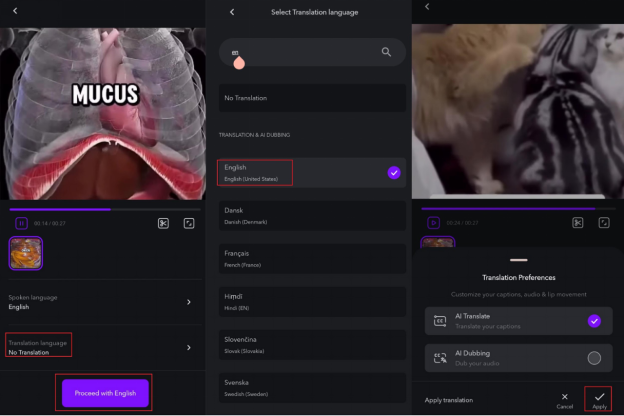
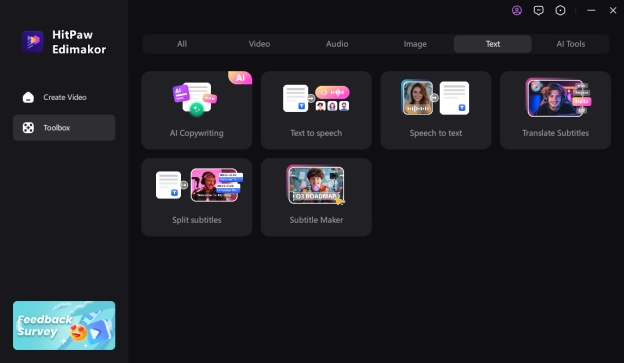
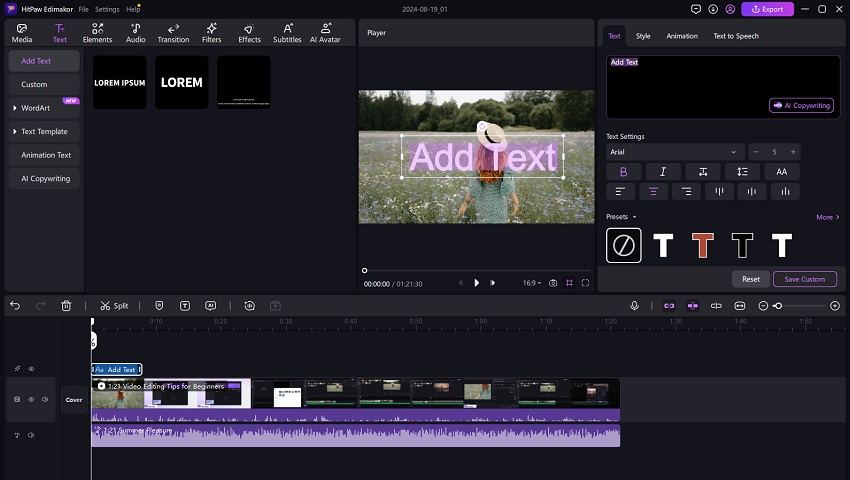
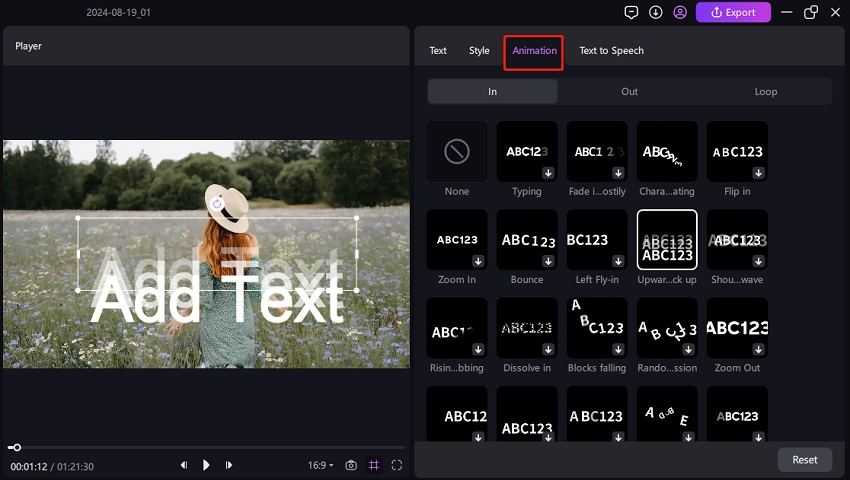
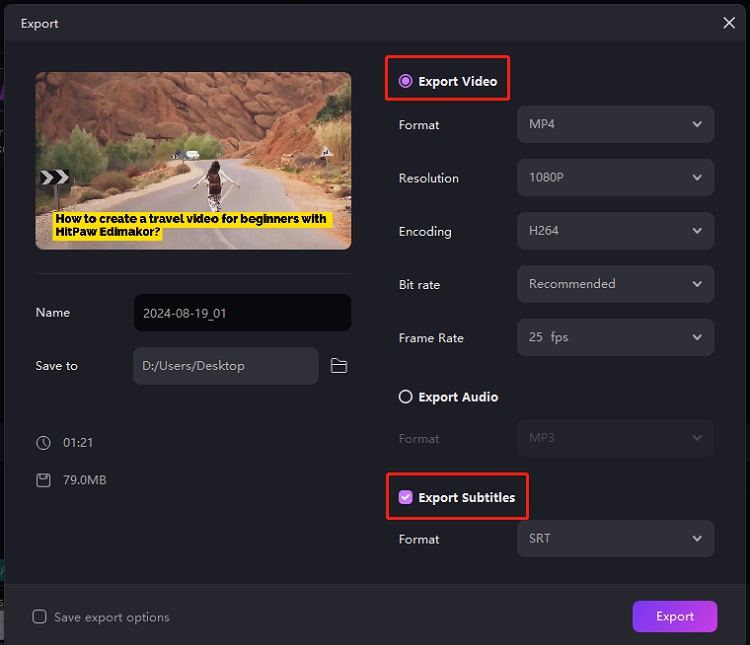



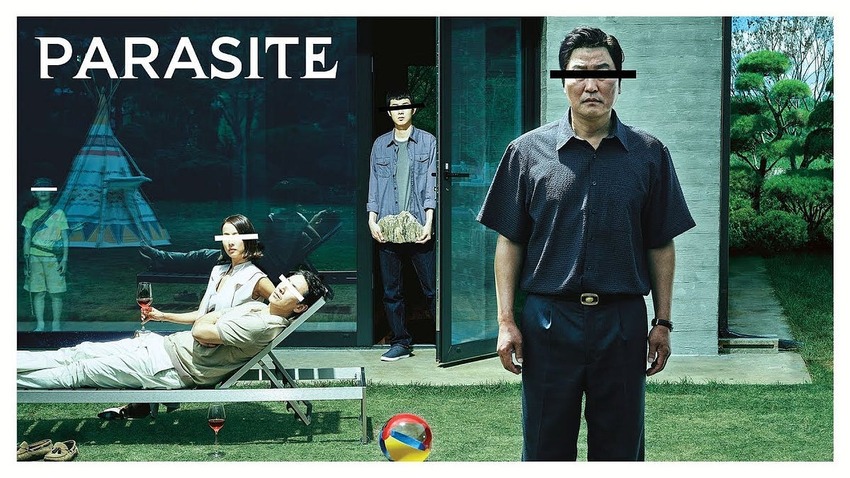
Yuraq Wambli
Editor-in-Chief
Yuraq Wambli is the Editor-in-Chief of Edimakor, dedicated to the art and science of video editing. With a passion for visual storytelling, Yuraq oversees the creation of high-quality content that offers expert tips, in-depth tutorials, and the latest trends in video production.
(Click to rate this post)