Ubuntu Video allows us to use basic editing tools for advanced effects and transitions. Video editors for Ubuntu have everything you need to bring your vision to life.Ubuntu editor video With user-friendly interfaces and a variety of customization options, you can easily edit your footage and create professional-looking videos in no time.
Part 1: What Is Ubuntu Video Editing Software?
The term Ubuntu video editing software refers to the many apps available on the Ubuntu operating system for editing and creating videos. These software programs include a variety of functions and tools for trimming, merging, adding effects, transitions, and text to films, as well as adjusting colour, brightness, and audio levels.
Video editor (linux)'s Ubuntu program is suitable for both beginners and advanced users, with an easy-to-use interface and extensive editing features. With the growing popularity of video content creation across platforms, content creators and filmmakers require dependable and efficient video editing software on Ubuntu.
Part 2: Top Picks for Ubuntu Video Editors
In the fast-expanding field of video editing, Ubuntu users may become overwhelmed by the enormous number of software solutions available. With so many options, it might be tough to decide which video editors are best for your unique requirements and interests.
1. OpenShot Video Editor
- OpenShot's primary feature is its drag-and-drop interface, which allows you to easily arrange and modify your video clips with a few mouse clicks.
- You can easily trim, resize, and rearrange your clips, as well as add transitions, effects, and text overlays to enhance your videos.
- You can easily use audio editing tools that let you simply modify the volume, add background music, and apply audio effects to your films.
2. ShotCut
- Shotcut's distinguishing quality is its user-friendly design, which makes it simple to navigate and operate.
- It also supports a range of video formats, so you may deal with multiple file kinds without worrying about compatibility difficulties.
- Compatibility with many file formats is an important aspect to look for in a video editor.
3. Kdenlive
- You can enjoy its multi-track editing capabilities, which allow users to work with multiple layers of audio and video tracks simultaneously.
- It comes with a range of built-in effects and transitions that can be applied to videos to enhance their visual appeal.
4. Olive Video Editor
- It has a user-friendly interface that makes editing more easier and more efficient.
- It comes with a range of options from simple cutting and cropping to more advanced capabilities like colour correction and special effects, a comprehensive suite of editing tools may help you get the job done right.
5. Flowblade
- One important element to look for is a user-friendly interface that enables simple navigation and editing.
- A diverse selection of editing tools and effects are available. The more tools a video editor provides, the more creative flexibility you have to tailor your videos to your chosen style.
6. Pitivi
- When selecting a video editor, it's crucial to prioritise adaptability.
- Collaboration tools are a key element to look for in a video editor.
- It is also critical to consider the speed and performance of the video editor.
OpenShot video editor(Ubuntu) is a popular choice among Ubuntu users searching for a versatile and easy-to-use video editing application. OpenShot's clear UI and powerful capabilities make it simple for both new and expert video editors to create high-quality videos.

Features
Shotcut is a popular video editor for Ubuntu users, with a diverse set of features and capabilities. The video editor for Ubuntu open-source software allows you to easily edit videos, whether you're a beginner or an experienced editor.
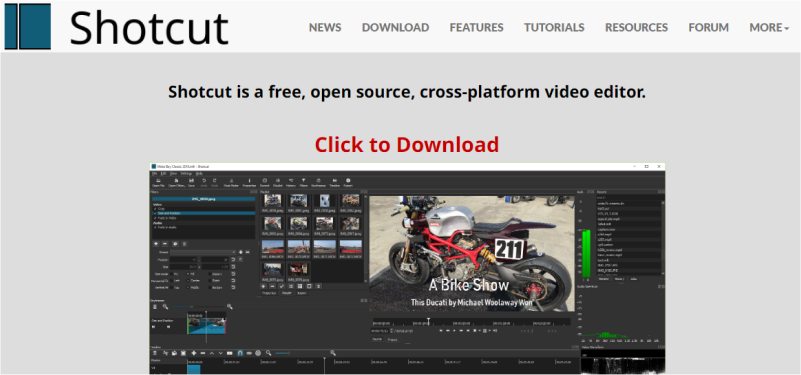
Features
Kdenlive is a popular open-source video editing software used by both pros and beginners.Ubuntu 22.04 video editor provides a diverse set of features and tools, making it a versatile and capable video editing program.

Features
When it comes to video editing on Ubuntu, users prefer Olive Video Editor. The best free video editor for Ubuntu has various features and tools that make it simple to create professional-looking videos.

Features
Flowblade is a popular open-source video editing programme with an easy-to-use interface and a variety of editing features.Best Video Editor for Ubuntu Flowblade also includes several video effects and filters that may be applied to your clips to improve their visual attractiveness.
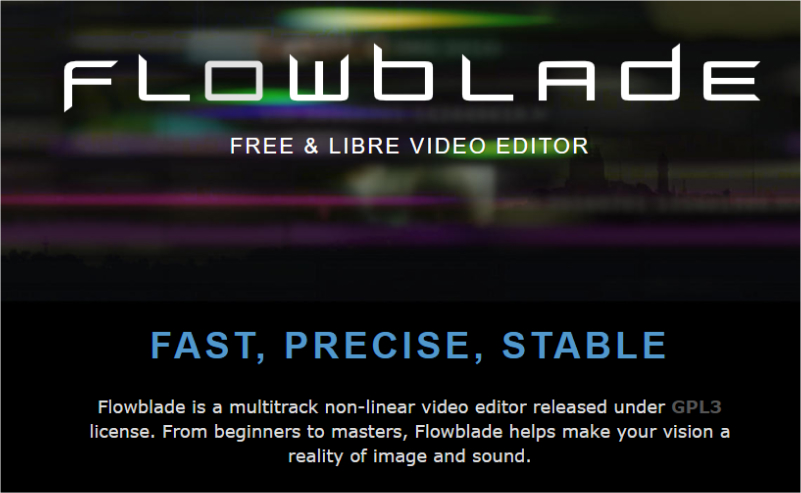
Features
Pitivi is a popular video editor for Ubuntu 22.04 users seeking a powerful yet user-friendly tool. This amazing too; includes a variety of tools that appeal to both novice and professional video editors and this adds to its popularity.
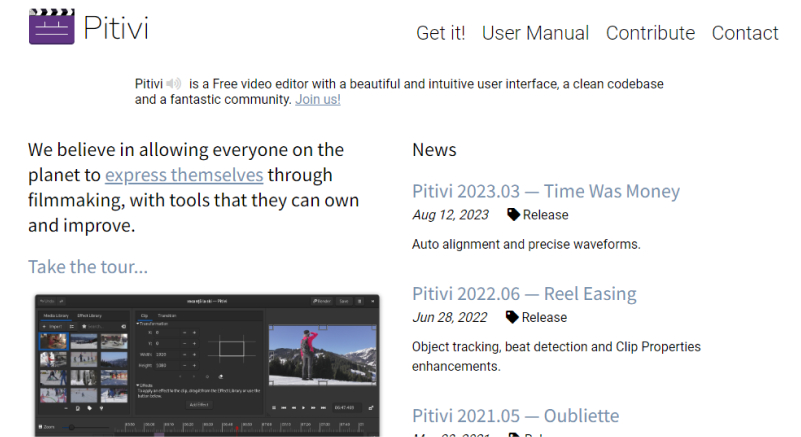
Features
Part 3: Tips for Choosing the Best Ubuntu Video Editor for Your Needs
When it comes to selecting the finest video editor for your purposes, there are several important variables to consider.
Consider Your Editing Goals and Requirements
When it comes to selecting the best video editor for Ubuntu, you should first examine your editing goals and requirements before going into the enormous selection of solutions available. By taking the time to consider what you require from a video editor, you can reduce your options and select the one that best meets your demands.
Evaluate Ease of Use and Learning Curve
When it comes to video editing software, one of the most crucial elements to consider is its ease of use. A high learning curve can be intimidating, particularly for beginners or those new to video editing. In this section, we'll look at the ease of use and learning curves of the top six Ubuntu video editors in 2024.
Assess Compatibility and Integration with Ubuntu
When choosing an easy video editor for Ubuntu, consider how compatible and integrated the software is with the operating system. A video editor created particularly for Ubuntu will often provide a smoother and more fluid user experience than software that has been converted from another.
Bonus Tip: Best Video Editor for Windows & Mac.
If you use both Windows and Mac operating systems in addition to Ubuntu Easy Video Editor, you may question if there is a video editor that can meet all of your requirements. The good news is that there are a few strong contenders for the best video editor that works on both Windows and Mac.
If you want a simple video editor with sophisticated editing tools, HitPaw Edimakor is an excellent choice. With its slick layout and intuitive capabilities, this editing software allows both novices and professionals to create spectacular videos.
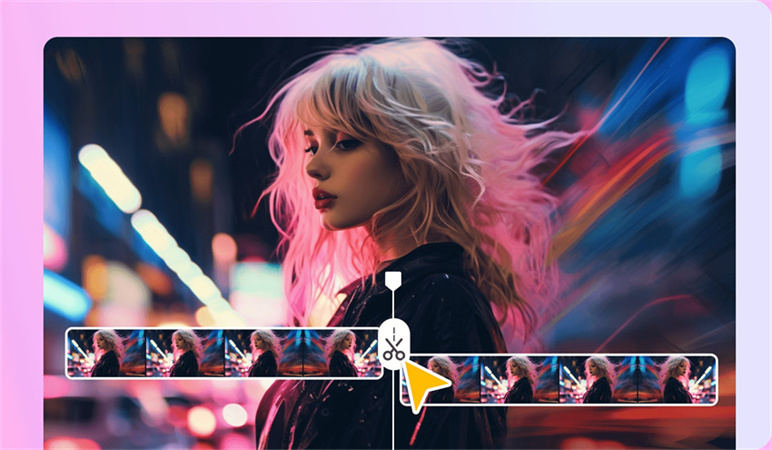
Features of HitPaw Edimakor:
- Having the capability to generate scripts within a video editor might be really useful.
- Adding subtitles to a video can substantially improve the viewing experience, especially for people who turn off the sound or are hearing impaired.
- Video enhancing capabilities in Ubuntu video editors can help users elevate their videos to the next level.
FAQs About Ubuntu Video Editors
-
Q1. What Is The Best Free Video Editor For Ubuntu?
A1. One of the most popular and widely regarded free video editors for Ubuntu is Kdenlive. It offers a comprehensive set of features including multi-track editing, a wide range of effects and transitions, and support for various file formats. Other notable options include Shotcut and OpenShot, both of which are user-friendly and offer a decent set of features for basic to intermediate video editing tasks.
-
Q2. Can I Use Professional-Grade Video Editing Software On Ubuntu?
A2. Yes, you can use professional-grade video editing software on Ubuntu. DaVinci Resolve is a prime example. It's a powerful editing suite used by industry professionals and is available for Linux, including Ubuntu. While the free version has some limitations compared to the paid Studio version, it still offers a robust set of features for high-quality video editing.
-
Q3. Are There Any Limitations To Using Video Editors On Linux Systems?
A3. Some proprietary software may not have Linux versions, and hardware compatibility can be a concern for certain editing tasks. However, open-source options are continually improving, offering robust solutions for video editing on Linux systems.
Conclusion
In conclusion, Ubuntu video editor offers a variety of video editing tools that can help you create professional-looking videos. Whether you're a beginner or an experienced user, there's a video editor out there for you. For getting perfect and advanced editing options, you can go ahead with Edimakor(Video Editor).
HitPaw Edimakor (Video Editor)
- Create effortlessly with our AI-powered video editing suite, no experience needed.
- Add auto subtitles and lifelike voiceovers to videos with our AI.
- Convert scripts to videos with our AI script generator.
- Explore a rich library of effects, stickers, videos, audios, music, images, and sounds.

Home > AI Video Tools > 6 Ubuntu Video Editors [Top Picks] 2026
Leave a Comment
Create your review for HitPaw articles






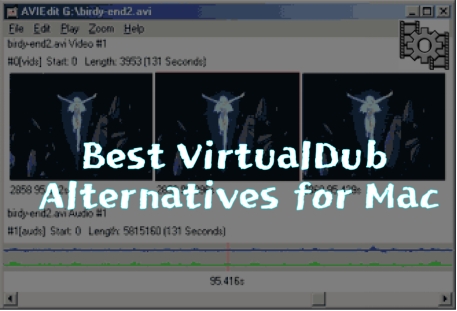
Yuraq Wambli
Editor-in-Chief
Yuraq Wambli is the Editor-in-Chief of Edimakor, dedicated to the art and science of video editing. With a passion for visual storytelling, Yuraq oversees the creation of high-quality content that offers expert tips, in-depth tutorials, and the latest trends in video production.
(Click to rate this post)