For people who multitask, have visual impairments, or just prefer listening to reading, text-to-speech technologies that are included into Google Chrome extensions are revolutionary. The features, functionality, and general usefulness of the best chrome extensions for text to speech are reviewed and assessed in this article.
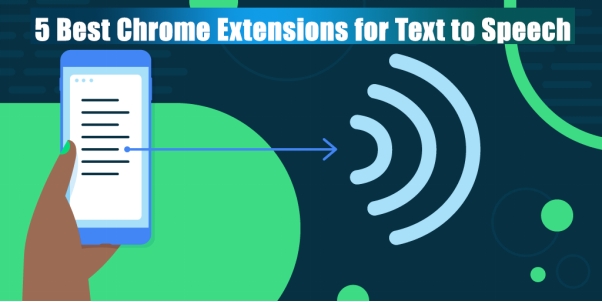
Part 2: 5 Best Chrome Extensions for Text to Speech
In today’s fast-paced digital era, accessibility and efficiency are paramount. Text to Speech tools proves to be a complete game changer and now a number of text to speech chrome extensions are available in the market for helping people translation any kind of text to speech in seconds:
-
1. Talkie
A dependable and effective google chrome extensions for text to speech that works with Google Docs includes Talkie. For professionals who often create tutorial videos,Talkie is perfect due to its accuracy and ease of use. It provides:
-
Quick and Reliable Results
-
Support for more than 40 languages in several languages
-
Simple Google Workspace tool integration

-
-
2. Text to Speech (TTS)
If you are looking for chrome text to speech extensions, this extension is perfect for you. This addon offers accurate text to speech conversion by utilizing powerful AI. For users in enterprises and education who depend significantly on Office products, Text to Speech (TTS) is ideal. Important characteristics include:
-
Smooth interaction with applications
-
High precision for professional and technical terms
-
Easy-to-use design for effortless operation

-
-
3. NaturalReader
NaturalReader is also considered one of the specialized chrome extensions for text to speech that provides unmatched usability. Because of the app's quickness and adaptability, authors and students really like it. It has the following features:
-
Capabilities for real-time transcription and editing
-
Auto-save features to guard against data loss
-
Keyboard shortcuts for dictation and hybrid typing

-
-
4. Voice Out
For those looking for a simple text-to-speech solution, Voice Out is ideal and listing among the best chrome extensions for text to speech. Voice Out makes jobs using text-to-speech easier by:
-
Superior voice synthesis
-
Variable speech tone and reading speed
-
Offline capabilities for continuous use

-
-
5. Speechify
Another great tool among text to speech extensions for chrome is Speechify. Speechify is a popular option for Chrome extension users due to its adaptability. It provides:
-
Capabilities for multilingual transcription
-
Easy-to-use UI that is appropriate for all users
-
Conversion in real time with little delay

HitPaw Edimakor (Video Editor)
- Create effortlessly with our AI-powered video editing suite, no experience needed.
- Add auto subtitles and lifelike voiceovers to videos with our AI.
- Convert scripts to videos with our AI script generator.
- Explore a rich library of effects, stickers, videos, audios, music, images, and sounds.

-
Part 3: Best 3 Chrome Extensions for Speech to Text
Here is the list of chrome extensions that convert speech to text:
-
1. Speech to Text (Voice Recognition)
Users looking for accuracy and efficiency love this Chrome extension because it provides quick and accurate speech-to-text conversion. For professionals, students, and content producers who need dependable, multilingual transcription for documentation or creative projects, chrome extensions speech to text are helpful where Speech to Text is prominent one.
-
Support for over 50 languages
-
Real-time speech recognition and editing
-
Compatibility with other Chrome tools

-
-
2. Speechnotes
In this list of speech to text extensions for chrome, Speechnotes is an effective and intuitive tool that makes converting speech to writing easier. Speechnotes' outstanding features make it a great tool for brainstorming, taking notes, and meeting daily documentation requirements.
-
Ensures users never lose their transcriptions
-
Facilitates quick navigation
-
Allows users to adjust settings

-
-
3. Voice In
By enabling users to voice text straight into Chrome input areas, chrome extensions for speech to text like Voice In increases productivity. Voice In is especially helpful for people who communicate via email, post on social media, or complete online documentation duties on a regular basis. Professionals and regular users alike turn to it for its dependable performance and ease of use.
-
Support for dictation in text boxes, forms, and emails
-
High accuracy in recognizing accents and dialects
-
Intuitive setup and operation

-
Bonus Tips: Best Software for both Text-to-Speech and Speech-to-Text
Using dedicated software for Text-to-Speech and Speech-to-Text offers better accuracy, advanced features, enhanced customization, and improved user experience compared to Text-to-Speech browser extensions, which may lack functionality and reliability.
-
What Is HitPaw Edimakor (TTS & STT Generator)
HitPaw Edimakor is a state-of-the-art platform that performs exceptionally well in speech-to-text and text-to-speech applications. HitPaw Edimakor's sophisticated features cater to experts, while its user-friendly design makes it suitable for novices. It efficiently streamlines the process, whether it is reading text aloud or turning voice memos into text. It provides:
-
AI-powered transcribing for unmatched precision
-
Support for a variety of accents and languages
-
Compatibility between platforms
-
-
Steps to Use HitPaw Edimakor
-
Step 1: Open HitPaw Edimakor (Video Editor) and Go to Toolbox
Open HitPaw Edimakor, then select the Toolbox area, which has a handy list of all the advanced capabilities. Move to the Text section.

-
Step 2:Text to Speech
-
Click on the Text-to-Speech tool to select the Text-to-Speech Feature. Enter the text you want to turn into audio, then pick the language and voice tone you want.

-
After entering your preferred text and adjusting parameters like pitch and tempo, click the Generate Speech button. You will receive a high-quality audio file from the tool.

-
-
Step 3:Speech-to-Text
-
The Speech-to-Text option can be selected by switching to the Speech-to-Text option. This tool is made to accurately transcribe speech from audio or video sources.

-
Use the tool to upload your audio or video file. The program will smoothly process the file and turn speech into precise text.

-
Click Export to save your work after the modifications are complete. You can choose the desired video or audio format.

-
-
Final Words
The best Chrome extensions for text to speech and speech-to-text in 2024 provide users looking for increased accessibility and productivity with game-changing features. The accuracy, language support, and usability of programs like HitPaw Edimakor (Video Editor) , Speechnotes, and Google Voice Typing make them stand out. By experimenting with these extensions, users can enhance workflows, simplify chores, and maintain their competitive edge in the digital era.
HitPaw Edimakor (Video Editor)
- Create effortlessly with our AI-powered video editing suite, no experience needed.
- Add auto subtitles and lifelike voiceovers to videos with our AI.
- Convert scripts to videos with our AI script generator.
- Explore a rich library of effects, stickers, videos, audios, music, images, and sounds.

Home > Subtitle Tips > Best 5 Text to Speech Chrome Extensions[Free]
Leave a Comment
Create your review for HitPaw articles
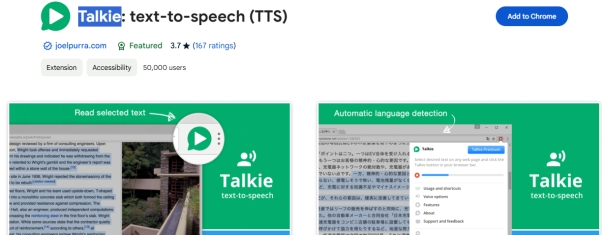
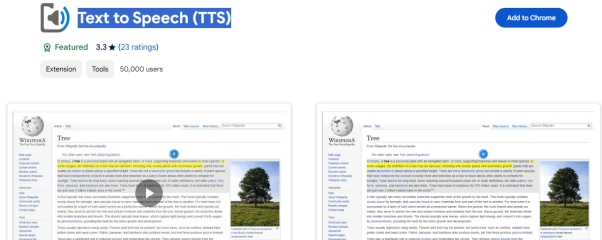
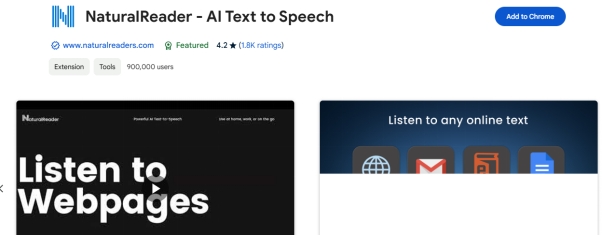
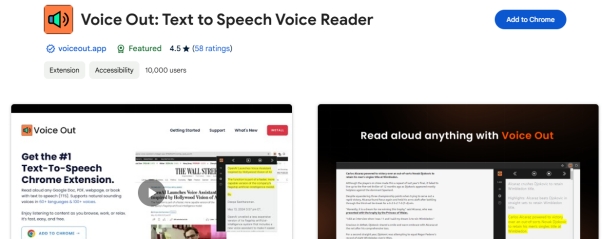
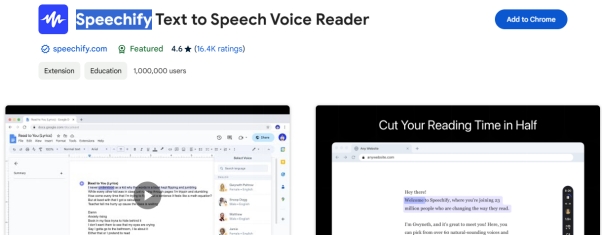




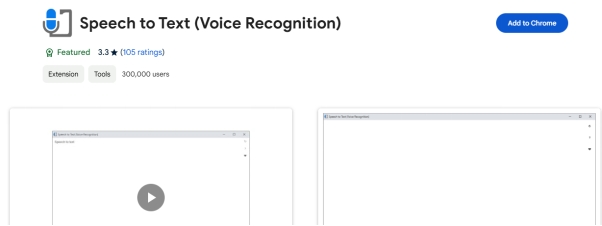
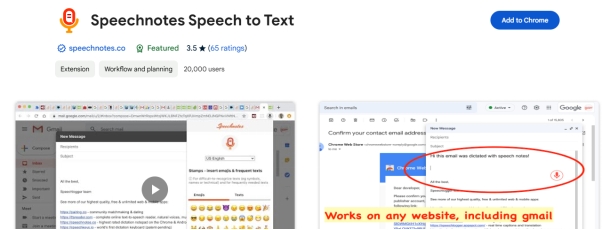
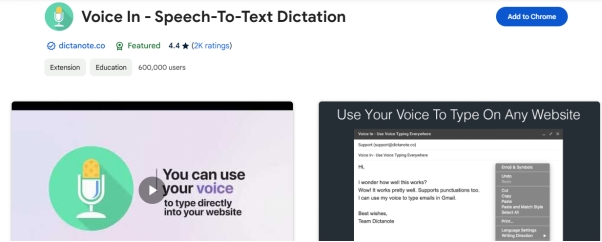
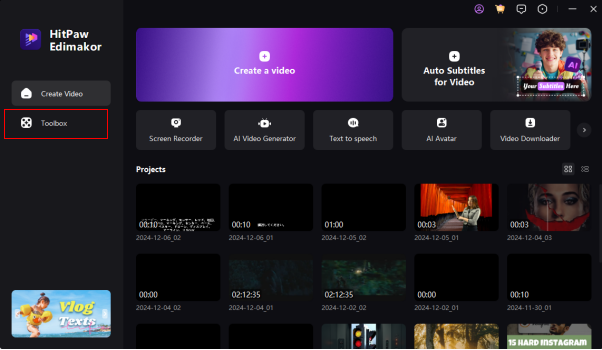
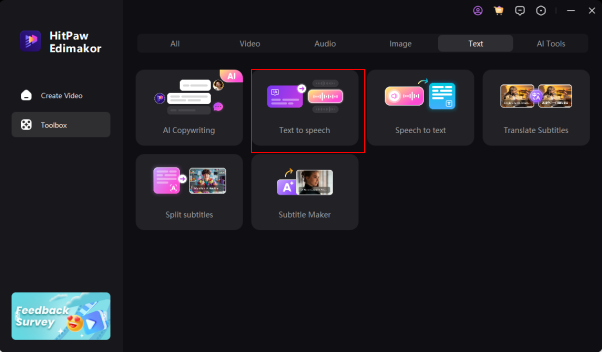
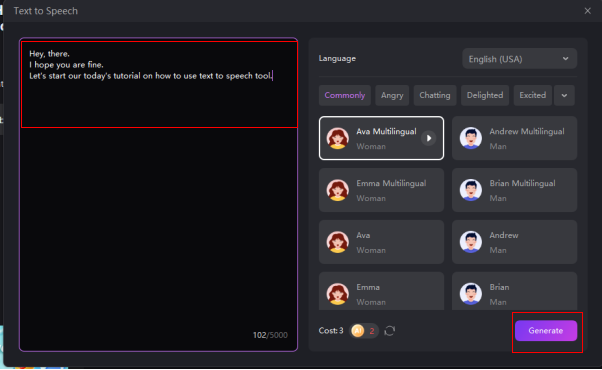
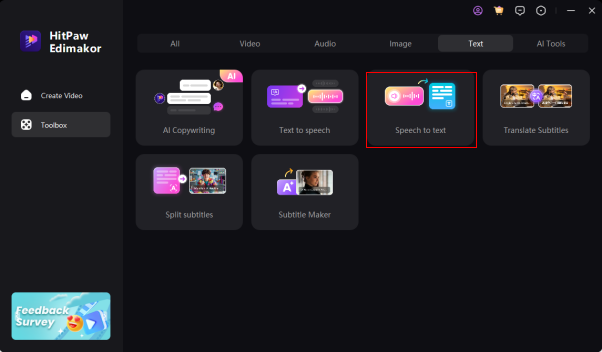
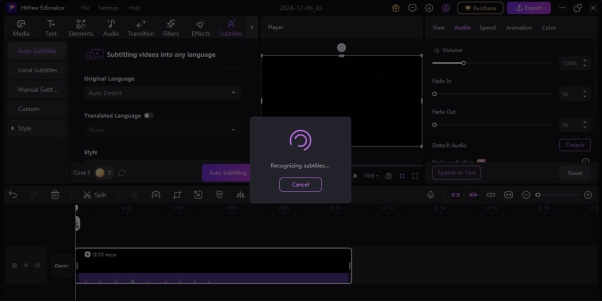
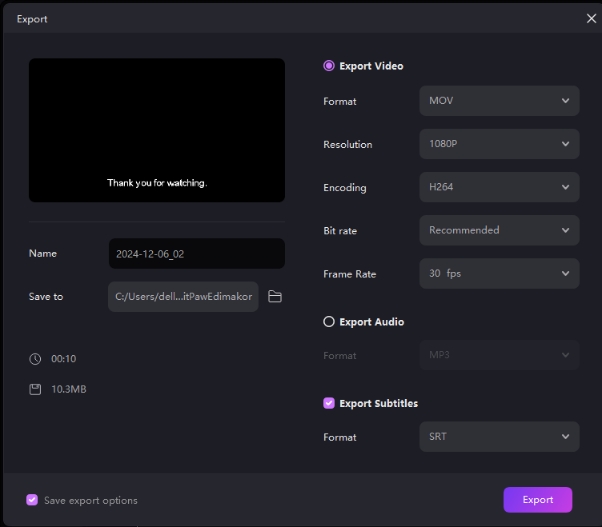


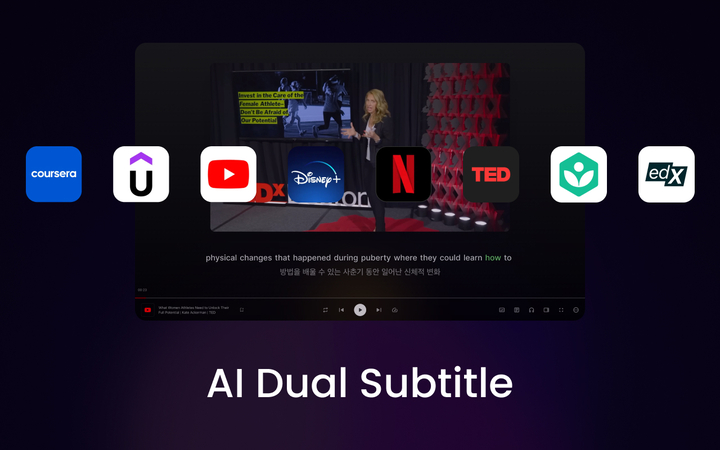

Yuraq Wambli
Editor-in-Chief
Yuraq Wambli is the Editor-in-Chief of Edimakor, dedicated to the art and science of video editing. With a passion for visual storytelling, Yuraq oversees the creation of high-quality content that offers expert tips, in-depth tutorials, and the latest trends in video production.
(Click to rate this post)