Auto subtitle Chrome extensions have become an essential tool as they are helping improve the accessibility and user experience. These Chrome Extension Dual Subtitles are generated automatically for different videos that results in ensuring that Weavers can follow along without any language barriers or hearing impairment.
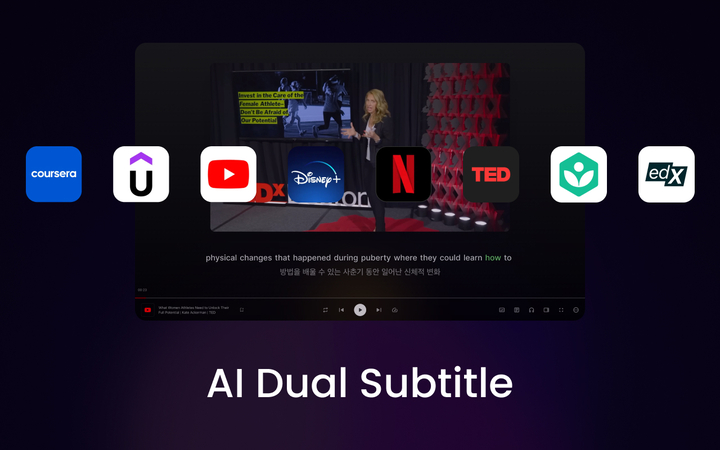
Part 1: 5 Best Auto-Subtitle Chrome Extensions for YouTube & Netflix
Accessibility and ease of understanding are two important factors in this digital age. Auto subtitle Chrome extensions have emerged as an important tool for viewers that enhances their experience by providing them with real-time subtitles. Here are the five best auto subtitle Chrome extensions for YouTube and Netflix:
1. SubTrans
2. Notta
3. DualSub
4. NflxMultiSubs
5. Trancy
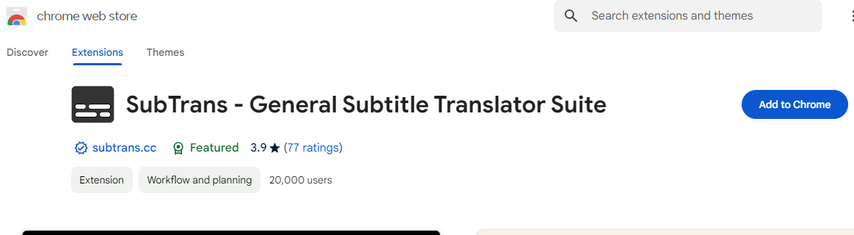
SubTrans is a powerful extension that is specially designed to add professional subtitles to videos from YouTube and Netflix. This tool is considered ideal for content creators as it offers automatic transcription and easy customisation options. The most amazing fact about this extension is that it supports multiple languages which makes it an excellent choice for a global audience.
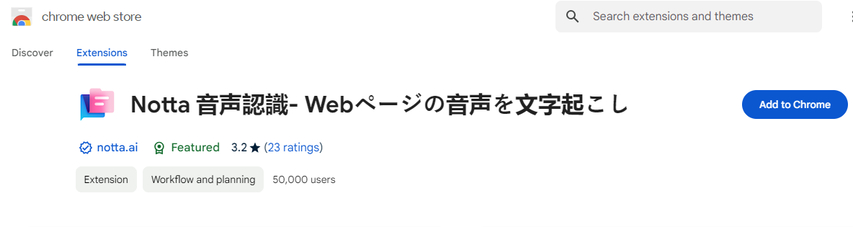
Notta is another renowned Chrome Extension Subtitles for YouTube as well as Netflix and is famous because of its accuracy in generating subtitles and transcription. Real-time captioning for YouTube and Netflix has been supported by this extension which provides seamless integration and user-friendly features.
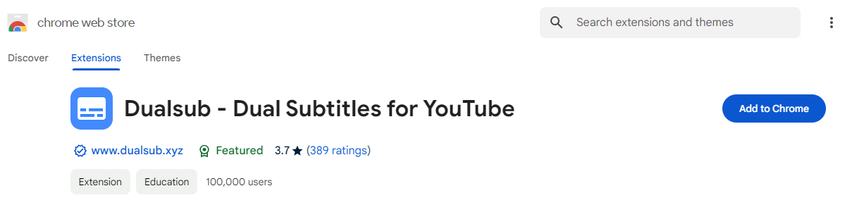
Now let us talk about a versatile video editing tool that also includes an extension for the auto subtitle feature. It is perfect for Netflix and YouTube users who are in search of a source to enhance their video experience. The outer subtitles tool of DualSub offers various language support and multiple customisation options for size, font and colour.
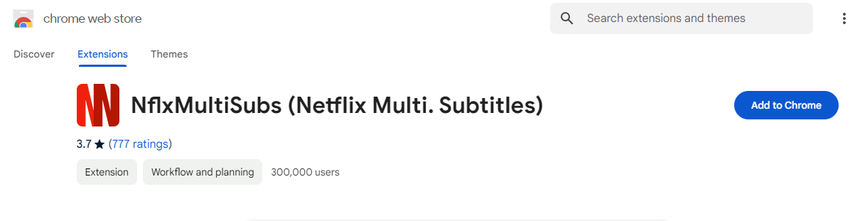
NflcMultiSubs is specifically designed for Chrome extension Subtitles Netflix so that users Who need subtitles in multiple languages can benefit from it. This extension proves to be perfect for language learners and multilingual households. It allows users to display two subtitle languages at once makes it easier to follow dialogues and improves language comprehension.
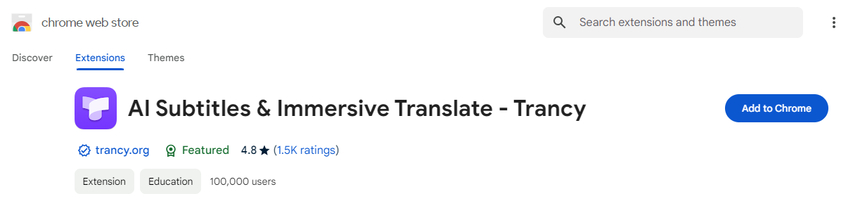
Trancy is also a versatile extension that supports auto-subtitling for both YouTube and Netflix. It allows users to generate real-time subtitles and also supports multiple languages. The most unique feature of this tool is its ability to highlight and replay specific parts of a video with subtitles.
Part 2: 3 Best Live-Caption Chrome Extensions Download
Google Live Transcribe
Web Captioner
CaptionSaver
Google Live Transcribe provides live caption transcription for conversations directly on your device. It enhances accessibility by converting spoken words into text, making it an invaluable tool for hearing-impaired users. The intuitive interface ensures ease of use in various environments.
Web Captioner offers live captioning for any audio playing in your Chrome browser. It's perfect for online meetings, webinars, and streaming videos. The captions are customizable and can be saved for later use, enhancing accessibility and engagement for all users.
CaptionSaver allows users to capture and save captions from videos and live streams effortlessly. This extension is perfect for those who want to reference captions later or keep a record of important information. It enhances video accessibility and user experience significantly.
Part 3: 3 Best Chrome Extensions to Download Subtitles
Now we are going to discuss three more most effective extensions that you can use to download subtitles easily:
Substital
Subtitle for YouTube
OpenSubtitles Download
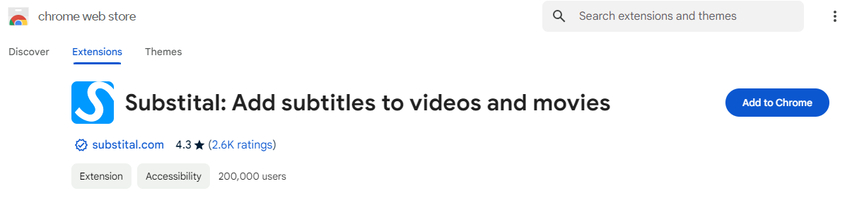
Subsital is listed among the most user-friendly and versatile Chrome extensions that let users download subtitles for any kind of video without compromising on the actual meaning of the dialogues. If you are in search offer a Chrome extension for downloading subtitles that is not only effective but also easy to use then you are at the right place.
Subtitle for YouTube is a well-known Chrome Subtitles Extension that allows users to easily download subtitles from YouTube videos in different formats according to their needs. This extension integrates seamlessly with the interface of YouTube which makes it simple to find and download subtitles directly from the video page.
Another excellent choice for Chrome extension for downloading subtitles is OpenSubtitles Download. This amazing extension enables you to download subtitles from OpenSubtitles.org. Moreover, it supports a wide range of languages and subtitle formats making it a versatile choice.
Part 4: Full Guide to Download Live Caption Chrome Extension
If you are in search of a source that lets you download the Life Caption Chrome extension then you can follow the given steps:
Open Chrome and Move to Extensions
Search for the Extension
Add Extension to Chrome
First of all, you have to open your Chrome and then tap on the three vertical buttons located at the top right of the screen. You will see multiple options, go ahead with extensions. Here you have to choose the Visit Chrome Web Store option.
A new screen will appear where you will see a search bar at the top right corner. Here you have to type the extension you want to search for instance Live Caption Chrome Extension.
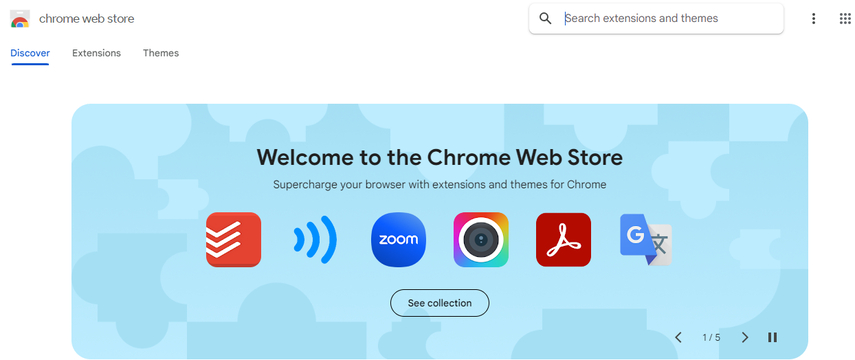
Then you have to choose the option named Add Extension to Chrome. This step will add the netflix chrome extension subtitles to your Chrome so that you can access it at any time without facing any kind of complexity.
Extra Tip: Best Software to Translate and Download Subtitles
Now, it is time to discuss an extra tip that we brought for you and that is software that can be used as a subtitle translator as well as a subtitle downloader:
1. Best Video Translator Software
There are a lot of video translator software available in the market but if you want to access a tool that is not only efficient in its wording but also easy to use then HitPaw Edimakor is a perfect choice. This tool comes with amazing editing features and AI tools help in enhancing the overall appearance of the video.
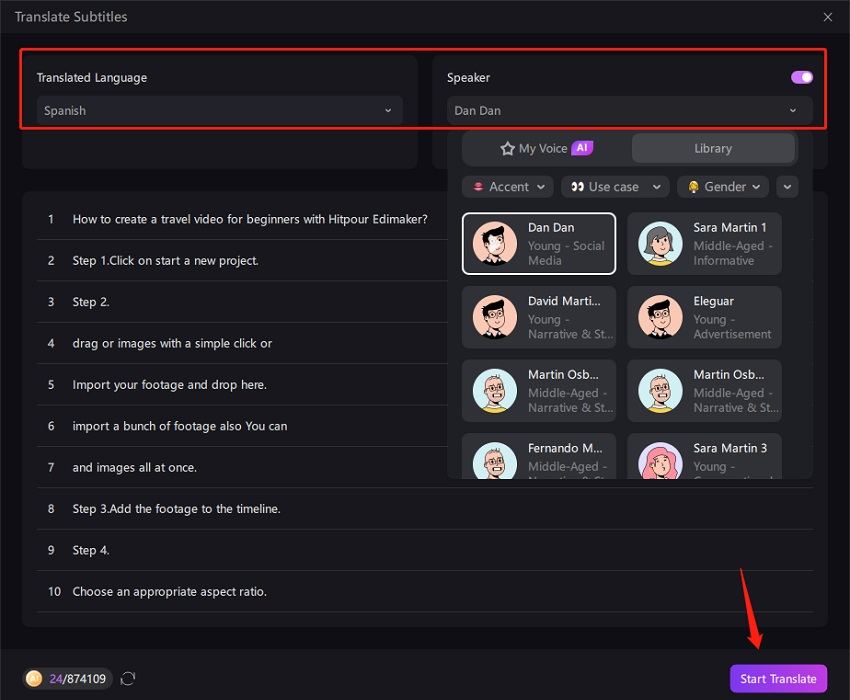
Benefits ofAI Subtitle Translator
- HitPaw Edimakor uses cutting-edge AI technology to ensure precise translation of subtitles.
- It supports a wide range of languages that make it suitable for global audiences and multilingual content creators.
- HitPaw Edimakor's interface is intuitive and allows users to upload video files easily, select languages, and receive translated subtitles swiftly.
2. Best Video Subtitles Downloader
Now, if we talk about video subtitle downloaders then HitPaw Edimakor is still here with its amazing and robust features. You can access it any time and with a few clicks, you can easily download subtitles from any video.
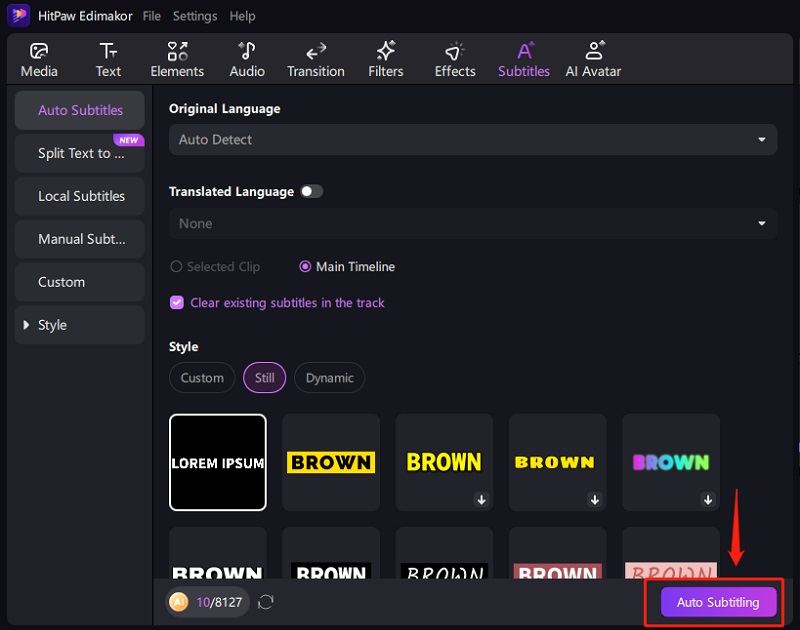
Benefits ofAuto Subtitle Generator
- HitPaw Edimakor leverages advanced speech recognition technology to deliver highly accurate subtitles.
- Whether you are creating content for an international audience or learning a new language, HitPaw Edimakor's multi-language support is invaluable.
- HitPaw Edimakor offers extensive customization options for subtitles.
FAQs About Live-Caption Chrome Extensions
-
Q1. How to Turn on/Turn off Live Caption in Google Chrome?
A1. 1. Open Chrome. 2. Click on the three vertical dots (menu) in the upper right corner. 3. Select Settings. 4. In the left sidebar, click on Privacy and security. 5. Then select Site Settings. 6. Scroll down to find Captions or Live Caption. 7. Click on it to access the settings. 8. Toggle the switch to turn on/turn off Live Caption.
-
Q2. How do I download Live Captions in Chrome?
A2. 1. Launch your Google Chrome browser. 2. Click the three vertical dots in the upper right corner. 3. Select Settings. 4. In the left sidebar, click on Accessibility. 5. Enable Live Caption.
Final Words
In the closing lines, we can say that the best auto subtitle Croma extensions of 2024 are mentioned above along with their invaluable benefits for enhancing video accessibility and comprehension. As chrome extension subtitle translator provide real-time subtitles therefore they prove to be valuable to a diverse audience. You can access HitPaw Edimakor (Video Editor) for translating and downloading subtitles.
HitPaw Edimakor (Video Editor)
- Create effortlessly with our AI-powered video editing suite, no experience needed.
- Add auto subtitles and lifelike voiceovers to videos with our AI.
- Convert scripts to videos with our AI script generator.
- Explore a rich library of effects, stickers, videos, audios, music, images, and sounds.

Home > Subtitle Tips > 11 Best Live-Caption Chrome Extensions Download 2026
Leave a Comment
Create your review for HitPaw articles






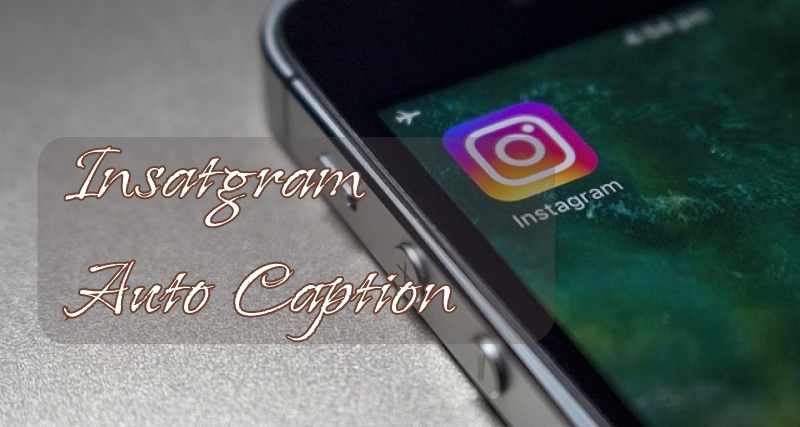
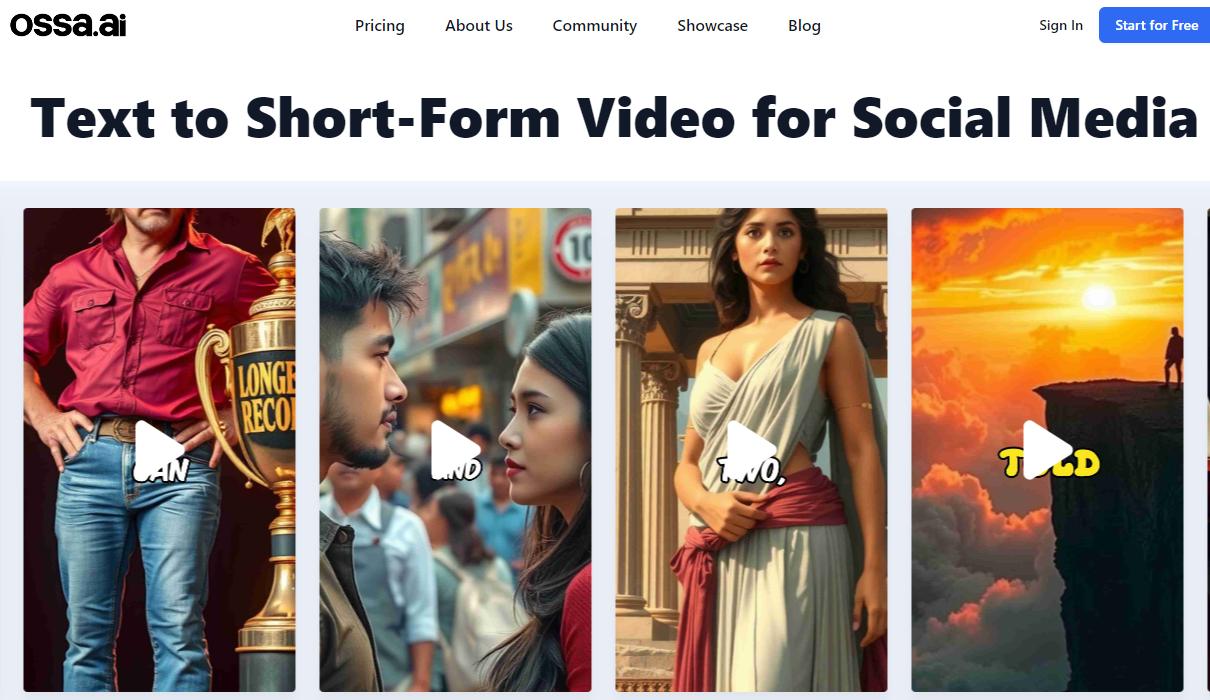
Yuraq Wambli
Editor-in-Chief
Yuraq Wambli is the Editor-in-Chief of Edimakor, dedicated to the art and science of video editing. With a passion for visual storytelling, Yuraq oversees the creation of high-quality content that offers expert tips, in-depth tutorials, and the latest trends in video production.
(Click to rate this post)