Transparent images can be placed over any background. This allows for smooth and natural integration into diverse designs. Can I make a PNG transparent? Let's find out from transparent PNG image websites.

Part 1: What Is Transparent PNG Image?
What are transparent background images? In the realm of digital imagery, "transparent background images" refer to images where certain portions, or even the entire background, are invisible. This means that instead of a solid color filling the background, the image allows whatever is behind it to show through.
Unlike traditional images (like JPEGs) that always have a solid background, transparent images lack this. This allows the image to be placed over various backgrounds without creating an awkward box around it.
The PNG (Portable Network Graphics) file format is the most widely used for images with transparent backgrounds. Transparency is achieved through what's called an "alpha channel," which essentially controls the opacity of each pixel in the image.
They are essential for graphic designers, web developers, and anyone who needs to layer images or create seamless compositions. They are crucial for logos and icons, allowing them to be placed on websites, documents, and other media without clashing with background colors. They contribute to a cleaner, more professional look on websites.

HitPaw Edimakor (Background Remover)
- Create effortlessly with our AI-powered video editing suite, no experience needed.
- Add auto subtitles and lifelike voiceovers to videos with our AI.
- Convert scripts to videos with our AI script generator.
- Explore a rich library of effects, stickers, videos, audios, music, images, and sounds.

Part 2: Best 5 Transparent PNG Image Websites
It's tricky to definitively say "the absolute best transparent image website" as needs vary, but here are 5 strong contenders for a reliable transparent PNG website, keeping in mind factors like the amount of PNG, free or paid, and name:
-
1. Pixabay
-
Amount of PNG: Pixabay offers a significant number of PNG images within its vast library. It's important to note that Pixabay is a repository for various types of media, including photos, illustrations, vectors, and videos, so PNGs are part of a larger collection. It is hard to give an exact number of PNG images that Pixabay holds.
-
Free/Paid: Pixabay is primarily known as a transparent PNG site, offering free stock photos, illustrations, vectors, and videos. All content on Pixabay is released under the Pixabay license, which allows for free use, including commercial use, without attribution. This means that the PNG images that are found on Pixabay are free to use.

-
-
2. Pngtree
-
Amount of PNG: Pngtree boasts a very large library of PNG images, along with other graphic resources like vectors and backgrounds. They claim to have millions of resources. It is a transparent PNG website. It is safe to say they have a very large collection.
-
Free/Paid: Pngtree operates on a freemium model. This means they offer both free and paid (premium) options. They have a free download option, but it often comes with limitations, such as a limited number of daily downloads and the requirement for attribution. They also offer premium subscriptions that provide access to a larger library, unlimited downloads, and commercial licenses.

-
-
3. Cleanpng
-
Amount of PNG: CleanPNG offers a very large number of PNG images. While providing an exact number is difficult, the transparent PNG image website is known for having no background images and for its extensive collection of transparent PNGs. Some search results show over 266 thousand images. So it is a very large number of images.
-
Free/Paid: CleanPNG primarily offers free PNG images. It is designed to give users free access to transparent PNG images.

-
-
4. Stickpng
-
Amount of PNG: StickPNG has a very large collection of PNG images. While a precise number is hard to pin down, it's known for its extensive library, particularly of images that resemble "stickers" or isolated objects. It is designed to give users a very large number of cut out images.
-
Free/Paid: StickPNG primarily offers free PNG images. It's intended to be a free resource for users seeking transparent background images.

-
-
5. Vexels
-
Amount of PNG: Vexels offers a very large amount of PNG designs, especially those tailored for merchandise like t-shirts, and other printable items. They have a very large design library. It is difficult to get a precise number of how many PNG files they have.
-
Free/Paid: Vexels primarily operates on a subscription-based model. While they might have some free resources, the core of their offerings, including the extensive PNG library, requires a paid subscription. Therefore, Vexels is considered a paid service.

-
Part 3: 3 Best Sites to Make a Transparent PNG Image for Free
While the tools listed below are free, some may offer premium features or subscriptions for advanced editing. The quality of the background removal can also depend on the complexity of the image. Here are 3 websites to remove background images, keeping in mind factors like variety, quality, and ease of use:
-
1. Canva
Canva is a popular graphic design platform that offers a wide range of features and tools for creating various types of visual content.
Variety: Extensive template library, diverse design elements and multiple file formats.
Quality : High-quality templates and elements, customization options and professional results.
Ease of Use: User-friendly interface, intuitive tools and step-by-step guides.
-
2. Adobe Express
Adobe Express is a versatile design tool that caters to a broad audience, from beginners to professionals.
Variety: Diverse templates, rich asset library, generative AI, and multi-format support.
Quality: Professional-grade assets, AI-powered features and integration with Adobe Creative Cloud.
Ease of Use: Intuitive interface, quick actions, mobile accessibility and tutorials and guides.
-
3. Picsart
Picsart is a very popular and versatile creative platform, especially known for its strong presence on mobile devices.
Variety : Extensive editing tools, large content library, AI-powered features and video editing.
Quality: High-quality effects and filters, AI-driven enhancements and variable output.
Ease of Use: User-friendly interface, mobile-first approach, quick editing tools and learning resources.
Bonus Tip: Best Way to Remove Background of Image/Video
Discover the most effective method for background removal! This bonus tip reveals the best way to flawlessly remove backgrounds from both images and videos, achieving professional, clean results every time.
-
Best Way to Remove Background of Image
-
Launch the Hitpaw Edimakor on your computer, navigate to “Toolbox” and select “AI Photo Cutout.”

-
Select your image files and click open. This will take you to the main editing interface. Your image displays on the Player.

-
On the left panel, toggle the “AI cutout” button to edit the background.

-
The original image background automatically becomes transparent.

-
Hit the “Export” button, choose format and resolution and export your image file.

-
Best Way to Remove Background of Video
-
Launch the software and navigate to the “Toolbox,” select the “Video” option, and choose “Remove Background.”

-
Select your video file and click open. This will take you to the video editing interface. On the left panel, toggle the “Remove Background” button.

-
The video background automatically removes and the video becomes transparent.

-
Hit the “Export” button, choose format and resolution, and export your video file.

Here’s a step-by-step on how to remove the background from an image using the Hitpaw Edimakor AI Cutout tool :
To remove background from video using the Hitpaw Edimakor:
FAQs on Transparent PNG Image
-
Q1. Are All PNG Files Transparent?
A1: No. It's a common misconception that all PNG files automatically have transparent backgrounds.
-
Q2. How to Get a PNG Image Background Transparent?
A2: Creating a PNG image with a transparent background is a common task for graphic design, web development, and various digital projects. Thankfully, in Part 4 of this article, we have demonstrated a step-by-step how to get image and video background transparent using the Hitpaw Edimakor.
-
Q3. Which Is the Best Website to Remove Background Image?
A3: Determining the "absolute best" can be subjective, as it depends on individual needs and preferences. By keeping in mind factors like variety, quality, and ease of use, you can choose according to your needs.
-
Q4. How to Convert a Transparent Image to a White Background Online?
A4: It's very common to need to change a transparent background to a solid white one, especially for e-commerce or professional use. Luckily, several online tools like Photoroom and Pixelcut make this process quite simple.
Conclusion
Transparent images provide designers and content creators with greater control and flexibility, resulting in more visually appealing and professional outcomes. To ensure you're using the images appropriately, it's always a good idea to check the licensing agreements when using these websites. The Hitpaw Edimakor —AI-powered video editing software, provides the best way to remove the background of both images and videos.
HitPaw Edimakor (Video Editor)
- Create effortlessly with our AI-powered video editing suite, no experience needed.
- Add auto subtitles and lifelike voiceovers to videos with our AI.
- Convert scripts to videos with our AI script generator.
- Explore a rich library of effects, stickers, videos, audios, music, images, and sounds.

Home > Video Editing Footage > Best 5 Transparent PNG Image Websites | No Background
Leave a Comment
Create your review for HitPaw articles




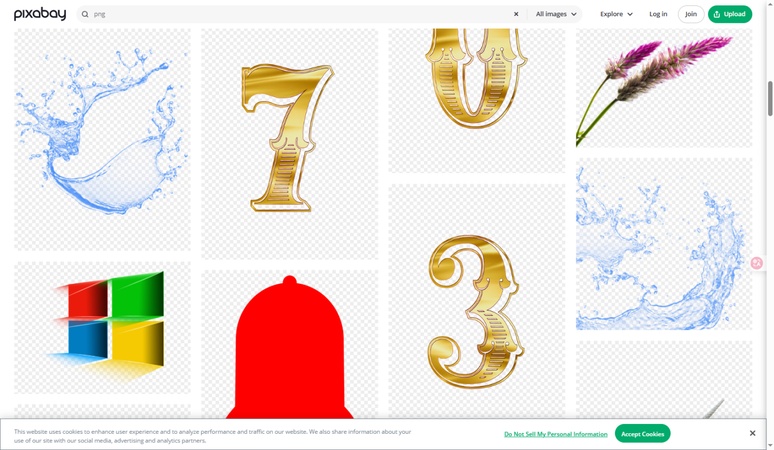
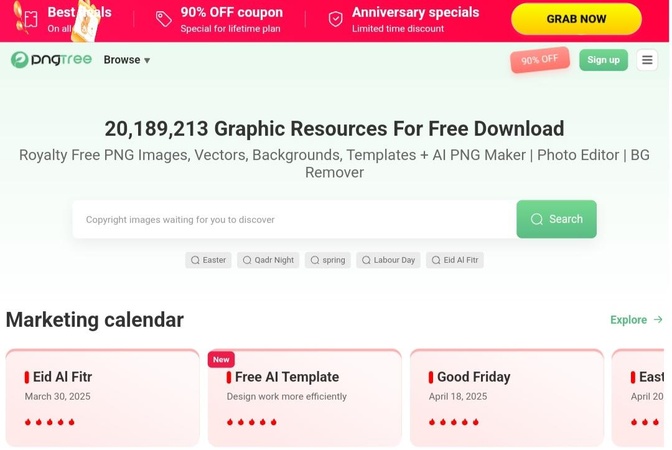
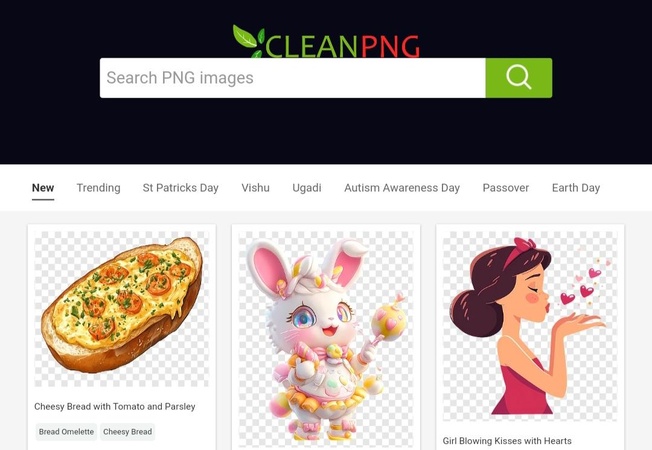
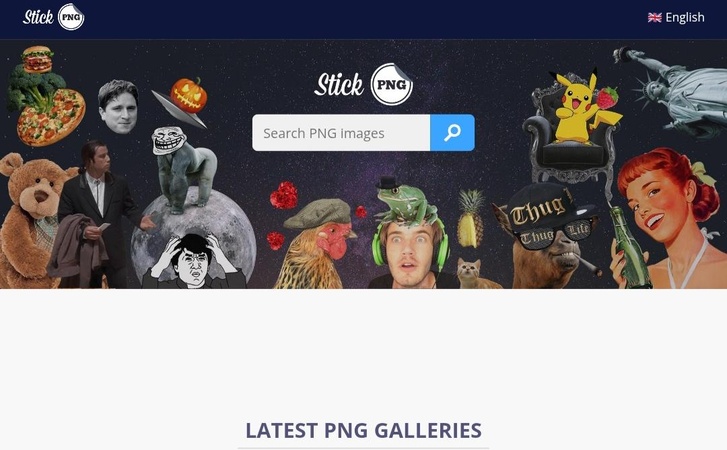
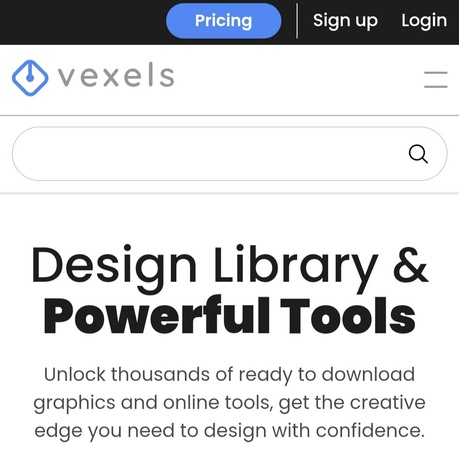
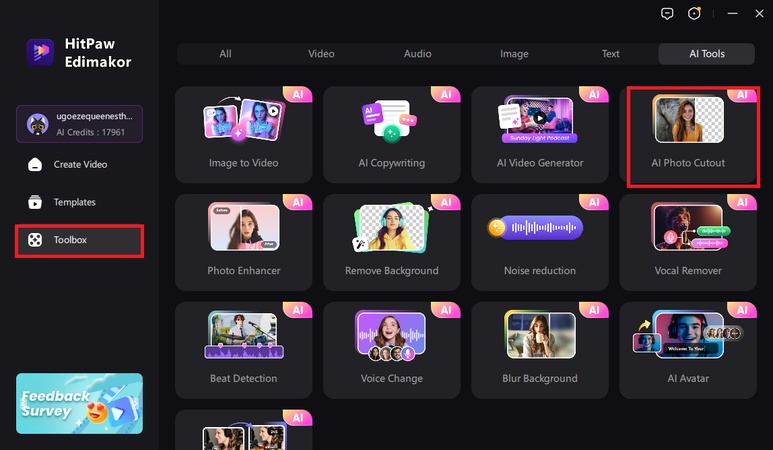
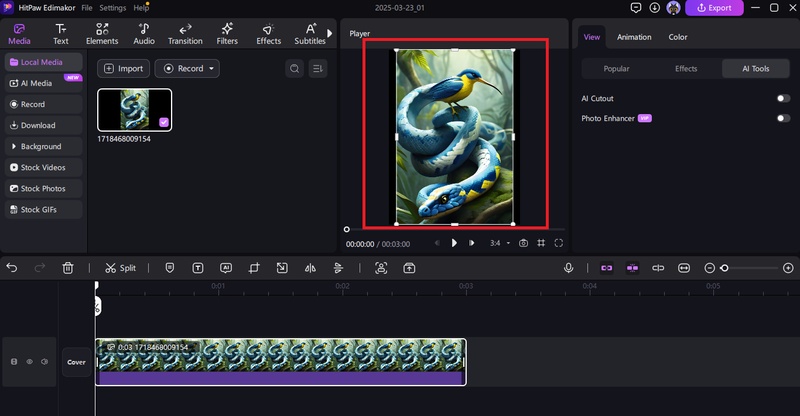
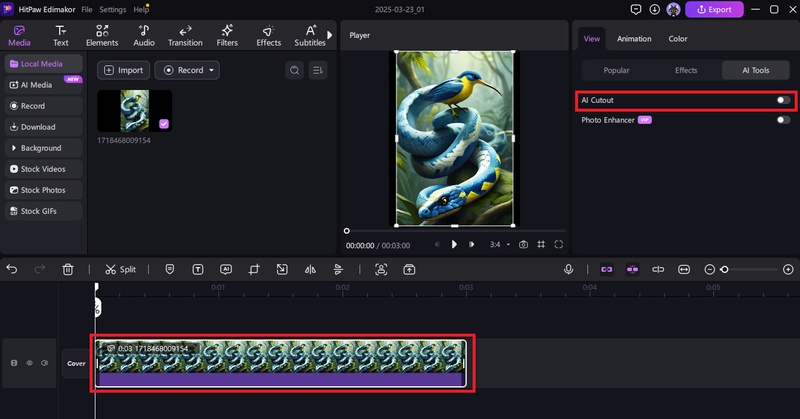
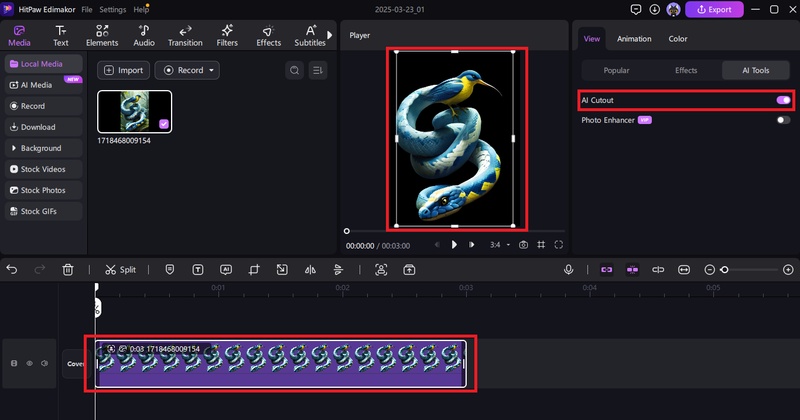
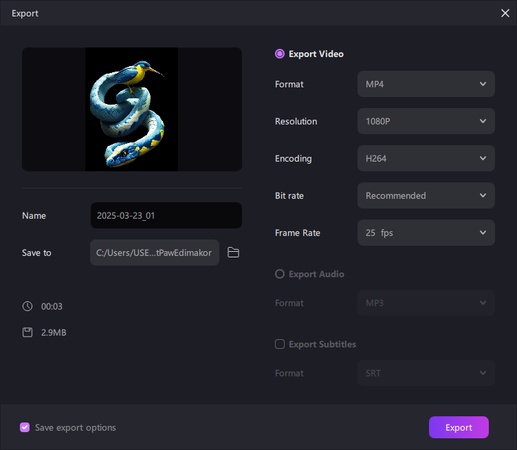
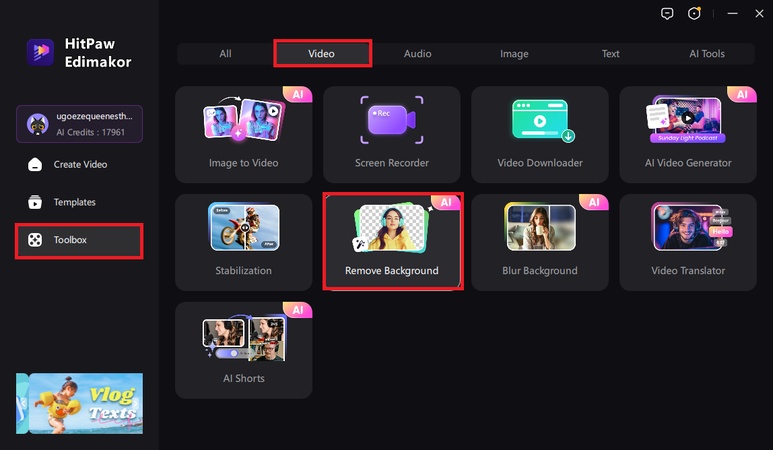
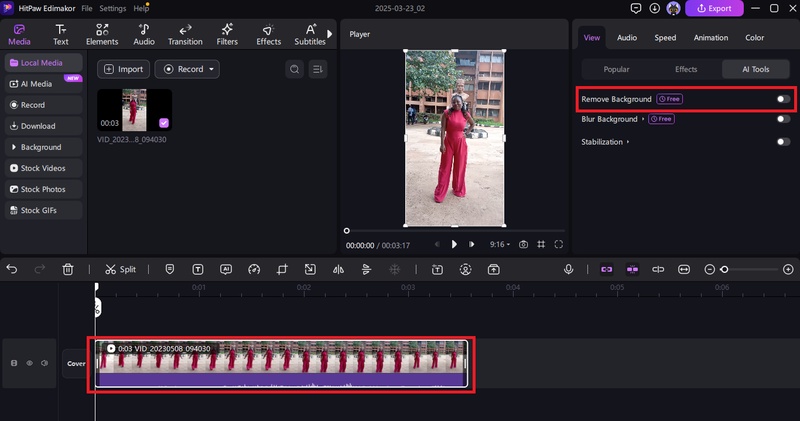
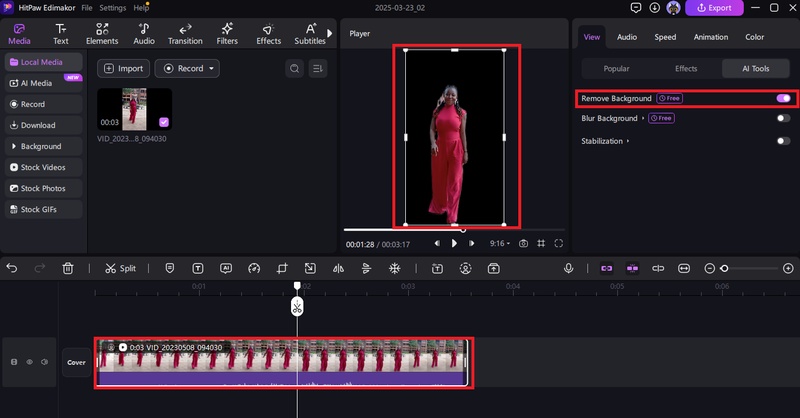
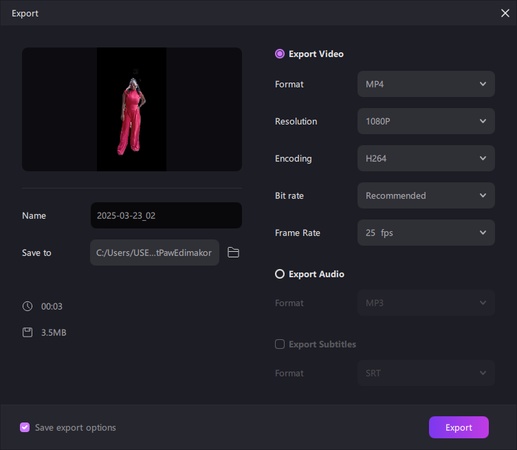




Yuraq Wambli
Editor-in-Chief
Yuraq Wambli is the Editor-in-Chief of Edimakor, dedicated to the art and science of video editing. With a passion for visual storytelling, Yuraq oversees the creation of high-quality content that offers expert tips, in-depth tutorials, and the latest trends in video production.
(Click to rate this post)