Chinese martial arts, commonly known as Kung Fu, have long been admired for their skill, tradition, and cinematic appeal. With the rise of AI-generated videos, creators no longer need professional fighters or expensive production teams to bring Kung Fu action to life. AI-powered tools like Hailuo AI make it easier to generate high-quality AI Kung Fu and fight videos with just a few clicks. In this guide, we’ll walk you through the process of creating AI Kung Fu videos with Hailuo AI and more AI tools.
Part 1: What is AI Kungfu Video
AI Kung Fu videos are made by artificial intelligence, and their purpose is primarily to provide entertainment to viewers. Creators not only use their images to make AI Kung Fu videos, but also use pictures of animals, babies, and even cartoons. The possibilities for creating AI Kung Fu videos are endless, and the only limit is the user's creativity.
Hialuo AI Kung Fu videos can be created with simple text prompts and images that describe Kung Fu-style fighting scenes. The entire process of generating AI Kung Fu videos involves an AI algorithm using a deep learning model that can analyze input scripts and images, identify key features, and ultimately apply motion vectors to simulate natural Kung Fu movements.
Part 2: Hailuo AI Overview
All over the web, you can find different video generators. Hailuo AI is one of them. With different types of models such as text-to-video, image-to-video, and topic-reference models, users are able to turn any idea into reality with Hailuo AI. From promotional content to teaching, the applications of Hailuo AI generated videos are useful. To give a comprehensive overview of Hailuo AI, we have summarized the following features:
Hailuo Features:
- Hailuo has state-of-the-art machine learning algorithms to analyse your inputs – text or video – to create realistic videos.
- Within Hailuo AI, users get a ton of templates to inspire their creations, from general video themes to niche templates such as Kungfu AI.
- This platform offers a simple and clean interface and dashboard for a straightforward workflow.
- Hailuo generates visually stunning videos in the best quality for multiple platforms.
- Hailuo offers API to be integrated on your website or project.
- Hailuo allows users to create videos with text, images and a recently launched subject reference model.
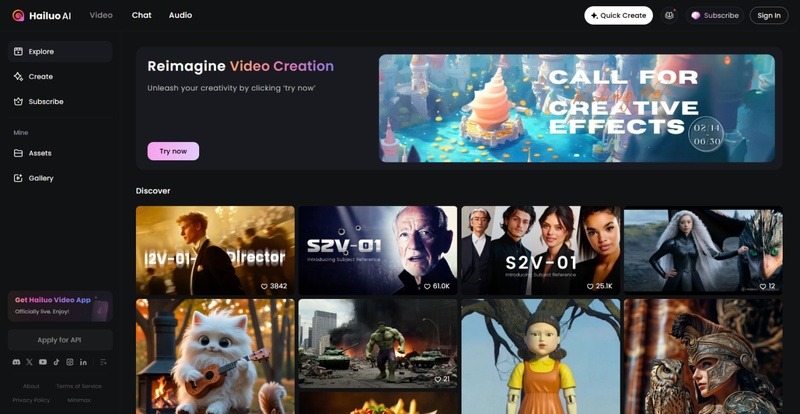
Part 3: How to Create AI Kungfu Videos with Hailuo AI [Video Tutorial]
Back to the topic of this article, AI Kung Fu videos are not difficult to make, thanks to Hailuo AI. Even beginners can use it to generate various Kung Fu videos. Here is a video and step-by-step guide to create Hailuo AI Kung Fu videos:
Open Hailuo AI website and go to the dashboard. On the left tab, Click on Create. You now have different models to choose from. If you’re looking To create a Kungfu video, you can use both the image to video and text to video models.
1. For image to video, upload the image and write your prompt. Choose Kung Fu model and generate.
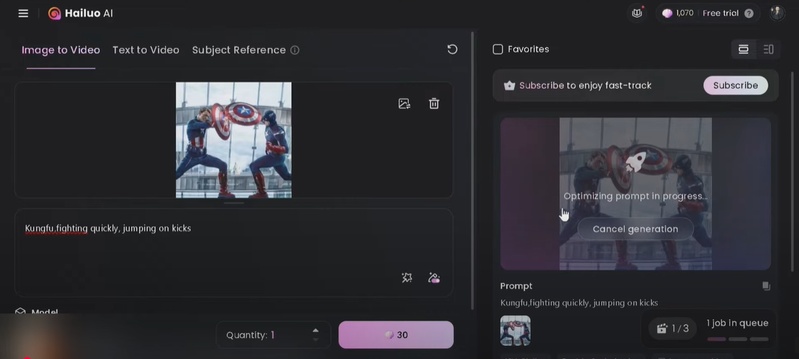
2. To use text to video, upload the script of your video or just your idea. Then hit the button where it shows the number of credits. It’ll take a few moments to generate the Kungfu video.
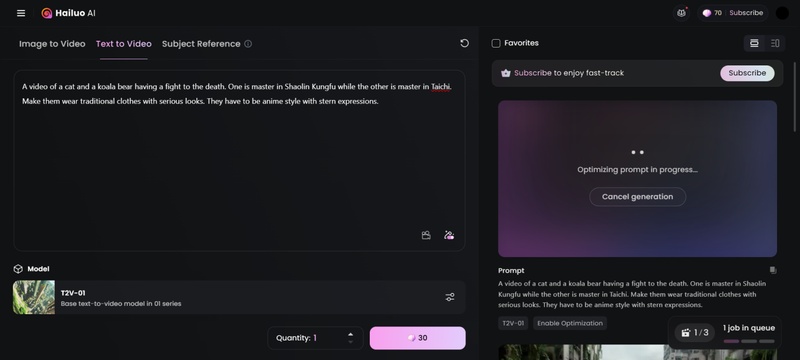
Once the video is generated, you can download it for later use or share.
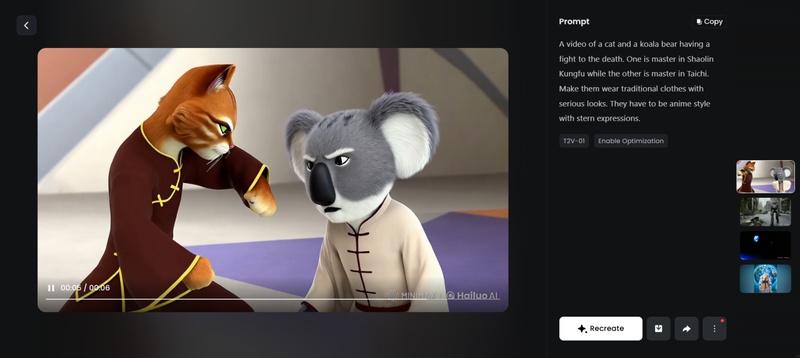
Part 4: Hailuo AI Kungfu Alternative: Create AI Kungfu Videos with Edimakor
After creating Hailuo AI Kungfu video, you may want to refine it before sharing it. For that, you’ll need a powerful video editor. Introducing HitPaw Edimakor, an AI-powered video editing tool. Equipped with both basic and advanced editing features, along with cutting-edge AI tools such as AI Video Generator, AI Avatar Videos, and AI Subtitle Generator, Edimakor provides creators with everything they need to produce viral videos.
If you’re looking for an alternative to Hailuo AI Kungfu, Edimakor is also a great choice. Like Hailuo AI, Edimakor Image to Video allows you to convert images into Kungfu videos. Additionally, it offers a variety of AI effects, including Kiss, Hug, Hand Heart, and Custom animations, giving you more creative freedom to bring your ideas to life.
To use Edimakor to generate AI Kung Fu videos, follow the guidelines below:
-
Step 1: HitPaw Edimakor is available for Mac and Windows. Install and run the program. Click on Create a video. Now go to AI Media > Image to Video section.

-
Step 2: Now, click on the Upload option and either upload a single photo with two people or select two photos and use the Stitch Mode to combine them into one.

-
Step 3: Click on Generate and wait for the process to complete. And you will find the result in the My Creations section.

-
Step 4: Once the video is generated, click on it to preview, right-click to view the file location on your computer, or add it to the timeline for further editing.

Part 5: FAQs on Hailuo AI Kungfu
-
Q1. Can I use Deepseek to create AI Kungfu videos?
A1: Not exactly. Deepseek doesn’t have video generation capabilities as of now. However, you could ask Deepseek to generate a detailed prompt for your AI Kungfu video.
-
Q2. Is Hailuo AI Kungfu free?
A2: Hailuo AI Kungfu has a free tier to give you limited credits for a few days. There are other limitations on the free version too. If you want the best results, you’ll have to subscribe to one of their models.
-
Q3. What are Hailuo AI Kungfu templates and prompts?
A3: Hailuo AI Kungfu templates and prompts allow users to generate videos easily. With templates, users can provide the AI with a certain style that they like. Prompts provide clear directions to Hailuo AI as to what the user demands from the video.
-
Q4. What are AI Kungfu Generators like Hailuo AI?
A4: Like Hailuo AI, there are many other AI Kungfu Generators, which include Edimakor AI, InVideo AI, Veed.io and others.
Conclusion
Hailuo provides image to video and text to video models. Mastering the ability to create AI Kungfu videos with Hailuo AI will open endless opportunities for your video creation to go viral. You’re only limited to the creativity of your ideas. With HitPaw Edimakor, you can also easily create AI Kungfu and AI Fight videos, and use a variety of video editing tools to enhance your videos.
HitPaw Edimakor (Video Editor)
- Create effortlessly with our AI-powered video editing suite, no experience needed.
- Add auto subtitles and lifelike voiceovers to videos with our AI.
- Convert scripts to videos with our AI script generator.
- Explore a rich library of effects, stickers, videos, audios, music, images, and sounds.

Home > AI Video Tools > Hailuo AI Kungfu Generation: Create Viral AI Kungfu Videos from Images
Leave a Comment
Create your review for HitPaw articles




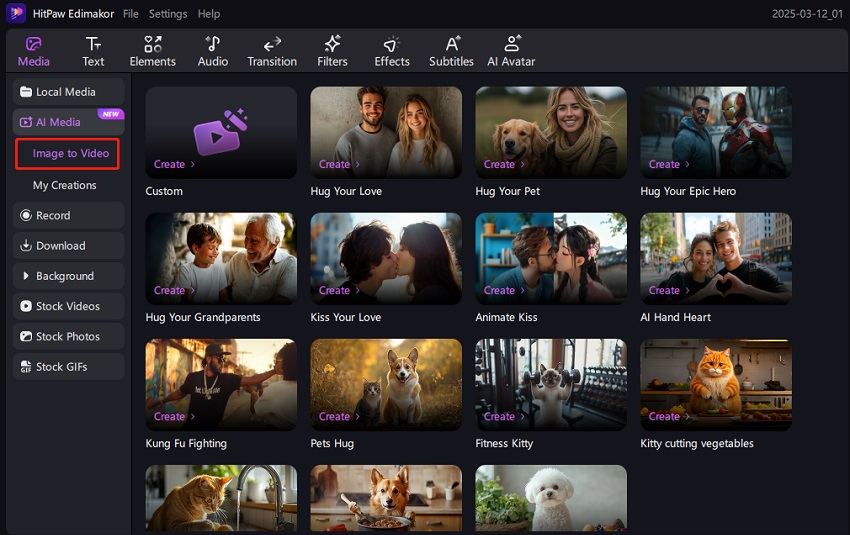
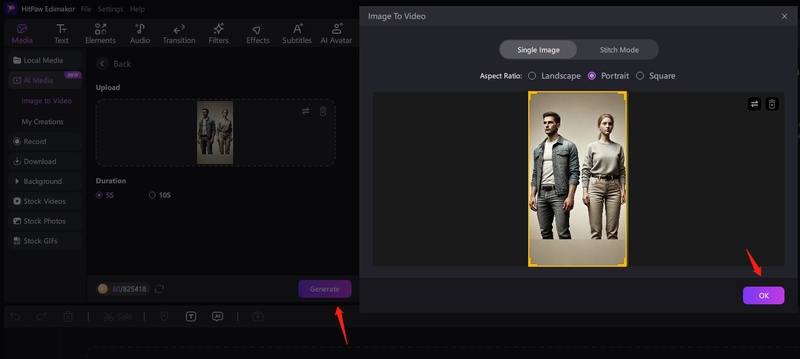
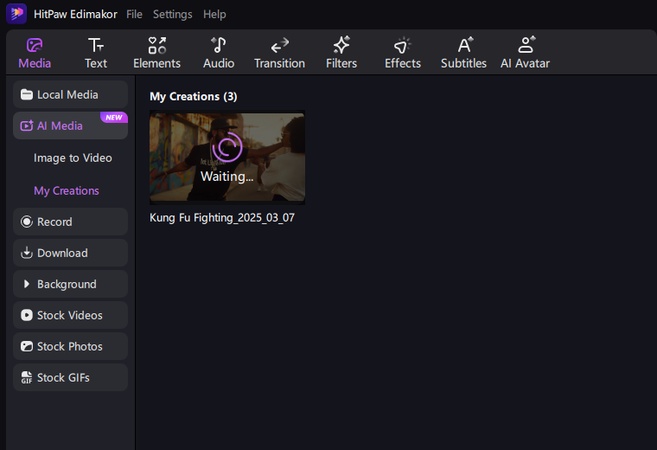
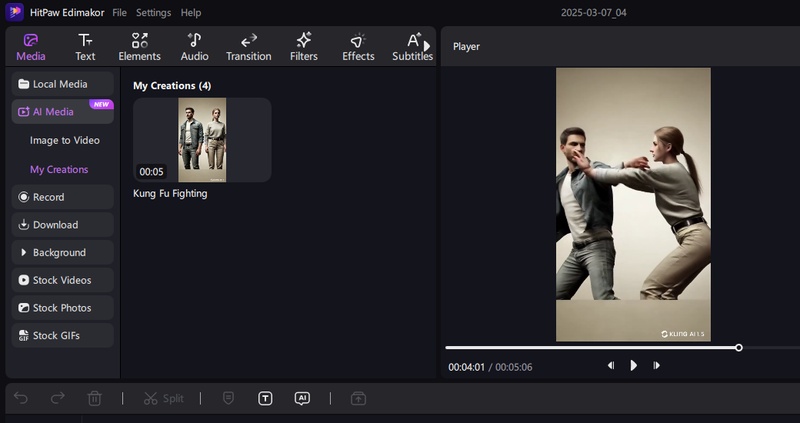




Yuraq Wambli
Editor-in-Chief
Yuraq Wambli is the Editor-in-Chief of Edimakor, dedicated to the art and science of video editing. With a passion for visual storytelling, Yuraq oversees the creation of high-quality content that offers expert tips, in-depth tutorials, and the latest trends in video production.
(Click to rate this post)