Making the same content in different languages so that audience from all over could be targeted is really difficult. You might not know how to speak a foreign language, or you might not have time for this tedious task. Thanks to AI, we can convert text to speech in any language with tools like DesiVocal.
Part 1: DesiVocal Overview: Features
DesiVocal is an amazing text to speech converter. With over 10 languages to choose from that could be used to create voiceovers, DesiVocal is making quite a buzz in the community. Have a look below at the features DesiVocal is offering:
Key Features
- An easy tool to usewith an intuitive interface.
- Convert text to speech and create lifelike audio from any text.
- Provide high quality voice cloning.
- Support for 10+ Indian languages.
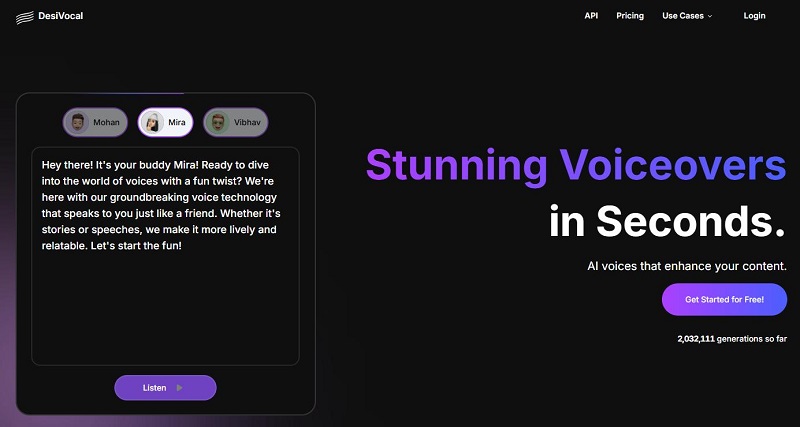
Part 2: 4 Things You Should Know About DesiVocal
DesiVocal is a relatively new product in the market and many people might not know enough about it. That’s why we have highlighted 4 key things that you should know before you use DesiVocal:
1. DesiVocal Supported Languages
2. DesiVocal Compatibility
DesiVocal mainly supports Indian languages, including Hindi, Indian, Tamil, Telugu, Punjabi, Bengali, Marathi, Malayalam, Assamese, Kannada, and Urdu. Besides, English and Arabic are also available.
DesiVocal is an online tool that doesn’t require installation. You just need a browser on any device and an internet connection.
3. DesiVocal Pricing
You can purchase any plan of DesiVocal depending on your needs:
- Hobby Pack - $2
- Creator Pack - $5
- Unlimited Pack - $14.99
- Influencer Pack - $12
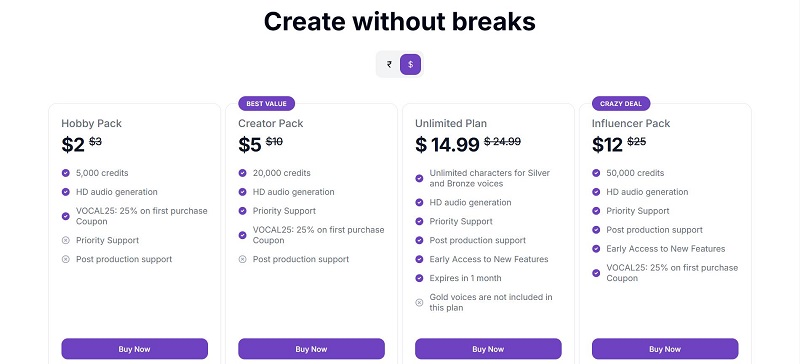
4. DesiVocal Pros & Cons
Pros
- User friendly interface, different voice options to choose from, high quality output
Cons
- A limited number of Indian languages, limited free version, voice cloning not available for everyone.
Part 3: How to Use DesiVocal for Text to Speech?
Using DesiVocal is quite an easy task, and the simple interface has made the process quite simple. Still, we’ll break down the steps into swallowable bites, so that you don’t get confused.
1. Go to DesiVocal.com and then log in/sign up.
2. Next, paste your text and choose the voice that you like the most.
3. Finally hit generate and watch DesiVocal convert your text into an amazing speech.
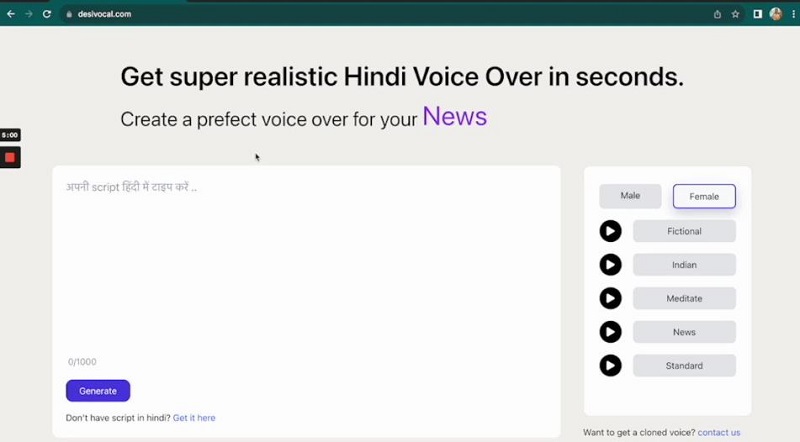
Part 4: DesiVocal Text to Speech Alternatives
Text to speech feature is present in many AI tools. We have found some DesiVocal alternatives for you.
1. Edimakor
Desivoval is a dedicated text-to-speech tool, but HitPaw Edimakor is a video editor that contains various AI capabilities including the text to speech and AI avatar text to speech features. You can convert text and choose from a pre-designed set of AI voices.
1. Convert Text to Speech
Edimakor supports over 30 languages, including Hindi, English, and Arabic, and offers more than 100 AI voices to choose from. You can also choose the speaker’s mood like funny, angry, scary and etc. Simply paste your text, click to generate, and you're ready to go!
Step 1: Launch Edimakor on your computer and click on Text to speech.
Step 2: Now copy the text that you want to convert to speech and paste in the box.
Step 3: On the right side, choose the appropriate language and the speaker. Hit Generate.
Step 4: The converted text will be saved in an audio file right away. If you want to add it to a video, click on Add to Timeline and merge with your video.
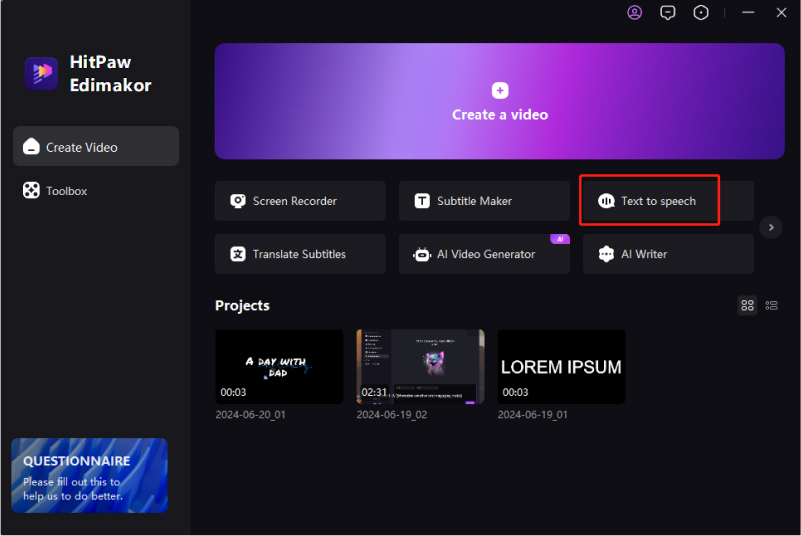
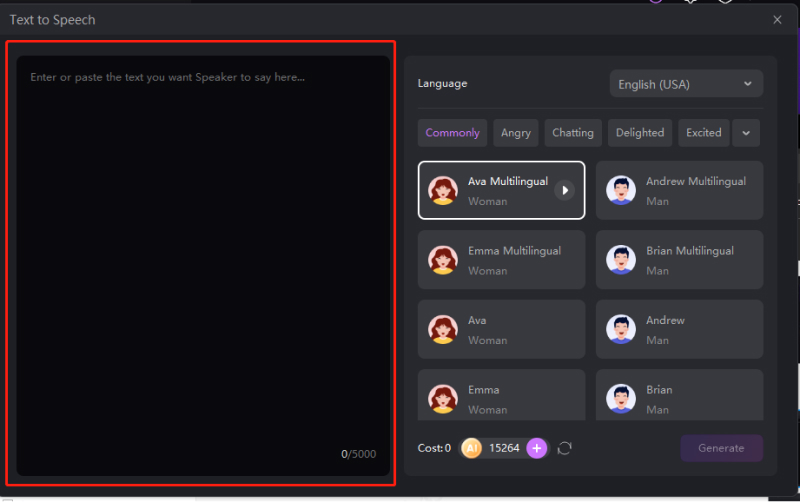
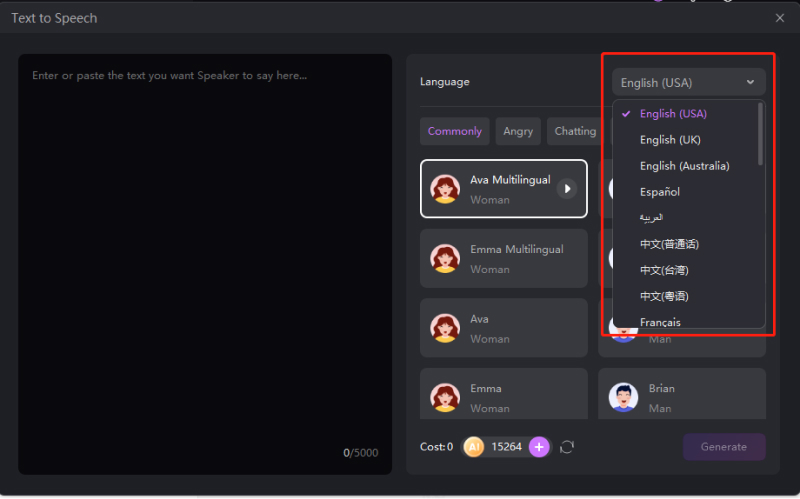
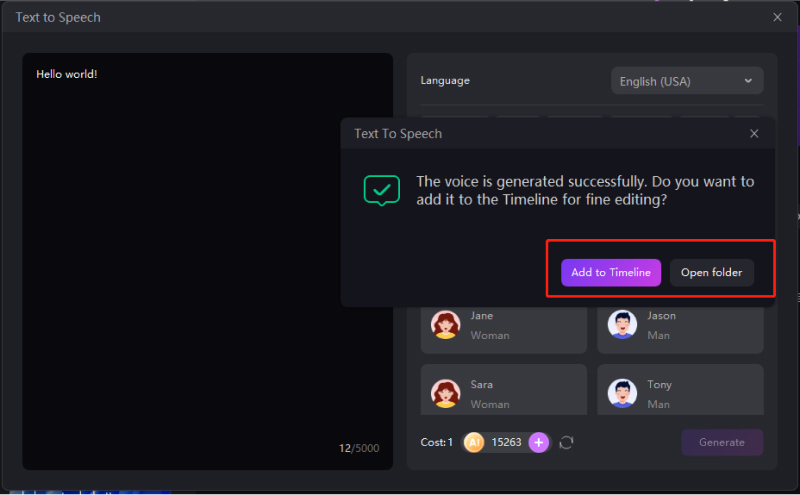
2. Convert Text to Speech with AI Avatar
In addition to basic text-to-speech, Edimakor also offers an AI Avatar feature. Simply input your text, and it will generate an Avatar video with lip-syncing to the converted audio. This feature is highly practical for product introductions, storytelling, and game commentary.
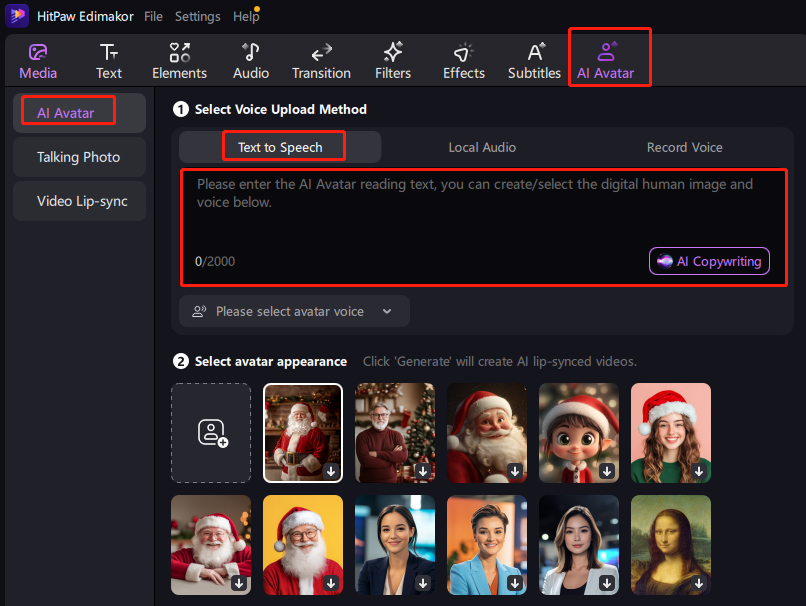
2. MurfAI
As an AI text-to-speech tool, Murf AI is known for its natural sounding voices and is capable of adding emotions, lip sync and adjusting pitch and speed. When compared to DesiVocal, we found out that Murf AI can do AI dubbing and has a text to speech API.

3. ElevenLabs
With support for over 32 languages that all sound life like voices, ElevenLabs has brought text to speech to higher expectations. When compared to DesiVocal, ElevenLabs offers additional features like Voice Isolator and Voice Design.
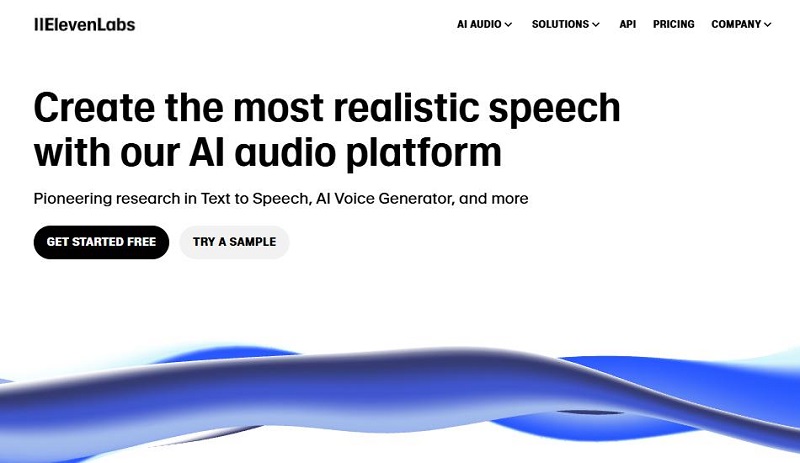
4. DupDub
DupDub is also an online TTS tool that can be used on the internet without downloading. From AI transcription to AI voice cloning and AI Voice over, DupDub has it all. While DesiVocal focuses only on text-to-speech or voice cloning, DupDub is much more capable.
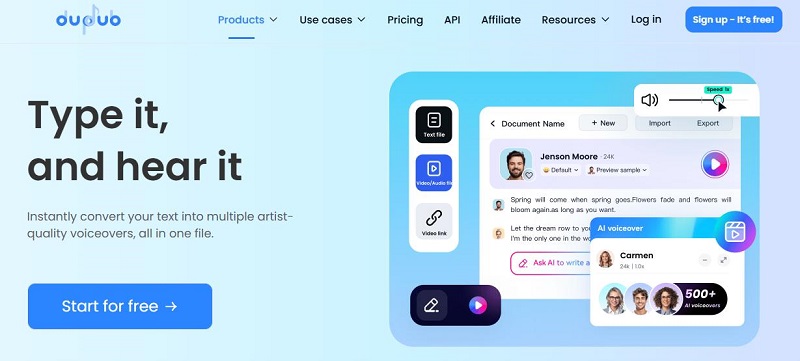
Part 5: FAQs on DesiVocal and AI Voice Generators
-
Q1. Does DesiVocal support voiceover customization?
A1. You can’t customize the preset voiceovers in DesiVocal, however, DesiVocal can create custom voiceovers and cloning if you contact them.
-
Q2. What is the best Hindi AI voice generator?
A2. While the debate rages on as to who is the best Hindi AI voice generator, it’s worth noting that DesiVocal performs pretty well, as per the requirements.
-
Q3. How to speak like Bollywood actors voice with AI?
A3. You can train the AI model using clips of Bollywood actors speaking or opt for an AI voice cloning tool to speak like Bollywood actors.
Conclusion
The text to speech feature provides users the ability to create voice overs in various different languages. Desivocal, as an AI Indian voice generator, converts text into speech effectively. The process is very simple. However, its functions and supported languages are limited. If you need other TTS tools, you can choose HitPaw Edimakor.
HitPaw Edimakor (Video Editor)
- Create effortlessly with our AI-powered video editing suite, no experience needed.
- Add auto subtitles and lifelike voiceovers to videos with our AI.
- Convert scripts to videos with our AI script generator.
- Explore a rich library of effects, stickers, videos, audios, music, images, and sounds.

Home > AI Video Tools > How to Convert Text to Speech with DesiVocal [2026 Latest Review]
Leave a Comment
Create your review for HitPaw articles








Yuraq Wambli
Editor-in-Chief
Yuraq Wambli is the Editor-in-Chief of Edimakor, dedicated to the art and science of video editing. With a passion for visual storytelling, Yuraq oversees the creation of high-quality content that offers expert tips, in-depth tutorials, and the latest trends in video production.
(Click to rate this post)