Twitter is a fantastic platform for discovering entertaining, educational, and viral videos. However, Twitter doesn't offer a direct download option, which can be frustrating. Fortunately, there are numerous methods to convert Twitter videos to MP4 format. In this guide, we will show you the best ways to convert Twitter video to MP4 in high quality.

How to Convert Twitter Video to MP4 on iPhone
Converting Twitter videos to MP4 on an iPhone is a straightforward process, even if you don't have access to specialized software. By using online tools like SaveTweetVid, you can download and save your favorite videos directly to your iPhone without any hassle. This process is convenient, quick, and compatible with all iPhone models. Here's a step-by-step guide on how to convert iPhone video to MP4 online to make things easier:
-
Step 1: Open the Twitter App and Find the Desired Video
Open the Twitter app on your iPhone, then find the video you want to save. Verify that you can access the share options and that the video is playing properly.
-
Step 2: Copy the Video Link
Press the Share button, which is situated directly beneath the video. Select Share Tweet Via from the list of options, and then press Copy Link to copy the video's URL to your clipboard.

-
Step 3: Open Safari and Visit SaveTweetVid
Now, open the Safari browser on your iPhone and enter the URL savetweetvid.com. This website is among the most well-known and trustworthy free Twitter video downloaders.
-
Step 4: Paste the URL and Start the Download
Paste the copied URL into the designated URL box on the SaveTweetVid website. Next, press the Download button. The website will process the link and offer accessible download options with varying video resolutions.

-
Step 5: Select the Video's Resolution and Save It
From the list of available video resolutions, pick your favourite. Once the resolution has been chosen, pick the folder where you wish to store the video file and, if necessary, rename it.
-
Step 6: Get Your MP4 Video and Download It
Once you have verified your choice, press the Download Now button. After the download is finished, check the Files or Photos app on your iPhone. During the download, the folder you selected will contain your freshly converted MP4 video.
How to Convert Twitter Video Link to MP4 on Win/Mac
If you're looking to convert video from twitter to mp4 format on your Windows or Mac computer, Edimakor offers a powerful and user-friendly solution. This video editing and downloading tool makes it easy to download videos from social media platforms like Twitter and convert them to MP4 in high quality. Here's a step-by-step guide to using Edimakor for this task:
-
Step 1: Open Edimakor & Move to Video Downloader
If you have not done so before, begin by installing Edimakor on your Mac or Windows computer. The main interface will appear when you open the software after it has been installed. Locate and choose the Video Downloader option from the main screen. You can use this tool to download videos from Twitter and other websites.

-
Step 2: Copy and Paste the Twitter Video Link
Locate the video you wish to download by going to your Twitter account. You can copy the URL of the video by right-clicking on the video playback window or by using the share option. Go back to the Edimakor interface and enter the copied URL in the Video Downloader section's search bar.

-
Step 3: Select Settings and Download the Video
Click the Download button after pasting the URL. You will be asked to select a number of options, such as the resolution, audio and video format, and whether or not you want subtitles. To continue, adjust these settings to your liking and click the Download button once more.

-
Step 4: Export the Video
The video will show up on the Edimakor interface once it has finished downloading. You can then decide whether to make changes like cutting, improving the quality, or adding effects if you would like. After you are happy with the outcome, save your video in MP4 format by clicking the Export button. The output folder in which you wish to keep the file is up to you.
How to Convert Twitter Video to MP4 Online
Converting Twitter videos to MP4 format online is quick and easy with tools like VideoProc Converter AI. It allows you to download and convert your favorite Twitter videos effortlessly. Here's a step-by-step guide to convert Twitter video to mp4 online:
-
Step 1: Copy the Twitter Video Link
The first step involves copying the URL of the Twitter video you want to download. Navigate to Twitter and find the specific video you wish to convert to MP4. Right-click on the video playback window to bring up a menu. From the options, select Copy Video Address or simply copy the URL from the address bar at the top of your browser.

-
Step 2: Launch VideoProc Converter AI
Now that you have the Twitter video link copied, it's time to launch VideoProc Converter AI on your computer. Open the software on your Windows or Mac device. Once the application is running, go to the Built-in Downloader option available from the main interface.

-
Step 3: Paste the Link and Analyze
After accessing the Built-in Downloader feature, you can proceed with analyzing the video link. Paste the copied Twitter video link into the URL box provided by the downloader. Click the Analyze button to initiate the link analysis process. Choose your desired resolution based on your preference and device compatibility. Click Download Selected Videos to proceed with the download.

-
Step 4: Save and Download the Video
Once the link analysis is complete, you are ready to save and download the converted Twitter video. Browse your device and select a specific folder where you want to save the downloaded MP4 file. Click the Download Now button to initiate the downloading process. VideoProc Converter AI will now start downloading the video in MP4 format according to your chosen settings.

To Conclude
Converting Twitter videos to MP4 format can be incredibly easy whether you're using online tools, apps on iPhone, or desktop software like HitPaw Edimakor (Video Editor) . Online tools are perfect for quick, hassle-free downloads, while apps and software provide more control over quality and format. With the methods listed above, you can now convert Twitter video to MP4 and enjoy them anytime, anywhere.
HitPaw Edimakor (Video Editor)
- Create effortlessly with our AI-powered video editing suite, no experience needed.
- Add auto subtitles and lifelike voiceovers to videos with our AI.
- Convert scripts to videos with our AI script generator.
- Explore a rich library of effects, stickers, videos, audios, music, images, and sounds.

Home > Video Editing Tips > How to Convert Twitter Video to MP4 Online | HD
Leave a Comment
Create your review for HitPaw articles
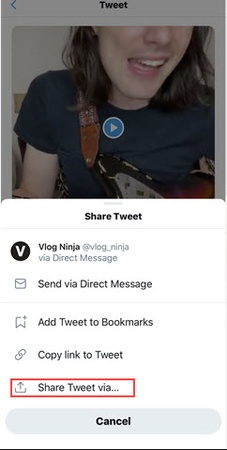
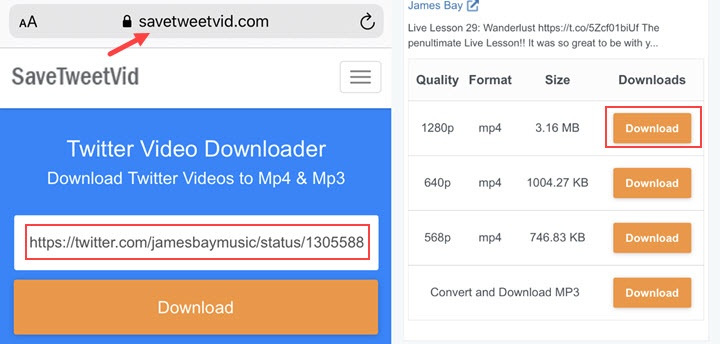




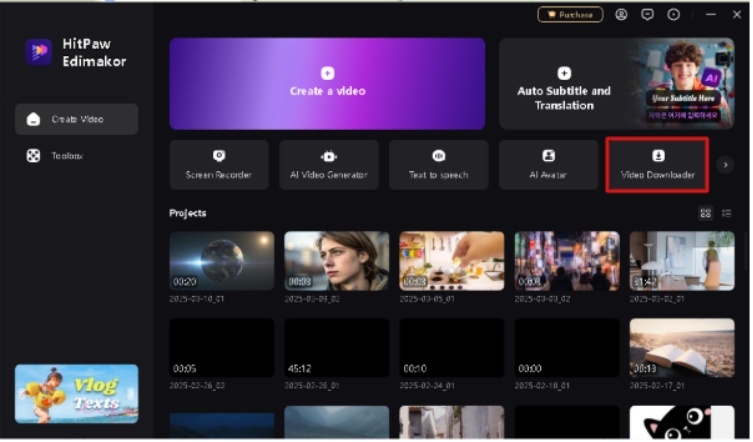
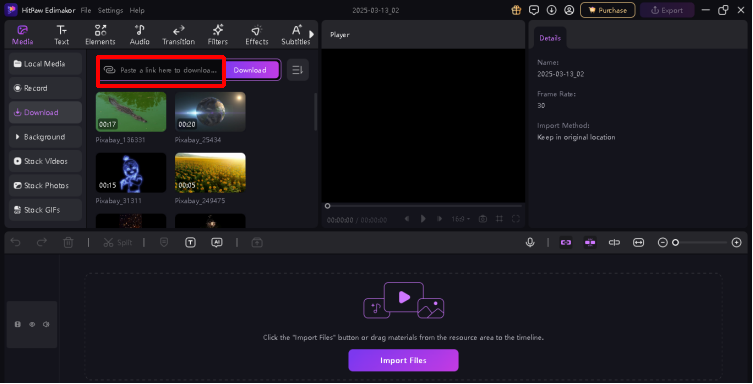
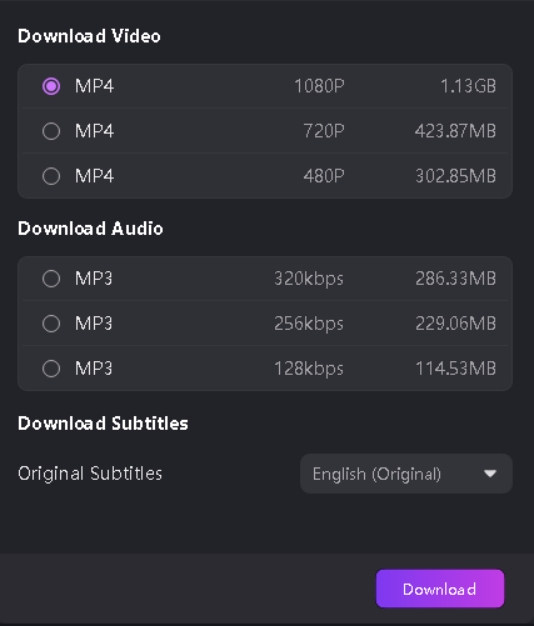
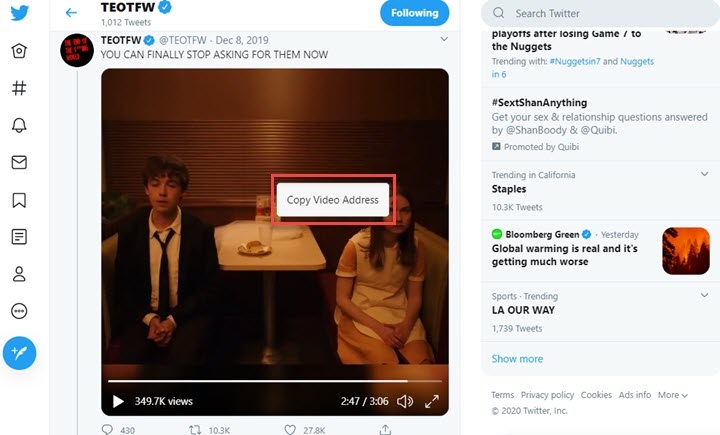

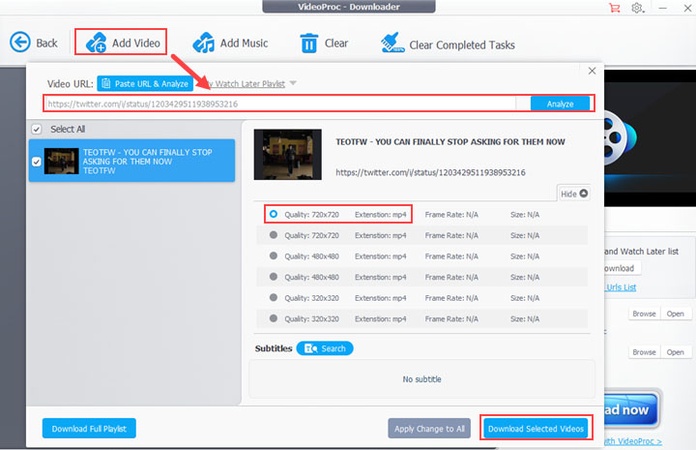
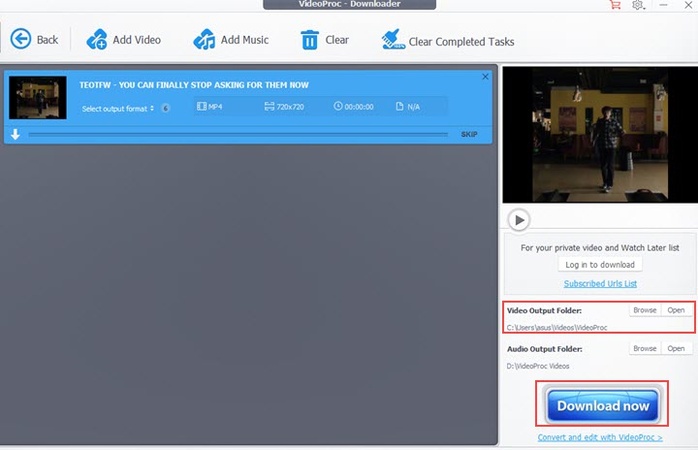




Yuraq Wambli
Editor-in-Chief
Yuraq Wambli is the Editor-in-Chief of Edimakor, dedicated to the art and science of video editing. With a passion for visual storytelling, Yuraq oversees the creation of high-quality content that offers expert tips, in-depth tutorials, and the latest trends in video production.
(Click to rate this post)