Struggling to get the best audio experience from Spotify on your PC, Mac, Calls, or CarPlay? Increasing the volume on Spotify is easy with the right adjustments and tools. In this guide, we’ll walk you through the steps to how to make Spotify louder on PC as well as other devices.

How to Make Spotify Desktop App Louder
If you are an avid music lover and enjoy listening to your favourite tracks on Spotify, you may sometimes feel that the volume on your desktop app is not loud enough. In this guide, we'll show you how to enhance your Spotify experience by boosting the volume on your desktop app.
-
How to Make Spotify Louder on PC
If you are using a Windows 10/11 device and want to learn how to make Spotify louder pc, follow these simple steps:
1: Launch the Spotify Application
Open the Spotify desktop app on your Windows PC. Observe the top-right section of the screen where your account name or profile image appears. Select your account name to display the drop-down menu.

2: Access the Settings
Choose the Settings option from the drop-down menu. This will direct you to the settings page where different choices concerning audio playback, downloads, and streaming quality can be found. Scroll down until you reach the Volume Level section.

3: Set Volume Level to High
In the Volume Level area, there is a drop-down menu available. Typically, it is often configured to Normal. Tap on the drop-down menu and choose Loud. This configuration will increase the sound output, rendering it considerably louder than it was previously.

-
How to Make Spotify Louder on Mac
Making Spotify sound louder on a Mac device is not very different from the process on a Windows PC. Here’s how to make Spotify louder on mac:
1: Launch the Spotify application
Open the Spotify app on your Mac device. In the upper-right corner, you will find your profile name or image. Tap on it to reach the menu choices.
2: Navigate to Settings
Choose Settings from the drop-down menu. This will take you to the settings page where you can adjust different playback and audio settings. Scroll down to the part titled Audio Quality.

3: Raise the Volume Level.
Beneath Audio Quality, you will find a drop-down menu named Volume Level. It is configured to Normal by default.
How to Make Spotify Louder on Mobile
Here are the steps to make Spotify louder on mobile:
-
How to Make Spotify Louder on Android
If you’re an Android user and finding it difficult to make Spotify sound louder, there’s a simple way to enhance your music experience. Follow these easy steps to learn how to make Spotify louder on Android:
1: Open the Spotify Application.
Launch the Spotify application on your Android device. Make sure you are signed into your account to reach the settings and personalize your audio experience.
2: Open Settings
Click on your profile name or icon found in the top right corner of the screen. Choose Settings from the menu to reach different customization choices for the Spotify app.

3: Modify Volume Level
Scroll down to locate the Audio Quality section. In this section, find the option labelled Volume Level. Choose Loud from the given choices to raise the sound output to its highest setting.
-
How to Make Spotify Louder on iPhone
If you are using Spotify on your iPhone and finding the volume too low, there’s a simple way to increase the sound output. By adjusting the volume settings within the app, you can enjoy a much louder experience. Follow these steps:
1: Launch the Spotify and Open Your Profile Settings
Open the Spotify app on your iPhone by selecting its icon. Ensure that you are signed in to your account to reach the settings. Click on your profile image positioned in the top left corner of the main screen.
3: Go to Settings and Privacy
Choose the Settings and Privacy option from the menu. This part enables you to adjust various features of the Spotify application, such as playback options.

4: Modify Playback Options
Select Playback from the settings menu and search for the Volume Level option. This setting regulates the volume level of your Spotify audio. Select Loud from the options presented under Volume Level.

How to Make Spotify Louder While on a Call
Listening to Spotify while on a call can be tricky since most devices automatically lower the media volume when a call is active. However, there are some steps you can take to make your Spotify music sound louder even during a call. Follow these steps to learn How to Make Spotify Louder While on Facetime Call:
-
1: Manually Modify Media Volume
During a call, utilize the volume buttons on your device to raise the media volume. Continue pushing the volume up button until it hits the highest level. This will assist you in improving the Spotify music sound without altering the call volume.

-
2: Utilize Bluetooth Earphones/Headphones
If you are utilizing Bluetooth headphones or earphones, ensure their volume is adjusted to the highest level. Certain headphones feature individual volume controls that can be modified separately from your device's settings.
-
3: Modify Audio Settings
On Android, navigate to Settings, Sound & Vibration then Audio Preferences. Set the Media Volume slider to its highest level. Dor iPhone, navigate to Settings, Music, Playback and then Volume Limit. Disable the Volume Limit or adjust it to its highest setting.
How to Make Spotify Louder on Bluetooth
Listening to Spotify via Bluetooth devices like speakers, headphones, or car systems can sometimes result in low audio levels. If you want to learn how to make Spotify louder airpods, follow these steps:
-
1: Modify Volume Settings on Device
Make sure that the volume on your phone or computer is at its highest setting before linking it to your Bluetooth device. Navigate to Settings, Sound & Vibration then Media Volume and increase it to the highest level.
-
2: Raise the Volume of the Bluetooth Device
Certain Bluetooth devices come equipped with their volume controls. Ensure that the volume is adjusted to the maximum level on your Bluetooth headphones, speakers, or car sound system.
-
3: Adjust Spotify Audio Preferences
In the Spotify app, you can increase the volume by adjusting the audio settings. Launch the Spotify application. Navigate to Settings, Playback and then Volume Level.
How to Make Spotify Louder on Xbox
If you are using Spotify on Xbox and finding the music volume too low compared to the game audio, there’s a simple way to make it louder. Adjusting the headset volume settings on your Xbox will enhance the Spotify music volume. Follow these steps to learn how to make Spotify louder on xbox:
-
1: Access the Xbox Guide
Navigate your Xbox interface and hit the "Xbox" button on your controller to open the guide. This menu provides access to different system settings, including the audio settings needed to boost Spotify's volume.
-
2: Access Audio Settings
Move through the guide menu and choose the Options menu. Next, select Audio Settings. This part includes different audio settings that you can modify to enhance your listening experience.

-
3: Modify Headset Volume
In the Audio Settings, locate the slider for Headset Volume. Adjust the slider to the highest setting to increase the volume of your Spotify music. Raising the headset volume will significantly enhance your Spotify playback compared to the standard settings. Once you've made the changes, save your settings and enjoy your Spotify tunes at a higher volume.
How to Make Spotify Louder Than Game on PS5
Unfortunately, there is no direct setting within the Spotify app on PS5 to boost the volume. However, you can adjust the built-in volume slider on the gaming console to make Spotify louder than the game audio. Here’s how to make Spotify louder on ps5:
-
1: Launch Spotify Music on Your PS5
Open the Spotify application on your PS5 and begin listening to your chosen music. Ensure that the music is playing in the backdrop as you go ahead with adjusting the settings.
-
2: Open the Sound Setting
Search for the Sound feature in the bottom menu bar of your PS5 dashboard. This option enables you to adjust different audio levels for music and game audio.

-
3: Modify Media Volume
Select the Sound option, and you will notice a part titled Media Volume. Utilize the slider to modify the volume on Spotify. Slide the control upwards to boost the music volume, making it sound louder than your game. After setting the media volume to your liking, remember to save the settings.

How to Make Spotify Louder on PS4
If you are using Spotify on your PS4 and wish to make the audio sound louder then you can follow these simple steps and and learn how to make spotify louder on ps4 in no time:
-
1: Open Spotify on PS4
Start by launching the Spotify application on your PS4 and playing the music you want. Ensure your headset or speakers are securely connected to the console for optimal audio quality.
-
2: Open Sound Preferences
As your music plays, press the PS button on your controller to open the quick menu. Go to the Sound or Audio Devices choice found in the lower menu bar.
-
3: Modify Media Volume
After you enter the audio settings, search for the part labelled Media Volume. A volume slider will be visible that can be modified. Adjust the slider to the highest setting to enhance the audio output of your Spotify tracks.

Bonus Tips: How to Make Audio Louder in a Video
Edimakor makes it quite straightforward to increase the audio volume within your videos. Here's a step-by-step guide on how to do it:
Steps to Increase Audio Volume in Edimakor:
-
Step 1: Download Edimakor and Import Your Video
Open Edimakor and import the video file you want to edit.
-
Step 2: Adjust the Volume:
Once your video is imported, it will appear in the timeline. Locate the audio track you want to amplify on the timeline. Edimakor will have a volume slider or level control. This is usually visible near the audio track in the timeline or within an "Audio" editing panel. Drag the slider upwards to increase the volume. You will most likely see the volume amount in decibels(db) or percentage.

-
Step 3: Preview the Changes and Export It Finally:
After adjusting the volume, play back your video to preview the changes. Make sure the audio is loud enough without distorting or clipping.
Once you're satisfied with the audio volume, export your edited video. Choose the desired video format and settings.

Final Words
Increasing Spotify's volume on PC, Mac, Calls, and CarPlay is easy with the appropriate adjustments. Modifying Spotify’s equaliser settings, improving system sound, or utilizing audio-enhancing software such as HitPaw Edimakor (Video Editor) can significantly impact quality. By implementing these changes, you can easily understand how to make spotify louder pc and can experience your music at the highest quality and volume available.
HitPaw Edimakor (Video Editor)
- Create effortlessly with our AI-powered video editing suite, no experience needed.
- Add auto subtitles and lifelike voiceovers to videos with our AI.
- Convert scripts to videos with our AI script generator.
- Explore a rich library of effects, stickers, videos, audios, music, images, and sounds.

Home > Video Editing Tips > How to Make Spotify Louder on PC/Mac/Call/Carplay
Leave a Comment
Create your review for HitPaw articles
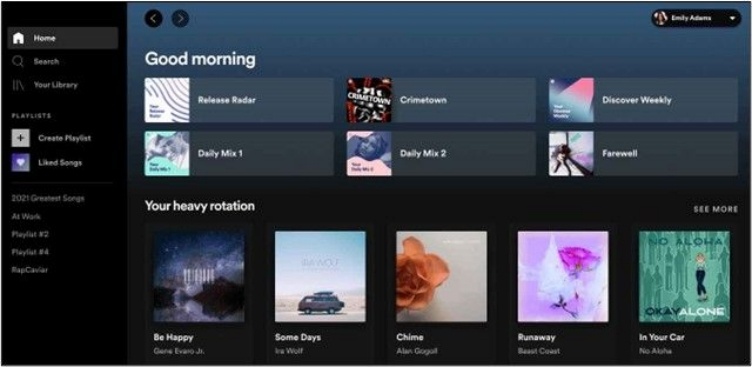
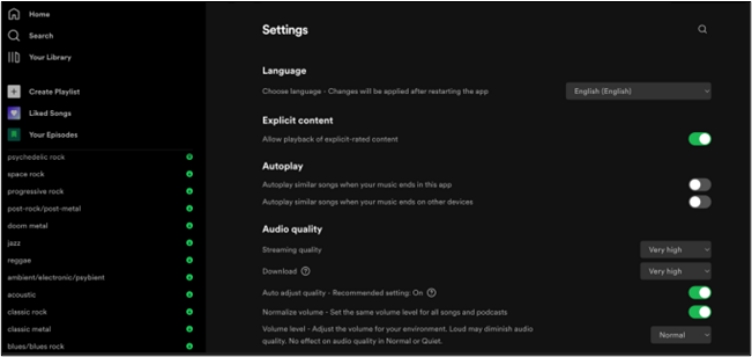
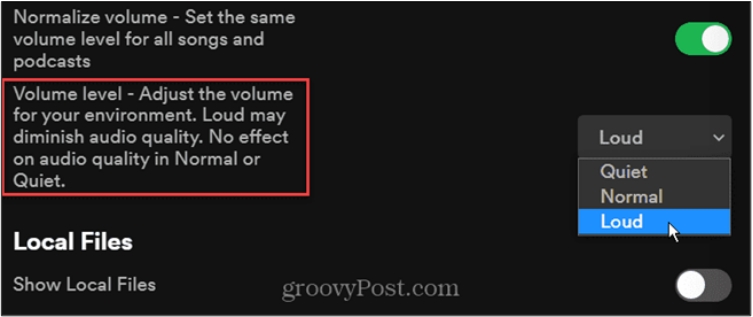
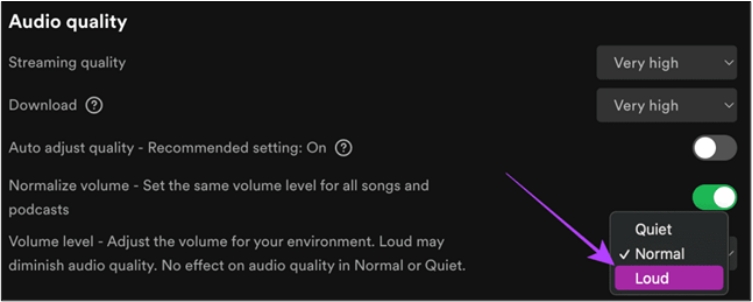
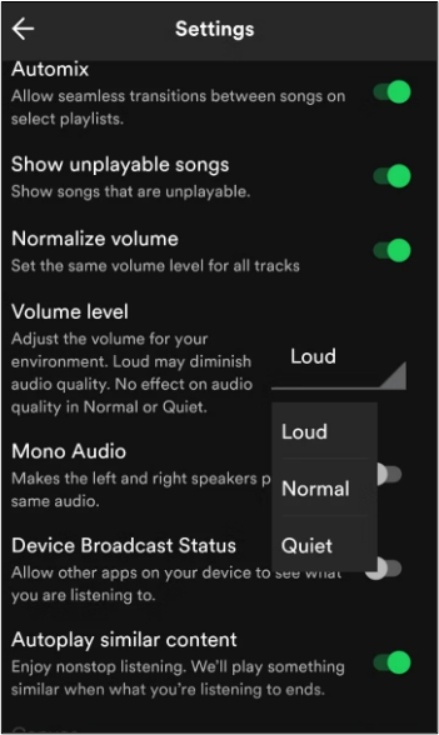
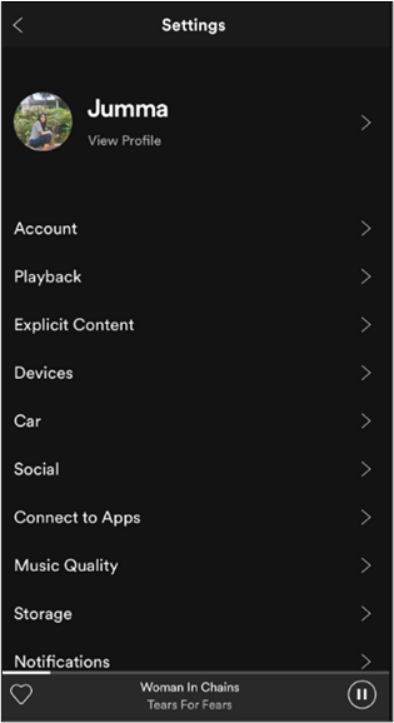
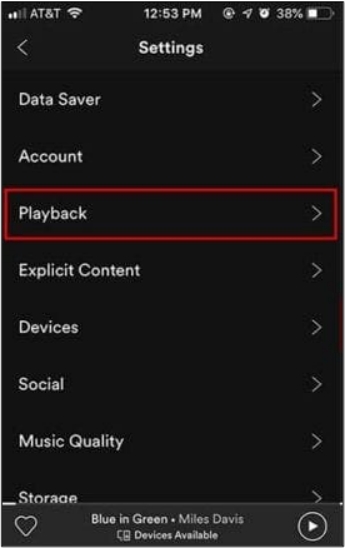

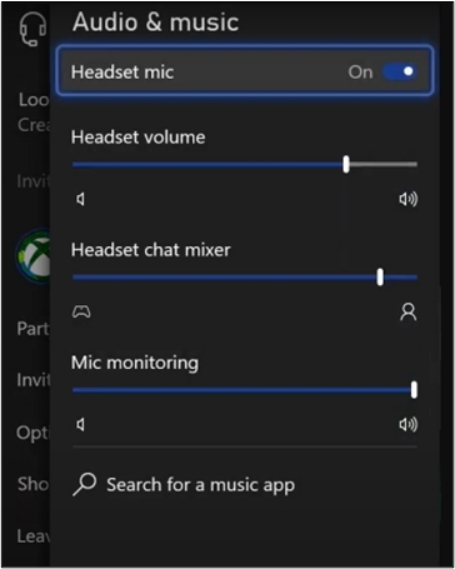
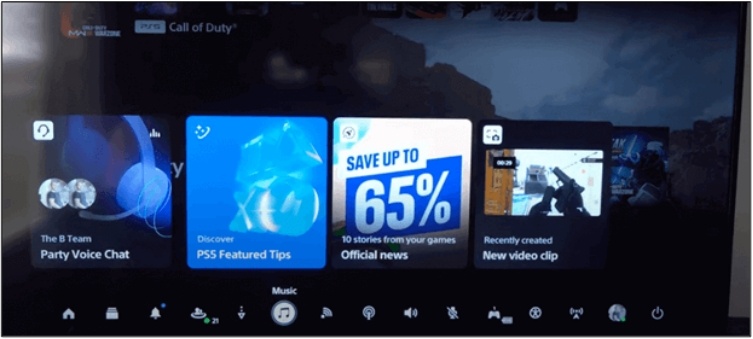
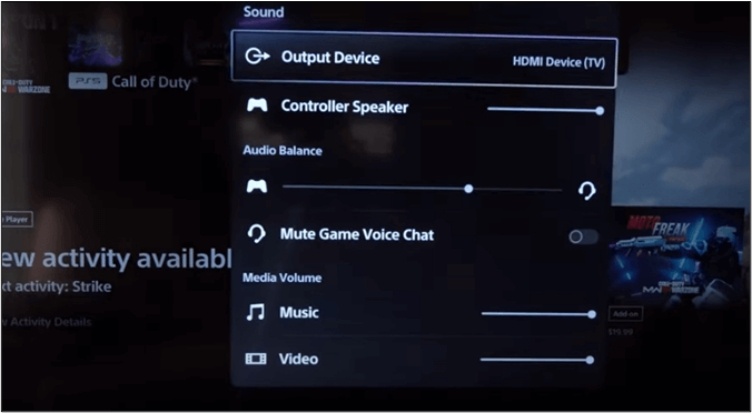




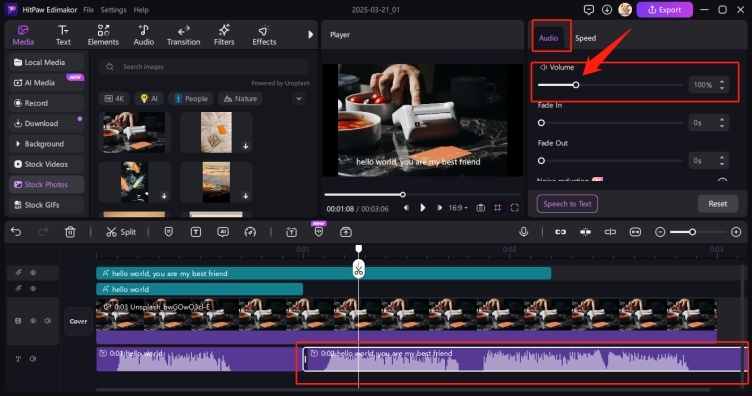
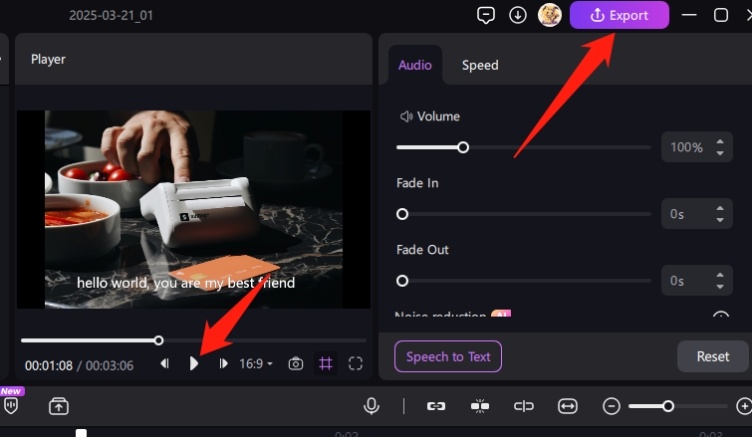




Yuraq Wambli
Editor-in-Chief
Yuraq Wambli is the Editor-in-Chief of Edimakor, dedicated to the art and science of video editing. With a passion for visual storytelling, Yuraq oversees the creation of high-quality content that offers expert tips, in-depth tutorials, and the latest trends in video production.
(Click to rate this post)