Wondering how to translate REDnote into English? This quick guide simplifies the process and makes sure TikTok refugees can easily understand and access the content they need.

- Step 1: Get HitPaw Edimakor (Video Editor)
- Step 2: Import the REDnote Video
- Step 3: Convert REDnote Video to Chinese Text
- Step 4: Choose English as the Target Language and Chinese as the Source Language.
- Step 5: Start the Process of Translation
- Step 6: Check and, if necessary, Revise the Translated Subtitles
Part 1: What Is REDnote and What Is It Used For?
REDnote, or Little Red Book, is another name for Xiaohongshu, a Chinese social media and e-commerce site that was introduced in 2013. It creates a community-driven atmosphere by allowing users to exchange lifestyle content, such as travel, dining experiences, fashion, and beauty. The site now boasts more than 300 million active visitors each month.
Many Americans started switching to REDnote App in January 2025 as a result of rumours that TikTok would be banned in the US, which helped the app become the most popular free app in the US App Store. With Americans using translation tools to interact with Chinese content, this increase enabled special cultural exchanges between Chinese and American users.

Part 2: How to Use/Translate REDnote in English
The process of how to translate REDnote into English is simple. You may make the program easier to use and switch the default language from Chinese to English by following the instructions below. This is a detailed guide:
-
Step 1: Download and Install REDnote on Your Device
Installing the REDnote app on your device is the first step. The software can be loaded on both the iOS and Android platforms and is accessible through the majority of app stores. To utilize the app's capabilities, open it after installation and log in or register.

-
Step 2: Access the Settings
Tap the profile icon in the bottom-left corner of the app's main screen to access the settings. This will bring up the app's side menu, which contains a variety of navigation and customization options.

-
Step 3: To open settings, tap the gear Icon
From the menu, find and tap the gear icon that reads 设置. You can adjust the app's settings, including language choices, by going to "通用设置".

-
Step 4: Open the “多语言” option
Locate the “多语言” option under General Settings which will help you in REDnote Translate to English. You can select your favourite language for the app's UI here. To access the language option menu, tap on it.

-
Step 5: Select English
Scroll down or locate English in the list of possible languages, then choose it. By doing this, the app's interface will be set to English, which will make it simpler for you to use all of its functions.

-
Step 6: Lastly, Press “保存”
The last step of knowing How to Use REDnote in English is to tap "保存" to confirm the changes after choosing English as your preferred language. You can easily take advantage of all the functions after the program refreshes and the interface appears in English.
Part 3: How to Translate REDnote Videos From Chinese to English
With the introduction of AI-based solutions, translating films from Chinese to English has been easier. The Edimakor AI Video Translator makes it simple to translate REDnote videos. We will walk you through the process of how to translate REDnote videos from chinese to english step-by-step below.
-
Step 1: Get HitPaw Edimakor (Video Editor)
To get started, download HitPaw Edimakor, a powerful application for interpreting videos. This software uses cutting-edge AI to guarantee precise translations while preserving the original context of the video. From the main interface, select the Video Translator option.

-
Step 2: Import the REDnote Video
After installing the Edimakor AI Video Translator, download the REDnote video you wish to translate from the hosting platform directly. Then upload to Edimakor.

-
Step 3: Convert REDnote Video to Chinese Text
Now, you have to select the Auto Subtitle feature and choose your desired language. HitPaw Edimakor will automatically translate the audio into text. Speech-to-text technology driven by AI is used for this, precisely capturing the video's dialogue and narration. To prevent translation problems, make sure the transcription is finished before moving on to the next stage.

-
Step 4: Choose English as the Target Language and Chinese as the Source Language.
Navigate to the HitPaw Edimakor's language settings. In this case, select English as the translated language and Chinese as the original language. This configuration instructs the tool on the language to translate the transcription into and how to understand it.

-
Step 5: Start the Process of Translation
To start translating the text from Chinese to English, click the Text to Speech button from the top left side of the screen. The meaning, tone, and context of the film are all preserved in the translation thanks to Edimakor's AI. After finishing, a set of translated subtitles will be available for evaluation.

-
Step 6: Check and, if necessary, Revise the Translated Subtitles
Verify the subtitles after translation to make sure they match the video's content and are accurate. If necessary, you can make changes using Edimakor's editing tool. At last, export your video.

Part 4: How to Translate English Video to Chinese for Posting on REDnote
If you're looking to learn how to translate English video to post on REDnote, the process is straightforward with Edimakor, a robust video translation tool. Here are the steps to follow:
-
Step 1. Open HitPaw Edimakor (Video Editor) and upload your video
To begin, open the Edimakor software on your device. This tool will allow you to edit and translate videos efficiently and will make the process smooth and easy. Select the Video Downloader feature from the main interface
-
Step 2. Translate English Videos to Chinese
Once the video is downloaded, select the Auto Subtitles option to translate subtitles from English to Chinese. Edimakor will automatically detect the text and generate accurate translations.

-
Step 3. Export and Upload Videos to REDnote
After translating the video, you can upload it back to REDnote. Share your Chinese-translated video with the community and allow viewers to enjoy the content in their native language.

Part 5: FAQs on REDnote for TikTok Refugees
-
Q1. How to Translate the Comments in Xiaohongshu(REDnote)?
A1: To translate comments in Xiaohongshu using REDnote, enable translation settings within the app. Choose your preferred language, and the app will translate the comments automatically for a seamless experience.
-
Q2. How to Make REDnote Account?
A2: Download the REDnote app from the App Store or Google Play, open it, and sign up using your email address or phone number to create a new account. Follow the on-screen instructions to complete the registration.
-
Q3. How to Change Name on REDnote?
A3: To change your name on REDnote, go to the settings menu, select the Profile icon, and then edit your username or display name. Save the changes to update your profile with a new name.
-
Q4. How to Bind Phone Number in REDnote?
A4: To bind your phone number to REDnote, navigate to the settings menu, select the Account option, and follow the prompts to link your phone number. This helps secure your account and enhances login options.
-
Q5. How to Make Friends on REDnote?
A5: Making friends on REDnote is easy. Share your life, post interesting content, and interact with others. Engage in meaningful conversations, and connect with users who share similar interests. Don't forget to Pay Cat Tax by sharing cute moments
-
Q6. How to Delete REDnote Account?
A6: To delete your REDnote account, go to the settings menu, select the Account icon, and follow the steps to permanently remove your account. Make sure to back up any content before proceeding with account deletion.
In Conclusion:
Translating REDnote video into English is a straightforward task, helping TikTok refugees navigate content with ease. You can follow the outlined steps, and you’ll enjoy a seamless experience with REDnote Video Translation content in no time. If you want to access a tool that you can use to fulfill your video translation needs, then there is nothing more perfect than HitPaw Edimakor (Video Editor) .
HitPaw Edimakor (Video Editor)
- Create effortlessly with our AI-powered video editing suite, no experience needed.
- Add auto subtitles and lifelike voiceovers to videos with our AI.
- Convert scripts to videos with our AI script generator.
- Explore a rich library of effects, stickers, videos, audios, music, images, and sounds.

Home > Video Editing Tips > How to Use REDnote in English | TikTok Refugee Guide 2026
Leave a Comment
Create your review for HitPaw articles





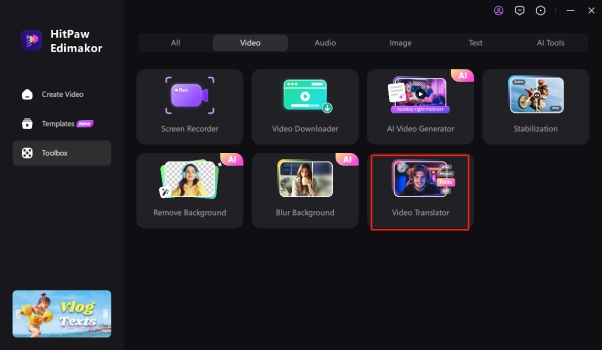
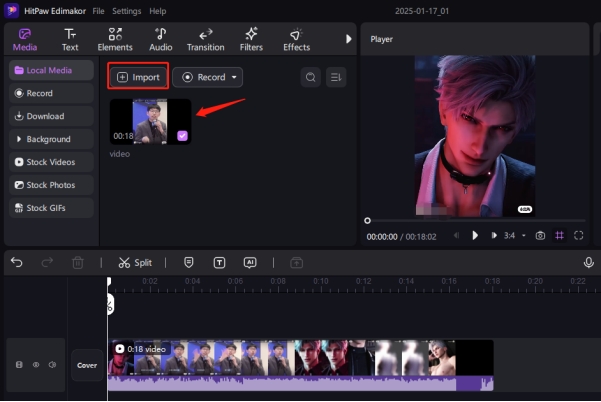
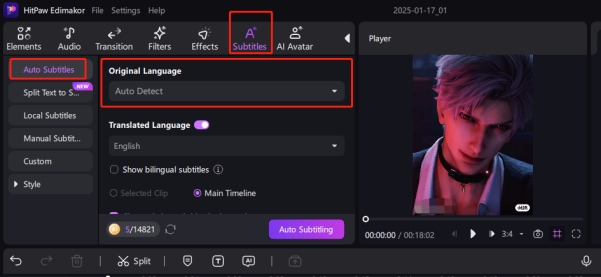
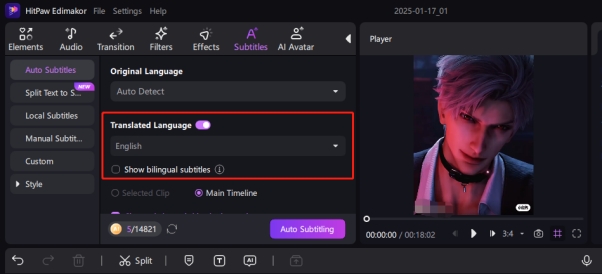
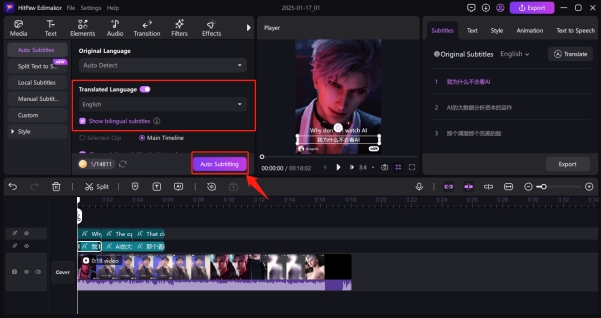
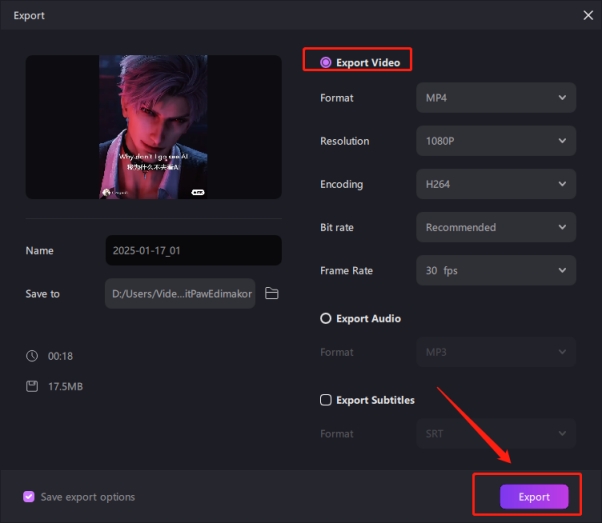




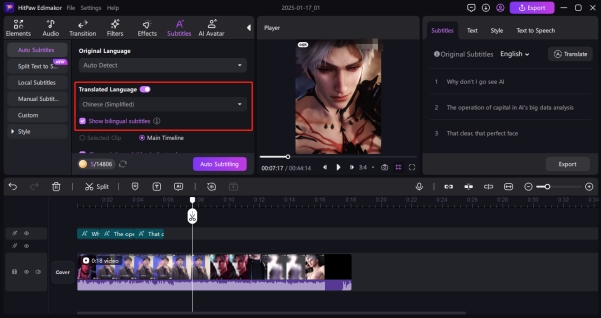
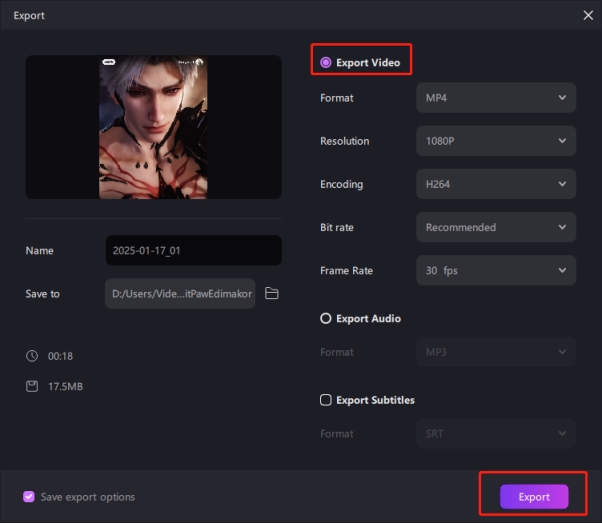



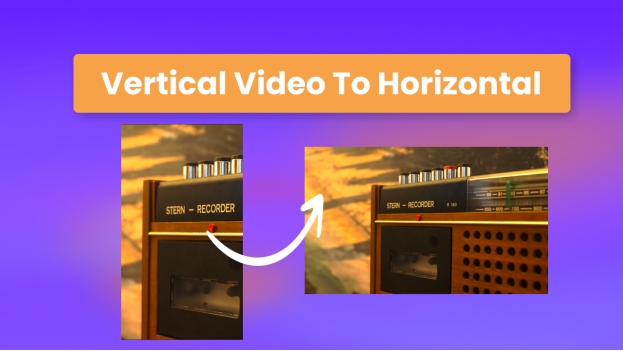
Yuraq Wambli
Editor-in-Chief
Yuraq Wambli is the Editor-in-Chief of Edimakor, dedicated to the art and science of video editing. With a passion for visual storytelling, Yuraq oversees the creation of high-quality content that offers expert tips, in-depth tutorials, and the latest trends in video production.
(Click to rate this post)