Tiktok mermaid filter is a viral sensation that uses advanced facial mapping and digital artistry to give you a stunning underwater makeover. The filter adds shimmering scales, animated flowing hair, and a mystical underwater glow to uploaded photos. We aim to examine how to transform photos with mermaid filter tiktok.

Part 1: Introducing the TikTok Mermaid Filter
The TikTok mermaid filter is an AI-powered video effect that leverages advanced facial mapping and digital artistry. It takes your existing photos or live video recordings and overlays them with mermaid-inspired features, creating a magical underwater aesthetic.
The TikTok mermaid filter has become a viral sensation, allowing users to transform themselves into enchanting, mythical creatures of the deep. It's a prime example of how AI-powered effects are captivating social media.
Part 2: How to Use the TikTok Mermaid Filter
The "AI Mermaid" filter is one of TikTok's most popular viral effects, transforming users into enchanting mermaids with shimmering scales, flowing hair, and an underwater glow. Here's a step-by-step guide on how to use it:
-
Launch the TikTok app on your Android or iPhone. Click the [+] to start creating .

-
You can make a new video or select one from your folder and click on "Next" .

-
Click on the "Effects" option from the side bar.

-
Search for "Mermaid AR" and click on it to add effects.

-
Unfortunately, this is the most you can do on TikTok for tiktok mermaid filter. (See Part 3 for how you can make tiktok mermaid filter.).
-
Tips for Capturing Stunning Mermaid Transformation Videos (in Simple)
Here are simple tips to make your mermaid transformation videos look amazing:
- Good Light: Shoot in a bright place, like near a window during the day or outside. Natural light works best. Avoid dark, shadowy rooms.
- Clear Face: Make sure your face is clearly visible in the camera. Don't hide it with your hands or hair. The AI needs to see your face to do its magic.
- Plain Background: Try to have a simple background behind you, like a plain wall. Too much clutter can confuse the filter.
- Stand Still (Mostly): If you're using a photo for the transformation, pick a clear photo where you're not moving. If you're recording a video, try to keep your head fairly still while the filter is working. Small movements are fine, but don't jump around.
- Look at the Camera: For the best effect, look directly at the camera. This helps the filter align perfectly with your eyes and face.
- Good Quality Photo/Video: Use a photo or record a video with a clear, sharp image. Blurry or grainy content won't look as good with the filter.
- Try Different Angles (for photos): If one photo doesn't work well, try another one where you're facing slightly differently. Sometimes a slight angle helps the AI.
- Add Mermaid Sounds/Music: Once the transformation is done, add some dreamy or magical music from TikTok's library to make your video even better.
Part 3: How to Create AI Mermaid Filter for TikTok Video
Are you ready to create your own mermaid transformation? Follow these simple steps to turn your photos into stunning mermaid looks using AI-powered tools:
-
Visit MyEdit's AI Image Generator directly in your browser and click on “Get started”.

-
Sign in and selct “Video”.

-
Select “Image to Video” and upload a photo.

-
Crop your uploaded photo by selecting aspect ratio and clicking on the “Confirm” button.

-
Select video settings on the left panel and check to generate background sound if needed.

-
Scroll down and select “Custom” to enter prompt and click on the “Generate” button.

-
You are required to subscribe to a plan to be able to generate videos.

-
How to make a mermaid filter video with Edimakor image to video:
-
Launch the Edimakor software on your computer, go to the “Toolbox” and select “Image to Video”.

-
Click on the “Upload an Image” to upload a no background (that means, you have to take out the background before uploading your photo to the software) photo and enter prompt.

-
Crop your selected photo by selecting an aspect ratio and hit the “Ok” button.

-
Now, enter prompt and scroll down to select video duration, resolution and click on the “Generate” button to generate video.

-
Drag and drop your video to the timeline to preview and further edit.

-
Drag and drop your imported audio to the timeline under your video to add audio.

-
Now, click on the “Export” button to save and share your video.

-
FAQs on TikTok Mermaid Filter
What is mermaid app?
How to look more like a mermaid?
What are some popular Mermaid filter video ideas?
Mermaid app is an open-source diagramming and charting tool that allows users to create flowcharts, sequence diagrams, Gantt charts, and more using a simple text-based syntax. It is widely used for visualizing processes, workflows, and data structures in a markdown-like format
If you want to embrace the mermaid aesthetic, here are some ways to achieve the look:
1. Mermaid Makeup & Hair:
·Use shimmery, ocean-inspired colors like blues, greens, and purples for eyeshadow.
·Apply highlighter for a glowing, underwater effect.
·Try scales effect using a fishnet stocking and makeup.
·Style your hair in loose waves or braids for a beachy mermaid vibe.
2. Mermaid Fashion:
·Wear flowy skirts or scalloped leggings to mimic a mermaid tail.
·Choose seashell accessories like necklaces, earrings, or hair clips.
·Opt for ocean-themed colors like turquoise, coral, and pearl white.
3. Swimming Like a Mermaid:
·Learn the dolphin kick technique to glide through the water gracefully.
·Use a mermaid tail for swimming practice.
·Practice underwater posing for a mystical effect.
4. Mermaid Lifestyle:
·Embrace a love for the ocean and marine life.
·Decorate your space with sea-inspired elements like shells, pearls, and aquatic prints.
·Develop a free-spirited, adventurous mindset like a true mermaid.
Here are 5 popular Mermaid filter video ideas to try on TikTok:
1. AI Mermaid Transformation
2. Mermaid Makeup Challenge
3. Underwater Fantasy Story
4. Mermaid Dance Trend and
5. AI Singing Mermaid
Conclusion
While the AI mermaid filter is widely popular on TikTok, the app cannot directly generate AI mermaid filters. Therefore, you can find AI mermaid generators and applications, such as, MYEdit AI website or Edimakor AI software, that allow for more customization and direct creation of mermaid images and videos outside of TikTok. These tools often let you use text prompts to describe your ideal mermaid look, giving you more creative tiktok mermaid filter control.
HitPaw Edimakor (Video Editor)
- Create effortlessly with our AI-powered video editing suite, no experience needed.
- Add auto subtitles and lifelike voiceovers to videos with our AI.
- Convert scripts to videos with our AI script generator.
- Explore a rich library of effects, stickers, videos, audios, music, images, and sounds.

Home > Video Editing Tips > Transform Photos with Pretty AI TikTok Mermaid Filter
Leave a Comment
Create your review for HitPaw articles
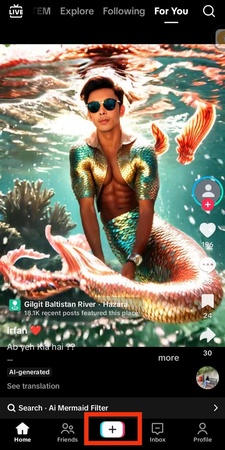
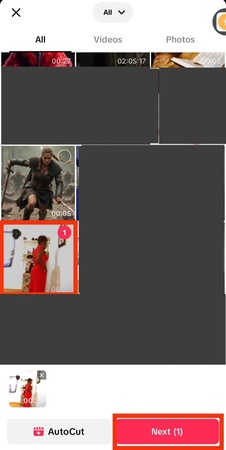
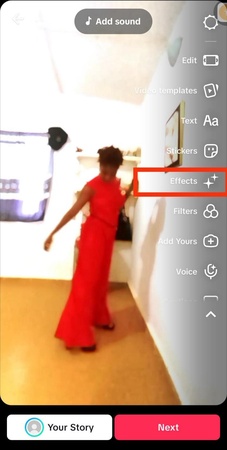
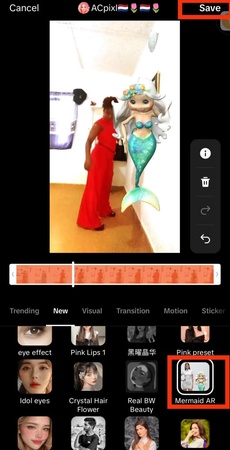
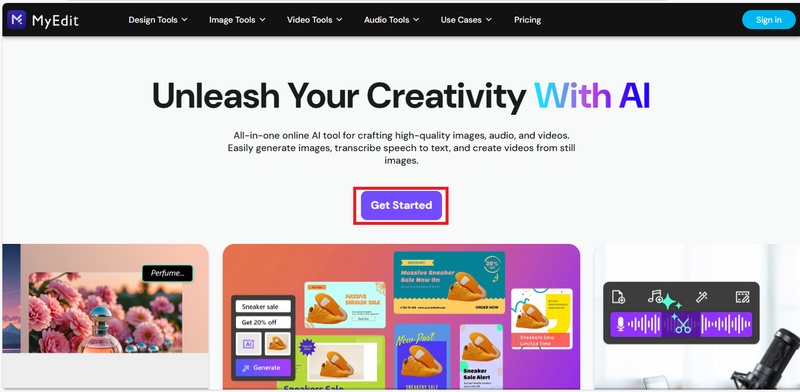
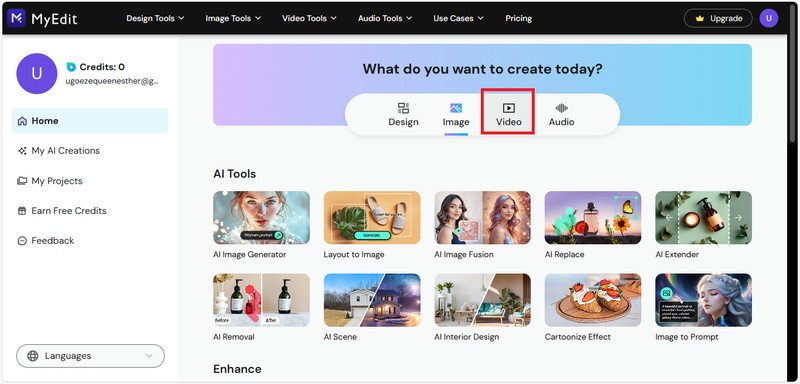
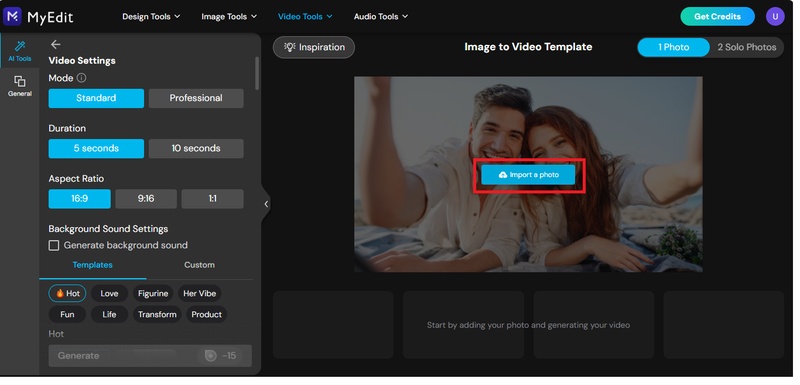
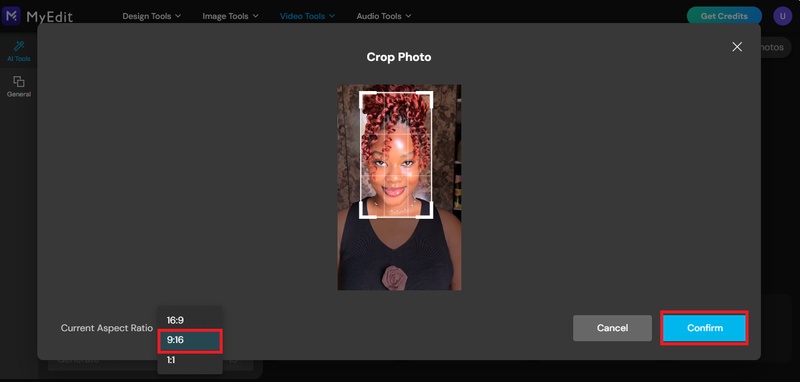
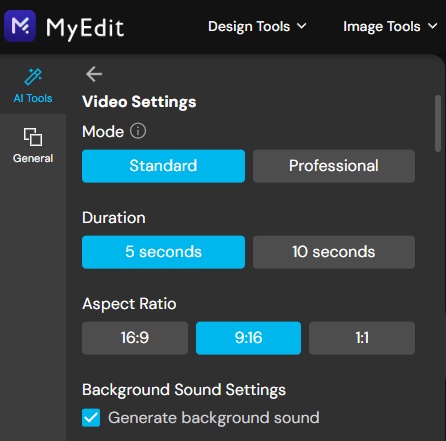
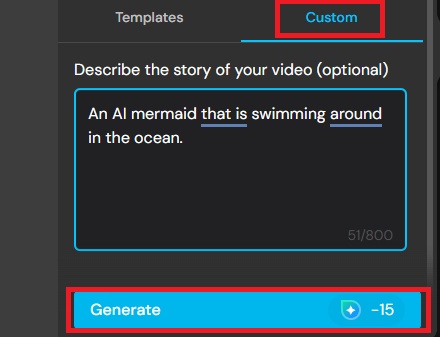
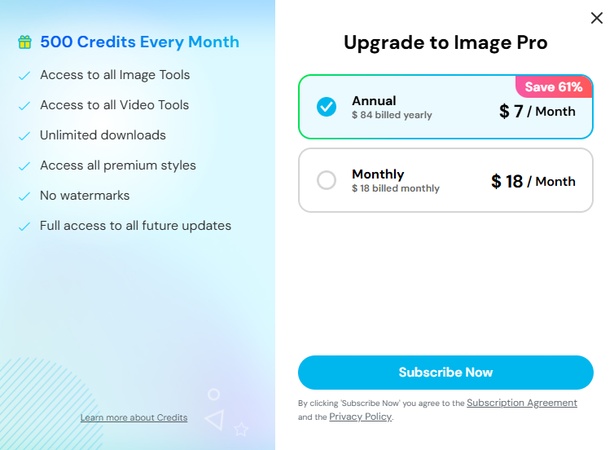




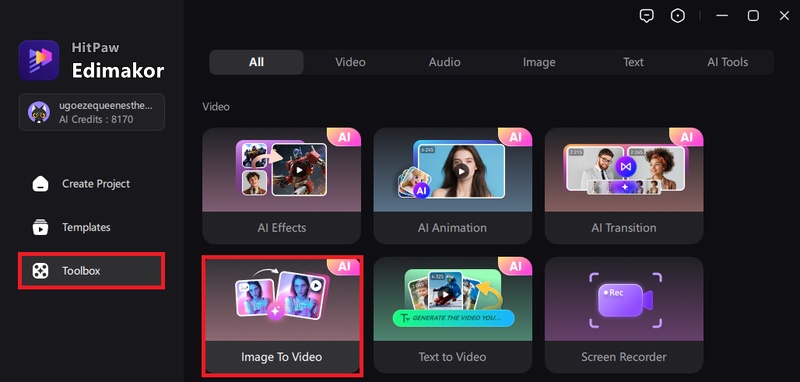
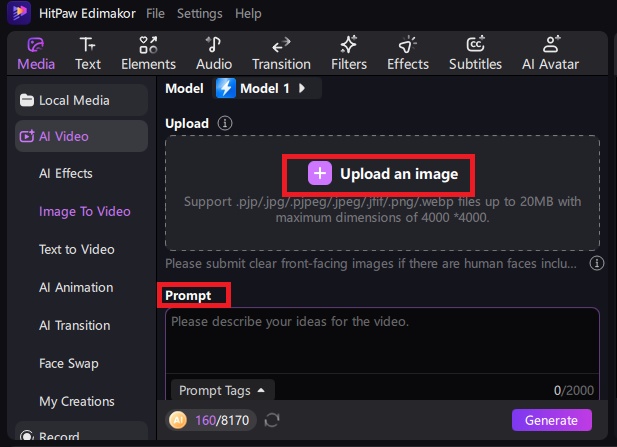
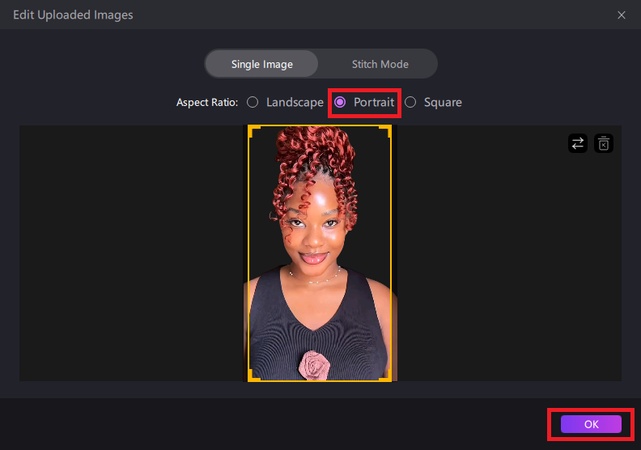
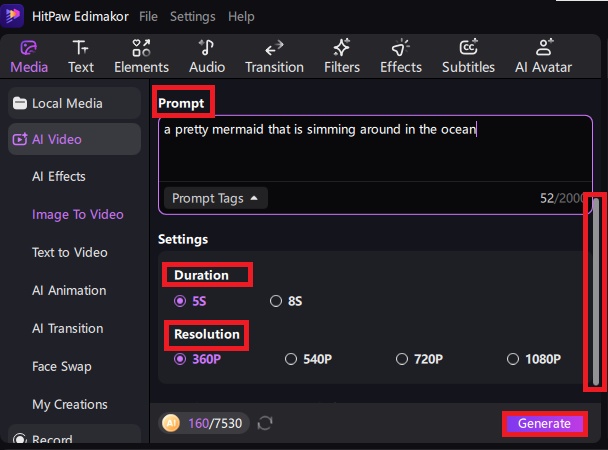
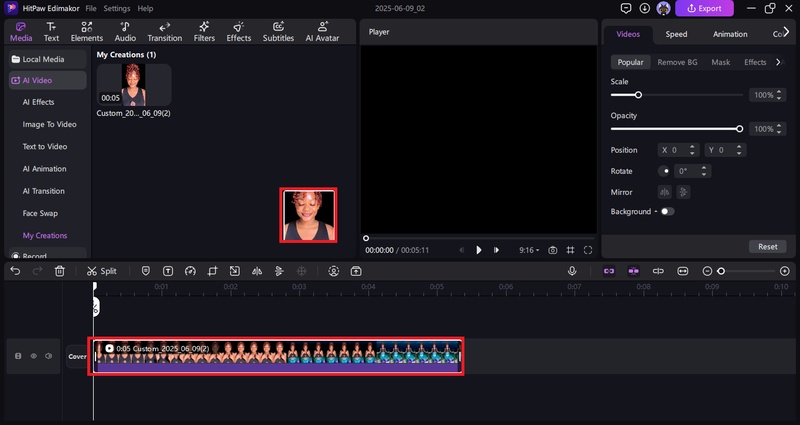
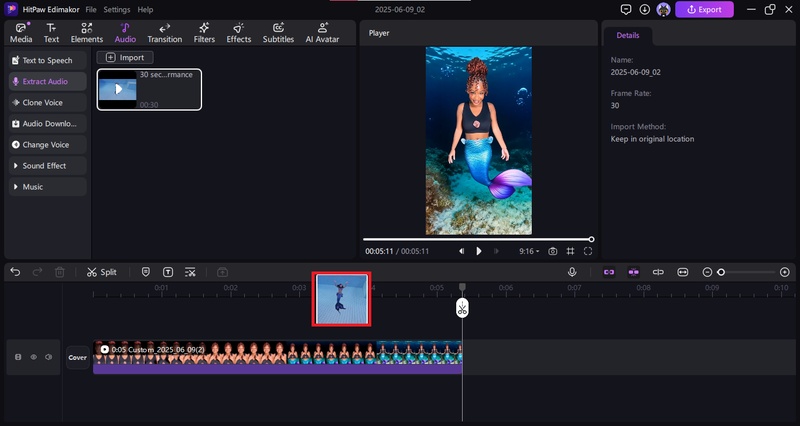
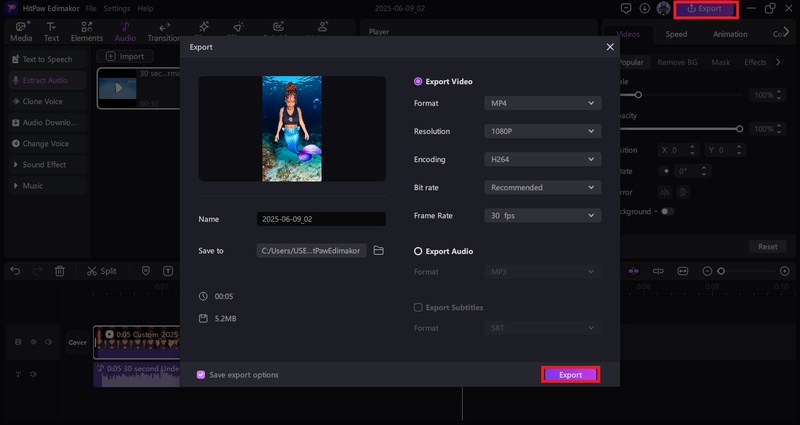




Yuraq Wambli
Editor-in-Chief
Yuraq Wambli is the Editor-in-Chief of Edimakor, dedicated to the art and science of video editing. With a passion for visual storytelling, Yuraq oversees the creation of high-quality content that offers expert tips, in-depth tutorials, and the latest trends in video production.
(Click to rate this post)