Bilibili is a platform for like-minded individuals to connect and interact through shared interests. The platform has integrated e-commerce features, allowing creators to promote and sell products. It has also become a platform for educational content, with popular creators offering lectures and tutorials. We will study how to dub bilibili video.

Part 1: How to Dub Bilibili Videos with Original Sound and Music
To dub videos means to replace the original audio tracks, typically the spoken dialogue, with a new audio track in a different language. This process to dub anime clips is primarily done to make content accessible to a wider audience who speak a different language than the one originally used in the video. Here's a step-by-step how to dub bilibili video using Hitpaw Edimakor :
Launch HitPaw Edimakor and select "New Project."

You can click on "Import Files" to import the Bilibili video file you want to dub into your project's media library using local files. Then, drag and drop the imported video from the media interface onto the video track in the timeline.

Right-click on the video clip in the timeline to highlight it and on the right panel, select "Audio" and click on "Speech to Text."

The AI will make the audio language into written subtitles.

You can translate it to English by clicking on the translation (A) icon, selecting English language from the Language drop panel and clicking on "Start Translate."

The AI translator. You can edit in the boxes as desired and choose if you want the two languages displayed by checking the box before hitting the "Add" button.

To dub your videos in another language, enable Speaker and choose the voiceover you like. Then click on Start Translate.

You can also clone any voice as your dubbing voice by selecting "My Voice" and recording audio.

After translation, you can always adjust the translated subtitles and speech. For example, regenerating sentences, changing to another voice and adjusting voice speed

After adding your translated and ghost stories anime dub clips, you can either mute or detach the original audio by right-clickingon the video to highlight it and selecting "Detach" from the r
ight panel.
Select and delete the original audio after detaching it to replace the video audio with your anime dub video.

You can edit your subtitles by changing your subtitle display style or adding animation. Simply click on each subtitle to highlight it and select options on the right panel.

Hit the "Export" button when satisfied to export and save your hindi dubbed anime clips with subtitles.

HitPaw Edimakor (Video Editor)
- Create effortlessly with our AI-powered video editing suite, no experience needed.
- Add auto subtitles and lifelike voiceovers to videos with our AI.
- Convert scripts to videos with our AI script generator.
- Explore a rich library of effects, stickers, videos, audios, music, images, and sounds.

Part 2: How to Change Language on Bilibili
While Bilibili's main interface and a vast majority of its content are in Chinese, there are ways you might be able to change the language of the interface or access content in other languages. To change bilibili language on your mobile phone, follow these steps:
- Launch the bilibili application on your mobile device.
- Tap on your profile icon, usually located in the bottom right corner (often labelled"Me" or with a user icon).
- Look for a "Settings" option. This might be represented by a gear icon or listed as "设置 (Shèzhì)".
- Scroll down within the settings menu until you find an option related to language. This is often labelled"语言 (Yǔyán)" or "Language".
- Tap on the language option and select your desired language from the list (e.g., English).
- After clicking on confirm, the app should then update its interface to the selected language. Note that this usually changes the app's menus and buttons, but not necessarily how to do englishdub in Bilibili. (See part 1)
Here's a step by step how to change your language on bilibili on your computer:
Open the website and click on the three vertical dots on the top and select "Language Option."

From the displayed languages, select your language

The website language automatically changes to your selected language, but not necessarily the language of the video content itself. (See part 1 for how to do english dub in Bilibili)

FAQs on Bilibili Videos
-
Q1.Is Bilibili Videos Free?
A1.Yes, Bilibili offers a vast amount of video content that is free to watch. The platform's foundation is built upon user-generated content (UGC), and the majority of these videos are accessible to all users without any payment. This includes anime, music videos, dance performances, vlogs, gaming content, and much more.
-
Q2.Does Bilibili Have Anime?
A2.Yes, Bilibili has a significant amount of anime available for streaming. It's known as a major platform for anime, comics, and games (ACG) content, especially in China and Southeast Asia.
-
Q3.Can You Upload Videos to Bilibili?
A3.Yes, you can upload videos to Bilibili, provided you have a registered account. Bilibili encourages user-generated content (UGC) and provides tools for creators to upload their videos.
Conclusion
Dubbing is a production process that requires recording new audio tracks, synchronising them with the video, and sometimes involves multiple voice actors and audio editing. This is usually done using dedicated video editing software before the video is uploaded. Bilibili itself does not offer a built-in feature for users to directly dub videos on the platform. With the Hitpaw Edimakor dub bilibili video is made easy.
HitPaw Edimakor (Video Editor)
- Create effortlessly with our AI-powered video editing suite, no experience needed.
- Add auto subtitles and lifelike voiceovers to videos with our AI.
- Convert scripts to videos with our AI script generator.
- Explore a rich library of effects, stickers, videos, audios, music, images, and sounds.

Home > AI Translation > How to Change Language on Bilibili (Full 2026 Guide)
Leave a Comment
Create your review for HitPaw articles




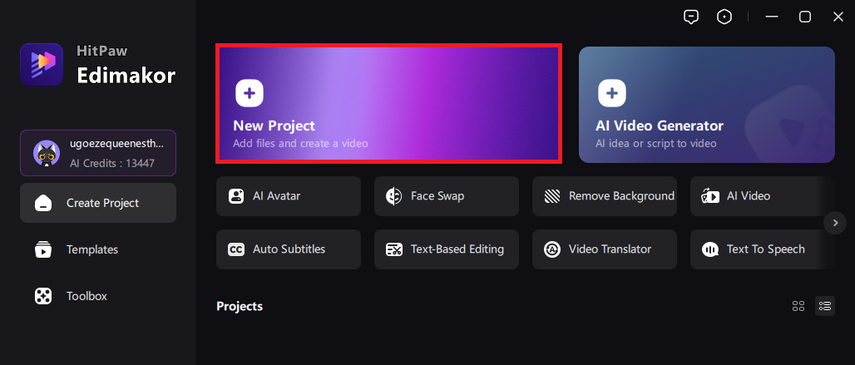
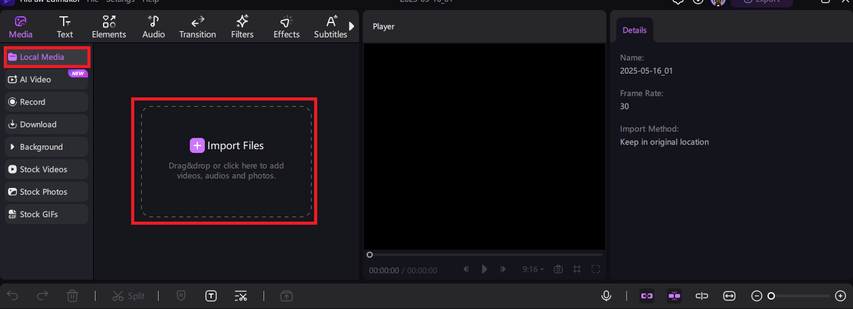
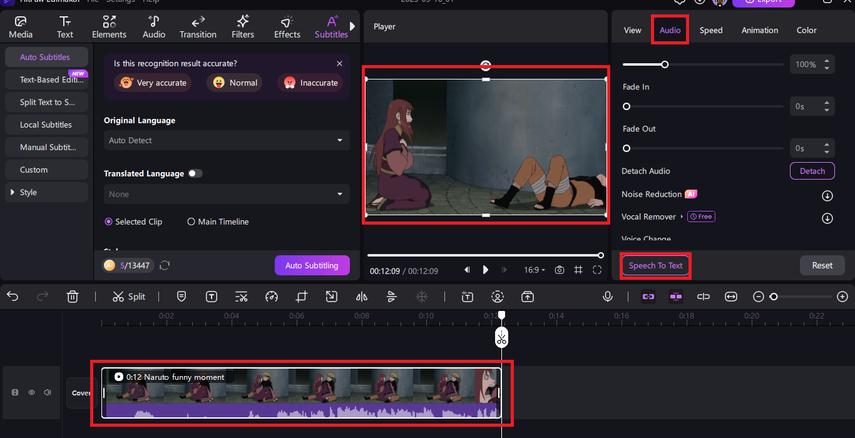
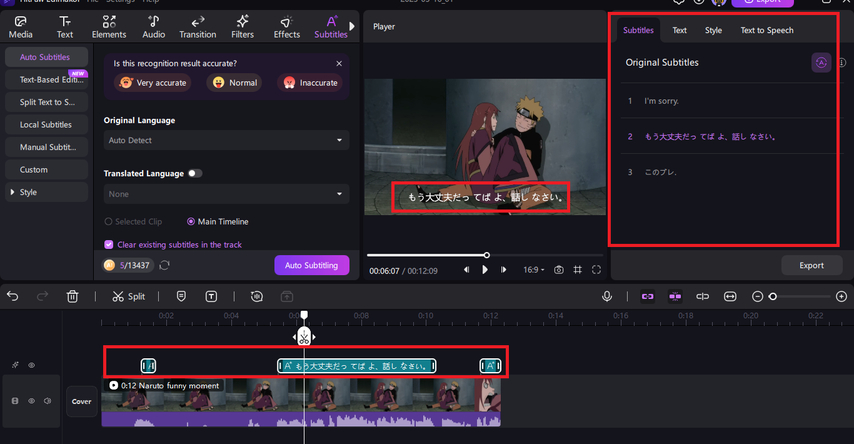
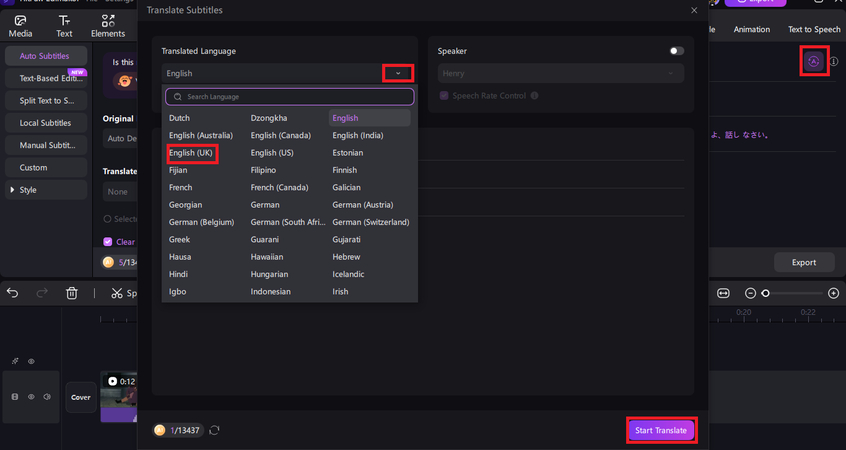
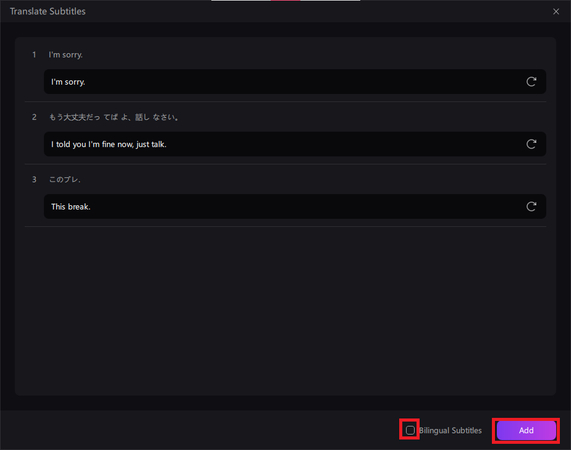
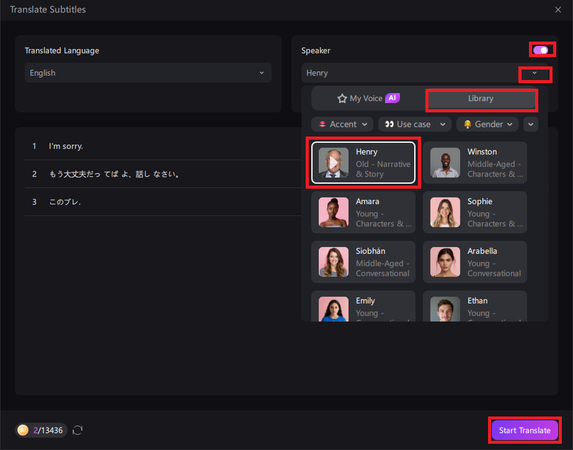
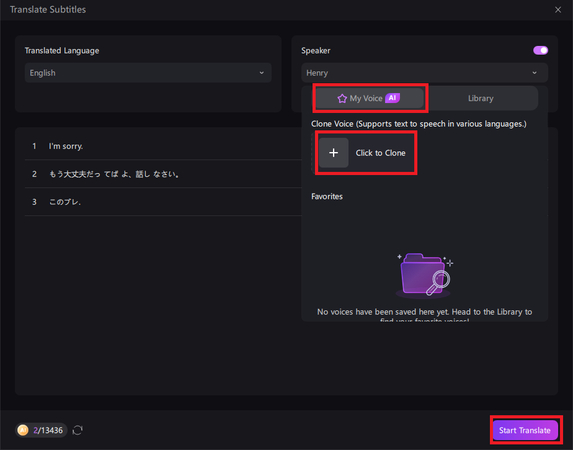
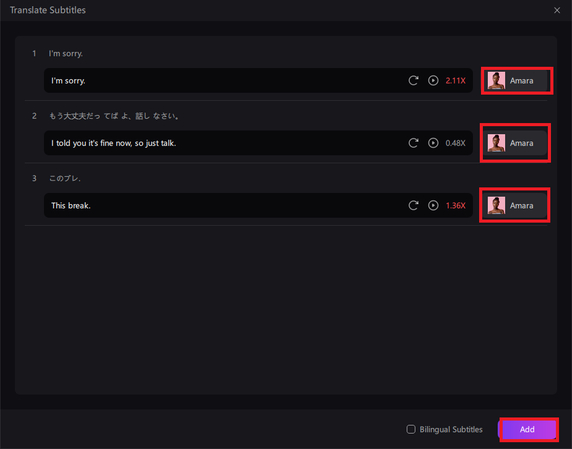
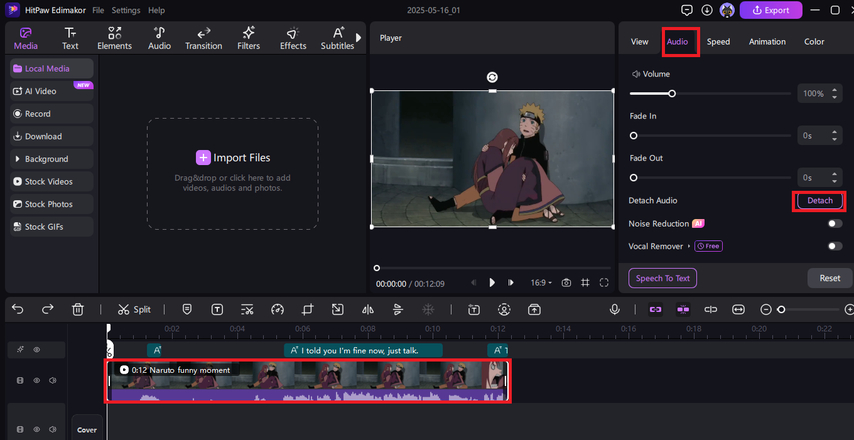
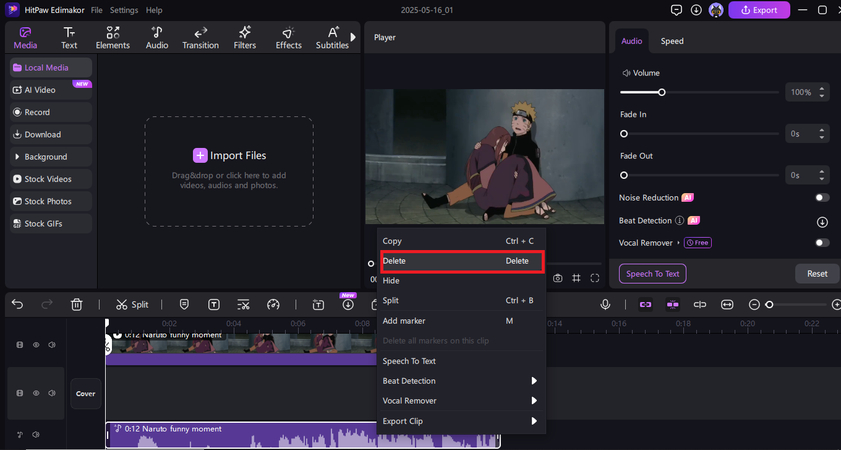
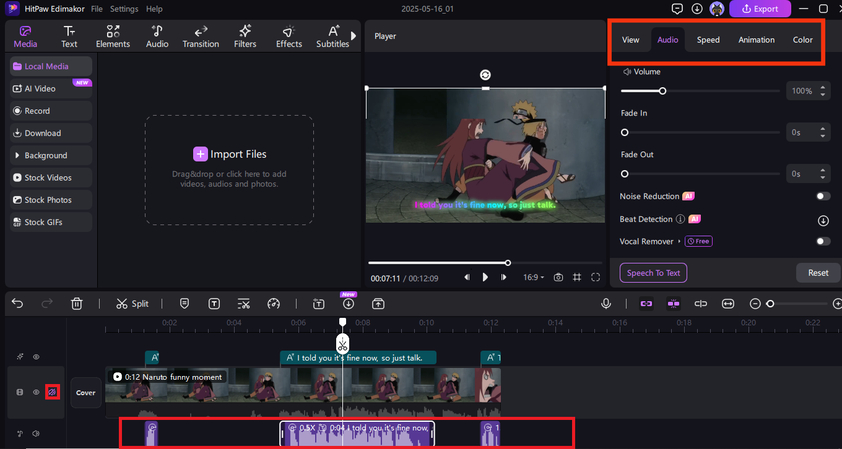
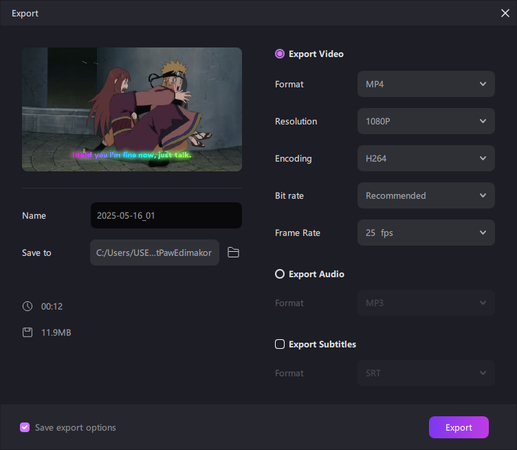
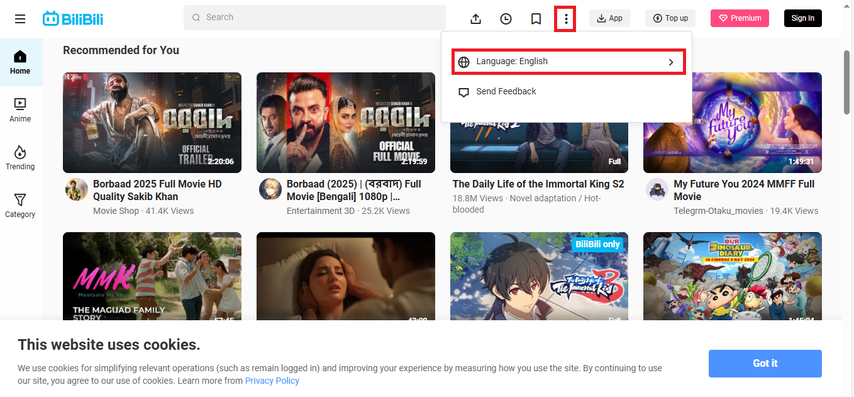
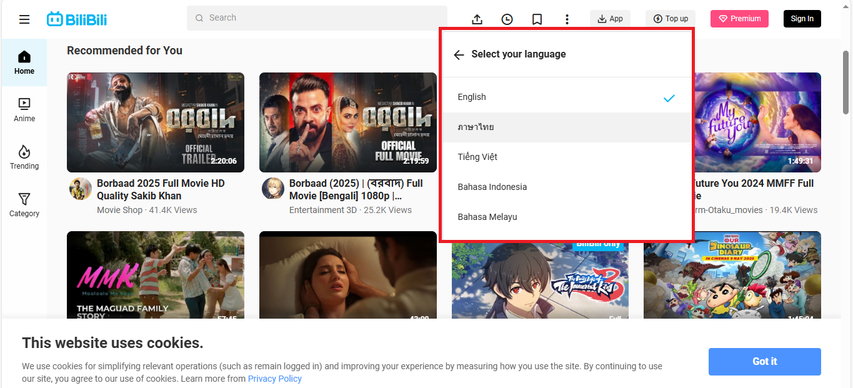
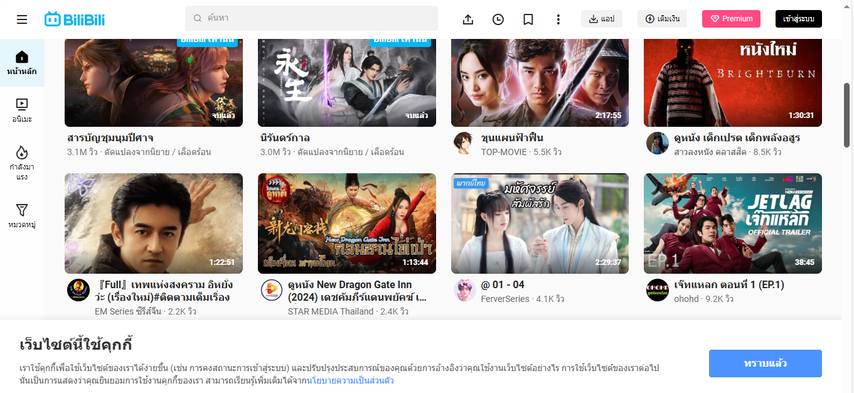




Yuraq Wambli
Editor-in-Chief
Yuraq Wambli is the Editor-in-Chief of Edimakor, dedicated to the art and science of video editing. With a passion for visual storytelling, Yuraq oversees the creation of high-quality content that offers expert tips, in-depth tutorials, and the latest trends in video production.
(Click to rate this post)