Have you ever been curious about how one can speak like Animal Crossing characters?
The key is their trademark speech that is gibberish-like or so-called Animalese, achieved through pitch and speed filtering.
Here we are going to discuss the best 5 Animal Crossing voice generators to make your content sound like that sweet in-game voice.
Part 1: About Animal Crossing
The Animal Crossing series is a type of social simulation video game developed by Nintendo, and it permits players to personalize their lives in their own village, consisting of various anthropomorphic animals.
In this case, you will experience the charm and interactiveness of fishing, planting, collecting, and interacting with the other villagers. The majority of the items collected in such activities could be sold to Bells, which is the currency in the game. So you can purchase furniture and clothes, or redesign your house.

There are four prominent characters in Animal Crossing:
- Tom Nook is the owner of the Tanuki shop and a real estate broker who is willing to give interest-free loans to the players.
- Mr. Resetti is a mole that appears when players switch off the game without saving. He is a rescue service operator now.
- K. K. Slider is a dogging touring musician who plays music in the town and gifts the player his song since his music is in want of being free.
- In New Leaf, Isabelle is a helper to the player, and in New Horizons, Isabelle takes over as the town's community manager.
Part 2: Top 5 Animal Crossing Voice Generators
Want a realistic Animal Crossing voice generator to bring your favorite Animal Crossing character to life? Look at the five best picks for this purpose and choose the best one.
-
1. Edimakor Text to Speech

Edimakor Text to Speech is a simple tool that turns written text into voice. It offers many voice styles for different uses. It’s especially popular for creating Animal Crossing voice effects. The tool copies the fun, high-pitched gibberish sound used by characters in the game.
This is fantastic when fans wish to bring an element of fun to their posts. It is convenient and is good with videos, games, and social media. Edimakor is a playful option for anyone who wants to imitate the Animal Crossing voice.
Key Features
- Convert text to speech using 400+ AI voices in 50+ languages.
- Get studio-quality voiceovers instantly for your videos.
- No need for mics, voice actors, or custom recordings.
- Create speeches and videos easily with an all-in-one tool.
Steps to Use Edimamkor Text-to-Speech
-
First of all, download HitPaw Edimakor. Next, click on 'Create a Video' and import your video files to the timeline.

-
Add text to the video, choose 'Text to Speech' to select the voice for your video. Then click 'Start Conversion' for instant voiceover.

-
Preview the video in real time. Finally, click the "Export” button to save the video with speech.

Pros
- Offers a wide range of 400+ AI voices.
- Supports over 50 languages for global use.
- Delivers high-quality voiceovers instantly.
- Easy to use with an all-in-one platform.
Cons
-
Doesn’t allow deep voice tuning or emotion control.
-
Requires an internet connection to function.
-
2. Animalese.js Demo

Animalese.js Demo is one of the tools imitating the voice style of the early Animal Crossing games, made by one of the fans. It operates on your browser entirely and makes what you type come alive immediately in the adorable gibberish that Animal Crossing enthusiasts are familiar with. It is extremely easy to generate an AI animal voice with this tool, even to create a meme, a video, or simply hear your name spoken in Animalese.
Key Features
- Real-time Animalese fashion voice playback
- There is no sign-up required, and it operates in your browser
- You type sound as you write
- Self-optional speed control (in certain models)
Steps to Use Animalese.js Demo
1. Access Animalese.js Demo at this URL . You will have the plain text box.
2. Type the text that you want to convert to audio. Click Preview or Download to get the Animal Crossing talking sound.

Pros
- No account or installations are required
- A perfect fit to the traditional Animalese style
- It is excellent fun and texting
Cons
-
No downloading or export opportunity
-
Can not handle longer scripts or editing
-
3. Jokerm

The Animalese generator developed by Jokerm is an easy and simple Animal Crossing AI voice generator that allows you to get an instant Animal Crossing-assimilated voice within a few seconds. It is web-based and does not require any sign-ups or flashy configuration. Be it a project, some content creation, or simply enjoying hearing your text in the traditional, joyous Animalese voice, you can use the tool and finish the job with ease.
Key Features
- Speech reproduction Animalese-style
- Adjustable pitch-text-to-sound
- Speedy with lightweight performance
- Due to free accessibility and availability of foodstuffs, it is very welcome, actually anywhere in the world.
Steps to Use Jokerm
1. Access the Jokerm Animalese tool at this site .
2. In the text input box, type up your message.
3. You can also change the voice tone by playing with the pitch slider beneath the box.
4. Watch and listen to your message in Animalese. Or press the Download button to save the audio.

Pros
- Adjustable pitch control so that the sound can be tweaked
- No account and downloads required
- In-browser immediate works
Cons
-
No saving or exporting facilities
-
A little bit out-of-date interface
-
No support for long or complex texts
-
4. FakeYou

FakeYou is a popular internet site where you can type any text and select between hundreds of character voices, the type you get in Animal Crossing. It is more sophisticated than other Animal Crossing voice generators, and you are able to download your voice clip; thus, it is suitable for content creators, memes, or just to have fun.
Key Features
- Big voice bank, with Animalese
- Accepts longer entries of text
- Available audio clips to be downloaded freely
- Possibility to save or add favorite voices to bookmarks
Steps to Use FakeYou
1. Visit FakeYou.com . You will find the voice generator on the homepage.
2. Choose which voice model you like. Enter your text in the message box.
3. Touch the button Speak and wait. Save the audio when you are satisfied with it.

Pros
- High-quality output
- Downloading and sharing of the generated voice ability
- Has numerous characters other than Animalese
Cons
-
Make some features necessary to sign up for
-
It may take a few seconds of processing
-
Not every single voice is so accurate
-
5. Kits AI

Kits AI is a voice creation platform that allows one to create, utilize, and test AI-generated voice models, including game-inspired models, such as Animal Crossing. This Animal Crossing voice maker is slightly more professional than the others, but it is still highly flexible in its use and tone, speed, and output.
Key Features
- Voice generation of high-quality
- Supports cloning of voices and personal models
- The text-to-speech feature is easy to use
- Enables downloads and unlimited control
Steps to Use Kits AI
1. Kits AI requires you to sign up. Enter your email to start the process.
2. Click “Browse Voice Models.” Search or find voice models that sound like Animalese.
3. Select a model and open a text-to-speech editor.
4. Upload your pre-recorded message or make changes in options such as pitch or speed.
5. Create the sound and download it if you want.

Pros
- Pure and clear sound production
- Change pitch, tempo, and style of delivery
- The availability of a large voice bank
Cons
-
Makes one create an account
-
There are locked voices behind a paywall
FAQs
-
Q1. How to get voice chat in Animal Crossing?
A1: Download the Nintendo Switch Online app to your phone; connect it to the game to chat via voice chat with your friends.
-
Q2. How do you make people talk faster in Animal Crossing?
A2: Conversations with characters can be hastened by pressing and holding the B button.
-
Q3. What happens if you talk too much in Animal Crossing?
A3: Nothing critical will occur; you will only receive monotonous or funny answers; however, villagers will not be angry.
-
Q4. How do they make the Animal Crossing voices?
A4: The voices of Animal Crossing are created with Simlish-like gibberish and run through a pitch and speed filter depending on the personality of each character.
Conclusion
The article enumerates five tools that produce Animal Crossing-type voices, which are ideal for content creation. Apps such as Edimakor, FakeYou, and Kits AI are personalizable, entertaining voice filters in the style of the Animalese speech of the game. If you want to work with the best Animal Crossing voice generator, Edimakor stands out as the best tool. Download it to try it today!
HitPaw Edimakor (Voice Generator)
- Create effortlessly with our AI-powered video editing suite, no experience needed.
- Add auto subtitles and lifelike voiceovers to videos with our AI.
- Convert scripts to videos with our AI script generator.
- Explore a rich library of effects, stickers, videos, audios, music, images, and sounds.

Home > AI Video Tools > Top 5 Animal Crossing Voice Generators to Try Now
Leave a Comment
Create your review for HitPaw articles
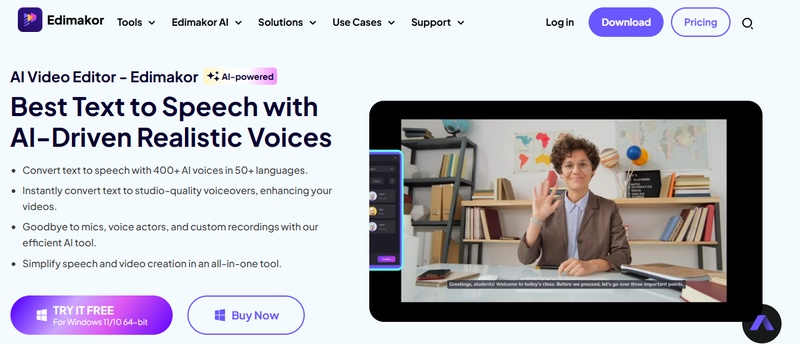




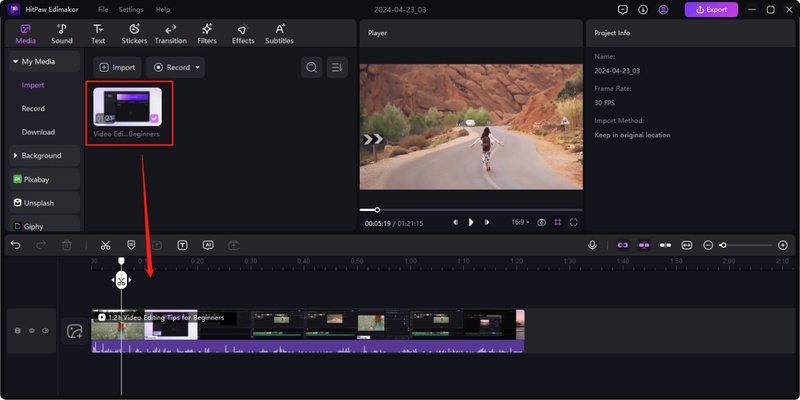
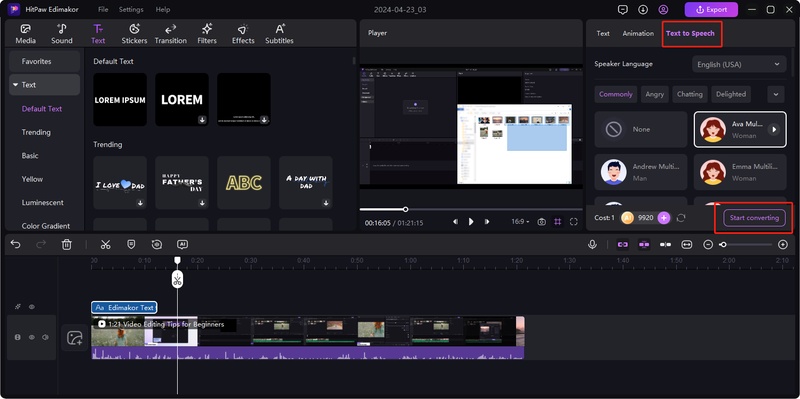
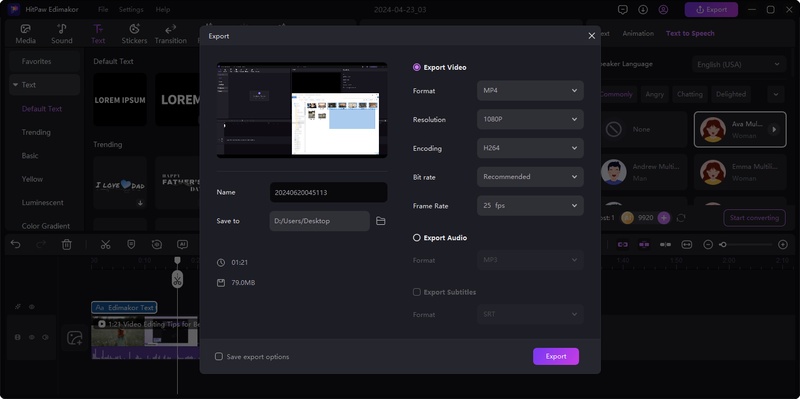
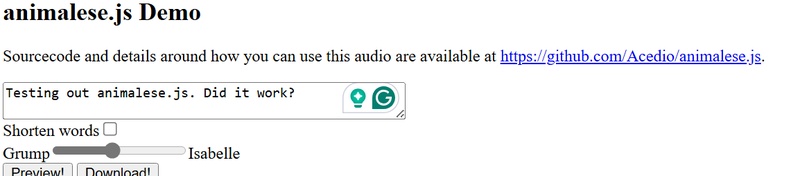
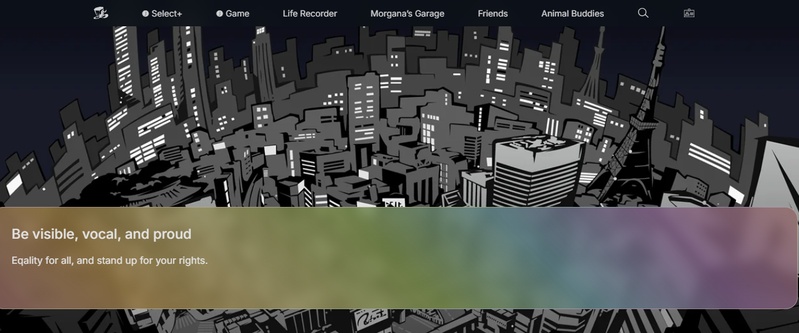
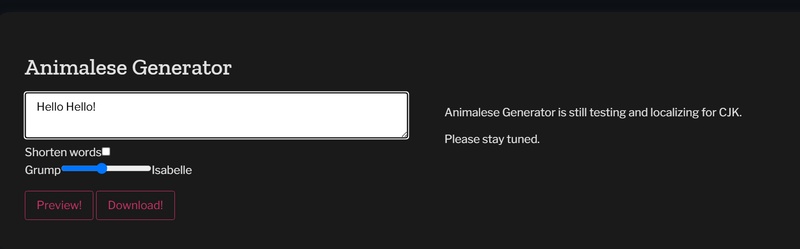
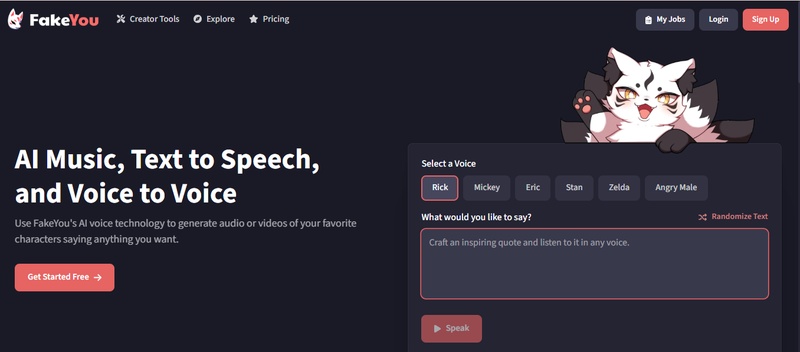
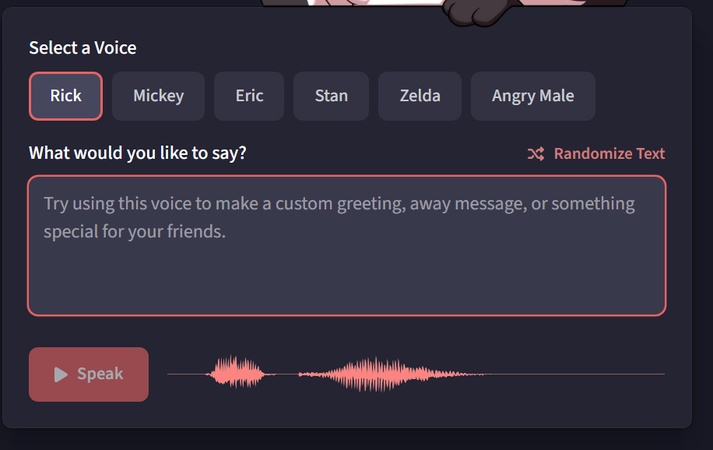
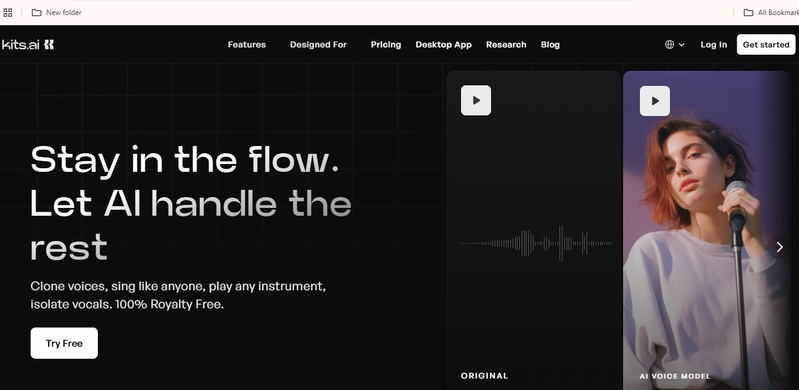
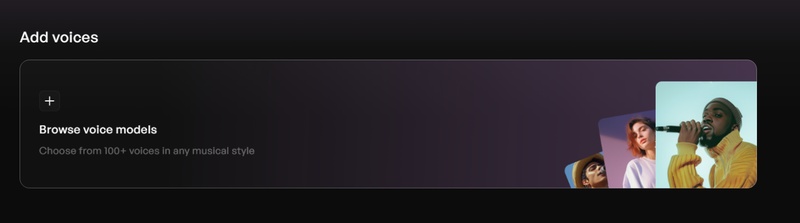




Yuraq Wambli
Editor-in-Chief
Yuraq Wambli is the Editor-in-Chief of Edimakor, dedicated to the art and science of video editing. With a passion for visual storytelling, Yuraq oversees the creation of high-quality content that offers expert tips, in-depth tutorials, and the latest trends in video production.
(Click to rate this post)