Voice generators for Hatsune Miku are becoming more and more popular among broadcasters, producers, and Vocaloid fans who wish to mimic her famous voice. The top six Hatsune Miku voice generators on the internet, including both free and paid versions, will be examined in this article.

Part 1: Best Hatsune Miku Voice Generator | TTS & Voice Changer
Realistic Hatsune Miku AI voice generator is provided by Edimakor Voice Clone & TTS, which combines text-to-speech and voice cloning with AI-powered image-to-video capabilities for animated Miku portrait narratives.
-
Edimakor Voice Clone & TTS
Edimakor's Voice Clone & Text to Speech tool is unique in that it uses cutting-edge AI voice cloning and text-to-speech technology to enable users to create Hatsune Miku's voice accurately. Miku's portrait can be animated with synchronised lip movements and expressions because of its capability for AI image-to-video creation. This makes it ideal for music videos, VTubing, or imaginative anime-style storytelling.
Pros
- Our AI technology performs everything without the need for voice actors or microphones.
- One easy-to-use tool makes it simple to produce both audio and video content.
- In a matter of seconds, you may clone your voice in more than 35 languages.
- You can generate an AI voice by uploading an audio file or using a recorded one.
- Utilise your voice clone to create talking avatar videos.
Cons
-
Producing lengthier videos might take substantially longer.
-
Stable internet is preferred for loading the transitions and filters
-
How to Create Miku Voice?
HitPaw Edimakor makes it simple to use AI to convert text to speech and clone voices. Just take these easy actions provided below.
Step 1: Open HitPaw Edimakor (Video Editor)
Installing HitPaw Edimakor on your computer is the first step. To start producing your Miku-style voice, launch the app when it has been installed.

Step 2: Use AI Voice Clone
-
Click Text to Speech
Click an arrow icon on the right side of the main screen, then select Clone Voice under the New Project. To submit a brief Miku’s audio recording from your device, click the Import button.

-
Create the Clone
It will take a few seconds for Edimakor to process the file and produce a voice clone. Clicking on the voice will give you a preview. Click Save to Tone, and it will be kept in the Clone Voice area of Clone Voice.

Step 3:Move to Text-to-Speech Feature
Return to Edimakor's Text to Speech menu. On the left side, type the text you wish to convert.

-
Enter Prompts to Read
Configure the text box on the top and enter your script.

-
Click Generate
Select a voice tone and use the play button to preview it while hovering over it.

Step 4: Export the Output
Click the Export button at the top of the screen when everything is prepared. You can adjust the format, resolution, bitrate, frame rate, and file name in the new window that opens. To save your audio or video after you are finished, click Export once more.

-
-
Create Miku AI Sing Photo
To animate a still image of Hatsune Miku, making her appear to sing any given audio, Edimakor can lip-sync Miku's static image to a song or voice, creating a dynamic and engaging visual performance from a single photograph, bringing the virtual idol to life.
Part 2: 2 Best Miku Voice Generators Free Online | No Sign Up
Discover three free and easy-to-use free miku voice generator that require no sign-up. Use iMyFone Filme, Miku Vocaloid simulators, and Clownfish voice changer to quickly produce Miku-style voiceovers online.
-
Miku Vocaloid Voice Generator
Hatsune Miku's famous singing voice can be replicated online using the Miku Vocaloid Voice Generator. Simply enter phrases, choose a pitch or tone, and listen as the program generates a robotic, Miku-style output—no installation or registration is required. It is a fantastic choice for casual users who wish to try Vocaloid singing for fun or fan projects.

-
Clownfish Miku Voice Generator
A free miku voice generator online program called Clownfish Voice Changer adds voice effects in real time to your whole system. In order to replicate Miku's high-pitched anime voice, whether recording or broadcasting, it comes with a pitch changer. It works with programs like Zoom, OBS, and Discord without requiring payment or registration.

Part 3: 2 Best Real-Time Hatsune Miku Voice Generator
Real-time miku voice generator free enables smooth voice synthesis for music, streaming, or creative projects with great accuracy and expressiveness, bringing Hatsune Miku's famous voice to life instantaneously for fans.
-
Wavel AI
One of the top real-time Hatsune Miku voice generators, Wavel AI, is excellent at producing vocal synthesis that is clear and fluid with no delay. The bright, lively tone that characterises Miku's voice is precisely captured by its AI-driven engine, which makes it ideal for voiceovers, live performances, and streaming. Users may adjust pitch, pace, and expression to fit their creative vision thanks to the platform's user-friendly tools and straightforward UI.

-
TopMediai
With the use of state-of-the-art AI technology, TopMediai provides an advanced real-time hatsune miku voice generator online service. Delivering accurate vocal reproductions that closely resemble the subtleties and expressiveness of Miku's actual voice is its main goal. The platform allows producers to create dynamic and lively performances in real time by supporting a variety of customizable capabilities, such as tone and emotion settings.

FAQs on Hatsune Miku Voice Generator
-
Q1. How to Get Hatsune Miku Voice
A1: AI speech generators such as Edimakor can be used to obtain Hatsune Miku's voice. With its use, you can clone her voice for real-time vocal changes or synthesise it using text input.
-
Q2. What Is Miku Voice Bank?
A2: A set of pre-recorded vocal samples used in Vocaloid software is called a Miku voice bank. By entering lyrics and melodies, users can synthesise singing and replicate Hatsune Miku's unique voice style, tone, and pitch.
-
Q3. Is Miku’s Voice AI-generated?
A3: Initially, Yamaha's Vocaloid engine was used to generate human samples for Miku's voice. Modern iterations, on the other hand, employ voice cloning and AI-based synthesis.
The Verdict
The Hatsune Miku voice generators described above provide every technology, from sophisticated text-to-speech platforms to real-time voice changers, that offers special capabilities catered to various requirements and ability levels.. With a potent blend of both Hatsune Miku voice generation and voice changing, HitPaw Edimakor (Video Editor) is the greatest all-in-one solution as Miku voice generator.
HitPaw Edimakor (Video Editor)
- Create effortlessly with our AI-powered video editing suite, no experience needed.
- Add auto subtitles and lifelike voiceovers to videos with our AI.
- Convert scripts to videos with our AI script generator.
- Explore a rich library of effects, stickers, videos, audios, music, images, and sounds.

Home > AI Video Tools > 6 Best Hatsune Miku Voice Generator |Text to Speech
Leave a Comment
Create your review for HitPaw articles




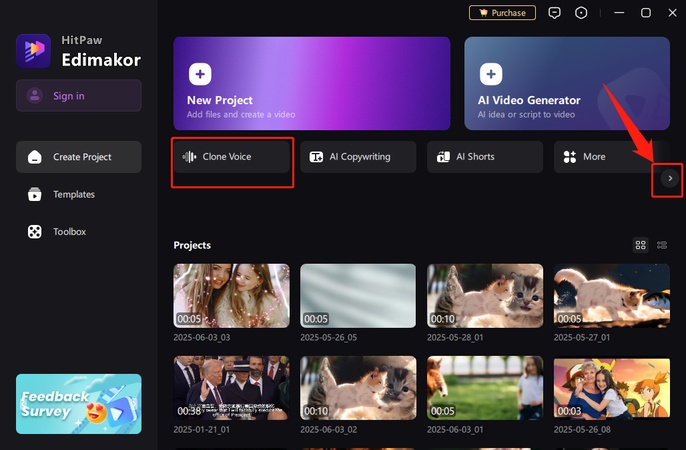
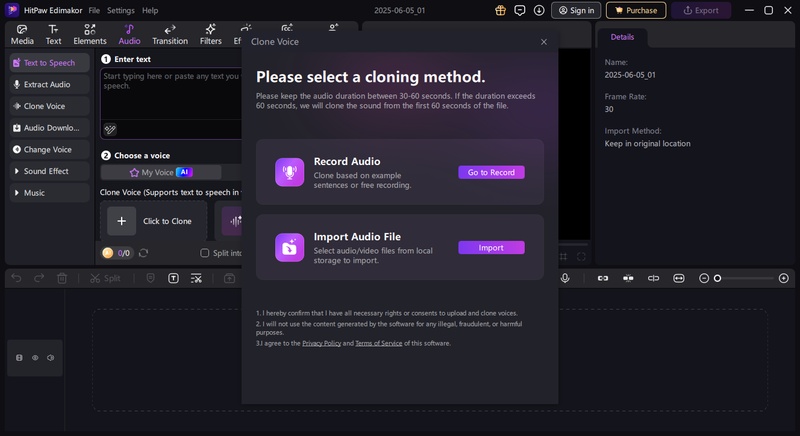
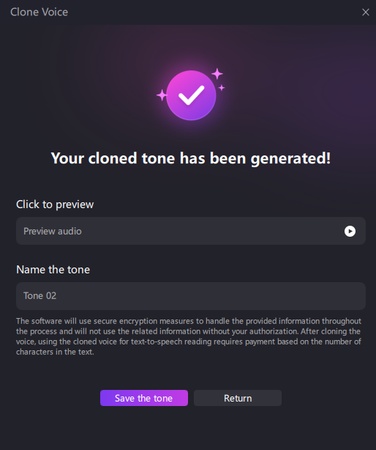
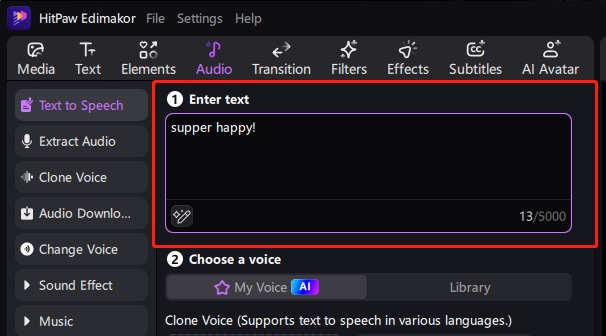
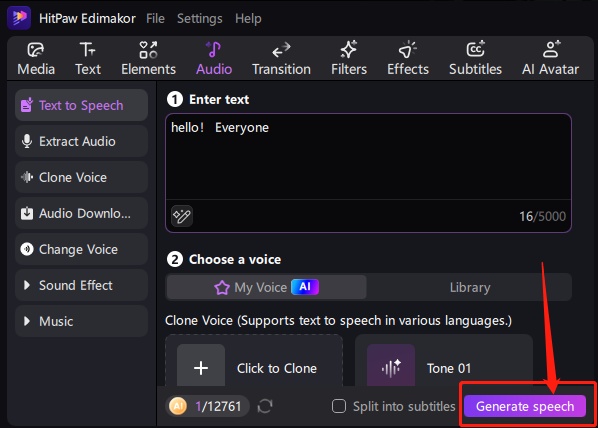
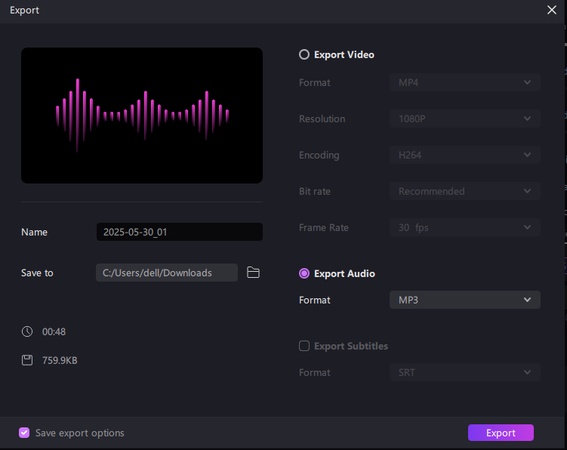
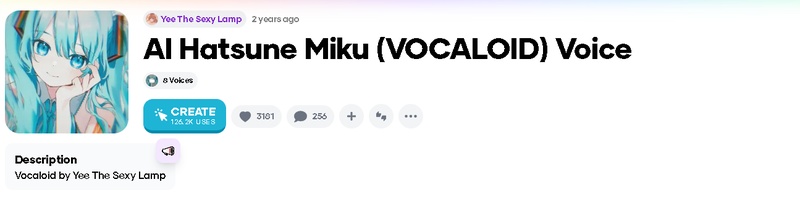
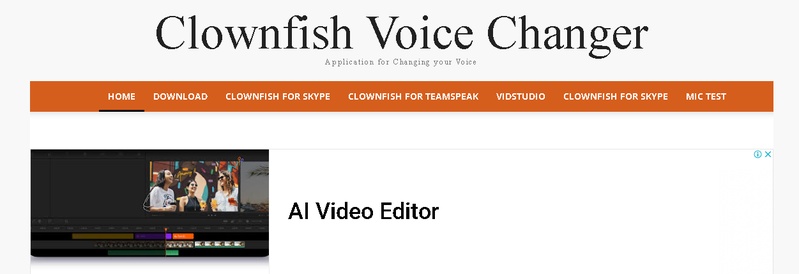
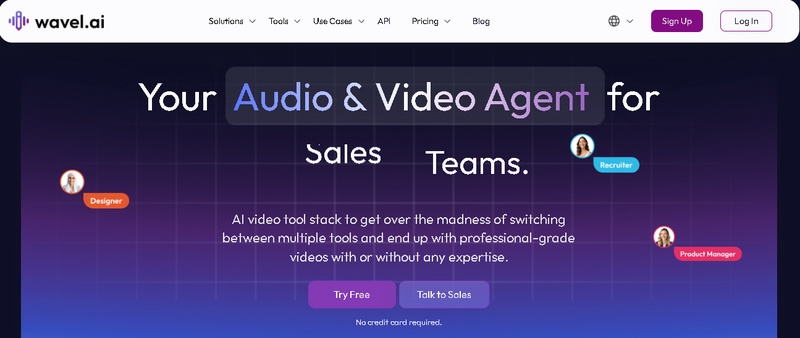
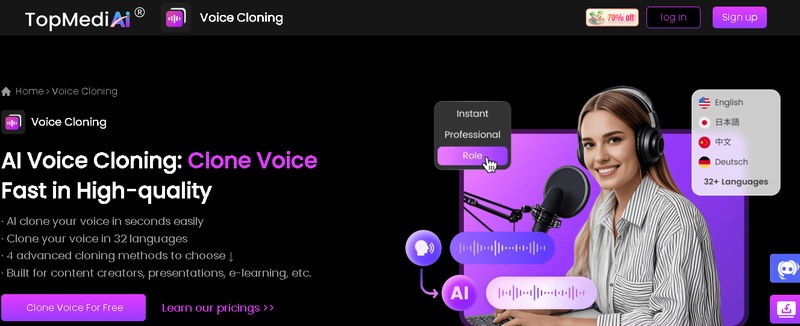




Yuraq Wambli
Editor-in-Chief
Yuraq Wambli is the Editor-in-Chief of Edimakor, dedicated to the art and science of video editing. With a passion for visual storytelling, Yuraq oversees the creation of high-quality content that offers expert tips, in-depth tutorials, and the latest trends in video production.
(Click to rate this post)