MXF files are widely used in professional video production but can be difficult to play on Mac. Converting MXF to MP4 ensures compatibility with most media players. This guide covers the best free MXF converters to convert MXF to MP4 on Mac free easily and efficiently.

What is MXF?
A professional video container format used in filmmaking and broadcasting is called MXF, Material Exchange Format. It ensures effective media interchange between systems by storing high-quality audio, video, and metadata. Although cameras and editing software frequently use MXF files, they may need to be converted to MP4 to work better with common media players and devices.
How to Convert MXF to MP4 Mac for Free Online
Online converters offer a quick and hassle-free way to convert MXF to MP4 without downloading software. Convertio is a user-friendly online free mxf to mp4 converter on mac that allows Mac users to convert files in just a few steps:
-
Go to Convertio and Add the MXF File
To submit your MXF file, visit the Convertio website and select Choose Files. Next, choose MP4 as the output format that you want to convert.

-
Modify the Settings and Start the Conversion
If necessary, adjust settings like frame rate or resolution by clicking Convert and then selecting Settings. To process the file after everything is finished, click Convert.
-
Get the Converted MP4 File
There will be a download link displayed once the conversion is finished. To save your MP4 file to your Mac for convenient editing or playback, click it.

How to Use the Best Free MXF to MP4 Converter Mac
When converting MXF to MP4, choosing a powerful yet easy-to-use tool is essential. HitPaw Edimakor is a top choice for Mac users as it offers a seamless video conversion experience with its intuitive interface and high-quality output.
-
1: Launch HitPaw Edimakor (Video Editor)
Click the application icon to launch HitPaw Edimakor on your Mac. This program offers a quick, easy, and user-friendly method of converting MXF files without sacrificing quality. It guarantees fluid playback across a range of devices and supports numerous formats.

-
2: Add the MXF File for Conversion
To begin a new project, click the Create a Video button on the main interface. It will open a new window. Select the Media tab located in the upper left corner. Choose Local Media from the side menu, then navigate to your Mac and pick the MXF file you wish to convert. For easy access, you may also drag & drop the file.


-
3: Export the File in MP4 Format
Click the Export button in the interface's upper-right corner after adding your MXF file. To guarantee compatibility with media players and editing applications, choose MP4 as the output format on the export screen that appears. To begin the conversion process, select the folder on your Mac where you wish to store the converted file, then click Export.

How to Convert MXF to MP4 Mac VLC
VLC Media Player is a free and open-source MXF converter to MP4 free on Mac that not only plays various media formats but also converts them. If you have MXF files that need to be converted to MP4 on Mac, VLC offers a simple and effective solution.
-
Launch VLC and Access the Conversion Tool
On your Mac, launch VLC and select the Media menu. To start the converting process, choose Convert / Save from the list of options. Users can quickly convert their MXF files to a more compatible MP4 format with this capability.
-
Add the MXF File for Conversion
Locate and import your MXF file by clicking the Add button. Once chosen, click Convert / Save to continue. Without the need for further software, this guarantees that the right file is loaded into VLC for conversion.

-
Select the Output Format and Destination
Select Video – H.264 + MP3(MP4) as the preferred output format in the Profile section. After that, click Browse to choose a save place. For compatibility, make sure the filename ends in .mp4.

-
Start the Conversion Process
Click Start to begin the conversion after everything is configured. After processing the MXF file, VLC will store the MP4 version in the location of your choice. System performance and file size determine how long it takes.
How to Convert MXF to MP4 Mac Handbrake
HandBrake is another MXF to MP4 converter free on Mac. It supports various formats and modern codecs, making it a great choice for converting MXF to MP4 efficiently and without compromising quality:
-
Download and Install HandBrake
Download and install HandBrake on your Mac by going to the official HandBrake website. Start the converting process by launching HandBrake when it has been installed.
-
Import the MXF File
To choose the MXF file you wish to convert, click Source. Before beginning the conversion process, HandBrake will examine the file and let you change any settings.

-
Set the Output Format and Destination
To select the location for the converted MP4 file's storage, click Browse. To guarantee compatibility with the majority of media players, choose MP4 File as the output file in the format settings.

-
Start the Conversion Process
Click Start to start converting MXF to MP4 after all the settings have been set up. The file will be processed by HandBrake, and the converted version will be accessible in the destination folder of your choice.

How to Convert MXF to MP4 Large File Free
When dealing with large MXF files, using an online converter like FreeFileConvert can be a convenient solution. This MXF to MP4 converter on Mac free allows you to convert MXF to MP4 without installing software, which makes the process quick and accessible.
-
Visit the FreeFileConvert Website
Go to FreeFileConvert's main website. To upload your big MXF file from your device, go to the File section and select Choose File.
-
Choose MP4 as the Output Format
To guarantee compatibility with the majority of media players and editing software, select MP4 as the target format from the Output Format drop-down option.
-
Begin the Conversion Procedure
To start processing the file, click Convert. After the conversion is finished, you can download the MP4 file to your Windows or Mac computer.

6 Best MXF to MP4 Converter Software for Mac/Windows
Converting MXF to MP4 ensures better compatibility with various devices and media players. Whether you need a free, fast, or feature-rich solution, these six best converters to convert MXF to MP4 free on Mac offer different advantages. Below is a comparison of their pricing, speed, batch processing, supported codecs, and more.
| Converter | Pricing | Speed | Batch Conversion | Supported Codecs | Large File Support |
|---|---|---|---|---|---|
| Edimakor | Free & Paid | Fast | Multiple formats | ||
| VLC | Free | Medium | Limited | ||
| Handbrake | Free | Medium | Extensive | ||
| FreeConvert | Free & Paid | Fast | Multiple formats | ||
| FreeFileConvert | Free | Slow | Limited | ||
| CloudConvert | Free & Paid | Fast | Multiple formats | ||
| Restream | Paid | Fast | Extensive |
Conclusion
Converting MXF to MP4 on Mac is simple with the right tools. Free converters provide easy-to-use features and high-quality output. Whether for professional editing or casual playback, choosing a reliable converter is essential. For a seamless experience, we recommend HitPaw Edimakor (Video Editor) , a powerful tool to convert MXF to MP4 Mac quickly and efficiently.
HitPaw Edimakor (Video Editor)
- Create effortlessly with our AI-powered video editing suite, no experience needed.
- Add auto subtitles and lifelike voiceovers to videos with our AI.
- Convert scripts to videos with our AI script generator.
- Explore a rich library of effects, stickers, videos, audios, music, images, and sounds.

Home > AI Video Tools > Best Ways to Convert MXF to MP4 on Mac | Free MXF Converter
Leave a Comment
Create your review for HitPaw articles
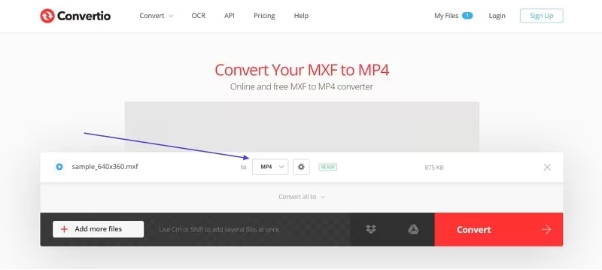
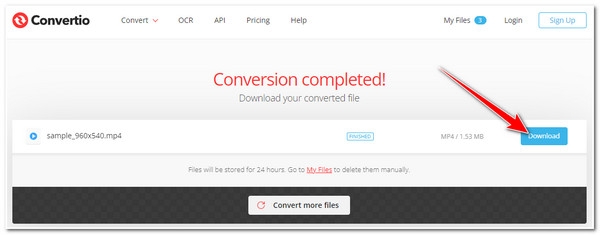




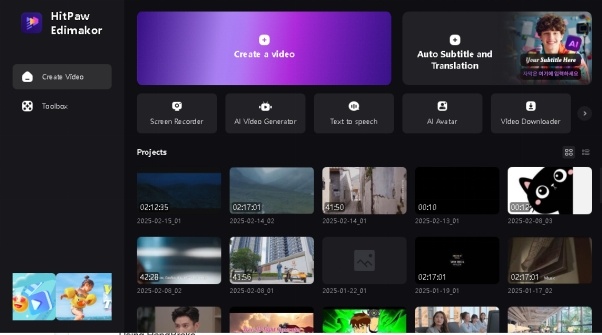
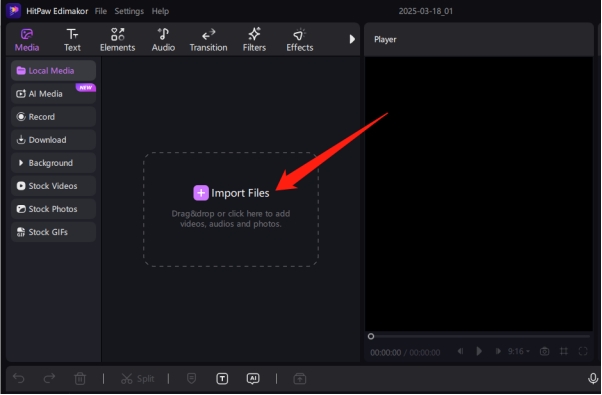
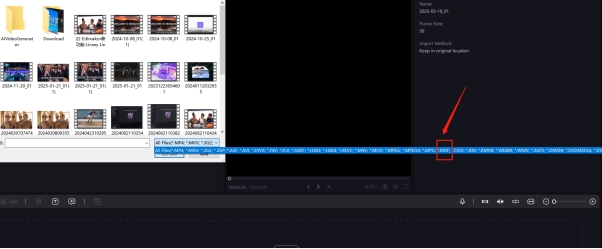
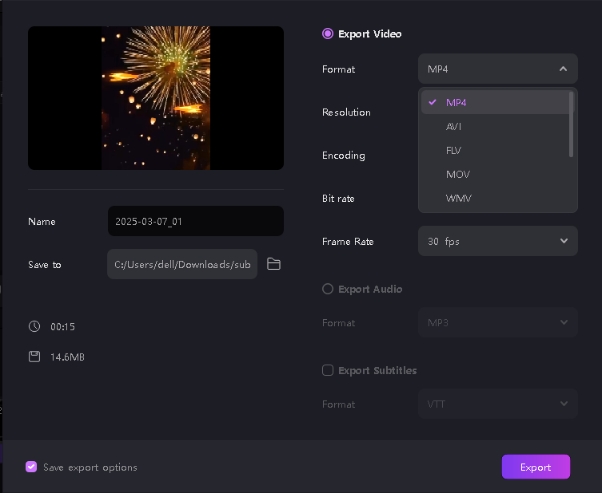
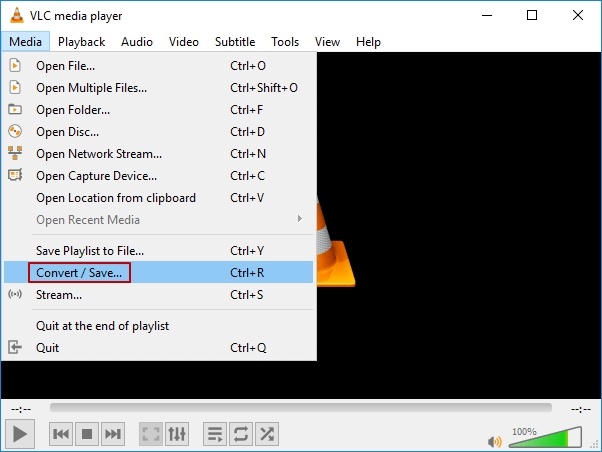
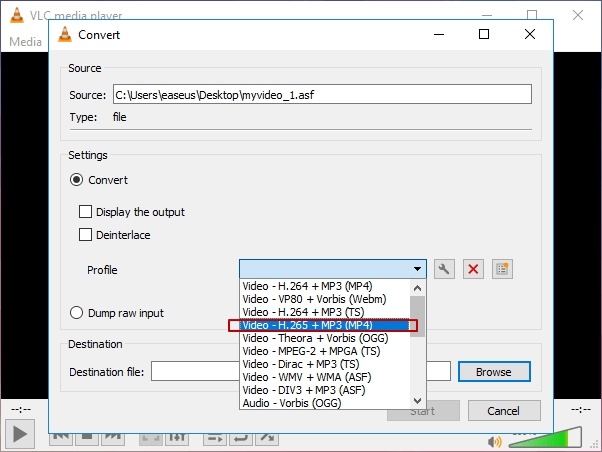
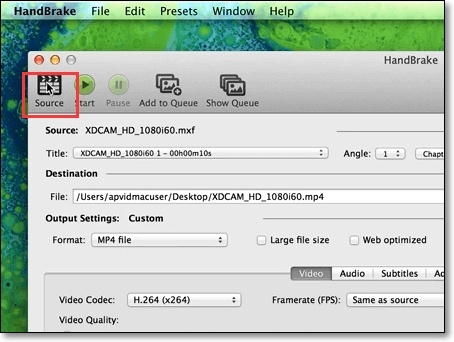
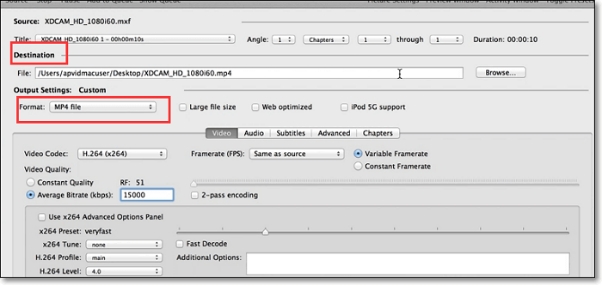
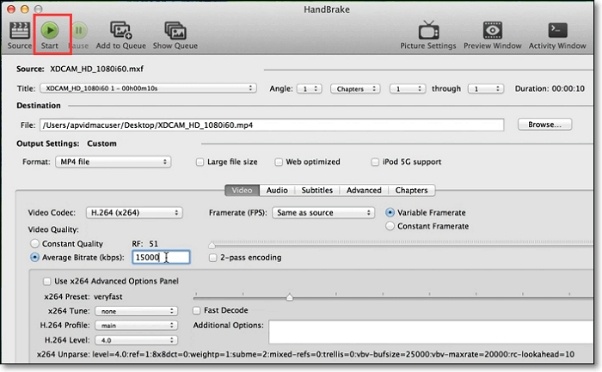
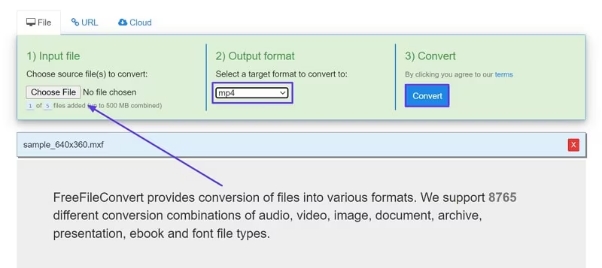



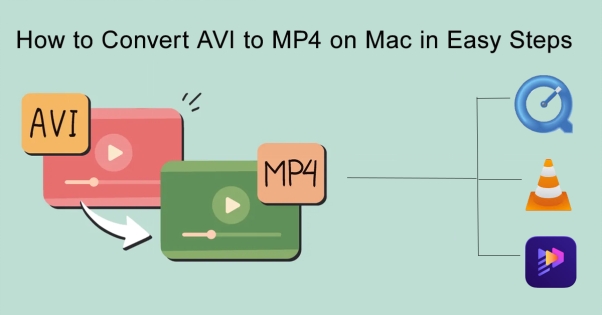
Yuraq Wambli
Editor-in-Chief
Yuraq Wambli is the Editor-in-Chief of Edimakor, dedicated to the art and science of video editing. With a passion for visual storytelling, Yuraq oversees the creation of high-quality content that offers expert tips, in-depth tutorials, and the latest trends in video production.
(Click to rate this post)