Converting live feeds into engaging short movies is crucial for content producers. This process has been made simpler by tools like Streamlabs' CrossClip, which allows producers to reach a larger audience on Instagram and TikTok. This article presents a thorough analysis of CrossClip with its top 8 alternatives.

Part 1: What Is Streamlabs Cross Clip?
-
Overview of Cross Clip:
A web-based program called CrossClip from Streamlabs is made to turn live stream footage from websites like Twitch, YouTube, and Kick into social media-optimized short movies. Cross Clip offers a user-friendly interface for editing and formatting videos that are appropriate for YouTube Shorts, Instagram Reels, TikTok, and other platforms by enabling users to upload or link their clips.
-
Is Cross Clip Free?
Lots of people want to know Is Cross Clip Free? Yes, Cross Clip has a free version that is ideal for casual users and has rudimentary capabilities. However, Cross Clip offers premium plans with more features for producers looking for more sophisticated functionality.
-
Pricing Plan:
The free plan provides access to basic editing tools and standard export options. Cross Clip Pro monthly plan costs $4.99/month and offers enhanced features. The Ultra monthly plan is $18.99/month, and the Pro yearly plan has an annual subscription at $49.99..
-
User Reviews:
CrossClips boasts a user rating of 4.6 out of 5 stars on the App Store, based on 487 ratings.


Pros
- User-friendly interface suitable for beginners.
- Offers both free and affordable premium plans.
- Supports multiple platforms, including Twitch, YouTube, and Kick.
Cons
-
Advanced features require a subscription.
-
Limited customization options in the free version.
Key Features
- Seamless integration with major streaming platforms.
- Mobile app availability for editing on the go.
- Customizable templates for different social media formats.
Part 2: 8 Best Alternatives to CrossClip
For creators seeking different features or pricing structures, here are eight notable alternatives to CrossClip:
-
1. Edimakor AI Clip Maker
Score: 4.7/5
Overview: The user-friendly, AI-powered clip generator Edimakor by HitPaw turns lengthy films into brief, popular snippets. It is included among the top Cross Clip alternatives ideal for artists who want automation and accuracy without the need for technical expertise because it automatically recognizes highlights, inserts subtitles, and resizes formats for TikTok, YouTube Shorts, and more.
Steps to Use Edimakor AI Clip Maker
-
Launch the AI Shorts Tool
To begin, launch the HitPaw Edimakor. You will see the AI Shorts button on the main dashboard by navigating to the Toolbox section or the toolbar. To open the AI Clip Maker interface, click it.

-
Upload Your Long Video
There is an Import Files option within the AI Shorts interface. You can either drag and drop the file into the workspace or click it to choose your video. The most common video formats are supported by the program, which makes getting started quick and simple.

-
Choose Duration and Subtitle Style
Modify the Highlight Duration on the right side of the screen once the video has been posted. You have the option of choosing preset durations, such as 30, 60, or 90 seconds, or you may pick Auto to allow the AI to determine the optimal clip length. There are more options for subtitle style below this.

-
Generate Your AI-Powered Clips
Once everything is configured, select Generate Shorts. Key highlights from your video will be extracted by the AI and converted into brief segments that are suitable for TikTok, YouTube Shorts, or Instagram Reels. Depending on the length of your movie, the procedure could take several minutes, so relax and let the AI handle it.

-
-
2. Opus Clip
Score: 4.5/5
Overview: Opus Clip transforms lengthy content into brief, interesting films by using generative AI. It recognizes times of interest, automatically adds captions, and adjusts for vertical platforms. Perfect for podcasters, YouTubers, and influencers who want to easily expand short-form content.

-
3. Stramladder
Score: 4.3/5
Overview: It is simple to turn Twitch and YouTube streams into social media-ready clips using Streamladder. It makes content editing easier with features like facecam framing, auto-layouts, and direct TikTok outputs. For streamers who wish to post more and edit less, this platform is a perfect Cross Clip Pro alternative.

-
4. Joincombo
Score: 4.2/5
Overview: A flexible platform for reusing videos, Joincombo was developed for both corporations and creators. It provides intelligent overlays, automated resizing, and AI-assisted clip creation. Users can save hours of manual editing by snipping content from podcasts or streams and posting it straight to social media.

-
5. Clipbot
Score: 4.1/5
Overview: Clipbot makes stream clipping easier by utilizing AI to capture your most memorable moments. It automatically creates vertical films from thrilling highlights, gameplay, or reactions. It is a perfect Cross Clip alternative, excellent for live broadcasters and gamers looking to expand their TikTok or Instagram Reels following.

-
6. CapCut
Score: 4.6/5
Overview: ByteDance offers CapCut, a free all-in-one video editor that is ideal for short-form videos. Pro-level features like TikTok integration, transitions, and auto-captions are available. CapCut is ideal for novice and expert editors who want to produce high-quality desktop or mobile videos.

-
7. Streamlabs
Score: 4.4/5
Overview: The integrated video editing tool in Streamlabs makes it simple for users to record and distribute stream highlights. It provides quick editing, trimming, and exporting choices and is integrated with Streamlabs OBS. Ideal for video producers who already broadcast and stream using Streamlabs.

-
8. Eklipse
Score: 4.3/5
Overview: An AI highlight generator called Eklipse records the funniest parts of your stream. Using Twitch or YouTube streams, it automatically produces vertical videos and adds effects and subtitles. If we compare Eklipse vs Cross Clip, Eklipse proves to be an effective alternative to Cross Clip for creating social media material without using your hands.

HitPaw Edimakor (Video Editor)
- Create effortlessly with our AI-powered video editing suite, no experience needed.
- Add auto subtitles and lifelike voiceovers to videos with our AI.
- Convert scripts to videos with our AI script generator.
- Explore a rich library of effects, stickers, videos, audios, music, images, and sounds.

Part 3: How to Use Cross Clip
Cross Clip makes it easy and quick to create and share material, which is ideal for optimizing your workflow. With a few clicks, you can convert long-form content into vertical videos, whether you are capturing YouTube moments or Twitch highlights. To begin, follow these steps:
-
Step 1: Sign In and Link Your Streaming Accounts
Go to Cross Clip and log in or create an account. Choose the broadcast or VOD you wish to clip after connecting to your favorite streaming service. AI will be used by Cross Clip to import the video automatically.

-
Step 2: Use Smart Tools to Edit
To cut your video, add auto-captions, change layouts, and select thumbnails, use Cross Clip's user-friendly editor. The AI-enhanced editing experience is quick, whether you are using CrossClip Pro or the free version.

-
Step 3: Share and Export Your Video Clips
To convert your clip into a vertical video that is perfect for YouTube Shorts, Instagram Reels, or TikTok, click Export when it is ready. To get the most exposure, download it or post it right away to your linked social media sites.

FAQs On Cross-Clip
-
Q1. How Much Does a Cross Clip Cost?
A1: A free version with limited functionality is available from Cross Clip. Advanced editing tools and better export quality are included in premium subscriptions, which start at $4.99 per month.
-
Q2. How Do I Cancel My Cross Clip Subscription?
A2: To end your subscription, sign in to your Cross Clip account, go to the subscription options, and choose to end your plan.
-
Q3. Can I Use Cross Clip on My Mobile?
A3: Yes, Cross Clip is accessible as a mobile app for iOS and Android, enabling editing while on the go.
-
Q4. How to Log in to Cross Clip?
A4: Enter your Streamlabs login information or register for a new account when you visit the Cross Clip website or use the mobile app.
To Sum Up
Cross Clip is still a useful tool for creating short-form videos from live stream highlights. Alternatives like HitPaw Edimakor (Video Editor) , however, really stand out for producers looking for greater flexibility, automation, and creative control. Edimakor is a top-tier solution in 2025 thanks to its robust AI Clip Maker, user-friendly UI, and extensive subtitle customization possibilities.
HitPaw Edimakor (Video Editor)
- Create effortlessly with our AI-powered video editing suite, no experience needed.
- Add auto subtitles and lifelike voiceovers to videos with our AI.
- Convert scripts to videos with our AI script generator.
- Explore a rich library of effects, stickers, videos, audios, music, images, and sounds.

Home > AI Video Tools > Cross Clip Review: Full Guide and Best Alternatives 2026
Leave a Comment
Create your review for HitPaw articles
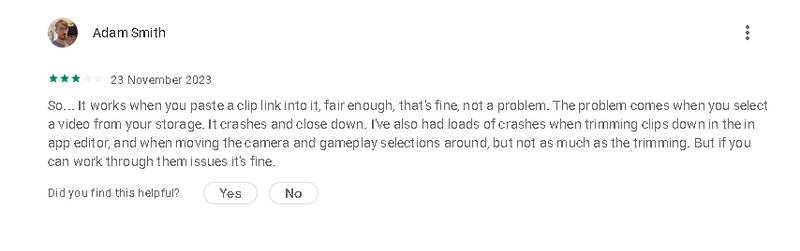
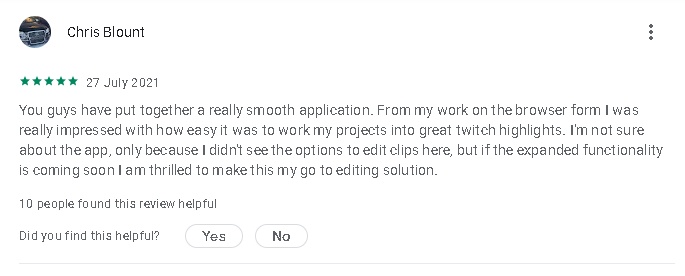




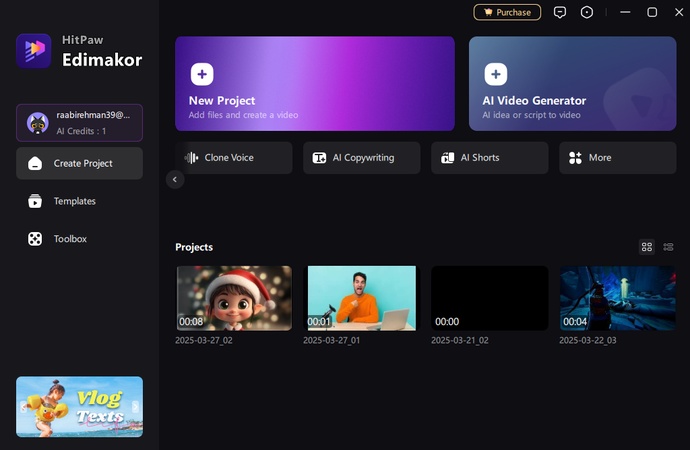
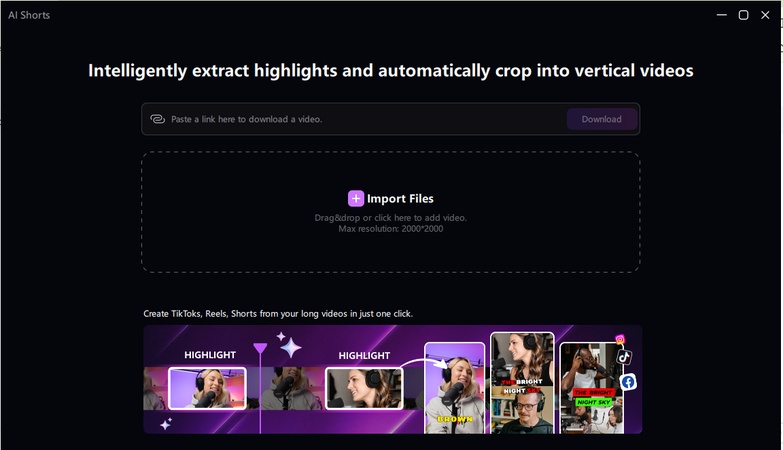
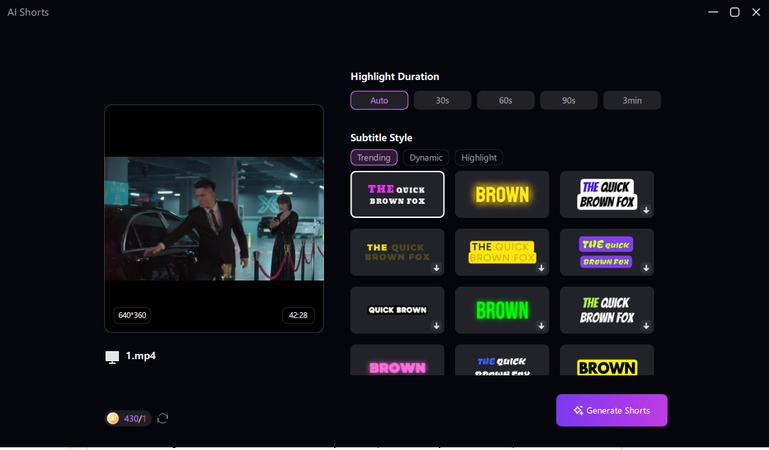

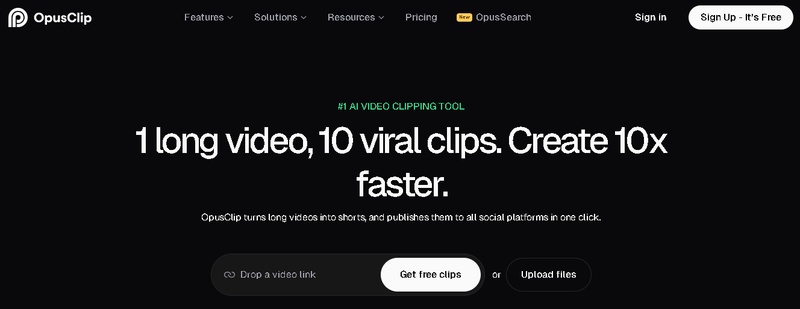
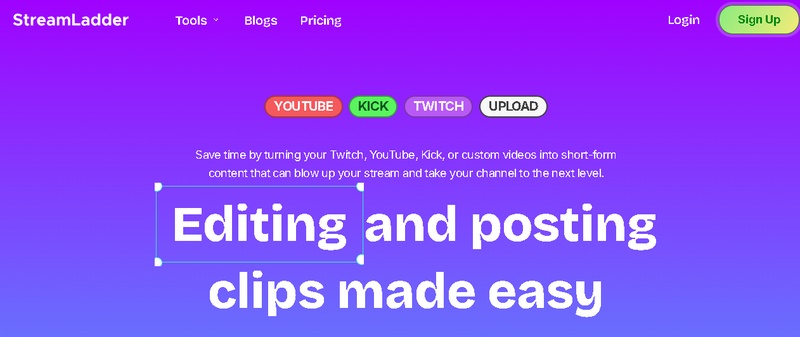
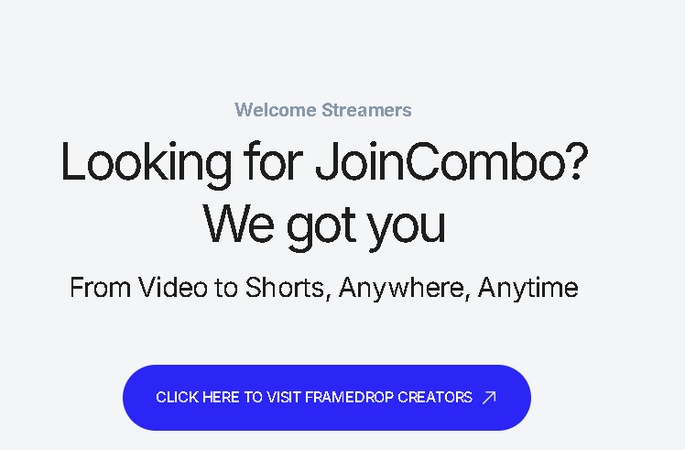
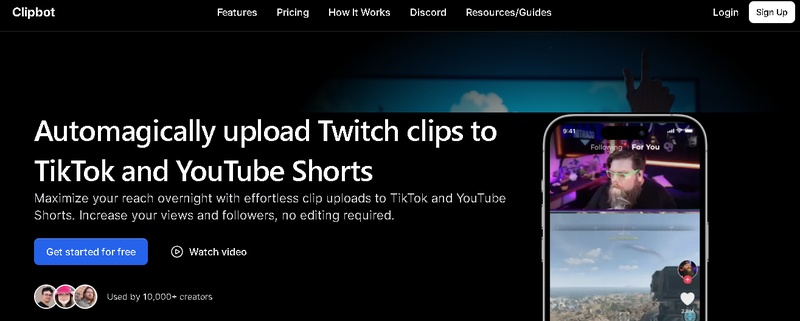
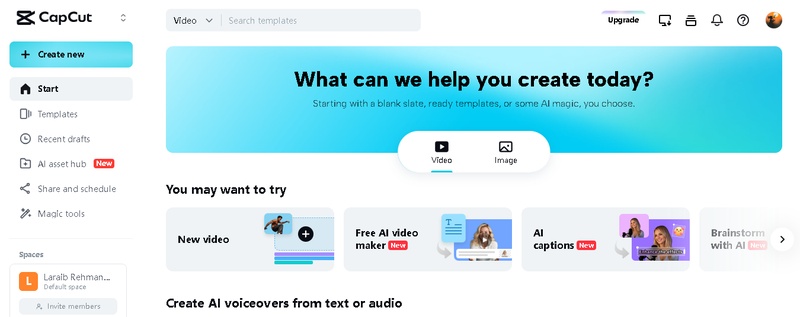
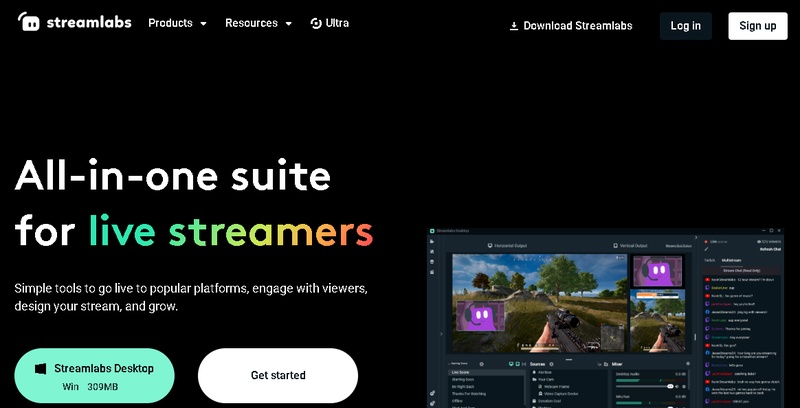
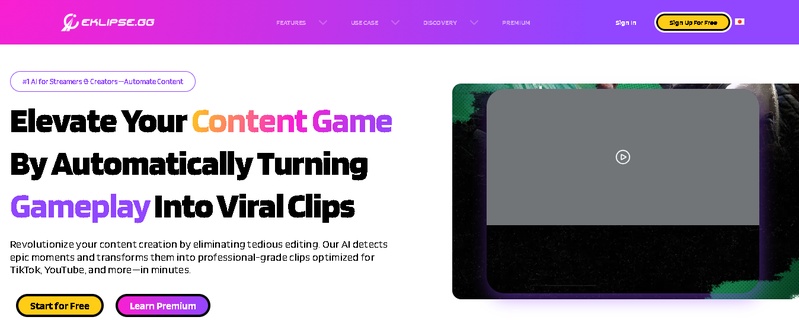
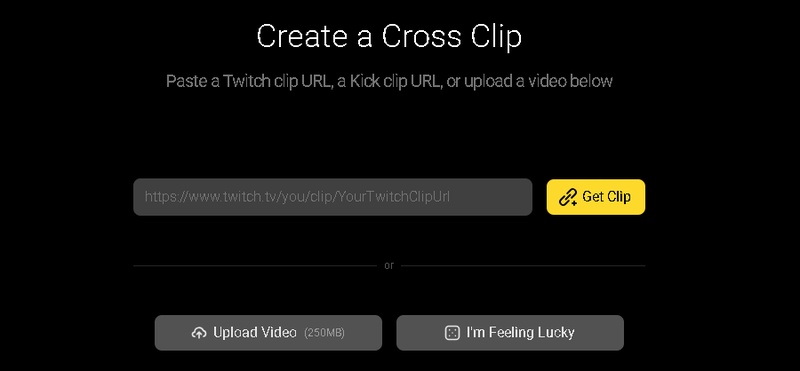
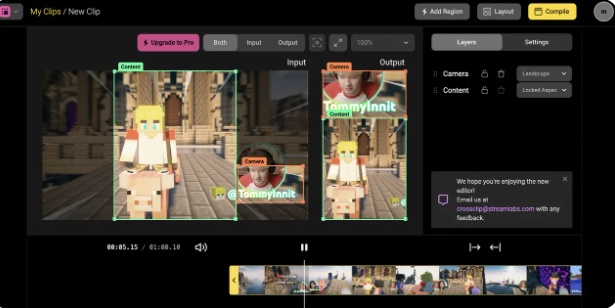
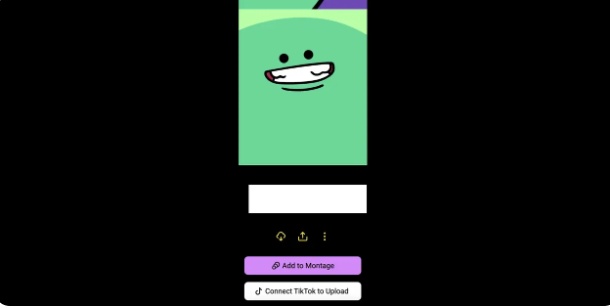



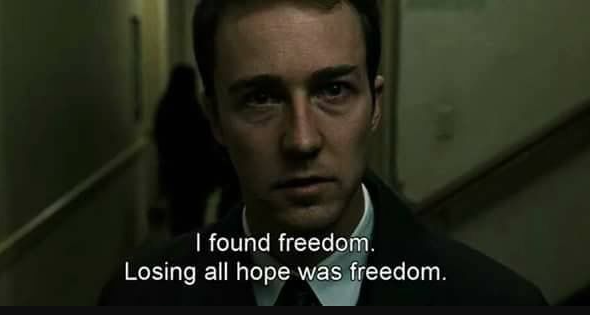
Yuraq Wambli
Editor-in-Chief
Yuraq Wambli is the Editor-in-Chief of Edimakor, dedicated to the art and science of video editing. With a passion for visual storytelling, Yuraq oversees the creation of high-quality content that offers expert tips, in-depth tutorials, and the latest trends in video production.
(Click to rate this post)