Xiaohongshu, also known as Little Red Book or RedNote, is a rapidly growing Chinese social media app with millions of users worldwide. While the majority of its users are in China, people from around the globe are joining this vibrant community. However, many new users find the app’s default language to be Chinese and wonder how to switch it to English. Navigating a Chinese interface can be challenging, but don’t worry—this guide will walk you through how to change the language on Xiaohongshu, translate posts, and even create content for the platform.
Part 1: How to Change Language on Xiaohongshu to English?
Moving on to the first section of this article, let’s see how users can change language on Xiaohongshu to English. The app might be a bit different on the Android and iOS, but the process for each is the same.
iOS users can download the app on iPhone from the App Store while Android users can get it from the Play Store. Once the app is installed, login and then proceed to changing the language using the following steps:
1. Go to your profile from the bottom right corner and tap on the three horizontal bars. Next, look for the gear icon.
2. Third step is to Open the General settings. You can identify it second on the list with a gear icon. Tap the language settings, which is the first option as demonstrated in the screenshot.
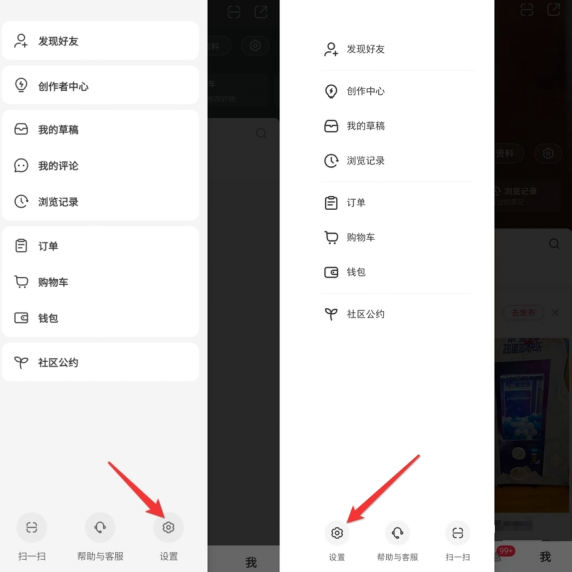
3. You’ll see only three options, one is Chinese, second is simplified Chinese and third is English. Choose English as your desired language.
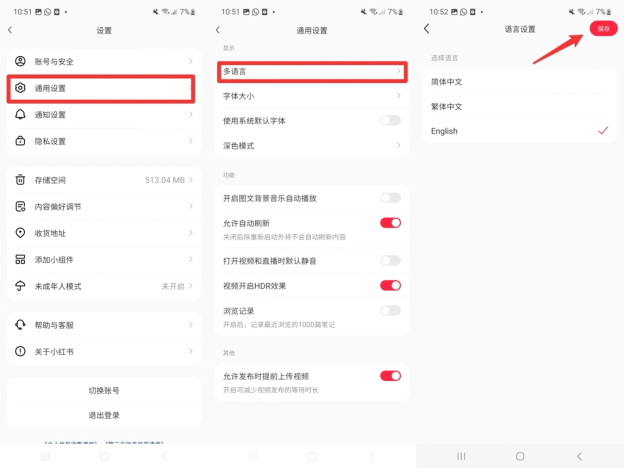
4. You’ll now see that your app interface has been changed to English.

Part 2: How to Translate Language on Xiaohongshu Posts?
After changing the language to English on the Xiaohongshu app, you will notice that many posts in your feed are still in untranslated Chinese. The reason is that the creator of that video or post made it in Chinese. However, thanks to the recently added AI translation feature in the RedNote app, you can see the translation of each post. After changing the app language to English, wherever there is a comment or post in Chinese, there will be a translation option. Just tap on it and you will immediately see it in English.

Part 3: Best Way to Create and Translate Videos for Xiaohongshu
Xiaohongshu is becoming more and more common around the world, and if you want to become an international video content creator on this popular social platform, now is the time.
To make Xiaohongshu videos and ensure they also have a good translation to Chinese, English or other language, we recommend using HitPaw Edimakor. This AI-powered video editing software has everything you need to create trending and engaging video content. It has all the basic editing features, a built-in screen recorder and automatic subtitling and translation features, all of which come in handy when making videos for RedNote.
We'll show you how to use Edimakor to make and translate Xiaohongshu videos.
-
Step 1: Install Edimakor on your Windows computer or Mac . Both are supported. Launch the program and click on Create a video. Import your video to Edimakor.

-
Step 2: Once the video is here, you can begin editing it. Take advantage of all the tools it offers and make subtitles using the auto subtitle generator in English and Chinese, to ensure that your content has the maximum reach.

-
Step 3: When finished, click on the Export button in the top right corner to save your video and share on Xiaohongshu.

Part 4: FAQs on Changing Language in Xiaohongshu (RedNote)
-
Q1. How to change Xiaohongshu language from Chinese to English in laptop?
A1: If you plan on using the Xiaohongshu web version and wish to change the language to English, open the website version in Chrome and wait for the Google Translate feature to recognize the Chinese language and translate it to English. Click on Translate and that’s it.
-
Q2. What is the English version of Xiaohongshu?
A2: Xiaohongshu, translated to English as Little Red Book, is also known as RedNote by international users.
-
Q3. How to register Xiaohongshu outside China?
A3: If you’re an international user who doesn’t have a Chinese phone number, you can look for your country’s code to see if the phone number is supported. If this doesn’t work, users can login using their Google or Apple account too.
-
Q4. Can foreigners use Xiaohongshu?
A4: Yes, Xiaohongshu is a Chinese app, but it is also available to foreign users. The user number of Xiaohongshu outside of China is increasing. This social platform has become extremely popular recently, especially since TikTok was banned.
Conclusion
Changing the language on Xiaohongshu does have benefits. RedNote is a gateway to a vibrant community with a real user experience. In this article, we provide readers with a way to overcome the language barrier by changing the language of Xiaohongshu to English and leveraging its latest AI translation feature to instantly translate posts and comments. Users can create engaging content and share it with more people by translating and editing videos with HitPaw Edimakor.
HitPaw Edimakor (Video Editor)
- Create effortlessly with our AI-powered video editing suite, no experience needed.
- Add auto subtitles and lifelike voiceovers to videos with our AI.
- Convert scripts to videos with our AI script generator.
- Explore a rich library of effects, stickers, videos, audios, music, images, and sounds.

Home > Video Editing Tips > How to Change Language on Xiaohongshu to English | RedNote Tips
Leave a Comment
Create your review for HitPaw articles




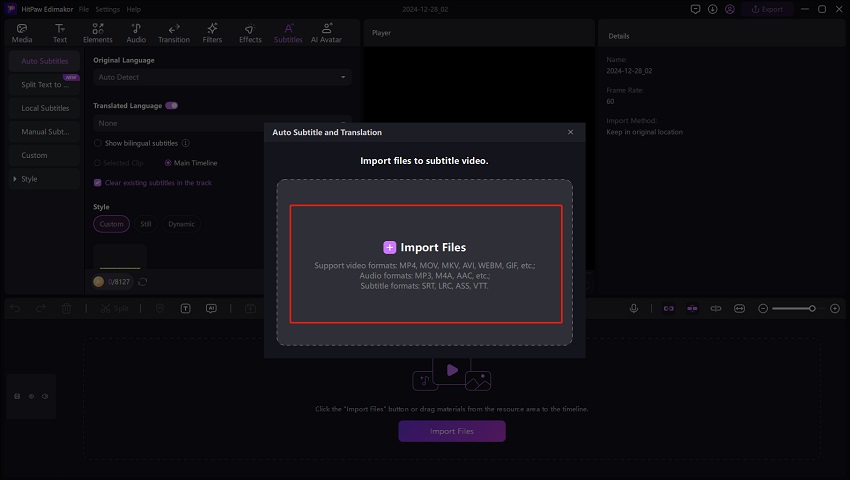

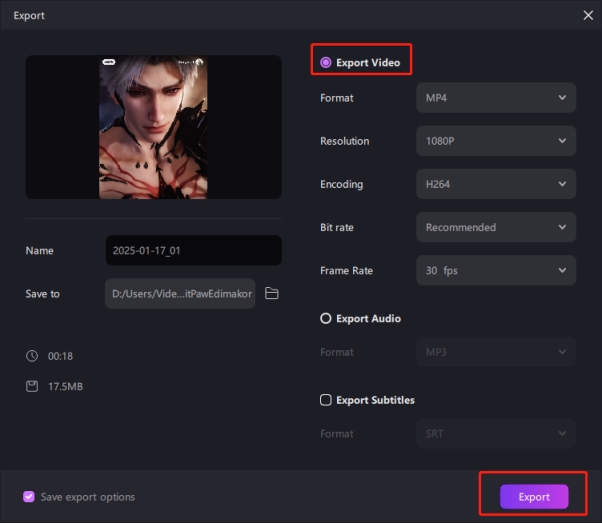


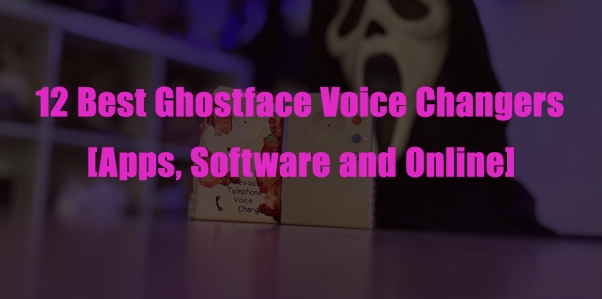

Yuraq Wambli
Editor-in-Chief
Yuraq Wambli is the Editor-in-Chief of Edimakor, dedicated to the art and science of video editing. With a passion for visual storytelling, Yuraq oversees the creation of high-quality content that offers expert tips, in-depth tutorials, and the latest trends in video production.
(Click to rate this post)