Whether you're an audiophile, a music enthusiast, or simply need to share your FLAC tracks with others, this guide will walk you through how to convert flac to mp3 on mac.

Part 1: What is FLAC file? Why Convert it to MP3?
FLAC stands for Free Lossless Audio Codec. It's a digital audio format that offers compressed lossless files, which means it can reduce the audio file's size without losing any of its original quality. Here are the merits of FLAC files:
-
Lossless Compression.
-
Open Source.
-
Wide Compatibility.
-
Large File Size.
-
You’ll know why a FLAC file should be converted to MP3 after having a look at the FLAC and MP3 Comparison Table.
VARIABLES FLAC MP3 Type Lossless. Lossy. Audio quality Retains all original audio data. Compresses audio by removing some data. File size Larger. Much smaller. Compatibility Supported by many devices and software. Universally supported. Use Cases Ideal for audiophiles and music enthusiasts. Perfect for casual listening and streaming.
Part 2: How to Convert FLAC to MP3 on Mac
HitPaw Edimako r is an AI-powered video editing software designed to simplify the video creation process. With the Edimakor flac to mp3 converter mac you can easily convert your flac. Here's a step-by-step how to convert flac to mp3 for free on mac:
HitPaw Edimakor (Video Editor)
- Create effortlessly with our AI-powered video editing suite, no experience needed.
- Add auto subtitles and lifelike voiceovers to videos with our AI.
- Convert scripts to videos with our AI script generator.
- Explore a rich library of effects, stickers, videos, audios, music, images, and sounds.

-
Step 1. Import your Flac files and drag it to the timeline.

-
Step 2. Click “Export” and Select conversion preference information.

-
Step 3. Your Flac automatically converts to MP3. To find and edit your converted file click on “Open folder”

Part 3: How to Convert FLAC to MP3 on Mac Online
Using an online solution to convert FLAC to MP3 can be convenient, but it also comes with some trade-offs. Here are the pros and cons:
Pros
-
Online converters can be accessed from any device with an internet connection, making them very convenient.
-
You don’t need to download or install any software, which saves time and storage space on your device.
-
Most online converters have user-friendly interfaces that make the conversion process straightforward.
Cons
-
Some online converters have restrictions on the size of files you can upload, which can be a problem for larger FLAC files.
-
You need a stable internet connection to use these services, which can be a limitation in areas with poor connectivity.
-
While converting FLAC to MP3, there is an inherent loss of audio quality because MP3 is a lossy format.
Here are some popular online FLAC to MP3 converter tools:
-
FreeConvert:
Features: Supports batch conversion, has secure and private file handling, free and easy-to-use interface.
-
Online-Convert.com:
Features: Allows you to convert FLAC to MP3 with options to change bitrate, audio frequency, and audio channels. You can also trim audio and normalize sound.
-
Convertio:
Features: Supports conversion of FLAC to MP3 and many other formats. Offers cloud storage integration with Google Drive and Dropbox.
Here’s how to convert FLAC to MP3 using online-convert.com:
-
1. Visit online-convert.com. Choose file types.

-
2. Click on the “Choose File” button to select the FLAC file from your computer.

-
3. Click on the “Start conversion” button.

-
4. Download the MP3 File.

-
Part 4: How to Convert FLAC to MP3 on Mac with VLC
Can VLC convert flac to mp3? Yes, VLC Media Player can convert FLAC to MP3. Here’s how you can do it:
-
1. Launch VLC on your computer. Go to the “Media” menu and select “Convert/Save” (or press Ctrl+R).

-
2. In the “Open Media” window, click “Add” to select the FLAC file you want to convert.

-
3. Click on the “Convert/Save” button at the bottom of the window.

-
4. In the “Convert” window, choose “Audio - MP3” from the “Profile” dropdown menu. Click “Browse” to select the destination folder and name your output file with the .mp3 extension.

-
5. Click “Start” to begin the conversion process.

Part 5: Discusion Group of Convert FLAC to MP3 on Reddit
Convert flac to mp3 mac reddit is a popular topic among audiophiles on raddit. Here's a few screen shots of popular discussion:
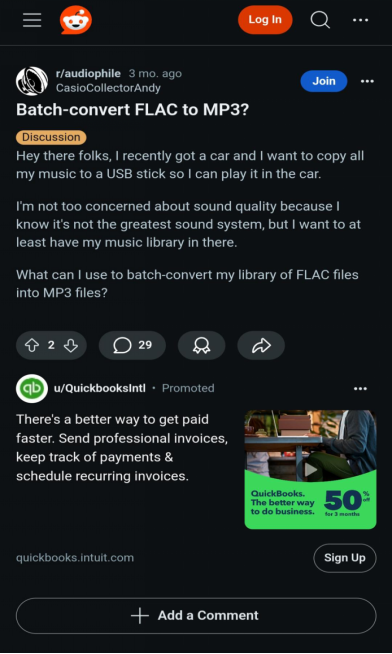
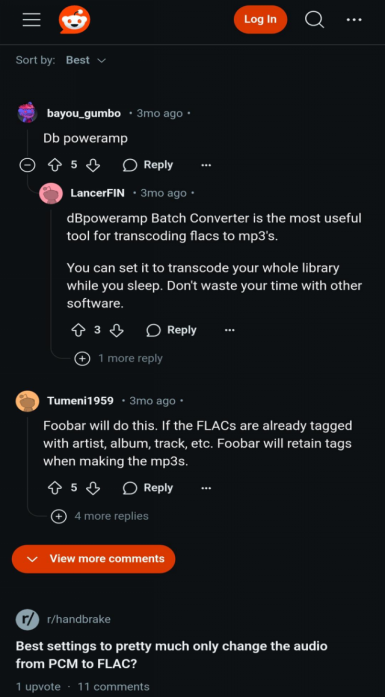
Part 6: Best FLAC to MP3 Converter Download for Mac
Here are three best flac to mp3 converter download:
-
Hitpaw Edimakor: is best flac to mp3 converter mac. It is a versatile video editing tool that also supports various audio formats, including FLAC. The AI-powered software is well-equipped to handle FLAC files, offering robust editing and conversion capabilities while maintaining high audio quality.
-
VLC Media Player: is a mac flac to mp3 converter. It is reliable and capable player for FLAC files, offering high-quality audio playback and extensive format support. Its open-source nature and cross-platform availability make it a popular choice among users.
-
Audacity: is a free flac to mp3 converter for mac. It is an open-source audio editing software that supports a wide range of audio formats, including FLAC. It is a robust tool for working with FLAC files.
Conclusion:
Overall, if you need to convert flac to mp3 on mac free and you don’t mind the limitations on file size or the long slow process, you can confortably use online converters for your flac files. But the HitPaw Edimakor offers more advanced features, high-quality conversions, multiple files and speed.
Home > Video Editing Tips > Convert FLAC to MP3 on Mac in 4 Simple Steps [2026]
Leave a Comment
Create your review for HitPaw articles





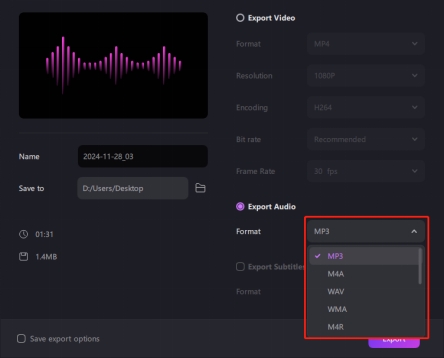
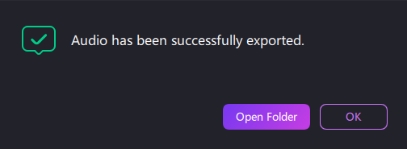
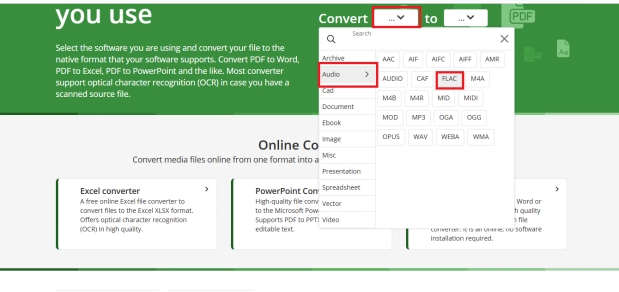
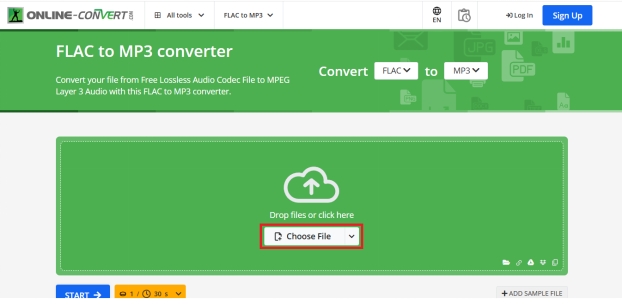
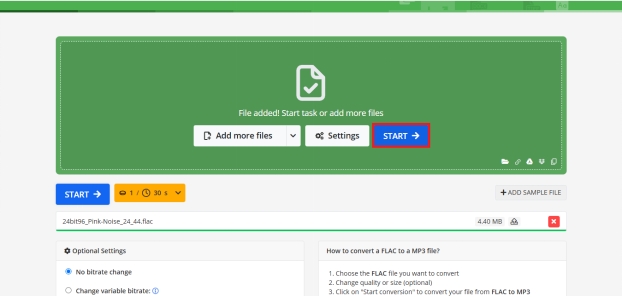
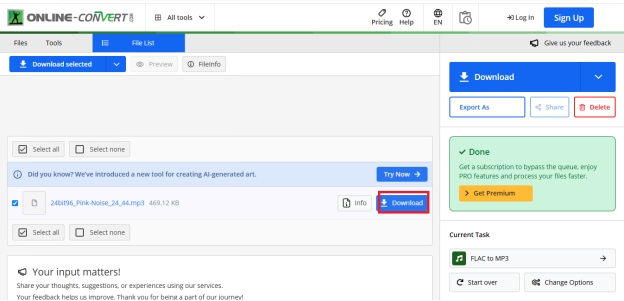
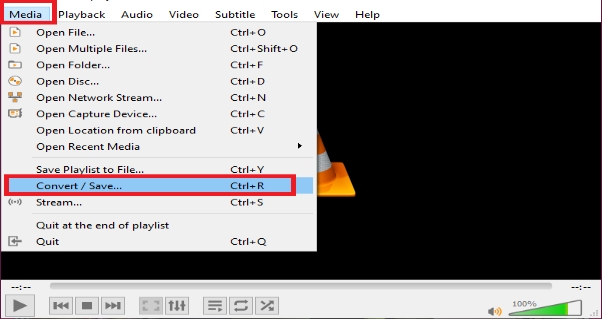
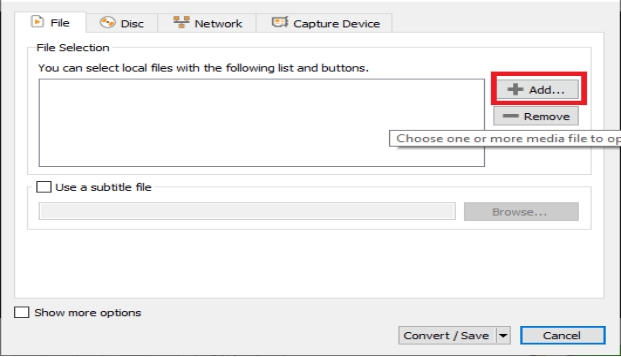
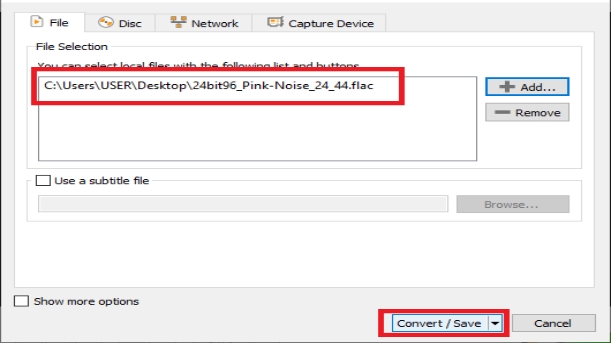
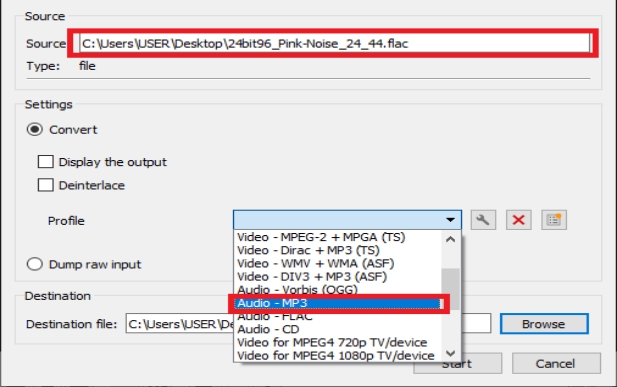
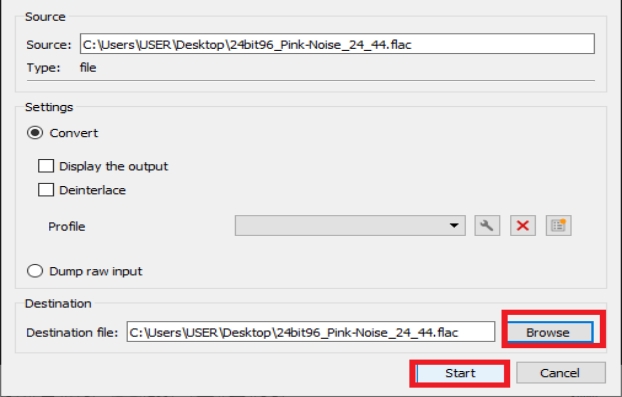


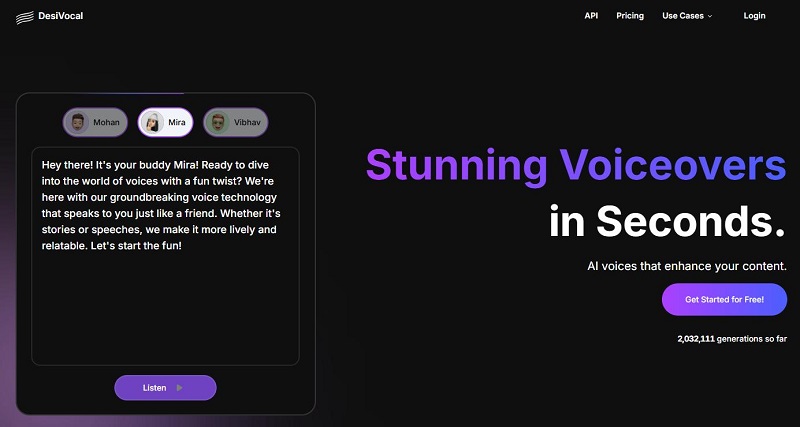
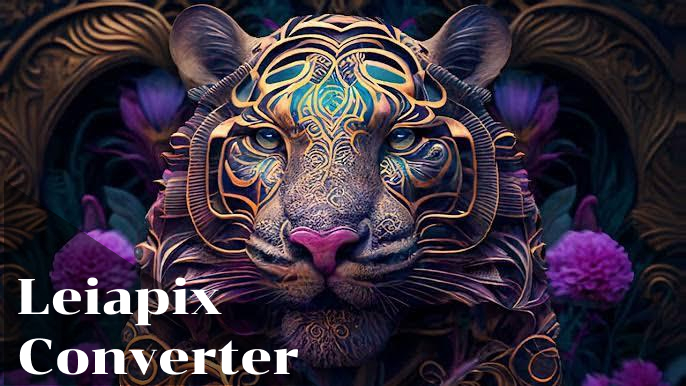
Yuraq Wambli
Editor-in-Chief
Yuraq Wambli is the Editor-in-Chief of Edimakor, dedicated to the art and science of video editing. With a passion for visual storytelling, Yuraq oversees the creation of high-quality content that offers expert tips, in-depth tutorials, and the latest trends in video production.
(Click to rate this post)