The primary function of Ai barbie doll is for sharing on social media platforms like Instagram and TikTok. They are a way to participate in a viral trend and engage with others. It is the aim of this article to show you how to make ai barbie dolls of yourself.
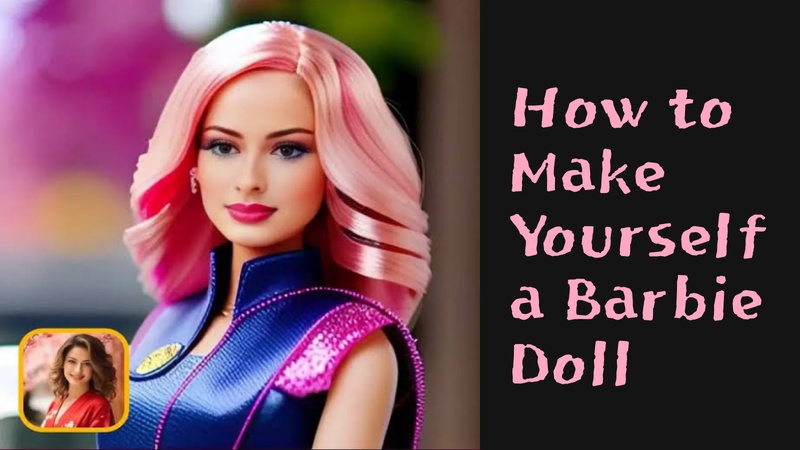
Part 1: How to Make AI Barbie Doll of Yourself
The current barbie doll ai photo trend is all about transforming your own photos into Barbie or action figure-style avatars using artificial intelligence. Here's a general idea of how you can do it, using the Hitpaw Edimakor:
-
Before you begin, you need to make sure you're using the latast version of Hitpaw Edimakor. Launch the software, click on “Toolbox” and select “ Image to Video .”

-
The software provides different pre-designed templates. Choose “Custom” template to have full control over your design.

-
You have the option to edit single or dual images. You can toggle the button to choose your preference.

-
If you’re doing the single image, click on the “Upload an Image” to begin your custom design. This will take you to the interface where you edit your selected image before proceeding. Here you can crop your image in landscape, portrait or square shapes after which you click on “Ok.”

-
Now, you are required to type your ai barbie doll prompt according as you want your barbie avatar to look. Select duration and click on “Generate.” Wait patiently as the software performs its magic.

-
The result of Edimakor ai barbie doll generator is amazing. Drag and drop your avatar on the timeline if necessary for further editing.

-
Click “Export” when satisfied to export your avatar.

Part 2: How to Make AI Barbie Doll of Yourself in ChatGPT
ChatGPT can be used to help you create ai generated barbie dolls for each state, although it doesn't directly generate images itself. You can create an AI barbie-style doll of yourself using ChatGPT by following these steps:
-
Visit ChatGPT and sign in or create a barbie doll ai photo.

-
After you sign up or sign in, click on the three lines and select "Library."

-
Click on "Make your first image" and select your preferred image or an image of yourself.

-
Type a request like, "Create a minnesota ai barbie doll of the person in this photo, displayed in a classic blister pack. Include accessories such as jewelries, and design the packaging with pink"

-
Submit the barbie doll ai chat and wait for the AI to create your doll image.

Part 3: How to Make AI Barbie Doll Photo a Talking Video
Ai Barbie dolls can talk and engage in conversations using artificial intelligence. These dolls use speech recognition and natural language processing to respond to children's questions and interact in a more personalized way. Here's a step-by-step how to make ai barbie photo talk using Hitpaw Edimakor:
-
Launch the latest version of the Edimakor software and select “ AI Avatar .”

-
Select “talking photo” option on the left panel. On the text to speech panel, type in exactly what you want your avatar to say.

-
Click on “Please select avatar voice” to select your preferred avatar voice. Click on “Confirm” to use.

-
Now, click on “Import Files” to upload your ai barbie doll photo and click on “Generate” to ai barbie generator.

-
Wait for the software to anaysize and generate your prompt. The result is amazing. Drag and drop your generated video to the timeline for further editing if needed.

-
Hit the “Export” button to export and share your video.

Part 4: How to Make AI Barbie Doll from Text
AI barbie doll can be made from text in the sense of generating images of Barbie dolls based on text prompts. Here's how to make ai barbie doll prompt using Hitpaw Edimakor:
-
Launch the lastest version of your Edimakor software, go to the “Toolbox,” select “Video” and click on “ Text to Video .”

-
In the “Prompt” section, carefully describe the video you want the ai barbie doll generator to generate. It is advisable to be as specific as possible. Describe the image color (white or black male or female), the background, the accessories and activities. You can click on the “Inspiration” button if you’re at a loss on what to type. Then, select duration and aspect ratio.

-
Scroll down to describe any content you don’t want to see in the video and click the “Generate” button.

-
Drag and drop your result to the timeline for further editing if necessary.

-
Click the “Export” button when satisfied to save.

Conclusion
Finally, ai barbie doll in the year 2025 certainly refers to the popular trend of using AI to generate barbie-style avatars from personal photos. It's a fun and creative way people are engaging with AI image generation. You can generate yours using ChatGpt or any Ai image generators. The Hitpaw Edimakor provides a quick and easy-to-use method of free-styling with your ai barbie doll photos.
HitPaw Edimakor (Video Editor)
- Create effortlessly with our AI-powered video editing suite, no experience needed.
- Add auto subtitles and lifelike voiceovers to videos with our AI.
- Convert scripts to videos with our AI script generator.
- Explore a rich library of effects, stickers, videos, audios, music, images, and sounds.

Home > Video Editing Tips > How to Make AI Barbie Doll of Yourself in ChatGPT
Leave a Comment
Create your review for HitPaw articles




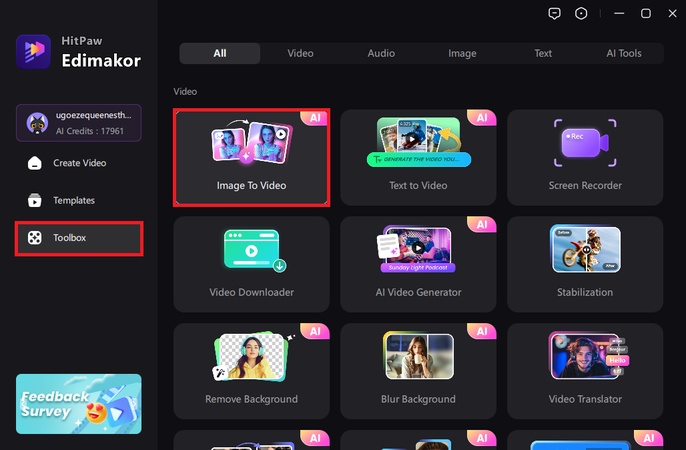
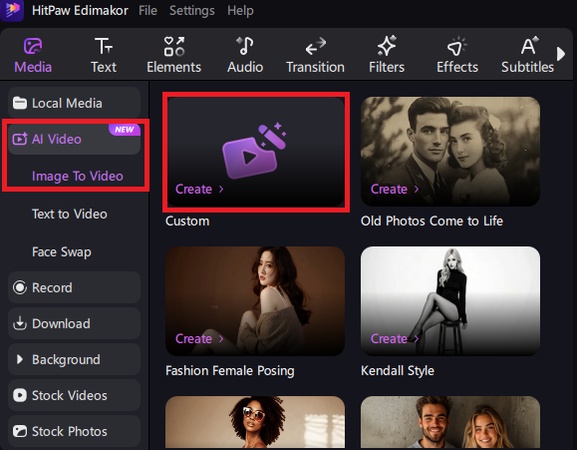
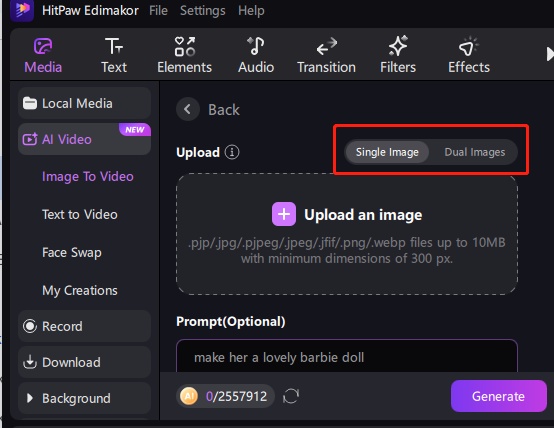
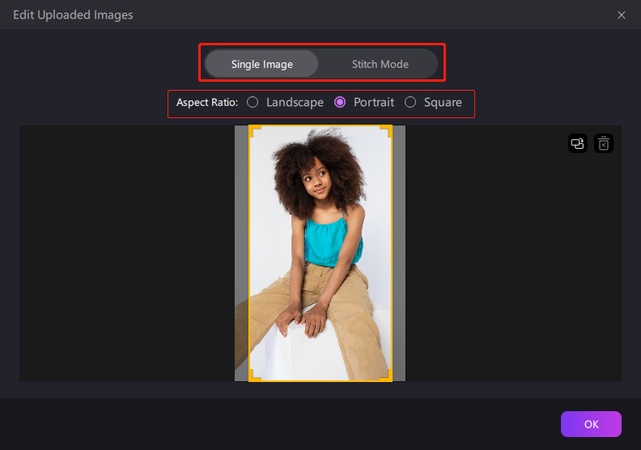
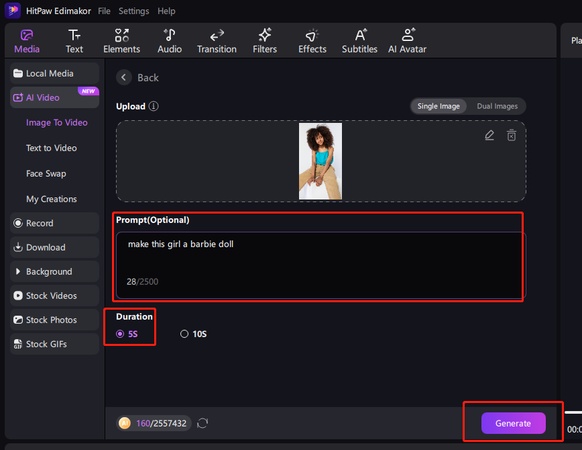
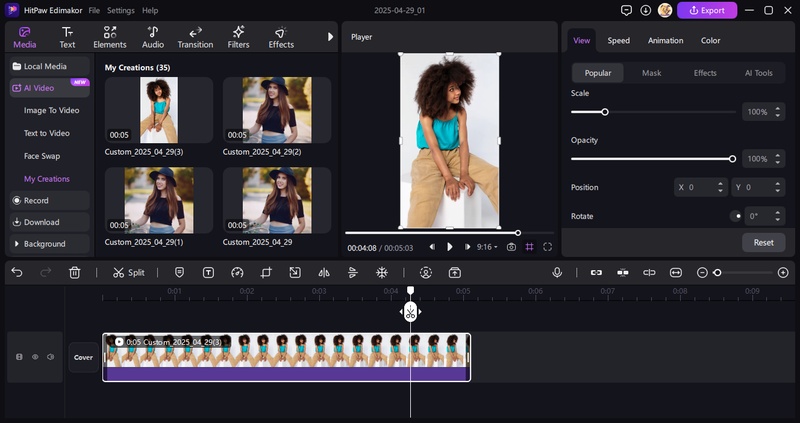
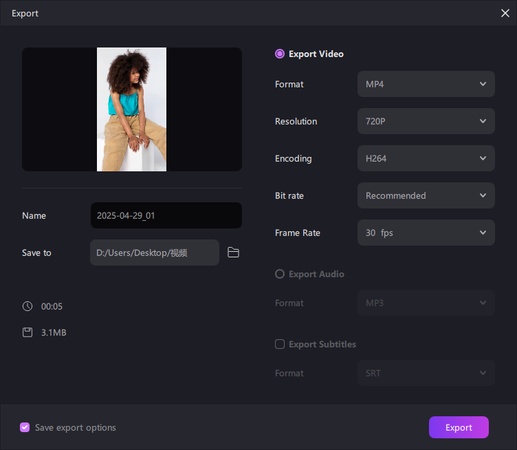
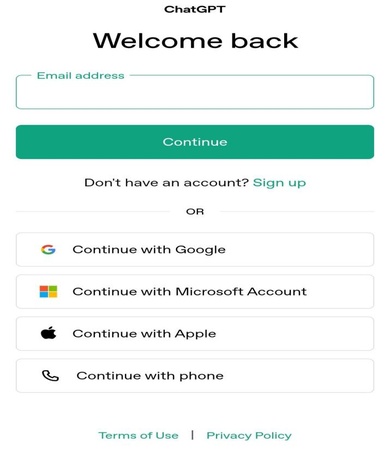
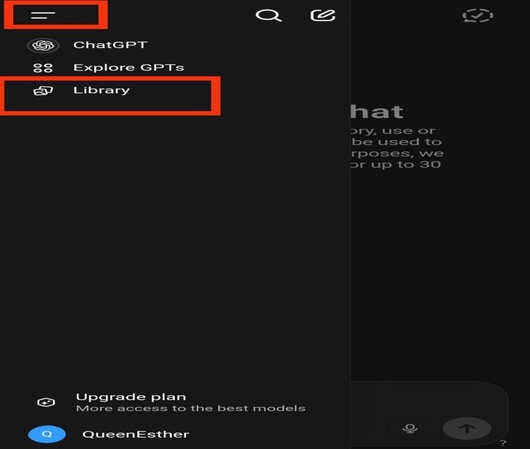
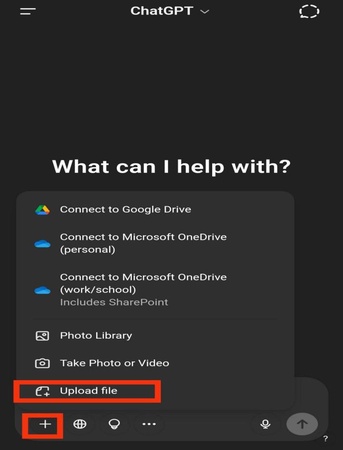
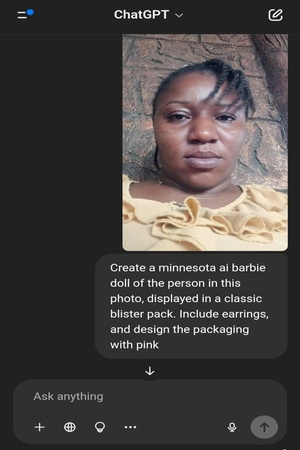
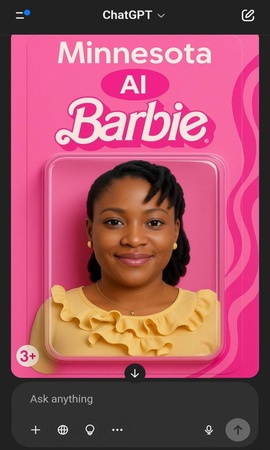
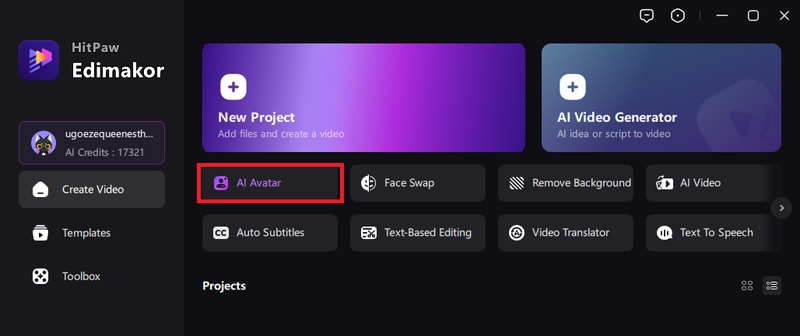
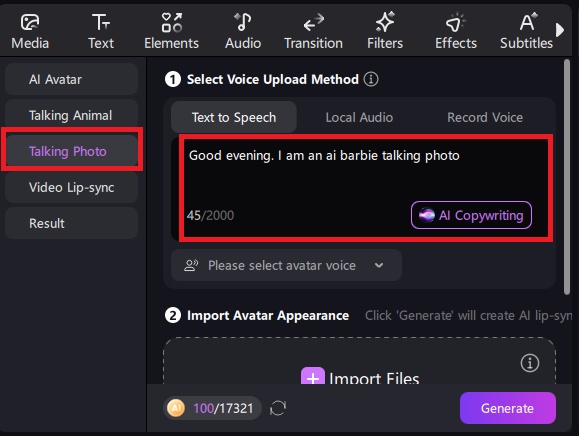
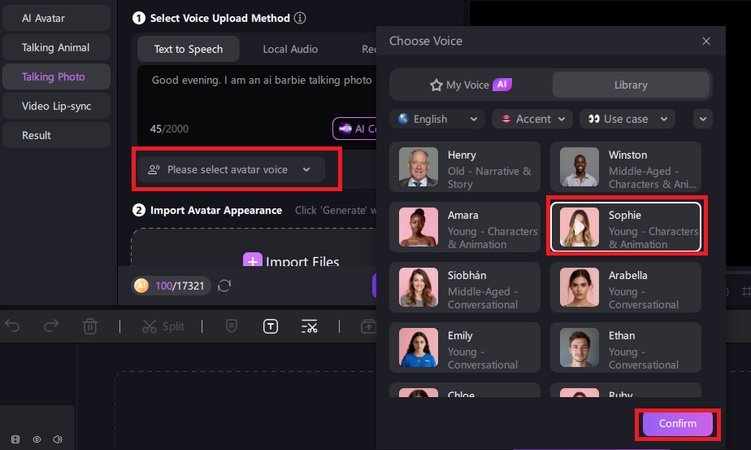
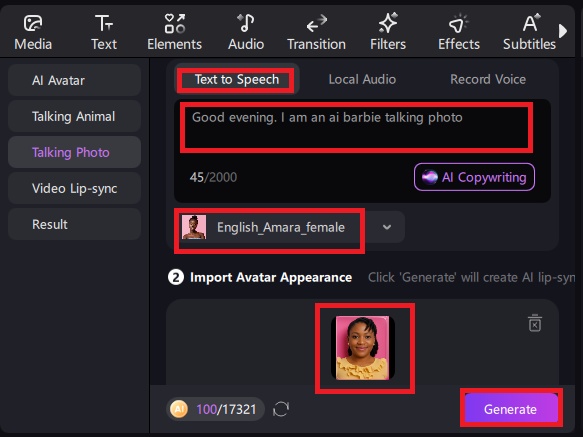
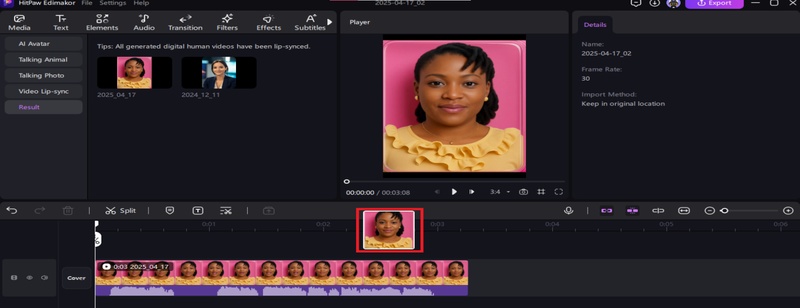
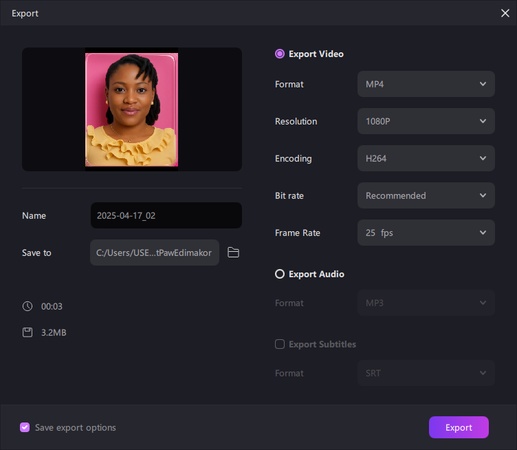
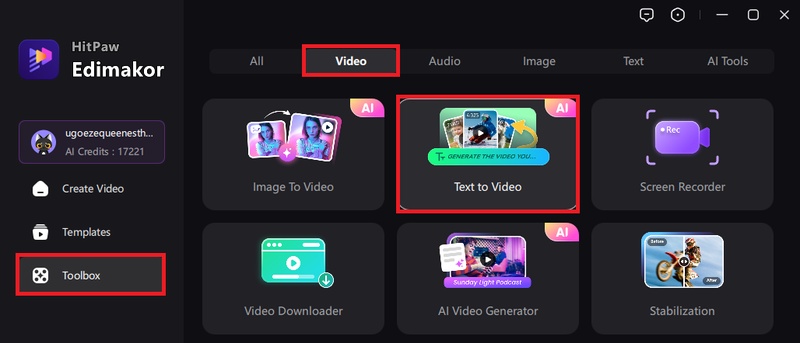
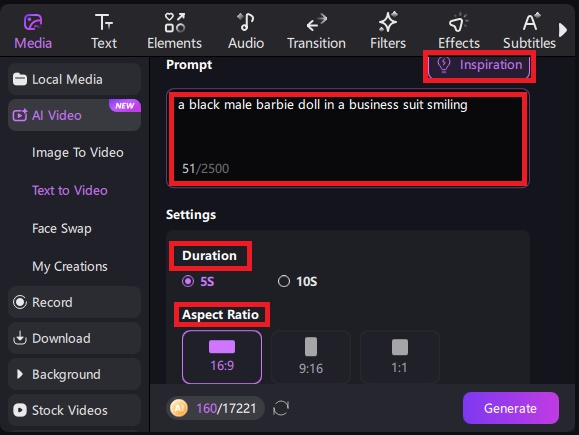
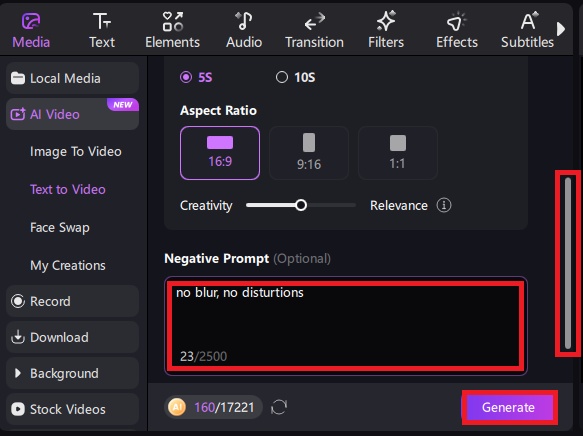
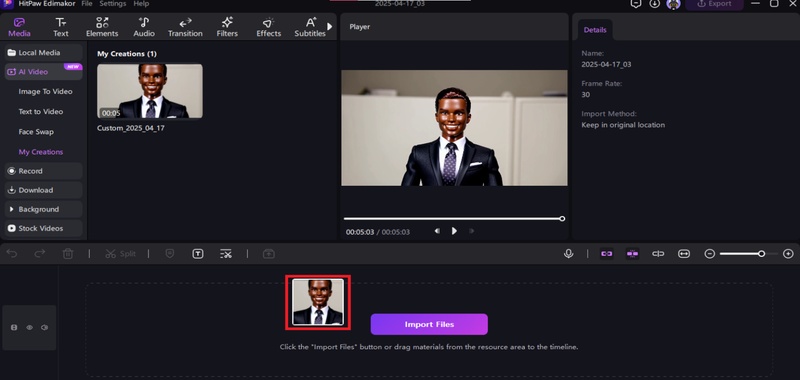
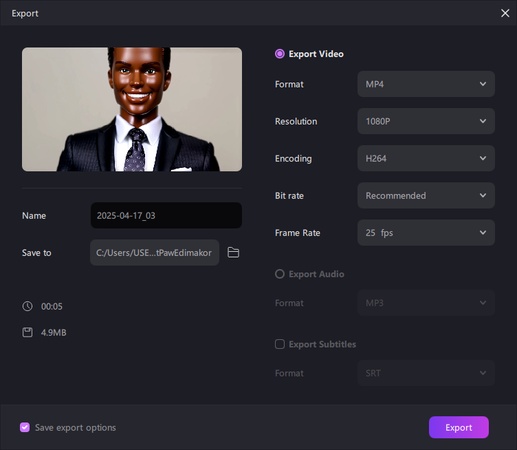


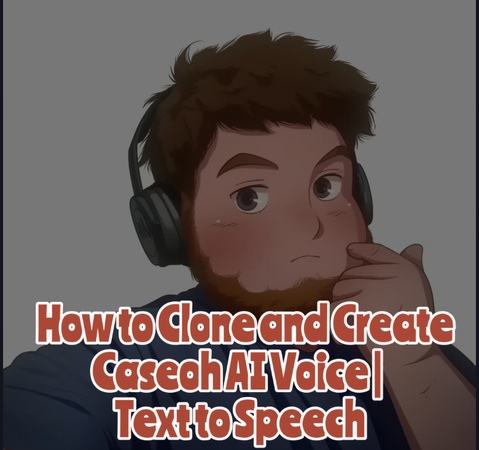

Yuraq Wambli
Editor-in-Chief
Yuraq Wambli is the Editor-in-Chief of Edimakor, dedicated to the art and science of video editing. With a passion for visual storytelling, Yuraq oversees the creation of high-quality content that offers expert tips, in-depth tutorials, and the latest trends in video production.
(Click to rate this post)