Beyond personal use, Instagram is a significant platform for businesses, influencers, and creators for marketing, engagement, and even direct sales. The benefits of Instagram to business growth cannot be overemphasized. In this article, we aim to show you how to speed up video instagram on iPhone, Android and online.

HOT
FAQs on Speeding up Videos on Instagram Story ConclusionPart 1: How to Speed up Videos on Instagram Story Online
While Instagram's in-app features for speed up video instagram story online are primarily for either during recording Reels or for adjusting the speed of an existing Reel, there isn't a direct online function within the Instagram Story creation interface itself to speed up a pre-recorded video. Since you can't directly speed up instagram video without app within the Story creation, you'll need to use other methods before uploading to your Story.
There are three methods to do this, you can either use the Instagram reels feature, use third-party video editing apps or use online video editors. Here's step-by-step how you can speed up videos on Instagram Story online using Capcut website:
-
Open CapCut on your computer and log in.

-
Click on “New video” and “click to upload” to import your video.

-
Select the video clip on the timeline. In the top-right corner, click on "Speed"

-
Under the "Normal" tab, adjust the "Speed" slider to your desired value. You can also directly input a numerical value for the speed.

-
Export and share on your Instagram story.

HitPaw Edimakor (Video Editor)
- Create effortlessly with our AI-powered video editing suite, no experience needed.
- Add auto subtitles and lifelike voiceovers to videos with our AI.
- Convert scripts to videos with our AI script generator.
- Explore a rich library of effects, stickers, videos, audios, music, images, and sounds.

Part 2: How to Speed up Videos on Instagram Story on iPhone
Short Instagram videos are a powerful tool for effective communication, engagement, and growth on the platform due to their easily digestible format and the way the Instagram algorithm often prioritizes them. There are several methods you can speed up video on instagram story iPhone, but the most integrated method is to use the Instagram Reels feature and then share to your Story. Here's a step-by-step how you can speed up video on instagram story ios:
-
Open Instagram and go to the Reels creation screen (swipe left from your feed and select "Reel" at the bottom).

-
Upload the video you want to speed up by tapping the gallery icon in the bottom left.

-
Tap the "speed" icon on the left side of the screen. Choose your desired speed (2x, 3x, etc.)

-
You can save your video and share as Story.

Part 3: How to Speed up Videos on Instagram Story on Android
Can you speed up a video on instagram ? Yes, but the speed controls you see within the Instagram app are primarily for Reels creation. You can adjust the speed before or while recording a Reel, or you can adjust the speed of existing videos when editing them within the Reels interface.
Whether iPhone or Android, there are several methods how to speed up instagram video upload, but the most integrated way within the instagram application is to use the Instagram Reels feature and then share to your instagram Story. Here's a step-by-step how to make a speed up video on Instagram on your Android:
-
Open Instagram and go to the Reels creation screen (swipe left from your feed and select "Reel" at the bottom).

-
Upload the video you want to speed up by tapping the "edit video" icon in the bottom left.
-
Tap the "Edit" icon on the left side of the screen.
-
Tap the "Spped" icon and choose your desired speed (2x, 3x, etc.).

-
Tap the "Ok" icon and tap the "Next" arrow to go to the sharing options.

-
You can save your video and share as Story. This will help you on how to increase video speed on Instagram.
Part 4: How to Speed up Videos for Instagram Story Using Edimakor
HitPaw Edimakor provides a straightforward way to adjust video speed with its "Speed" tool. You can apply a uniform speed change to the entire clip or use "Speed Ramping" for more dynamic effects. Here's how to make a speed up video for instagram using Edimakor :
-
Launch HitPaw Edimakor, select “New Project.”

-
Import the video you want to edit to the timeline by clicking “Import files.”

-
Drag and drop your video to the timeline.

-
Select the video clip on the timeline by clicking on it, click the "Speed" icon in the quick toolbar or find the "Speed" option in the top-right corner.

-
In the "Speed" panel, drag the slider to the right (values above 1x) to speed up the video. HitPaw Edimakor supports speeds from 0.1x to 100x.

-
Preview your video and click the "Export" button to save the sped-up video and share on Instagram Story.

FAQs on Speeding up Videos on Instagram Story
-
Q1. How to Get Instagram Speed up Video Download?
A1: While Instagram itself does not offer a built-in feature for downloading or speeding up videos, third-party websites and apps (such as Hitpaw, Capcut etc) provide these functionalities. You can downlaod them from the websites.
-
Q2. Is the 2X Speed Instagram Reels Not Working Anymore?
A2: Based on the latest reports, the 2x speed feature for Instagram Reels is currently working and has been rolled out globally to users.
Conclusion
Finally, there's no straightforward "speed up video instagram" feature. Your best options are to either download the original sped-up file if you edited it before uploading or to use screen recording to capture the playback. The Hitpaw Edimakor provides a user friendly method you can speed up video for your instagram story.
HitPaw Edimakor (Video Editor)
- Create effortlessly with our AI-powered video editing suite, no experience needed.
- Add auto subtitles and lifelike voiceovers to videos with our AI.
- Convert scripts to videos with our AI script generator.
- Explore a rich library of effects, stickers, videos, audios, music, images, and sounds.

Home > Video Editing Tips > How to Speed up Videos on Instagram Reel 2026
Leave a Comment
Create your review for HitPaw articles
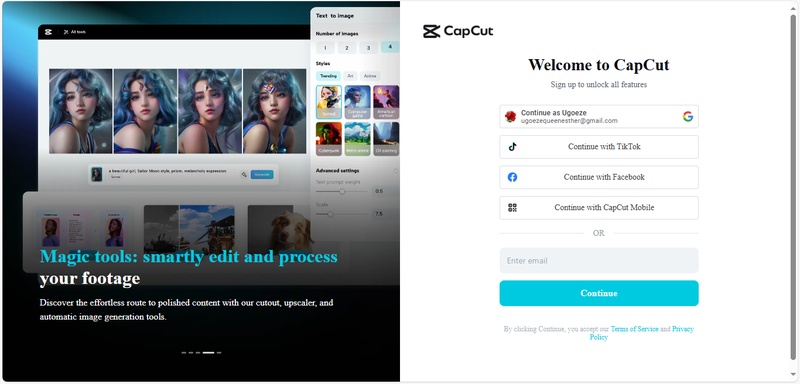
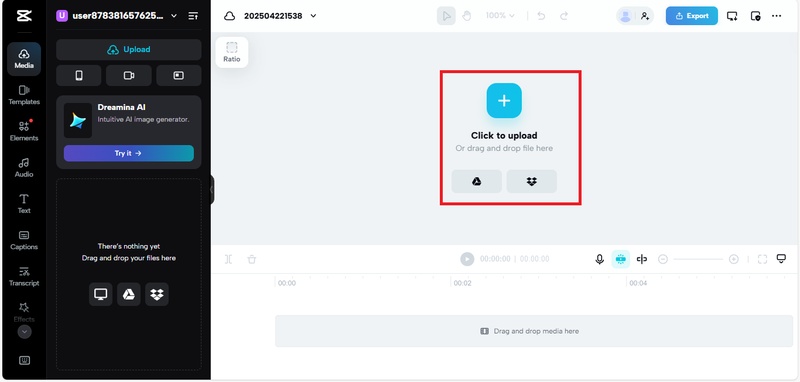
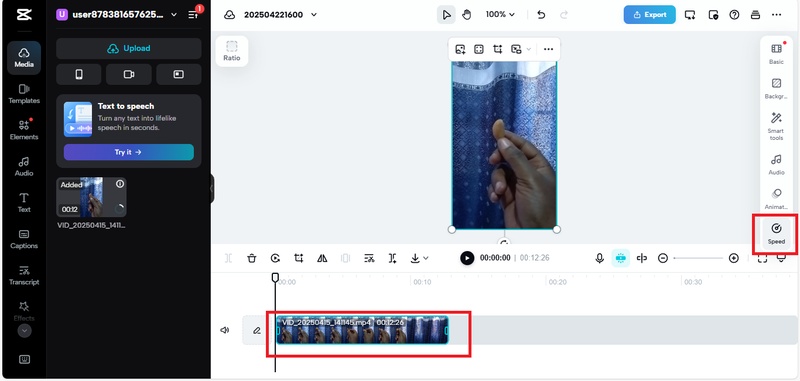
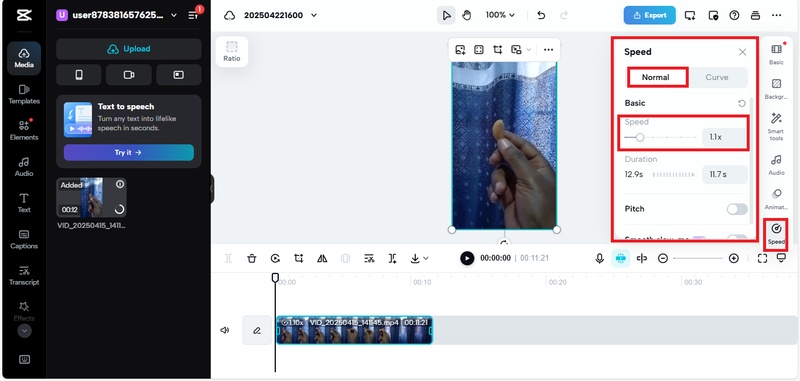
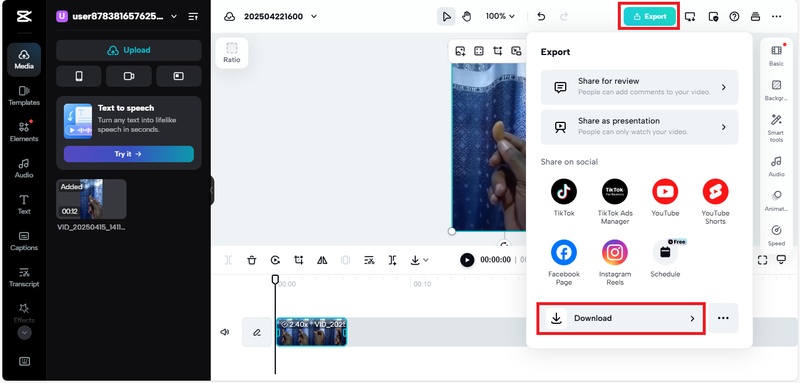




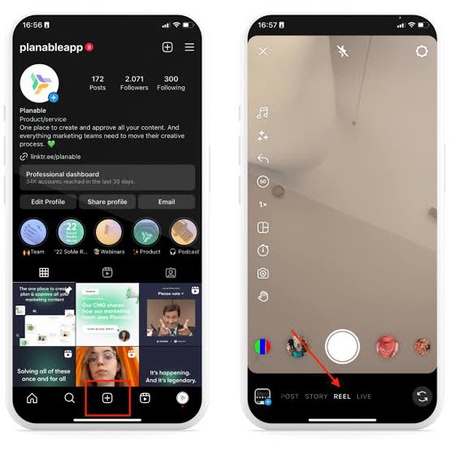
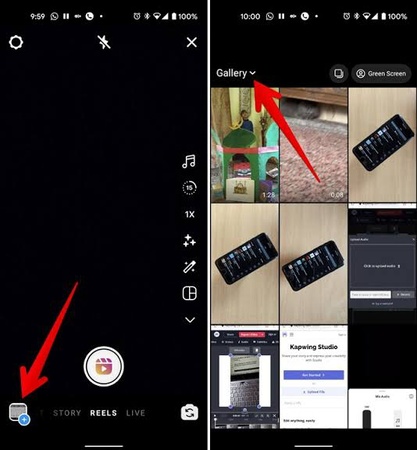
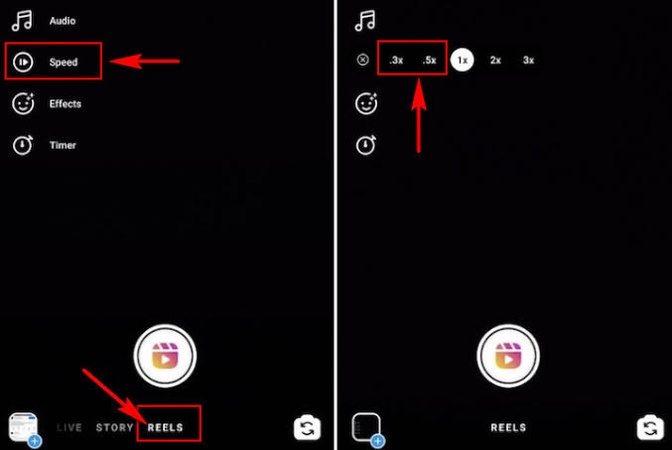
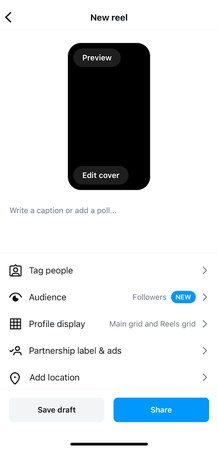
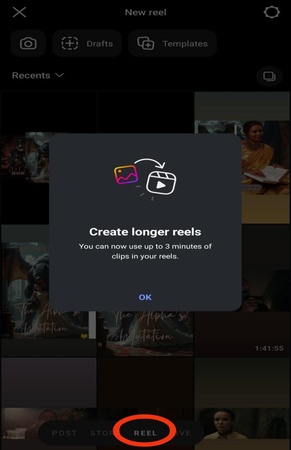
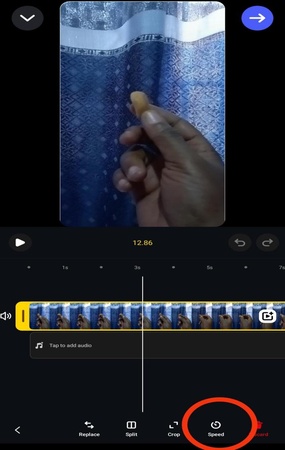
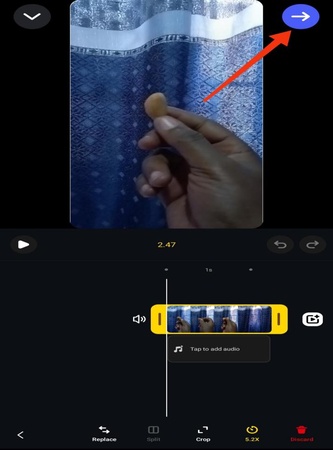
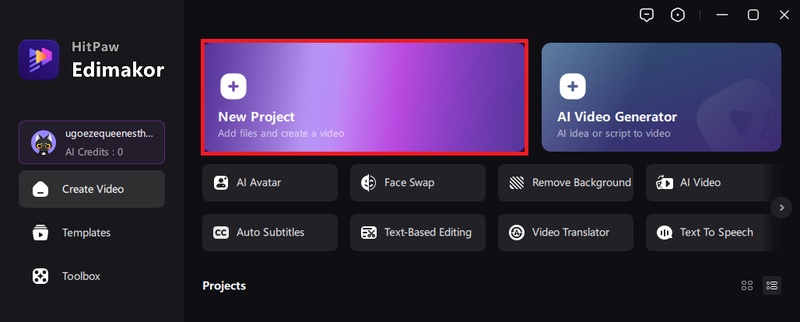
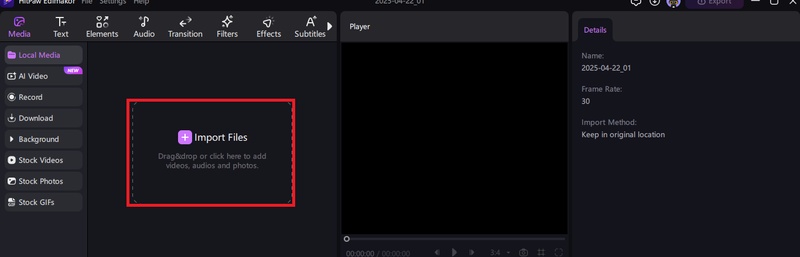
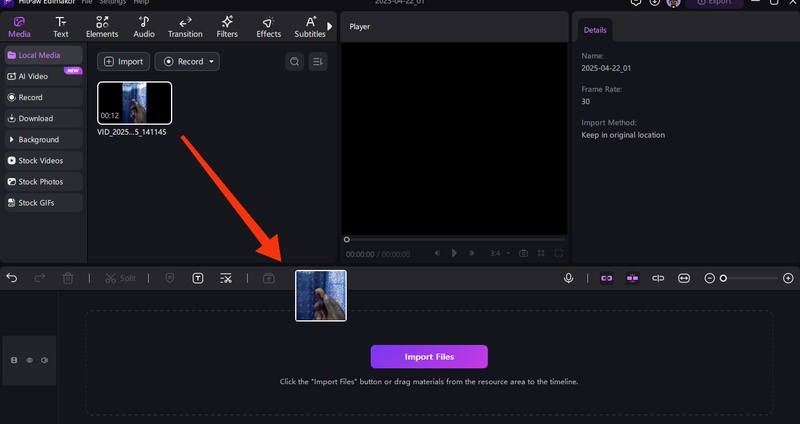
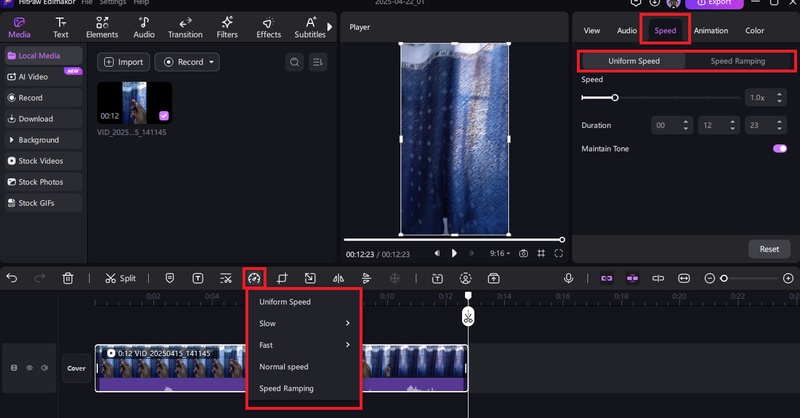
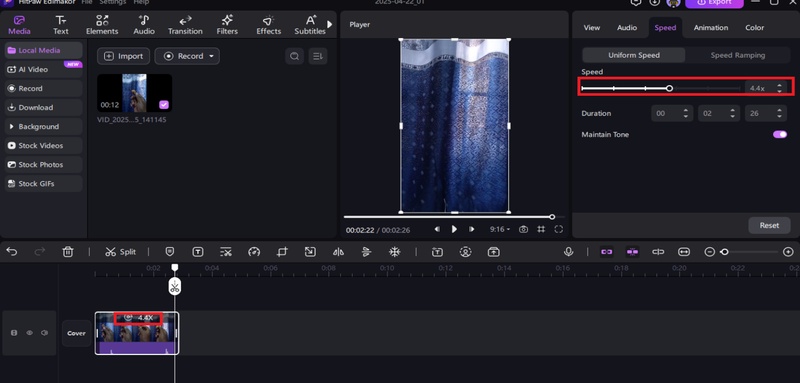
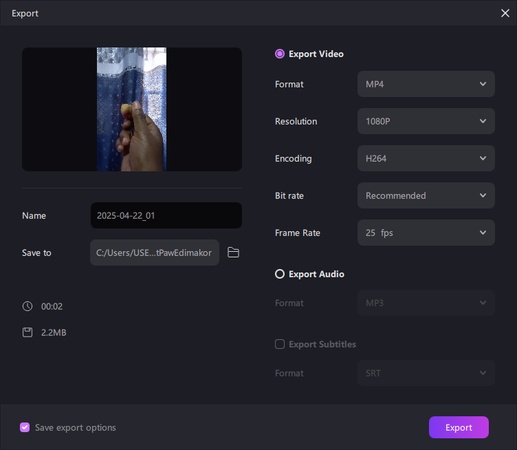

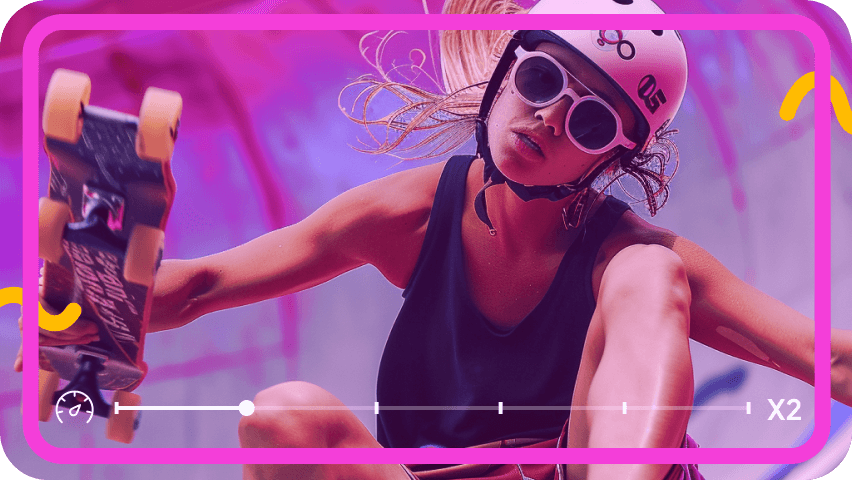
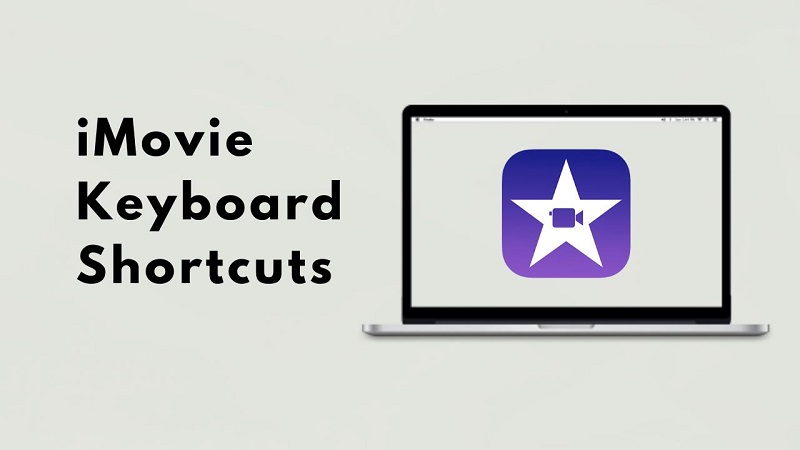
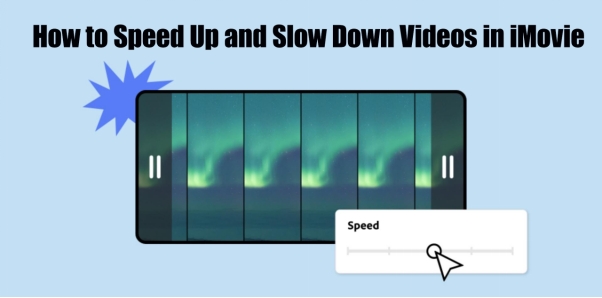
Yuraq Wambli
Editor-in-Chief
Yuraq Wambli is the Editor-in-Chief of Edimakor, dedicated to the art and science of video editing. With a passion for visual storytelling, Yuraq oversees the creation of high-quality content that offers expert tips, in-depth tutorials, and the latest trends in video production.
(Click to rate this post)