TikTok is a dominant platform for short-form video production, but now is banned on Jan 19, 2025. This tutorial will show you how to easily download and transcribe TikTok video to text from link, regardless of whether you are a researcher, content provider, or someone wishing to reuse TikTok content.

Part 1: How to Transcribe TikTok Video
Here, you are going to learn how to transcribe video to text quickly and efficiently. Whether you’re repurposing content, enhancing accessibility, or saving the video’s text for reference, the process is straightforward. By following these detailed steps, you’ll easily get accurate transcriptions in no time.
-
Step 1: Have a TikTok Video
First, locate the video you wish to transcribe on the TikTok app. Download it inyour devices. Note: Some videos in TikTok may not be allowed to get.
-
Step 2: Launch HitPaw Edimakor
After that, launch the HitPaw Edimakor program on your PC. There are several tools available on the main screen; choose the Video Translator option. Processing videos from TikTok and other platforms is made simple with this program.

-
Step 3: Import the TikTok Video
Now, input the TikTok video you previously got into the Timeline.

-
Step 4: Transcribe the Video
Next, navigate to HitPaw Edimakor's Subtitle area. You can create subtitles automatically by using the Auto Subtitle option. The program will process the video to produce precise subtitles after you select the language you want.

-
Step 5. Export the Subtitle File
Review the created subtitles and make any required corrections for accuracy. After you are happy, export the subtitle file in the format of your choice, such as TXT or SRT. Now that you have followed the steps to transcribe video from TikTok link, you can use it for documentation, content development, or captioning.

Part 2: How to Transcribe Videos to Text from TikTok Link Online
Now, we can also access different online tools that can automatically transcribe TikTok video captions and text. Let's go ahead with Descript to transcribe TikTok video to text efficiently:
Step 1: Upload TikTok Video on Descript
Uploading TikTok video to text converter, Descript is the first step. The TikTok video should first be downloaded and saved as an audio or video file. After that, drag the video file into the empty composition area using Descript. Descript will begin converting the audio to text right away.
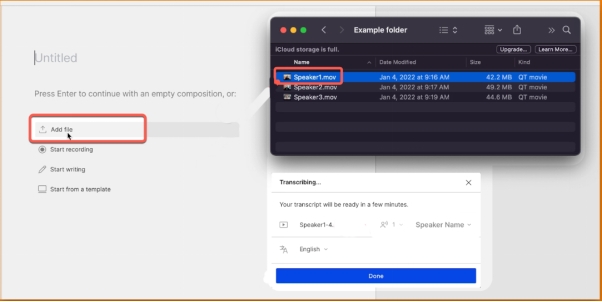
Step 2: Configure Your Speakers
You can add speaker labels for many voices in your video using Descript. Descript will ask you to add these labels as it transcribes the video. Hover your cursor over Detect Speakers after selecting the Speaker Name text box if your TikTok video has more than one speaker. The number of speakers you wish to identify in the video can then be chosen.
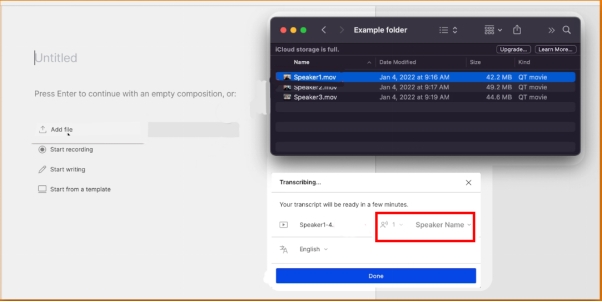
Step 3: Edit the Transcript
It is time to fix any mistakes after the transcribing is finished. Although Descript's AI performs admirably, it is not flawless like any other transcribing program. If you see any errors, click the Correct button or highlight the text and hit C. After making changes in the text box that displays, you can click Correct or press Enter to have the changes take effect.
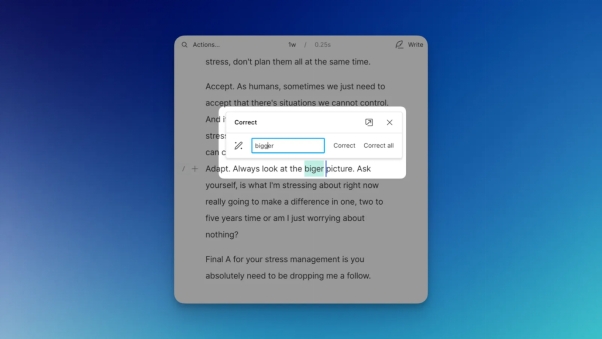
Step 4: Export the Transcription
You can export the transcription to different text file formats once you have checked and made any necessary corrections. Click the Publish button, select the Export tab, and then choose your preferred format to accomplish this. You can now use your TikTok video transcription. This is how you can transcribe video from link easily in minutes.
Part 3: How to Transcribe TikTok Videos to Text from TikTok Link in App
You can also access a video text app for this purpose. Here are the steps to do so:
Step 1: Create and Store your Video on your Device
Start by taking a video with the camera app on your device or right within the TikTok app. Save your video to your device when it is ready so you can easily access it when you upload it to Notta, a perfect TikTok video text tool.
Step 2: Upload Your Film on Notta
After your video has been saved, sign in to your Notta account or, if you do not already have one, register for a free one. To begin the upload procedure, select Upload & Transcribing File from the dashboard. After choosing the language you want to use for transcription, upload the video. Numerous video formats, including avi, rmvb, mp4, mov, wmv, and flv, are supported by Notta.

Step 3: Edit your Transcript
After you upload your video, Notta will start to transcribe it. Depending on the length of the video, the transcript will appear in your Notta dashboard under the All or Created by Me button after a few minutes. To view the transcription and open the editor, click on the file. To guarantee accuracy, you can make any necessary adjustments.

Step 4: Download the Finished Transcript
You can download the transcript if you are happy with its accuracy. In the upper right corner of the screen, click the Download symbol. After selecting your preferred file format—such as.docx,.srt, or.txt, in a pop-up box, click "Download" to save the transcript to your device.
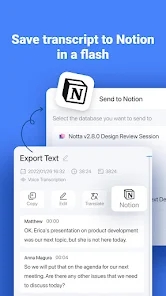
Conclusion
You can consider the above steps to transcribe TikTok video to text from link. With the correct tools, transcribing TikTok videos from a link is easy and effective. Correct transcribing saves time and effort, whether for personal use or content creation. You can also easily edit and polish your video content using HitPaw Edimakor (Video Editor) for a better experience.
HitPaw Edimakor (Video Editor)
- Create effortlessly with our AI-powered video editing suite, no experience needed.
- Add auto subtitles and lifelike voiceovers to videos with our AI.
- Convert scripts to videos with our AI script generator.
- Explore a rich library of effects, stickers, videos, audios, music, images, and sounds.

Home > Video Editing Tips > How to Transcribe Video From TikTok Link [Full Guide]
Leave a Comment
Create your review for HitPaw articles




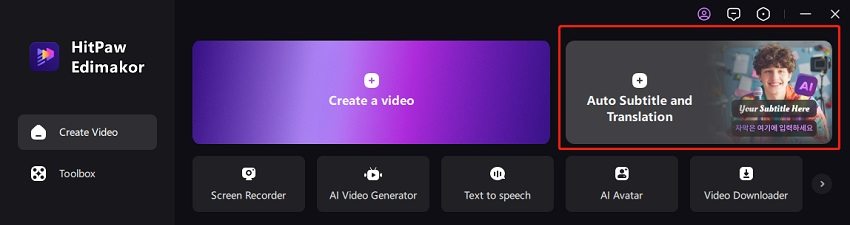
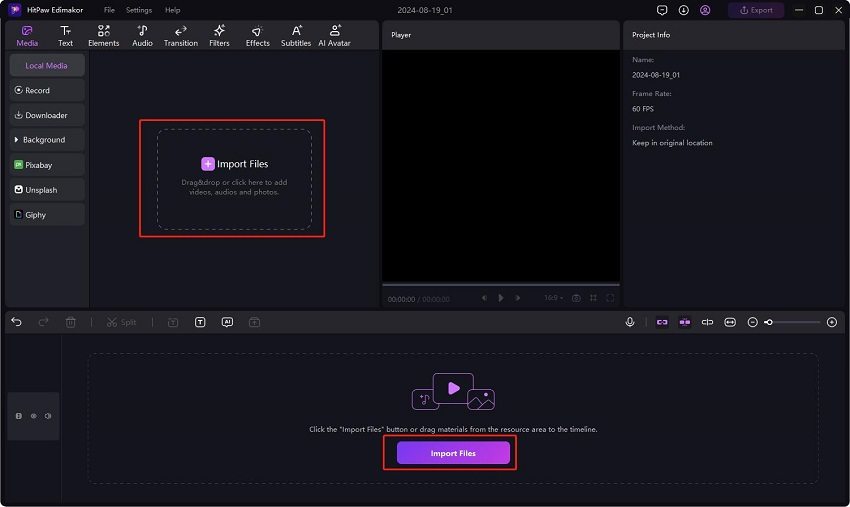
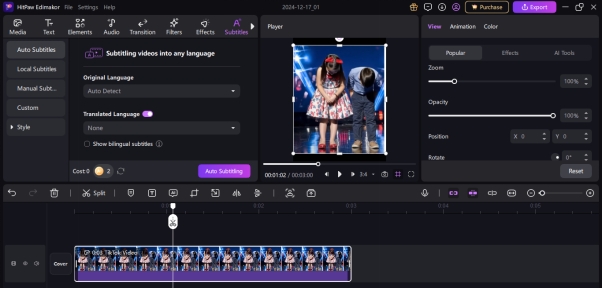
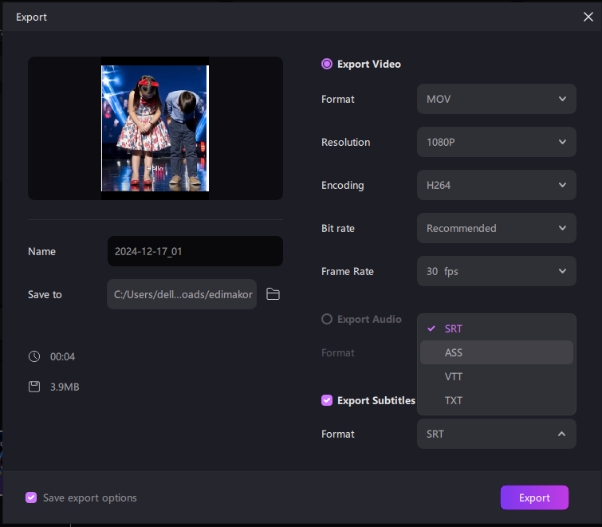


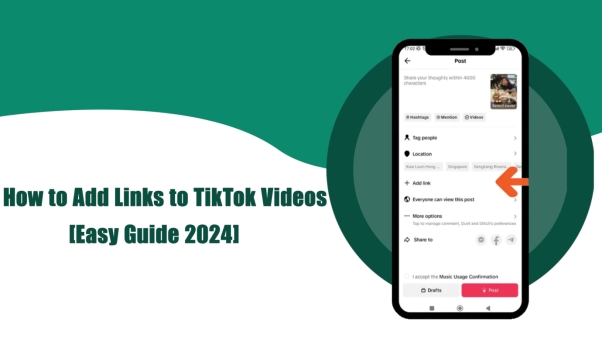

Yuraq Wambli
Editor-in-Chief
Yuraq Wambli is the Editor-in-Chief of Edimakor, dedicated to the art and science of video editing. With a passion for visual storytelling, Yuraq oversees the creation of high-quality content that offers expert tips, in-depth tutorials, and the latest trends in video production.
(Click to rate this post)