Tavus AI is a cutting-edge video personalization platform transforming how businesses engage with audiences. In this comprehensive 2025 review, we’ll dive into Tavus AI pricing, standout features, and its best alternatives for creators.
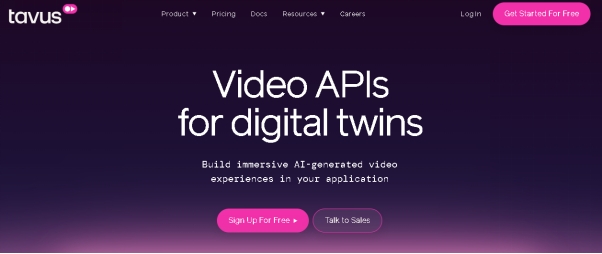
Part 1: What is Tavus AI? Everything You Should Know About Tavus
Tavus AI is a cutting-edge technology for creating personalized videos that use artificial intelligence to produce personalized video messages in large quantities. Automating video production while preserving a human touch, it enables businesses to improve customer engagement, expedite communication, and save time. Tavus AI is frequently utilized in marketing, sales, and customer service, enabling businesses to forge closer bonds with their target market.
-
Tavus AI Pricing and Plans:
This service has a range of prices, from free to customized commercial programs. Pay-as-you-go usage, three complimentary Personal Replicas, and up to three ongoing conversations are all included in the $39/month Starter plan. Discounted pay-as-you-go usage, 10 complimentary Personal Replicas, up to 15 concurrent conversations, and conversation recording and transcripts are all included in the $375/month Growth plan.

-
Tavus LinkedIn:
Tavus is engaged on LinkedIn, where it showcases its market knowledge and creative ideas. The platform engages a professional audience by sharing updates about its technology, use cases, and customer success stories. In addition to showcasing its thought leadership in the customized video sector, Tavus uses LinkedIn as a platform to communicate with stakeholders, partners, and prospective customers.

-
Tavus Founder:
Michael Felin and Soheil Esfahani co-founded Tavus to create a platform that would use artificial intelligence to transform personalized communication. Their dedication to innovation and leadership has been important in the platform's quick expansion and uptake by businesses in a range of sectors.
-
Tavus Revenue:
Tavus AI's income has increased significantly due to the growing demand for customized video communication. Tavus's growing clientele and flexible subscription-based business strategy help it maintain its position as a pioneer in AI-powered video production. The platform serves both SMBs and businesses, which helps explain its increasing financial success.
Key Features of Tavus AI:
- Produces films automatically with little human intervention that are customized to each viewer's profile.
- Allows companies to save time and money by producing hundreds of customized films at once.
- Connects to well-known email marketing and CRM platforms like Salesforce, HubSpot, and Mailchimp.
- Offers insights into video performance, viewer engagement, and ROI for data-driven decision-making.
Pros of Using Tavus AI:
- Less time is spent on manual production when the video producing process is automated.
- Customizes films to appeal to viewers, strengthening bonds with clients and boosting response rates.
- Ensures seamless process implementation by integrating with current tools.
Cons of Using Tavus AI:
-
It could take some time for new users to get used to the platform's functionalities.
-
For individuals or tiny enterprises, subscription options can be pricey.
-
Although useful, AI-generated movies could not be as creatively flexible as content created by hand.
HitPaw Edimakor (Best AI Video Editor)
- Download and transcribe subtitles in 130+ languages.
- Create effortlessly with our AI-powered video editing suite, no experience needed.
- Add auto subtitles and lifelike voiceovers to videos with our AI.
- Convert scripts to videos with our AI script generator.
- Explore a rich library of effects, stickers, videos, audios, music, images, and sounds.

Part 2: Tavus AI Video Generation Demos
Tavus AI offers a suite of video generation demos showcasing the power of its AI capabilities. Users can experiment with different styles, tones, and lengths to see how Tavus AI can bring their ideas to life.
-
Customized Promotional Videos
This demonstration shows how Tavus may create customized messages for particular clients or audiences by using user-provided data to create dynamic, highly targeted marketing content. This is perfect for companies who want to increase the size of their marketing campaigns while making sure that every message is understood by each viewer.

-
Automated Product Demonstrations
Tavus produces captivating, automated product demos that adapt the material to different client requirements. This tool is especially helpful when introducing new goods or services because it offers a rapid and affordable method of creating expert video material that targets potential customers directly.

-
Personalized Videos for Social Media
Tavus demonstrates in this example how it can produce visually appealing social media videos in a matter of minutes. With choices for incorporating voiceovers, transitions, and artistic effects, users can quickly create captivating material for various social media channels.

Part 3: Best Tavus AI Video API
Tavus AI Video API is one of the most powerful tools for developers looking to integrate AI-powered video creation and customization into their applications. Among its impressive features, Tavus also introduces Meet Replica, a standout tool that takes video personalization to the next level. Meet Replica allows users to create a digital replica of a person or brand for interactive, AI-generated video content.
-
-
Step 1. Two Minutes to Train the AI
Users must submit around two minutes of video clip in order to start using Tavus. This enables the AI models to examine important characteristics such as emotions, behavior, and facial traits.
-
Step 2. Write Your Script
After that, users can use Tavus' integrated script generator to draft or create a script. Users can select the Replica they want to use for the video, and this tool assists with creating the dialogue or storyline. Once the script is complete and the desired Replica has been chosen, consumers can send Tavus their video request.

-
-
Step 3. Create Videos From Text
By using the AI clone, Tavus also enables users to create videos straight from text. To guarantee that the finished video not only sounds and looks like the creator, the API plays a crucial part in this process by analyzing the speech and facial patterns of the video maker.

Part 4: Tavus AI Alternative - Edimakor AI Avatar
An excellent substitute for Tavus AI is Edimakor AI Avatar, which provides state-of-the-art resources for creating customized videos. Edimakor is perfect for companies wishing to improve client engagement and expedite communication because of its sophisticated AI-driven capabilities, which include customisable avatars, automated lip-sync, and seamless integration possibilities. Because of its intuitive interface, both novices and experts may use it with ease.
Why Choose Edimakor
-
Make lifelike AI avatars that are suited to the personality of your company to provide a distinctive and expert touch.
-
includes voiceovers, text-to-speech, and multilingual assistance to meet the demands of a wide range of audiences.
-
provides affordable subscription programs that enable companies of all sizes to afford top-notch video creation.
How to Use Edimakor AI Avatar:
-
Step 1: Open HitPaw Edimakor (Video Editor) and Choose AI Avatar Tool
Launch Edimakor on your PC or Mac. From the main interface, select the AI Avatar Tool to start the process of creating a personalized avatar video. This tool is designed to help you generate realistic, animated avatars with voice synchronization and custom expressions.

-
Step 2: Generate Voice
Next, you’ll need to generate the voice for your avatar. You can either use the text-to-speech feature, upload a pre-recorded local audio file or use Edimakor’s built-in voice recording feature. The AI will synthesize your voice, adjusting it to the avatar's persona for a lifelike performance.

-
Step 3: Customize or Select an Avatar
Once the voice is ready, you can either choose from Edimakor's library of avatars or upload your own custom avatar. Customize the avatar's appearance by selecting different features, like hair colour, facial expressions, and clothing, to match your video’s tone and content.

-
Step 4: Generate Lip-Sync Video
With the avatar and voice prepared, Edimakor will now generate the lip-sync video. The AI synchronizes the avatar's mouth movements with the voice, ensuring that the video looks natural and accurate. This process is quick, giving you a seamless integration of voice and animation.

-
Step 5: Preview and Export the Video
After the lip-sync video is generated, you can preview it to see how well the avatar performs. Make sure the voice matches the lip movements, and the avatar’s actions align with your expectations. At last, hit the export button to save the avatar to your device.

Part 5: Tavus AI Reviews
Here are some Tavus AI real user reviews may help you to know more about it.
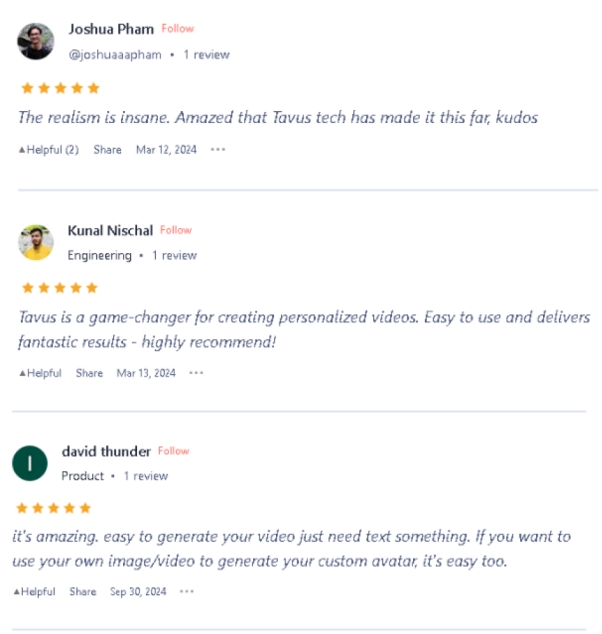
Part 6: Tavus Competitors
If you are not satisfied with Tavus's work or want to overview the competitors of Tavus then some of the best ones are discussed below.
-
Chatgpt
ChatGPT—a top language model created by OpenAI—has entered the text-to-video production space. ChatGPT has remarkable talents in producing imaginative screenplays and tales that can form the basis of captivating video material, even if its major focus is still on natural language processing. ChatGPT allows users to produce ideas, storyline drafts, and even voiceovers, all of which may be included in workflows for video production.
-
Windsor
Windsor stands out as a specialised AI video platform made for marketers and companies. It provides an extensive collection of tools and resources to make it easier to produce top-notch videos for a range of uses, such as presentations, social media content, and marketing campaigns. With the help of Windsor's enormous library of templates, stock footage, and music tracks, users can easily put together videos that appear professional without requiring a lot of technical knowledge.
-
Galileo ai
Galileo AI sets itself apart by emphasising accessibility and user-friendliness. Users with different degrees of technical competence can utilize the platform because it is made to be user-friendly and intuitive. By providing a streamlined workflow and a variety of AI-powered capabilities, Galileo AI expedites the video production process.
Conclusion
Tavus AI has revolutionized video personalization with its innovative features making it an excellent choice for businesses looking to enhance audience engagement. The ability of Tavus AI review to create tailored content helps brands establish stronger connections with their target audiences. However, exploring alternatives like HitPaw Edimakor (Video Editor) ’s AI avatar can offer a more comprehensive and user-friendly experience for personalized video creation, editing, and advanced features.
HitPaw Edimakor (Video Editor)
- Create effortlessly with our AI-powered video editing suite, no experience needed.
- Add auto subtitles and lifelike voiceovers to videos with our AI.
- Convert scripts to videos with our AI script generator.
- Explore a rich library of effects, stickers, videos, audios, music, images, and sounds.

Home > Video Editing Tips > Tavus AI Review 2026: Pricing, Features & Alternatives
Leave a Comment
Create your review for HitPaw articles
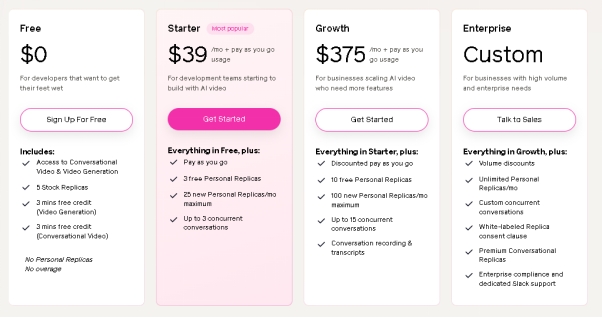
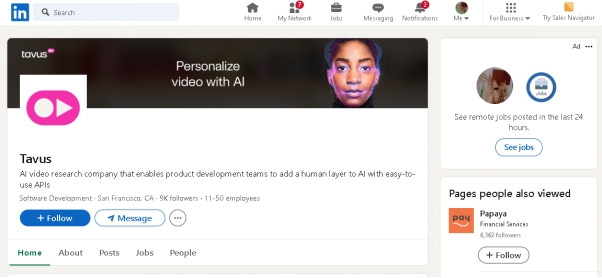







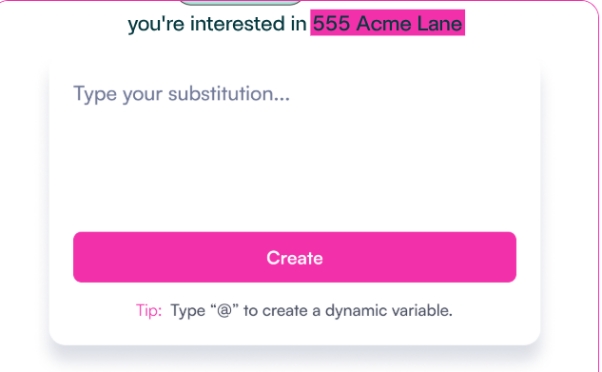
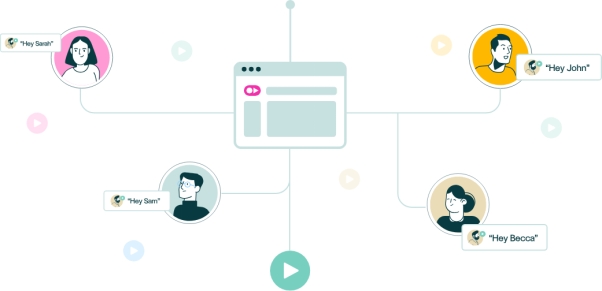
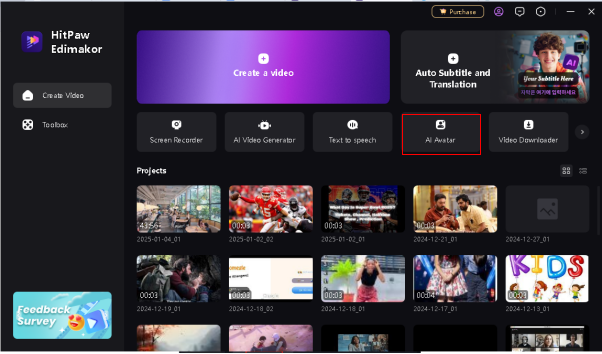
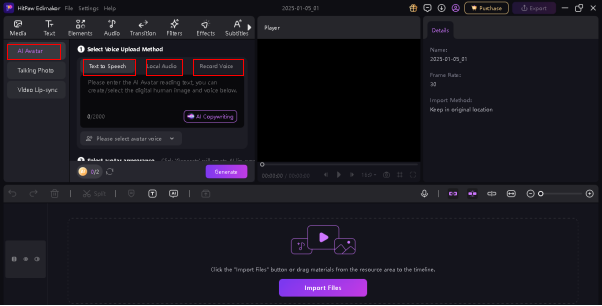
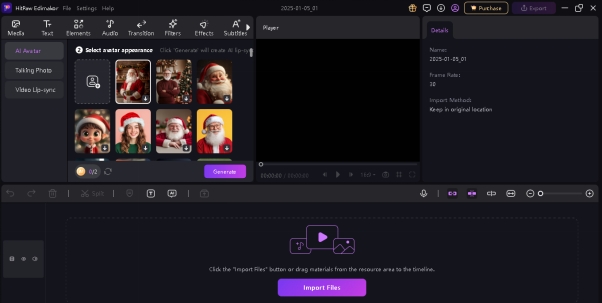
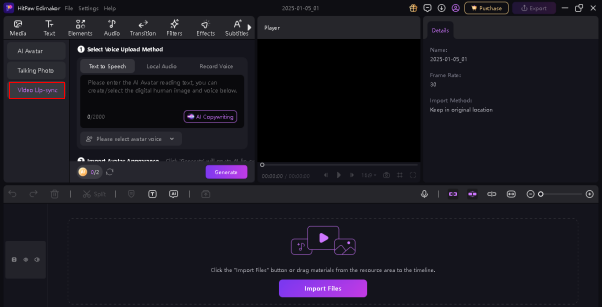
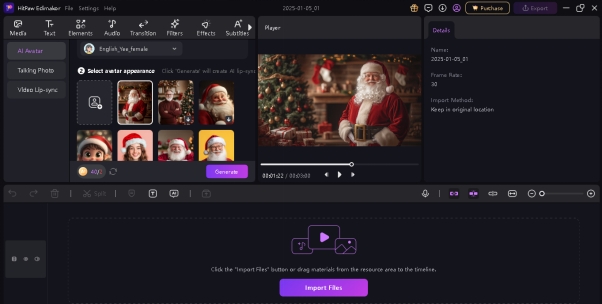


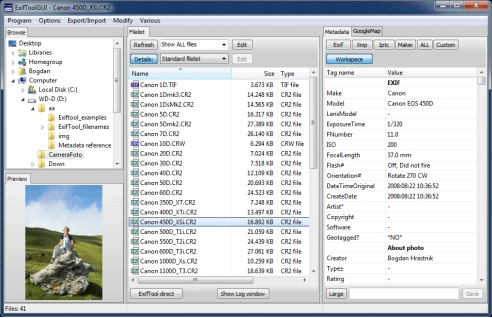
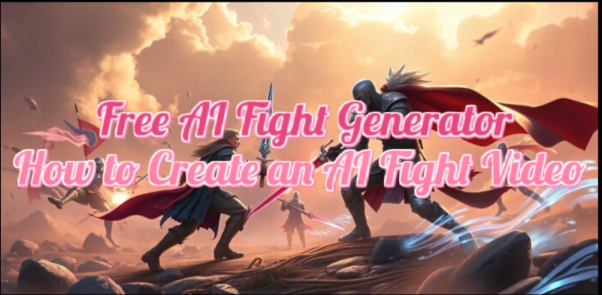
Yuraq Wambli
Editor-in-Chief
Yuraq Wambli is the Editor-in-Chief of Edimakor, dedicated to the art and science of video editing. With a passion for visual storytelling, Yuraq oversees the creation of high-quality content that offers expert tips, in-depth tutorials, and the latest trends in video production.
(Click to rate this post)