Artificial intelligence is now at our fingertips. Tools are now being created that fully capitalize on the abilities of AI to automate processes. The field of video creation has been greatly impacted by AI, and the demand for AI-driven video editing and creation tools has soared among more and more businesses and individuals. Augie Labs has created a video creation tool called Augie AI.
Part 1: Augie AI Overview
Augie AI is an AI video creation platform that automates the video creation process. Advanced AI algorithms transform text into dynamic, engaging videos in just a few clicks. With Augie AI, you don't need to be a skilled video editor or even worry about spending hours creating a short video. It generates scenes based on the input text, selects appropriate transitions, music, and visual effects, and produces high-quality videos with minimal effort.
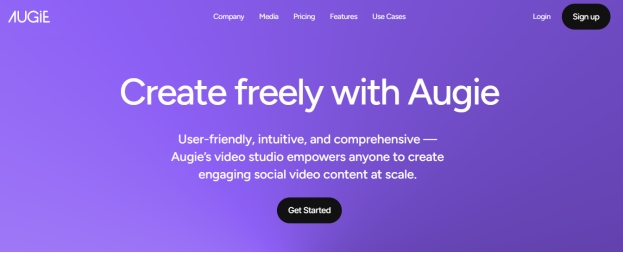
Augie AI Features
-
AI Text-to-Video: Insert text to generate structured videos with animations, transitions, and music.
-
Templates: Augie has a ready-made set of 100 million free-to-use design templates to choose from.
-
Voiceover Integration: Users can easily record their own voiceover for videos or use any of the AI voices provided by Augie AI.
-
Access to Media Library: There is a huge library available that contains stock images, clips, and audio.
-
Professional grade Editing: Augie offers many video editing tools such as filters and effects, panning and zooming in and out, and more.
-
Augie AI Collaboration Features: Multiple users can work on a project at the same time, which is great in remote work.
-
Cloud-based: Users do not need to install the software, just log in online to use it.
Augie AI Pricing
There are many tiers of subscription, and you can choose whichever fits you best.
Lite is free to use.
Premium costs $34 per month if billed annually. This is the recommended package for individuals.
Unlimited costs $80 per month if billed annually and provides individuals a limitless experience.
If you want a customized plan for your office or business, you may contact their sales team to get a personalized plan.
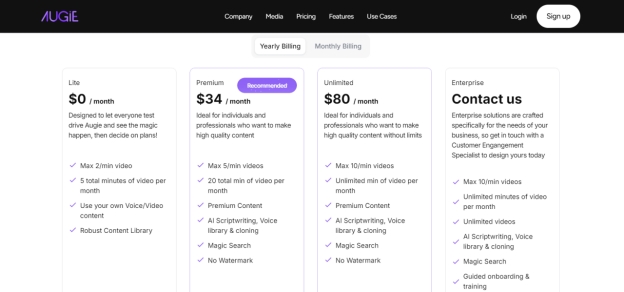
Pros and Cons
Pros
- Intuitive Interface
- Fast Video Creation
- Cloud Access
- Rick Stock Media Library
- Voice over integration
Cons
- Limited Customization
- Not cost effective
- Internet Dependant
Part 2: How to Use Augie for AI Text to Video
Let’s now talk about how you can use Augie AI to create a video entirely from text. While Augie has an intuitive interface, you’ll need to be properly guided through the process the first time.
-
Go to Augie AI’s website and login using your account.

-
Once logged in, go to Create a new video.

-
Now, Augie doesn’t demand that you have an entire video ready for editing. It asks you if you have a script, or an audio, or a video without audio, or if you want to create a video entirely from scratch.

-
Now depending on the option, you choose; your path will change. To use the text to video option, you’ll have to use credits as this is not included in the free plan.
-
After the video is created, you can edit it, add voiceovers, use media from the stock library to create a final product.
-
Once done, preview the final video and export it.
Part 3: Augie AI Alternative: Edimakor AI Video Generator
While Augie is the perfect tool for many video creators and vloggers, it isn’t necessarily true that every single content creator out there is fascinated by it. For those, we provide an alternative, a video editor that incorporates in AI to allow users to create amazing video projects. It goes by the name of HitPaw Edimakor and offers the following features:
-
AI powered tools like script generator, audio editing, background noise remover, video generator, script generator and others.
-
Automatic Subtitling and translation, text-to-speech and speech-to-text features.
-
Create and customize AI talking avatar videos.
-
Basic video editing like adjusting speed and adding zoom effects; adding effects, transitions, stickers, GIFs, filters.
-
Comprehensive stock media library.
-
Multi-track editing; text, image and video overlays.
How to use Edimakor’s AI Video Generator
Since Edimakor also has an AI video generator, have a look at the instructions below to create a script and video:
-
Step 1: Open Edimakor on your computer and click on AI video generator.

-
Step 2: If you have a script ready, enter it. If not, click on AI copywriting to let Edimakor’s AI write a script for you.

-
Step 3: Copy and paste the script and then click on Next.

-
Step 4: Now, all of your script is divided into paragraphs. Automatically add a video by AI Auto Pick. Click on the small pencil to edit it if needed.

-
Step 5: Clicking on the avatar icon will show you the options you have for AI voices. Choose one that you want.

-
Step 6: At the bottom right corner, click on the Export option to save your video.

How to use Edimakor’s AI Avatar
When you don't want to appear in person but want to record a video, how about using AI Avatar ? This is also a type of AI video generation. You just need to choose an AI Avatar, or upload your own exclusive Avatar, provide text, and Edimakor will generate the video.
-
Open Edimakor on your computer and click on AI Avatar.

-
First of all, input the text you want to add the voiceover for your video. You can also record by yourself or upload a voice file.

-
Choose the avatar from the provided options. Or click on the upload icon to upload your own portrait image and create a custom one.

-
Click on Generate and the video will be ready in a few seconds. You can preview and then export it.

Edimakor vs Augie AI
While Augie focuses more on enabling users with little experience in recording and creating videos, Edimakor focuses more on enabling content creators to refine their own videos. Edimakor also stands out with its advanced AI copywriting features for detailed video generation and has more video editing tools. Additionally, Edimakor supports AI Avatars for video creation.
Conclusion
Artificial intelligence will take us to new heights. It progressed from text inputs to pictures and is now easily able to create videos using either text, only audio or a part of a video and extending it. Augie AI is well established in this field and specializes in creating videos. We give you a full review on how to use AUgie AI to create stunning videos. Besides, HitPaw Edimakor is also an amazing AI video editing tool, supporting AI video generator and AI avatar talking video.
Home > AI Video Tools > 2026 Augie Review for AI Video Creation
Leave a Comment
Create your review for HitPaw articles

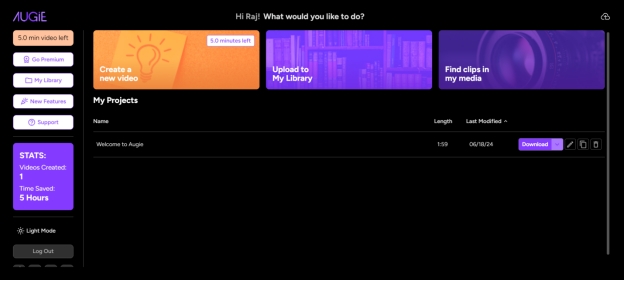
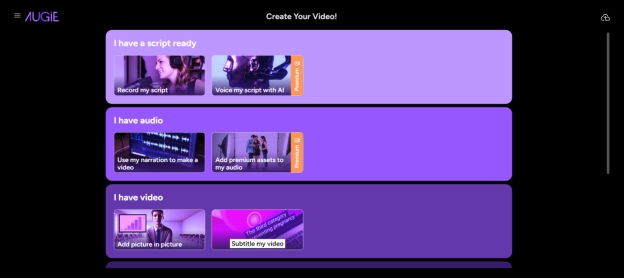




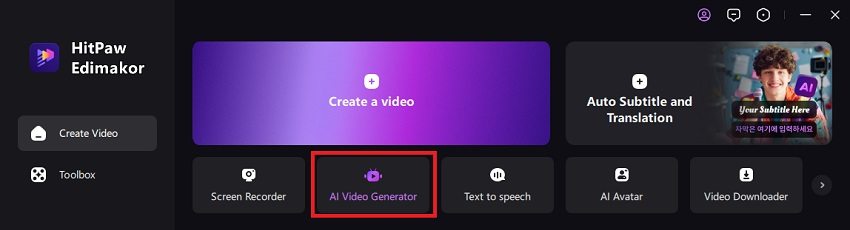
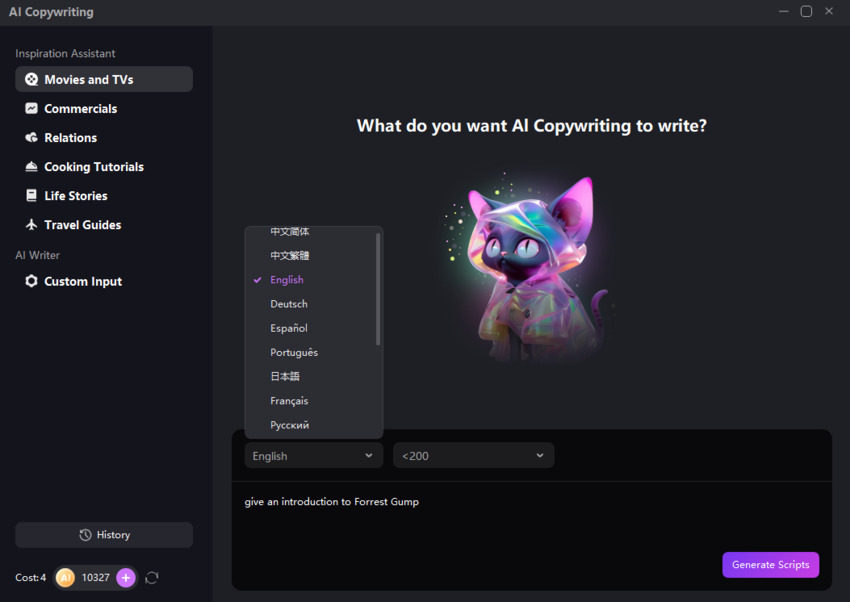
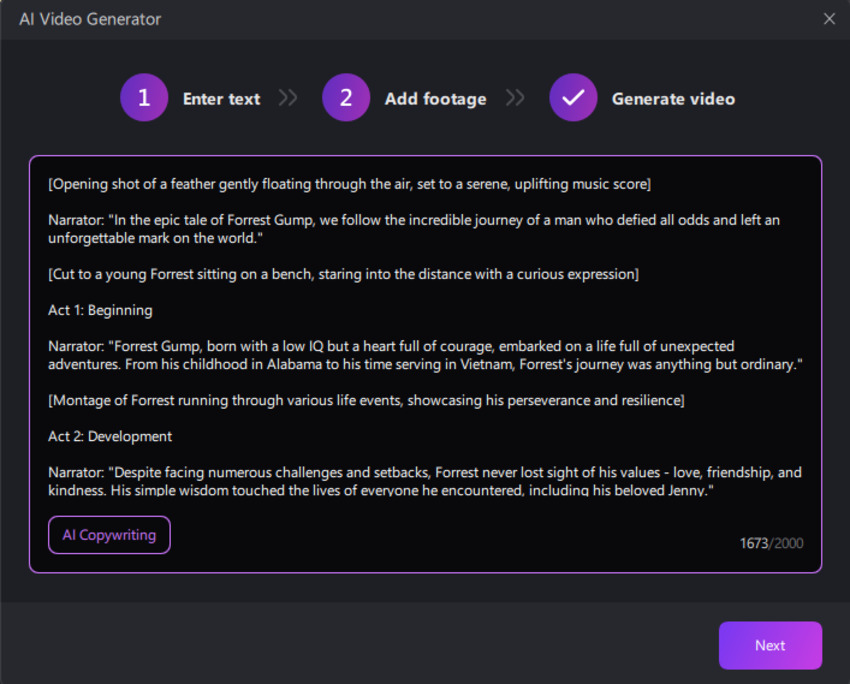
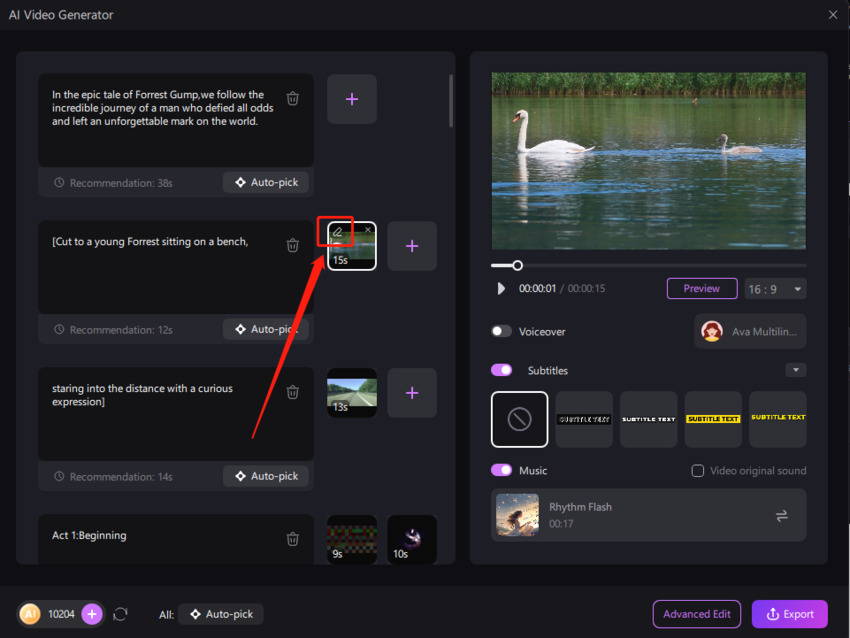
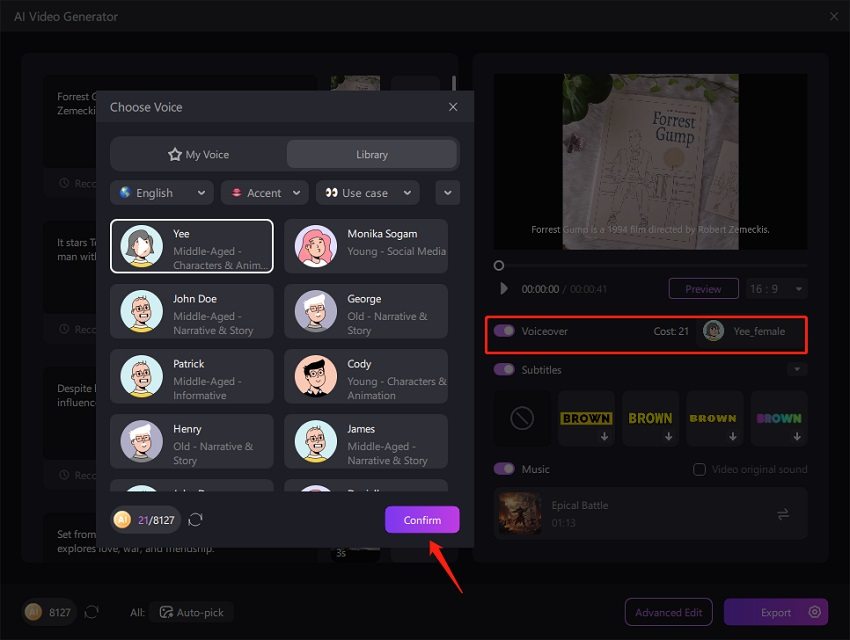
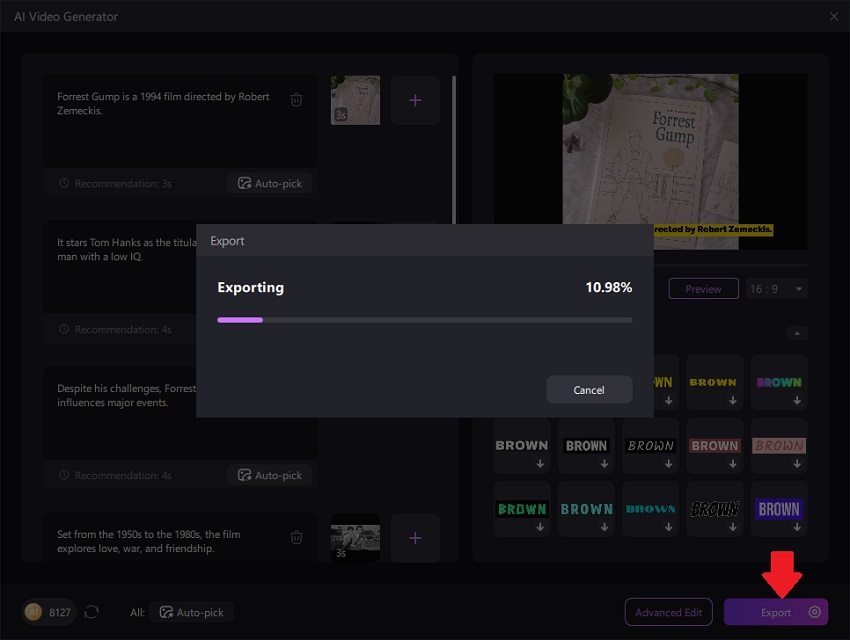
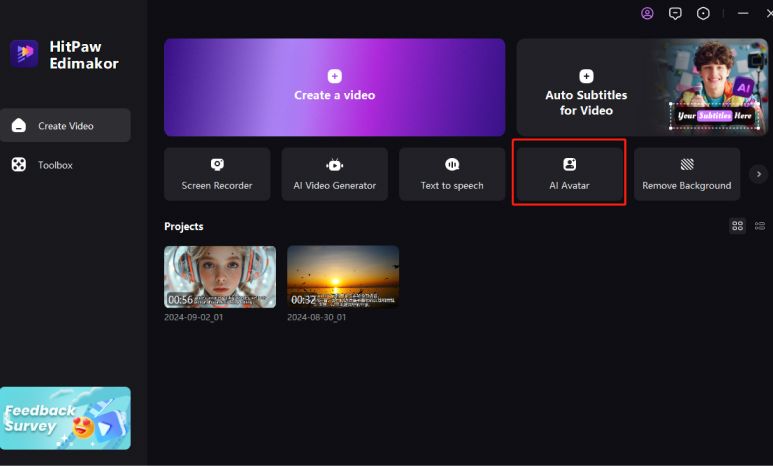
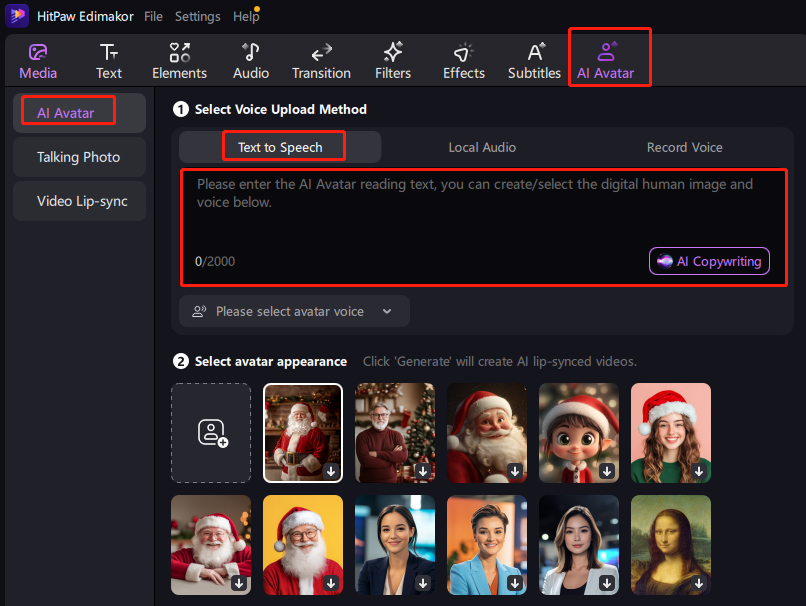

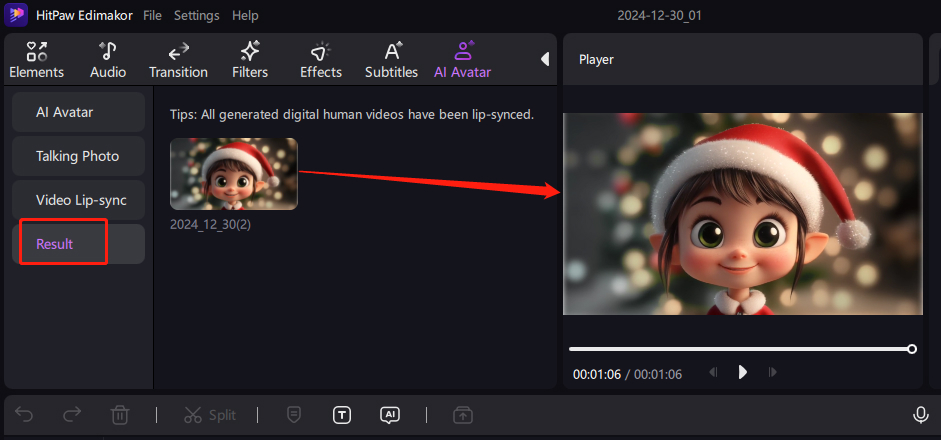



Yuraq Wambli
Editor-in-Chief
Yuraq Wambli is the Editor-in-Chief of Edimakor, dedicated to the art and science of video editing. With a passion for visual storytelling, Yuraq oversees the creation of high-quality content that offers expert tips, in-depth tutorials, and the latest trends in video production.
(Click to rate this post)