AI streamers are changing the way people use Twitch. Instead of a human being, an AI-powered virtual avatar can host streams, discuss topics with viewers, play games with them and react to comments in real time. If you've got the right hardware to work with, setting up an AI streamer is pretty simple. In this guide, we will tell you how to create an AI streamer, follow it to twitch and use it to stream. You will also learn how videos can become more engaging through the use of AI avatars.
Part 1: What is AI Streamer
An AI streamer is a character driven by AI that hosts Twitch streams. Virtual hosts can talk, react to chat messages, play games, and have personalities. AI streamers use algorithms to create stylized voices, animations and automation software to mimic human streamers.
People use AI streamers for entertainment, learning, and interactive content. Most of the content creators is testing AI streamer to try different ways of unbiased viewers with virtual influencers and automated streaming setups.
Part 2: How to Create and Use AI Twitch Streamer
With the advancement of technology, streamer AI is becoming more common. To set one up, whether for Twitch, Discord or YouTube, you have to build a virtual avatar, set an AI voice, and use automation software to respond to your viewers. Creating your own AI streamer starts with a couple of key steps:
Step 1: Select the Proper Tools
Begin by picking platforms specifically for AI avatar development and live interaction capability. Software like Vidnoz AI and PlayHT are popular choices, with user-friendly interfaces to bring your AI streamer to life.
Step 2: Craft Your AI Streamer's Personality
Select your AI streamer’s personality, including appearance, voice, and characteristics. Your character will determine the manner in which your streamer interacts with the audience as well as the type of content it generates.
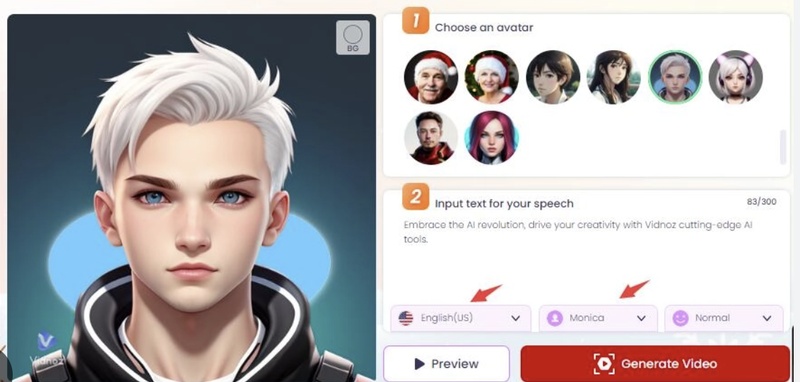
Step 3: Design Visual and Audio Features
Visuals: Employ AI-driven avatar creation software to design a virtual representation of a character that matches your preferred character. Use text-to-speech (TTS) technology to give your AI streamer a natural voice.
Step 4: Add Interactive Features
Give your AI streamer the capability to process and react to live chat messages. This can be done by adding natural language processing (NLP) frameworks that support real-time, context-based interactions with viewers.
Step 5: Set Up Streaming Software
Set up streaming software like OBS Studio to stream your AI streamer on Twitch. Make sure your visual and audio streams work properly.
After preparing your AI streamer, you can start and operate your Twitch streams. Monitor chat discussions and adjust your AI streamer's responses to develop an interactive and entertaining atmosphere.
Part 3: FAQs about AI Twitch Streamer
-
Q1. Are there AI Twitch streamers?
A1: Yes, AI streamers do exist on Twitch. Some employ completely AI-generated characters, while others employ avatars operated by human streamers.
-
Q2. How to get AI TTS on Twitch?
A2: Twitch permits AI streamers to operate on their platform when these creators respect both community guidelines and Twitch regulations.
-
Q3. Does Twitch allow AI streamers?
A3: Twitch permits AI streamers to operate on their platform when these creators respect both community guidelines and Twitch regulations.
Bonus Tips: How to Use AI Character for Video Creation
HitPaw Edimakor is an AI video editor that also works as a robust video character animation tool. It allows you to produce speaking avatars with accurate lip-sync, customizable voice, and expressive animation. It provides a lots of avatar options and you can also upload your own characters. You may use it on YouTube, TikTok, Twitch, or any other video and audio creation project.
Features of HitPaw Edimakor
-
Realistic AI Avatars – Create lifelike talking avatars with accurate facial expressions and natural movements.
-
Advanced Lip-Sync Technology – Sync AI-generated or recorded voices seamlessly with avatar lip movements for realistic speech.
-
Customizable Voices & Accents – Choose from a variety of voice styles, accents, and tones, or create a unique voice with the Clone Voice feature.
-
Easy-to-Use Editing Tools – Enhance videos with subtitles, music, text, and stickers. It has a complete editing suit.
-
Support Multiple Media Inputs – Generate voices via text-to-speech, upload local audio, or record your voice for personalized AI videos.
-
Step 1: Open Edimakor to Start
Download, install and launch Edimakor on your computer. In the main interface, click on AI Avatar to begin the creation process.

-
Step 2: Generate Voice and Select Avatar
Enter the text you want the avatar to say. This tool uses AI to generate audio that reads text. It offers a variety of voiceover options. You can also upload an audio file or record voice directly.

Edimakor has a library of avatars. Scroll down to browse and choose what suits your needs. You can also upload your own avatar image or create a custom avatar.

-
Step 3: Create Lip Sync Avatar Video
After selecting the voice and avatar, click the Generate button. Edimakor automatically synchronizes the motion of the avatar lip with the generated voice to create a video.

-
Step 4: Preview Video
Then you can watch the video from Result. Click on the video saved in Result to preview the video to make sure that the lip sync or voice fits your expectations.

-
Step 5: Edit and Save Video
Edimakor allows you to edit videos by adjusting their attributes, adding music and stickers. Once satisfied, save the video for later use or sharing.

Conclusion
With the right software and tools, developing an AI streamer is now more accessible than ever. You can build a virtual persona, implement AI-generated voices, and apply automation for live interactions. AI streamers are becoming increasingly popular as a new means of engaging audiences. Besides, we also have the most recommended AI tool for Talking Avatar Generator that is HitPaw Edimakor.
HitPaw Edimakor (Video Editor)
- Create effortlessly with our AI-powered video editing suite, no experience needed.
- Add auto subtitles and lifelike voiceovers to videos with our AI.
- Convert scripts to videos with our AI script generator.
- Explore a rich library of effects, stickers, videos, audios, music, images, and sounds.

Home > AI Video Tools > AI Streamer Guide: How to Create AI Twitch Streamer 2026
Leave a Comment
Create your review for HitPaw articles




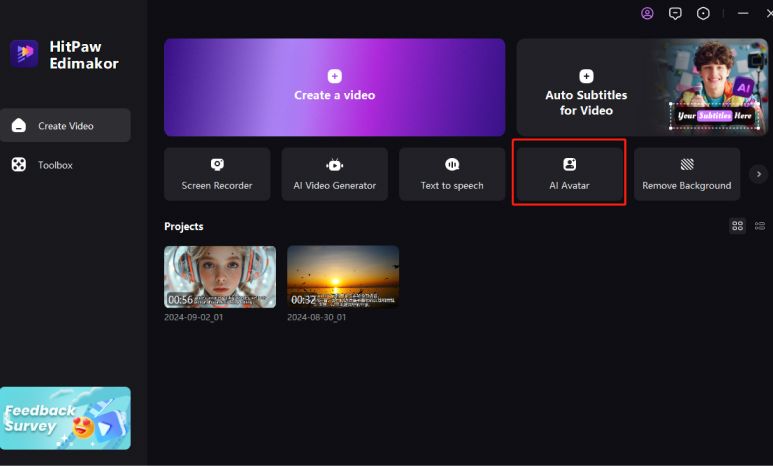
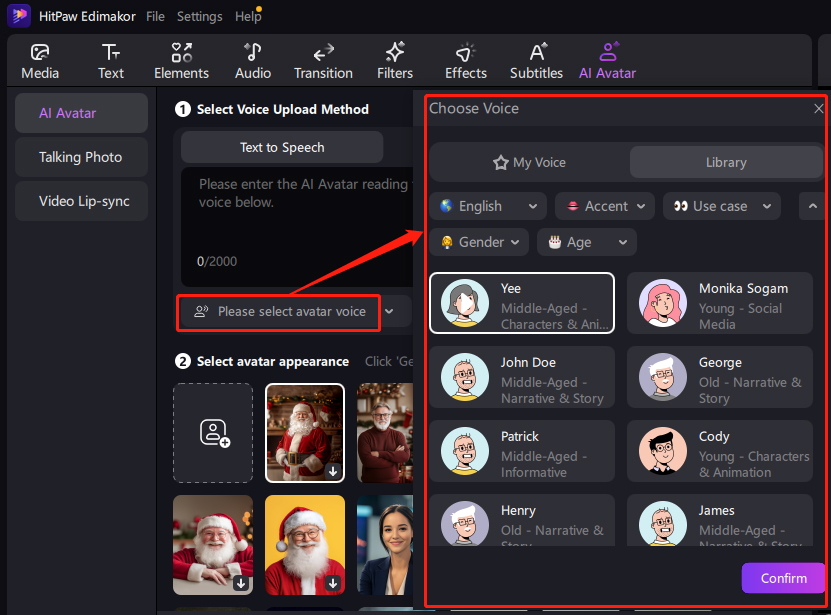
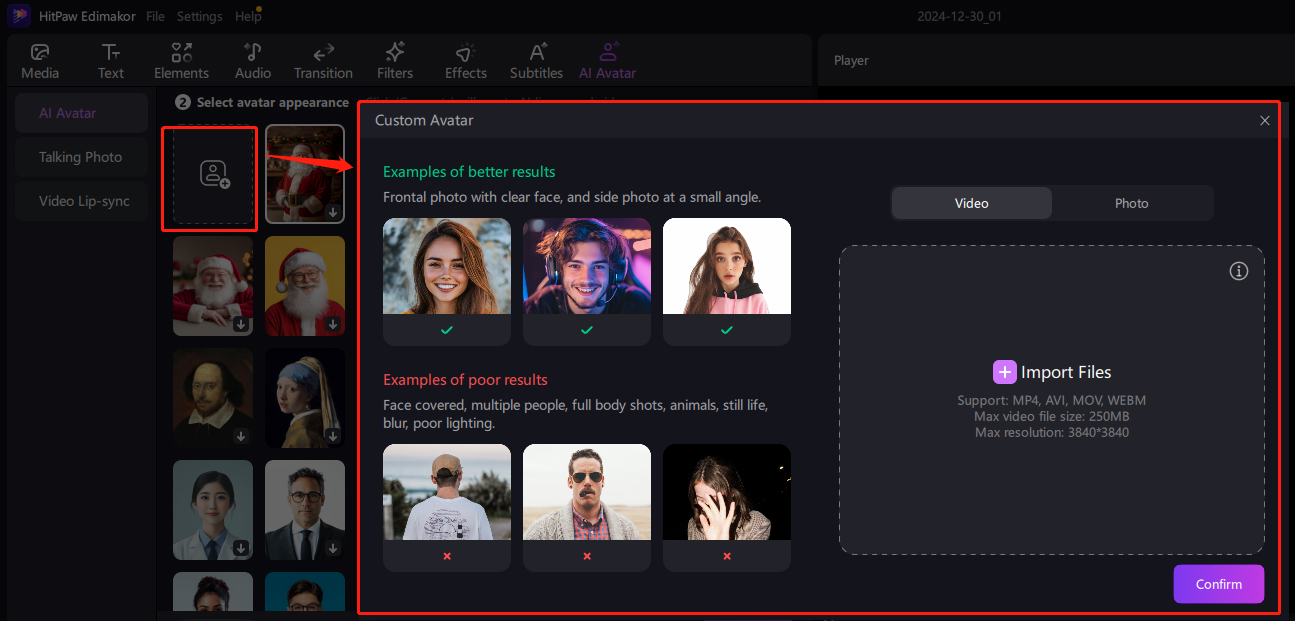
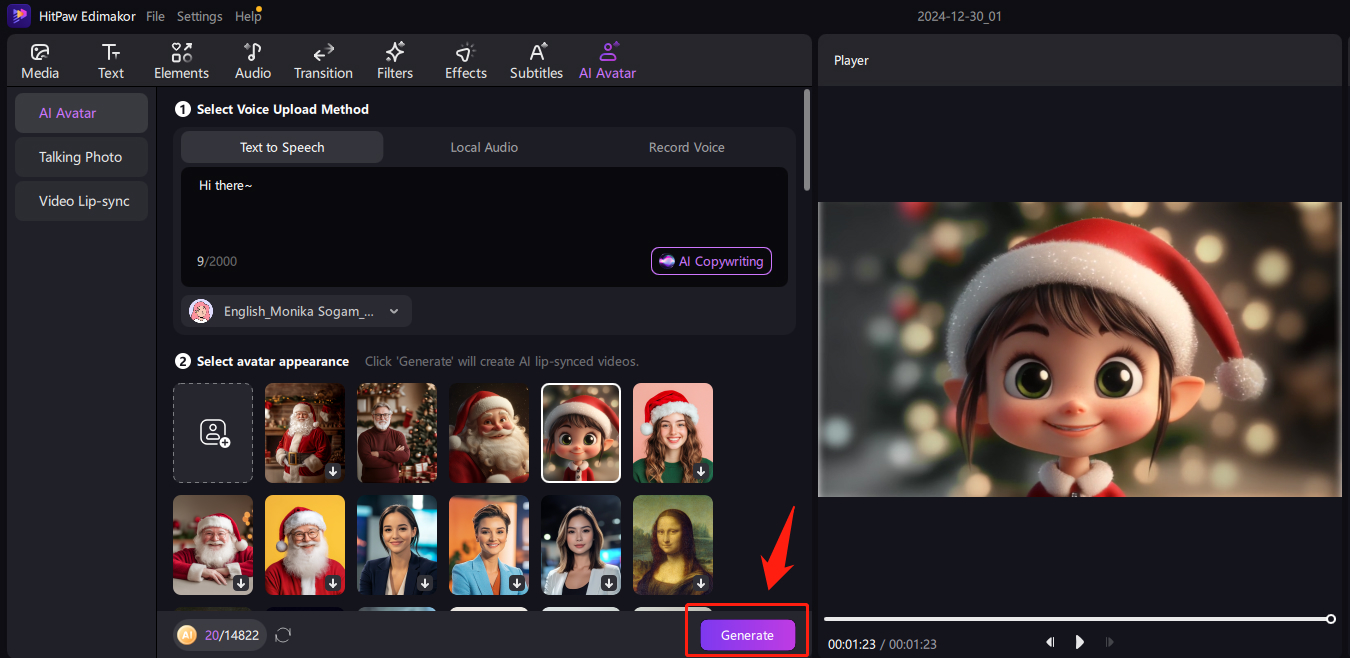
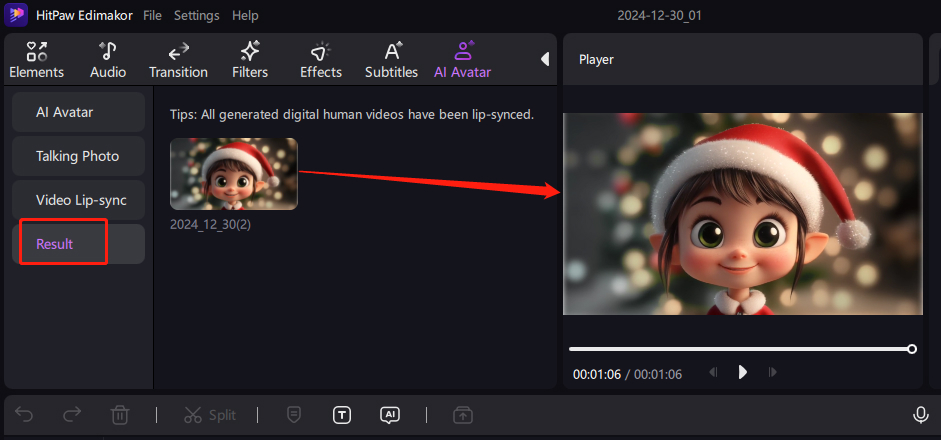
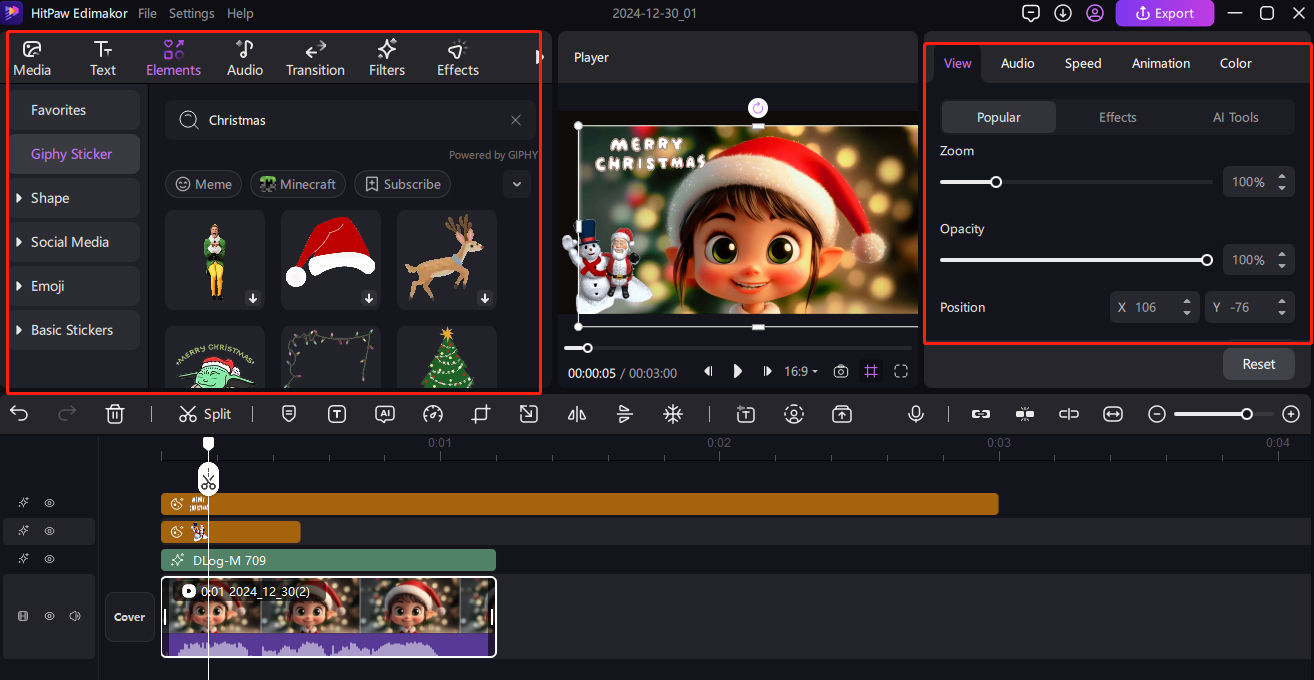




Yuraq Wambli
Editor-in-Chief
Yuraq Wambli is the Editor-in-Chief of Edimakor, dedicated to the art and science of video editing. With a passion for visual storytelling, Yuraq oversees the creation of high-quality content that offers expert tips, in-depth tutorials, and the latest trends in video production.
(Click to rate this post)