Artificial intelligence continues to advance at an extraordinary pace. Among the many innovative AI platforms, Dreamina AI stands out as a tool designed to transform simple text prompts into visuals. With its focus on generating images, Dreamina aims to be the best in its field, offering users an intuitive and creative experience.
In this article, we’ll delve into an in-depth review of Dreamina AI and cover some of the top alternatives to help you navigate the world of AI image generators.
Part 1: Dreamina AI Image Generator: Features and Use Cases
Dreamina AI is a trending image generator. This AI image generator is gaining fame because it revolutionizes video editing for creators. Having a ton of features that aren’t just for show on paper, Dreamina AI will make the lives of content creators easier. Users all over the globe can access this AI tool for free on their browsers, on both Mac and PC. Have a look at the features it offers:
Dreamina Features:
- Intuitive Interface
- Text to image generation
- Image to Image Transformation
- Intelligent Canvas with multi-layer editing
- Inpainting and expanding elements, image upscaling and AI Blend
This AI tool is ideal for character design, game assets, product photography, fashion, beauty, marketing and logos. It can help users brainstorm ideas and generate complex illustrations that are useful in storytelling. With its intuitive interface and robust editing tools, Dreamina AI is suitable for personal and professional projects.
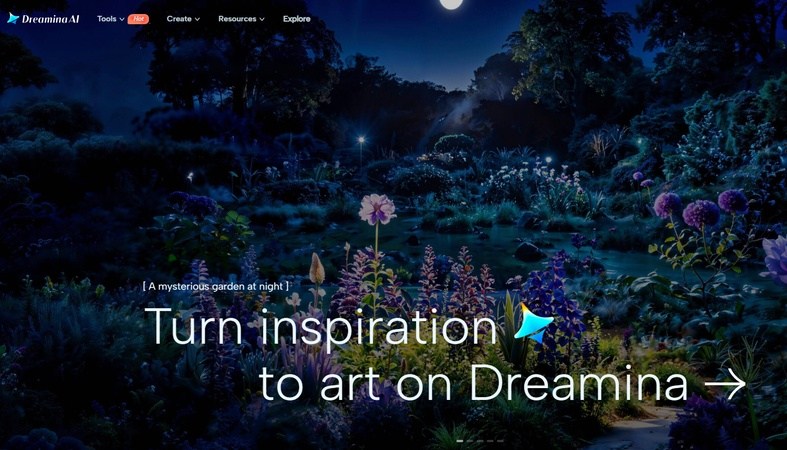
Part 2: Dreamina AI User Reviews with Pros & Cons
Dreamina AI has been gaining popularity, and it was recently listed on Product Hunt too, gaining a 4.8/5 starts review. Besides review websites, our readers can also hop on to reddit and find reviews of different users who have created art using Dreamina AI.
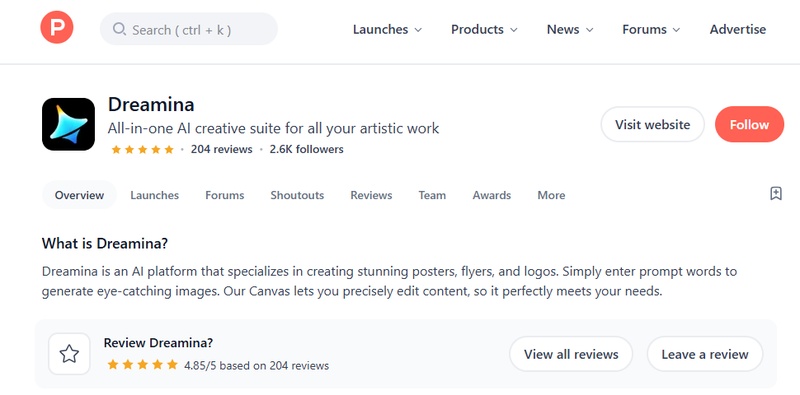
Pros:
- User friendly interface.
- Multi-layer editing.
- Free text to image generator.
- Powerful Inpaint tool.
- Background remover.
- High Quality outputs.
Cons:
-
Some features are still in beta phase and can’t be accessed
-
Occasional limitations while generating images.
Part 3: FAQs about Dreamina
-
Q1. How to use Dreamina?
A1: To use Dreamina, just go to their website, login using your account and start creating any idea that you have.
-
Q2. Is Dreamina public now?
A2: Yes, Dreamina AI is available for public use and can be accessed for free. While its video generator and music generator are still in the beta phase, the image generation model can be accessed by the public.
-
Q3. Can you use Dreamina for commercial use?
A3: Dreamina AI’s free model generates content that can only be used by individuals for private non commercial use. However, you can contact them and get a subscription model that would transfer the ownership of created content to you.
-
Q4. Is Dreamina safe?
A4: Yes, Dreamina is safe to use as long as you keep a strong password for your account. However, as with almost everything on the internet, Dreamina doesn’t guarantee the security of your information since they believe the transmission of information via the internet is not completely secure.
Part 4: Top 6 Alternatives to Dreamina AI Image Generator
If Dreamina is not available for you, or you want to look at your options before you decide on any software, we’ve enlisted top 5 alternatives to Dreamina that our users can benefit from. Have a look at each of them below:
-
1. Edimakor AI Image Generator
HitPaw Edimakor is the best alternative to Dreamina AI Image Generator. It supports text-to-image and reference-image-to-image. With 30+ preset styles, you can transfer and customize any image style as you like.
What's more, Edimakor can animate AI-generated images, such as converting them into stunning videos, making them talk/sing with lip sync. Compared to Dreamina AI, Edimakor has more image and video tools including photo/video enhancer, AI removal/cutout, watermark remover, etc.
-
Step 1: Install Edimakor on your computer, run the software and click on New Project > AI Image.

-
Step 2: Choose the AI image generation mode, enter the text prompts or upload reference photos.

-
Step 3: Finally, click on Generate. You can directly add them to timeline or export it.

-
Step 4: To animate the AI-generated images, you can go to AI Video section or AI Avatar section and use AI Talking photo/AI singing photo function.

-
-
2. Kling AI
The Next Generation AI Creative Studio developed by Kuaishou, one of China’s leading video sharing platforms, Kling AI is an innovate platform. Specializing in AI driven Image and video generation and a soon to be shared AI video editor, Kling AI has been making waves in the ocean of AI image generation tools. This user-friendly platform was released in the late July 2024, gaining massive popularity with each passing day.

-
3. Hailuo AI
Hailuo AI is a robust AI platform offering tools tailored to people working in different industries. With capabilities like image recognition, text analysis, customizable styles, seamless integration and high-res outputs, Hailou AI has been providing users with versatile AI assistance. Users can integrate this tool in their workflow seamlessly. It also has a gallery where users all over the world share their content and receive appreciation.

-
4. Vidu AI
Vidu AI’s slogan can be translated to Vidu is What you Imagine. Meaning, this tool is an output for your imagination. Just describe what’s in your mind and sit back as Vidu brings it to life. This ultra-fast video generation tool can not only generate videos from text prompts but also use pictures and references as input. It has large scale realistic outputs and better semantic understanding of your prompts.

-
5. Leonardo AI
What makes Leonardo AI a competitor of Dreamina is the fact that it can help produce high quality visual assets with ease. Offering tools like a real-time canvas, real-time generator, universal upscaler, canvas editor and others, users can generate art, animations, illustrations and projects of all kinds. If you can describe it, Leonardo can create it. Offering features like API for developers too.

-
6. Midjourney
Midjourney lab is focuses on AI and human infrastructure to amplify the creativity of humanity. The people behind Midjourney are some of the leading experts in their fields and are always welcoming to anyone who wants to jump onboard. Indeed, this AI tool is building the hype, and we can’t wait to find out what the future holds!

Conclusion
Long story short, Dreamina AI is one of the top image generators because of intuitive design and a variety of use cases. In this article, we have give it a review and introduce some Dreamina alternatives for content creation. And HitPaw Edimakor , as an AI image and video creator is very handy when it comes to generate AI images and animate them.
HitPaw Edimakor (Video Editor)
- AI image generator from text, reference photo and image restyler.
- AI video generator from text, image, idea and script.
- Offer many AI video and image effects as well as AI music/sound effect generator.
- Explore a rich library of effects, stickers, videos, audios, music, images, and sounds.

Home > AI Video Tools > Is Dreamina AI the Best Image Generator? Review & Alternatives Revealed 2026
Leave a Comment
Create your review for HitPaw articles




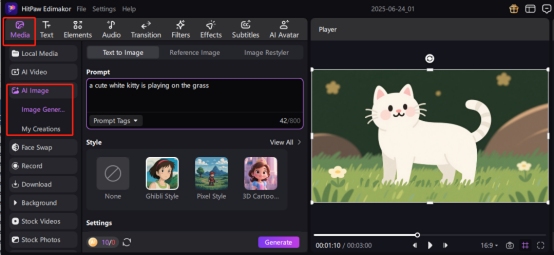
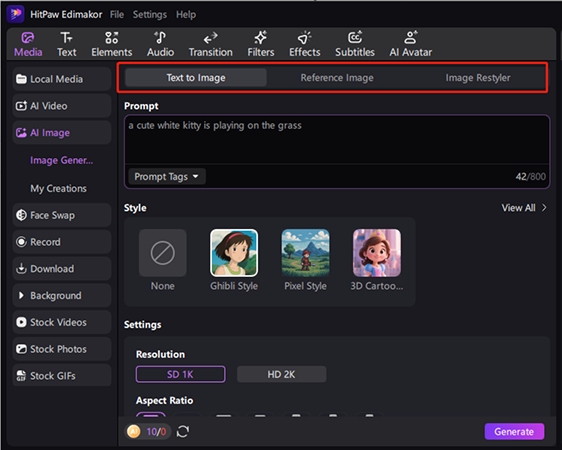
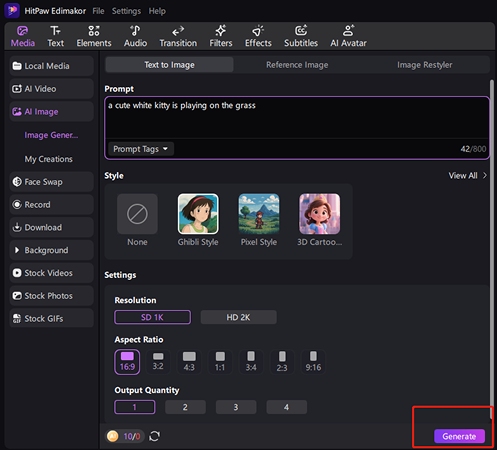
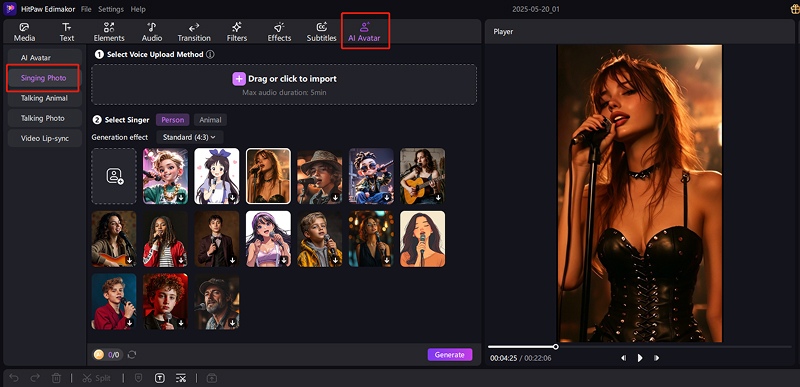
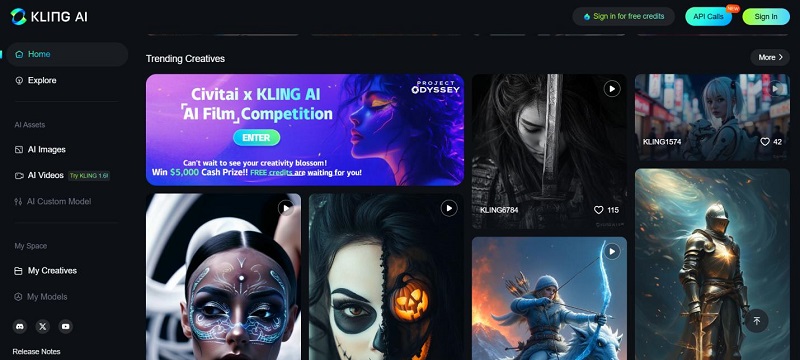
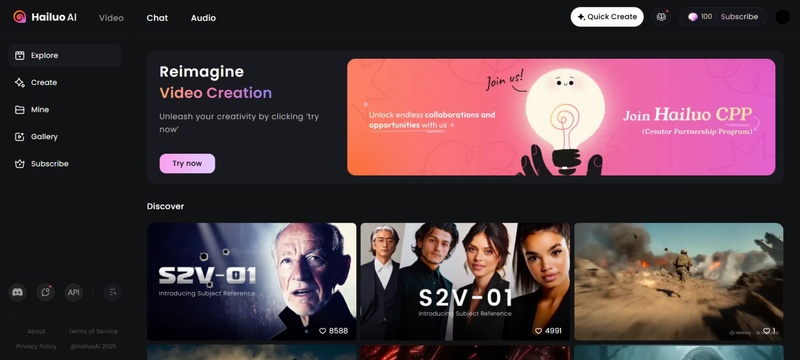
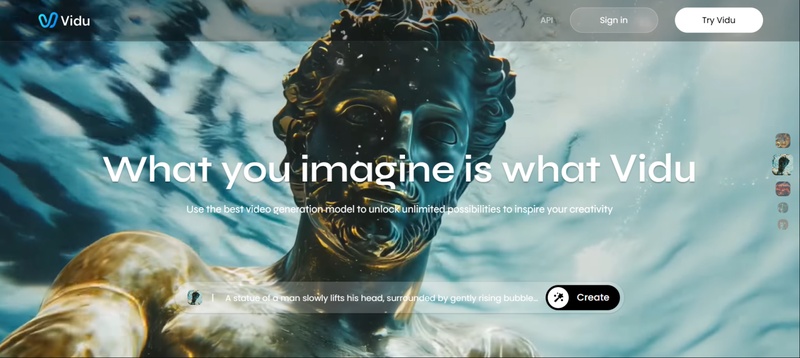
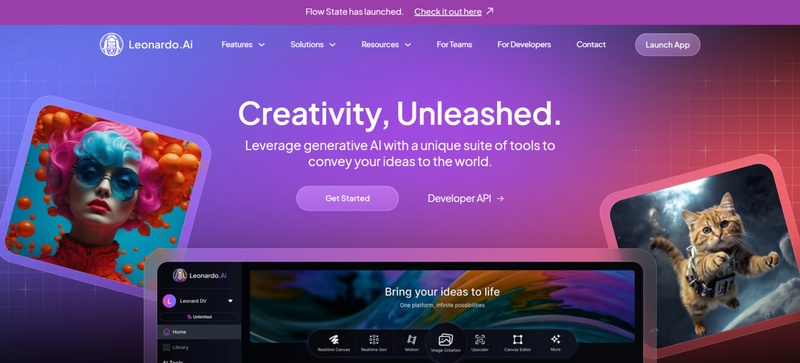
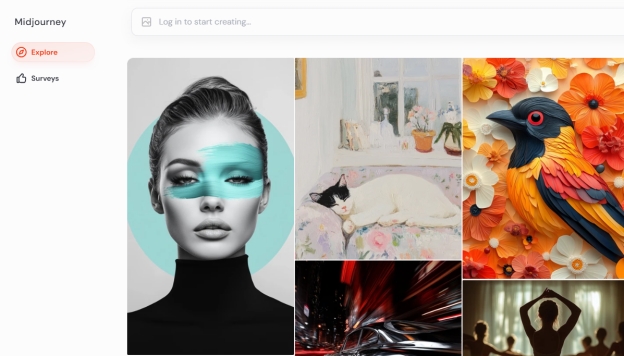


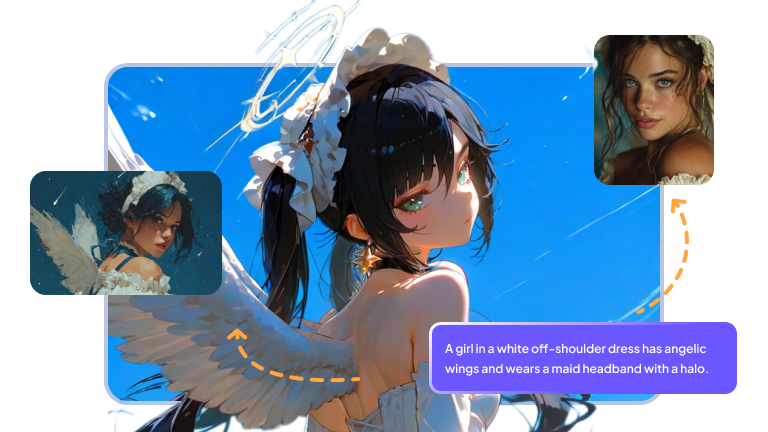

Yuraq Wambli
Editor-in-Chief
Yuraq Wambli is the Editor-in-Chief of Edimakor, dedicated to the art and science of video editing. With a passion for visual storytelling, Yuraq oversees the creation of high-quality content that offers expert tips, in-depth tutorials, and the latest trends in video production.
(Click to rate this post)