In this ever evolving technological world, there are many AI tools that can help us create professional and original videos that look real easily. With AI text-to-video generation capabilities, all you need is a genuine idea and tell Hunyuan AI in the form of a prompt and you will get a stunning clip. Hunyuan AI is Tencent’s new video generation tool. In this article, we talk about Hunyuan AI in detail, explaining how it works and also providing our with other AI video alternatives.
Part 1: What is Hunyuan AI
Hunyuan AI is an open-source video creation model that boasts a 13-billion-parameter architecture. Developed by Tencent, this AI video generation tools is able to produce high-quality videos with dynamic motion and smooth transitions, making them appear as real as possible. It supports a variety of aspect ratios and video resolutions, ensuring that you can use its videos for different platforms. To have a better understanding of what it can do, have a look at all the features it offers:
- Text to Video Generation: Hunyuan uses large language models to understand the text inputs and generate videos that are contextually correct and correctly produce what the user wants.
- Open Source Model: Since Hunyuan is open source, it has large community, and developers will soon tinker out any problems and this offers a pathway for innovation and accessibility.
- High Quality Output: Hunyuan AI is able to generate cinema quality video pieces, and all of its videos obey the laws of real-world physics, ensuring that they look real.
- Dynamic Motion and Continuous Actions: Output videos have complete actions in one-go making them appear rich and vivid.
- Concept Generalization: Even if you ask it to create something out of the box, it’ll showcase the most virtual scenes with the most real effects.
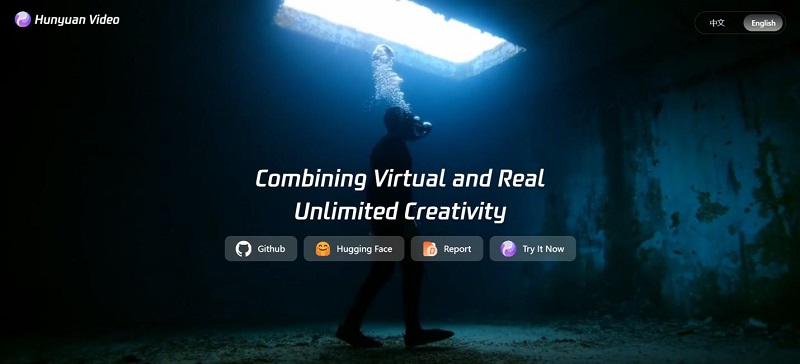
Part 2: How Does Hunyuan AI Work
To break it down into simple terms, Hunyuan AI operates through a systematic framework of AI models to achieve text-to-video. The following components are a key part of its architecture. With the help of these component, Hunyuan AI is capable of translating text to visually interesting videos.
- MLLM Text Encoder: This multimodal text encoder is a large language model that can interpret and process textual input and understand semantics in order to create high quality videos that are concordant to the input ideas.
- 3D VAE: A variational auto encoder is responsible for efficient video compression, which helps in maintaining video quality and also optimizes performance.
- Prompt Rewriting Mechanism: Sometimes, the input prompts can be somewhat oversimplified, and using its prompt rewriting mechanism, Hunyuan enhances the alignment between generated video and input text, ensuring coherence and relevance.
Part 3: Hunyuan AI Alternatives and Comparisons
We’re now going to talk about alternatives to Hunyuan AI, including Runaway Gen-3, Luma 1.6 and three other Chinese AI video generation models.
1. Sora
- Offers text-to-video generation and understands input way better than many competitors to create only relevant content.
- Sora can also convert static images into videos, breathing life into them and enhancing creative possibilities.
- With the help of video mixing abilities, Sora is able to blend different clips, to ensure seamless transition.
- User friendly interface allows for easy use.
- Sora offers Sora Plus and is Sora Pro, each with different perks.
2. Runway
- Generative sessions allow for video creation from text, images and even other videos.
- State-of-the-art text-to-image producer is capable of creating accurate image illustrations of your text input.
- Generate audio from text, and use their AI voices, or record your own voice to train the AI and create audio that sounds like you.
- Runaway’s AI is also capable of removing and changing backgrounds from pictures.
- Lip-sync videos are also possible with Runaway.
3. Kling
- Realistic image generation from text inputs.
- Almost real-life videos generated from text, which are semantically correct and understand the text in prompts.
- Flexible aspect ratios of produced images and videos allow for compatibility with various social media platforms.
4. Hailuo
- High resolution video outputs.
- Advanced options to generate videos from images while changing it along the way.
- Easy sharing features allow for collaboration amongst teams.
5. Luma Dream Machine
- Text-to-video generation
- Image to video conversion
- High quality output
- Unique visual effects
- Obey Physical laws
- Smooth motion and transitions
6. Comparisons
Sora is one of the most highly awaited video generation tools. It has been tested for quite a while now and just recently, this text-to-video generation model was made available to the public. It enables users to create videos from simple text inputs, and the videos can be as long as 20 seconds in length. From various resolutions and aspect rations like widescreen and vertical, its videos are compatible with all sorts of platform.

The latest iteration of Runway, the Gen-3 Alpha is a gateway to creativity and art. This is an applied research company who’s at the forefront of integrating AI into creative workflows, allowing for not just text-to-video generation, but also text-to-image creation, music generation and much more. It is allowing artists, creators and overall, every single person to create something truly amazing and pushing the boundaries of digital content.
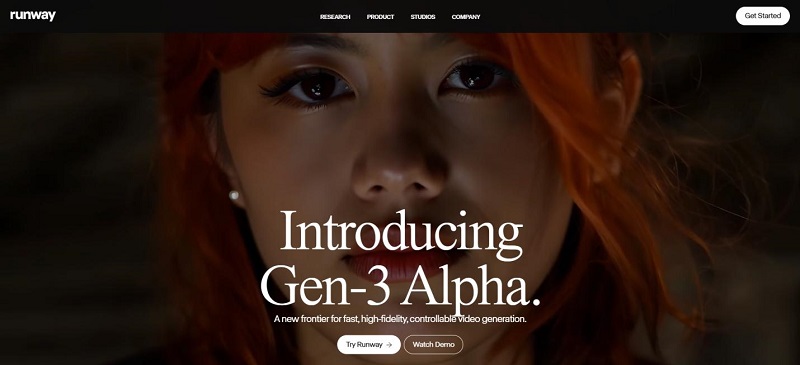
Being a next-gen creative Studio, Kling AI provides tools that leverage generative AI methods to create videos and images that are stunning and imaginative. With smooth transitions and dynamic motion, Kling aims to enhance the video creation process, enabling users to produce compelling visual content with great ease:
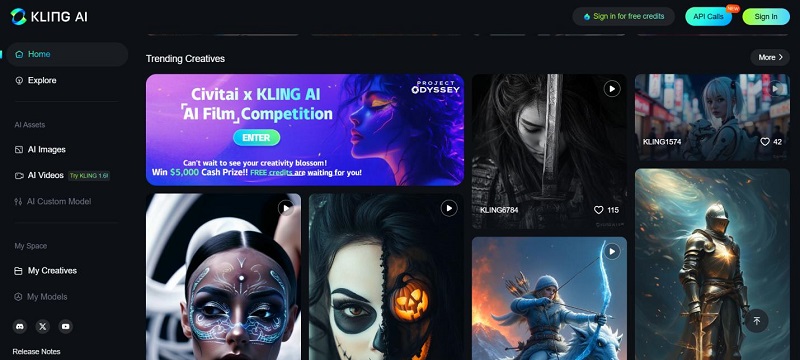
Hailuo AI is a very powerful AI software that’s not only capable of producing videos from images and text, but also has an audio synthesis platform and a chat platform just like ChatGPT. Talking about Hailuo AI, it offers a variety of styles and templates, and also provides a free access to its features on trial basis. Also known as MiniMax AI, Hailuo video generator boasts the following features:
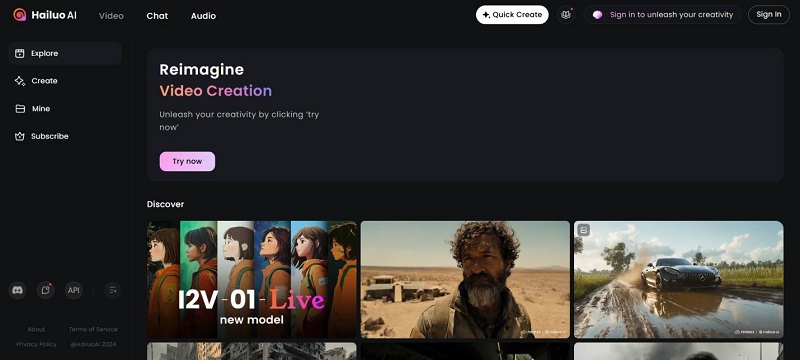
Luma Dream Machine, a product of Luma Labs, is an effective AI-powered video generator and is highly scalable. Using computer vision and natural language processing techniques, this tool has been directly trained on videos to produce consistently compelling and physically accurate videos.
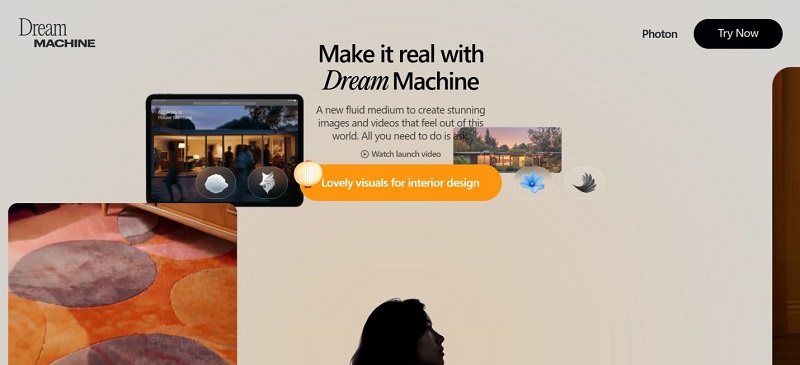
| Feature | Hunyuan AI | Sora | Runway | Kling | Hailuo | Luma Dream Machine |
|---|---|---|---|---|---|---|
| Text-to-Video Generation | Yes | Yes | Yes | Yes | Yes | Yes |
| Image to Video Generation | No | Yes | Yes | Yes | Yes | Yes |
| Automated Voiceovers | No | Yes | No | No | No | No |
| AI-Driven Editing | Yes | Yes | Yes | Yes | Yes | Yes |
| Multi-Language Support | Yes | Yes | Yes | Yes | Yes | Yes |
| Free Access | Yes | No | Limited | Limited | Limited | Limited |
| High-Resolution Output | Yes | Yes | Yes | Yes | Yes | Yes |
Part 4: The Best AI Video Maker You Should Try
While the above mentioned AI video generation tools are good enough, we think there is one AI tool you should at least give a try. It has a free trial version, which can give you an idea of what to expect from it.
Say hello to HitPaw Edimakor, the video editing tool that has been incorporated with Edimakor AI. It provides all kinds of video editing tools, such as fading in and out, splitting, changing the aspect ratio, green screen effects and others. It is also capable of generating a video from an idea or a script.
Step 1: Install and run Edimakor on your computer and click on AI Video Generator to go on.
Step 2: Type your video idea and what kind of video you want to generate. Select Auto-pick and click on Generate a Video.
Step 3: Edimakor will display a complete video with subtitles and background music. You can also make adjustments, add voice over and more.
Step 4: With all things done, click on the Export button and save the AI-generated video on your computer.
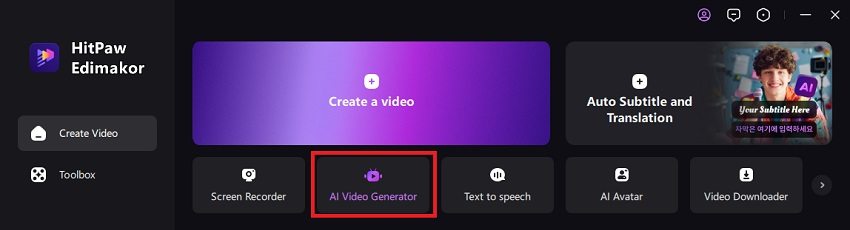
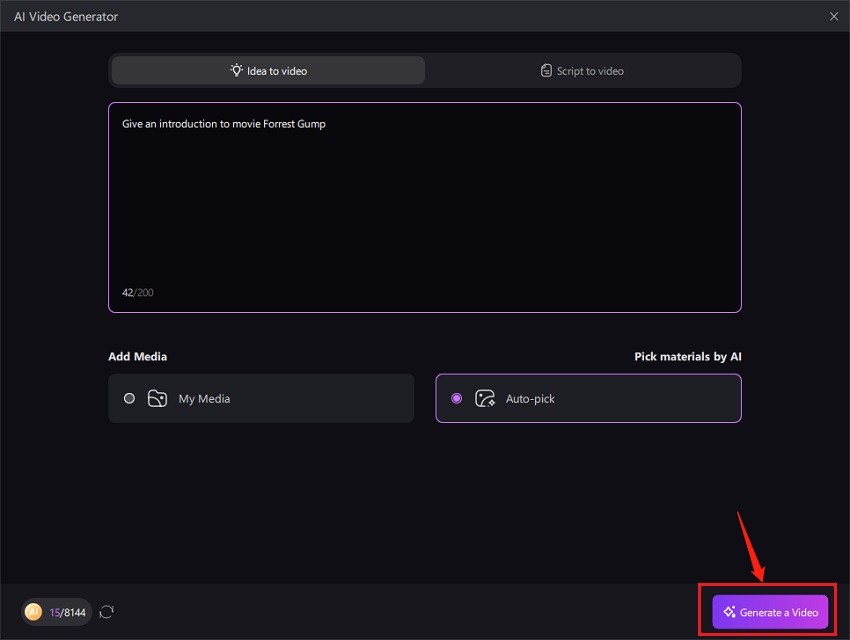
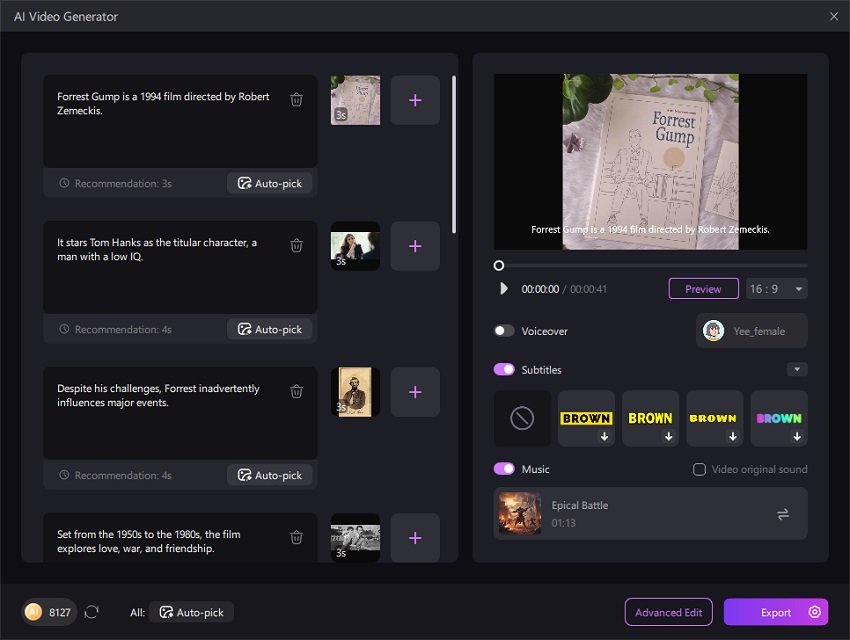
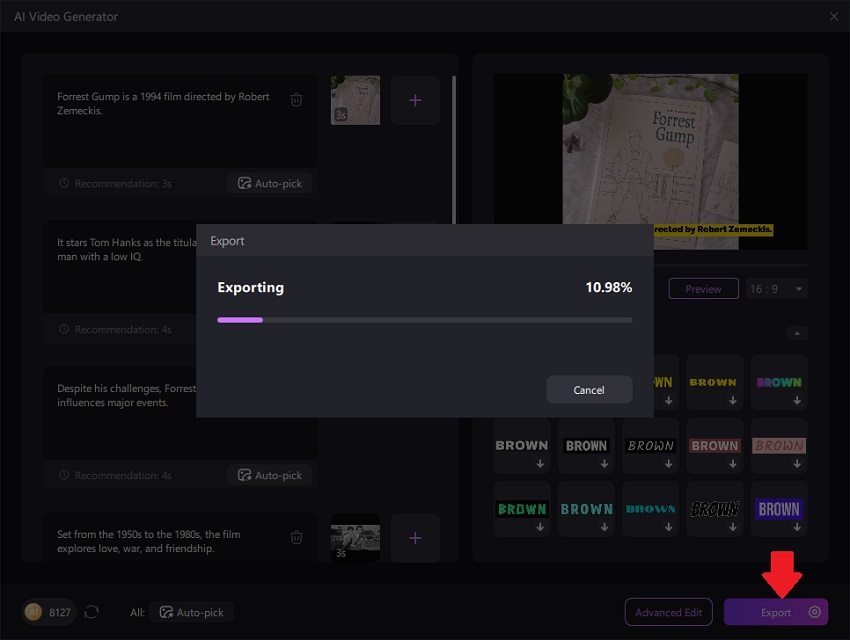
Besides, let’s talk more about its AI tools including:
- AI Video Generation
- AI Avatar
- AI Lip Sync
- AI Audio Editor
- AI Auto Subtitling
- AI Translation
- AI Transcription
- AI Scriptwriting
- AI Vocal Remover
- AI Cut Out
- AI Background Remover and etc.
All of the above tools like Hunyuan, Sora, Runway, Kling are robust video generating AI models but Edimakor on the other hand not only offers a video generating tool, but also a comprehensive set of video editing tools. The AI Avatar and AI video generator ensure that content creators can make personalized and engaging content efficiently.
Part 5: FAQs on Hunyuan AI
-
Q1. Is Hunyuan AI Video Generator available now?
A1. Hunyuan AI video generator is currently available . You can try and test its functions.
-
Q2. Is Hunyuan AI free?
A2. Hunyuan AI is open source and free to use. However, some advanced features may require an additional premium or subscription.
-
Q3. What AI model does Hunyuan AI use?
A3. Hunyuan AI utilizes a 13-billion-parameter model with a unified video and image architecture. Thanks to the MLLM encoder for better semantic understanding and 3D VAE for efficient compression, Hunyuan AI stands out as one of the best open source AI video generation models.
Conclusion
All in all, this article explored the capabilities of Tencent’s Hunyuan AI, one of the rising video generating AI. Having understood how this open-source AI works, we also talked about some of its competitors like Sora, Dream Machine, Edimakor, Runway, Kling AI and Hailuo. HitPaw Edimakor stands out as it not only provides AI video generation capabilities, but also provides its users amazing video editing tools that can set their videos apart from the rest.
HitPaw Edimakor (Video Editor)
- Create effortlessly with our AI-powered video editing suite, no experience needed.
- Add auto subtitles and lifelike voiceovers to videos with our AI.
- Convert scripts to videos with our AI script generator.
- Explore a rich library of effects, stickers, videos, audios, music, images, and sounds.

Home > AI Video Tools > Hunyuan AI Review: Better Than Sora and Runway? [Tested and Reviewed]
Leave a Comment
Create your review for HitPaw articles






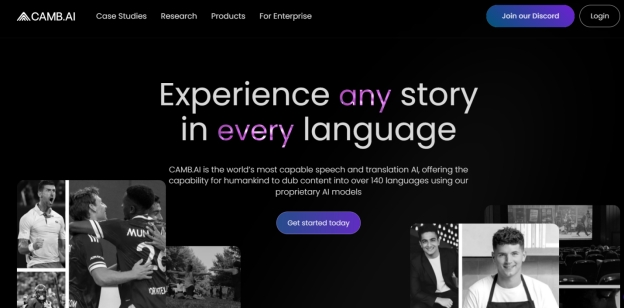

Yuraq Wambli
Editor-in-Chief
Yuraq Wambli is the Editor-in-Chief of Edimakor, dedicated to the art and science of video editing. With a passion for visual storytelling, Yuraq oversees the creation of high-quality content that offers expert tips, in-depth tutorials, and the latest trends in video production.
(Click to rate this post)