When AI was first introduced and text-to-image generation became a reality, we start pushing the boundaries of creativity. Now we have text-to-image, text to video, image to video and video to video generation. Pollo AI is a robust video generation and image generation tool that leverages the latest technology in AI to create high-quality videos from simple text prompts. In this article, we’ll give you an in-depth Pollo.ai review, a how-to-use guide, and 7 best alternative tools.
Part 1: What You Should Know about Pollo AI
Pollo AI, capable of ending your creative block, can create stunning images and videos from simple inputs. You can utilize the content created by Pollo AI that are highly accurate anyway you want. It’s an efficient tool and contains features listed below.
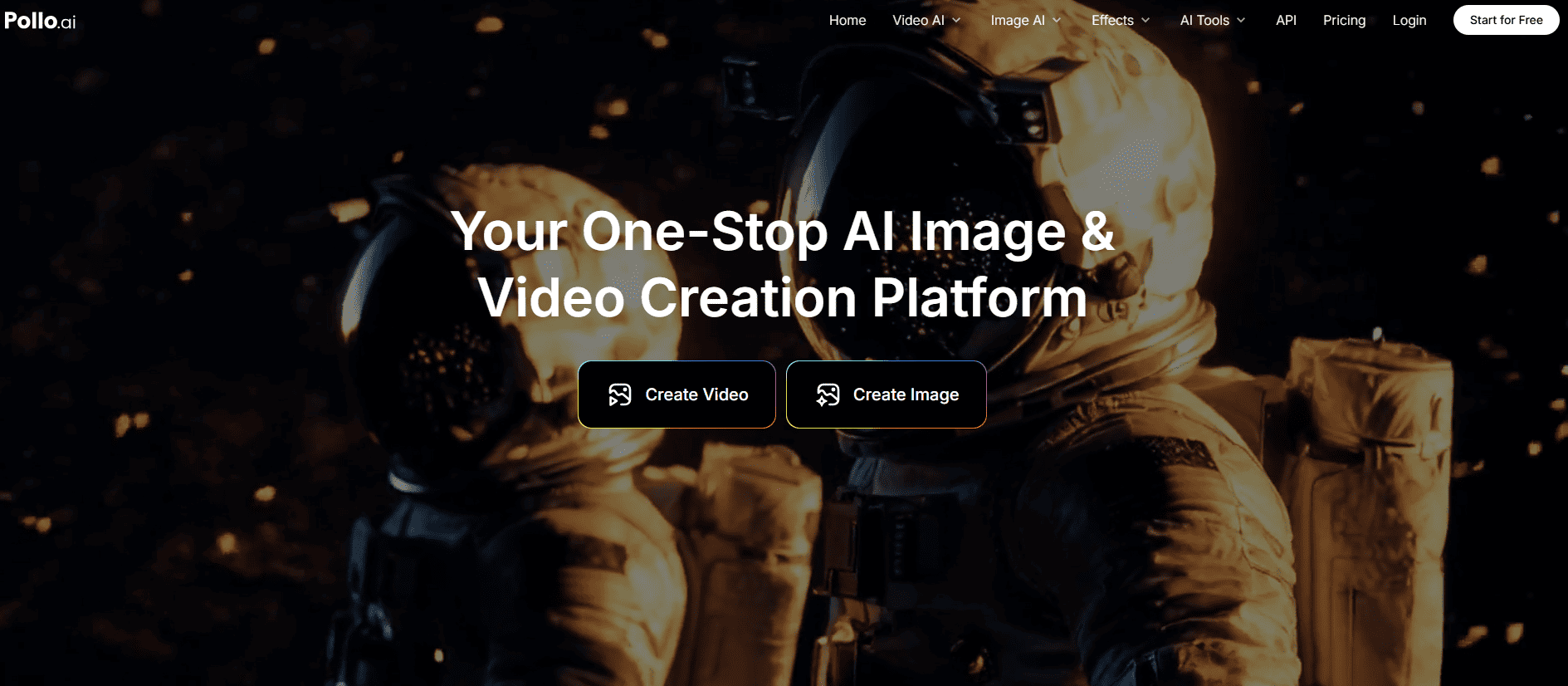
Key Features of Pollo AI Video Generator
- Image to Video Generator: Upload any image to give Pollo AI an idea of what you want and provide a textual description for your video.
- Text to Video: Explain your idea in the form of a prompt and let Pollo AI visualize your creativity.
- Video to Video: This feature isn’t offered by many AI tools and involves Pollo AI taking an original smaller clip and converting it to an AI generated video.
- Video Templates: Pollo AI also offers many templates to achieve desired effects, such AI kissing, AI hug, AI muscle, AI Santa Transformation, AI Hulk Transformation, etc.
- AI Image: Support text to image and image to image conversion.
- AI Video Upscaler: Vastly increase the quality of your original videos.
- Rapid video generation ensures that all of your prompts are converted to videos with efficiency.
Compatibility: Pollo AI is a web-based platform, which means that you can use this tool on any browser based device, may it be a Windows, Mac, Android, iOS or iPad.
Pollo AI Pricing: There are basically 3 tiers, the free version, the lite version and the pro version that is a customizable subscription plan.
- Free - $0/monthly, offering 20 free credits.
- Lite - $10/monthly (300 credits/month)
- Pro - $25/monthly (800 credits/month) to $659/monthly (50k credits/month)
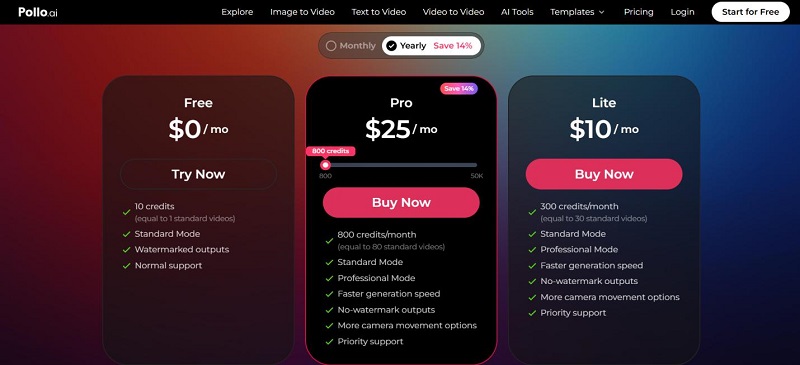
Part 2: How to Use Pollo AI for Image to Video
Using Pollo AI is easy. It has a simple interface and doesn’t need any advanced technological knowledge. Just follow the guidelines below to achieve the best text-to-video results:
1. Go to Pollo.ai website and click "Image to Video" from "Video AI" navigation. Then create an account. You can also login using Google.
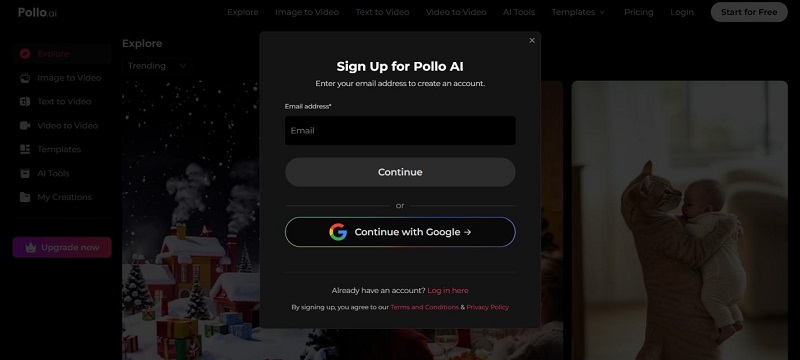
2. Upload the image that you'd like to convert it to a video. You can edit the photo aspect and then click "OK".
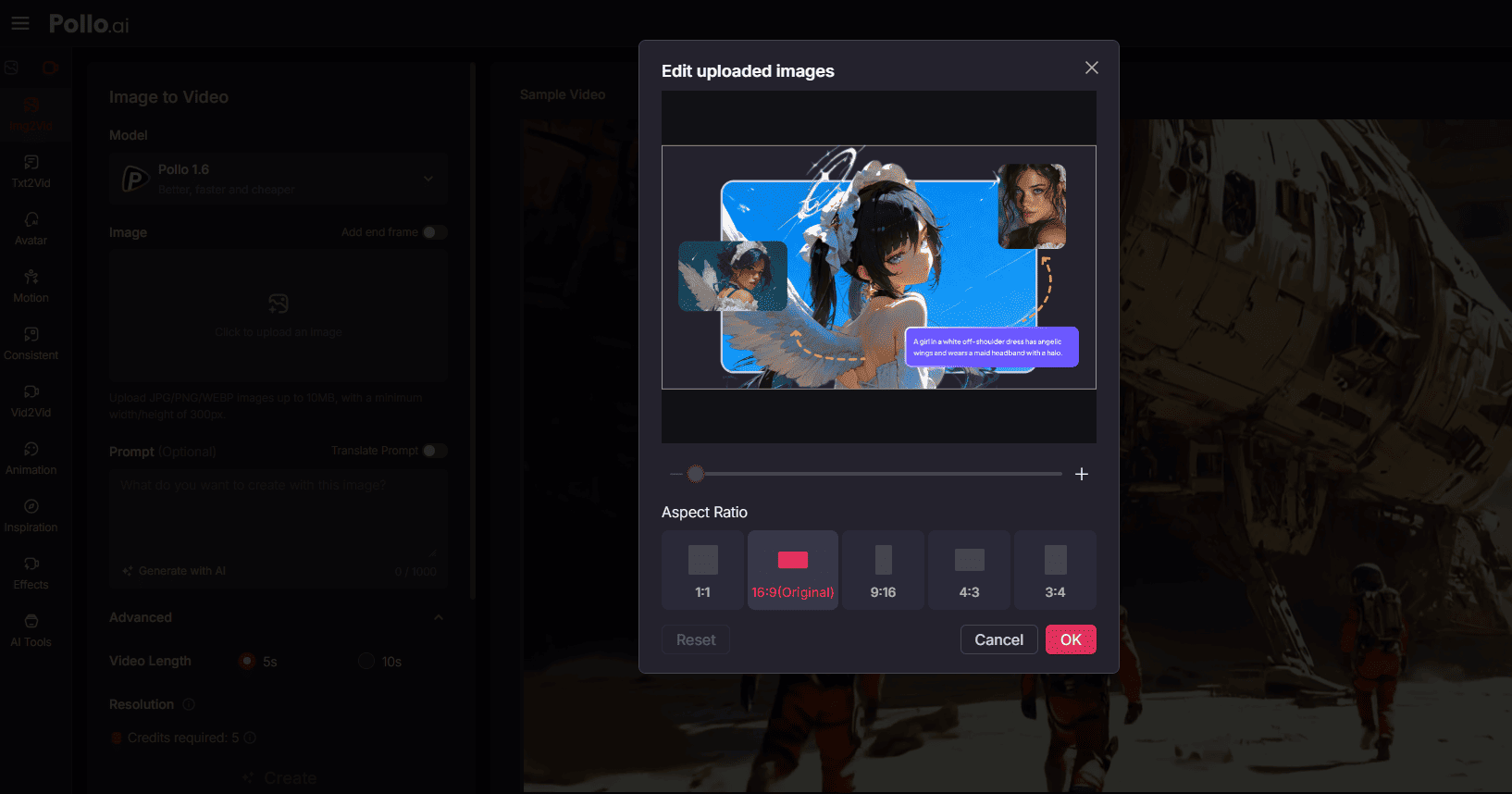
3. You can choose to write the text prompt to explain how you want to generate a video. Then click "Create" button below to start image to video generation.
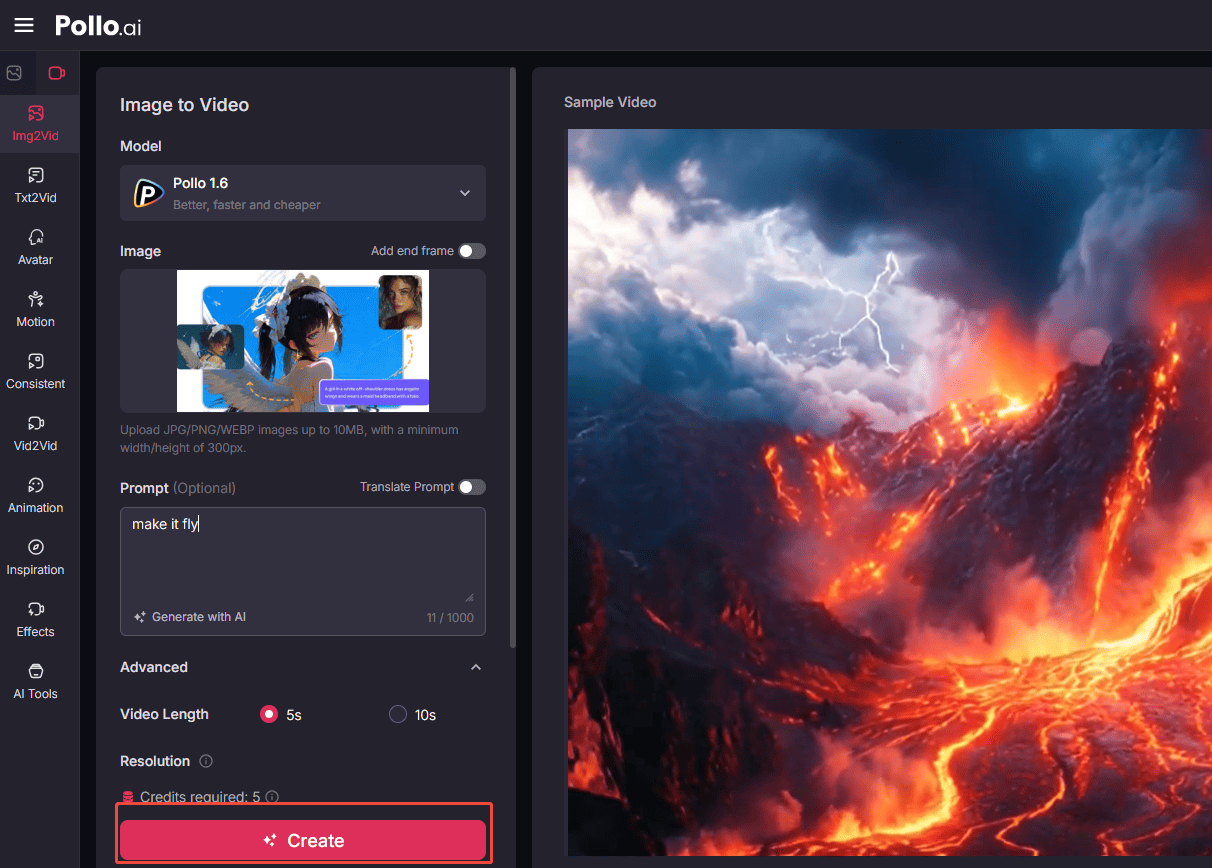
Part 3: Pollo AI User Reviews, Pros & Cons
Pollo AI User Reviews suggest that this tool is strengthening its foundation in the AI Video Generation market. While Product Hunt has 0 reviews and TrustPilot has a 3.5 star rating, there are reddit users who claim to have used Pollo AI and being impressed by the results. Indeed, it’ll take some time to take on the biggest competitors in this market, but Pollo AI seems to be on the right track.
Pros
- Ease of use.
- Support a wide variety of styles and formats.
- Offer more than one use case scenarios.
- Commercial applicability.
Cons
- 20 free credits only allow for 2 video.
- To use the product to its full capacity, you have to buy a plan.
- Moreover, the output may vary.
Part 4: 7 Pollo AI Alternatives for Video Generation
Pollo AI is amazing in what it can do for text/image to video generation. However, we will give you 7 Pollo AI alternatives, which you can use to generate videos with AI.
1. Edimakor
- Image to Video: Convert images to stunning videos with Veo 3 model, 3 reference images to a video also supported.
- AI Transition: Upload start frame and end frame photos to create smooth transitional videos.
- Text to Video: Generate videos from text prompts with prompt generator.
- AI Animation: Convert text or image to animated video such as 3D animation, claymation, cyberpunk and more.
- AI Effects Template: Provide many video templates with AI effects like AI dancing, AI kissing, transformation and more now trending in social media.
- Stock library of thousands of images, audio, stickers, GIFs and much more.
2. Luma Dream Machine
- Text-to-video generation
- Image to video conversion
- High quality output
- Obey Physical laws and smooth motion and transitions
3. Kling AI
- Image to video generation
- Text to video generation
- Contextual relevance ensured by natural language processing
- To ensure physical laws compliance, 3D spatio temporal joint attention mechanisms work perfectly.
4. Sora
- Text to video generation
- Can also use images or videos to generate new videos
- Video remixing
- Support for various aspect ratios
- Creates more than 1 variations of your input
5. Synthesia
- AI avatar video generations
- Customizable appearance and voice
- Support for various languages
- Easy script input for video creation
6. Runway
- Text/ Image to video generation
- Audio generation
- Lip-Sync videos
- Text-to-image generation
- Remove Background from images
- Custom Styles
- Upscale Images
7. Steve
- Understands prompts with 95% accuracy.
- Has one of the largest assets in AI video generation tools.
- More than 3 years of training to produce 8+ styles of videos.
- Creates videos from text and audio.
- Summarizes blog content for video generation.
Now this is a tool that offers much more than simple text-to-video and image-to-video generation. With HitPaw Edimakor, users can not just create AI videos, but also use this same platform to edit videos thanks to a vast variety of AI powered video editing tools like keyframing, face swap, AI music, AI Audio Editor, video Background remover and others.
Outstanding Features of Edimakor AI Video:
Comparison with Pollo AI: While Pollo AI is an online tool that focuses on video generation capabilities, Edimakor is the best Pollo AI alternative. It is a downloadable AI powered video editing software that is capable of generation videos with its AI too.
Now we will have a look at Edimakor AI video generator and more of its AI features. Download it on your computer, and discover and try it for free.
AI Image to Video Generator: Turn static images into AI kiss, hug, fight, hand heart and pet cooking videos. You can also customize prompts to generate AI videos and bring your pictures to life.
AI Script and Video Generator: Generate video script based on your requirements and make a complete videos with matched video clips, subtitles and music.
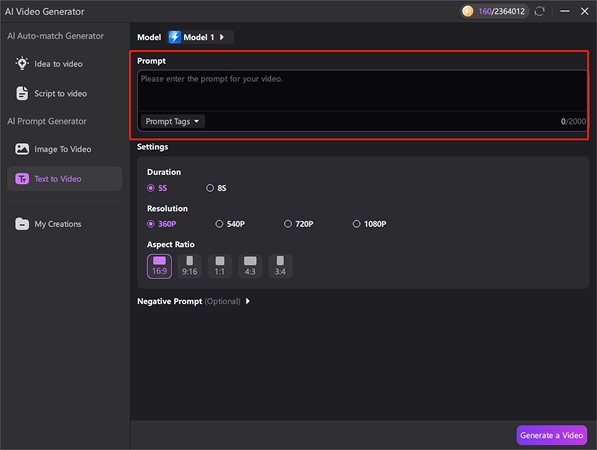
AI Talking Avatar Generator: Make characters talk with accurate lip syncing. Provide preset avatars and support any photo and video uploading.
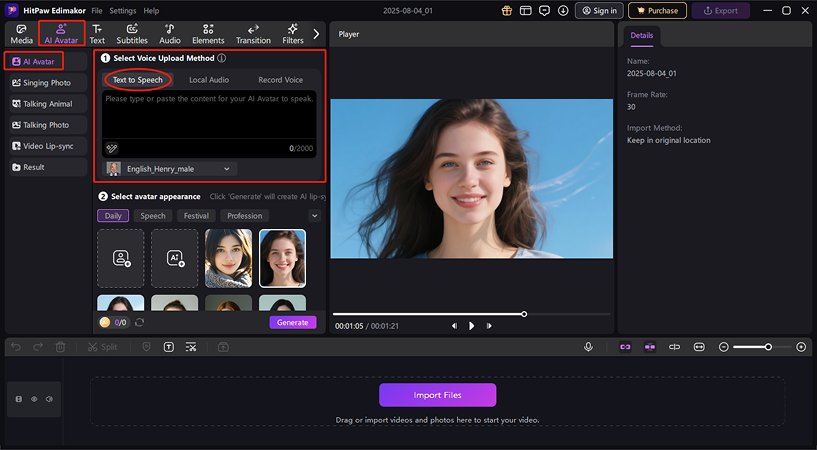
AI Subtitle Generator and Video Translator: Generate accurate subtitles from video and audio files and translate videos to any language automatically.

AI Vocal Remover and Noise Reduction: Separate vocals and background music and reduce background noise for clearer voice.
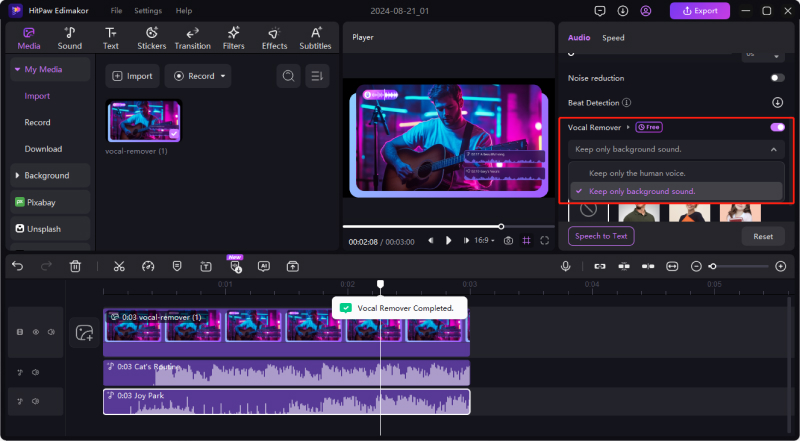
AI Transcription: Transcribe video and audio files to plain text or convert text to speech.
AI Background Remover and Changer: Remove video and photo backgrounds in one click and customize the new background as you want.
Luma Dream Machine is a product of Luma Labs and is capable of producing videos from text and images. They are realistic and resemble any style of art that you want. With an emphasis on smooth motion and accurate physics, Luma Dream machine can effectively act as a universal imagination engine, visualizing all of your amazing ideas.
Comparison with Pollo AI: While both of these AI tools offer video generation from text and images, Luma focuses more on making realistic videos, while Pollo AI offers a bunch unreal templates, such as hulk transformation, Batman transformation and much more. Moreover, Luma Dream Machine is more affordable than Pollo AI.
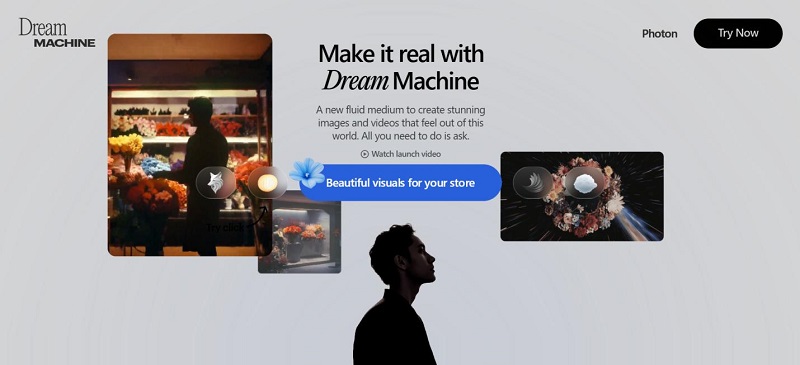
Kling AI is another new AI video creation platform that can not only convert written text to videos, but also breathe life into static images. With its natural language processing and computer videos, Kling AI can create lifelike videos.
Comparison with Pollo AI: As compared to Pollo AI, Kling AI focuses more on smooth transitions and realism, and also plans to launch an AI video editing tool real soon, make it fierce competition.
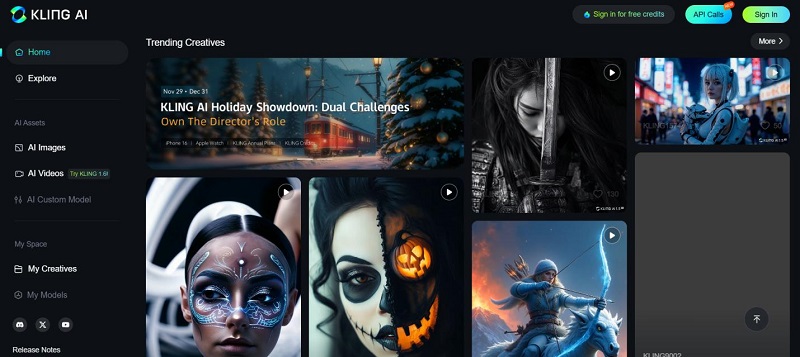
Open AI’s video generative AI, Sora is a Pollo ai similar that allows users to create videos up to 20 seconds in different aspect ratios. Using Open AI as a language processing model, Sora understands text prompts like other AI tools and produces efficient results that are highly accurate.
Comparison with Pollo AI: Sora is like ChatGPT, the product of the biggest competitor with huge resources. While the price points may be different, Sora creates videos with a great emphasis on physical compliance, while Pollo AI provides templates to achieve all sorts of effects.

Synthesia is one site like Pollo ai that focuses mainly on creating videos with customizable avatars. These videos are so lifelike that sometimes it hard to distinguish them from recorded clips. Users can customize an avatar’s voice, appearance and other settings to produce warm and engaging videos.
Comparison with Pollo AI: While Pollo AI focuses on creating videos from text prompts, Synthesia is more of an avatar focused video creation tool, which can easily create videos in more than 140 languages, suitable for presentations and educational materials.
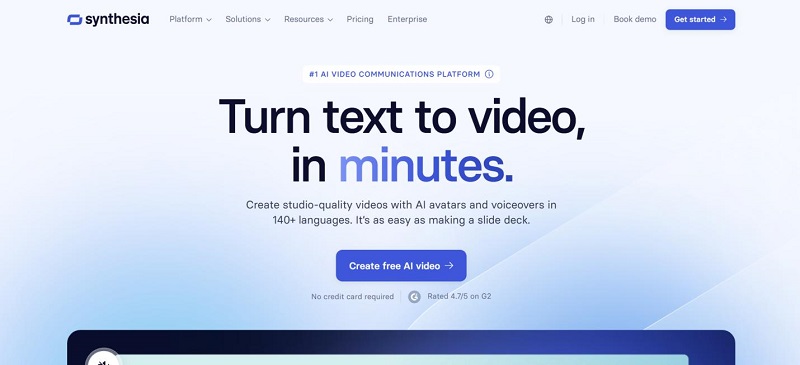
Runway is one of the recently popular AI tools that have laid a great emphasis on advancing creativity. With the Gen-3 Alpha, Runway is capable of performing many AI powered tasks with ease, and all of these tasks are performed with accuracy. Have a look at the features Runway offers:
Comparison with Pollo AI: Pollo AI focuses more on templates and video generation, but on the other hand, Runway emphasizes on AI driven effects and collaboration tools. Moreover, Runway has a bit more steeper learning curve as compared to Pollo AI.
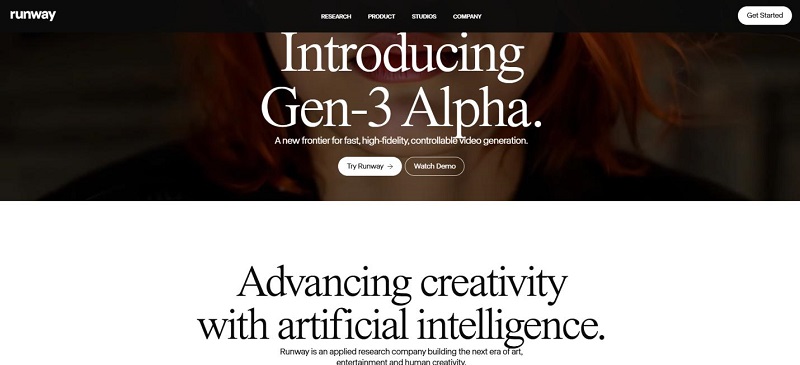
Steve AI is an amazing video generator that not only creates videos from plain-old text, but also converts any audio to a video. It’s has more than 8 video styles that are considerably different from each other and have a separate use case scenario. Whether you plan on making animation videos or Live videos, Steve AI works best.
Comparison with Pollo AI: Both platforms offer AI driven video creation abilities, but Steve AI is more focused on transforming input to diverse video styles. Pollo on the other hand allows users to generate high definition videos in just a few minutes. Moreover, Pollo AI is more expensive than Steve AI.
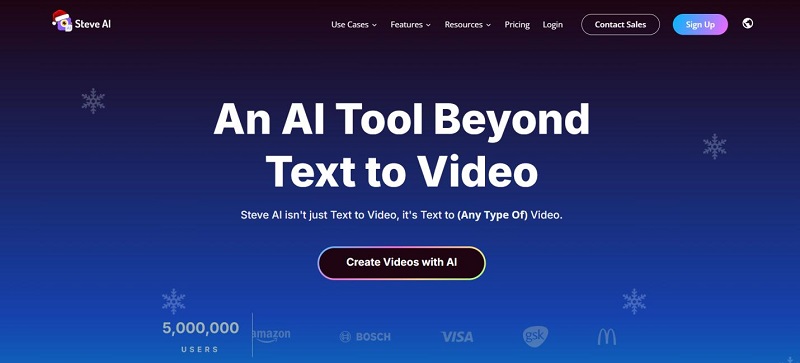
Part 5: FAQs on Pollo AI
-
Q1. Is Pollo AI free?
A1. Not exactly, Pollo AI provides a free tier where you get 10 credits for video generation. Once they are used up, you’ll have to purchase one of their plans.
-
Q2. Can I download Pollo AI for use?
A2. No, Pollo AI is an online web-based application and does not have any downloadable application.
-
Q3. How long does it take for Pollo AI to generate videos?
A3. Pollo AI takes mere minutes to generate videos of any complexity. Just hit the Create button once you enter the prompt and let Pollo AI perform its magic.
Conclusion
Pollo AI is capable of generating video from text prompt and simplifies the process using its advanced AI features. With Pollo AI, users can push out more quality video content daily. In this article, we have provided an in depth review of Pollo AI, and also talked about some Pollo AI alternatives. From HitPaw Edimakor to Sora, there are many tools that can generate amazing quality videos with AI now.
HitPaw Edimakor (Video Editor)
- Create effortlessly with our AI-powered video editing suite, no experience needed.
- Add auto subtitles and lifelike voiceovers to videos with our AI.
- Convert scripts to videos with our AI script generator.
- Explore a rich library of effects, stickers, videos, audios, music, images, and sounds.

Home > AI Video Tools > Pollo AI Video Generator Review: Features, Pricing and Alternatives 2026
Leave a Comment
Create your review for HitPaw articles





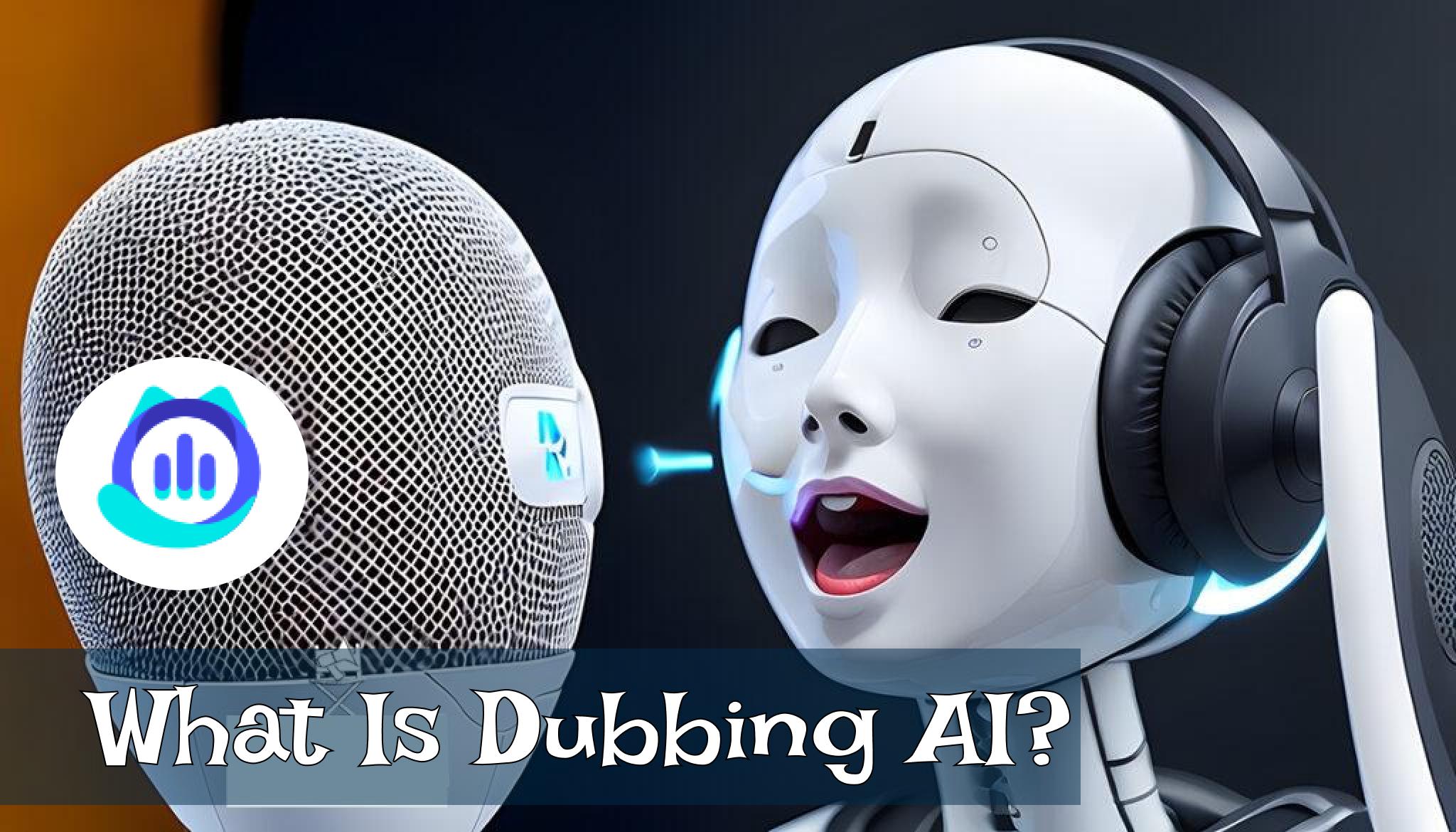


Yuraq Wambli
Editor-in-Chief
Yuraq Wambli is the Editor-in-Chief of Edimakor, dedicated to the art and science of video editing. With a passion for visual storytelling, Yuraq oversees the creation of high-quality content that offers expert tips, in-depth tutorials, and the latest trends in video production.
(Click to rate this post)