Whether you need to disguise your voice for privacy reasons or just want to prank your friends, a voice changer app during calls can be incredibly useful. With the right tool, you can modify your voice in real-time, making it sound deeper, higher, robotic, or even like a celebrity. In this article, we’ll explore various voice call voice changers and show you how to use them easily.
Part 1: Top 6 Voice Changer Apps During Call
We’ve searched all over the web and finally made a list of 6 voice call voice changer apps that function perfectly, and in one way or another fulfil your needs.
-
Call Voice Changer – IntCall
First on our list is the Call Voice Changer – IntCall. This VOIP calling method uses internet instead of your regular cellular network and requires a stable internet connection. Using this app, users can easily change their voices into something, funny, creepy or dark. The results? Endless laughter as your friends and family get pranked. Some of its features are listed below:
Features:
- Real-time voice effects with multiple options.
- Customizable pitch.
- Provide voice preview.
- Background sounds.
Compatibility : Available for iOS and Android. App is available on the Apple App Store, but Android users will have to download APK from internet.
Pros: Call recording option, multiple effects to choose from, simple to use, free trial minutes.
Cons: Expensive subscription, premium features not available for free, internet dependency.

-
Live Voice Changer – Prankcall
Next is an iOS exclusive app, Prankcall, which is a live voice changer. With the main goal of pranking friends and loved ones with goofy jokes, and even to gain attention among crowds, this app prides itself with an array of live voices, and a customizable template that lets you control different aspects of your voice such as pitch, reverb, echo and others. Users can even change their voice to a different gender.
Features:
- 11 different voices such as Talking Tom and Darth Vader.
- An equalizer for voice modulation.
- A live microphone with added effects.
- Recording feature.
Compatibility: Only available for iOS devices.
Pros: Different voice templates, recording feature, equalizer for tuning,
Cons: Voice changer during call feature is bugged, limited to iOS devices, outdated interface.

-
MagicCall – Voice Changer App
An app that’s available for both Android and iOS users, MagicCall is a voice call voice changer that provides you many voices to choose from while also giving you background noises, enhancing your ability to protect your identity.
Features:
- Simple, clean interface.
- Classic voice change options like Male, Female, Robot, Child, and others.
- Background noise options like traffic and others.
- Option to choose calling from WhatsApp and Phone.
Compatibility: Work well on iOS and Android devices.
Pros: Different voice options to choose, work well with calls, intuitive interface.
Cons: Work on a credit based system, some users report bugs with different aspects, no equalizer function.

-
Call Voice Changer Boy to Girl
The name of this app tells us what it specializes in, changing the voice in regard to gender. By modulating the pitch and adding effects, you can change the voice of a boy to a girl and vice versa. Besides this specific ability of this voice changer app during call, users get the option of other voices like Santa Claus, baby and a monster.
Features:
- Simple application.
- Offer not just voice changing, but also addition of background effects.
- Real time voice transformation during calls.
Compatibility: Available only for Android devices.
Pros: Intuitive interface, works seamlessly, allows background noises as well.
Cons: Sometimes the effects sound unnatural, data safety concerns, filled with ads.

-
Voicemod Voice Changer
We’ve been talking about voice changer calling apps for Android and iPhones, but what about the same effects on a computer? Voicemod Voice Changer is an app for Windows and Mac users, giving users the ability to change their voice when playing games with friends on Steam or any other platform, or just hanging out on Discord. Voicemod features are enlisted below:
Features:
- Choose from a huge library of voices.
- Create a unique voice with VoiceLab.
- Share funny audio memes in the group chat.
- Huge community filled with voice clips for memes and fun.
- Give gamers, streamers and others the ability to have a good time.
Compatibility: Available for macOS and Windows 10/11
Pros: Highly customizable, huge library to choose from, voice memes library.
Cons: No version available for phones, can’t change voice on phone calls.

-
Funcalls
Using the VOIP technology, Funcall claims to make international calling and calling to landlines affordable. Although dependant on a good quality internet service, Funcall offers good quality hilarious sound effects and call recording features for you to enjoy the conversation later on. We’ve briefly summarized the features it offers:
Features:
- Real-time voice changing during calls.
- VOIP calling.
- Call recording feature.
- Simple interface.
Compatibility: Available on iOS and Android devices.
Pros: Work across various countries, call recording feature.
Cons: Many users report bugs and errors, costly credit-based system.

Part 2: Top Voice Changer During Video & Audio Edit
While these applications for voice call voice changer may or may not function as you desire, there are other ways to edit your voice if you want. Using HitPaw Edimakor, an AI powered video editor, you can not only clone your voice, ending the need for ever recording anything again, but also change your voice using different AI voices. Besides, HitPaw Edimakor offers text-to-speech that can create an audio in any voice you desire from simple text. There are other features of Edimakor, like video editing tools, auto subtitling, AI video generation and more.
-
Step 1: Install Edimakor on your PC/ Mac and run the program. Click on Create a video.

-
Step 2: Go to Audio tab > Choose Change Voice option from the vertical menu on the left. You can now upload any recording or choose built-in recorder function.

-
Step 3: From the vast library of voice effects, choose the one that resonates with you the most.

-
Step 4: Once everything is done, click on Convert Voice.

-
Step 5: Finally, hit the Export button in the top right corner.

Do not find the voice effect you like? Edimakor also supports voice cloning that helps you replicate any voice tone for text to speech and voice changing. If you want to know more about it, check out: Edimakor AI Voice Clone.
Conclusion
Sometimes, one needs to protect themselves. Sometimes, we just might want to play a prank on our friends. This can be done by using a voice call voice changer. In this article, we’ve shown you 6 apps that can be used for this. While each of them has their downsides and features, the choice is yours. If your goal is just changing your voice to bring an entertaining experience to your content with different voices, we recommend using HitPaw Edimakor. Its voice changing and voice cloning features are really good.
HitPaw Edimakor (Video Editor)
- Create effortlessly with our AI-powered video editing suite, no experience needed.
- Add auto subtitles and lifelike voiceovers to videos with our AI.
- Convert scripts to videos with our AI script generator.
- Explore a rich library of effects, stickers, videos, audios, music, images, and sounds.

Home > AI Video Tools > Top 6 Voice Changer Apps During Call for Android and iOS
Leave a Comment
Create your review for HitPaw articles
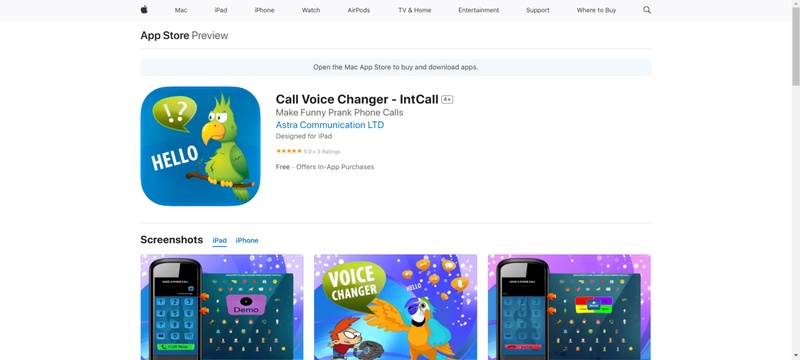
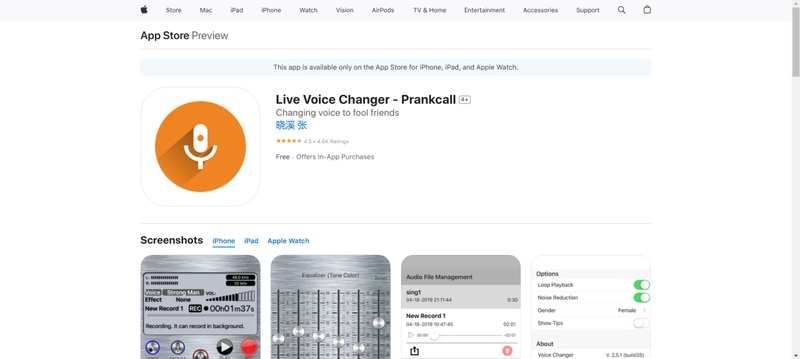
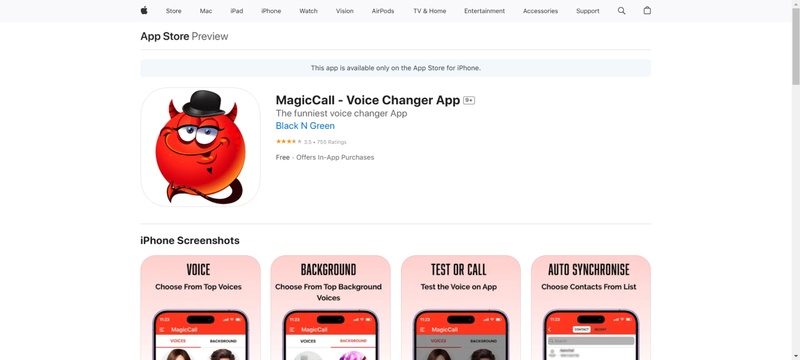
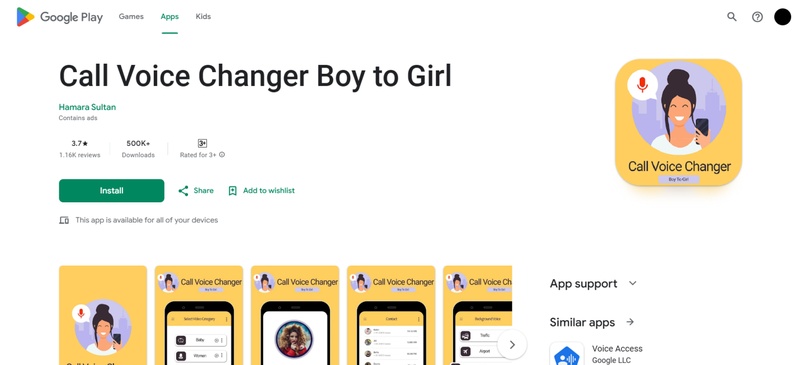
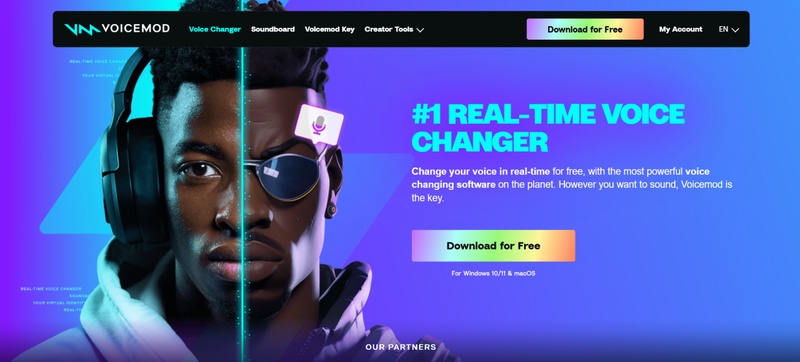
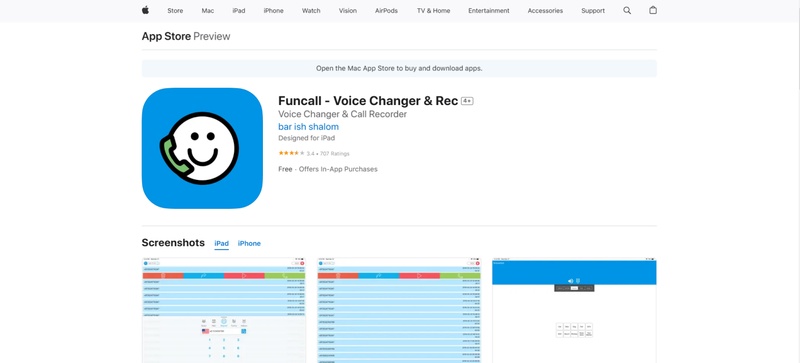





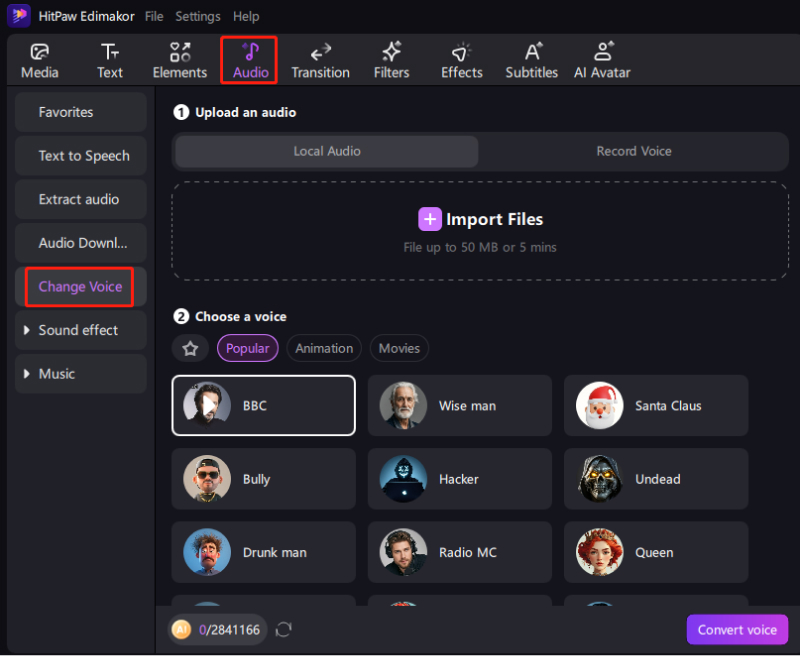
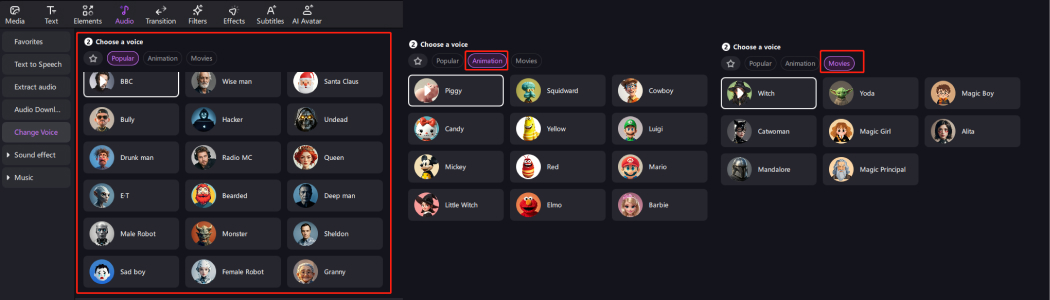
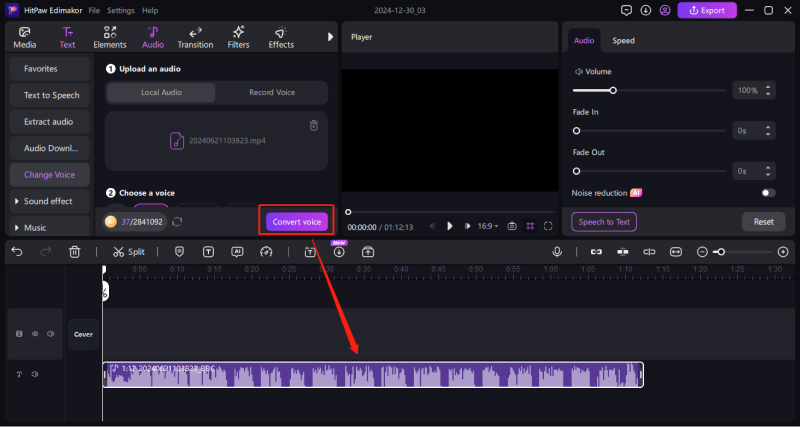
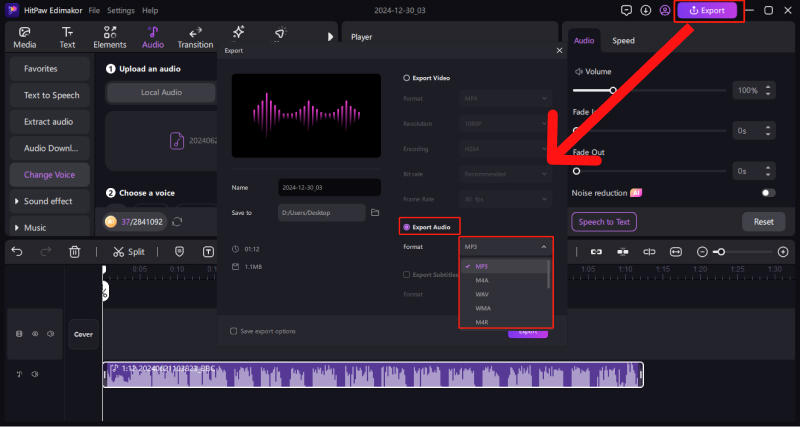



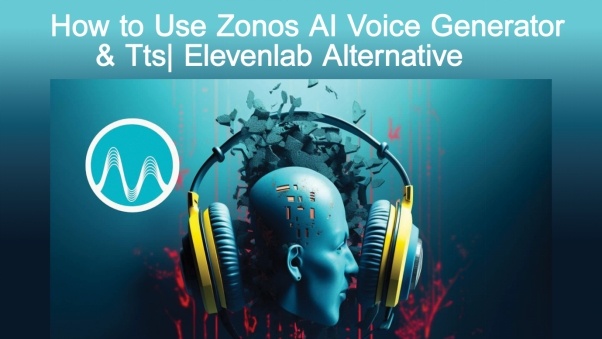
Yuraq Wambli
Editor-in-Chief
Yuraq Wambli is the Editor-in-Chief of Edimakor, dedicated to the art and science of video editing. With a passion for visual storytelling, Yuraq oversees the creation of high-quality content that offers expert tips, in-depth tutorials, and the latest trends in video production.
(Click to rate this post)