Are you in search of some cool online websites like Immersity AI that can convert your ordinary 2D images into miraculous 3D designs? Be it a designer, marketer, or anyone who shallowly respects 3D technology; these tools matter a lot. This article is here to help you find alternatives to Immersity AI that works best for you, with different features and pricing. So, let's get started.
Part 1: Immersity AI Overview
Immersity AI is a tool to help you convert 2D images into 3D. It works well for those who want to spice up their images, whether it's for personal projects, marketing, or design work. The best part is that it's easy to use, so you don't need to be a tech expert to create stunning 3D images. Immerse yourself in the following key features of Immersity AI:
- Realistic 3D Rendering: The tool creates high-quality 3D models from simple 2D images, giving an realistic look.
- Interactive Elements: You can make your 3D content interactive so people can play with it. It's a great thing for presentations and marketing materials.
- Customization Options: Immersity AI gives you options to modify various settings. You can change depth, perspective, and texture according to your preference.
- Social Sharing Made Easy: It has made it quite easy to share one's 3D creations over social media and websites.
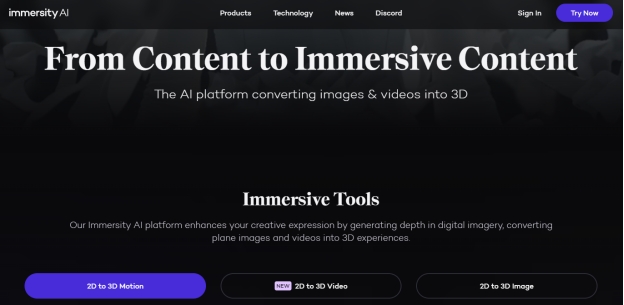
Part 2: 6 Immersity AI Alternatives
After learning about Immersity AI, if you feel that this tool is not suitable for you, or you want to try more 2D-to-3D tools, here are 6 Immersity AI alternatives you can consider using:
1. Dzine (Stylar AI)
- Predefined styles for quick and easy image customization.
- Advanced design tools for detailed image composition.
- High-resolution exports for professional use.
- Quick rendering times for efficient workflow.
- Learning curve for new users.
- Free trial limitations in features.
2. Depthy
- Easy to use with Google Camera Lens Blur photos.
- Creates animated GIFs with a 3D parallax effect.
- Fast processing of images into 3D.
- No installation required; works directly in your browser.
- Great for casual users wanting quick results.
- Limited to depth map extraction and basic 3D effects.
- Lacks advanced features for professional use.
3. Tripo AI
- Offers 3D animation and camera features.
- Enables social network sharing and real-time collaboration.
- AI-driven enhancements for quicker results.
- Supports various image formats for flexibility.
- Subscription-based withadditional costs for full features.
- Performance may vary based on internet connectivity.
4. Alpha 3D
- Accessible to users without 3D modeling expertise.
- Intuitive design and layout for easy navigation.
- Good community support and tutorials available.
- May require a subscription for full access to advanced features.
- Some users may find it lacks in-depth customization options.
5. Owl3D
- Adjustable 3D effects for enhanced results.
- Supports various file formats for input and output.
- Great for creating detailed and dynamic 3D visuals.
- Ideal for AR/VR creators.
- Subscription required for full functionality.
- A AR/VRdevice is needed.
6. Tipard 3D Converter
- Converts between various 3D and 2D formats.
- Multiple editing features for video enhancement.
- High-quality output for professional use.
- Supports batch conversionand multiple output formats.
- Purchase necessary for full
- Limited to video files, no image support.
Dzine, formerly Stylar AI, is a very strong tool that has enabled users to create complex 3D graphics from any normal 2D image. Due to its easy user interface and advanced design tools, it requires minima experience to work on it. You just need to sign in, upload your photo, choose one 3D effect and let Dzine convert your image.
Price: Free Trial/$8.99 per month.
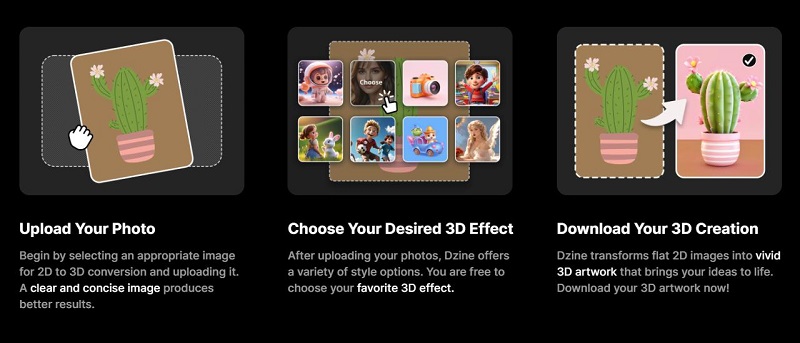
Pros:
Cons:
Depthy is a rather basic and simple 2D to 3D viewer based on depth maps. It's extremely easy to use, especially if you are using photos from Google Camera Lens Blur, to add depth and dimension to your images. After uploading your image, it will change as your mouse move. The 3D images can be saved as videos, GIFs and also images.
Price: Free
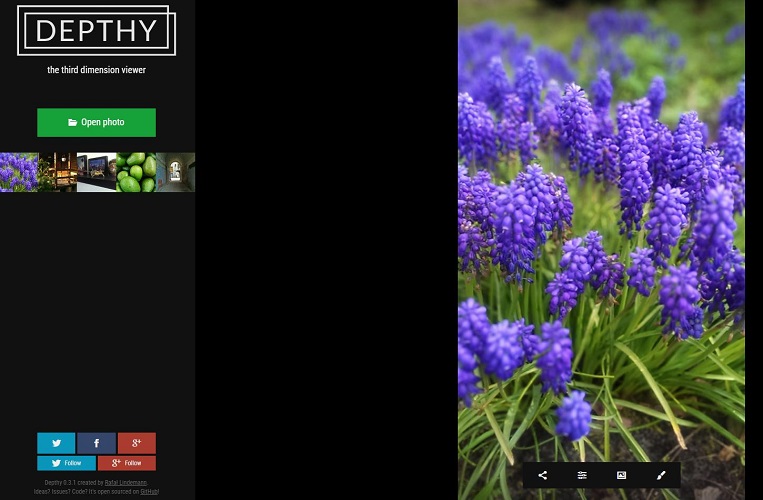
Pros:
Cons:
Tripo AI employs artificial intelligence to transform 2D images into 3D models at much greater efficiency than ever before. You can not only convert image to 3D, but also generate 3D images from text. With features such as social sharing and collaboration, it is excellent for users who are looking to engage an audience.
Price: Free/$19.9 per month

Pros:
Cons:
Alpha 3D is designed to be used by anyone, from complete beginners to advanced users, easily turning 2D images or text prompts into 3D models. You can get 50 free AI generated 3D images and then pay for only $0.99 per month to create and download more.
Price: Free Trial/$0.99 per month
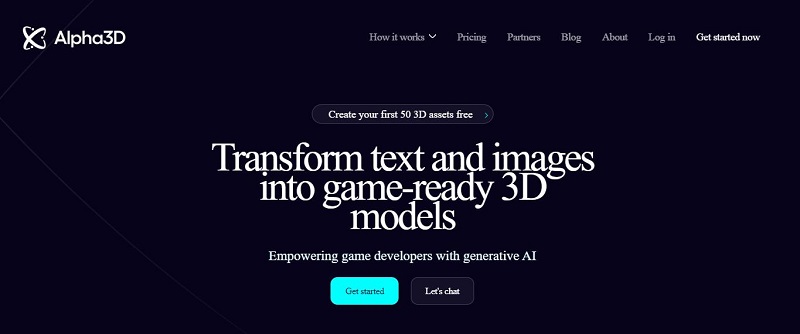
Pros:
Cons:
Unlike the above converters, Owl3D converts images to 3D models that can be only watched with a VR/AR device. And it is used as a desktop application on Windows PC. Owl3D provides complete control to the users of the 3D conversion process. Its adjustable 3D effects make the final output perfect for a casual user as well as for professionals.
Price: Free Trial/Paid

Pros:
Cons:
Tipard 3D Converter is a powerful converter that supports several conversions like 2D to 3D, 3D to 2D and even 3D to 3D. You can import videos in multiple formats, however, it does not support images. Besides, it enjoys multiple editing features useful for improving your visual content. You can download this tool on both Windows PC and Mac.
Price: Free Trial/$12.00 per month
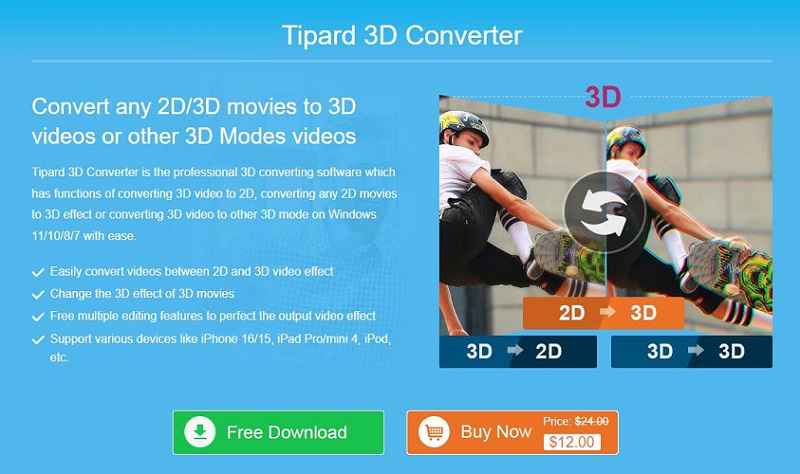
Pros:
Cons:
Part 3: Best Immersity AI Alternative for Photo to Video Conversion
In addition to using Immersity AI and its alternatives mentioned above to convert images into 3D videos, there is another interesting tool, which is to change still photos to videos. Edimakor is the best alternative to Immersity AI. It not only convert image to stunning video with Veo 3 model, but also generate AI images with different styles like 3D, animation, syberpunk, etc. Apart from that, Edimakor can also convert image to AI talking or singing photo videos.
Here's a step-by-step guide on how to use Edimakor for photo-to-video conversion.
1. 2D Image to 3D Video Conversion
2. Generate 3D AI Images
3. Generate AI Talking/Singing Photo Video
4. Generate 3D Animation Video
Install and open Edimakor on your computer. Go to AI Video > Image to Video, upload your photo and you can choose to enter related text propmts such as generate 3D-style videos. Edimakor will quickly convert your images to videos. You can also use reference image to video function.
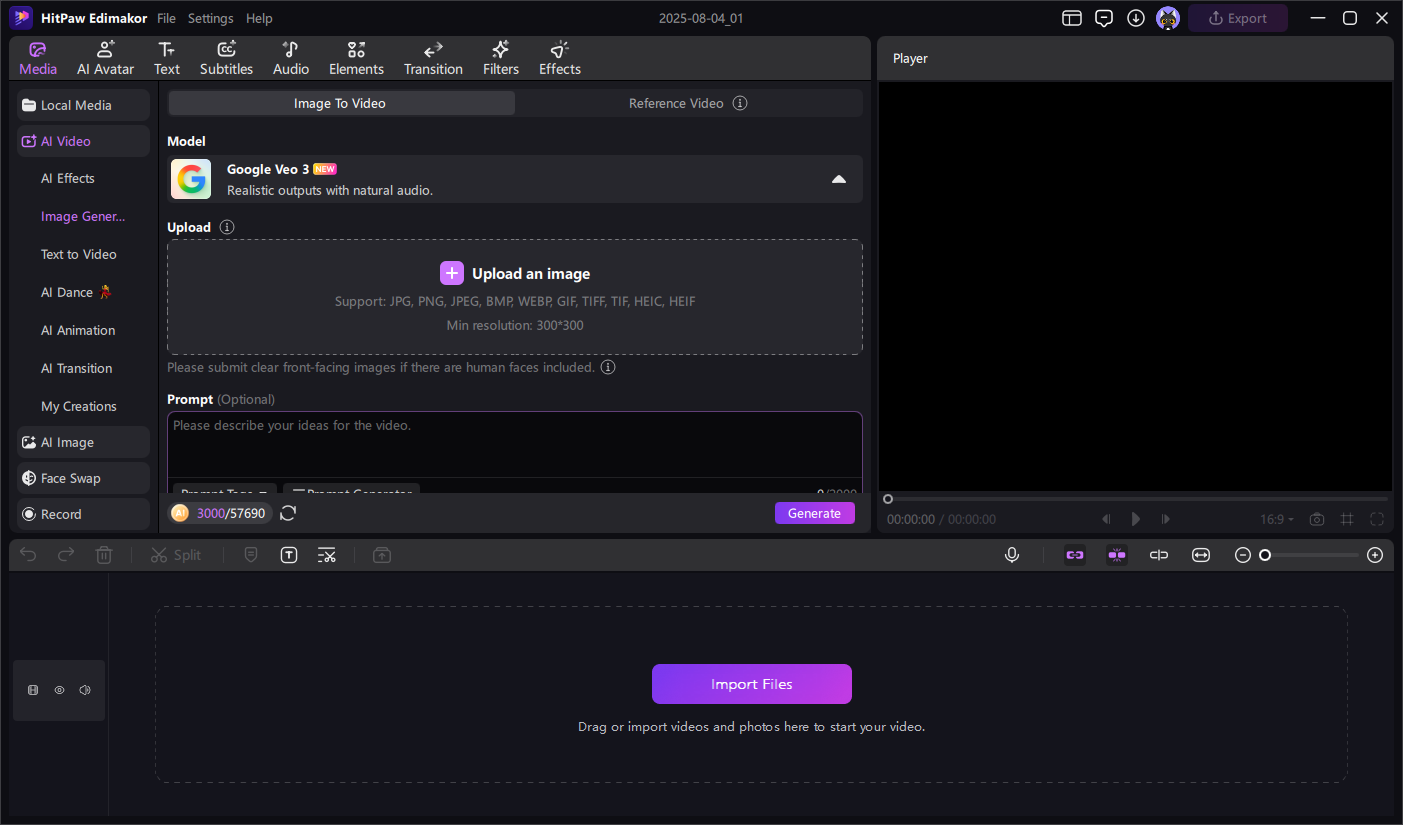
Go to AI Image mode, you can select text to image, image to image, or image restyler to generate your personalized photos with different styles such as 3D cartoon and 3D clay.
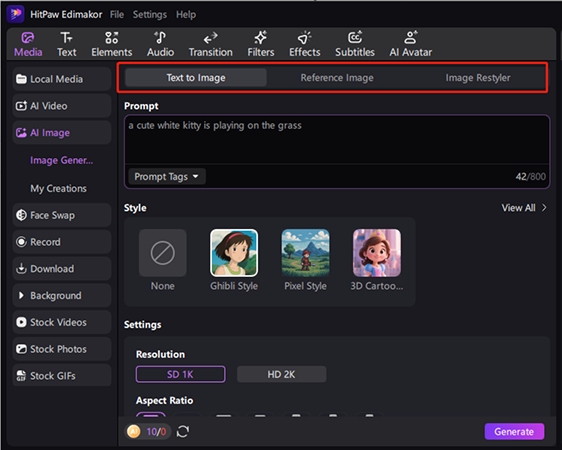
On the left menu bar, select talking/singing photo or lip-sync video according to your needs. The following process is the same. Next, you want to give your picture a voice. Edimakor allows you to do this in three ways: Text to Speech; Upload a local audio file in MP3 or WAV format; Record your own voice.
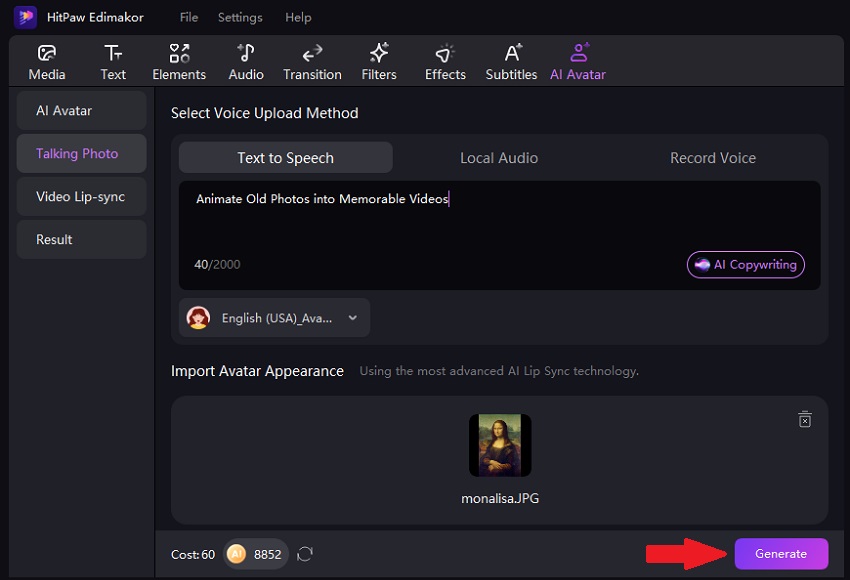
Navigate to AI Video > AI Animation. Enter the related text prompts and choose 3D Animation style.
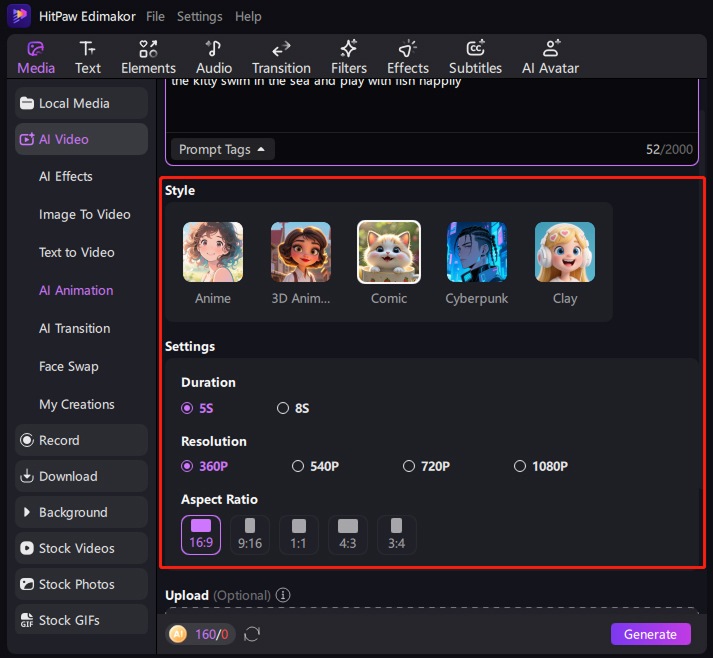
Conclusion
In conclusion, we looked at 6 different tools and online websites like Immersity AI to turn 2D images into 3D videos. Besides, we also introduced Edimakor, this easy-to-use software helps you convert 2D images to videos and generate 3D images quickly and easily.
Home > AI Video Tools > 6 Websites Like Immersity AI for Converting 2D to 3D
Leave a Comment
Create your review for HitPaw articles






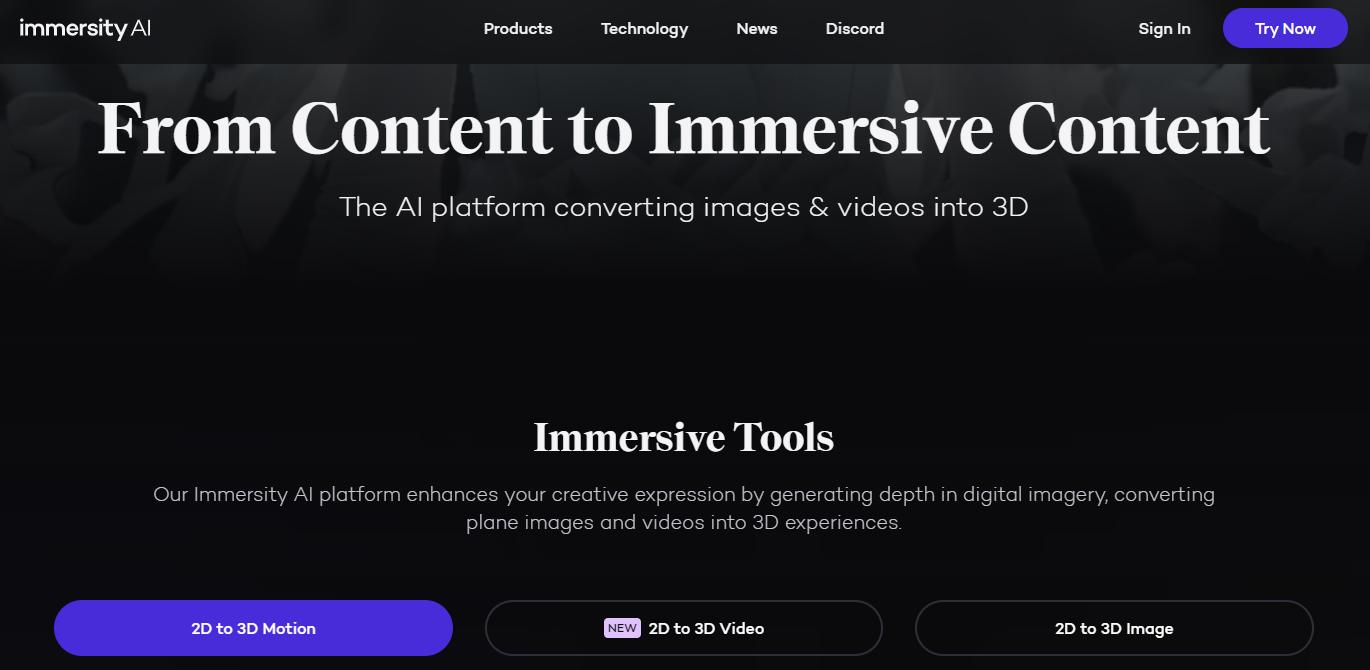
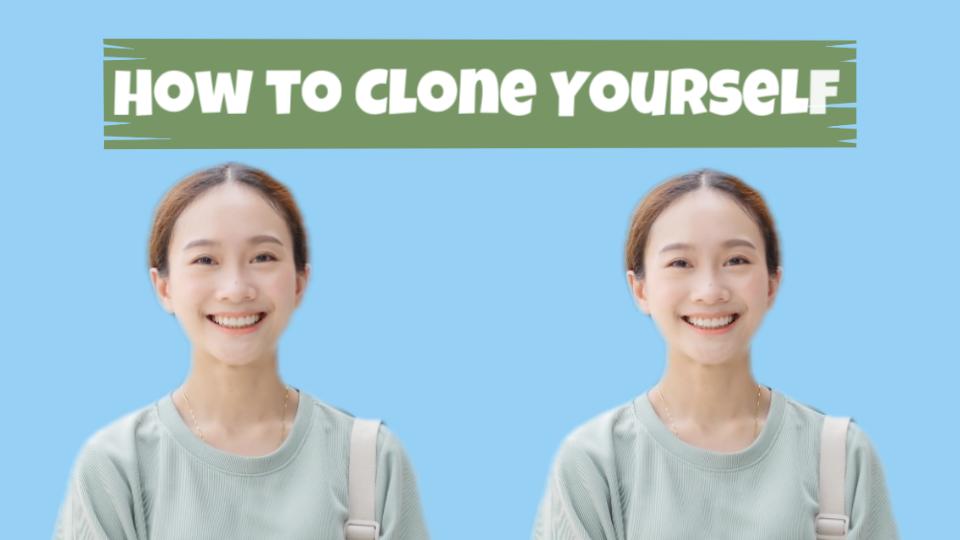
Yuraq Wambli
Editor-in-Chief
Yuraq Wambli is the Editor-in-Chief of Edimakor, dedicated to the art and science of video editing. With a passion for visual storytelling, Yuraq oversees the creation of high-quality content that offers expert tips, in-depth tutorials, and the latest trends in video production.
(Click to rate this post)